clock INFINITI QX56 2007 Factory User Guide
[x] Cancel search | Manufacturer: INFINITI, Model Year: 2007, Model line: QX56, Model: INFINITI QX56 2007Pages: 3061, PDF Size: 64.56 MB
Page 421 of 3061
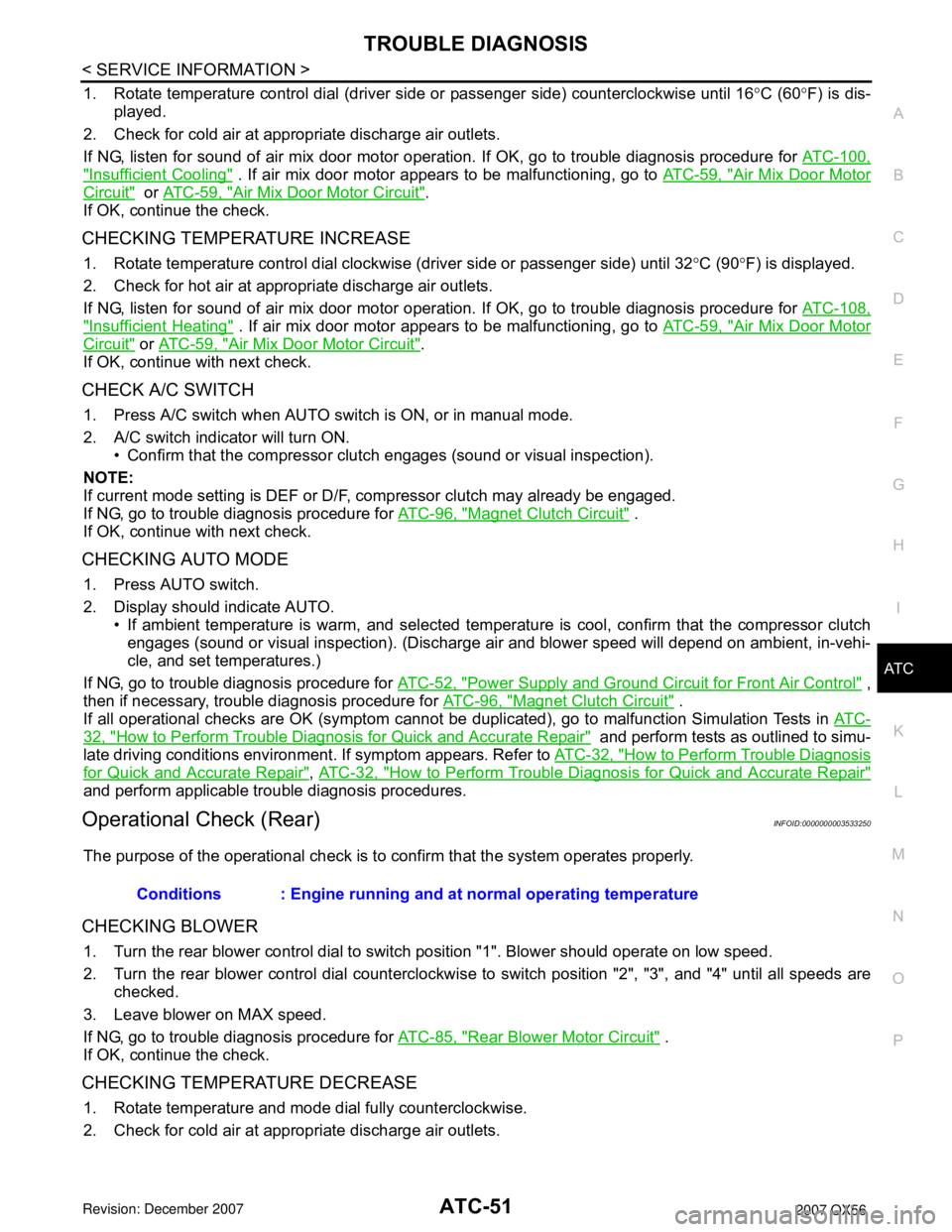
TROUBLE DIAGNOSISATC-51
< SERVICE INFORMATION >
C
DE
F
G H
I
K L
M A
B
AT C
N
O P
1. Rotate temperature control dial (driver si de or passenger side) counterclockwise until 16 °C (60 °F) is dis-
played.
2. Check for cold air at appropriate discharge air outlets.
If NG, listen for sound of air mix door motor operat ion. If OK, go to trouble diagnosis procedure for ATC-100,
"Insufficient Cooling" . If air mix door motor appears to be malfunctioning, go to ATC-59, "Air Mix Door Motor
Circuit" or ATC-59, "Air Mix Door Motor Circuit".
If OK, continue the check.
CHECKING TEMPERATURE INCREASE
1. Rotate temperature control dial clockw ise (driver side or passenger side) until 32°C (90 °F) is displayed.
2. Check for hot air at appropriate discharge air outlets.
If NG, listen for sound of air mix door motor operat ion. If OK, go to trouble diagnosis procedure for ATC-108,
"Insufficient Heating" . If air mix door motor appears to be malfunctioning, go to ATC-59, "Air Mix Door Motor
Circuit" or ATC-59, "Air Mix Door Motor Circuit".
If OK, continue with next check.
CHECK A/C SWITCH
1. Press A/C switch when AUTO switch is ON, or in manual mode.
2. A/C switch indicator will turn ON.
• Confirm that the compressor clutch engages (sound or visual inspection).
NOTE:
If current mode setting is DEF or D/F, compressor clutch may already be engaged.
If NG, go to trouble diagnosis procedure for ATC-96, "
Magnet Clutch Circuit" .
If OK, continue with next check.
CHECKING AUTO MODE
1. Press AUTO switch.
2. Display should indicate AUTO.
• If ambient temperature is warm, and selected temperat ure is cool, confirm that the compressor clutch
engages (sound or visual inspection). (Discharge air and blower speed will depend on ambient, in-vehi-
cle, and set temperatures.)
If NG, go to trouble diagnosis procedure for ATC-52, "
Power Supply and Ground Circuit for Front Air Control" ,
then if necessary, trouble diagnosis procedure for ATC-96, "
Magnet Clutch Circuit" .
If all operational checks are OK (symptom cannot be duplicated), go to malfunction Simulation Tests in AT C -
32, "How to Perform Trouble Diagnosis for Quick and Accurate Repair" and perform tests as outlined to simu-
late driving conditions environment . If symptom appears. Refer to ATC-32, "
How to Perform Trouble Diagnosis
for Quick and Accurate Repair", ATC-32, "How to Perform Trouble Diagnosis for Quick and Accurate Repair"
and perform applicable trouble diagnosis procedures.
Operational Check (Rear)INFOID:0000000003533250
The purpose of the operational check is to confirm that the system operates properly.
CHECKING BLOWER
1. Turn the rear blower control dial to swit ch position "1". Blower should operate on low speed.
2. Turn the rear blower control dial counterclockwis e to switch position "2", "3", and "4" until all speeds are
checked.
3. Leave blower on MAX speed.
If NG, go to trouble diagnosis procedure for ATC-85, "
Rear Blower Motor Circuit" .
If OK, continue the check.
CHECKING TEMPERATURE DECREASE
1. Rotate temperature and mode dial fully counterclockwise.
2. Check for cold air at appropriate discharge air outlets. Conditions : Engine running and at normal operating temperature
Page 422 of 3061
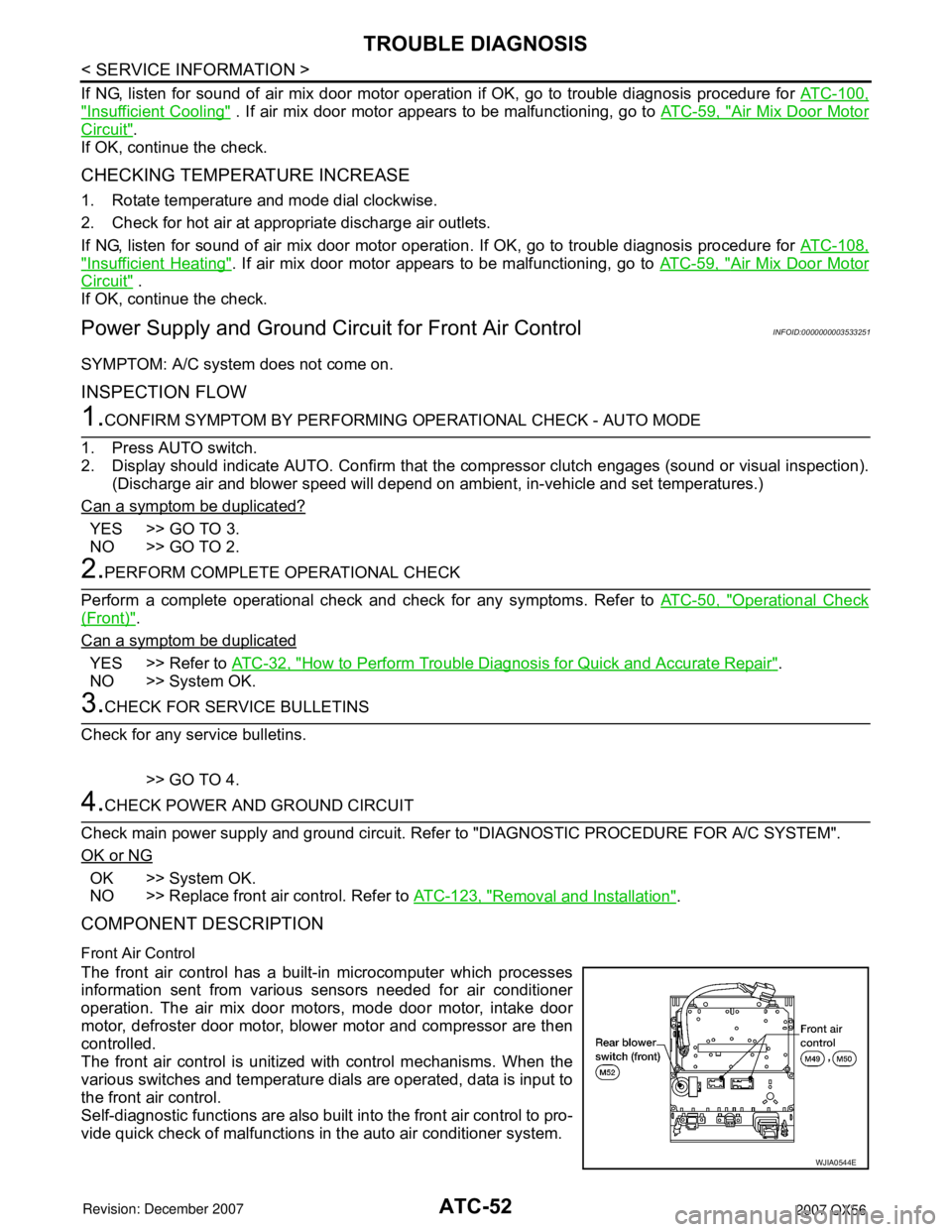
ATC-52
< SERVICE INFORMATION >
TROUBLE DIAGNOSIS
If NG, listen for sound of air mix door motor operation if OK, go to trouble diagnosis procedure for ATC-100,
"Insufficient Cooling" . If air mix door motor appears to be malfunctioning, go to ATC-59, "Air Mix Door Motor
Circuit".
If OK, continue the check.
CHECKING TEMPERATURE INCREASE
1. Rotate temperature and mode dial clockwise.
2. Check for hot air at appropriate discharge air outlets.
If NG, listen for sound of air mix door motor operat ion. If OK, go to trouble diagnosis procedure for ATC-108,
"Insufficient Heating". If air mix door motor appears to be malfunctioning, go to ATC-59, "Air Mix Door Motor
Circuit" .
If OK, continue the check.
Power Supply and Ground Circu it for Front Air ControlINFOID:0000000003533251
SYMPTOM: A/C system does not come on.
INSPECTION FLOW
1.CONFIRM SYMPTOM BY PERFORMING OPERATIONAL CHECK - AUTO MODE
1. Press AUTO switch.
2. Display should indicate AUTO. Confirm that the compressor clutch engages (sound or visual inspection).
(Discharge air and blower speed will depend on am bient, in-vehicle and set temperatures.)
Can a symptom be duplicated?
YES >> GO TO 3.
NO >> GO TO 2.
2.PERFORM COMPLETE OPERATIONAL CHECK
Perform a complete operational check and check for any symptoms. Refer to ATC-50, "
Operational Check
(Front)".
Can a symptom be duplicated
YES >> Refer to ATC-32, "How to Perform Trouble Diagnosis for Quick and Accurate Repair".
NO >> System OK.
3.CHECK FOR SERVICE BULLETINS
Check for any service bulletins.
>> GO TO 4.
4.CHECK POWER AND GROUND CIRCUIT
Check main power supply and ground circuit. Refe r to "DIAGNOSTIC PROCEDURE FOR A/C SYSTEM".
OK or NG
OK >> System OK.
NO >> Replace front air control. Refer to ATC-123, "
Removal and Installation".
COMPONENT DESCRIPTION
Front Air Control
The front air control has a built-in microcomputer which processes
information sent from various sensors needed for air conditioner
operation. The air mix door motors, mode door motor, intake door
motor, defroster door motor, blower motor and compressor are then
controlled.
The front air control is unitized with control mechanisms. When the
various switches and temperature dials are operated, data is input to
the front air control.
Self-diagnostic functions are also built into the front air control to pro-
vide quick check of malfunctions in the auto air conditioner system.
WJIA0544E
Page 429 of 3061

TROUBLE DIAGNOSISATC-59
< SERVICE INFORMATION >
C
DE
F
G H
I
K L
M A
B
AT C
N
O P
1. Turn ignition switch OFF.
2. Disconnect front air control harness connector.
3. Check continuity between front air control harness connector
M49 terminal 16 and ground.
OK or NG
OK >> Replace front air control. Refer to ATC-123, "Removal
and Installation" .
NG >> Repair or replace harness as necessary.
12.CHECK PBR FEEDBACK CIRCUIT FOR OPEN
1. Turn ignition switch OFF.
2. Disconnect the mode door motor harness connector and front air control harness connector.
3. Check continuity between mode door motor harness connector M142 terminal 2 and front air control harness connector M49 ter-
minal 16.
OK or NG
OK >> Replace mode door motor. Refer to ATC-140, "Removal
and Installation".
NG >> Repair or replace harness as necessary.
Air Mix Door Motor CircuitINFOID:0000000003533253
SYMPTOM:• Discharge air temperature does not change.
• Air mix door motor does not operate.
INSPECTION FLOW
1.CONFIRM SYMPTOM BY PERFORMING OPERAT IONAL CHECK - TEMPERATURE INCREASE
1. Turn the temperature control dial (driver) clockwise until 32 °C (90 °F) is displayed.
2. Check for hot air at discharge air outlets.
>> GO TO 2.
2.CONFIRM SYMPTOM BY PERFORMING OPERAT IONAL CHECK - TEMPERATURE DECREASE
1. Turn the temperature control dial (driver) counterclockwise until 16 °C (60 °F) is displayed.
2. Check for cold air at discharge air outlets.
Can a symptom be duplicated?
YES >> GO TO 4.
NO >> GO TO 3.
3.PERFORM COMPLETE OPERATIONAL CHECK
Perform a complete operational check and check for any symptoms. Refer to ATC-50, "
Operational Check
(Front)" .
Can a symptom be duplicated?
YES >> Refer to ATC-32, "How to Perform Trouble Diagnosis for Quick and Accurate Repair" .
NO >> System OK.
4.CHECK FOR SERVICE BULLETINS
Check for any service bulletins.
>> GO TO 5.
Continuity should not exist.
WJIA1733E
Continuity should exist.
LJIA0034E
Page 449 of 3061
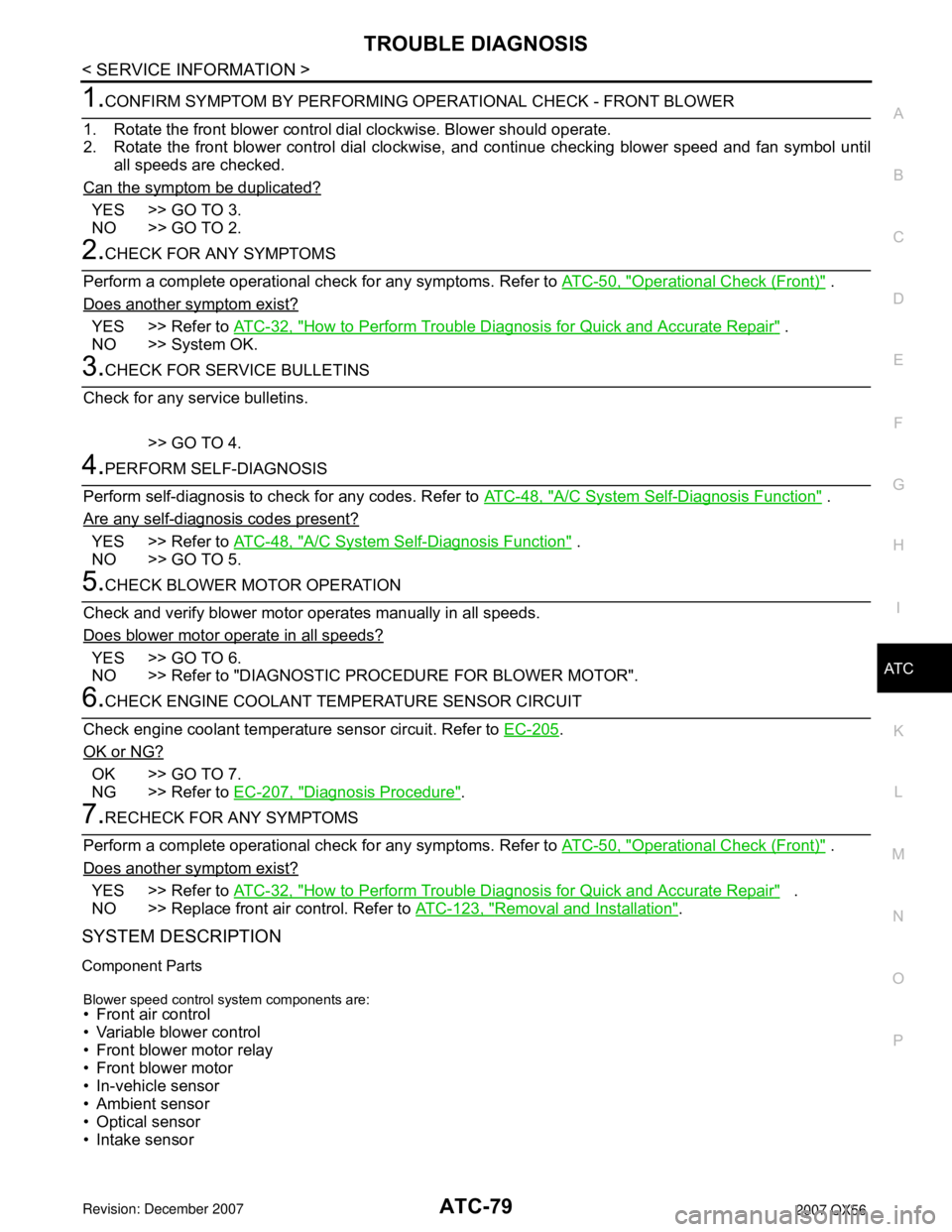
TROUBLE DIAGNOSISATC-79
< SERVICE INFORMATION >
C
DE
F
G H
I
K L
M A
B
AT C
N
O P
1.CONFIRM SYMPTOM BY PERFORMING OPERATIONAL CHECK - FRONT BLOWER
1. Rotate the front blower control dial clockwise. Blower should operate.
2. Rotate the front blower control dial clockwise, and continue checking blower speed and fan symbol until
all speeds are checked.
Can the symptom be duplicated?
YES >> GO TO 3.
NO >> GO TO 2.
2.CHECK FOR ANY SYMPTOMS
Perform a complete operational check for any symptoms. Refer to ATC-50, "
Operational Check (Front)" .
Does another symptom exist?
YES >> Refer to ATC-32, "How to Perform Trouble Diagnosis for Quick and Accurate Repair" .
NO >> System OK.
3.CHECK FOR SERVICE BULLETINS
Check for any service bulletins.
>> GO TO 4.
4.PERFORM SELF-DIAGNOSIS
Perform self-diagnosis to check for any codes. Refer to ATC-48, "
A/C System Self-Diagnosis Function" .
Are any self-diagnosis codes present?
YES >> Refer to ATC-48, "A/C System Self-Diagnosis Function" .
NO >> GO TO 5.
5.CHECK BLOWER MOTOR OPERATION
Check and verify blower motor operates manually in all speeds.
Does blower motor operate in all speeds?
YES >> GO TO 6.
NO >> Refer to "DIAGNOSTIC PROCEDURE FOR BLOWER MOTOR".
6.CHECK ENGINE COOLANT TEMPERATURE SENSOR CIRCUIT
Check engine coolant temperature sensor circuit. Refer to EC-205
.
OK or NG?
OK >> GO TO 7.
NG >> Refer to EC-207, "
Diagnosis Procedure".
7.RECHECK FOR ANY SYMPTOMS
Perform a complete operational check for any symptoms. Refer to ATC-50, "
Operational Check (Front)" .
Does another symptom exist?
YES >> Refer to ATC-32, "How to Perform Trouble Diagnosis for Quick and Accurate Repair" .
NO >> Replace front air control. Refer to ATC-123, "
Removal and Installation".
SYSTEM DESCRIPTION
Component Parts
Blower speed control system components are:• Front air control
• Variable blower control
• Front blower motor relay
• Front blower motor
• In-vehicle sensor
• Ambient sensor
• Optical sensor
• Intake sensor
Page 455 of 3061
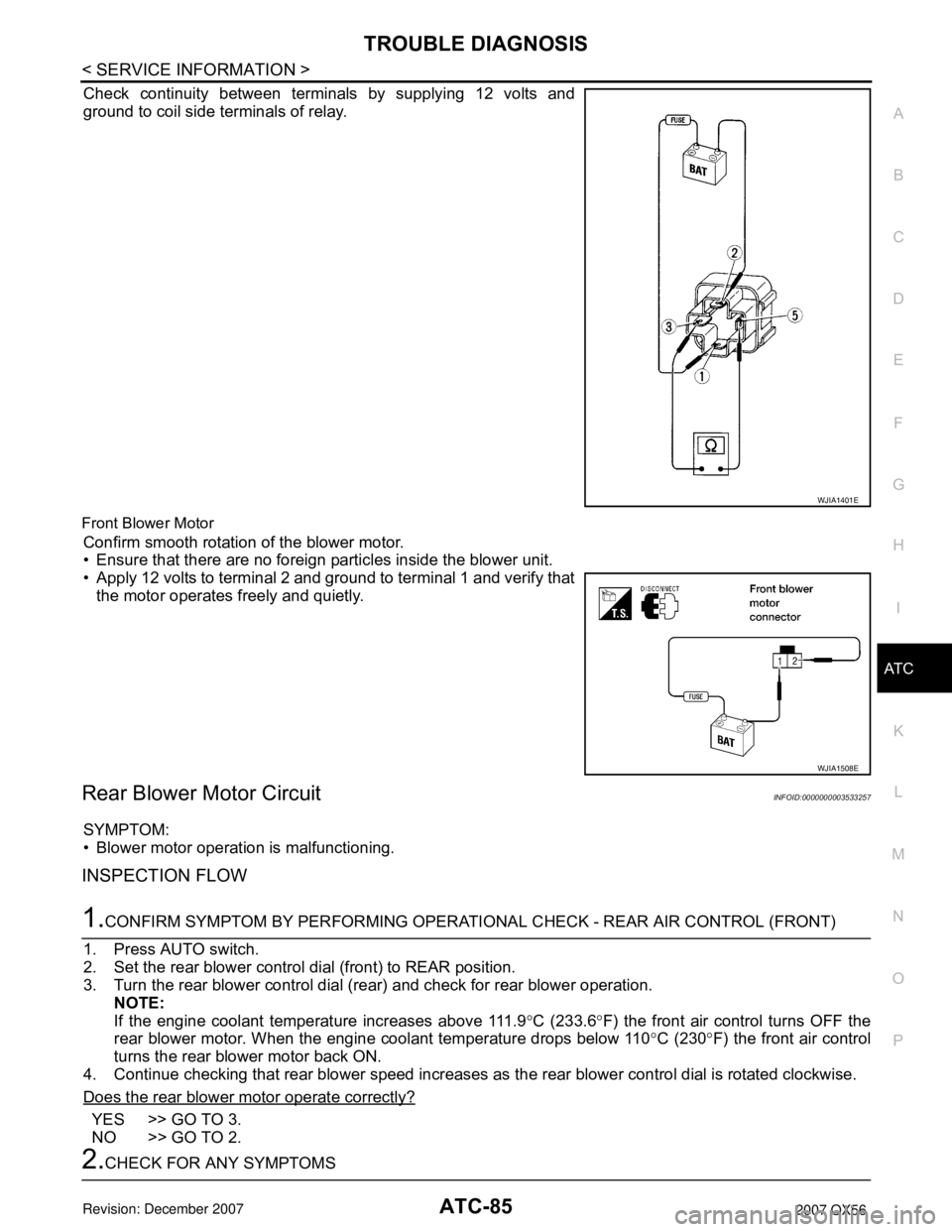
TROUBLE DIAGNOSISATC-85
< SERVICE INFORMATION >
C
DE
F
G H
I
K L
M A
B
AT C
N
O P
Check continuity between terminals by supplying 12 volts and
ground to coil side terminals of relay.
Front Blower Motor
Confirm smooth rotation of the blower motor.
• Ensure that there are no foreign particles inside the blower unit.
• Apply 12 volts to terminal 2 and ground to terminal 1 and verify that the motor operates freely and quietly.
Rear Blower Motor CircuitINFOID:0000000003533257
SYMPTOM:
• Blower motor operation is malfunctioning.
INSPECTION FLOW
1.CONFIRM SYMPTOM BY PERFORMING OPERATIO NAL CHECK - REAR AIR CONTROL (FRONT)
1. Press AUTO switch.
2. Set the rear blower control dial (front) to REAR position.
3. Turn the rear blower control dial (rear) and check for rear blower operation. NOTE:
If the engine coolant temperature increases above 111.9 °C (233.6 °F) the front air control turns OFF the
rear blower motor. When the engine coolant temperature drops below 110 °C (230 °F) the front air control
turns the rear blower motor back ON.
4. Continue checking that rear blower speed increases as the rear blower control dial is rotated clockwise.
Does the rear blower motor operate correctly?
YES >> GO TO 3.
NO >> GO TO 2.
2.CHECK FOR ANY SYMPTOMS
WJIA1401E
WJIA1508E
Page 457 of 3061
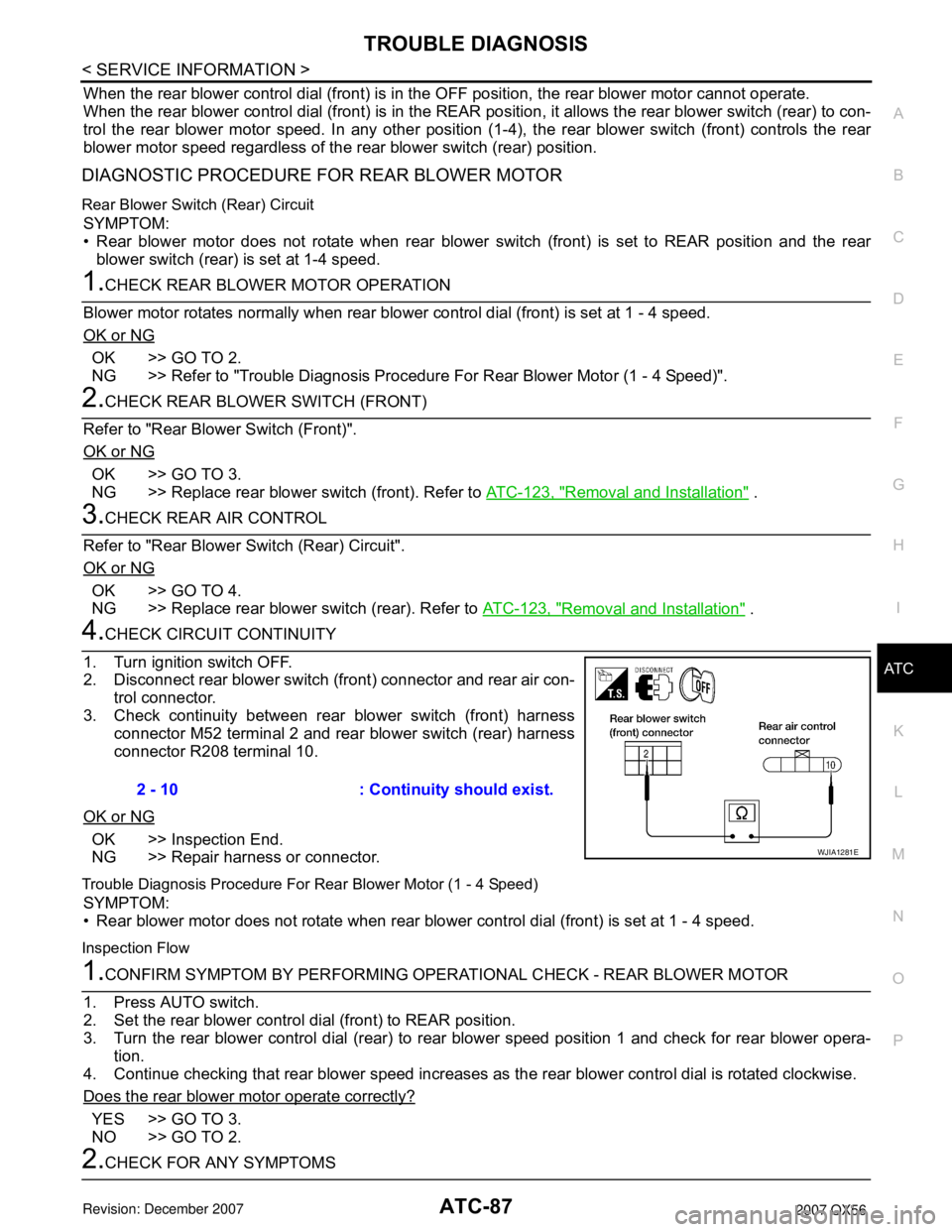
TROUBLE DIAGNOSISATC-87
< SERVICE INFORMATION >
C
DE
F
G H
I
K L
M A
B
AT C
N
O P
When the rear blower control dial (front) is in t he OFF position, the rear blower motor cannot operate.
When the rear blower control dial (front) is in the REAR position, it allows the rear blower switch (rear) to con-
trol the rear blower motor speed. In any other position (1 -4), the rear blower switch (front) controls the rear
blower motor speed regardless of the rear blower switch (rear) position.
DIAGNOSTIC PROCEDURE FOR REAR BLOWER MOTOR
Rear Blower Switch (Rear) Circuit
SYMPTOM:
• Rear blower motor does not rotate when rear blower switch (front) is set to REAR position and the rear
blower switch (rear) is set at 1-4 speed.
1.CHECK REAR BLOWER MOTOR OPERATION
Blower motor rotates normally when rear blower control dial (front) is set at 1 - 4 speed.
OK or NG
OK >> GO TO 2.
NG >> Refer to "Trouble Diagnosis Procedure For Rear Blower Motor (1 - 4 Speed)".
2.CHECK REAR BLOWER SWITCH (FRONT)
Refer to "Rear Blower Switch (Front)".
OK or NG
OK >> GO TO 3.
NG >> Replace rear blower switch (front). Refer to ATC-123, "
Removal and Installation" .
3.CHECK REAR AIR CONTROL
Refer to "Rear Blower Switch (Rear) Circuit".
OK or NG
OK >> GO TO 4.
NG >> Replace rear blower switch (rear). Refer to ATC-123, "
Removal and Installation" .
4.CHECK CIRCUIT CONTINUITY
1. Turn ignition switch OFF.
2. Disconnect rear blower switch (front) connector and rear air con-
trol connector.
3. Check continuity between rear blower switch (front) harness connector M52 terminal 2 and rear blower switch (rear) harness
connector R208 terminal 10.
OK or NG
OK >> Inspection End.
NG >> Repair harness or connector.
Trouble Diagnosis Procedure For Rear Blower Motor (1 - 4 Speed)
SYMPTOM:
• Rear blower motor does not rotate when rear blower control dial (front) is set at 1 - 4 speed.
Inspection Flow
1.CONFIRM SYMPTOM BY PERFORMING OPERAT IONAL CHECK - REAR BLOWER MOTOR
1. Press AUTO switch.
2. Set the rear blower control dial (front) to REAR position.
3. Turn the rear blower control dial (rear) to rear blower speed position 1 and check for rear blower opera- tion.
4. Continue checking that rear blower speed increases as the rear blower control dial is rotated clockwise.
Does the rear blower motor operate correctly?
YES >> GO TO 3.
NO >> GO TO 2.
2.CHECK FOR ANY SYMPTOMS 2 - 10 : Continuity should exist.
WJIA1281E
Page 464 of 3061

ATC-94
< SERVICE INFORMATION >
TROUBLE DIAGNOSIS
2. Turn the rear blower motor on (1-4 speed).
3. Turn the rear temperature/mode control dial clockwise.
4. Check for hot air at rear foot discharge air outlets.>> GO TO 2.
2.CONFIRM SYMPTOM BY PERFORMING OPER ATIONAL CHECK - TEMPERATURE DECREASE
1. Turn the rear temperature/mode control dial counterclockwise.
2. Check for cold air at rear vent discharge air outlets.
OK or NG?
YES >> GO TO 3.
NO >> GO TO 4.
3.CHECK FOR ANY SYMPTOMS
Perform a complete operational check for any symptoms. Refer to ATC-50, "
Operational Check (Front)" .
Does another symptom exist?
YES >> Refer to ATC-32, "How to Perform Trouble Diagnosis for Quick and Accurate Repair" .
NO >> System OK.
4.CHECK FOR SERVICE BULLETINS
Check for any service bulletins.
>> GO TO 5.
5.PERFORM SELF-DIAGNOSIS
Perform self-diagnosis to check for any codes. Refer to ATC-48, "
A/C System Self-Diagnosis Function" .
Are any self-diagnosis codes present?
YES >> Refer to ATC-48, "A/C System Self-Diagnosis Function".
NO >> GO TO 6.
6.CHECK REAR TEMPERATURE/MODE CONTROL DIAL OPERATION
Check and verify rear outlet position and temperat ure change when adjusted from front air control.
OK or NG?
YES >> Check rear air control circuit. Refer to "DIAGNOSTIC PROCEDURE FOR REAR AIR CONTROL".
NO >> Check air mix door motor (rear). Refer to ATC-59, "
Air Mix Door Motor Circuit" .
SYSTEM DESCRIPTION
Component Parts
Rear air control system components are:
• Front air control
• Rear air control
• Air mix door motor (rear)
• Rear blower motor relay
• Rear blower motor resistor
• Rear blower motor
Page 470 of 3061

ATC-100
< SERVICE INFORMATION >
TROUBLE DIAGNOSIS
1. Turn ignition switch OFF.
2. Disconnect BCM connector and front air control connector.
3. Check continuity between BCM harness connector M18 terminal28 and front air control harness connector M49 terminal 10.
OK or NG
OK >> GO TO 11.
NG >> Repair harness or connector.
11 .CHECK VOLTAGE FOR FRONT AIR CONTROL (FAN ON SIGNAL)
1. Reconnect BCM connector and front air control connector.
2. Turn ignition switch ON.
3. Check voltage between front air control harness connector M49 terminal 10 and ground.
OK or NG
OK >> GO TO 12.
NG-1 >> If the voltage is approx. 5V when blower moto r is ON, replace front air control. Refer to ATC-123,
"Removal and Installation" .
NG-2 >> If the voltage is approx. 0V when blower motor is OFF, replace BCM. Refer to BCS-24, "
BCM".
12.CHECK CAN COMMUNICATION
Check CAN communication. Refer to LAN-4
.
•BCM – ECM
• ECM – IPDM E/R
• ECM – Front air control
OK or NG
OK >> Inspection End.
NG >> Repair or replace malfunctioning part(s).
Insufficient CoolingINFOID:0000000003533260
SYMPTOM: Insufficient cooling
INSPECTION FLOW
1.CONFIRM SYMPTOM BY PERFORMING OPER ATIONAL CHECK - TEMPERATURE DECREASE
1. Press the AUTO switch.
2. Turn temperature control dial (driver) counterclockwise until 16 ° C (60 ° F) is displayed.
3. Check for cold air at discharge air outlets.
Can the symptom be duplicated?
YES >> GO TO 3.
NO >> GO TO 2.
2.CHECK FOR ANY SYMPTOMS
Perform a complete operational check for any symptoms. Refer to ATC-50, "
Operational Check (Front)" .
Does another symptom exist?
28 - 10 Continuity should exist.
WJIA0450E
Te r m i n a l s
Condition Voltage
(+)
(-)
Front air con-
trol connector Te r m i n a l N o .
M49 10 Ground A/C switch: ON
Blower motor
operates
Approx. 0V
A/C switch: OFF Approx. 5V
WJIA0451E
Page 478 of 3061
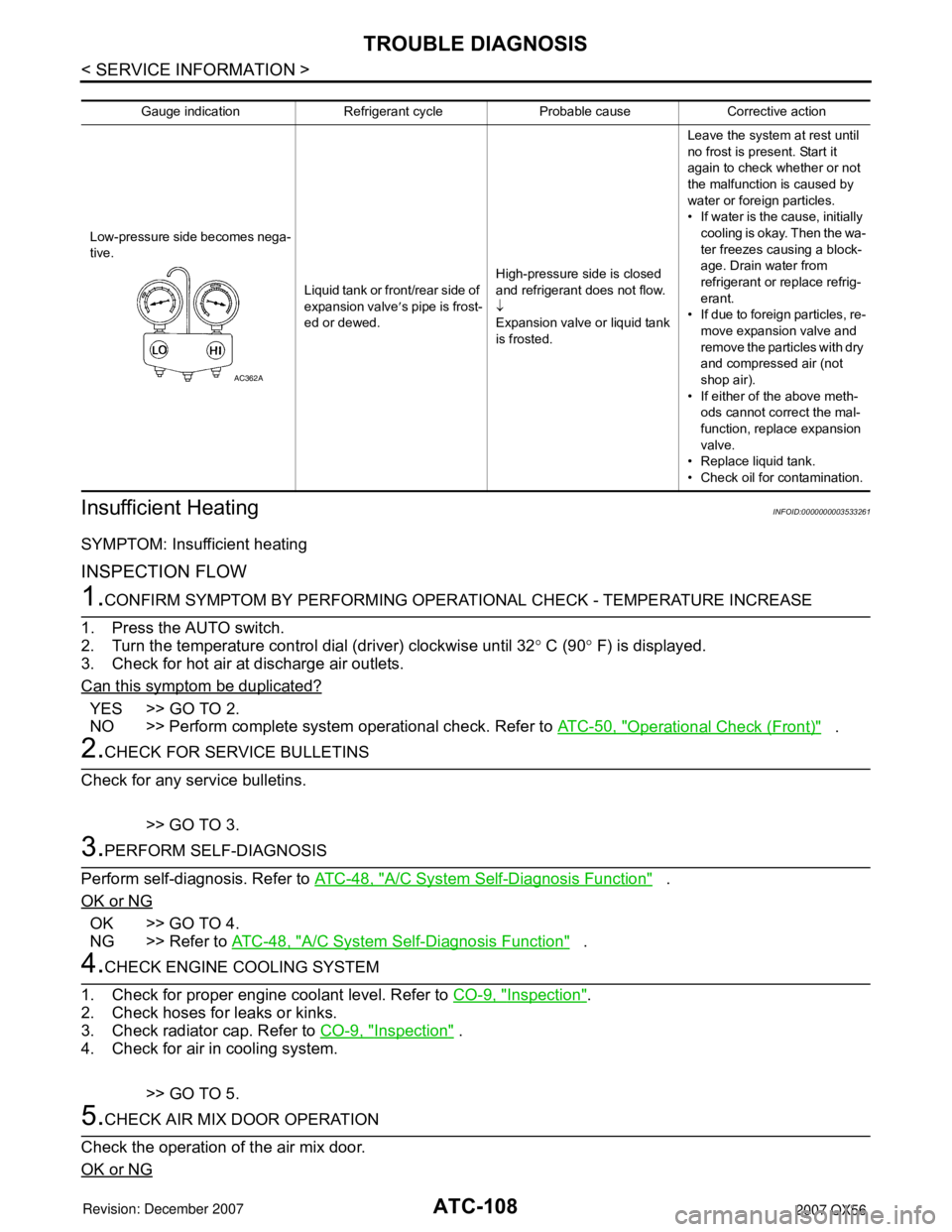
ATC-108
< SERVICE INFORMATION >
TROUBLE DIAGNOSIS
Insufficient Heating
INFOID:0000000003533261
SYMPTOM: Insufficient heating
INSPECTION FLOW
1.CONFIRM SYMPTOM BY PERFORMING OPER ATIONAL CHECK - TEMPERATURE INCREASE
1. Press the AUTO switch.
2. Turn the temperature control dial (driver) clockwise until 32 ° C (90 ° F) is displayed.
3. Check for hot air at discharge air outlets.
Can this symptom be duplicated?
YES >> GO TO 2.
NO >> Perform complete system operational check. Refer to ATC-50, "
Operational Check (Front)" .
2.CHECK FOR SERVICE BULLETINS
Check for any service bulletins.
>> GO TO 3.
3.PERFORM SELF-DIAGNOSIS
Perform self-diagnosis. Refer to ATC-48, "
A/C System Self-Diagnosis Function" .
OK or NG
OK >> GO TO 4.
NG >> Refer to ATC-48, "
A/C System Self-Diagnosis Function" .
4.CHECK ENGINE COOLING SYSTEM
1. Check for proper engine coolant level. Refer to CO-9, "
Inspection".
2. Check hoses for leaks or kinks.
3. Check radiator cap. Refer to CO-9, "
Inspection" .
4. Check for air in cooling system.
>> GO TO 5.
5.CHECK AIR MIX DOOR OPERATION
Check the operation of the air mix door.
OK or NG
Gauge indication Refrigerant cycle Probable cause Corrective action
Low-pressure side becomes nega-
tive. Liquid tank or front/rear side of
expansion valve′s pipe is frost-
ed or dewed. High-pressure side is closed
and refrigerant does not flow.
↓
Expansion valve or liquid tank
is frosted. Leave the system at rest until
no frost is present. Start it
again to check whether or not
the malfunction is caused by
water or foreign particles.
• If water is the cause, initially
cooling is okay. Then the wa-
ter freezes causing a block-
age. Drain water from
refrigerant or replace refrig-
erant.
• If due to foreign particles, re-
move expansion valve and
remove the particles with dry
and compressed air (not
shop air).
• If either of the above meth- ods cannot correct the mal-
function, replace expansion
valve.
• Replace liquid tank.
• Check oil for contamination.
AC362A
Page 519 of 3061
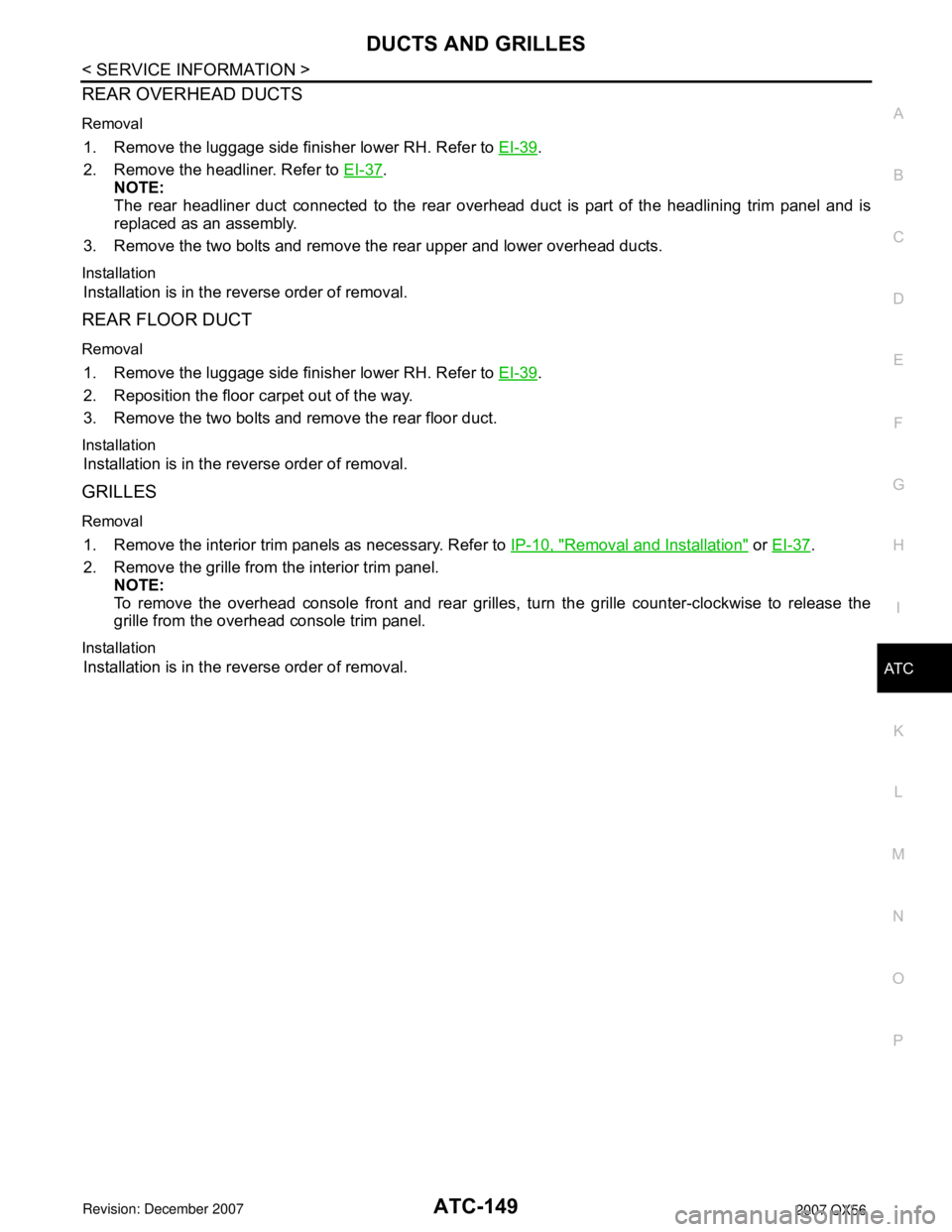
DUCTS AND GRILLESATC-149
< SERVICE INFORMATION >
C
DE
F
G H
I
K L
M A
B
AT C
N
O P
REAR OVERHEAD DUCTS
Removal
1. Remove the luggage side finisher lower RH. Refer to EI-39.
2. Remove the headliner. Refer to EI-37
.
NOTE:
The rear headliner duct connected to the rear over head duct is part of the headlining trim panel and is
replaced as an assembly.
3. Remove the two bolts and remove the rear upper and lower overhead ducts.
Installation
Installation is in the reverse order of removal.
REAR FLOOR DUCT
Removal
1. Remove the luggage side finisher lower RH. Refer to EI-39.
2. Reposition the floor carpet out of the way.
3. Remove the two bolts and remove the rear floor duct.
Installation
Installation is in the reverse order of removal.
GRILLES
Removal
1. Remove the interior trim panels as necessary. Refer to IP-10, "Removal and Installation" or EI-37.
2. Remove the grille from the interior trim panel. NOTE:
To remove the overhead console front and rear grilles, turn the grille counter-clockwise to release the
grille from the overhead console trim panel.
Installation
Installation is in the reverse order of removal.