fuse INFINITI QX56 2007 Factory User Guide
[x] Cancel search | Manufacturer: INFINITI, Model Year: 2007, Model line: QX56, Model: INFINITI QX56 2007Pages: 3061, PDF Size: 64.56 MB
Page 460 of 3061

ATC-90
< SERVICE INFORMATION >
TROUBLE DIAGNOSIS
1. Turn ignition switch OFF.
2. Disconnect fuse block (J/B) connector M3 and rear blower motorconnector.
3. Check continuity between rear blower motor harness connector
B134 terminal 2 and ground.
OK or NG
OK >> Check rear blower motor. Refer to ATC-78, "Front
Blower Motor Circuit".
NG >> Repair harness or connector.
10.CHECK REAR BLOWER MOTOR RELAY (SWITCH SIDE) POWER SUPPLY CIRCUIT
1. Turn ignition switch OFF.
2. Disconnect fuse block (J/B) and rear blower motor connectors.
3. Check continuity between fu se block (J/B) harness connector
M3 terminal 3N and 8N and rear blower motor harness connec-
tor B134 terminal 2.
OK or NG
OK >> GO TO 20.
NG >> Repair harness or connector.
11 .CHECK REAR BLOWER MOTOR
Check rear blower motor. Refer to "Rear Blower Motor".
OK or NG
OK >> GO TO 12.
NG >> Replace rear blower motor. refer to ATC-128, "
Removal and Installation"
12.CHECK REAR BLOWER SWITCH (FRONT)
Refer to "Rear Blower Switch (Front)" .
OK or NG
OK >> GO TO 15.
NG >> Replace rear blower switch (front). Refer to ATC-123, "
Removal and Installation"
13.CHECK REAR BLOWER MOTOR RESISTOR
Refer to "Rear Blower Motor Resistor".
OK or NG
OK >> GO TO 14.
NG >> Replace rear blower motor resistor. Refer to ATC-144
14.CHECK REAR BLOWER SWITCH (FRONT) CIRCUIT
1. Turn ignition switch OFF.
2. Disconnect rear blower switch (front) M52.
3. Turn ignition switch ON.
4. Reconnect rear blower motor resistor harness connector B133.
5. Check voltage between each rear blower switch (front) connec- tor M52 terminals 3, 7, and 8, and ground.2 - Ground : Continuity should not exist.
WJIA0598E
3N, 8N - 2 : Continuity should exist.
WJIA0599E
Te r m i n a l N o .
Voltage
(+) (-)
3 Ground Approx. 12V
7
8
LJIA0108E
Page 462 of 3061
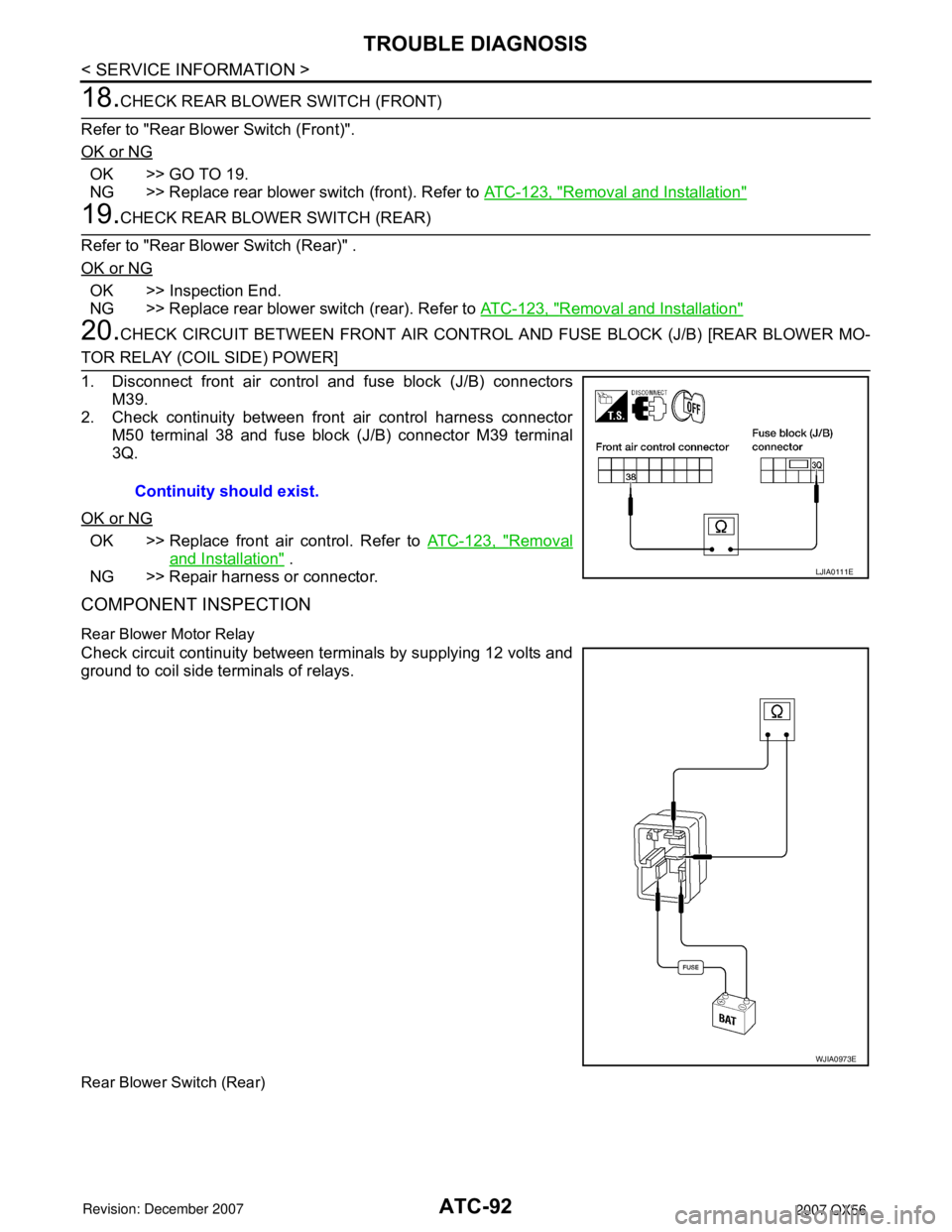
ATC-92
< SERVICE INFORMATION >
TROUBLE DIAGNOSIS
18.CHECK REAR BLOWER SWITCH (FRONT)
Refer to "Rear Blower Switch (Front)".
OK or NG
OK >> GO TO 19.
NG >> Replace rear blower switch (front). Refer to ATC-123, "
Removal and Installation"
19.CHECK REAR BLOWER SWITCH (REAR)
Refer to "Rear Blower Switch (Rear)" .
OK or NG
OK >> Inspection End.
NG >> Replace rear blower switch (rear). Refer to ATC-123, "
Removal and Installation"
20.CHECK CIRCUIT BETWEEN FRONT AIR CONTROL AND FUSE BLOCK (J/B) [REAR BLOWER MO-
TOR RELAY (COIL SIDE) POWER]
1. Disconnect front air control and fuse block (J/B) connectors
M39.
2. Check continuity between front air control harness connector M50 terminal 38 and fuse block (J/B) connector M39 terminal
3Q.
OK or NG
OK >> Replace front air control. Refer to ATC-123, "Removal
and Installation" .
NG >> Repair harness or connector.
COMPONENT INSPECTION
Rear Blower Motor Relay
Check circuit continuity between terminals by supplying 12 volts and
ground to coil side terminals of relays.
Rear Blower Switch (Rear)
Continuity should exist.
LJIA0111E
WJIA0973E
Page 468 of 3061

ATC-98
< SERVICE INFORMATION >
TROUBLE DIAGNOSIS
YES or NO
YES >> • WITH CONSULT-IIGO TO 5.
• WITHOUT CONSULT-II GO TO 6.
NO >> Check 10A fuse (No. 42, located in IPDM E/R), and GO TO 3.
3.CHECK CIRCUIT CONTINUITY BETW EEN IPDM E/R AND COMPRESSOR
1. Turn ignition switch OFF.
2. Disconnect IPDM E/R connector and compressor (magnet clutch) connector.
3. Check continuity between IPDM E/R harness connector E119 terminal 11 and compressor harness connector F3 terminal 1.
OK or NG
OK >> GO TO 4.
NG >> Repair harness or connector.
4.CHECK MAGNET CLUTCH CIRCUIT
Check for operation sound when applying battery voltage direct cur-
rent to terminal.
OK or NG
OK >> Replace IPDM E/R. Refer to PG-28, "Removal and
Installation of IPDM E/R".
NG >> Replace magnet clutch. Refer to ATC-155, "
Removal
and Installation for Compressor Clutch".
5.CHECK BCM INPUT (COMPRESSOR ON) SIGNAL
Check compressor ON/OFF signal. Refer to ATC-30, "
CONSULT-II
Function (HVAC)" .
OK or NG
OK >> GO TO 8.
NG >> GO TO 6.
6.CHECK CIRCUIT CONTINUITY BETWEE N BCM AND FRONT AIR CONTROL
1. Turn ignition switch OFF.
2. Disconnect BCM connector and front air control connector.
3. Check continuity between BCM harness connector M18 terminal 27 and front air control harness connector M49 terminal 12.
OK or NG
OK >> GO TO 7.
NG >> Repair harness or connector.
11 – 1 : Continuity should exist.
WJIA0560E
SJIA0197E
A/C SW ON : COMP ON SIG ON
A/C SW OFF : COMP ON SIG OFF
WJIA0469E
27 - 12 Continuity should exist.
WJIA1443E
Page 504 of 3061
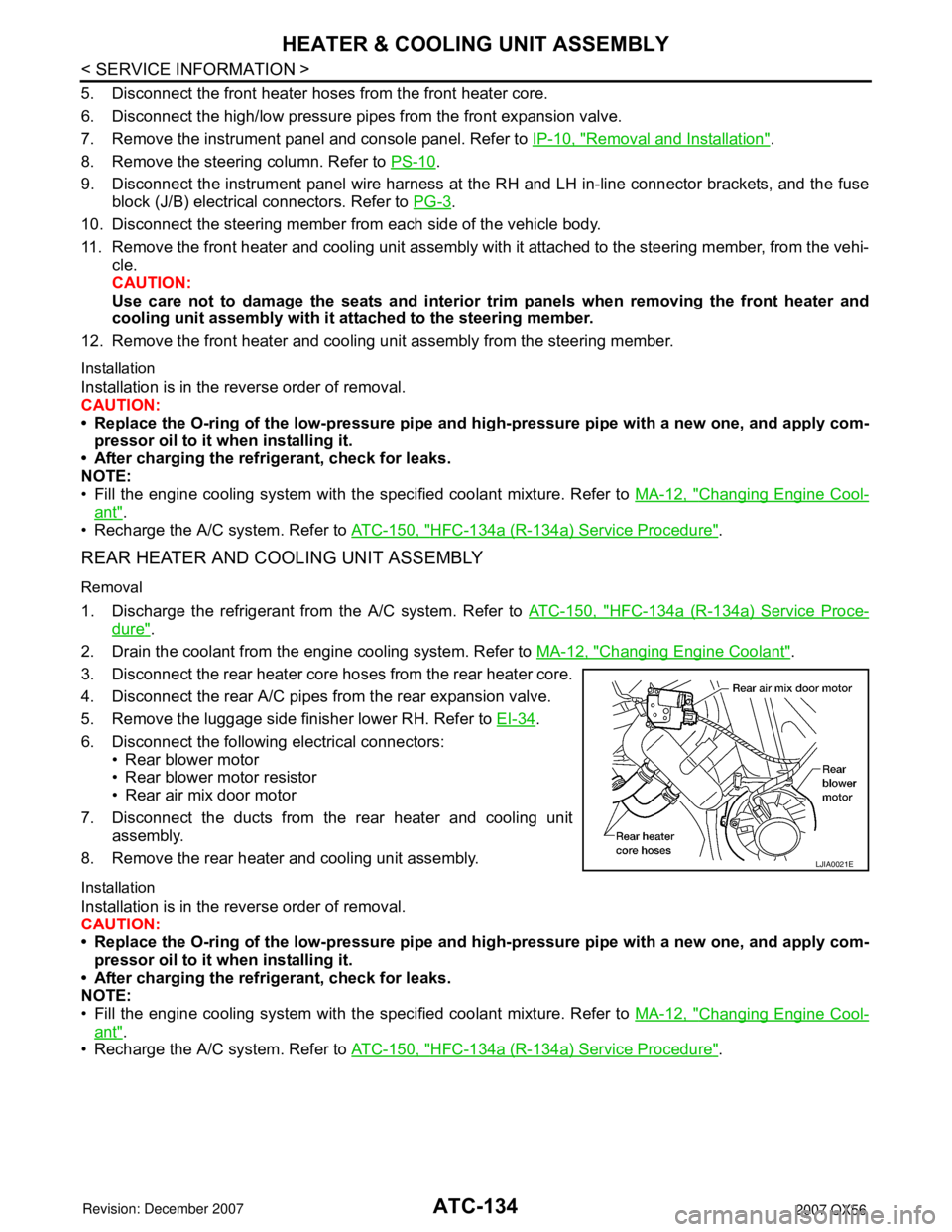
ATC-134
< SERVICE INFORMATION >
HEATER & COOLING UNIT ASSEMBLY
5. Disconnect the front heater hoses from the front heater core.
6. Disconnect the high/low pressure pipes from the front expansion valve.
7. Remove the instrument panel and console panel. Refer to IP-10, "
Removal and Installation".
8. Remove the steering column. Refer to PS-10
.
9. Disconnect the instrument panel wire harness at the RH and LH in-line connector brackets, and the fuse
block (J/B) electrical connectors. Refer to PG-3
.
10. Disconnect the steering member from each side of the vehicle body.
11. Remove the front heater and cooling unit assembly with it attached to the steering member, from the vehi-
cle.
CAUTION:
Use care not to damage the seats and interior tr im panels when removing the front heater and
cooling unit assembly with it at tached to the steering member.
12. Remove the front heater and cooling unit assembly from the steering member.
Installation
Installation is in the reverse order of removal.
CAUTION:
• Replace the O-ring of the low-pressure pipe and high-pressure pipe with a new one, and apply com-
pressor oil to it when installing it.
• After charging the refrigerant, check for leaks.
NOTE:
• Fill the engine cooling system with the s pecified coolant mixture. Refer to MA-12, "
Changing Engine Cool-
ant".
• Recharge the A/C system. Refer to ATC-150, "
HFC-134a (R-134a) Service Procedure".
REAR HEATER AND COOLING UNIT ASSEMBLY
Removal
1. Discharge the refrigerant from the A/C system. Refer to ATC-150, "HFC-134a (R-134a) Service Proce-
dure".
2. Drain the coolant from the engine cooling system. Refer to MA-12, "
Changing Engine Coolant".
3. Disconnect the rear heater core hoses from the rear heater core.
4. Disconnect the rear A/C pipes from the rear expansion valve.
5. Remove the luggage side finisher lower RH. Refer to EI-34
.
6. Disconnect the following electrical connectors: • Rear blower motor
• Rear blower motor resistor
• Rear air mix door motor
7. Disconnect the ducts from the rear heater and cooling unit assembly.
8. Remove the rear heater and cooling unit assembly.
Installation
Installation is in the reverse order of removal.
CAUTION:
• Replace the O-ring of the low-pressure pipe and high-pressure pipe with a new one, and apply com-
pressor oil to it when installing it.
• After charging the refrigerant, check for leaks.
NOTE:
• Fill the engine cooling system with the s pecified coolant mixture. Refer to MA-12, "
Changing Engine Cool-
ant".
• Recharge the A/C system. Refer to ATC-150, "
HFC-134a (R-134a) Service Procedure".
LJIA0021E
Page 545 of 3061

AUDIO
AV-5
< SERVICE INFORMATION >
C
D
E
F
G
H
I
J
L
MA
B
AV
N
O
P
AUDIO
Component Parts and Harness Connector LocationINFOID:0000000003533663
WKIA4561E
1. Fuse block (J/B) 2. Fuse and fusible link box 3. Front tweeter LH
M109
4. Combination meter
M245. Center speaker
M1106. Display unit
M93
Page 546 of 3061

AV-6
< SERVICE INFORMATION >
AUDIO
System Description
INFOID:0000000003533664
Refer to Owner's Manual for audio system operating instructions.
Power is supplied at all times
• through 15A fuse [No. 17, located in the fuse block (J/B)]
• to subwoofer terminal 6
• through 20A fuse [No. 31, located in the fuse and fusible link box]
• to audio unit terminal 6
• to BOSE speaker amp. terminal 1
• to AV switch terminal 1 and
• to display control unit terminal 1.
With the ignition switch in the ACC or ON position, power is supplied
• through 10A fuse [No. 4, located in the fuse block (J/B)]
• to audio unit terminal 10 and
• to AV switch terminal 2 and
• to display control unit terminal 10.
With the ignition switch in the ON or START position, power is supplied
• through 10A fuse [No. 12, located in the fuse block (J/B)]
• to display control unit terminal 12.
Ground is supplied through the case of the audio unit.
Ground is also supplied
• to subwoofer terminal 5
• through body grounds B7 and B19 and
• to BOSE speaker amp. terminal 17
• to AV switch terminal 5 and
• to display unit terminal 1 and
• to display control unit terminal 3
• through body grounds M57, M61 and M79.
Then audio signals are supplied
• through audio unit terminals 1, 2, 3, 4, 13, 14, 15 and 16
• to BOSE speaker amp. terminals 23, 24, 25, 26, 27, 28, 29 and 30.
Audio signals are amplified by the BOSE speaker amp.
The amplified audio signals are supplied
• through BOSE speaker amp. terminals 2, 3, 9,10,11,12, 13, 14, 15, 16, 18 and 19
• to terminals + and - of front door speaker LH and RH and
• to terminals + and - of front tweeter LH and RH and
• to terminals + and - of center speaker and
• to terminals + and - of rear door speaker LH and RH and
• to terminals + and - of rear door tweeter LH and RH and
• to terminals 1 and 2 of subwoofer.
When one of steering wheel audio control switches is pushed, the resistance in steering switch circuit changes
depending on which button is pushed.
Rear Audio Remote Control Unit
Power is supplied
• from audio unit terminal 32
• to rear audio remote control unit terminal 13.
Ground is supplied
• to rear audio remote control unit terminal 15
7. Display control unit
M94, M958. Front tweeter RH
M 1119. AV Switch
M98
10. Audio unit
M43, M44, M45, M4611. BOSE speaker amp
M112, M11312. Satellite radio tuner (pre-wiring or factory
installed, if equipped)
M41
13. Steering wheel audio control switches 14. Front door speaker LH, RH
D12, D11215. Rear door tweeter LH, RH
D208, D308
16. Rear door speaker LH, RH
D207, D30717. Driver seat 18. Subwoofer
B72
19. Rear audio remote control unit
R204
Page 547 of 3061

AUDIO
AV-7
< SERVICE INFORMATION >
C
D
E
F
G
H
I
J
L
MA
B
AV
N
O
P
• through body grounds B117 and B132.
Audio signals are supplied
• through audio unit terminals 26, 27, 28 and 29
• to terminals 1, 2, 3, and 4 of rear audio remote control unit.
Satellite Radio Tuner (Pre-wiring)
NOTE:
The satellite radio pre-wiring allows connection of a satellite radio tuner.
Power is supplied at all times
• through 20A fuse [No. 31, located in the fuse and fusible link box]
• to satellite radio tuner terminal 32.
With the ignition switch in the ACC or ON position, power is supplied
• through 10A fuse [No. 4, located in the fuse block (J/B)]
• to satellite radio tuner terminal 36.
Audio signals are supplied
• through satellite radio tuner terminals 21, 22, 23 and 24
• to terminals 41, 42, 43 and 44 of audio unit.
Ground is supplied through the case of the satellite radio tuner.
Satellite Radio Tuner (Factory Installed)
NOTE:
Factory installed satellite radio systems may be identified by the location of the satellite radio tuner (factory
installed) antenna. Factory installed satellite radio antennas are installed on the front of the roof. Dealer
installed antennas may be installed anywhere on the roof.
Power is supplied at all times
• through 20A fuse [No. 31, located in the fuse and fusible link box]
• to satellite radio tuner (factory installed) terminal 32.
With the ignition switch in the ACC or ON position, power is supplied
• through 10A fuse [No. 4, located in the fuse block (J/B)]
• to satellite radio tuner (factory installed) terminal 36.
Radio signals are supplied from the satellite radio antenna to satellite radio tuner (factory installed) terminal
37.
Audio signals are supplied
• through satellite radio tuner (factory installed) terminals 21, 22, 23 and 24
• to terminals 41, 42, 43 and 44 of audio unit.
Ground is supplied through the case of the satellite radio tuner (factory installed).
SPEED SENSITIVE VOLUME SYSTEM
Volume level of this system goes up and down automatically in proportion to the vehicle speed. The control
level can be selected by the customer. Refer to Owner's Manual for operating instructions.
Page 571 of 3061
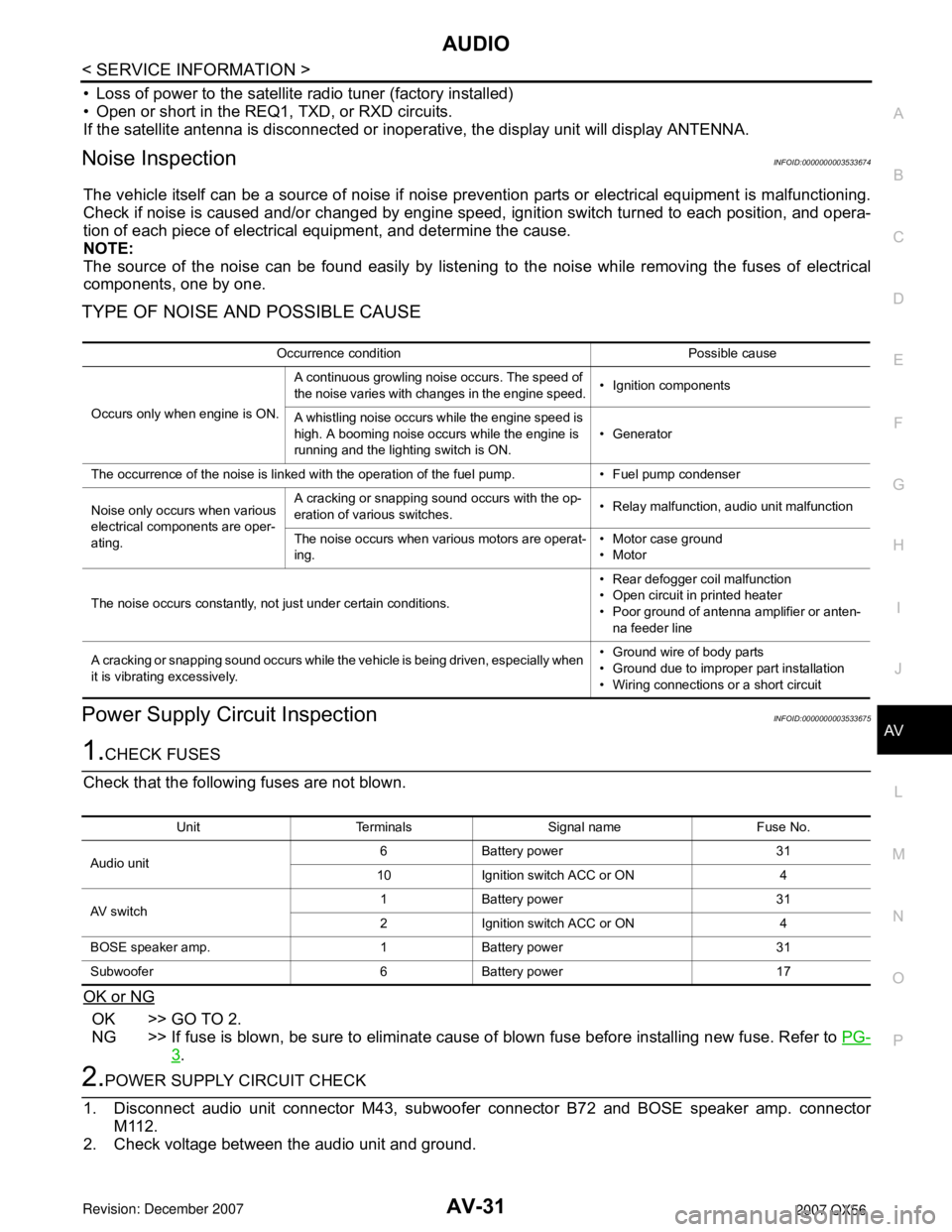
AUDIO
AV-31
< SERVICE INFORMATION >
C
D
E
F
G
H
I
J
L
MA
B
AV
N
O
P
• Loss of power to the satellite radio tuner (factory installed)
• Open or short in the REQ1, TXD, or RXD circuits.
If the satellite antenna is disconnected or inoperative, the display unit will display ANTENNA.
Noise InspectionINFOID:0000000003533674
The vehicle itself can be a source of noise if noise prevention parts or electrical equipment is malfunctioning.
Check if noise is caused and/or changed by engine speed, ignition switch turned to each position, and opera-
tion of each piece of electrical equipment, and determine the cause.
NOTE:
The source of the noise can be found easily by listening to the noise while removing the fuses of electrical
components, one by one.
TYPE OF NOISE AND POSSIBLE CAUSE
Power Supply Circuit InspectionINFOID:0000000003533675
1.CHECK FUSES
Check that the following fuses are not blown.
OK or NG
OK >> GO TO 2.
NG >> If fuse is blown, be sure to eliminate cause of blown fuse before installing new fuse. Refer to PG-
3.
2.POWER SUPPLY CIRCUIT CHECK
1. Disconnect audio unit connector M43, subwoofer connector B72 and BOSE speaker amp. connector
M112.
2. Check voltage between the audio unit and ground.
Occurrence condition Possible cause
Occurs only when engine is ON.A continuous growling noise occurs. The speed of
the noise varies with changes in the engine speed.• Ignition components
A whistling noise occurs while the engine speed is
high. A booming noise occurs while the engine is
running and the lighting switch is ON.• Generator
The occurrence of the noise is linked with the operation of the fuel pump. • Fuel pump condenser
Noise only occurs when various
electrical components are oper-
ating.A cracking or snapping sound occurs with the op-
eration of various switches.• Relay malfunction, audio unit malfunction
The noise occurs when various motors are operat-
ing.• Motor case ground
•Motor
The noise occurs constantly, not just under certain conditions.• Rear defogger coil malfunction
• Open circuit in printed heater
• Poor ground of antenna amplifier or anten-
na feeder line
A cracking or snapping sound occurs while the vehicle is being driven, especially when
it is vibrating excessively.• Ground wire of body parts
• Ground due to improper part installation
• Wiring connections or a short circuit
Unit Terminals Signal name Fuse No.
Audio unit6 Battery power 31
10 Ignition switch ACC or ON 4
AV switch1 Battery power 31
2 Ignition switch ACC or ON 4
BOSE speaker amp. 1 Battery power 31
Subwoofer 6 Battery power 17
Page 572 of 3061

AV-32
< SERVICE INFORMATION >
AUDIO
3. Check voltage between subwoofer and ground.
4. Check voltage between BOSE speaker amp. and ground.
OK or NG
OK >> GO TO 3.
NG >> • Check connector housings for disconnected or loose
terminals.
• Repair harness or connector.
3.GROUND CIRCUIT CHECK
Check continuity between subwoofer harness connector B72 termi-
nal 5 and BOSE speaker amp. harness connector M112 terminal 17
and ground.
OK or NG
OK >> Inspection End.
NG >> • Check connector housings for disconnected or loose
terminals.
• Repair harness or connector.
Satellite Radio Tuner (Factory Installed) Power and Ground Supply Circuit Inspection
INFOID:0000000003533676
1.CHECK FUSES
• Check that the following fuses are not blown.
UnitTe r m i n a l N o .
OFF ACC ON (+)
(-)
Connector Terminal
Audio unit M436GroundBattery
voltageBattery
voltageBattery
voltage
10 Ground 0 VBattery
voltageBattery
voltage
SKIA1992E
UnitTe r m i n a l N o .
OFF ACC ON (+)
(-)
Connector Terminal
Subwoof-
erB72 6 GroundBattery
voltageBattery
voltageBattery
voltage
WKIA1598E
UnitTe r m i n a l N o .
OFF ACC ON (+)
(-)
Connector Terminal
BOSE
speaker
amp.M112 1 GroundBattery
voltageBattery
voltageBattery
voltage
SKIA4311E
Continuity should exist.
WKIA1599E
Page 573 of 3061

AUDIO
AV-33
< SERVICE INFORMATION >
C
D
E
F
G
H
I
J
L
MA
B
AV
N
O
P
OK or NG
OK >> GO TO 2.
NG >> If fuse is blown, be sure to eliminate cause of blown fuse before installing new fuse. Refer to PG-
3.
2.POWER SUPPLY CIRCUIT CHECK
1. Turn ignition switch OFF.
2. Disconnect satellite radio tuner (factory installed) M41 connector.
3. Check voltage between the satellite radio tuner (factory installed) and ground.
OK or NG
OK >> GO TO 3.
NG >> • Check connector housings for disconnected or loose
terminals.
• Repair harness or connector.
3.GROUND CIRCUIT CHECK
1. Turn ignition switch OFF.
2. Inspect satellite radio tuner (factory installed) case ground.
3. Disconnect satellite radio tuner (factory installed) connector M41 (A) and audio unit connector M42 (B).
4. Check continuity between satellite radio tuner (factory installed) and audio unit.
OK or NG
OK >> Inspection End.
NG >> • Check connector housings for disconnected or loose
terminals.
• Repair harness, connector or satellite radio tuner (factory installed) case ground.
Satellite Radio Tuner (Factory Installed) Communication Circuit InspectionINFOID:0000000003533677
1.CHECK HARNESS - 1
1. Turn ignition switch OFF.
2. Disconnect satellite radio tuner (factory installed) connector M41 and audio unit connector M42.
Unit Terminals Signal name Fuse No.
Satellite radio tuner (factory in-
stalled)32 Battery power 31
36 Ignition switch ACC or ON 4
UnitTerminal No.
OFF ACC ON (+)
(-)
Connector Terminal
Satellite
radio tuner
(factory in-
stalled)M4132 GroundBattery
voltageBattery
voltageBattery
voltage
36 Ground 0VBattery
voltageBattery
voltage
WKIA4539E
Te r m i n a l s
Continuity Satellite radio tuner (factory in-
stalled)Audio unit
Connector Terminal Connector Terminal
A: M4125
B: M4245
Ye s
26 46
WKIA4540E