key fob INFINITI QX56 2007 Factory User Guide
[x] Cancel search | Manufacturer: INFINITI, Model Year: 2007, Model line: QX56, Model: INFINITI QX56 2007Pages: 3061, PDF Size: 64.56 MB
Page 757 of 3061

BL-46
< SERVICE INFORMATION >
REMOTE KEYLESS ENTRY SYSTEM
Work Support
Hazard and horn reminder mode
Auto locking function mode
Panic alarm operation mode
Back door open operation mode
Te s t I t e m D e s c r i p t i o n
FLASHER This test is able to check right and left hazard reminder operation. The right hazard lamp turns on
when “RH” on CONSULT-II screen is touched and the left hazard lamp turns on when "LH" on CON-
SULT-II screen is touched.
POWER WINDOW DOWN This test is able to check power window down operation. The windows are lowered when “ON” on
CONSULT-II screen is touched.
HORN This test is able to check panic alarm and horn reminder operations. The alarm activate for 0.5 sec-
onds after “ON” on CONSULT-II screen is touched.
DOOR LOCK This test is able to check door lock operation. The doors lock and unlock based on the item on CON-
SULT-II screen touched.
TRUNK/BACK DOOR This test is able to check back door actuator operation. The back door is opened when “OPEN” on
CONSULT-II screen is touched.
PSB/PBD OPEN TESTThis test is able to check power back door operation. The power back door is fully opened when
“OPEN” on the CONSULT-II screen is touched if the door operation enable conditions are met.
Te s t I t e m D e s c r i p t i o n
REMO CONT ID REGIST Keyfob ID code can be registered.
REMO CONT ID ERASUR Keyfob ID code can be erased.
REMO CONT ID CONFIR It can be checked whether keyfob ID code is registered or not in this mode.
HORN CHIRP SET Horn chirp function mode can be changed in this mode. The function mode will be changed when
"CHANG SETT" on CONSULT-II screen is touched.
HAZARD LAMP SET Hazard lamp function mode can be changed in this mode. The function mode will be changed when
"CHANG SETT" on CONSULT-II screen is touched.
MULTI ANSWER BACK SETHazard and horn reminder mode can be changed in this mode. The reminder mode will be changed
when “CHANG SETT” on CONSULT-II screen is touched.
AUTO LOCK SETAuto locking function mode can be changed in this mode. The function mode will be changed when
"CHANG SETT" on CONSULT-II screen is touched.
PANIC ALRM SETPanic alarm operation mode can be changed in this mode. The operation mode will be changed when
"CHANG SETT" on CONSULT-II screen is touched.
TRUNK OPEN SETBack door opener operation mode can be changed in this mode. The operation mode will be changed
when "CHANG SETT" on CONSULT-II screen is touched.
PW DOWN SETKeyless power window down (open) operation mode can be changed in this mode. The operation
mode will be changed when "CHANG SETT" on CONSULT-II screen is touched.
MODE 1
(C mode)MODE 2
(S mode)MODE 3MODE 4MODE 5MODE 6
Keyfob
operation Lock Unlock Lock Unlock Lock Unlock Lock Unlock Lock Unlock Lock Unlock
Hazard warning
lamp flashTwiceOnceTwice — — — TwiceOnceTwice — — Once
Horn sound Once———————Once—Once—
MODE 1 MODE 2 MODE 3
Auto locking function 5 minutes Nothing 1 minute
MODE 1 MODE 2 MODE 3
Keyfob operation 0.5 seconds Nothing 1.5 seconds
MODE 1 MODE 2 MODE 3
Keyfob operation 0.5 seconds Nothing 0.5 seconds
Page 758 of 3061

REMOTE KEYLESS ENTRY SYSTEM
BL-47
< SERVICE INFORMATION >
C
D
E
F
G
H
J
K
L
MA
B
BL
N
O
P
Keyless power window down operation mode
Trouble Diagnosis ProcedureINFOID:0000000003532923
1. Check the symptom and customer's requests.
2. Understand outline of system. Refer to BL-37, "
System Description".
3. Confirm system operation.
• Check that the power door lock system operates normally. Refer to BL-15
.
• Check that the automatic back door system operates normally. Refer to BL-80
.
4. Perform pre-diagnosis inspection. Refer to BCS-15, "
BCM Power Supply and Ground Circuit Inspection" .
5. Refer to trouble diagnosis chart by symptom, repair or replace any malfunctioning parts. Refer to BL-47,
"Trouble Diagnosis".
6. Inspection End.
BCM Power Supply and Ground Circuit InspectionINFOID:0000000003532924
Refer to BCS-15, "BCM Power Supply and Ground Circuit Inspection".
Trouble DiagnosisINFOID:0000000003532925
SYMPTOM CHART
NOTE:
• Always check the "Trouble Diagnosis Procedure" before troubleshooting. Refer to BL-47, "
Trouble Diagnosis
Procedure" .
• Always check keyfob battery before replacing keyfob. Refer to BL-52, "
Keyfob Battery and Function Check".
• The panic alarm operation and power back door opener operation of remote keyless entry system do not
activate with the ignition key inserted in the ignition key cylinder.
• Use Remote Keyless Entry Tester J-43241 (follow instructions on tester) to check operation of keyfob before
replacing keyfob.
MODE 1 MODE 2 MODE 3
Keyfob operation 3 seconds Nothing 5 seconds
Symptom Diagnoses/service procedureReference
page
All functions of remote keyless entry system do not
operate.1. Keyfob battery and function check (use Remote Keyless Entry
Tester J-43241)
NOTE:
If the result of keyfob function check is OK, keyfob is not malfunc-
tioning.BL-52
2. Remote keyless entry receiver system.BL-53
The new ID of keyfob cannot be entered.1. Keyfob battery and function check (use Remote Keyless Entry
Tester J-43241)
NOTE:
If the result of keyfob function check is OK, keyfob is not malfunc-
tioning.BL-522. Key switch and key lock solenoid (insert) checkBL-49
3. Door switch checkBL-49
4. ACC power checkBL-54
5. Replace BCM.BCS-24
Door lock or unlock does not function.
(If the power door lock system does not operate
manually, check power door lock system. Refer to
BL-15
)1. Keyfob battery and function check (use Remote Keyless Entry
Tester J-43241)
NOTE:
If the result of keyfob function check is OK, keyfob is not malfunc-
tioning.BL-52
2. Replace BCM.BCS-24
Page 759 of 3061
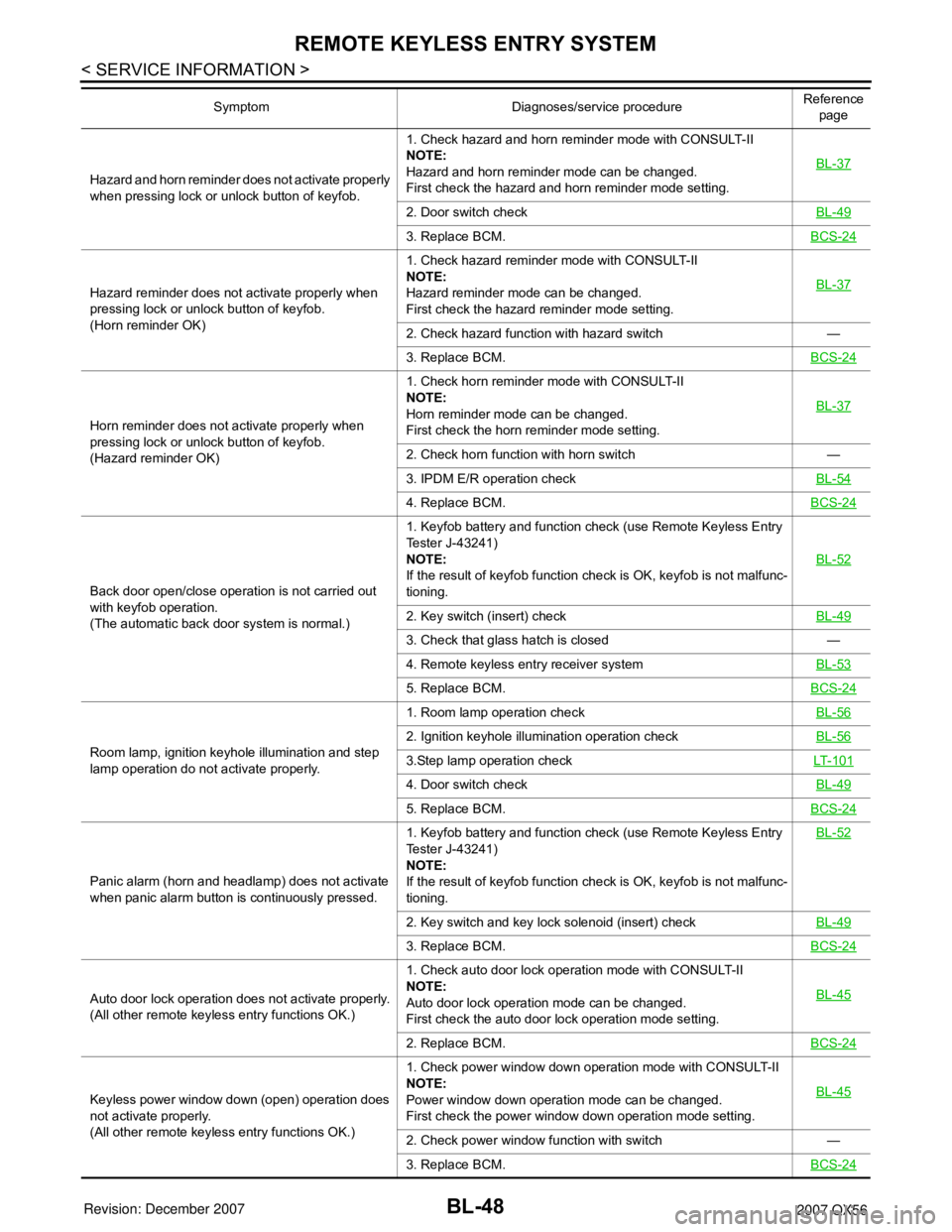
BL-48
< SERVICE INFORMATION >
REMOTE KEYLESS ENTRY SYSTEM
Hazard and horn reminder does not activate properly
when pressing lock or unlock button of keyfob.1. Check hazard and horn reminder mode with CONSULT-II
NOTE:
Hazard and horn reminder mode can be changed.
First check the hazard and horn reminder mode setting.BL-37
2. Door switch checkBL-49
3. Replace BCM.BCS-24
Hazard reminder does not activate properly when
pressing lock or unlock button of keyfob.
(Horn reminder OK)1. Check hazard reminder mode with CONSULT-II
NOTE:
Hazard reminder mode can be changed.
First check the hazard reminder mode setting.BL-37
2. Check hazard function with hazard switch —
3. Replace BCM.BCS-24
Horn reminder does not activate properly when
pressing lock or unlock button of keyfob.
(Hazard reminder OK)1. Check horn reminder mode with CONSULT-II
NOTE:
Horn reminder mode can be changed.
First check the horn reminder mode setting.BL-37
2. Check horn function with horn switch —
3. IPDM E/R operation checkBL-54
4. Replace BCM.BCS-24
Back door open/close operation is not carried out
with keyfob operation.
(The automatic back door system is normal.)1. Keyfob battery and function check (use Remote Keyless Entry
Tester J-43241)
NOTE:
If the result of keyfob function check is OK, keyfob is not malfunc-
tioning.BL-52
2. Key switch (insert) checkBL-49
3. Check that glass hatch is closed —
4. Remote keyless entry receiver systemBL-53
5. Replace BCM.BCS-24
Room lamp, ignition keyhole illumination and step
lamp operation do not activate properly.1. Room lamp operation checkBL-56
2. Ignition keyhole illumination operation checkBL-56
3.Step lamp operation checkLT- 1 0 1
4. Door switch checkBL-49
5. Replace BCM.BCS-24
Panic alarm (horn and headlamp) does not activate
when panic alarm button is continuously pressed.1. Keyfob battery and function check (use Remote Keyless Entry
Tester J-43241)
NOTE:
If the result of keyfob function check is OK, keyfob is not malfunc-
tioning.BL-52
2. Key switch and key lock solenoid (insert) checkBL-49
3. Replace BCM.BCS-24
Auto door lock operation does not activate properly.
(All other remote keyless entry functions OK.)1. Check auto door lock operation mode with CONSULT-II
NOTE:
Auto door lock operation mode can be changed.
First check the auto door lock operation mode setting.BL-45
2. Replace BCM.BCS-24
Keyless power window down (open) operation does
not activate properly.
(All other remote keyless entry functions OK.)1. Check power window down operation mode with CONSULT-II
NOTE:
Power window down operation mode can be changed.
First check the power window down operation mode setting.BL-45
2. Check power window function with switch —
3. Replace BCM.BCS-24
Symptom Diagnoses/service procedureReference
page
Page 763 of 3061

BL-52
< SERVICE INFORMATION >
REMOTE KEYLESS ENTRY SYSTEM
Check continuity between back door latch connector terminal 8 and
ground.
OK or NG
OK >> Back door switch circuit is OK.
NG >> Repair or replace harness.
Keyfob Battery and Function CheckINFOID:0000000003532928
1.CHECK KEYFOB BATTERY
Remove battery and measure voltage across battery positive and negative terminals, (+) and (−).
NOTE:
Keyfob does not function if battery is not set correctly.
OK or NG
OK >> GO TO 2.
NG >> Replace battery.
2.CHECK KEYFOB FUNCTION
With CONSULT-II
Check keyfob function in “DATA MONITOR” mode with CONSULT-II.
When pushing each button of keyfob, the corresponding monitor item should be
turned as follows.
Without CONSULT-II
Check keyfob function using Remote Keyless Entry Tester J-43241.
OK or NG
OK >> WITH CONSULT-II: Keyfob, remote keyless entry receiver and wiring harness between BCM and
remote keyless entry receiver are OK. Replace BCM. Refer to BCS-24, "
BCM" .
OK >> WITHOUT CONSULT-II: Keyfob is OK. Further inspection is necessary. Refer to BL-47, "
Trouble
Diagnosis" .
NG >> WITH CONSULT-II: Further inspection is necessary. Refer to BL-47, "
Trouble Diagnosis".
NG >> WITHOUT CONSULT-II: Replace keyfob. Refer to BL-56, "
ID Code Entry Procedure". 8 - Ground : Continuity should exist.
LIIA0828E
Voltage : 2.5V - 3.0V
SEL237W
Condition Monitor item
Pushing LOCK KEYLESS LOCK : ON
Pushing UNLOCK KEYLESS UNLOCK : ON
Keep pushing UNLOCKRKE KEEP UNLK turns
to ON 3 seconds after
UNLOCK button is
pushed.
Pushing PANIC KEYLESS PANIC : ON
Pushing LOCK and UNLOCK
at the same timeRKE LCK-UNLCK : ON
Pushing Power Back Door KEYLESS PBD : ON
LIIA1487E
Page 764 of 3061

REMOTE KEYLESS ENTRY SYSTEM
BL-53
< SERVICE INFORMATION >
C
D
E
F
G
H
J
K
L
MA
B
BL
N
O
P
Remote Keyless Entry Receiver System InspectionINFOID:0000000003532929
1.REMOTE KEYLESS ENTRY RECEIVER SIGNAL
Check signal voltage waveform between BCM connector M18 termi-
nal 20 and ground using an oscilloscope.
OK or NG
OK >> Remote keyless entry receiver signal power supply, ground and signal circuits are OK. Replace
BCM. Refer to BCS-24, "
BCM" .
NG >> GO TO 2.
2.REMOTE KEYLESS ENTRY RECEIVER POWER SUPPLY INSPECTION
Check signal voltage waveform between BCM connector M18 termi-
nal 19 and ground using an oscilloscope.
OK or NG
OK >> GO TO 3.
NG >> Replace BCM. Refer to BCS-24, "
BCM" .
3.REMOTE KEYLESS ENTRY RECEIVER GROUND CIRCUIT INSPECTION (BCM)
Check continuity between BCM connector M18 terminal 18 and
ground.
OK or NG
OK >> GO TO 4.
NG >> Replace BCM. Refer to BCS-24, "
BCM" .
4.HARNESS INSPECTION BETWEEN BCM AND REMOTE KEYLESS ENTRY RECEIVER
1. Disconnect remote keyless entry receiver and BCM connectors.Condition:
Keyfob buttons released : Refer to BCS-11, "
Te r m i -
nal and Reference Value
for BCM".
Keyfob buttons pressed : Refer to BCS-11, "
Te r m i -
nal and Reference Value
for BCM".LIIA1275E
19 - Ground : Refer to BCS-11, "Te r m i -
nal and Reference Value
for BCM".
WIIA0433E
18 - Ground : Continuity should exist.
WIIA0434E
Page 767 of 3061

BL-56
< SERVICE INFORMATION >
REMOTE KEYLESS ENTRY SYSTEM
Check Map Lamp Illumination Function
INFOID:0000000003532935
1.CHECK MAP LAMP ILLUMINATION FUNCTION
When map lamp switch is in DOOR position, open the front door LH or RH.
OK or NG
OK >> System is OK.
NG >> Check map lamp illumination circuit. Refer to LT-120
.
ID Code Entry ProcedureINFOID:0000000003532936
KEYFOB ID SET UP WITH CONSULT-II
NOTE:
•If a keyfob is lost, the ID code of the lost keyfob must be erased to prevent unauthorized use. A spe-
cific ID code can be erased with CONSULT-II. However, when the ID code of a lost keyfob is not
known, all controller ID codes should be erased. After all ID codes are erased, the ID codes of all
remaining and/or new keyfobs must be re-registered.
•When registering an additional keyfob, the existing ID codes in memory may or may not be erased. If
five ID codes are stored in memory when an additional code is registered, only the oldest code is
erased. If less than five codes are stored in memory when an additional code is registered, the new
ID code is added and no ID codes are erased.
•Entry of a maximum of five ID codes is allowed. When more than five codes are entered, the oldest ID
code will be erased.
•Even if the same ID code that is already in memory is input, the same ID code can be entered. The
code is counted as an additional code.
CAUTION:
If CONSULT-II is used with no connection of CONSULT-II CONVERTER, malfunctions might be
detected in self-diagnosis depending on control unit which carries out CAN communication.
1. Turn ignition switch OFF.
2. Connect CONSULT-II and CONSULT-II CONVERTER to the
data link connector.
3. Turn ignition switch ON.
4. Touch “START (NISSAN BASED VHCL)”.Map lamp and ignition keyhole illumination should illuminate.
BBIA0336E
BCIA0029E
Page 768 of 3061

REMOTE KEYLESS ENTRY SYSTEM
BL-57
< SERVICE INFORMATION >
C
D
E
F
G
H
J
K
L
MA
B
BL
N
O
P
5. Touch “BCM”.
If "BCM" is not indicated, refer to GI-38, "
CONSULT-II Data Link
Connector (DLC) Circuit" .
6. Touch “MULTI REMOTE ENT”.
7. Touch “WORK SUPPORT”.
8. The items are shown on the figure can be set up.
• “REMO CONT ID REGIST”
Use this mode to register a keyfob ID code.
NOTE:
Register the ID code when keyfob or BCM is replaced, or
when additional keyfob is required.
• “REMO CONT ID ERASUR”
Use this mode to erase a keyfob ID code.
• “REMO CONT ID CONFIR”
Use this mode to confirm if a keyfob ID code is registered or
not.
BCIA0030E
LIIA0194E
BCIA0031E
LIIA1147E
Page 769 of 3061

BL-58
< SERVICE INFORMATION >
REMOTE KEYLESS ENTRY SYSTEM
KEYFOB ID SET UP WITHOUT CONSULT-II
NOTE:
• If a keyfob is lost, the ID code of the lost keyfob must be erased to prevent unauthorized use. A specific ID
code can be erased with CONSULT-II. However, when the ID code of a lost keyfob is not known, all control-
ler ID codes should be erased. After all ID codes are erased, the ID codes of all remaining and/or new key-
fobs must be re-registered.
To erase all ID codes in memory, register one ID code (keyfob) five times. After all ID codes are erased, the
ID codes of all remaining and/or new keyfobs must be re-registered.
LIIA1670E
Page 770 of 3061

REMOTE KEYLESS ENTRY SYSTEM
BL-59
< SERVICE INFORMATION >
C
D
E
F
G
H
J
K
L
MA
B
BL
N
O
P
• When registering an additional keyfob, the existing ID codes in memory may or may not be erased. If five ID
codes are stored in memory, when an additional code is registered, only the oldest code is erased. If less
than five ID codes are stored in memory, when an additional ID code is registered, the new ID code is added
and no ID codes are erased.
• If you need to activate more than two additional new keyfobs, repeat the procedure “Additional ID code
entry” for each new keyfob.
• Entry of maximum five ID codes is allowed. When more than five ID codes are entered, the oldest ID code
will be erased.
• Even if same ID code that is already in the memory is input, the same ID code can be entered. The code is
counted as an additional code.
Keyfob Battery ReplacementINFOID:0000000003532937
LIIA1514E
Page 772 of 3061

VEHICLE SECURITY (THEFT WARNING) SYSTEM
BL-61
< SERVICE INFORMATION >
C
D
E
F
G
H
J
K
L
MA
B
BL
N
O
P
System DescriptionINFOID:0000000003532939
DESCRIPTION
Operation Flow
Setting the vehicle security system
Initial condition• Ignition switch is in OFF position.
Disarmed phase
• When the vehicle is being driven or when doors or glass hatch is open, the vehicle security system is set in
the disarmed phase on the assumption that the owner is inside or near the vehicle.
Pre-armed phase and armed phase
• The vehicle security system turns into the "pre-armed" phase when hood, glass hatch and all doors are
closed and locked by keyfob. The security indicator lamp illuminates for 30 seconds, then the system auto-
matically shifts into the "armed" phase.
Canceling the set vehicle security system
When one of the following operations is performed, the armed phase is canceled.
1. Unlock the doors with the key or the keyfob.
2. Open the power back door with the keyfob. When the power back door is closed after opening the power
back door with the keyfob, the system returns to the armed phase.
Activating the alarm operation of the vehicle security system
Make sure the system is in the armed phase.
When one of the following operations is performed, the system sounds the horns and flashes the headlamps
for about 50 seconds.
1. Engine hood, glass hatch or any door is opened before unlocking door with key or keyfob.
2. Door is unlocked without using key or keyfob.
3. Power back door is opened without using the keyfob.
POWER SUPPLY AND GROUND CIRCUIT
Power is supplied at all times
10. Main power window and door lock/un-
lock switch D7, D8
Power window and door lock/unlock
switch RH D10511. Front door switch
LH B8
RH B10812. Rear door switch
LH B18
RH B116
13. Back door latch (door ajar switch) D503
Glass hatch ajar switch D70714. Combination meter M24 15. Hood switch E8
16. RH headlamp
PIIA1367E