alarm INFINITI QX56 2007 Factory Service Manual
[x] Cancel search | Manufacturer: INFINITI, Model Year: 2007, Model line: QX56, Model: INFINITI QX56 2007Pages: 3061, PDF Size: 64.56 MB
Page 693 of 3061
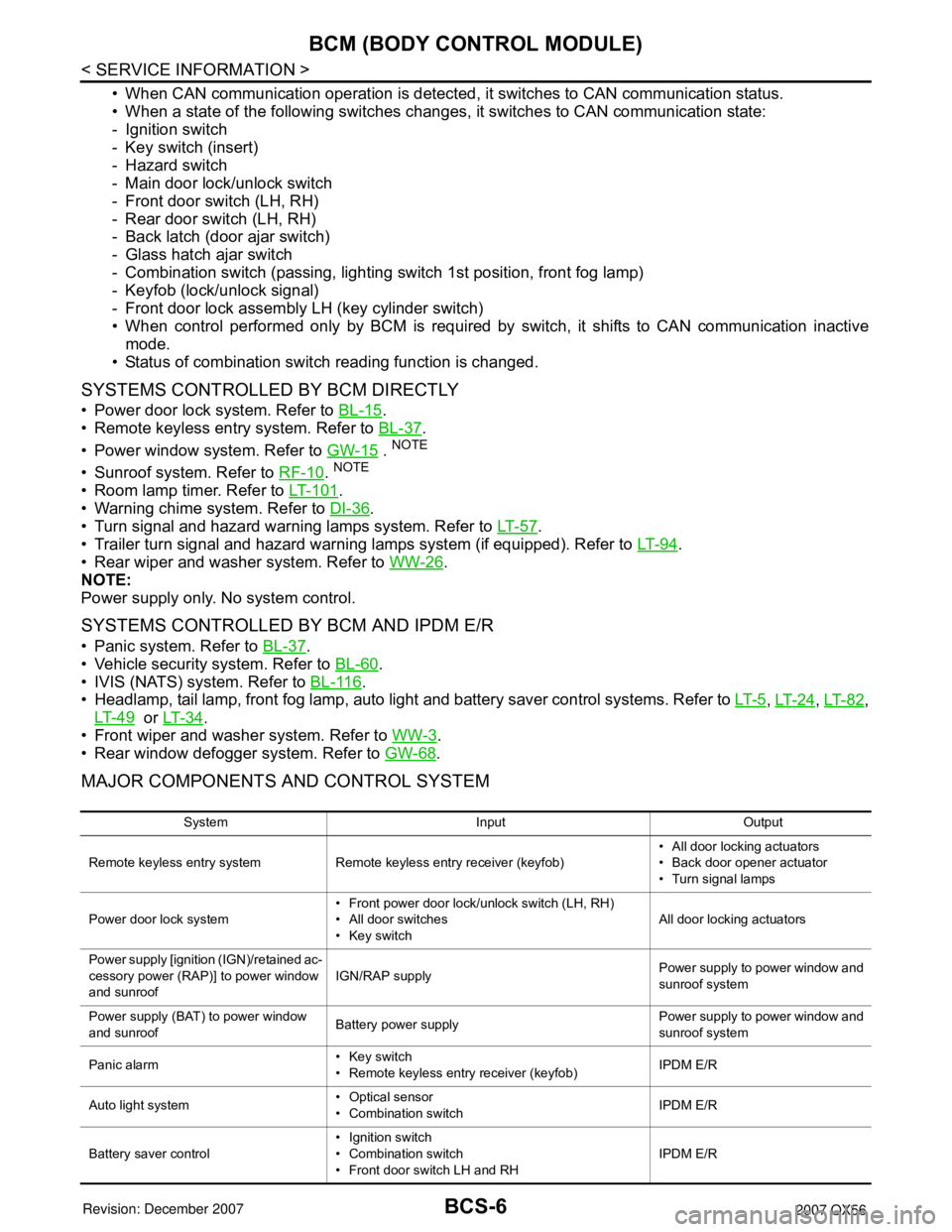
BCS-6
< SERVICE INFORMATION >
BCM (BODY CONTROL MODULE)
• When CAN communication operation is detected, it switches to CAN communication status.
• When a state of the following switches changes, it switches to CAN communication state:
- Ignition switch
- Key switch (insert)
- Hazard switch
- Main door lock/unlock switch
- Front door switch (LH, RH)
- Rear door switch (LH, RH)
- Back latch (door ajar switch)
- Glass hatch ajar switch
- Combination switch (passing, lighting switch 1st position, front fog lamp)
- Keyfob (lock/unlock signal)
- Front door lock assembly LH (key cylinder switch)
• When control performed only by BCM is required by switch, it shifts to CAN communication inactive
mode.
• Status of combination switch reading function is changed.
SYSTEMS CONTROLLED BY BCM DIRECTLY
• Power door lock system. Refer to BL-15.
• Remote keyless entry system. Refer to BL-37
.
• Power window system. Refer to GW-15
. NOTE
• Sunroof system. Refer to RF-10. NOTE
• Room lamp timer. Refer to LT-101.
• Warning chime system. Refer to DI-36
.
• Turn signal and hazard warning lamps system. Refer to LT- 5 7
.
• Trailer turn signal and hazard warning lamps system (if equipped). Refer to LT- 9 4
.
• Rear wiper and washer system. Refer to WW-26
.
NOTE:
Power supply only. No system control.
SYSTEMS CONTROLLED BY BCM AND IPDM E/R
• Panic system. Refer to BL-37.
• Vehicle security system. Refer to BL-60
.
• IVIS (NATS) system. Refer to BL-116
.
• Headlamp, tail lamp, front fog lamp, auto light and battery saver control systems. Refer to LT- 5
, LT- 2 4, LT- 8 2,
LT- 4 9
or LT- 3 4.
• Front wiper and washer system. Refer to WW-3
.
• Rear window defogger system. Refer to GW-68
.
MAJOR COMPONENTS AND CONTROL SYSTEM
System Input Output
Remote keyless entry system Remote keyless entry receiver (keyfob)• All door locking actuators
• Back door opener actuator
• Turn signal lamps
Power door lock system• Front power door lock/unlock switch (LH, RH)
• All door switches
• Key switchAll door locking actuators
Power supply [ignition (IGN)/retained ac-
cessory power (RAP)] to power window
and sunroofIGN/RAP supplyPower supply to power window and
sunroof system
Power supply (BAT) to power window
and sunroofBattery power supplyPower supply to power window and
sunroof system
Panic alarm• Key switch
• Remote keyless entry receiver (keyfob)IPDM E/R
Auto light system• Optical sensor
• Combination switchIPDM E/R
Battery saver control• Ignition switch
• Combination switch
• Front door switch LH and RHIPDM E/R
Page 704 of 3061

BCM (BODY CONTROL MODULE)
BCS-17
< SERVICE INFORMATION >
C
D
E
F
G
H
I
J
L
MA
B
BCS
N
O
P
CONSULT-II START PROCEDURE
Refer to GI-36, "CONSULT-II Start Procedure".
ITEMS OF EACH PART
NOTE:
CONSULT-II will only display systems the vehicle possesses.
WORK SUPPORT
BCM diagnostic
test itemDiagnostic mode Content
Inspection by partWORK SUPPORTSupports inspections and adjustments. Commands are transmitted to the BCM for
setting the status suitable for required operation, input/output signals are received
from the BCM and received data is displayed.
DATA MONITOR Displays BCM input/output data in real time.
ACTIVE TEST Operation of electrical loads can be checked by sending drive signal to them.
SELF-DIAG RESULTS Displays BCM self-diagnosis results.
CAN DIAG SUPPORT
MNTRThe results of transmit/receive diagnosis of CAN communication can be read.
ECU PART NUMBER BCM part number can be read.
CONFIGURATION Performs BCM configuration read/write functions.
System and itemCONSULT-II
displayDiagnostic test mode (Inspection by part)
WORK
SUPPORTSELF−
DIAG RE-
SULTSCAN DIAG
SUPPORT
MNTRDATA
MONITORECU
PA R T
NUMBERAC-
TIVE
TESTCON-
FIGU-
RATION
BCM BCM×× × × ×
Power door lock system DOOR LOCK×××
Rear defoggerREAR
DEFOGGER××
Warning chime BUZZER××
Room lamp timer INT LAMP×××
Remote keyless entry
systemMULTI REMOTE
ENT×××
Headlamp HEAD LAMP×××
Wiper (front/rear) WIPER×××
Turn signal lamp
Hazard lampFLASHER××
Blower fan switch signal
Air conditioner switch
signalAIR
CONDITIONER×
Combination switch COMB SW×
IVIS (NATS) IMMU××
Interior lamp battery
saverBATTERY SAV-
ER×××
Back door TRUNK××
Theft alarm THEFT ALM×××
Retained accessory
power controlRETAINED PWR×××
Oil pressure switch SIGNAL BUFFER××
Low tire pressure moni-
tor systemAIR PRESSURE
MONITOR×× × ×
Panic alarm PANIC ALARM×
Page 713 of 3061
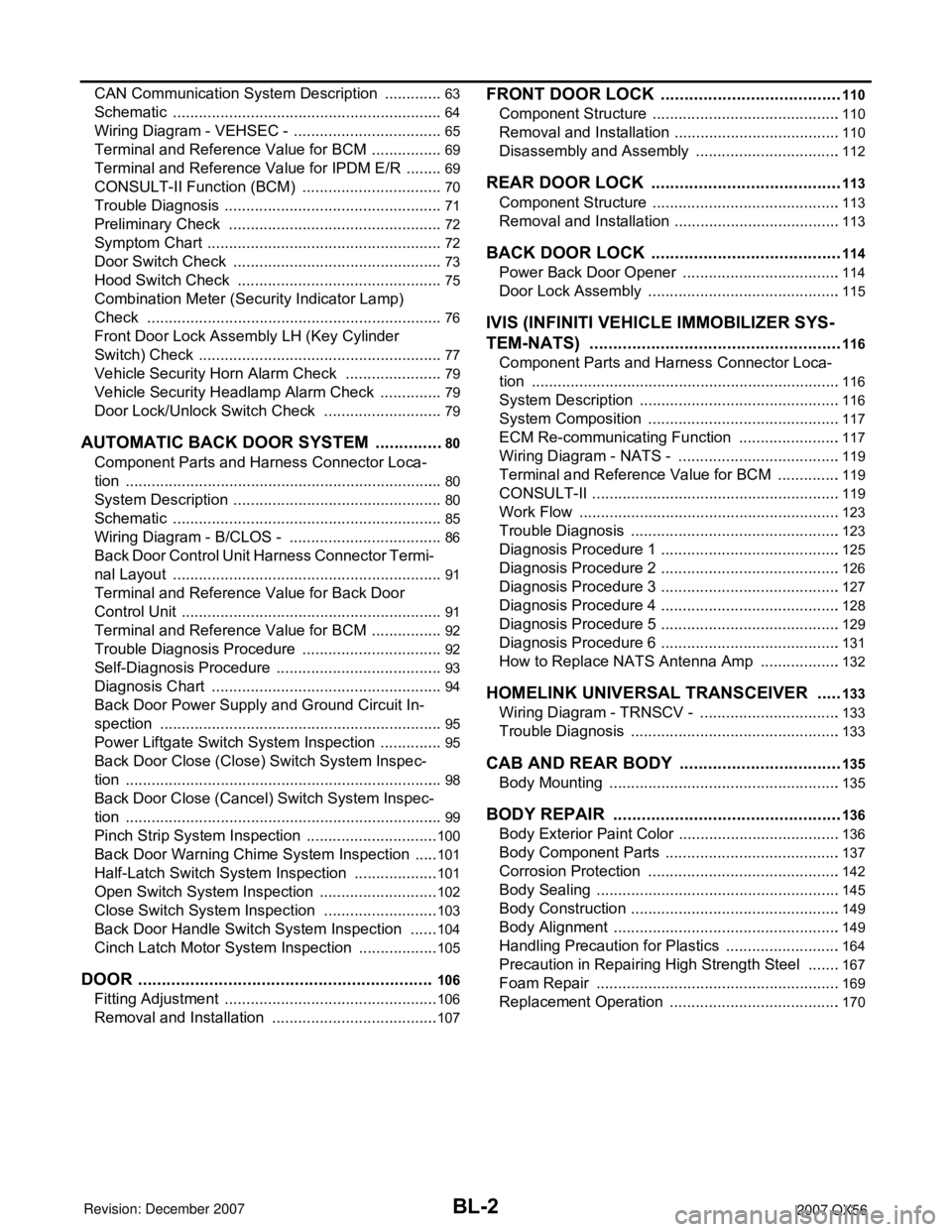
BL-2
CAN Communication System Description ..............63
Schematic ...............................................................64
Wiring Diagram - VEHSEC - ...................................65
Terminal and Reference Value for BCM .................69
Terminal and Reference Value for IPDM E/R .........69
CONSULT-II Function (BCM) .................................70
Trouble Diagnosis ...................................................71
Preliminary Check ..................................................72
Symptom Chart .......................................................72
Door Switch Check .................................................73
Hood Switch Check ................................................75
Combination Meter (Security Indicator Lamp)
Check .....................................................................
76
Front Door Lock Assembly LH (Key Cylinder
Switch) Check .........................................................
77
Vehicle Security Horn Alarm Check .......................79
Vehicle Security Headlamp Alarm Check ...............79
Door Lock/Unlock Switch Check ............................79
AUTOMATIC BACK DOOR SYSTEM ...............80
Component Parts and Harness Connector Loca-
tion ..........................................................................
80
System Description .................................................80
Schematic ...............................................................85
Wiring Diagram - B/CLOS - ....................................86
Back Door Control Unit Harness Connector Termi-
nal Layout ...............................................................
91
Terminal and Reference Value for Back Door
Control Unit .............................................................
91
Terminal and Reference Value for BCM .................92
Trouble Diagnosis Procedure .................................92
Self-Diagnosis Procedure .......................................93
Diagnosis Chart ......................................................94
Back Door Power Supply and Ground Circuit In-
spection ..................................................................
95
Power Liftgate Switch System Inspection ...............95
Back Door Close (Close) Switch System Inspec-
tion ..........................................................................
98
Back Door Close (Cancel) Switch System Inspec-
tion ..........................................................................
99
Pinch Strip System Inspection ...............................100
Back Door Warning Chime System Inspection ......101
Half-Latch Switch System Inspection ....................101
Open Switch System Inspection ............................102
Close Switch System Inspection ...........................103
Back Door Handle Switch System Inspection .......104
Cinch Latch Motor System Inspection ...................105
DOOR ...............................................................106
Fitting Adjustment ..................................................106
Removal and Installation .......................................107
FRONT DOOR LOCK .......................................110
Component Structure ............................................110
Removal and Installation .......................................110
Disassembly and Assembly ..................................112
REAR DOOR LOCK .........................................113
Component Structure ............................................113
Removal and Installation .......................................113
BACK DOOR LOCK .........................................114
Power Back Door Opener .....................................114
Door Lock Assembly .............................................115
IVIS (INFINITI VEHICLE IMMOBILIZER SYS-
TEM-NATS) ......................................................
116
Component Parts and Harness Connector Loca-
tion ........................................................................
116
System Description ...............................................116
System Composition .............................................117
ECM Re-communicating Function ........................117
Wiring Diagram - NATS - ......................................119
Terminal and Reference Value for BCM ...............119
CONSULT-II ..........................................................119
Work Flow .............................................................123
Trouble Diagnosis .................................................123
Diagnosis Procedure 1 ..........................................125
Diagnosis Procedure 2 ..........................................126
Diagnosis Procedure 3 ..........................................127
Diagnosis Procedure 4 ..........................................128
Diagnosis Procedure 5 ..........................................129
Diagnosis Procedure 6 ..........................................131
How to Replace NATS Antenna Amp ...................132
HOMELINK UNIVERSAL TRANSCEIVER ......133
Wiring Diagram - TRNSCV - .................................133
Trouble Diagnosis .................................................133
CAB AND REAR BODY ...................................135
Body Mounting ......................................................135
BODY REPAIR .................................................136
Body Exterior Paint Color ......................................136
Body Component Parts .........................................137
Corrosion Protection .............................................142
Body Sealing .........................................................145
Body Construction .................................................149
Body Alignment .....................................................149
Handling Precaution for Plastics ...........................164
Precaution in Repairing High Strength Steel ........167
Foam Repair .........................................................169
Replacement Operation ........................................170
Page 749 of 3061

BL-38
< SERVICE INFORMATION >
REMOTE KEYLESS ENTRY SYSTEM
• to BCM terminal 70
• through 50A fusible link (letter f , located in the fuse and fusible link box).
• to BCM terminal 57
• through 15A fuse [No. 22, located in the fuse block (J/B)].
When the key is inserted in the key switch and key lock solenoid, power is supplied
• to BCM terminal 37
• through key switch and key lock solenoid terminals 3 and 4
• through 10A fuse [No. 19, located in the fuse block (J/B)].
When the ignition switch is ACC or ON, power is supplied
• to BCM terminal 11
• through 10A fuse [No. 4, located in the fuse block (J/B)].
When the ignition switch is ON or START, power is supplied
• to BCM terminal 38
• through 10A fuse (No. 59, located in the fuse and relay box).
When the front door switch LH is ON (door is OPEN), ground is supplied
• to BCM terminal 47
• through front door switch LH terminal 2
• through front door switch LH case ground.
When the front door switch RH is ON (door is OPEN), ground is supplied
• to BCM terminal 12
• through front door switch RH terminal 2
• through front door switch RH case ground.
When the rear door switch LH is ON (door is OPEN), ground is supplied
• to BCM terminal 48
• through rear door switch LH terminal 2
• through rear door switch LH case ground.
When the rear door switch RH is ON (door is OPEN), ground is supplied
• to BCM terminal 13
• through rear door switch RH terminal 2
• through rear door switch RH case ground.
When the back door latch (door ajar switch) is ON (door is OPEN), ground is supplied
• to BCM terminal 43
• through back door latch (door ajar switch) terminal 7,
• through back door latch (door ajar switch) terminal 8,
• through body grounds B7 and B19.
Keyfob signal is input into the BCM from the remote keyless entry receiver.
The remote keyless entry system controls operation of the
• power door lock
• back door opener
• interior lamp and step lamps
• panic alarm
• hazard and horn reminder
• keyless power window down (open)
• auto door lock operation
OPERATING PROCEDURE
• When the keyfob is operated, the signal from the keyfob is sent and the remote keyless entry receiver
receives the signal and sends it to the BCM. The BCM only locks/unlocks the doors if the ID number
matches. (Remote control entry functions)
• Using the keyfob, the transmitter sends radio waves to the remote keyless entry receiver, which then sends
the received waves to the BCM. Only if the ID number matches does the BCM lock/unlock the doors.
(Remote control door function)
• Unless the key is inserted into the ignition key cylinder or one of the doors is opened within 1 minute after the
UNLOCK switch on the keyfob is pressed, all the doors are automatically locked. (Auto lock function)
• When a door is locked or unlocked, the vehicle turn signal lamps flash and the horn sounds to verify opera-
tion. (Active check function)
• When the key is in the ignition key cylinder (when the key switch is ON) and one of the doors is open, the
door lock function does not work even when the door lock is operated with the keyfob.
• Keyfob ID set up is available.
• If a keyfob is lost, a new keyfob can be set up. A maximum of 5 IDs can be set up simultaneously.
Remote Control Entry Functions
Page 751 of 3061

BL-40
< SERVICE INFORMATION >
REMOTE KEYLESS ENTRY SYSTEM
• The received signal is sent to the BCM and compared with the registered ID number.
• If the ID number matches, the BCM sends the turn signal flashing and horn signal to the IPDM E/R.
• The IPDM E/R flashes the turn signal lamps and sounds the horn for each keyfob operation.
Operating function of hazard and horn reminder
Hazard and Horn Reminder
BCM output to IPDM E/R for horn reminder signal as DATA LINE (CAN-H and CAN-L).
The hazard and horn reminder has C mode (horn chirp mode) and S mode (non-horn chirp mode).
How to change hazard and horn reminder mode
With CONSULT-II
Hazard and horn reminder can be changed using “WORK SUPPORT” mode in “MULTI ANSWER BACK SET".
Without CONSULT-II
Refer to Owner's Manual for instructions.
Interior Lamp Operation
When the following input signals are both supplied:
• all door switches are in the OFF position. (when all the doors are closed);
• interior lamp switch is in DOOR position.
Remote keyless entry system turns on interior lamp and ignition keyhole illumination (for 30 seconds) with
input of UNLOCK signal from keyfob.
For detailed description, refer to LT-101, "
System Description".
Panic Alarm Operation
When key switch is OFF (when ignition key is not inserted in key cylinder), remote keyless entry system turns
on and off horn and headlamp intermittently with input of PANIC ALARM signal from keyfob.
The alarm automatically turns off after 25 seconds or when BCM receives any signal from keyfob.
Keyless Power Window Down (Open) Operation
When keyfob unlock switch is turned ON with ignition switch OFF, and the switch is detected to be ON contin-
uously for more than 1 second, the driver's door and passenger's door power windows are simultaneously
opened.
Power window is operated to open and the operation continues as long as the keyfob unlock switch is
pressed.
CAN Communication System DescriptionINFOID:0000000003532915
Refer to LAN-4.
C mode S mode
Keyfob operation Lock Unlock Lock Unlock
Hazard warning lamp
flashTwiceOnceTwice —
Horn sound Once — — —
Page 757 of 3061

BL-46
< SERVICE INFORMATION >
REMOTE KEYLESS ENTRY SYSTEM
Work Support
Hazard and horn reminder mode
Auto locking function mode
Panic alarm operation mode
Back door open operation mode
Te s t I t e m D e s c r i p t i o n
FLASHER This test is able to check right and left hazard reminder operation. The right hazard lamp turns on
when “RH” on CONSULT-II screen is touched and the left hazard lamp turns on when "LH" on CON-
SULT-II screen is touched.
POWER WINDOW DOWN This test is able to check power window down operation. The windows are lowered when “ON” on
CONSULT-II screen is touched.
HORN This test is able to check panic alarm and horn reminder operations. The alarm activate for 0.5 sec-
onds after “ON” on CONSULT-II screen is touched.
DOOR LOCK This test is able to check door lock operation. The doors lock and unlock based on the item on CON-
SULT-II screen touched.
TRUNK/BACK DOOR This test is able to check back door actuator operation. The back door is opened when “OPEN” on
CONSULT-II screen is touched.
PSB/PBD OPEN TESTThis test is able to check power back door operation. The power back door is fully opened when
“OPEN” on the CONSULT-II screen is touched if the door operation enable conditions are met.
Te s t I t e m D e s c r i p t i o n
REMO CONT ID REGIST Keyfob ID code can be registered.
REMO CONT ID ERASUR Keyfob ID code can be erased.
REMO CONT ID CONFIR It can be checked whether keyfob ID code is registered or not in this mode.
HORN CHIRP SET Horn chirp function mode can be changed in this mode. The function mode will be changed when
"CHANG SETT" on CONSULT-II screen is touched.
HAZARD LAMP SET Hazard lamp function mode can be changed in this mode. The function mode will be changed when
"CHANG SETT" on CONSULT-II screen is touched.
MULTI ANSWER BACK SETHazard and horn reminder mode can be changed in this mode. The reminder mode will be changed
when “CHANG SETT” on CONSULT-II screen is touched.
AUTO LOCK SETAuto locking function mode can be changed in this mode. The function mode will be changed when
"CHANG SETT" on CONSULT-II screen is touched.
PANIC ALRM SETPanic alarm operation mode can be changed in this mode. The operation mode will be changed when
"CHANG SETT" on CONSULT-II screen is touched.
TRUNK OPEN SETBack door opener operation mode can be changed in this mode. The operation mode will be changed
when "CHANG SETT" on CONSULT-II screen is touched.
PW DOWN SETKeyless power window down (open) operation mode can be changed in this mode. The operation
mode will be changed when "CHANG SETT" on CONSULT-II screen is touched.
MODE 1
(C mode)MODE 2
(S mode)MODE 3MODE 4MODE 5MODE 6
Keyfob
operation Lock Unlock Lock Unlock Lock Unlock Lock Unlock Lock Unlock Lock Unlock
Hazard warning
lamp flashTwiceOnceTwice — — — TwiceOnceTwice — — Once
Horn sound Once———————Once—Once—
MODE 1 MODE 2 MODE 3
Auto locking function 5 minutes Nothing 1 minute
MODE 1 MODE 2 MODE 3
Keyfob operation 0.5 seconds Nothing 1.5 seconds
MODE 1 MODE 2 MODE 3
Keyfob operation 0.5 seconds Nothing 0.5 seconds
Page 758 of 3061

REMOTE KEYLESS ENTRY SYSTEM
BL-47
< SERVICE INFORMATION >
C
D
E
F
G
H
J
K
L
MA
B
BL
N
O
P
Keyless power window down operation mode
Trouble Diagnosis ProcedureINFOID:0000000003532923
1. Check the symptom and customer's requests.
2. Understand outline of system. Refer to BL-37, "
System Description".
3. Confirm system operation.
• Check that the power door lock system operates normally. Refer to BL-15
.
• Check that the automatic back door system operates normally. Refer to BL-80
.
4. Perform pre-diagnosis inspection. Refer to BCS-15, "
BCM Power Supply and Ground Circuit Inspection" .
5. Refer to trouble diagnosis chart by symptom, repair or replace any malfunctioning parts. Refer to BL-47,
"Trouble Diagnosis".
6. Inspection End.
BCM Power Supply and Ground Circuit InspectionINFOID:0000000003532924
Refer to BCS-15, "BCM Power Supply and Ground Circuit Inspection".
Trouble DiagnosisINFOID:0000000003532925
SYMPTOM CHART
NOTE:
• Always check the "Trouble Diagnosis Procedure" before troubleshooting. Refer to BL-47, "
Trouble Diagnosis
Procedure" .
• Always check keyfob battery before replacing keyfob. Refer to BL-52, "
Keyfob Battery and Function Check".
• The panic alarm operation and power back door opener operation of remote keyless entry system do not
activate with the ignition key inserted in the ignition key cylinder.
• Use Remote Keyless Entry Tester J-43241 (follow instructions on tester) to check operation of keyfob before
replacing keyfob.
MODE 1 MODE 2 MODE 3
Keyfob operation 3 seconds Nothing 5 seconds
Symptom Diagnoses/service procedureReference
page
All functions of remote keyless entry system do not
operate.1. Keyfob battery and function check (use Remote Keyless Entry
Tester J-43241)
NOTE:
If the result of keyfob function check is OK, keyfob is not malfunc-
tioning.BL-52
2. Remote keyless entry receiver system.BL-53
The new ID of keyfob cannot be entered.1. Keyfob battery and function check (use Remote Keyless Entry
Tester J-43241)
NOTE:
If the result of keyfob function check is OK, keyfob is not malfunc-
tioning.BL-522. Key switch and key lock solenoid (insert) checkBL-49
3. Door switch checkBL-49
4. ACC power checkBL-54
5. Replace BCM.BCS-24
Door lock or unlock does not function.
(If the power door lock system does not operate
manually, check power door lock system. Refer to
BL-15
)1. Keyfob battery and function check (use Remote Keyless Entry
Tester J-43241)
NOTE:
If the result of keyfob function check is OK, keyfob is not malfunc-
tioning.BL-52
2. Replace BCM.BCS-24
Page 759 of 3061
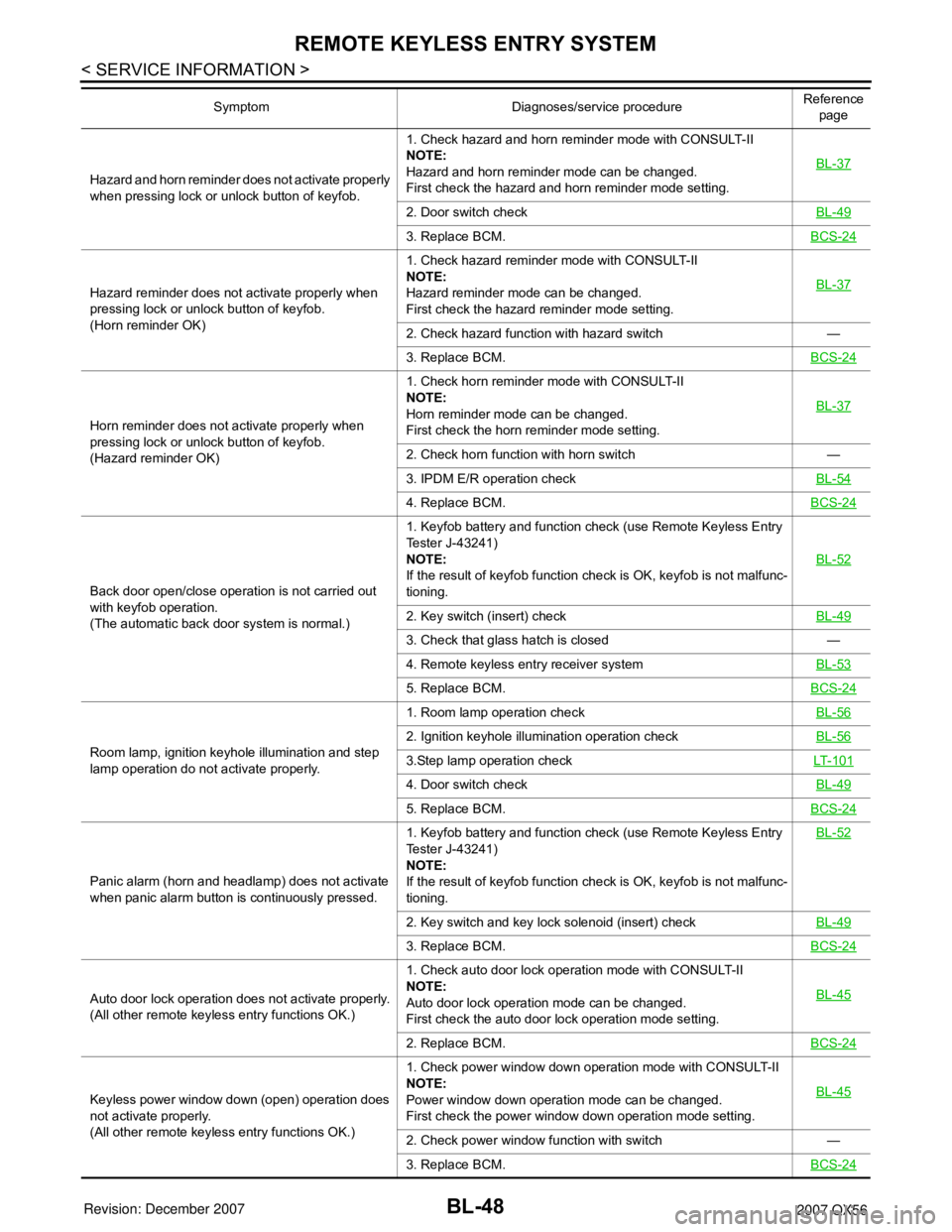
BL-48
< SERVICE INFORMATION >
REMOTE KEYLESS ENTRY SYSTEM
Hazard and horn reminder does not activate properly
when pressing lock or unlock button of keyfob.1. Check hazard and horn reminder mode with CONSULT-II
NOTE:
Hazard and horn reminder mode can be changed.
First check the hazard and horn reminder mode setting.BL-37
2. Door switch checkBL-49
3. Replace BCM.BCS-24
Hazard reminder does not activate properly when
pressing lock or unlock button of keyfob.
(Horn reminder OK)1. Check hazard reminder mode with CONSULT-II
NOTE:
Hazard reminder mode can be changed.
First check the hazard reminder mode setting.BL-37
2. Check hazard function with hazard switch —
3. Replace BCM.BCS-24
Horn reminder does not activate properly when
pressing lock or unlock button of keyfob.
(Hazard reminder OK)1. Check horn reminder mode with CONSULT-II
NOTE:
Horn reminder mode can be changed.
First check the horn reminder mode setting.BL-37
2. Check horn function with horn switch —
3. IPDM E/R operation checkBL-54
4. Replace BCM.BCS-24
Back door open/close operation is not carried out
with keyfob operation.
(The automatic back door system is normal.)1. Keyfob battery and function check (use Remote Keyless Entry
Tester J-43241)
NOTE:
If the result of keyfob function check is OK, keyfob is not malfunc-
tioning.BL-52
2. Key switch (insert) checkBL-49
3. Check that glass hatch is closed —
4. Remote keyless entry receiver systemBL-53
5. Replace BCM.BCS-24
Room lamp, ignition keyhole illumination and step
lamp operation do not activate properly.1. Room lamp operation checkBL-56
2. Ignition keyhole illumination operation checkBL-56
3.Step lamp operation checkLT- 1 0 1
4. Door switch checkBL-49
5. Replace BCM.BCS-24
Panic alarm (horn and headlamp) does not activate
when panic alarm button is continuously pressed.1. Keyfob battery and function check (use Remote Keyless Entry
Tester J-43241)
NOTE:
If the result of keyfob function check is OK, keyfob is not malfunc-
tioning.BL-52
2. Key switch and key lock solenoid (insert) checkBL-49
3. Replace BCM.BCS-24
Auto door lock operation does not activate properly.
(All other remote keyless entry functions OK.)1. Check auto door lock operation mode with CONSULT-II
NOTE:
Auto door lock operation mode can be changed.
First check the auto door lock operation mode setting.BL-45
2. Replace BCM.BCS-24
Keyless power window down (open) operation does
not activate properly.
(All other remote keyless entry functions OK.)1. Check power window down operation mode with CONSULT-II
NOTE:
Power window down operation mode can be changed.
First check the power window down operation mode setting.BL-45
2. Check power window function with switch —
3. Replace BCM.BCS-24
Symptom Diagnoses/service procedureReference
page
Page 772 of 3061

VEHICLE SECURITY (THEFT WARNING) SYSTEM
BL-61
< SERVICE INFORMATION >
C
D
E
F
G
H
J
K
L
MA
B
BL
N
O
P
System DescriptionINFOID:0000000003532939
DESCRIPTION
Operation Flow
Setting the vehicle security system
Initial condition• Ignition switch is in OFF position.
Disarmed phase
• When the vehicle is being driven or when doors or glass hatch is open, the vehicle security system is set in
the disarmed phase on the assumption that the owner is inside or near the vehicle.
Pre-armed phase and armed phase
• The vehicle security system turns into the "pre-armed" phase when hood, glass hatch and all doors are
closed and locked by keyfob. The security indicator lamp illuminates for 30 seconds, then the system auto-
matically shifts into the "armed" phase.
Canceling the set vehicle security system
When one of the following operations is performed, the armed phase is canceled.
1. Unlock the doors with the key or the keyfob.
2. Open the power back door with the keyfob. When the power back door is closed after opening the power
back door with the keyfob, the system returns to the armed phase.
Activating the alarm operation of the vehicle security system
Make sure the system is in the armed phase.
When one of the following operations is performed, the system sounds the horns and flashes the headlamps
for about 50 seconds.
1. Engine hood, glass hatch or any door is opened before unlocking door with key or keyfob.
2. Door is unlocked without using key or keyfob.
3. Power back door is opened without using the keyfob.
POWER SUPPLY AND GROUND CIRCUIT
Power is supplied at all times
10. Main power window and door lock/un-
lock switch D7, D8
Power window and door lock/unlock
switch RH D10511. Front door switch
LH B8
RH B10812. Rear door switch
LH B18
RH B116
13. Back door latch (door ajar switch) D503
Glass hatch ajar switch D70714. Combination meter M24 15. Hood switch E8
16. RH headlamp
PIIA1367E
Page 773 of 3061
![INFINITI QX56 2007 Factory Service Manual BL-62
< SERVICE INFORMATION >
VEHICLE SECURITY (THEFT WARNING) SYSTEM
• through 10A fuse [No.19, located in the fuse block (J/B)]
• to combination meter (security indicator lamp) terminal 8 and
� INFINITI QX56 2007 Factory Service Manual BL-62
< SERVICE INFORMATION >
VEHICLE SECURITY (THEFT WARNING) SYSTEM
• through 10A fuse [No.19, located in the fuse block (J/B)]
• to combination meter (security indicator lamp) terminal 8 and
�](/img/42/57029/w960_57029-772.png)
BL-62
< SERVICE INFORMATION >
VEHICLE SECURITY (THEFT WARNING) SYSTEM
• through 10A fuse [No.19, located in the fuse block (J/B)]
• to combination meter (security indicator lamp) terminal 8 and
• through 50A fusible link (letter f , located in the fuse and fusible link box)
• to BCM terminal 70
• through 15A fuse [No. 22, located in the fuse block (J/B)]
• to BCM terminal 57
• through 15A fuse (No. 25, located in the fuse and fusible link box)
• to horn relay terminal 2
• through 20A fuse (No. 52, located in the IPDM E/R) and
• through 20A fuse (No. 53, located in the IPDM E/R),
• to IPDM E/R internal CPU.
With the ignition switch in the ACC or ON position, power is supplied• through 10A fuse [No. 4, located in the fuse block (J/B)]
• to BCM terminal 11.
Ground is supplied
• to BCM terminal 67
• through body grounds M57, M61 and M79 and
• to IPDM E/R terminals 38 and 59
• through body ground E9, E15 and E24.
INITIAL CONDITION TO ACTIVATE THE SYSTEM
The operation of the vehicle security system is controlled by the doors, hood and glass hatch.
To activate the vehicle security system, BCM must receive signals indicating the doors, hood and glass hatch
are closed and the doors are locked.
When a door is open, BCM terminal 12, 13, 42, 47 or 48 receives a ground signal from each door switch.
When front door LH is unlocked, BCM terminal 22 receives a signal from terminal 14 of main power window
and door lock/unlock switch.
When front door RH is unlocked, BCM terminal 22 receives a signal from terminal 16 of power window and
door lock/unlock switch RH or the rear power window switch LH or RH.
When the back door is open, BCM terminal 43 receives a ground signal
• from terminal 7 of the back door latch (door ajar switch)
• through body grounds B7 and B19.
When the glass hatch is open, BCM terminal 42 receives a ground signal
• from terminal + of the glass hatch ajar switch
• through glass hatch ajar switch case ground.
VEHICLE SECURITY SYSTEM ALARM OPERATION
The vehicle security system is triggered by
• opening a door
• opening the hood
• opening the glass hatch
• unlocking door without using the key or keyfob.
The vehicle security system will be triggered once the system is in armed phase,
• when BCM receives a ground signal at terminals 12, 13, 47, 48 (door switch), terminal 42 (glass hatch ajar
switch) or terminal 43 [back door latch (door ajar switch)], or IPDM E/R terminal 41 (hood switch) receives a
ground signal.
Power is supplied at all times
• to horn relay terminal 2
• through 15A fuse (No. 25, located in fuse and fusible link box).
When the vehicle security system is triggered, ground is supplied intermittently
• from IPDM E/R terminal 45
• to headlamp high relay and
• to horn relay terminal 1.
The headlamps flash and the horn sounds intermittently.
The alarm automatically turns off after 50 seconds, but will reactivate if the vehicle is tampered with again.
VEHICLE SECURITY SYSTEM DEACTIVATION
To deactivate the vehicle security system, a door must be unlocked with the key or keyfob.
When the key is used to unlock the front door LH, BCM terminal 22 receives signal
• from terminal 14 of the main power window and door lock/unlock switch.