lights INFINITI QX56 2007 Factory Service Manual
[x] Cancel search | Manufacturer: INFINITI, Model Year: 2007, Model line: QX56, Model: INFINITI QX56 2007Pages: 3061, PDF Size: 64.56 MB
Page 646 of 3061

AV-106
< SERVICE INFORMATION >
NAVIGATION SYSTEM
• A comparison check can be made of each actual vehicle signal
and the signals recognized by the system.
CAUTION:
In case of confirming light signal, set D/N mode to ON/OFF of
light switch (normal setting).
• OFF: D (Day mode)
• ON: N (Night mode)
Unless mode is in above setting, light signal (ON/OFF) may
not be accurately displayed.
• If vehicle speed is NG, refer to AV-114, "
Vehicle Speed Signal Inspection for NAVI Control Unit".
• If light is NG, refer to AV-116, "
Illumination Signal Inspection for NAVI Control Unit".
• If IGN is NG, refer to AV-117, "
Ignition Signal Inspection for NAVI Control Unit".
• If reverse is NG, refer to AV-117, "
Reverse Signal Inspection for NAVI Control Unit".
ERROR HISTORY
DIAGNOSIS BY ERROR HISTORY
The “Self-diagnosis” results indicate whether an error occurred during the period from when the ignition switch
is turned to ON until “Self-diagnosis” is completed.
If an error occurred before the ignition switch was turned to ON and does not occur again until the “Self-diag-
nosis” is completed, the diagnosis result will be judged normal. Therefore, those errors in the past which can-
not be found by the “Self-diagnosis” must be found by diagnosing the “Error History”.
WKIA4443E
Diagnosis item Display Condition Remarks
Vehicle speedON Vehicle speed > 0 km/h (0 MPH)
Changes in indication may be delayed by ap-
prox. 1.5 seconds. This is normal. OFF Vehicle speed = 0 km/h (0 MPH)
– Ignition switch in ACC position
LightsON Lighting switch ON
–
OFF Lighting switch OFF
IgnitionON Ignition switch ON
–
OFF Ignition switch ACC
ReverseON Selector lever in R position
Changes in indication may be delayed by ap-
prox. 1.5 seconds. This is normal. OFF Selector lever in other than R position
– Ignition switch in ACC position
WKIA4444E
Page 828 of 3061
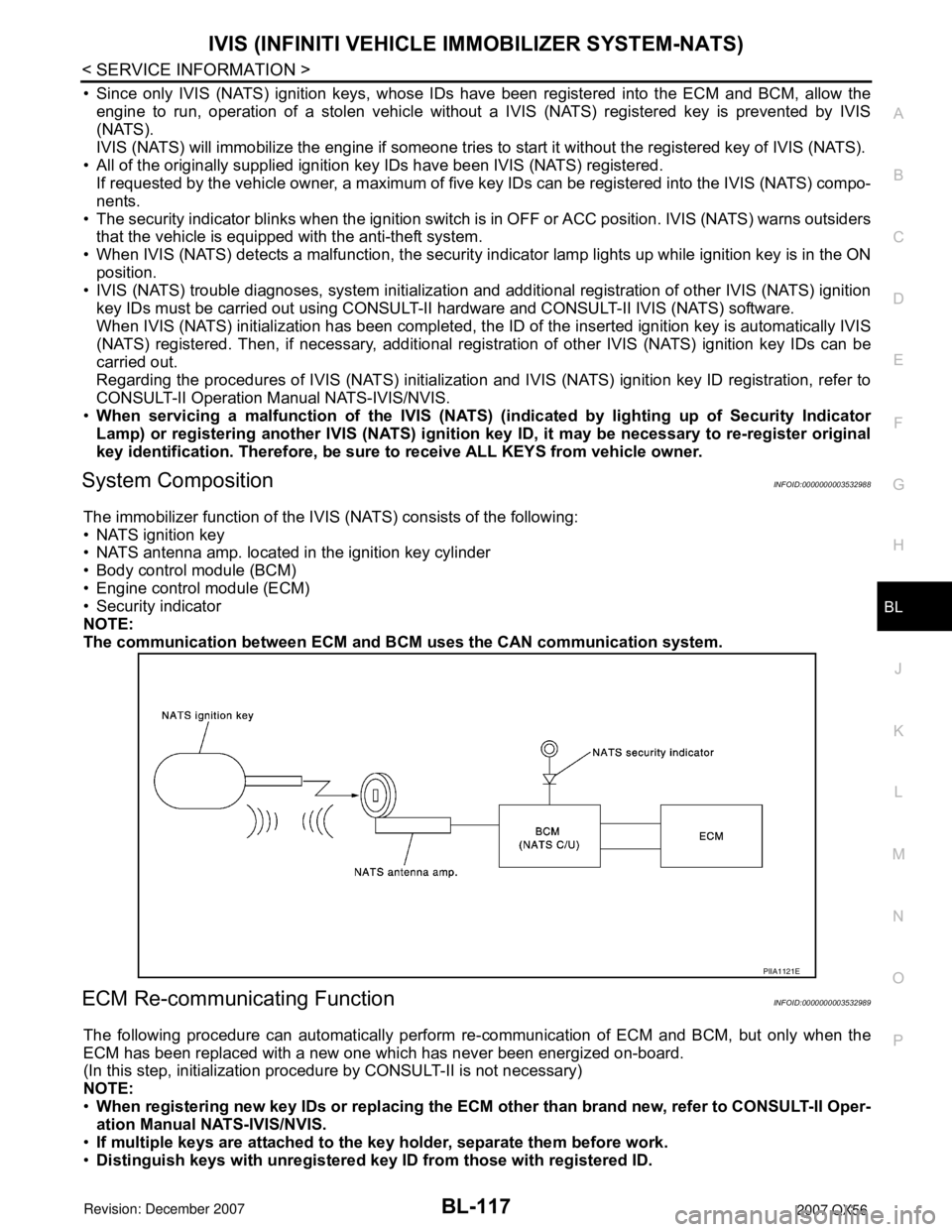
IVIS (INFINITI VEHICLE IMMOBILIZER SYSTEM-NATS)
BL-117
< SERVICE INFORMATION >
C
D
E
F
G
H
J
K
L
MA
B
BL
N
O
P
• Since only IVIS (NATS) ignition keys, whose IDs have been registered into the ECM and BCM, allow the
engine to run, operation of a stolen vehicle without a IVIS (NATS) registered key is prevented by IVIS
(NATS).
IVIS (NATS) will immobilize the engine if someone tries to start it without the registered key of IVIS (NATS).
• All of the originally supplied ignition key IDs have been IVIS (NATS) registered.
If requested by the vehicle owner, a maximum of five key IDs can be registered into the IVIS (NATS) compo-
nents.
• The security indicator blinks when the ignition switch is in OFF or ACC position. IVIS (NATS) warns outsiders
that the vehicle is equipped with the anti-theft system.
• When IVIS (NATS) detects a malfunction, the security indicator lamp lights up while ignition key is in the ON
position.
• IVIS (NATS) trouble diagnoses, system initialization and additional registration of other IVIS (NATS) ignition
key IDs must be carried out using CONSULT-II hardware and CONSULT-II IVIS (NATS) software.
When IVIS (NATS) initialization has been completed, the ID of the inserted ignition key is automatically IVIS
(NATS) registered. Then, if necessary, additional registration of other IVIS (NATS) ignition key IDs can be
carried out.
Regarding the procedures of IVIS (NATS) initialization and IVIS (NATS) ignition key ID registration, refer to
CONSULT-II Operation Manual NATS-IVIS/NVIS.
•When servicing a malfunction of the IVIS (NATS) (indicated by lighting up of Security Indicator
Lamp) or registering another IVIS (NATS) ignition key ID, it may be necessary to re-register original
key identification. Therefore, be sure to receive ALL KEYS from vehicle owner.
System CompositionINFOID:0000000003532988
The immobilizer function of the IVIS (NATS) consists of the following:
• NATS ignition key
• NATS antenna amp. located in the ignition key cylinder
• Body control module (BCM)
• Engine control module (ECM)
• Security indicator
NOTE:
The communication between ECM and BCM uses the CAN communication system.
ECM Re-communicating FunctionINFOID:0000000003532989
The following procedure can automatically perform re-communication of ECM and BCM, but only when the
ECM has been replaced with a new one which has never been energized on-board.
(In this step, initialization procedure by CONSULT-II is not necessary)
NOTE:
•When registering new key IDs or replacing the ECM other than brand new, refer to CONSULT-II Oper-
ation Manual NATS-IVIS/NVIS.
•If multiple keys are attached to the key holder, separate them before work.
•Distinguish keys with unregistered key ID from those with registered ID.
PIIA1121E
Page 835 of 3061
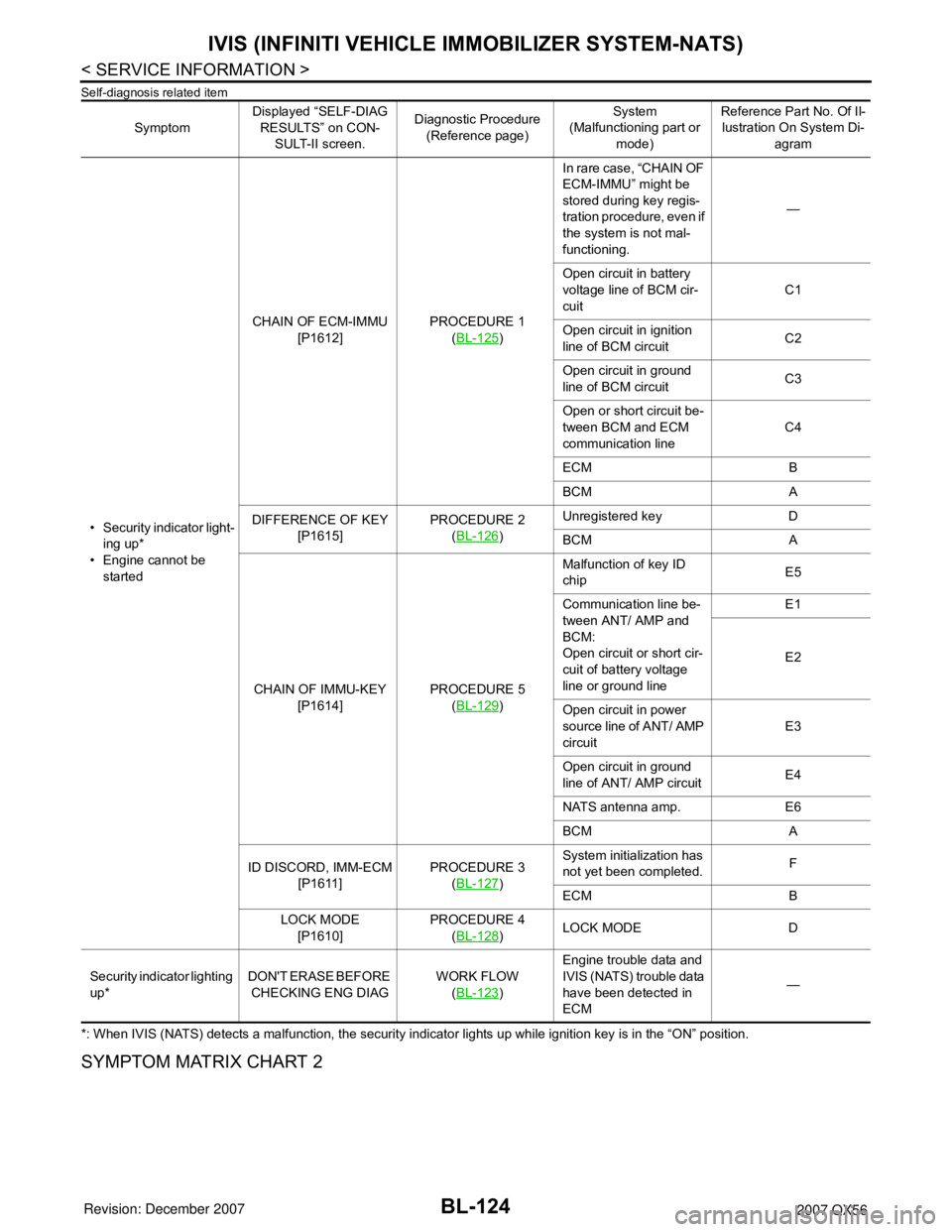
BL-124
< SERVICE INFORMATION >
IVIS (INFINITI VEHICLE IMMOBILIZER SYSTEM-NATS)
Self-diagnosis related item
*: When IVIS (NATS) detects a malfunction, the security indicator lights up while ignition key is in the “ON” position.
SYMPTOM MATRIX CHART 2
SymptomDisplayed “SELF-DIAG
RESULTS” on CON-
SULT-II screen.Diagnostic Procedure
(Reference page)System
(Malfunctioning part or
mode)Reference Part No. Of Il-
lustration On System Di-
agram
• Security indicator light-
ing up*
• Engine cannot be
startedCHAIN OF ECM-IMMU
[P1612]PROCEDURE 1
(BL-125
)In rare case, “CHAIN OF
ECM-IMMU” might be
stored during key regis-
tration procedure, even if
the system is not mal-
functioning.—
Open circuit in battery
voltage line of BCM cir-
cuitC1
Open circuit in ignition
line of BCM circuitC2
Open circuit in ground
line of BCM circuitC3
Open or short circuit be-
tween BCM and ECM
communication lineC4
ECM B
BCM A
DIFFERENCE OF KEY
[P1615]PROCEDURE 2
(BL-126
)Unregistered key D
BCM A
CHAIN OF IMMU-KEY
[P1614]PROCEDURE 5
(BL-129
)Malfunction of key ID
chipE5
Communication line be-
tween ANT/ AMP and
BCM:
Open circuit or short cir-
cuit of battery voltage
line or ground lineE1
E2
Open circuit in power
source line of ANT/ AMP
circuitE3
Open circuit in ground
line of ANT/ AMP circuitE4
NATS antenna amp. E6
BCM A
ID DISCORD, IMM-ECM
[P1611]PROCEDURE 3
(BL-127
)System initialization has
not yet been completed.F
ECM B
LOCK MODE
[P1610]PROCEDURE 4
(BL-128
)LOCK MODE D
Security indicator lighting
up*DON'T ERASE BEFORE
CHECKING ENG DIAGWORK FLOW
(BL-123
)Engine trouble data and
IVIS (NATS) trouble data
have been detected in
ECM—
Page 842 of 3061

IVIS (INFINITI VEHICLE IMMOBILIZER SYSTEM-NATS)
BL-131
< SERVICE INFORMATION >
C
D
E
F
G
H
J
K
L
MA
B
BL
N
O
P
OK or NG
OK >> GO TO 7.
NG >> • Repair or replace harness.
NOTE:
If harness is OK, replace BCM, perform initialization with CONSULT-II. For initialization, refer to
“CONSULT-II Operation Manual NATS-IVIS/NVIS”.
7.CHECK NATS ANTENNA AMP. GROUND LINE CIRCUIT
1. Turn ignition switch OFF.
2. Disconnect NATS antenna amp. connector.
3. Check continuity between NATS antenna amp. connector M21 terminal 3 and ground.
OK or NG
OK >> NATS antenna amp. is malfunctioning. Ref. part No. E6
NG >> • Repair or replace harness.
NOTE:
If harness is OK, replace BCM, perform initialization
with CONSULT-II. For initialization, refer to “CON-
SULT-II Operation Manual NATS-IVIS/NVIS”.
Diagnosis Procedure 6INFOID:0000000003533000
“SECURITY INDICATOR LAMP DOES NOT LIGHT UP”
1.CHECK FUSE
Check 10A fuse [No.19, located in the fuse block (J/B)]
OK or NG
OK >> GO TO 2.
NG >> If fuse is blown, be sure to eliminate cause of malfunction before installing new fuse.
2.CHECK SECURITY INDICATOR LAMP
1. Start engine and turn ignition switch OFF.
2. Check the security indicator lamp lights up.
OK or NG
OK >> Inspection End.
NG >> GO TO 3.
3.CHECK SECURITY INDICATOR LAMP POWER SUPPLY CIRCUIT
1. Disconnect security indicator lamp.
Connector terminals
(wire colors)
Position of ignition key cylinderVoltage (V)
(Approx.)
( + ) ( - )
4GroundBefore inserting ignition key Battery voltage
After inserting ignition keyPointer of tester should move for approx. 30 seconds,
then return to battery voltage
Just after turning ignition switch
ONPointer of tester should move for approx. 1 second, then
return to battery voltage
3 - Ground :Continuity should exist.
LIIA1283E
Security indicator lamp should light up.
Page 1024 of 3061

COMBINATION METERSDI-13
< SERVICE INFORMATION >
C
DE
F
G H
I
J
L
M A
B
DI
N
O P
Next test requested EprXX Displays 8-bit software
configuration value in Hex
format.Bit Coding
7-2 = reserved for future use
1 = A/T Oil Temp (gauge)
0 = not present
1 = present
1 = Odo Units 0 = kilometers
1 = miles
Next test requested 1nFXX Displays 8-bit market info
value in Hex format.$31 = USA
$2A = Canada
Next test requested cYLXX Displays 8-bit engine con-
figuration value in Hex for-
mat.$08 = 8 cylinder
$06 = 6 cylinder
Next test requested bulb Illuminates all micro-con-
trolled lamps/LEDs re-
gardless of SW
configuration.
Next test requested D-HI Meter/LCD Illumination.
Next test requested (All segments illuminated) Lights all odometer/trip
meter, fuel, and engine
temperature display seg-
ments.Full daytime brightness all LCD
segments active
Next test requested N-HI Meter/LCD Illumination.
Next test requested (All segments illuminated) Lights all odometer/trip
meter, fuel, and engine
temperature display seg-
ments.Full nighttime brightness all
LCD segments active
Next test requested N-LO Meter/LCD Illumination.
Next test requested (All segments illuminated) Lights all odometer/trip
meter, fuel, and engine
temperature display seg-
ments.Min. nighttime brightness all
LCD segments active
Next test requested dS XX Current dimming step. 1-21
Next test requested EE XX, FAIL Hex EE level. If EE check-
sum fault exists, display
alternates between "EE
XX" and "FAIL".
Next test requested dtXXXX Hex coding of final manu-
facturing test date.
Next test requested GAGE Performs sweep of all
gauges, then displays
present gauge values.
Performs checksum tests
on ROM and EE.Gauges sweep within 10 sec-
onds
Next test requested FFXXXX Displays 16-bit fuel flow
constant "Q" in tenths of
cc/min in Hex format.$0000 - $FFFF
Next test requested tF Displays 16-bit tire factor
"A" in hundredths in Hex
format.$0000 - $FFFF
Next test requested oP Current oil pressure value
in A/D counts in hex for-
mat.
$00 - $FF
Next test requested ot1XX Displays oil pressure tell-
tale "on" threshold in A/D
counts in Hex format.$00 - $FF
Event Odometer Display Description of Test/Data Notes:
Page 1065 of 3061

DI-54
< SERVICE INFORMATION >
REAR SONAR SYSTEM
Symptom Chart
INFOID:0000000003533533
Symptom Repair order
When the rear sonar system OFF switch is OFF, the indicator
lamp does not light and the buzzer does not sound.1. Check rear sonar system OFF switch for malfunction. Refer
to DI-55, "
Component Inspection".
2. Check rear sonar system OFF switch ground circuit.
3. Check harness and connections between rear sonar system
OFF switch and sonar control unit.
4. Replace sonar control unit. Refer to DI-55, "
Removal and In-
stallation".
When the rear sonar system OFF switch is OFF, the indicator
lamp does not light but buzzer sounds.1. Check rear sonar system OFF indicator for malfunction. Re-
fer to DI-55, "
Component Inspection".
2. Check harness and connections between rear sonar system
OFF indicator and sonar control unit.
3. Replace sonar control unit. Refer to DI-55, "
Removal and In-
stallation".
When the rear sonar system OFF switch is OFF, the sonar buzzer
does not sound but indicator lamp illuminates.1. Check sonar buzzer. Refer to DI-55, "
Component Inspec-
tion".
2. Check harness and connections between sonar buzzer and
sonar control unit.
3. Replace sonar control unit. Refer to: DI-55, "
Removal and
Installation".
When rear sonar system OFF switch is ON, the rear sonar system
OFF indicator lamp lights up and the sonar buzzer sounds inter-
mittently (for about 4 seconds).1. Check harness between rear sonar sensors and sonar con-
trol unit for an open condition.
2. Check rear sonar sensors for malfunction.
3. Replace sonar control unit. Refer to DI-55, "
Removal and In-
stallation".
The rear sonar system operates with the rear sonar system OFF
switch OFF.1. Check rear sonar system OFF switch for malfunction. Refer
to DI-55, "
Component Inspection".
2. Check rear sonar system OFF switch ground circuit.
3. Check harness and connections between rear sonar system
OFF switch and sonar control unit.
4. Replace sonar control unit. Refer to DI-55, "
Removal and In-
stallation".
When the transmission gear selector lever is in the R position and
the rear sonar system OFF switch is OFF, the sonar system does
not operate.1. Check for PNP switch failure. Refer to AT- 8 3 , "
CONSULT-II
Function (A/T)".
2. Check harness and connections between sonar control unit
and PNP/reverse lamp circuits.
3. Replace sonar control unit. Refer to DI-55, "
Removal and In-
stallation".
When the rear sonar system OFF switch is OFF, the indicator
lamp lights up and buzzer sounds although there is no obstacle
within the detection range.1. Check for adhesion of snow, mud, or other foreign objects to
rear sonar sensors; dew condensation; etc. Refer to DI-51,
"Pre-diagnosis Inspection".
2. Check that the rear sonar sensor is properly aligned
(bumper is not misaligned, no deformation in sensor mount-
ing area
3. Check harness and connections between rear sonar sen-
sors and sonar control unit.
4. Check rear sonar sensors for malfunction.
5. Replace sonar control unit. Refer to DI-55, "
Removal and In-
stallation".
The rear sonar sensors do not operate according to the distance
between each sensor and the obstacle. (There is a large error in
the obstacle detection distance.1. Check rear sonar sensors for malfunction.
2. Replace sonar control unit. Refer to DI-55, "
Removal and In-
stallation".
3. Check for adhesion of snow, mud, or other foreign objects to
rear sonar sensors; dew condensation; etc. Refer to DI-51,
"Pre-diagnosis Inspection".
4. Check that the rear sonar sensor is properly aligned
(bumper is not misaligned, no deformation in sensor mount-
ing area
Page 1066 of 3061

REAR SONAR SYSTEM
DI-55
< SERVICE INFORMATION >
C
D
E
F
G
H
I
J
L
MA
B
DI
N
O
P
Component InspectionINFOID:0000000003533534
SONAR BUZZER
1. Disconnect the sonar buzzer connector.
2. Check continuity between buzzer terminal (+) and terminal (-)
REAR SONAR SYSTEM OFF SWITCH
Disconnect the rear sonar system OFF switch connector M116.
Check continuity between the following terminals.
REAR SONAR SYSTEM OFF INDICATOR
Disconnect the rear sonar system OFF switch connector M116, and
apply battery voltage (approx. 12V) to switch terminal 5. Check the
rear sonar system OFF indicator operation when switch terminal 6 is
connected to battery ground.
Removal and InstallationINFOID:0000000003533535
REAR SONAR SENSORS
Refer to EI-14, "Removal and Installation" for rear sonar sensor removal and installation procedures.
SONAR CONTROL UNIT
Removal
1. Remove luggage side finisher LH. Refer to EI-39 to gain access to sonar control unit.
2. Disconnect electrical connector then remove sonar control unit. Refer to DI-46, "
Component Parts and
Harness Connector Location".
Installation
Installation is in the reverse order of removal.(+) - (-) : Continuity should exist
WKIA2024E
Rear sonar system OFF
switch Terminal to be inspected Continuity
Depressed
1 - 2Ye s
Released No
WKIA2025E
Terminal to be in-
spectedCondition Operation
Rear sonar sys-
tem OFF switch5 Approx. 12V Rear sonar
system OFF
indicator lights 6Ground
WKIA2026E
Page 1130 of 3061
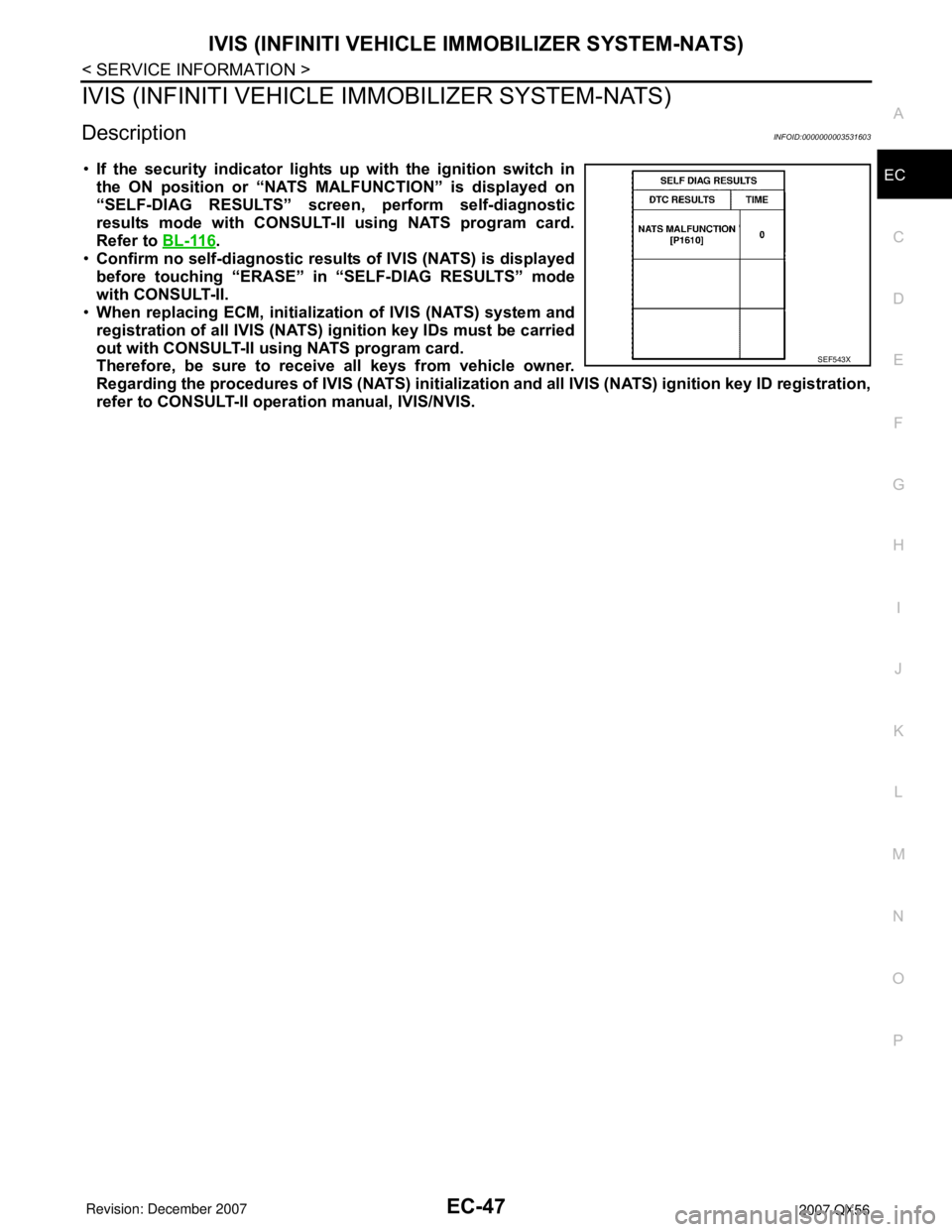
IVIS (INFINITI VEHICLE IMMOBILIZER SYSTEM-NATS)
EC-47
< SERVICE INFORMATION >
C
D
E
F
G
H
I
J
K
L
MA
EC
N
P O
IVIS (INFINITI VEHICLE IMMOBILIZER SYSTEM-NATS)
DescriptionINFOID:0000000003531603
•If the security indicator lights up with the ignition switch in
the ON position or “NATS MALFUNCTION” is displayed on
“SELF-DIAG RESULTS” screen, perform self-diagnostic
results mode with CONSULT-II using NATS program card.
Refer to BL-116
.
•Confirm no self-diagnostic results of IVIS (NATS) is displayed
before touching “ERASE” in “SELF-DIAG RESULTS” mode
with CONSULT-II.
•When replacing ECM, initialization of IVIS (NATS) system and
registration of all IVIS (NATS) ignition key IDs must be carried
out with CONSULT-II using NATS program card.
Therefore, be sure to receive all keys from vehicle owner.
Regarding the procedures of IVIS (NATS) initialization and all IVIS (NATS) ignition key ID registration,
refer to CONSULT-II operation manual, IVIS/NVIS.
SEF543X
Page 1131 of 3061

EC-48
< SERVICE INFORMATION >
ON BOARD DIAGNOSTIC (OBD) SYSTEM
ON BOARD DIAGNOSTIC (OBD) SYSTEM
IntroductionINFOID:0000000003531604
The ECM has an on board diagnostic system, which detects malfunctions related to engine sensors or actua-
tors. The ECM also records various emission-related diagnostic information including:
The above information can be checked using procedures listed in the table below.
×: Applicable —: Not applicable
*: When DTC and 1st trip DTC simultaneously appear on the display, they cannot be clearly distinguished from each other.
The malfunction indicator lamp (MIL) on the instrument panel lights up when the same malfunction is detected
in two consecutive trips (Two trip detection logic), or when the ECM enters fail-safe mode. (Refer to EC-88,
"Fail-Safe Chart".)
Two Trip Detection LogicINFOID:0000000003531605
When a malfunction is detected for the first time, 1st trip DTC and 1st trip Freeze Frame data are stored in the
ECM memory. The MIL will not light up at this stage. <1st trip>
If the same malfunction is detected again during the next drive, the DTC and Freeze Frame data are stored in
the ECM memory, and the MIL lights up. The MIL lights up at the same time when the DTC is stored. <2nd
trip> The “trip” in the “Two Trip Detection Logic” means a driving mode in which self-diagnosis is performed
during vehicle operation. Specific on board diagnostic items will cause the ECM to light up or blink the MIL,
and store DTC and Freeze Frame data, even in the 1st trip, as shown below.
×: Applicable —: Not applicable
When there is an open circuit on MIL circuit, the ECM cannot warn the driver by lighting up MIL when there is
malfunction on engine control system.
Emission-related diagnostic information Diagnostic service
Diagnostic Trouble Code (DTC) Service $03 of SAE J1979
Freeze Frame data Service $02 of SAE J1979
System Readiness Test (SRT) code Service $01 of SAE J1979
1st Trip Diagnostic Trouble Code (1st Trip DTC) Service $07 of SAE J1979
1st Trip Freeze Frame data
Test values and Test limits Service $06 of SAE J1979
Calibration ID Service $09 of SAE J1979
DTC 1st trip DTCFreeze
Frame data1st trip Freeze
Frame dataSRT code SRT status Test value
CONSULT-II×× × × × ×—
GST×× ×—×××
ECM××*— — —×—
ItemsMIL DTC 1st trip DTC
1st trip 2nd trip
1st trip
displaying2nd trip
displaying1st trip
displaying2nd trip
display-
ing BlinkingLighting
upBlinkingLighting
up
Misfire (Possible three way catalyst
damage) — DTC: P0300 - P0308 is
being detected×———— —×—
Misfire (Possible three way catalyst
damage) — DTC: P0300 - P0308 is
being detected——×——×——
One trip detection diagnoses (Re-
fer to EC-49, "
Emission-related Di-
agnostic Information".)—×——×———
Except above — — —×—××—
Page 1136 of 3061

ON BOARD DIAGNOSTIC (OBD) SYSTEM
EC-53
< SERVICE INFORMATION >
C
D
E
F
G
H
I
J
K
L
MA
EC
N
P O
*1: 1st trip DTC No. is the same as DTC No.
*2: This number is prescribed by SAE J2012.
*3: In Diagnostic Test Mode II (Self-diagnostic results), this number is controlled by NISSAN.
*4: SRT code will not be set if the self-diagnostic result is NG.
*5: The troubleshooting for this DTC needs CONSULT-II.
*6: When the fail-safe operations for both self-diagnoses occur, the MIL illuminates.
*7: When the ECM is in the mode of displaying SRT status, MIL may flash. For the details, refer to "How to Display SRT Status".
*8: 2WD models
*9: Models with ICC
*10: Models without ICC
DTC AND 1ST TRIP DTC
The 1st trip DTC (whose number is the same as the DTC number) is displayed for the latest self-diagnostic
result obtained. If the ECM memory was cleared previously, and the 1st trip DTC did not reoccur, the 1st trip
DTC will not be displayed.
If a malfunction is detected during the 1st trip, the 1st trip DTC is stored in the ECM memory. The MIL will not
light up (two trip detection logic). If the same malfunction is not detected in the 2nd trip (meeting the required
driving pattern), the 1st trip DTC is cleared from the ECM memory. If the same malfunction is detected in the
2nd trip, both the 1st trip DTC and DTC are stored in the ECM memory and the MIL lights up. In other words,
the DTC is stored in the ECM memory and the MIL lights up when the same malfunction occurs in two consec-
utive trips. If a 1st trip DTC is stored and a non-diagnostic operation is performed between the 1st and 2nd
trips, only the 1st trip DTC will continue to be stored. For malfunctions that blink or light up the MIL during the
1st trip, the DTC and 1st trip DTC are stored in the ECM memory.
Procedures for clearing the DTC and the 1st trip DTC from the ECM memory are described in "HOW TO
ERASE EMISSION-RELATED DIAGNOSTIC INFORMATION".
For malfunctions in which 1st trip DTCs are displayed, refer to "EMISSION-RELATED DIAGNOSTIC INFOR-
MATION ITEMS". These items are required by legal regulations to continuously monitor the system/compo-
nent. In addition, the items monitored non-continuously are also displayed on CONSULT-II.
1st trip DTC is specified in Service $07 of SAE J1979. 1st trip DTC detection occurs without lighting up the MIL
and therefore does not warn the driver of a malfunction. However, 1st trip DTC detection will not prevent the
vehicle from being tested, for example during Inspection/Maintenance (I/M) tests.
When a 1st trip DTC is detected, check, print out or write down and erase (1st trip) DTC and Freeze Frame
data as specified in Work Flow procedure Step 2, refer to EC-82, "
Trouble Diagnosis Introduction". Then per-
form DTC Confirmation Procedure or Overall Function Check to try to duplicate the malfunction. If the mal-
function is duplicated, the item requires repair.
How to Read DTC and 1st Trip DTC
DTC and 1st trip DTC can be read by the following methods.
With CONSULT-II
With GST
CONSULT-II or GST (Generic Scan Tool) Examples: P0340, P0850, P1148, etc.
These DTCs are prescribed by SAE J2012.
(CONSULT-II also displays the malfunctioning component or system.)
No Tools
The number of blinks of the MIL in the Diagnostic Test Mode II (Self-Diagnostic Results) indicates the DTC.
Example: 0340, 0850, 1148, etc.
These DTCs are controlled by NISSAN.
•1st trip DTC No. is the same as DTC No.
•Output of a DTC indicates a malfunction. However, GST or the Diagnostic Test Mode II do not indi-
cate whether the malfunction is still occurring or has occurred in the past and has returned to nor-
mal. CONSULT-II can identify malfunction status as shown below. Therefore, using CONSULT-II (if
available) is recommended.
A/F SENSOR1 (B1) P2A00 2A00 —×2×EC-588
A/F SENSOR1 (B2) P2A03 2A03 —×2×EC-588
Items
(CONSULT-II screen terms)DTC*
1
SRT codeTe s t v a l u e /
Test limit
(GST only)Trip MILRefer-
ence page CONSULT-II
GST*
2ECM*3