Ignition switch removal INFINITI QX56 2008 Factory Service Manual
[x] Cancel search | Manufacturer: INFINITI, Model Year: 2008, Model line: QX56, Model: INFINITI QX56 2008Pages: 4083, PDF Size: 81.73 MB
Page 3165 of 4083

PRECAUTIONSSE-43
< PRECAUTION >
C
DE
F
G H
I
K L
M A
B
SE
N
O P
PRECAUTION
PRECAUTIONS
Precaution for Supplemental Restraint System (SRS) "AIR BAG" and "SEAT BELT
PRE-TENSIONER"
INFOID:0000000004886906
The Supplemental Restraint System such as “AIR BAG” and “SEAT BELT PRE-TENSIONER”, used along
with a front seat belt, helps to reduce the risk or severi ty of injury to the driver and front passenger for certain
types of collision. This system includes seat belt switch inputs and dual stage front air bag modules. The SRS
system uses the seat belt switches to determine the front air bag deployment, and may only deploy one front
air bag, depending on the severity of a collision and w hether the front occupants are belted or unbelted.
Information necessary to service the system safely is included in the SR and SB section of this Service Man-
ual.
WARNING:
• To avoid rendering the SRS inoper ative, which could increase the risk of personal injury or death in
the event of a collision which would result in air bag inflation, all maintenance must be performed by
an authorized NISSAN/INFINITI dealer.
• Improper maintenance, including in correct removal and installation of the SRS, can lead to personal
injury caused by unintentional act ivation of the system. For removal of Spiral Cable and Air Bag
Module, see the SR section.
• Do not use electrical test equipm ent on any circuit related to the SRS unless instructed to in this
Service Manual. SRS wiring harnesses can be identi fied by yellow and/or orange harnesses or har-
ness connectors.
PRECAUTIONS WHEN USING POWER TOOLS (AIR OR ELECTRIC) AND HAMMERS
WARNING:
• When working near the Airbag Diagnosis Sensor Un it or other Airbag System sensors with the Igni-
tion ON or engine running, DO NOT use air or el ectric power tools or strike near the sensor(s) with a
hammer. Heavy vibration could activate the sensor( s) and deploy the air bag(s), possibly causing
serious injury.
• When using air or electric power tools or hammers, always switch the Ignition OFF, disconnect the battery, and wait at least 3 minutes before performing any service.
Precaution Necessary for Steering Wheel Rotation After Battery Disconnect
INFOID:0000000004886907
NOTE:
• This Procedure is applied only to models with Intelligent Key system and NATS (NISSAN ANTI-THEFT SYS-
TEM).
• Remove and install all control units after disconnecti ng both battery cables with the ignition knob in the
″ LOCK ″ position.
• Always use CONSULT-III to perform self-diagnosis as a part of each function inspection after finishing work.
If DTC is detected, perform trouble diagnosis according to self-diagnostic results.
For models equipped with the Intelligent Key system and NATS , an electrically controlled steering lock mech-
anism is adopted on the key cylinder.
For this reason, if the battery is disconnected or if the battery is discharged, the steering wheel will lock and
steering wheel rotation will become impossible.
If steering wheel rotation is required when battery power is interrupted, follow the procedure below before
starting the repair operation.
OPERATION PROCEDURE
1. Connect both battery cables. NOTE:
Supply power using jumper cables if battery is discharged.
2. Use the Intelligent Key or mechanical key to turn the ignition switch to the ″ACC ″ position. At this time, the
steering lock will be released.
3. Disconnect both battery cables. The steering lock will remain released and the steering wheel can be
rotated.
4. Perform the necessary repair operation.
Revision: March 2010 2008 QX56
Page 3171 of 4083
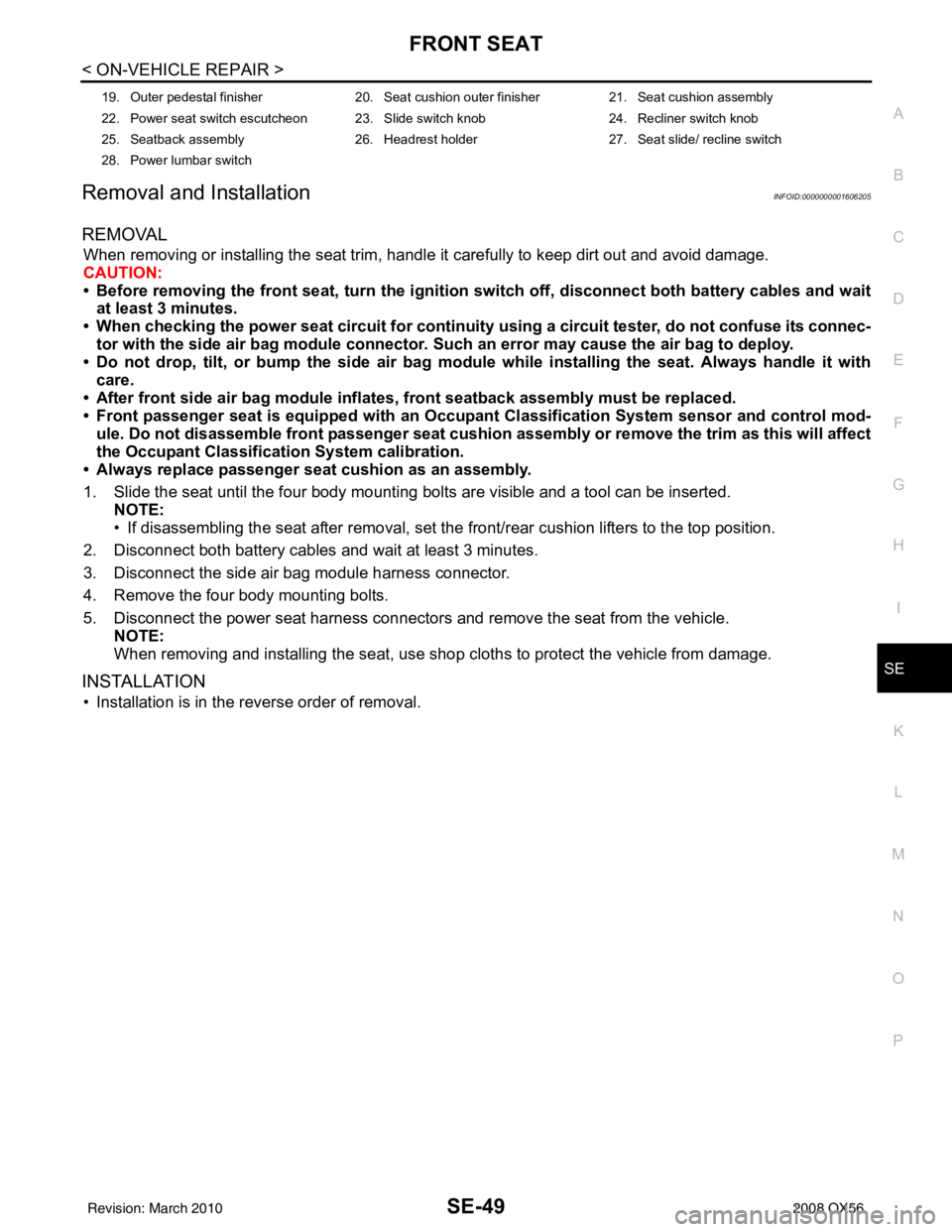
FRONT SEATSE-49
< ON-VEHICLE REPAIR >
C
DE
F
G H
I
K L
M A
B
SE
N
O P
Removal and InstallationINFOID:0000000001606205
REMOVAL
When removing or installing the seat trim, handle it carefully to keep dirt out and avoid damage.
CAUTION:
• Before removing the front seat, turn the ignition switch off, disconnect both battery cables and wait
at least 3 minutes.
• When checking the power seat circuit for continuity using a circuit tester, do not confuse its connec-
tor with the side air bag module connector. Su ch an error may cause the air bag to deploy.
• Do not drop, tilt, or bump the side air bag modul e while installing the seat. Always handle it with
care.
• After front side air bag module inflat es, front seatback assembly must be replaced.
• Front passenger seat is equipped with an Occupant Classification System sensor and control mod-
ule. Do not disassemble front passenger seat cushion assembly or remove the trim as this will affect
the Occupant Classificatio n System calibration.
• Always replace passenger seat cushion as an assembly.
1. Slide the seat until the four body mounting bolts are visible and a tool can be inserted.
NOTE:
• If disassembling the seat after removal, set the front/rear cushion lifters to the top position.
2. Disconnect both battery cables and wait at least 3 minutes.
3. Disconnect the side air bag module harness connector.
4. Remove the four body mounting bolts.
5. Disconnect the power seat harness connectors and remove the seat from the vehicle.
NOTE:
When removing and installing the seat, use shop cloths to protect the vehicle from damage.
INSTALLATION
• Installation is in the reverse order of removal.
19. Outer pedestal finisher20. Seat cushion outer finisher21. Seat cushion assembly
22. Power seat switch escutcheon 23. Slide switch knob 24. Recliner switch knob
25. Seatback assembly 26. Headrest holder27. Seat slide/ recline switch
28. Power lumbar switch
Revision: March 2010 2008 QX56
Page 3210 of 4083

SEC-2
B2191, P1615 DIFFERENCE OF KEY ..............32
Description ..............................................................32
DTC Logic ...............................................................32
Diagnosis Procedure ..............................................32
B2192, P1611 ID DISCORD, IMMU-ECM .........33
Description ........................................................... ...33
DTC Logic ...............................................................33
Diagnosis Procedure ..............................................33
B2193, P1612 CHAIN OF ECM-IMMU ..............35
Description ........................................................... ...35
DTC Logic ...............................................................35
Diagnosis Procedure ..............................................35
B2194 ID DISCORD IMMU-I-KEY .....................36
Description ........................................................... ...36
DTC Logic ...............................................................36
Diagnosis Procedure ..............................................36
B2552 INTELLIGENT KEY ................................37
Description ........................................................... ...37
DTC Logic ...............................................................37
Diagnosis Procedure ..............................................37
Special Repair Requirement ...................................37
B2590 ID DISCORD BCM-I-KEY .................... ...38
Description ........................................................... ...38
DTC Logic ...............................................................38
Diagnosis Procedure ..............................................38
P1610 LOCK MODE ..........................................39
Description ........................................................... ...39
DTC Logic ...............................................................39
Diagnosis Procedure ..............................................39
POWER SUPPLY AND GROUND CIRCUIT .....40
INTELLIGENT KEY UNIT ...................................... ...40
INTELLIGENT KEY UNIT : Diagnosis Procedure ...40
BCM ........................................................................ ...40
BCM : Diagnosis Procedure ...................................40
KEY CYLINDER SWITCH .................................42
Description ........................................................... ...42
Component Function Check ...................................42
Diagnosis Procedure ..............................................42
IGNITION KNOB SWITCH .................................44
Ignition Knob Switch Check ................................. ...44
HOOD SWITCH .................................................46
Diagnosis Procedure ..............................................46
HORN FUNCTION .............................................48
Symptom Table ................................................... ...48
VEHICLE SECURITY INDICATOR ....................49
Description ........................................................... ...49
Component Function Check .................................49
Diagnosis Procedure ............................................ ...49
ECU DIAGNOSIS .......................................51
BCM (BODY CONTROL MODULE) ............... ...51
Reference Value .................................................. ...51
Terminal Layout ......................................................53
Physical Values .......................................................53
Wiring Diagram - VEHICLE SECURITY SYSTEM ...59
Wiring Diagram - IVIS .............................................70
Fail Safe .................................................................78
DTC Inspection Priority Chart ...............................79
DTC Index ..............................................................79
INTELLIGENT KEY UNIT ..................................81
Reference Value - Intelligent Key Unit ................. ...81
Reference Value - Steering Lock Solenoid .............84
Wiring Diagram - INTELLIGENT KEY SYSTEM/
ENGINE START FUNCTION - ................................
85
Fail Safe .................................................................96
DTC Inspection Priority Chart ...............................97
DTC Index ..............................................................97
IPDM E/R (INTELLIGENT POWER DISTRI-
BUTION MODULE ENGINE ROOM) .................
98
Reference Value .................................................. ...98
Terminal Layout ....................................................100
Physical Values .....................................................100
Wiring Diagram .....................................................105
Fail Safe ...............................................................108
DTC Index ............................................................110
SYMPTOM DIAGNOSIS ...........................111
INTELLIGENT KEY SYSTEM/ENGINE
START FUNCTION SYMPTOMS ................... ..
111
Symptom Table .................................................... .111
VEHICLE SECURITY SYSTEM SYMPTOMS ..112
Symptom Table .....................................................112
NISSAN VEHICLE IMMOBILIZER SYSTEM-
NATS SYMPTOMS ...........................................
113
Symptom Table .................................................... .113
PRECAUTION ...........................................114
PRECAUTIONS .............................................. ..114
Precaution for Supplemental Restraint System
(SRS) "AIR BAG" and "SEAT BELT PRE-TEN-
SIONER" .............................................................. .
114
Precaution Necessary for Steering Wheel Rota-
tion After Battery Disconnect ................................
114
ON-VEHICLE REPAIR ..............................116
INTELLIGENT KEY UNIT ............................... ..116
Removal and Installation .......................................116
Revision: March 2010 2008 QX56
Page 3237 of 4083
![INFINITI QX56 2008 Factory Service Manual B2190, P1614 NATS ANTENNA AMP.SEC-29
< COMPONENT DIAGNOSIS > [WITH INTELLIGENT KEY SYSTEM]
C
D
E
F
G H
I
J
L
M A
B
SEC
N
O P
B2190, P1614 NATS ANTENNA AMP.
DescriptionINFOID:0000000001539126
Performs INFINITI QX56 2008 Factory Service Manual B2190, P1614 NATS ANTENNA AMP.SEC-29
< COMPONENT DIAGNOSIS > [WITH INTELLIGENT KEY SYSTEM]
C
D
E
F
G H
I
J
L
M A
B
SEC
N
O P
B2190, P1614 NATS ANTENNA AMP.
DescriptionINFOID:0000000001539126
Performs](/img/42/57030/w960_57030-3236.png)
B2190, P1614 NATS ANTENNA AMP.SEC-29
< COMPONENT DIAGNOSIS > [WITH INTELLIGENT KEY SYSTEM]
C
D
E
F
G H
I
J
L
M A
B
SEC
N
O P
B2190, P1614 NATS ANTENNA AMP.
DescriptionINFOID:0000000001539126
Performs ID verification through BCM and NATS antenna amplifier when ignition knob switch is pressed.
Prohibits the release of steering lock or start of engine when an unregistered ID of mechanical key is used.
DTC LogicINFOID:0000000001539127
DTC DETECTION LOGIC
DTC CONFIRMATION PROCEDURE
1.PERFORM DTC CONFIRMATION PROCEDURE
1. Insert mechanical key into the key cylinder.
2. Press the ignition knob switch.
3. Check “Self diagnostic result” with CONSULT-III.
Is DTC detected?
YES >> Refer to SEC-29, "Diagnosis Procedure".
NO >> Inspection End.
Diagnosis ProcedureINFOID:0000000001539128
1.CHECK NATS ANTENNA AMP. INSTALLATION
Check NATS antenna amp. installation. Refer to SEC-116, "
Removal and Installation".
Is the inspection result normal?
YES >> GO TO 2
NO >> Reinstall NATS antenna amp. correctly.
2.CHECK NVIS (NATS) IGNITION KEY ID CHIP
Start engine with another registered NATS ignition key.
Does the engine start?
YES >> • Ignition key ID chip is malfunctioning. • Replace the ignition key.
• Perform initialization with CONSULT-III.For initialization, refer to “CONSULT-III Operation Manual”.
NO >> GO TO 3
3.CHECK POWER SUPPLY FOR NATS ANTENNA AMP.
1. Turn ignition switch ON.
2. Check voltage between NATS antenna amp. connector M21 terminal 1 and ground.
DTC No. Trouble diagnosis
name DTC detecting condition
Possible cause
B2190
NATS ANTENNA
AMP • Inactive communication between NATS antenna
amp. and BCM.
• Mechanical key is malfunctioning. • Harness or connectors
(The NATS antenna amp. circuit is
open or shorted)
• Mechanical key
• NATS antenna amp.
•BCM
P1614
Revision: March 2010
2008 QX56
Page 3238 of 4083
![INFINITI QX56 2008 Factory Service Manual SEC-30
< COMPONENT DIAGNOSIS >[WITH INTELLIGENT KEY SYSTEM]
B2190, P1614 NATS ANTENNA AMP.
Is the inspection result normal?
YES >> GO TO 4
NO >> Repair or replace fuse or harness.
4.CHECK NATS ANTENNA INFINITI QX56 2008 Factory Service Manual SEC-30
< COMPONENT DIAGNOSIS >[WITH INTELLIGENT KEY SYSTEM]
B2190, P1614 NATS ANTENNA AMP.
Is the inspection result normal?
YES >> GO TO 4
NO >> Repair or replace fuse or harness.
4.CHECK NATS ANTENNA](/img/42/57030/w960_57030-3237.png)
SEC-30
< COMPONENT DIAGNOSIS >[WITH INTELLIGENT KEY SYSTEM]
B2190, P1614 NATS ANTENNA AMP.
Is the inspection result normal?
YES >> GO TO 4
NO >> Repair or replace fuse or harness.
4.CHECK NATS ANTENNA AMP. GROUND LINE CIRCUIT
1. Turn ignition switch OFF.
2. Disconnect NATS antenna amp. connector.
3. Check continuity between NATS antenna amp. connector M21 terminal 3 and ground.
Is the inspection result normal?
YES >> GO TO 5
NO >> • Repair or replace harness. NOTE:
If harness is OK, replace BCM, refer to BCS-55,
"Removal and Installation". Perform initialization with
CONSULT-III. For initialization, refer to “CONSULT-III
Operation Manual”.
5.CHECK NATS ANTENNA AMP. SIGNAL LINE- 1
1. Connect NATS antenna amp. connector.
2. Turn ignition switch ON.
3. Check voltage between NATS antenna amp. connector M21 ter- minal 2 and ground with analog tester.
Is the inspection result normal?
YES >> GO TO 6
NO >> • Repair or replace harness. NOTE:
If harness is OK, replace BCM, refer to BCS-55, "
Removal and Installation". Perform initializa-
tion with CONSULT-III. For initialization, refer to “CONSULT-III Operation Manual”.
1 - Ground
: Battery voltage
LIIA1280E
3 - Ground: Continuity should exist.
LIIA1283E
LIIA1281E
Te r m i n a l s
Position of ignition key cylinder Voltage (V)
(Approx.)
( + ) ( - )
2G ro un d Before inserting ignition key
Battery voltage
After inserting ignition key Pointer of tester should move for approx. 30 seconds,
then return to battery voltage
Just after turning ignition switch ON Pointer of tester should move for approx. 1 second, then
return to battery voltage
Revision: March 2010 2008 QX56
Page 3239 of 4083
![INFINITI QX56 2008 Factory Service Manual B2190, P1614 NATS ANTENNA AMP.SEC-31
< COMPONENT DIAGNOSIS > [WITH INTELLIGENT KEY SYSTEM]
C
D
E
F
G H
I
J
L
M A
B
SEC
N
O P
6.CHECK NATS ANTENNA AMP. SIGNAL LINE- 2
Check voltage between NATS antenna INFINITI QX56 2008 Factory Service Manual B2190, P1614 NATS ANTENNA AMP.SEC-31
< COMPONENT DIAGNOSIS > [WITH INTELLIGENT KEY SYSTEM]
C
D
E
F
G H
I
J
L
M A
B
SEC
N
O P
6.CHECK NATS ANTENNA AMP. SIGNAL LINE- 2
Check voltage between NATS antenna](/img/42/57030/w960_57030-3238.png)
B2190, P1614 NATS ANTENNA AMP.SEC-31
< COMPONENT DIAGNOSIS > [WITH INTELLIGENT KEY SYSTEM]
C
D
E
F
G H
I
J
L
M A
B
SEC
N
O P
6.CHECK NATS ANTENNA AMP. SIGNAL LINE- 2
Check voltage between NATS antenna amp. connector M21 terminal
4 and ground with analog tester.
Is the inspection result normal?
YES >> NATS antenna amp. is malfunctioning.
NO >> • Repair or replace harness. NOTE:
If harness is OK, replace BCM, refer to BCS-55, "
Removal and Installation". Perform initializa-
tion with CONSULT-III. For initialization, refer to “CONSULT-III Operation Manual”.
LIIA1282E
Te r m i n a l s
Position of ignition key cylinder Voltage (V)
(Approx.)
( + ) ( - )
4G ro u nd Before inserting ignition key
Battery voltage
After inserting ignition key Pointer of tester should move for approx. 30 seconds,
then return to battery voltage
Just after turning ignition switch ON Pointer of tester should move for approx. 1 second, then
return to battery voltage
Revision: March 2010 2008 QX56
Page 3240 of 4083
![INFINITI QX56 2008 Factory Service Manual SEC-32
< COMPONENT DIAGNOSIS >[WITH INTELLIGENT KEY SYSTEM]
B2191, P1615 DIFFERENCE OF KEY
B2191, P1615 DIFFERENCE OF KEY
DescriptionINFOID:0000000001539129
Performs ID verification through BCM when i INFINITI QX56 2008 Factory Service Manual SEC-32
< COMPONENT DIAGNOSIS >[WITH INTELLIGENT KEY SYSTEM]
B2191, P1615 DIFFERENCE OF KEY
B2191, P1615 DIFFERENCE OF KEY
DescriptionINFOID:0000000001539129
Performs ID verification through BCM when i](/img/42/57030/w960_57030-3239.png)
SEC-32
< COMPONENT DIAGNOSIS >[WITH INTELLIGENT KEY SYSTEM]
B2191, P1615 DIFFERENCE OF KEY
B2191, P1615 DIFFERENCE OF KEY
DescriptionINFOID:0000000001539129
Performs ID verification through BCM when ignition knob switch is pressed.
Prohibits the release of steering lock or start of engine when an unregistered ID of mechanical key is used.
DTC LogicINFOID:0000000001539130
DTC DETECTION LOGIC
DTC CONFIRMATION PROCEDURE
1.PERFORM DTC CONFIRMATION PROCEDURE
1. Insert mechanical key into the key cylinder.
2. Press the ignition knob switch.
3. Check “Self diagnostic result” with CONSULT-III.
Is DTC detected?
YES >> Refer to SEC-32, "Diagnosis Procedure".
NO >> Inspection End.
Diagnosis ProcedureINFOID:0000000001539131
1.PERFORM INITIALIZATION
Perform initialization with CONSULT-III. Re-register all mechanical keys.
For initialization and registration of mechanical key. Refer to “CONSULT-III Operation Manual”.
Can the system be initialized and can the engine be started with re-registered mechanical key?
YES >> Mechanical key was unregistered.
NO >> BCM is malfunctioning. • Replace BCM. Refer to BCS-55, "
Removal and Installation".
• Perform initialization again
DTC No. Trouble diagnosis
name DTC detecting condition
Possible cause
B2191 DIFFERENCE OF
KEY The ID verification results between BCM and me-
chanical key are NG. The registration is necessary.
Mechanical key
P1615
Revision: March 2010 2008 QX56
Page 3241 of 4083
![INFINITI QX56 2008 Factory Service Manual B2192, P1611 ID DISCORD, IMMU-ECMSEC-33
< COMPONENT DIAGNOSIS > [WITH INTELLIGENT KEY SYSTEM]
C
D
E
F
G H
I
J
L
M A
B
SEC
N
O P
B2192, P1611 ID DISCORD, IMMU-ECM
DescriptionINFOID:0000000001539132
BCM INFINITI QX56 2008 Factory Service Manual B2192, P1611 ID DISCORD, IMMU-ECMSEC-33
< COMPONENT DIAGNOSIS > [WITH INTELLIGENT KEY SYSTEM]
C
D
E
F
G H
I
J
L
M A
B
SEC
N
O P
B2192, P1611 ID DISCORD, IMMU-ECM
DescriptionINFOID:0000000001539132
BCM](/img/42/57030/w960_57030-3240.png)
B2192, P1611 ID DISCORD, IMMU-ECMSEC-33
< COMPONENT DIAGNOSIS > [WITH INTELLIGENT KEY SYSTEM]
C
D
E
F
G H
I
J
L
M A
B
SEC
N
O P
B2192, P1611 ID DISCORD, IMMU-ECM
DescriptionINFOID:0000000001539132
BCM performs the ID verification with ECM that allows the engine to start. BCM starts the communication with
ECM if ignition switch is turned ON and starts the engi ne if the ID is OK. ECM prevents the engine from start-
ing if the ID is not registered.
DTC LogicINFOID:0000000001539133
DTC DETECTION LOGIC
NOTE:
• If DTC B2192 is displayed with DTC U1000, first perform the trouble diagnosis for DTC U1000. Refer to
SEC-24, "
DTC Logic".
• If DTC B2192 is displayed with DTC U1010, first perform the trouble diagnosis for DTC U1010. Refer to
SEC-25, "
DTC Logic".
DTC CONFIRMATION PROCEDURE
1.PERFORM DTC CONFIRMATION PROCEDURE
1. Turn ignition switch ON.
2. Check “Self diagnostic result” with CONSULT-III.
Is DTC detected?
YES >> Refer to SEC-33, "Diagnosis Procedure".
NO >> Inspection End.
Diagnosis ProcedureINFOID:0000000001539134
1.PERFORM INITIALIZATION
Perform initialization with CONSULT-III. Re-register all mechanical keys.
For initialization and registration of mechanical key. Refer to “CONSULT-III Operation Manual”.
Can the system be initialized and can the engine be started with re-registered mechanical key?
YES >> ID was unregistered.
NO >> GO TO 2
2.PEPLACE BCM
1. Replace BCM. Refer to BCS-55, "
Removal and Installation".
2. Perform initialization with CONSULT- III. Re-register all mechanical keys.
For initialization and registration of mechanical key. Refer to “CONSULT-III Operation Manual”.
Can the system be initialized and can the engine be started with re-registered mechanical key?
YES >> BCM is malfunctioning.
NO >> GO TO 3
3.PEPLACE ECM
1. Replace ECM. Refer to Removal and Installation.
2. Perform initialization with CONSULT- III. Re-register all mechanical keys.
For initialization and registration of mechanical key. Refer to “CONSULT-III Operation Manual”.
Can the system be initialized and can the engine be started with re-registered mechanical key?
YES >> ECM is malfunctioning.
NO >> GO TO 4
4.CHECK INTERMITTENT INCIDENT
Refer to GI-38, "
Intermittent Incident".
DTC No. Trouble diagnosis
name DTC detecting condition
Possible cause
B2192 ID DISCORD BCM-
ECM The ID verification results between BCM and ECM
are NG. The registration is necessary. •BCM
•ECM
P1611
Revision: March 2010 2008 QX56
Page 3243 of 4083
![INFINITI QX56 2008 Factory Service Manual B2193, P1612 CHAIN OF ECM-IMMUSEC-35
< COMPONENT DIAGNOSIS > [WITH INTELLIGENT KEY SYSTEM]
C
D
E
F
G H
I
J
L
M A
B
SEC
N
O P
B2193, P1612 CHAIN OF ECM-IMMU
DescriptionINFOID:0000000001539135
BCM perfo INFINITI QX56 2008 Factory Service Manual B2193, P1612 CHAIN OF ECM-IMMUSEC-35
< COMPONENT DIAGNOSIS > [WITH INTELLIGENT KEY SYSTEM]
C
D
E
F
G H
I
J
L
M A
B
SEC
N
O P
B2193, P1612 CHAIN OF ECM-IMMU
DescriptionINFOID:0000000001539135
BCM perfo](/img/42/57030/w960_57030-3242.png)
B2193, P1612 CHAIN OF ECM-IMMUSEC-35
< COMPONENT DIAGNOSIS > [WITH INTELLIGENT KEY SYSTEM]
C
D
E
F
G H
I
J
L
M A
B
SEC
N
O P
B2193, P1612 CHAIN OF ECM-IMMU
DescriptionINFOID:0000000001539135
BCM performs the ID verification with ECM that allows the engine to start. BCM starts the communication with
ECM if ignition switch is turned ON and starts the engi ne if the ID is OK. ECM prevents the engine from start-
ing if the ID is not registered.
DTC LogicINFOID:0000000001539136
DTC DETECTION LOGIC
NOTE:
• If DTC B2193 is displayed with DTC U1000, first perform the trouble diagnosis for DTC U1000. Refer to
SEC-24, "
DTC Logic".
• If DTC B2193 is displayed with DTC U1010, first perform the trouble diagnosis for DTC U1010. Refer to
SEC-25, "
DTC Logic".
DTC CONFIRMATION PROCEDURE
1.PERFORM DTC CONFIRMATION PROCEDURE
1. Turn ignition switch ON.
2. Check “Self diagnostic result” with CONSULT-III.
Is DTC detected?
YES >> Refer to SEC-35, "Diagnosis Procedure".
NO >> Inspection End.
Diagnosis ProcedureINFOID:0000000001539137
1.REPLACE BCM
1. Replace BCM. Refer to BCS-55, "
Removal and Installation".
2. Perform initialization with CONSULT-III. For initialization, refer to “CONSULT-III Operation Manual”.
Does the engine start?
YES >> BCM was malfunctioning.
NO >> ECM is malfunctioning. • Replace ECM.
• Perform ECM re-communicating function.
DTC No. Trouble diagnosis
name DTC detecting condition
Possible cause
B2193 CHAIN OF BCM-
ECM Inactive communication between ECM and BCM • Harness or connectors
(The CAN communication line is
open or short)
•BCM
•ECM
P1612
Revision: March 2010
2008 QX56
Page 3244 of 4083
![INFINITI QX56 2008 Factory Service Manual SEC-36
< COMPONENT DIAGNOSIS >[WITH INTELLIGENT KEY SYSTEM]
B2194 ID DISCORD IMMU-I-KEY
B2194 ID DISCORD IMMU-I-KEY
DescriptionINFOID:0000000001539138
BCM performs the ID verification with Intelligent INFINITI QX56 2008 Factory Service Manual SEC-36
< COMPONENT DIAGNOSIS >[WITH INTELLIGENT KEY SYSTEM]
B2194 ID DISCORD IMMU-I-KEY
B2194 ID DISCORD IMMU-I-KEY
DescriptionINFOID:0000000001539138
BCM performs the ID verification with Intelligent](/img/42/57030/w960_57030-3243.png)
SEC-36
< COMPONENT DIAGNOSIS >[WITH INTELLIGENT KEY SYSTEM]
B2194 ID DISCORD IMMU-I-KEY
B2194 ID DISCORD IMMU-I-KEY
DescriptionINFOID:0000000001539138
BCM performs the ID verification with Intelligent Key unit that allows the engine to start. BCM starts the com-
munication with Intelligent Key unit if ignition switch is turned ON and starts the engine if the ID is OK. BCM
prevents the engine from starting if the ID is not registered.
DTC LogicINFOID:0000000001539139
DTC DETECTION LOGIC
DTC CONFIRMATION PROCEDURE
1.PERFORM DTC CONFIRMATION PROCEDURE
1. Turn ignition switch ON.
2. Check “Self diagnostic result” with CONSULT-III.
Is DTC detected?
YES >> Refer to SEC-36, "Diagnosis Procedure".
NO >> Inspection End.
Diagnosis ProcedureINFOID:0000000001539140
1.PERFORM INITIALIZATION
1. Perform initialization with CONSULT-III. Re-register all mechanical keys. For initialization and registration of mechanical key. Refer to “CONSULT-III Operation Manual”.
2. Check “Self diagnostic result” with CONSULT-III.
Is DTC detected?
YES >> GO TO 2
NO >> ID was unregistered.
2.REPLACE BCM
1. Turn ignition switch OFF.
2. Replace BCM. Refer to BCS-55, "
Removal and Installation".
3. Perform initialization with CONSULT-III. Re-register all mechanical keys. For initialization and registration of mechanical key. Refer to “CONSULT-III Operation Manual”.
Can the system be initialized and can the engine be started?
YES >> BCM is malfunctioning.
NO >> GO TO 3
3.CHECK INTERMITTENT INCIDENT
Refer to GI-38, "
Intermittent Incident".
>> Inspection End.
DTC No. Trouble diagnosis
name DTC detecting condition
Possible cause
B2194 DISCORD BCM-I-
KEY The ID verification results between BCM and Intel-
ligent Key unit are NG. The registration is neces-
sary. •BCM
• Intelligent Key unit
Revision: March 2010
2008 QX56