ECU INFINITI QX56 2008 Factory Service Manual
[x] Cancel search | Manufacturer: INFINITI, Model Year: 2008, Model line: QX56, Model: INFINITI QX56 2008Pages: 4083, PDF Size: 81.73 MB
Page 3160 of 4083

SE-38
< SYMPTOM DIAGNOSIS >
SQUEAK AND RATTLE TROUBLE DIAGNOSES
If the noise can be duplicated easily during the test drive, to help identify the source of the noise, try to dupli-
cate the noise with the vehicle stopped by doing one or all of the following:
1) Close a door.
2) Tap or push/pull around the area where the noise appears to be coming from.
3) Rev the engine.
4) Use a floor jack to recreate vehicle “twist”.
5) At idle, apply engine load (electrical load, half-clutch on M/T model, drive position on A/T model).
6) Raise the vehicle on a hoist and hit a tire with a rubber hammer.
• Drive the vehicle and attempt to duplicate the conditions the customer states exist when the noise occurs.
• If it is difficult to duplicate the noise, drive the v ehicle slowly on an undulating or rough road to stress the
vehicle body.
CHECK RELATED SERVICE BULLETINS
After verifying the customer concern or symptom, chec k ASIST for Technical Service Bulletins (TSBs) related
to that concern or symptom.
If a TSB relates to the symptom, follo w the procedure to repair the noise.
LOCATE THE NOISE AND IDENTIFY THE ROOT CAUSE
1. Narrow down the noise to a general area.To help pinpoint the source of the noise, use a listening tool
(Chassis Ear: J-39570, Engine Ear: J-39565 and mechanic's stethoscope).
2. Narrow down the noise to a more specific area and identify the cause of the noise by:
• removing the components in the area that you suspect the noise is coming from.
Do not use too much force when removing clips and fasteners, otherwise clips and fasteners can be broken
or lost during the repair, resulting in the creation of new noise.
• tapping or pushing/pulling the component that you suspect is causing the noise.
Do not tap or push/pull the component with excessive force, otherwise the noise will be eliminated only tem-
porarily.
• feeling for a vibration with your hand by touching the component(s) that you suspect is (are) causing the
noise.
• placing a piece of paper between components that you suspect are causing the noise.
• looking for loose components and contact marks. Refer to SE-39, "
Generic Squeak and Rattle Troubleshooting" .
REPAIR THE CAUSE
• If the cause is a loose component, tighten the component securely.
• If the cause is insufficient clearance between components:
- separate components by repositioning or loos ening and retightening the component, if possible.
- insulate components with a suitable insulator such as urethane pads, foam blocks, felt cloth tape or urethane tape. A NISSAN Squeak and Rattle Kit (J-43980) is av ailable through your authorized NISSAN Parts Depart-
ment.
CAUTION:
Do not use excessive force as many components are constructed of plastic and may be damaged.
Always check with the Parts Department for the latest parts information.
The following materials are contained in the NISSAN Squeak and Rattle Kit (J-43980). Each item can be
ordered separately as needed.
URETHANE PADS [1.5 mm (0.059 in) thick]
Insulates connectors, harness, etc.
76268-9E005: 100 ×135 mm (3.94× 5.31 in)/76884-71L01: 60 ×85 mm (2.36 ×3.35 in)/76884-71L02: 15 ×25
mm (0.59× 0.98 in)
INSULATOR (Foam blocks)
Insulates components from contact. Can be used to fill space behind a panel.
73982-9E000: 45 mm (1.77 in) thick, 50 ×50 mm (1.97 ×1.97 in)/73982-50Y00: 10 mm (0.39 in) thick,
50× 50 mm (1.97 ×1.97 in)
INSULATOR (Light foam block)
80845-71L00: 30 mm (1.18 in) thick, 30 ×50 mm (1.18 ×1.97 in)
FELT CLOTH TAPE
Used to insulate where movemen t does not occur. Ideal for instrument panel applications.
68370-4B000: 15 ×25 mm (0.59× 0.98 in) pad/68239-13E00: 5 mm (0.20 in ) wide tape roll. The following
materials not found in the kit can also be used to repair squeaks and rattles.
UHMW (TEFLON) TAPE
Insulates where slight movement is present. Ideal for inst rument panel applications.
Revision: March 2010 2008 QX56
Page 3162 of 4083
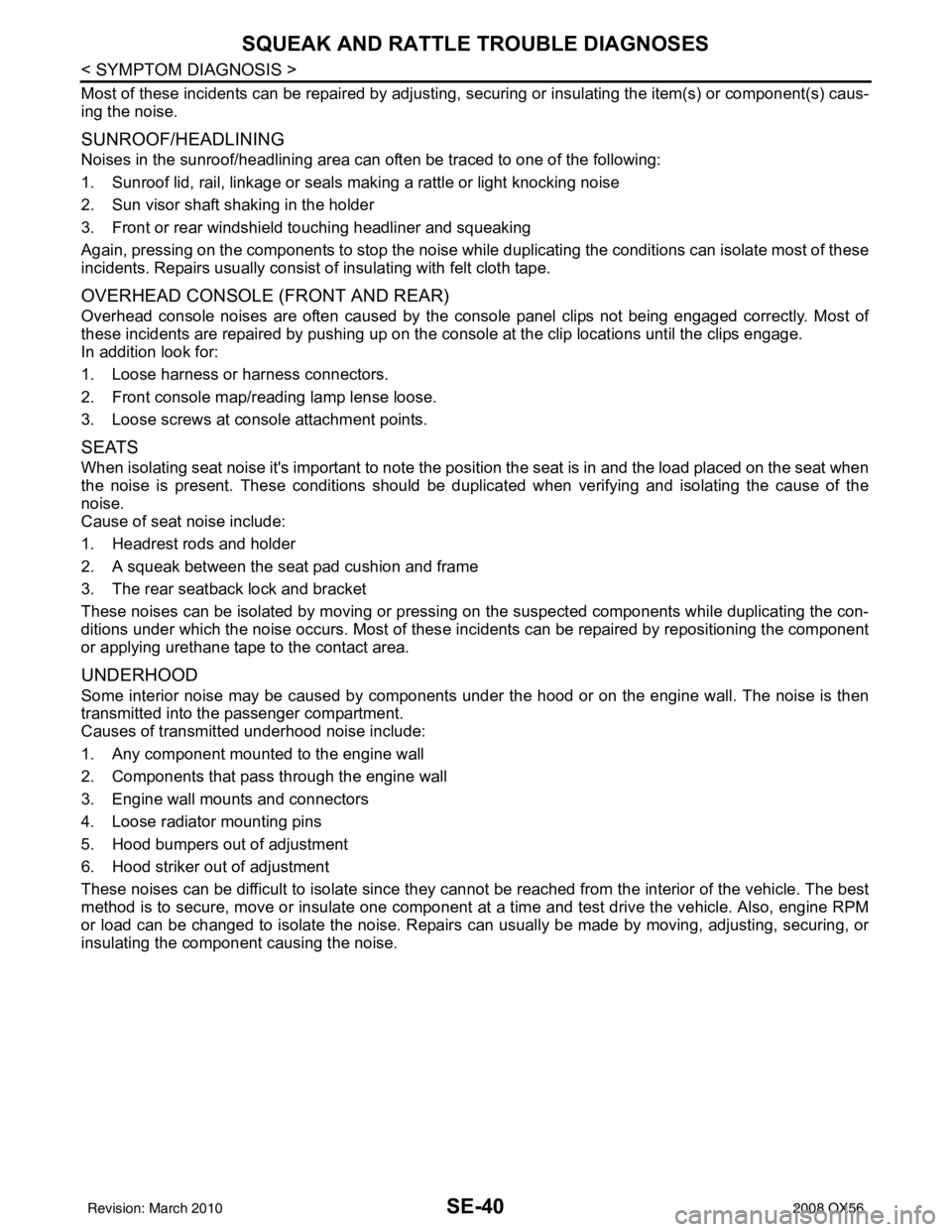
SE-40
< SYMPTOM DIAGNOSIS >
SQUEAK AND RATTLE TROUBLE DIAGNOSES
Most of these incidents can be repaired by adjusting, securing or insulating the item(s) or component(s) caus-
ing the noise.
SUNROOF/HEADLINING
Noises in the sunroof/headlining area c an often be traced to one of the following:
1. Sunroof lid, rail, linkage or seals making a rattle or light knocking noise
2. Sun visor shaft shaking in the holder
3. Front or rear windshield touching headliner and squeaking
Again, pressing on the components to stop the noise while duplicating the conditions can isolate most of these
incidents. Repairs usually consist of insulating with felt cloth tape.
OVERHEAD CONSOLE (FRONT AND REAR)
Overhead console noises are often caused by the c onsole panel clips not being engaged correctly. Most of
these incidents are repaired by pushing up on the c onsole at the clip locations until the clips engage.
In addition look for:
1. Loose harness or harness connectors.
2. Front console map/reading lamp lense loose.
3. Loose screws at console attachment points.
SEATS
When isolating seat noise it's important to note the pos ition the seat is in and the load placed on the seat when
the noise is present. These conditions should be duplicated when verifying and isolating the cause of the
noise.
Cause of seat noise include:
1. Headrest rods and holder
2. A squeak between the seat pad cushion and frame
3. The rear seatback lock and bracket
These noises can be isolated by moving or pressing on the suspected components while duplicating the con-
ditions under which the noise occurs. Most of thes e incidents can be repaired by repositioning the component
or applying urethane tape to the contact area.
UNDERHOOD
Some interior noise may be caused by components under the hood or on the engine wall. The noise is then
transmitted into the passenger compartment.
Causes of transmitted underhood noise include:
1. Any component mounted to the engine wall
2. Components that pass through the engine wall
3. Engine wall mounts and connectors
4. Loose radiator mounting pins
5. Hood bumpers out of adjustment
6. Hood striker out of adjustment
These noises can be difficult to isolate since they cannot be reached from the interior of the vehicle. The best
method is to secure, move or insulate one component at a time and test drive the \
vehicle. Also, engine RPM
or load can be changed to isolate the noise. Repairs can usually be made by moving, adjusting, securing, or
insulating the component causing the noise.
Revision: March 2010 2008 QX56
Page 3166 of 4083
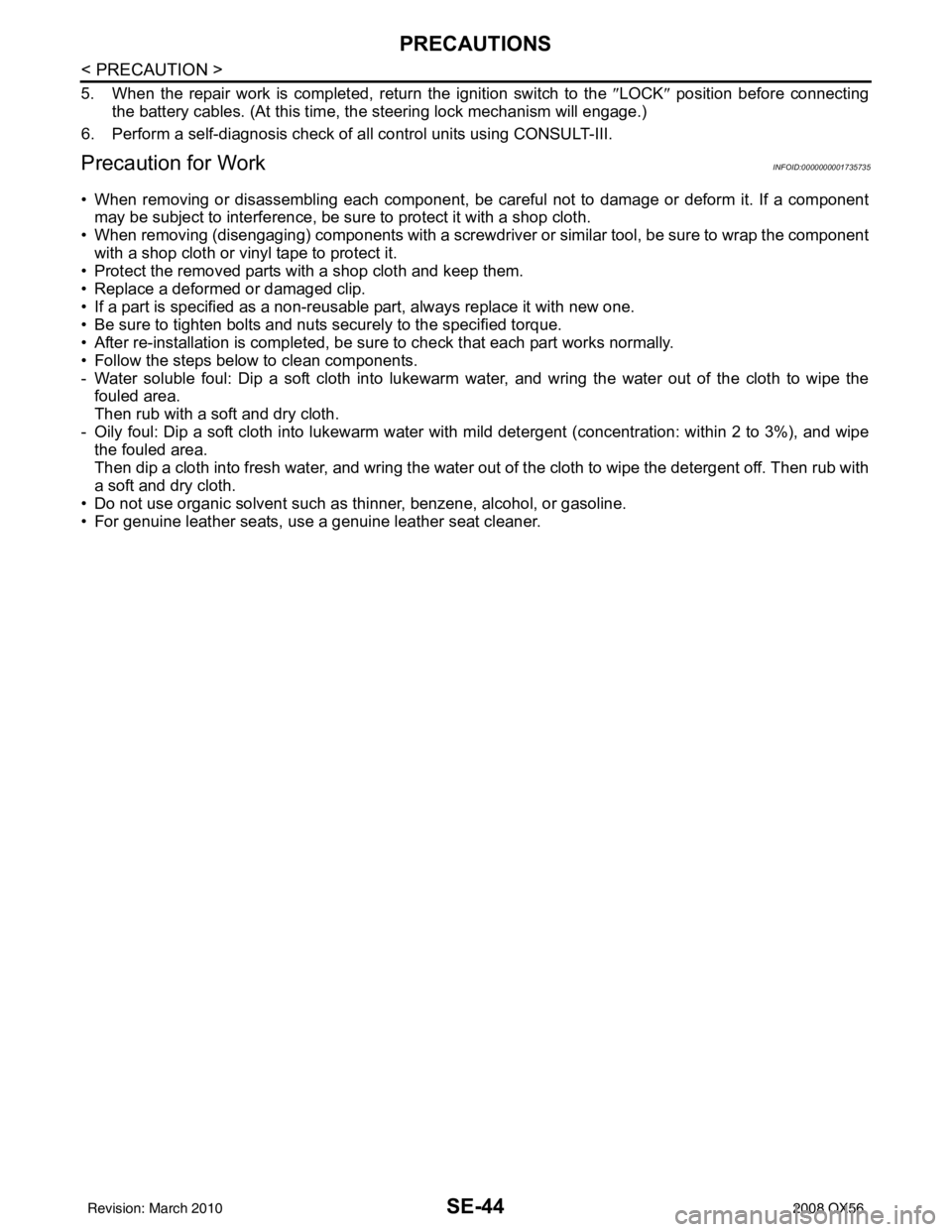
SE-44
< PRECAUTION >
PRECAUTIONS
5. When the repair work is completed, return the ignition switch to the ″LOCK ″ position before connecting
the battery cables. (At this time, the steering lock mechanism will engage.)
6. Perform a self-diagnosis check of a ll control units using CONSULT-III.
Precaution for WorkINFOID:0000000001735735
• When removing or disassembling each component, be careful not to damage or deform it. If a component
may be subject to interference, be sure to protect it with a shop cloth.
• When removing (disengaging) components with a screwdriver or similar tool, be sure to wrap the component
with a shop cloth or vinyl tape to protect it.
• Protect the removed parts with a shop cloth and keep them.
• Replace a deformed or damaged clip.
• If a part is specified as a non-reusable part, always replace it with new one.
• Be sure to tighten bolts and nuts securely to the specified torque.
• After re-installation is completed, be sure to check that each part works normally.
• Follow the steps below to clean components.
- Water soluble foul: Dip a soft cloth into lukewarm water, and wring the water out of the cloth to wipe the fouled area.
Then rub with a soft and dry cloth.
- Oily foul: Dip a soft cloth into lukewarm water wit h mild detergent (concentration: within 2 to 3%), and wipe
the fouled area.
Then dip a cloth into fresh water, and wring the water out of the cloth to wipe the detergent off. Then rub with
a soft and dry cloth.
• Do not use organic solvent such as thinner, benzene, alcohol, or gasoline.
• For genuine leather seats, use a genuine leather seat cleaner.
Revision: March 2010 2008 QX56
Page 3209 of 4083

SEC-1
BODY EXTERIOR, DOORS, ROOF & VEHICLE SECURITY
C
DE
F
G H
I
J
L
M
SECTION SEC
A
B
SEC
N
O P
CONTENTS
SECURITY CONTROL SYSTEM
WITH INTELLIGENT KEY SYSTEM
BASIC INSPECTION ....... .............................
3
DIAGNOSIS AND REPAIR WORKFLOW ..... .....3
Work Flow ........................................................... ......3
PRE-INSPECTION FOR DIAGNOSTIC ..............6
Basic Inspection .................................................. ......6
Vehicle Security Operation Check ............................6
INSPECTION AND ADJUSTMENT .....................8
ADDITIONAL SERVICE WHEN REPLACING
CONTROL UNIT .................................................... ......
8
ADDITIONAL SERVICE WHEN REPLACING
CONTROL UNIT : Special Repair Requirement .......
8
ECM RE-COMMUNICATING FUNCTION ............. ......8
ECM RE-COMMUNICATING FUNCTION : De-
scription .....................................................................
8
ECM RE-COMMUNICATING FUNCTION : Spe-
cial Repair Requirement ............................................
8
FUNCTION DIAGNOSIS ...............................9
INTELLIGENT KEY SYSTEM/ENGINE
START FUNCTIO N ........................................ .....
9
System Diagram .................................................. ......9
System Description ...................................................9
Component Parts Location ......................................11
Component Description ...........................................12
NVIS (NISSAN VEHICLE IMMOBILIZER SYS-
TEM-NATS) ........................................................
13
System Diagram .................................................. ....13
System Description .................................................13
Component Parts Location ......................................15
Component Description ..........................................15
VEHICLE SECURITY SYSTEM .........................17
System Diagram .................................................. ....17
System Description .................................................17
Component Parts Location .................................. ....18
Component Description ...........................................19
DIAGNOSIS SYSTEM (BCM) ...........................20
COMMON ITEM ..................................................... ....20
COMMON ITEM : CONSULT-III Function (BCM -
COMMON ITEM) .....................................................
20
IMMU ...................................................................... ....20
IMMU : CONSULT-III Function (BCM - IMMU) ........20
THEFT ALM ........................................................... ....21
THEFT ALM : CONSULT-III Function (BCM -
THEFT ALM) ....................................................... ....
21
DIAGNOSIS SYSTEM (INTELLIGENT KEY
UNIT) .................................................................
22
CONSULT-III Function (INTELLIGENT KEY) ..........22
COMPONENT DIAGNOSIS .........................24
U1000 CAN COMM CIRCUIT ...........................24
Description ........................................................... ....24
DTC Logic ................................................................24
Diagnosis Procedure ...............................................24
U1010 CONTROL UNIT (CAN) .........................25
Description ...............................................................25
DTC Logic ................................................................25
Diagnosis Procedure ...............................................25
Special Repair Requirement ....................................25
B2013 ID DISCORD I-KEY-STRG ....................26
Description ...............................................................26
DTC Logic ................................................................26
Diagnosis Procedure ...............................................26
B2190, P1614 NATS ANTENNA AMP. ............29
Description ...............................................................29
DTC Logic ................................................................29
Diagnosis Procedure ...............................................29
Revision: March 2010 2008 QX56
Page 3210 of 4083

SEC-2
B2191, P1615 DIFFERENCE OF KEY ..............32
Description ..............................................................32
DTC Logic ...............................................................32
Diagnosis Procedure ..............................................32
B2192, P1611 ID DISCORD, IMMU-ECM .........33
Description ........................................................... ...33
DTC Logic ...............................................................33
Diagnosis Procedure ..............................................33
B2193, P1612 CHAIN OF ECM-IMMU ..............35
Description ........................................................... ...35
DTC Logic ...............................................................35
Diagnosis Procedure ..............................................35
B2194 ID DISCORD IMMU-I-KEY .....................36
Description ........................................................... ...36
DTC Logic ...............................................................36
Diagnosis Procedure ..............................................36
B2552 INTELLIGENT KEY ................................37
Description ........................................................... ...37
DTC Logic ...............................................................37
Diagnosis Procedure ..............................................37
Special Repair Requirement ...................................37
B2590 ID DISCORD BCM-I-KEY .................... ...38
Description ........................................................... ...38
DTC Logic ...............................................................38
Diagnosis Procedure ..............................................38
P1610 LOCK MODE ..........................................39
Description ........................................................... ...39
DTC Logic ...............................................................39
Diagnosis Procedure ..............................................39
POWER SUPPLY AND GROUND CIRCUIT .....40
INTELLIGENT KEY UNIT ...................................... ...40
INTELLIGENT KEY UNIT : Diagnosis Procedure ...40
BCM ........................................................................ ...40
BCM : Diagnosis Procedure ...................................40
KEY CYLINDER SWITCH .................................42
Description ........................................................... ...42
Component Function Check ...................................42
Diagnosis Procedure ..............................................42
IGNITION KNOB SWITCH .................................44
Ignition Knob Switch Check ................................. ...44
HOOD SWITCH .................................................46
Diagnosis Procedure ..............................................46
HORN FUNCTION .............................................48
Symptom Table ................................................... ...48
VEHICLE SECURITY INDICATOR ....................49
Description ........................................................... ...49
Component Function Check .................................49
Diagnosis Procedure ............................................ ...49
ECU DIAGNOSIS .......................................51
BCM (BODY CONTROL MODULE) ............... ...51
Reference Value .................................................. ...51
Terminal Layout ......................................................53
Physical Values .......................................................53
Wiring Diagram - VEHICLE SECURITY SYSTEM ...59
Wiring Diagram - IVIS .............................................70
Fail Safe .................................................................78
DTC Inspection Priority Chart ...............................79
DTC Index ..............................................................79
INTELLIGENT KEY UNIT ..................................81
Reference Value - Intelligent Key Unit ................. ...81
Reference Value - Steering Lock Solenoid .............84
Wiring Diagram - INTELLIGENT KEY SYSTEM/
ENGINE START FUNCTION - ................................
85
Fail Safe .................................................................96
DTC Inspection Priority Chart ...............................97
DTC Index ..............................................................97
IPDM E/R (INTELLIGENT POWER DISTRI-
BUTION MODULE ENGINE ROOM) .................
98
Reference Value .................................................. ...98
Terminal Layout ....................................................100
Physical Values .....................................................100
Wiring Diagram .....................................................105
Fail Safe ...............................................................108
DTC Index ............................................................110
SYMPTOM DIAGNOSIS ...........................111
INTELLIGENT KEY SYSTEM/ENGINE
START FUNCTION SYMPTOMS ................... ..
111
Symptom Table .................................................... .111
VEHICLE SECURITY SYSTEM SYMPTOMS ..112
Symptom Table .....................................................112
NISSAN VEHICLE IMMOBILIZER SYSTEM-
NATS SYMPTOMS ...........................................
113
Symptom Table .................................................... .113
PRECAUTION ...........................................114
PRECAUTIONS .............................................. ..114
Precaution for Supplemental Restraint System
(SRS) "AIR BAG" and "SEAT BELT PRE-TEN-
SIONER" .............................................................. .
114
Precaution Necessary for Steering Wheel Rota-
tion After Battery Disconnect ................................
114
ON-VEHICLE REPAIR ..............................116
INTELLIGENT KEY UNIT ............................... ..116
Removal and Installation .......................................116
Revision: March 2010 2008 QX56
Page 3214 of 4083
![INFINITI QX56 2008 Factory Service Manual SEC-6
< BASIC INSPECTION >[WITH INTELLIGENT KEY SYSTEM]
PRE-INSPECTION FOR DIAGNOSTIC
PRE-INSPECTION
FOR DIAGNOSTIC
Basic InspectionINFOID:0000000004807932
The engine start function, door lock functi INFINITI QX56 2008 Factory Service Manual SEC-6
< BASIC INSPECTION >[WITH INTELLIGENT KEY SYSTEM]
PRE-INSPECTION FOR DIAGNOSTIC
PRE-INSPECTION
FOR DIAGNOSTIC
Basic InspectionINFOID:0000000004807932
The engine start function, door lock functi](/img/42/57030/w960_57030-3213.png)
SEC-6
< BASIC INSPECTION >[WITH INTELLIGENT KEY SYSTEM]
PRE-INSPECTION FOR DIAGNOSTIC
PRE-INSPECTION
FOR DIAGNOSTIC
Basic InspectionINFOID:0000000004807932
The engine start function, door lock function, power distribution system and NATS-IVIS/ NVIS in the Intelligent
Key system are closely related to each other regarding control. Narrow down the functional area in question
by performing basic inspection to identify which function is malfunctioning. The vehicle security function can
operate only when the door lock and power distribution system are operating normally. Therefore, it is easy to
identify any factor unique to the vehicle security syst em by performing the vehicle security operation check
after basic inspection.
1.CHECK DOOR LOCK OPERATION
Check the door lock for normal operation with the In telligent Key controller and door request switch.
Successful door lock operation with the Intelligent Key and request SW indicates that the remote keyless entry
receiver and inside key antenna required for engine start are functioning normally.
Identify the malfunctioning point by referring to the DLK section if the door cannot be unlocked.
Can the door be locked with the Intelligent Key and door request switch?
YES >> GO TO 2.
NO >> Refer to DLK-200, "
Symptom Table".
2.CHECK ENGINE STARTING
Check that the engine starts when operating with the Intelligent Key.
Does the engine start?
YES >> GO TO 3.
NO >> Refer to S E C - 111 , "
Symptom Table".
3.CHECK STEERING LOCK
Does the steering lock when operating door switch after switching the power supply from ON position (or ACC
position) to LOCK position?
If door switch is malfunctioning, BC M cannot lock the steering. If BCM does not detect DTC, steering lock unit
is normal.
Does steering lock?
YES >> GO TO 4.
NO >> Refer to DLK-67, "
ComponentFunctionCheck".
4.CHECK IGNITION KNOB SWITCH OPERATION
Press ignition knob to check switch operation.
Does the combination meter display any message?
YES >> GO TO 5.
NO >> Refer to SEC-44, "
Ignition Knob Switch Check".
5.CHECK VEHICLE SECURITY SYSTEM
Check the vehicle security system for normal operation.
The vehicle security function can operate only when the door lock and power distribution functions are operat-
ing normally.
Therefore, it is easy to identify any factor unique to the vehicle security by performing the vehicle security
operation check after this basic inspection.
>> Go to SEC-6, "
Vehicle Security Operation Check".
Vehicle Security Operation CheckINFOID:0000000004807933
1.INSPECTION START
Turn ignition switch OFF”.
NOTE:
Before starting operation check, open front windows.
>> GO TO 2.
Revision: March 2010 2008 QX56
Page 3215 of 4083
![INFINITI QX56 2008 Factory Service Manual PRE-INSPECTION FOR DIAGNOSTICSEC-7
< BASIC INSPECTION > [WITH INTELLIGENT KEY SYSTEM]
C
D
E
F
G H
I
J
L
M A
B
SEC
N
O P
2.CHECK SECURITY INDICATOR LAMP
1. Lock doors using Intelligent Key or mechanica INFINITI QX56 2008 Factory Service Manual PRE-INSPECTION FOR DIAGNOSTICSEC-7
< BASIC INSPECTION > [WITH INTELLIGENT KEY SYSTEM]
C
D
E
F
G H
I
J
L
M A
B
SEC
N
O P
2.CHECK SECURITY INDICATOR LAMP
1. Lock doors using Intelligent Key or mechanica](/img/42/57030/w960_57030-3214.png)
PRE-INSPECTION FOR DIAGNOSTICSEC-7
< BASIC INSPECTION > [WITH INTELLIGENT KEY SYSTEM]
C
D
E
F
G H
I
J
L
M A
B
SEC
N
O P
2.CHECK SECURITY INDICATOR LAMP
1. Lock doors using Intelligent Key or mechanical key.
2. Check that security indicator lamp illuminates for 30 seconds.
Does the security indicator lamp illuminate?
YES >> GO TO 3.
NO >> Perform diagnosis and repair. Refer to SEC-49, "
ComponentFunctionCheck".
3.CHECK ALARM FUNCTION
1. After 30 seconds, security indicator lamp will start to blink.
2. Open any door or hood before unlocking with Intelligent Key or mechanical key, or open back door or glass hatch without the presence of Intelligent Key.
Does the alarm function properly?
YES >> GO TO 4.
NO >> Check the following. • The vehicle security system does not phase in alarm mode. Refer to SEC-112, "
Symptom
Table".
• Alarm (horn and headlamps) does not operate. Refer to SEC-112, "
Symptom Table".
4.CHECK ALARM CANCEL OPERATION
Unlock any door using Intelligent Key or mechanical key.
Does alarm (horn and headlamps) stop?
YES >> Inspection End.
NO >> Check door lock function. Refer to DLK-17, "
INTELLIGENT KEY : System Description".
Revision: March 2010 2008 QX56
Page 3218 of 4083
![INFINITI QX56 2008 Factory Service Manual SEC-10
< FUNCTION DIAGNOSIS >[WITH INTELLIGENT KEY SYSTEM]
INTELLIGENT KEY SYSTEM/ENGINE START FUNCTION
• Intelligent Key has 2 IDs (for Intelligent Key and for
NATS). It can perform the door lock/ INFINITI QX56 2008 Factory Service Manual SEC-10
< FUNCTION DIAGNOSIS >[WITH INTELLIGENT KEY SYSTEM]
INTELLIGENT KEY SYSTEM/ENGINE START FUNCTION
• Intelligent Key has 2 IDs (for Intelligent Key and for
NATS). It can perform the door lock/](/img/42/57030/w960_57030-3217.png)
SEC-10
< FUNCTION DIAGNOSIS >[WITH INTELLIGENT KEY SYSTEM]
INTELLIGENT KEY SYSTEM/ENGINE START FUNCTION
• Intelligent Key has 2 IDs (for Intelligent Key and for
NATS). It can perform the door lock/unlock operation and
the engine start operation when the registered Intelligent Key is carried.
• When the Intelligent Key battery is discharged, it can be used as emergency back-up by inserting the
mechanical key set in the Intelligent Key to the ignition key cylinder. At that time, perform the NATS ID verifi-
cation. If it is used when the Intelligent Key is carried, perform the Intelligent Key ID verification.
• If the ID is successfully verified, and when the igniti on knob switch is pressed, steering lock will be released
and initiating the engine will be possible.
• The door lock/unlock operation can be performed when the Intelligent Key battery is discharged, by operat-
ing the driver door key cylinder using the mechanical key set in the Intelligent Key.
• Up to 4 Intelligent Keys can be registered (including the standard Intelligent Key) on request from the owner. NOTE:
• Refer to DLK-17, "
INTELLIGENT KEY : System Description" for any functions other than engine start func-
tion of Intelligent Key system.
PRECAUTIONS FOR INTELLIGENT KEY SYSTEM
• For vehicles equipped with the Intelligent Key system , the transponder [the chip for NATS ID verifi-
cation] is integrated into the Inte lligent Key. Therefore, the Intellig ent Key alone is capable of provid-
ing security clearance for the engine to start. Also, when the mechanical key alone is inserted into
the key cylinder, performs the NATS ID verification to allow the engine to start. For vehicles without
Intelligent Key system, the transponder is integrated into the mechanical key which must be inserted
into the key cylinder to perform the NATS ID verification to allow the engine to start.
OPERATION WHEN INTELLIGENT KEY IS CARRIED
1. When the ignition knob switch is ON, the Intelligent Key unit transmits the request signal to the Intelligent
Key.
2. The Intelligent Key receives the request signal and transmits the Intelligent Key ID signal to the Intelligent Key unit.
3. The Intelligent Key unit receives the Intelligent Key ID signal and verifies it with the registered ID.
4. Intelligent Key unit transmits the steering lock/unlock signal to steering lock solenoid if the verification results are OK. For detail of key warning message operation, refer to DLK-34, "
System Description".
5. Release of the steering lock.
6. BCM transmits the starter request signal via CAN communication to IPDM E/R and turns the starter relay in IPDM E/R ON if BCM judges that the engine start condition is satisfied.
7. IPDM E/R turns the starter control relay ON when receiving the starter request signal.
8. When shift position is in P or N position, battery power is supplied through the starter relay and operate the starter motor and to start the cranking.
CAUTION:
If a malfunction is detected in the Intelligent Key system, the “KEY” warning message will be dis-
played in the combination meter. At th at time, the engine cannot be started.
OPERATION RANGE
Engine can be started when Intelligent Key is inside the vehicle. However, sometimes engine might not start
when Intelligent Key is on instrument panel or in glove box.
OPERATION WHEN MECHANICAL KEY IS USED
When the Intelligent Key battery is discharged, performs the NATS ID verification between the integrated tran-
sponder and BCM by inserting the mechanical key into the key cylinder, and then the engine can be started.
For details relating to starting the engine using mechanical key, refer to SEC-13, "
System Description".
STEERING LOCK OPERATION
Steering is locked by steering lock solenoid when ignition switch is in the LOCK position (the ignition knob is
released) and key switch is OFF (key is removed from ignition key cylinder).
Revision: March 2010 2008 QX56
Page 3220 of 4083
![INFINITI QX56 2008 Factory Service Manual SEC-12
< FUNCTION DIAGNOSIS >[WITH INTELLIGENT KEY SYSTEM]
INTELLIGENT KEY SYSTEM/ENGINE START FUNCTION
Component Description
INFOID:0000000001539103
10. Inside key antenna 1 (rear of center con- sole INFINITI QX56 2008 Factory Service Manual SEC-12
< FUNCTION DIAGNOSIS >[WITH INTELLIGENT KEY SYSTEM]
INTELLIGENT KEY SYSTEM/ENGINE START FUNCTION
Component Description
INFOID:0000000001539103
10. Inside key antenna 1 (rear of center con- sole](/img/42/57030/w960_57030-3219.png)
SEC-12
< FUNCTION DIAGNOSIS >[WITH INTELLIGENT KEY SYSTEM]
INTELLIGENT KEY SYSTEM/ENGINE START FUNCTION
Component Description
INFOID:0000000001539103
10. Inside key antenna 1 (rear of center con- sole) M209 11. Inside key antenna 4 (overhead console
area) R210
(view with overhead console removed) 12. Inside key antenna 2 (luggage
compartment) B76
(view with rear carpet removed)
13. Intelligent Key warning buzzer E25 14. Combination meter M23, M24 15. Vehicle security indicator lamp
Item Function
Intelligent Key unit Receives lock/unlock signal from remote keyless entry receiver, and then transmits to BCM.
BCM Verifies the received signal from Intelligent Key, then informs ECM whether to allow engine start.
Remote keyless entry receiver Receives lock/unlock signal from th e Intelligent Key, and then transmits to Intelligent Key unit.
Intelligent Key Transmits button operation to remote keyless entry receiver.
Steering lock solenoid Locks the steering wheel when the ignition key is off and the Intelligent Key is outside the vehicle.
Inside key antenna Detects if Intelligent Key is inside the vehicle.
Intelligent Key warning buzzer Warns the user of the lock/unlock condition and inappropriate operations with the buzzer sound.
A/T shift selector (detention key
switch) Detects whether the shift lever is in park.
Revision: March 2010
2008 QX56
Page 3221 of 4083
![INFINITI QX56 2008 Factory Service Manual NVIS (NISSAN VEHICLE IMMOBILIZER SYSTEM-NATS)
SEC-13
< FUNCTION DIAGNOSIS > [WITH INTELLIGENT KEY SYSTEM]
C
D
E
F
G H
I
J
L
M A
B
SEC
N
O P
NVIS (NISSAN VEHICLE IMMOBILIZER SYSTEM-NATS)
System Diagra INFINITI QX56 2008 Factory Service Manual NVIS (NISSAN VEHICLE IMMOBILIZER SYSTEM-NATS)
SEC-13
< FUNCTION DIAGNOSIS > [WITH INTELLIGENT KEY SYSTEM]
C
D
E
F
G H
I
J
L
M A
B
SEC
N
O P
NVIS (NISSAN VEHICLE IMMOBILIZER SYSTEM-NATS)
System Diagra](/img/42/57030/w960_57030-3220.png)
NVIS (NISSAN VEHICLE IMMOBILIZER SYSTEM-NATS)
SEC-13
< FUNCTION DIAGNOSIS > [WITH INTELLIGENT KEY SYSTEM]
C
D
E
F
G H
I
J
L
M A
B
SEC
N
O P
NVIS (NISSAN VEHICLE IMMOBILIZER SYSTEM-NATS)
System DiagramINFOID:0000000001539104
System DescriptionINFOID:0000000001539105
INPUT/OUTPUT SIGNAL CHART
Intelligent Key Unit
BCM
SYSTEM DESCRIPTION
NATS (Nissan Anti-Theft System) has the following immobilizer functions:
• Engine immobilizer shows high anti-theft performance to prevent engine from starting by other than the
owner.
• Only a key with key ID registered in BCM and ECM can start engine, and shows high anti-theft performance to prevent key from being copied or stolen.
• Security indicator always flashes with mechanical key removed condition (key switch: OFF) and ignition
knob released condition on LOCK posit ion (ignition knob switch: OFF).
• Therefore, NATS warns outsiders that the vehicl e is equipped with the anti-theft system. Refer to SEC-17,
"System Description".
• If system detects malfunction, security indicator illuminates when ignition switch is turned to ON position.
• If the owner requires, ignition key ID or mechanical key ID can be registered for up to 4 keys.
• During trouble diagnosis or when the following parts have been replaced, and if mechanical key is added, registration* is required.
*1: All keys kept by the owner of the vehi cle should be registered with mechanical key.
-ECM
-BCM
LIIA2537E
Switch/Input signal Input signal to BCM BCM function Actuator/Output signal
Ignition knob switch Ignition knob
(push/release)
NATS• Steering lock solenoid
Key switch
Mechanical key
(Insert/remove)
Steering lock solenoid Ste eri ng
(lock/unlock)
ECM Engine status signal
Switch/Input signalInput signal to BCM BCM function Actuator/Output signal
NATS antenna amp. Key ID
NATS• Security indicator lamp
• Starter request
ECM Engine status signal
Revision: March 2010 2008 QX56