horn INFINITI QX56 2008 Factory Service Manual
[x] Cancel search | Manufacturer: INFINITI, Model Year: 2008, Model line: QX56, Model: INFINITI QX56 2008Pages: 4083, PDF Size: 81.73 MB
Page 1 of 4083
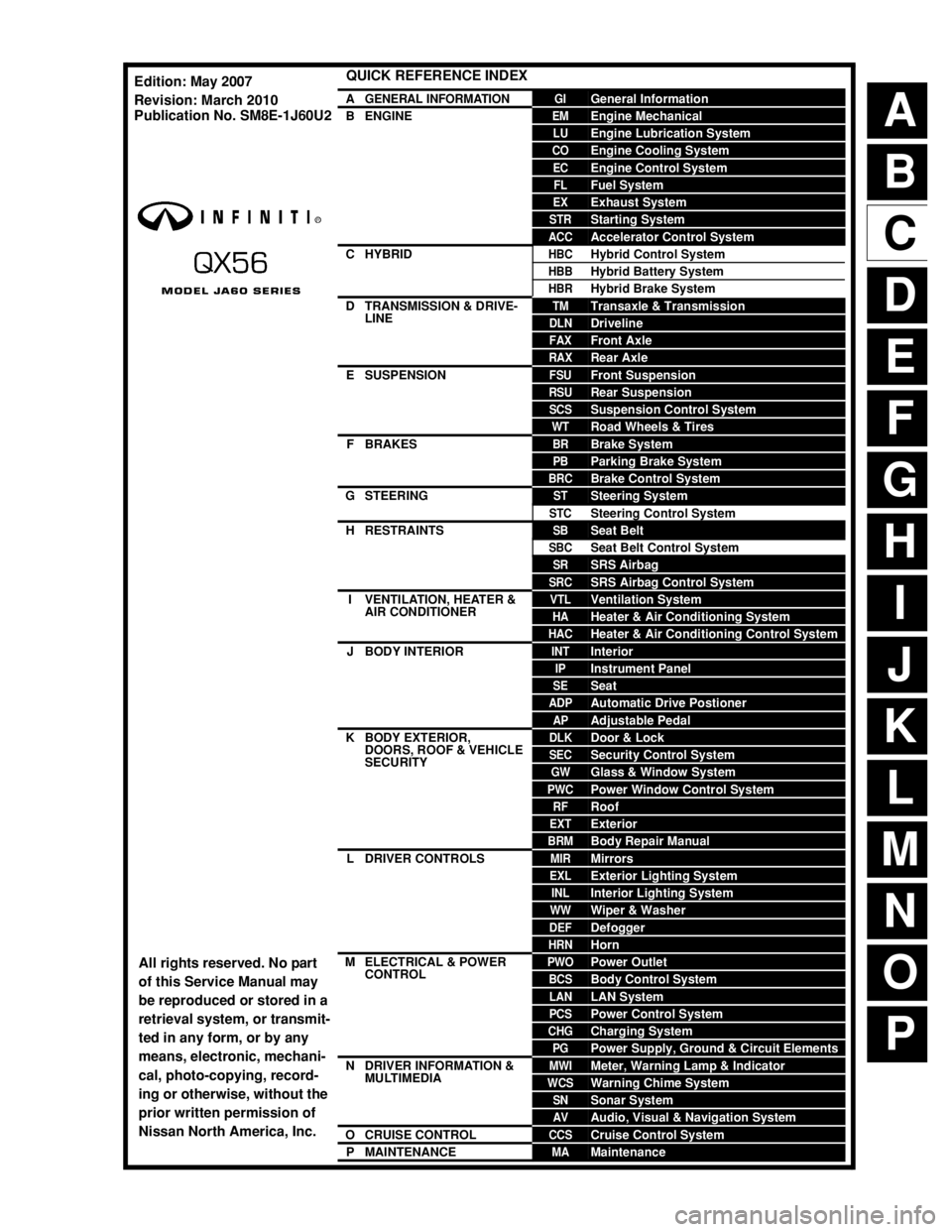
A
B
C
D
E
F
G
H
I
J
K
L
M
N
P
O
QUICK REFERENCE INDEX
AGENERAL INFORMATIONGIGeneral Information
BENGINEEMEngine Mechanical
LUEngine Lubrication System
COEngine Cooling System
ECEngine Control System
FLFuel System
EXExhaust System
STRStarting System
ACCAccelerator Control System
CHYBRIDHBCHybrid Control System
HBBHybrid Battery System
HBRHybrid Brake System
DTRANSMISSION & DRIVE-
LINETMTransaxle & Transmission
DLNDriveline
FAXFront Axle
RAXRear Axle
ESUSPENSIONFSUFront Suspension
RSURear Suspension
SCSSuspension Control System
WTRoad Wheels & Tires
FBRAKESBRBrake System
PBParking Brake System
BRCBrake Control System
GSTEERINGSTSteering System
STCSteering Control System
HRESTRAINTSSBSeat Belt
SBCSeat Belt Control System
SRSRS Airbag
SRCSRS Airbag Control System
IVENTILATION, HEATER &
AIR CONDITIONERVTLVentilation System
HAHeater & Air Conditioning System
HACHeater & Air Conditioning Control System
JBODY INTERIORINTInterior
IPInstrument Panel
SESeat
ADPAutomatic Drive Postioner
APAdjustable Pedal
KBODY EXTERIOR,
DOORS, ROOF & VEHICLE
SECURITYDLKDoor & Lock
SECSecurity Control System
GWGlass & Window System
PWCPower Window Control System
RFRoof
EXTExterior
BRMBody Repair Manual
LDRIVER CONTROLSMIRMirrors
EXLExterior Lighting System
INLInterior Lighting System
WWWiper & Washer
DEFDefogger
HRNHorn
MELECTRICAL & POWER
CONTROLPWOPower Outlet
BCSBody Control System
LANLAN System
PCSPower Control System
CHGCharging System
PGPower Supply, Ground & Circuit Elements
NDRIVER INFORMATION &
MULTIMEDIAMWIMeter, Warning Lamp & Indicator
WCSWarning Chime System
SNSonar System
AVAudio, Visual & Navigation System
OCRUISE CONTROLCCSCruise Control System
PMAINTENANCEMAMaintenance
All rights reserved. No part
of this Service Manual may
be reproduced or stored in a
retrieval system, or transmit-
ted in any form, or by any
means, electronic, mechani-
cal, photo-copying, record-
ing or otherwise, without the
prior written permission of
Nissan North America, Inc.
Edition: May 2007
Revision: March 2010
Publication No. SM8E-1J60U2
Page 385 of 4083
![INFINITI QX56 2008 Factory Service Manual BCS-20
< FUNCTION DIAGNOSIS >[BCM]
DIAGNOSIS SYSTEM (BCM)
Hazard and horn reminder mode
Auto locking function mode
Panic alarm operation mode
Back door open operation mode
Keyless power window down op INFINITI QX56 2008 Factory Service Manual BCS-20
< FUNCTION DIAGNOSIS >[BCM]
DIAGNOSIS SYSTEM (BCM)
Hazard and horn reminder mode
Auto locking function mode
Panic alarm operation mode
Back door open operation mode
Keyless power window down op](/img/42/57030/w960_57030-384.png)
BCS-20
< FUNCTION DIAGNOSIS >[BCM]
DIAGNOSIS SYSTEM (BCM)
Hazard and horn reminder mode
Auto locking function mode
Panic alarm operation mode
Back door open operation mode
Keyless power window down operation mode
DATA MONITOR
HORN CHIRP SET
Horn chirp function mode can be changed in this mode. The function mode will be changed when
"CHANG SETT" on CONSULT- III screen is touched.
HAZARD LAMP SET Hazard lamp function mode can be changed in this mode. The function mode will be changed when
"CHANG SETT" on CONSULT- III screen is touched.
MULTI ANSWER BACK SET Hazard and horn reminder mode can be changed in this mode. The reminder mode will be changed
when “CHANG SETT” on CONSULT-III screen is touched.
AUTO LOCK SET Auto locking function mode can be changed in this mode. The function mode will be changed when
"CHANG SETT" on CONSULT-
III screen is touched.
PANIC ALRM SET Panic alarm operation mode can be changed in this mode. The operation mode will be changed when
"CHANG SETT" on CONSULT-
III screen is touched.
PW DOWN SET Keyless power window down (open) operation mode can be changed in this mode. The operation
mode will be changed when "CHANG SETT" on CONSULT-III screen is touched.
MODE 1
(C mode) MODE 2
(S mode) MODE 3MODE 4MODE 5MODE 6
Keyfob
operation Lock Unlock Lock Unlock Lock Unlock Lock Unlock Lock Unlock Lock Unlock
Hazard warning
lamp flash TwiceOnceTwice — — — TwiceOnceTwice — — Once
Horn sound Once———————Once—Once—
MODE 1MODE 2MODE 3
Auto locking function 5 minutesNothing1 minute
MODE 1 MODE 2MODE 3
Keyfob operation 0.5 secondsNothing1.5 seconds
MODE 1 MODE 2MODE 3
Keyfob operation 0.5 secondsNothing0.5 seconds
M ODE 1M ODE 2M ODE 3
Keyfob operation 3 secondsNothing5 seconds
Te s t I t e m
D e s c r i p t i o n
Monitored Item Description
DOOR SW-AS Indicates [ON/OFF] condition of front door switch RH.
DOOR SW-RR Indicates [ON/OFF] condition of rear door switch RH.
DOOR SW-RL Indicates [ON/OFF] condition of rear door switch LH.
DOOR SW-DR Indicates [ON/OFF] condition of front door switch LH.
KEY ON SW Indicates [ON/OFF] condition of key switch.
ACC ON SW Indicates [ON/OFF] condition of ignition switch in ACC position.
IGN ON SW Indicates [ON/OFF] condition of ignition switch in ON position.
KEYLESS PANIC Indicates [ON/OFF] condition of panic signal from keyfob.
KEYLESS UNLOCK Indicates [ON/OFF] condition of unlock signal from keyfob.
KEYLESS LOCK Indicates [ON/OFF] condition of lock signal from keyfob.
KEY CYL LK-SW Indicates [ON/OFF] condition of lock signal from door key cylinder switch.
KEY CYL UN-SW Indicates [ON/OFF] condition of unlock signal from door key cylinder switch.
CDL UNLOCK SW Indicates [ON/OFF] condition of unlock signal from lock/unlock switch.
Revision: March 2010 2008 QX56
Page 386 of 4083
![INFINITI QX56 2008 Factory Service Manual BCS
DIAGNOSIS SYSTEM (BCM)BCS-21
< FUNCTION DIAGNOSIS > [BCM]
C
D
E
F
G H
I
J
K L
B A
O P
NACTIVE TEST
HEADLAMP
HEADLAMP : CONSULT-III Func
tion (BCM - HEAD LAMP)INFOID:0000000001696419
WORK SUPPORT
* INFINITI QX56 2008 Factory Service Manual BCS
DIAGNOSIS SYSTEM (BCM)BCS-21
< FUNCTION DIAGNOSIS > [BCM]
C
D
E
F
G H
I
J
K L
B A
O P
NACTIVE TEST
HEADLAMP
HEADLAMP : CONSULT-III Func
tion (BCM - HEAD LAMP)INFOID:0000000001696419
WORK SUPPORT
*](/img/42/57030/w960_57030-385.png)
BCS
DIAGNOSIS SYSTEM (BCM)BCS-21
< FUNCTION DIAGNOSIS > [BCM]
C
D
E
F
G H
I
J
K L
B A
O P
NACTIVE TEST
HEADLAMP
HEADLAMP : CONSULT-III Func
tion (BCM - HEAD LAMP)INFOID:0000000001696419
WORK SUPPORT
*: Initial setting
DATA MONITOR
CDL LOCK SW Indicates [ON/OFF] condition of lock signal from lock/unlock switch.
DOOR SW-RL Indicates [ON/OFF] condition of rear door switch LH.
DOOR SW-RR Indicates [ON/OFF] condition of rear door switch RH.
RKE LCK-UNLCK Indicates [ON/OFF] condition of lock/unlock signal at the same time from keyfob.
RKE KEEP UNLK Indicates [ON/OFF] condition of unlock signal from keyfob.
Monitored Item
Description
Test ItemDescription
FLASHER This test is able to check right and left hazard reminder operation. The right hazard lamp turns on
when “RH” on CONSULT-III screen is touched and th e left hazard lamp turns on when "LH" on CON-
SULT-III screen is touched.
POWER WINDOW DOWN This test is able to check power window down operation. The windows are lowered when “ON” on CONSULT-III screen is touched.
HORN This test is able to check panic alarm and horn reminder operations. The alarm activate for 0.5 sec-
onds after “ON” on CONSULT-III screen is touched.
DOOR LOCK This test is able to check door lock operation. The doors lock and unlock based on the item on CON-
SULT-III screen touched.
Work Item Setting item Setting
BATTERY SAVER SET ON* With the exterior lamp battery saver function
OFF Without the exterior lamp battery saver function
CUSTOM A/LIGHT SET-
TING MODE1* Normal
MODE2 More sensitive setting than normal setting (Turns ON earlier than normal operation.)
MODE3 More sensitive setting than MODE 2 (Turns ON earlier than MODE 2.)
MODE4 Less sensitive setting than normal setting (Turns ON later than normal operation.)
ILL DELAY SET MODE1* 45 sec.
Sets delay timer function timer operation time
(All doors closed)
MODE2
Without the func-
tion
MODE3 30 sec.
MODE4 60 sec.
MODE5 90 sec.
MODE6 120 sec.
MODE7 150 sec.
MODE8 180 sec.
Monitor Item [Unit] Description
IGN ON SW [ON/OFF] Ignition switch (ON) status judged from IGN signal (ignition power supply)
Revision: March 2010 2008 QX56
Page 394 of 4083
![INFINITI QX56 2008 Factory Service Manual BCS
DIAGNOSIS SYSTEM (BCM)BCS-29
< FUNCTION DIAGNOSIS > [BCM]
C
D
E
F
G H
I
J
K L
B A
O P
N
ID Read
The registered ID number is displayed.
ID Regist
Refer to
WT-6, "ID Registration Procedure".
SELF-D INFINITI QX56 2008 Factory Service Manual BCS
DIAGNOSIS SYSTEM (BCM)BCS-29
< FUNCTION DIAGNOSIS > [BCM]
C
D
E
F
G H
I
J
K L
B A
O P
N
ID Read
The registered ID number is displayed.
ID Regist
Refer to
WT-6, "ID Registration Procedure".
SELF-D](/img/42/57030/w960_57030-393.png)
BCS
DIAGNOSIS SYSTEM (BCM)BCS-29
< FUNCTION DIAGNOSIS > [BCM]
C
D
E
F
G H
I
J
K L
B A
O P
N
ID Read
The registered ID number is displayed.
ID Regist
Refer to
WT-6, "ID Registration Procedure".
SELF-DIAG RESULTS MODE
Operation Procedure
Refer to WT-31, "Self-Diagnosis (With CONSULT-III)".
DATA MONITOR MODE
Screen of data monitor mode is displayed. Refer to WT-11, "CONSULT-III Function (BCM)".
NOTE:
When malfunction is detected, CONSULT-III perform REAL-TIME DIAGNOSIS.
Also, any malfunction detected while in this mode will be displayed at real time.
ACTIVE TEST MODE
NOTE:
Before performing the self-diagnosis, be sure to register the ID, or else the actual malfunction may be different
from that displayed on CONSULT-III.
TEST ITEM LIST
THEFT ALM
THEFT ALM : CONSULT-III Function (BCM - THEFT ALM)INFOID:0000000001696432
WORK SUPPORT
Test item Content
WARNING LAMP This test is able to check to make sure that the warning lamp turns on.
ID REGIST WARNING This test is able to check to make sure that the buzzer sounds or the warning lamp turns on.
FLASHER This test is able to check to make sure that each turn signal lamp turns on.
HORN This test is able to check to make sure that the horn sounds.
Work Item Description
SECURITY ALARM SET Vehicle security function mode can be changed in this mode.
• ON: Vehicle security function is ON.
• OFF: Vehicle security function is OFF.
Revision: March 2010
2008 QX56
Page 636 of 4083

BRM-50
< SERVICE INFORMATION >
BODY REPAIR
•
CRUSH HORN
WIIA0282E
Revision: March 20102008 QX56
Page 637 of 4083

BODY REPAIRBRM-51
< SERVICE INFORMATION >
C
DE
F
G H
I
J
L
M A
B
BRM
N
O P
• Work after 1st crossmember has been removed.
Portions to be welded:
A. Inner side rail crush horn, inner side rail crush horn and outer side rail crush horn.
B. Outer side rail crush horn, outer side rail crush horn and inner side rail crush horn.
Removal Notes
LIIA1083E
Revision: March 2010 2008 QX56
Page 638 of 4083

BRM-52
< SERVICE INFORMATION >
BODY REPAIR
• Scribe a straight line on the outer side rail crush horn and inner side rail crush horn along the hole center as
shown in the figure.
• Cut off outer side rail crush horn and inner side rail crush horn along scribed line A. Do not cut on the hole.
• Cut inner side rail crush horn at 45 mm backw ard cut position of cut line A. (along line B)
LIIA1084E
LIIA1085E
Revision: March 2010 2008 QX56
Page 639 of 4083

BODY REPAIRBRM-53
< SERVICE INFORMATION >
C
DE
F
G H
I
J
L
M A
B
BRM
N
O P
• After removing outer panel, dress area on the i nner panel surface with a sander or equivalent.
Installation Notes
• Scribe a straight line on the inner side rail crush horn along the hole center as shown in the figure. Cut off
inner side rail crush horn along scribed line.
• Scribe a straight line on the outer side rail crush horn along the hole center as shown in the figure. Cut off
outer side rail crush horn along scribed line.
LIIA1086E
LIIA1087E
LIIA1088E
Revision: March 2010 2008 QX56
Page 749 of 4083

CO-14
< ON-VEHICLE MAINTENANCE >
RADIATOR
RADIATOR
Checking RadiatorINFOID:0000000001538860
Check radiator for mud or clogging. If necessary, clean radiator as follows.
CAUTION:
• Be careful not to bend or damage the radiator fins.
• When radiator is cleaned without removal, remove all surrounding parts such as cooling fan, radia-tor shroud and horns. Then tape the harness and electrical connectors to prevent water from enter-
ing.
1. Apply water by hose to the back side of the radiator core vertically downward.
2. Apply water again to all radiator core surfaces.
3. Stop washing when dirt and debris no longer flow out from the radiator.
4. Blow air into the back side of radiator core vertically downward. • Use compressed air lower than 490 kPa (5 kg/cm
2, 71 psi) and keep distance more than 30 cm (11.8 in).
5. Blow air again into all the radiator core surfaces until no water sprays out.
Revision: March 2010 2008 QX56
Page 796 of 4083

DLK-3
C
DE
F
G H
I
J
L
M A
B
DLK
N
O P
REAR LH : Diagnosis Procedure ........................
....
84
REAR RH ............................................................... ....85
REAR RH : Description ...........................................85
REAR RH : Component Function Check ...............86
REAR RH : Diagnosis Procedure ............................86
BACK DOOR ......................................................... ....87
BACK DOOR : Description ......................................87
GLASS HATCH LOCK ACTUATOR ..................88
Diagnosis Procedure ...............................................88
PASSENGER SELECT UNLOCK RELAY .........89
Description .......................................................... ....89
Component Function Check ....................................89
Diagnosis Procedure ...............................................89
INTELLIGENT KEY WARNING BUZZER ..........91
Description .......................................................... ....91
Component Function Check ..................................91
Diagnosis Procedure ...............................................91
Component Inspection ............................................92
OUTSIDE KEY ANTENNA .................................93
Description .......................................................... ....93
Component Function Check ..................................93
Diagnosis Procedure ...............................................93
STEERING LOCK UNIT .....................................95
Diagnosis Procedure ........................................... ....95
A/T SHIFT SELECTOR (PARK POSITION
SWITCH) .............................................................
97
Diagnosis Procedure ........................................... ....97
REMOTE KEYLESS ENTRY RECEIVER ..........99
Description .......................................................... ....99
Component Function Check ..................................99
Diagnosis Procedure ...............................................99
INTELLIGENT KEY BATTERY AND FUNC-
TION .................................................................
102
Description .......................................................... ..102
Component Function Check ................................102
Diagnosis Procedure .............................................102
Component Inspection ..........................................102
Special Repair Requirement .................................103
HORN FUNCTION .......................................... ..104
Description .......................................................... ..104
Component Function Check ................................104
Diagnosis Procedure ............................................104
COMBINATION METER DISPLAY FUNC-
TION .................................................................
106
Description .......................................................... ..106
Component Function Check ................................106
Diagnosis Procedure .............................................106
WARNING CHIME FUNCTION ........................107
Description .......................................................... ..107
Component Function Check .............................. ..107
Diagnosis Procedure .............................................107
HAZARD FUNCTION ......................................108
Description .............................................................108
Component Function Check ................................108
Diagnosis Procedure .............................................108
KEY SWITCH (INTELLIGENT KEY UNIT IN-
PUT) ................................................................
109
Diagnosis Procedure .............................................109
KEY SWITCH (BCM INPUT) ...........................111
Diagnosis Procedure .............................................111
IGNITION KNOB SWITCH ..............................112
Ignition Knob Switch Check ...................................112
HEADLAMP FUNCTION .................................114
Diagnosis Procedure .............................................114
MAP LAMP AND IGNITION KEYHOLE ILLU-
MINATION FUNCTION ...................................
115
Diagnosis Procedure .............................................115
KEYFOB ID SET UP WITH CONSULT-III ......116
ID Code Entry Procedure ......................................116
KEYFOB ID SET UP WITHOUT CONSULT-III .117
ID Code Entry Procedure .................................... ..117
AUTOMATIC BACK DOOR SELF-DIAGNO-
SIS PROCEDURE ...........................................
119
Self-Diagnosis Procedure ......................................119
POWER LIFTGATE SWITCH FUNCTION ......121
Diagnosis Procedure ........................................... ..121
GLASS HATCH SWITCH ................................123
Diagnosis Procedure .............................................123
GLASS HATCH AJAR SWITCH .....................125
Diagnosis Procedure .............................................125
BACK DOOR CLOSE (CLOSE) SWITCH
SYSTEM ..........................................................
127
Diagnosis Procedure ........................................... ..127
BACK DOOR CLOSE (CANCEL) SWITCH
SYSTEM ..........................................................
128
Diagnosis Procedure ........................................... ..128
PINCH STRIP SYSTEM ..................................129
Diagnosis Procedure .............................................129
BACK DOOR WARNING CHIME SYSTEM ....130
Diagnosis Procedure .............................................130
HALF-LATCH SWITCH SYSTEM ...................131
Diagnosis Procedure .............................................131
BACK DOOR OPEN SWITCH SYSTEM ........132
Diagnosis Procedure .............................................132
Revision: March 2010 2008 QX56