ignition INFINITI QX56 2009 Factory Service Manual
[x] Cancel search | Manufacturer: INFINITI, Model Year: 2009, Model line: QX56, Model: INFINITI QX56 2009Pages: 4171, PDF Size: 84.65 MB
Page 3680 of 4171

TM-32
< FUNCTION DIAGNOSIS >
DIAGNOSIS SYSTEM (TCM)
DIAGNOSIS SYSTEM (TCM)
CONSULT-III Function (TRANSMISSION)INFOID:0000000004019470
CONSULT-III can display each diagnostic item using the diagnostic test modes shown following.
SELF-DIAGNOSTIC RESULT MODE
Display Items List
X: Applicable, —: Not applicable
TCM diagnostic mode Description
Work Support This mode enables a technician to adjust some devices faster and more accurately.
Self-Diagnostic Results Retrieve DTC from ECU and display diagnostic items.
Data Monitor Monitor the input/output signal of the control unit in real time.
CAN Diagnosis Support Monitor It monitors the status of CAN communication.
DTC & SRT Confirmation The status of system monitoring tests and the self-diagnosis status/result can be confirmed.
ECU Identification Display the ECU identification nu mber (part number etc.) of the selected system.
Items (CONSULT-III
screen terms) Malfunction is detected when... TCM self-di-
agnosis OBD (DTC)
Reference page
“TRANSMIS-
SION” with
CONSULT-III MIL indicator
lamp*1, “EN-
GINE” with
CONSULT-III or
GST
CAN COMM CIRCUIT When a malfunction is detected in CAN communica-
tions U1000 U1000
TM-39
STARTER RELAY If this signal is ON other than in P or N position, this is
judged to be a malfunction.
(And if it is OFF in P or N position, this too is judged to
be a malfunction.) P0615 —
TM-40
TRANSMISSION
CONT TCM is malfunctioning. P0700 P0700
TM-43
T/M RANGE SWITCH A Transmission range switch 1-4 signals input with im-
possible pattern
“P” position is detected from N position without any other position being detected in between. P0705 P0705
TM-44
INPUT SPEED SEN-
SOR A TCM does not receive the proper voltage signal from
the sensor.
TCM detects an irregularity only at position of 4th gear for input speed sensor 2. P0717 P0717
TM-47
OUTPUT SPEED SEN-
SOR A Signal from vehicle speed sensor A/T (output speed
sensor) not input due to cut line or the like
Unexpected signal input during running
After ignition switch is turned ON, unexpected signal input from vehicle speed sensor MTR before the vehi-
cle starts moving P0720 P0720
TM-50
ENGINE SPEED TCM does not receive the CAN communication signal
from the ECM. P0725 —
TM-52
1GR INCORRECT RA-
TIO A/T cannot shift to 1st gear P0731 P0731
TM-55
2GR INCORRECT RA-
TIO A/T cannot shift to 2nd gear P0732 P0732
TM-57
3GR INCORRECT RA-
TIO A/T cannot shift to 3rd gear P0733 P0733
TM-59
Revision: December 20092009 QX56
Page 3685 of 4171

DIAGNOSIS SYSTEM (TCM)TM-37
< FUNCTION DIAGNOSIS >
CEF
G H
I
J
K L
M A
B
TM
N
O P
Diagnosis Procedure without CONSULT-IIIINFOID:0000000004024115
OBD-II SELF-DIAGNOSTIC PROCEDURE (WITH GST)
Refer to EC-72, "Generic Scan Tool (GST) Function".
OBD-II SELF-DIAGNOSTIC PROCEDURE (NO TOOLS)
Refer to EC-55, "Malfunction Indicator Lamp (MIL)".
TCM SELF-DIAGNOSTIC PROCEDURE (NO TOOLS)
Description
When the ignition switch is switched “ON”, the A/T CHECK indicator lamp lights up for 2 seconds. As a method
for locating the suspect circuit, w hen the self-diagnostics start signal is input, the memory for the malfunction
location is output and the A/T CHECK indicator lamp flashes to display the corresponding DTC.
Diagnostic Procedure
1.CHECK A/T CHECK INDICATOR LAMP
1. Start the engine with selector lever in “P” pos ition. Warm engine to normal operating temperature.
2. Turn ignition switch ON and OFF at least twice, then leave it in the OFF position.
3. Wait 10 seconds.
4. Turn ignition switch ON. (Do not start engine.)
Does A/T CHECK indicator lamp come on for about 2 seconds?
YES >> GO TO 2.
NO >> GO TO TM-119, "A/T Check Indicator Lamp Does Not Come On"
.
2.JUDGEMENT PROCEDURE STEP 1
1. Turn ignition switch OFF.
2. Keep pressing shift lock release button.
3. Move selector lever from “P” to “D” position.
4. Release accelerator pedal. (Set the closed throttle position signal “ON”.)
5. Depress brake pedal. (Stop lamp switch signal “ON”.)
6. Turn ignition switch ON. (Do not start engine.)
7. Wait 3 seconds.
8. Move the selector lever from “D” to “3” position.
9. Release brake pedal. (Stop lamp switch signal “OFF”.)
10. Move the selector lever from “3” to “2” position.
11. Depress brake pedal. (Stop lamp switch signal “ON”.)
DTC work support item Description Check item
1ST GR FUNCTN P0731 Following items for “” be confirmed.
Self-diagnosis status (whether the diagnosis is being performed
or not)
Self-diagnosis result (OK or NG)
Input clutch solenoid valve
Front brake solenoid valve
Direct clutch solenoid valve
High and low reverse clutch solenoid valve
Each clutch
Hydraulic co ntrol circuit
valve
2ND GR FUNCTN P0732
Following items for “” be confirmed.
Self-diagnosis status (whether the diagnosis is being performed
or not)
Self-diagnosis result (OK or NG)
3RD GR FUNCTN P0733 Following items for “” be confirmed.
Self-diagnosis status (whether the diagnosis is being performed
or not)
Self-diagnosis result (OK or NG)
4TH GR FUNCTN P0734 Following items for “” be confirmed.
Self-diagnosis status (whether the diagnosis is being performed
or not)
Self-diagnosis result (OK or NG)
5TH GR FUNCTN P0735 Following items for “” be confirmed.
Self-diagnosis status (whether the diagnosis is being performed
or not)
Self-diagnosis result (OK or NG)
Revision: December 20092009 QX56
Page 3686 of 4171

TM-38
< FUNCTION DIAGNOSIS >
DIAGNOSIS SYSTEM (TCM)
12. Depress accelerator pedal fully and release it.>> GO TO 3.
3.CHECK SELF-DIAGNOSIS CODE
Check A/T CHECK indicator lamp.
Refer to "Judgement Self-diagnosis Code".
If the system does not go into self-diagnostics. Refer to TM-44, "Diagnosis Procedure"
, TM-94, "Diagnosis
Procedure", TM-95, "Diagnosis Procedure".
>> DIAGNOSIS END
Judgement Self-diagnosis Code
If there is a malfunction, the lamp lights up fo r the time corresponding to the suspect circuit.
Erase Self-diagnosis
In order to make it easier to find the cause of hard-to-duplicate malfunctions, malfunction information is
stored into the control unit as necessary during use by the user. This memory is not erased no matter how
many times the ignition switch is turned ON and OFF.
However, this information is erased by turning igni tion switch OFF after executing self-diagnostics or by
erasing the memory using the CONSULT-III.
ABDIA0593GB
Revision: December 20092009 QX56
Page 3687 of 4171
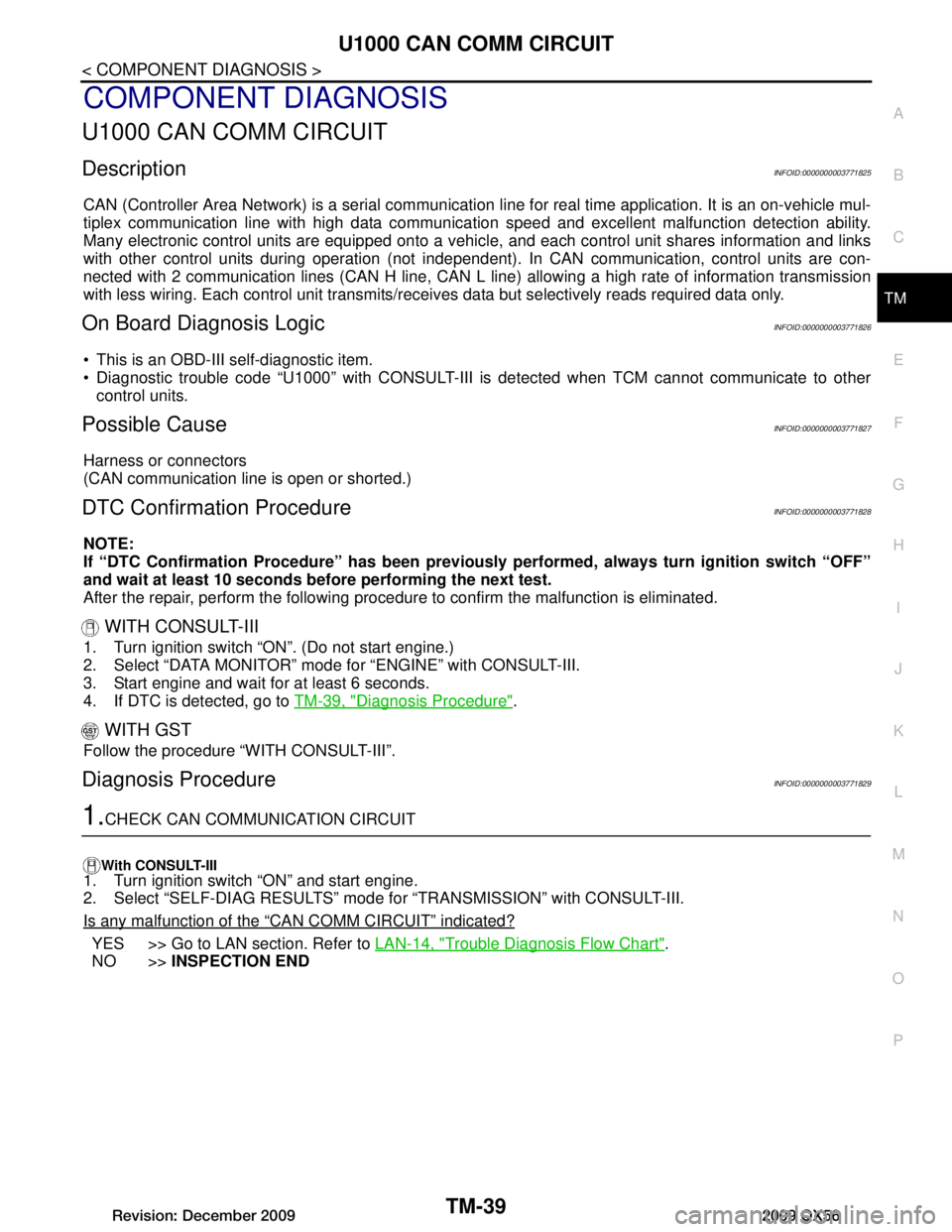
U1000 CAN COMM CIRCUITTM-39
< COMPONENT DIAGNOSIS >
CEF
G H
I
J
K L
M A
B
TM
N
O P
COMPONENT DIAGNOSIS
U1000 CAN COMM CIRCUIT
DescriptionINFOID:0000000003771825
CAN (Controller Area Network) is a serial communication li ne for real time application. It is an on-vehicle mul-
tiplex communication line with high data communica tion speed and excellent malfunction detection ability.
Many electronic control units are equipped onto a vehicl e, and each control unit shares information and links
with other control units during operation (not independent ). In CAN communication, control units are con-
nected with 2 communication lines (CAN H line, CAN L li ne) allowing a high rate of information transmission
with less wiring. Each control unit transmits/recei ves data but selectively reads required data only.
On Board Diagnosis LogicINFOID:0000000003771826
This is an OBD-III self-diagnostic item.
Diagnostic trouble code “U1000” with CONSULT-III is detected when TCM cannot communicate to other
control units.
Possible CauseINFOID:0000000003771827
Harness or connectors
(CAN communication line is open or shorted.)
DTC Confirmation ProcedureINFOID:0000000003771828
NOTE:
If “DTC Confirmation Procedure” has been previously performed, always turn ignition switch “OFF”
and wait at least 10 seconds before performing the next test.
After the repair, perform the following procedure to confirm the malfunction is eliminated.
WITH CONSULT-III
1. Turn ignition switch “ON”. (Do not start engine.)
2. Select “DATA MONITOR” mode for “ENGINE” with CONSULT-III.
3. Start engine and wait for at least 6 seconds.
4. If DTC is detected, go to TM-39, "Diagnosis Procedure"
.
WITH GST
Follow the procedure “WITH CONSULT-III”.
Diagnosis ProcedureINFOID:0000000003771829
1.CHECK CAN COMMUNICATION CIRCUIT
With CONSULT-III1. Turn ignition switch “ON” and start engine.
2. Select “SELF-DIAG RESULTS” mode for “TRANSMISSION” with CONSULT-III.
Is any malfunction of the
“CAN COMM CIRCUIT” indicated?
YES >> Go to LAN section. Refer to LAN-14, "Trouble Diagnosis Flow Chart".
NO >> INSPECTION END
Revision: December 20092009 QX56
Page 3688 of 4171

TM-40
< COMPONENT DIAGNOSIS >
P0615 STARTER RELAY
P0615 STARTER RELAY
DescriptionINFOID:0000000003771830
TCM prohibits cranking other than at “P” or “N” position.
CONSULT-III Reference Value in Data Monitor ModeINFOID:0000000003771831
On Board Diagnosis LogicINFOID:0000000003771832
This is not an OBD-II self-diagnostic item.
Diagnostic trouble code “P0615” with CONSULT-III is det ected when starter relay is switched “ON” other
than at “P” or “N” position. (Or when sw itched “OFF” at “P” or “N” position).
Possible CauseINFOID:0000000003771833
Harness or connectors
[The starter relay and TCM circuit is open or shorted.]
Starter relay
DTC Confirmation ProcedureINFOID:0000000003771834
NOTE:
If “DTC Confirmation Procedure” has been previously performed, always turn ignition switch “OFF”
and wait at least 10 seconds before performing the next test.
After the repair, perform the following proc edure to confirm the malfunction is eliminated.
WITH CONSULT-III
1. Turn ignition switch “ON”. (Do not start engine.)
2. Select “DATA MONITOR” mode for “TRANSMISSION” with CONSULT-III.
3. Start engine.
4. Drive vehicle for at least 2 consecutive seconds.
5. If DTC is detected, go to TM-40, "Diagnosis Procedure"
.
Diagnosis ProcedureINFOID:0000000003771835
1.CHECK STARTER RELAY
With CONSULT-III
1. Turn ignition switch “ON”. (Do not start engine.)
2. Select “SELECTION FROM MENU” in “DATA MONI TOR” mode for “TRANSMISSION” with CONSULT-III
and check monitor “STARTER RELAY” ON/OFF.
Without CONSULT-III
Item name Condition Display value
STARTER RELAY Selector lever in “N”,“P” position. ON
Selector lever in other position. OFF
Item name Condition Display value
STARTER RELAY Selector lever in "N'', "P'' positions. ON
Selector lever in other positions. OFF
Revision: December 20092009 QX56
Page 3689 of 4171

P0615 STARTER RELAYTM-41
< COMPONENT DIAGNOSIS >
CEF
G H
I
J
K L
M A
B
TM
N
O P
1. Turn ignition switch “ON”. (Do not start engine.)
2. Check voltage between the IPDM E/R connector and ground.
OK or NG
OK >> GO TO 5.
NG >> GO TO 2.
2.CHECK HARNESS BETWEEN A/T AS SEMBLY HARNESS CONNECTOR AND IPDM E/R CONECTOR.
1. Turn ignition switch OFF.
2. Disconnect A/T assembly harness connector and IPDM E/R connector.
3. Check continuity between A/T assembly harness connector and IPDM E/R connector.
4. If OK, check harness for short to ground and short to power.
5. Reinstall any part removed.
OK or NG
OK >> GO TO 3.
NG >> Repair open circuit or short to ground or short to power in harness or connectors.
3.CHECK TERMINAL CORD ASSEMBLY
1. Remove control valve with TCM. Refer to TM-203, "Control Valve with TCM and A/T Fluid Temperature
Sensor 2"
2. Disconnect A/T assembly harness connector and TCM connector.
3. Check continuity between A/T assembly harness connector ter-
minal and TCM connector terminal.
4. If OK, check harness for short to ground and short to power.
5. Reinstall any part removed.
OK or NG
OK >> GO TO 4.
NG >> Replace open circuit or short to ground and short to power in harness or connectors.
4.DETECT MALFUNCTIONING ITEM
Check the following items:
Starter relay, Refer to STR-8, "System Description"
.
IPDM E/R, Refer to PCS-21, "Physical Values"
.
OK or NG
OK >> Replace the control valve with TCM. Refer to TM-203, "Control Valve with TCM and A/T Fluid
Temperature Sensor 2".
NG >> Repair or replace damaged parts.
5.CHECK DTC
Perform “DTC Confirmation Procedure”.
Item Connector Terminal Shift position Voltage (Approx.)
Starter re-
lay E122 48 Ground "N'' and "P'' Battery voltage
"R'' and "D'' 0V
LCIA0320E
Item Connector Terminal Continuity
A/T assembly harness con-
nector F9 9
Ye s
IPDM E/R connector E122 48
WCIA0427E
Item Connector Terminal Continuity
A/T assembly harness con-
nector F9 9
Ye s
TCM connector F502 8
SCIA5440E
Revision: December 20092009 QX56
Page 3691 of 4171

P0700 TRANSMISSION CONTROLTM-43
< COMPONENT DIAGNOSIS >
CEF
G H
I
J
K L
M A
B
TM
N
O P
P0700 TRANSMISSION CONTROL
DescriptionINFOID:0000000003771836
The TCM consists of a microcomputer and connectors for signal input and output and for power supply. The
TCM controls the A/T.
On Board Diagnosis LogicINFOID:0000000003771837
This is an OBD-II self-diagnostic item.
Diagnostic trouble code “P0700” with CONSULT-III is detected when the TCM is malfunctioning.
Possible CauseINFOID:0000000003771838
TCM.
DTC Confirmation ProcedureINFOID:0000000003771839
NOTE:
If “DTC Confirmation Procedure” has been previously performed, always turn ignition switch “OFF”
and wait at least 10 seconds before performing the next test.
After the repair, perform the following procedure to confirm the malfunction is eliminated.
WITH CONSULT-III
1. Turn ignition switch “ON”. (Do not start engine.)
2. Select “DATA MONITOR” mode for “TRANSMISSION” with CONSULT-III.
3. Start engine.
4. Run engine for at least 2 cons ecutive seconds at idle speed.
5. If DTC is detected, go to TM-43, "Diagnosis Procedure"
.
WITH GST
Follow the procedure “With CONSULT-III”.
Diagnosis ProcedureINFOID:0000000003771840
1.CHECK DTC
With CONSULT-III
1. Turn ignition switch “ON”. (Do not start engine.)
2. Select “SELF DIAG RESULTS” mode fo r “TRANSMISSION” with CONSULT-III.
3. Touch “ERASE”.
4. Turn ignition switch “OFF” and wait at least 10 seconds.
5. Perform DTC Confirmation Procedure, TM-43, "DTC Confirmation Procedure"
.
Is the
“P7000” displayed again?
YES >> Replace the control valve with TCM. Refer to TM-203, "Control Valve with TCM and A/T Fluid
Temperature Sensor 2".
NO >> INSPECTION END
Revision: December 20092009 QX56
Page 3692 of 4171

TM-44
< COMPONENT DIAGNOSIS >
P0705 TRANSMISSION RANGE SWITCH A
P0705 TRANSMISSION RANGE SWITCH A
DescriptionINFOID:0000000003771841
The transmission range switch detects the selector lever position and sends a signal to the TCM.
CONSULT-III Reference Value in Data Monitor ModeINFOID:0000000003771842
On Board Diagnosis LogicINFOID:0000000003771843
This is an OBD-II self-diagnostic item.
Diagnostic trouble code “P0705” with CONSULT-III is detected under the following conditions.
- When TCM does not receive the correct voltage signal fr om the transmission range switch 1, 2, 3, 4 based
on the gear position.
- When no other position but “P” positi on is detected from “N” positions.
Possible CauseINFOID:0000000003771844
Harness or connectors
[The transmission range switch 1, 2, 3, 4 and TCM circuit is open or shorted.]
Transmission range s witch 1, 2, 3, 4
DTC Confirmation ProcedureINFOID:0000000003771845
CAUTION:
Always drive vehicle at a safe speed.
NOTE:
If “DTC Confirmation Procedure” has been previously performed, always turn ignition switch “OFF”
and wait at least 10 seconds before performing the next test.
After the repair, perform the following proc edure to confirm the malfunction is eliminated.
WITH CONSULT-III
1. Turn ignition switch “ON”. (Do not start engine.)
2. Select “DATA MONITOR” mode for “ENGINE” with CONSULT-III.
3. Start engine.
4. Drive vehicle and maintain the following conditions for at least 2 consecutive seconds.
THRTL POS SEN: More than 1.2V
5. If DTC is detected, go to TM-44, "Diagnosis Procedure"
.
WITH GST
Follow the procedure “With CONSULT-III”.
Diagnosis ProcedureINFOID:0000000003771846
1.CHECK TRANSMISSION RANGE SWITCH CIRCUIT
With CONSULT-III
1. Turn ignition switch “ON”. (Do not start engine.)
2. Select “SELECTION FROM MENU” in “DATA MONI TOR” mode for “TRANSMISSION” with CONSULT-III.
Item name Condition Display value
SLCTLVR POSI Selector lever in
“N”,“P” positions. N/P
Selector lever in “R” position. R
Selector lever in “D” position. D Selector lever in “4” position. 4
Selector lever in “3” position. 3
Selector lever in “2” position. 2
Selector lever in “1” position. 1
Revision: December 20092009 QX56
Page 3695 of 4171

P0717 INPUT SPEED SENSOR ATM-47
< COMPONENT DIAGNOSIS >
CEF
G H
I
J
K L
M A
B
TM
N
O P
P0717 INPUT SPEED SENSOR A
DescriptionINFOID:0000000003771847
The input speed sensor detects input shaft rpm (revolutions per minute). It is located on the input side of the
automatic transmission. Monitors revolution of sensor 1 and sensor 2 for non-standard conditions.
CONSULT-III Reference Value in Data Monitor ModeINFOID:0000000003771848
On Board Diagnosis LogicINFOID:0000000003771849
This is an OBD-II self-diagnostic item.
Diagnostic trouble code “P0717” with CONSULT-III is detected under the following conditions.
- When TCM does not receive the proper voltage signal from the sensor.
- When TCM detects an irregularity only at pos ition of 4GR for input speed sensor 2.
Possible CauseINFOID:0000000003771850
Harness or connectors
(The sensor circuit is open or shorted.)
Input speed sensor 1, 2
DTC Confirmation ProcedureINFOID:0000000003771851
CAUTION:
Always drive vehicle at a safe speed.
NOTE:
If “DTC Confirmation Procedure” has been previously performed, always turn ignition switch “OFF”
and wait at least 10 seconds before performing the next test.
After the repair, perform the following procedure to confirm the malfunction is eliminated.
WITH CONSULT-III
1. Turn ignition switch “ON”. (Do not start engine.)
2. Select “DATA MONITOR” mode for “TRANSMISSION” with CONSULT-III.
3. Start engine and maintain the following conditions for at least 5 consecutive seconds. VHCL/S SE-A/T: 40 km/h (25 MPH) or more
ENGINE SPEED: 1,500 rpm or more
ACCELE POSI: 0.5/8 or more
SLCT LVR POSI: “D” position
GEAR (Input speed sensor 1): 4th or 5th position
GEAR (Input speed senso r 2): All position
Driving location: Driving the vehic le uphill (increased engine load) will help maintain the driving
conditions required for this test.
4. If DTC is detected, go to TM-47, "Diagnosis Procedure"
.
WITH GST
Follow the procedure “With CONSULT-III”.
Diagnosis ProcedureINFOID:0000000003771852
1.CHECK INPUT SIGNAL
With CONSULT-III
1. Start engine.
2. Select “ECU INPUT SIGNALS” in “DATA MONITO R” mode for “TRANSMISSION” with CONSULT-III.
3. Vehicle start and read out t he value of “INPUT SPEED”.
Item name Condition Display value (rpm)
INPUT SPEED During driving (lock-up ON) Approximately matches the engine speed.
Revision: December 20092009 QX56
Page 3697 of 4171

P0720 OUTPUT SPEED SENSORTM-49
< COMPONENT DIAGNOSIS >
CEF
G H
I
J
K L
M A
B
TM
N
O P
P0720 OUTPUT SPEED SENSOR
DescriptionINFOID:0000000003771853
The output speed sensor detects the revolution of the idler gear parking pawl lock gear and emits a pulse sig-
nal. The pulse signal is sent to the TC M which converts it into vehicle speed.
CONSULT-III Reference Value in Data Monitor ModeINFOID:0000000003771854
On Board Diagnosis LogicINFOID:0000000003771855
This is an OBD-II self-diagnostic item.
Diagnostic trouble code “P0720” with CONSULT-III is detected under the following conditions.
- When TCM does not receive the proper voltage signal from the sensor.
- After ignition switch is turned “ON”, irregular signal input from vehicle speed signal before the vehicle starts
moving.
Possible CauseINFOID:0000000003771856
Harness or connectors (The sensor circuit is open or shorted.)
Output speed sensor
Vehicle speed signal
DTC Confirmation ProcedureINFOID:0000000003771857
CAUTION:
Always drive vehicle at a safe speed.
Be careful not to rev engine into the red zone on the tachometer.
NOTE:
If “DTC Confirmation Procedure” has been previously performed, always turn ignition switch “OFF”
and wait at least 10 seconds before performing the next test.
After the repair, perform the following procedure to confirm the malfunction is eliminated.
WITH CONSULT-III
1. Turn ignition switch “ON”. (Do not start engine.)
2. Select “DATA MONITOR” mode for “TRANSMISSION” with CONSULT-III.
3. Drive vehicle and check for an increase of “VHCL/S SE·A/T” value in response to “VHCL/S SE·MTR”
value.
If the check result is NG, go to TM-50, "Diagnosis Procedure"
.
If the check result is OK, go to following step.
4. Select “DATA MONITOR” mode for “ENGINE” with CONSULT-III.
5. Start engine and maintain the following conditions for at least 5 consecutive seconds.
VHCL/S SE-A/T: 30 km/h (19 MPH) or more
ACCELE POSI: More than 1.0/8
SLCT LVR POSI: “D” position
Driving location: Driving the vehic le uphill (increased engine load) will help maintain the driving
conditions required for this test.
If the check result is NG, go to TM-50, "Diagnosis Procedure"
.
If the check result is OK, go to following step.
6. Maintain the following conditions for at least 5 consecutive seconds.
ENGINE SPEED: 3,500 rpm or more
ACCELE POSI: More than 1.0/8
SLCT LVR POSI: “D” position
Driving location: Driving the vehic le uphill (increased engine load) will help maintain the driving
conditions required for this test.
If the check result is NG, go to TM-50, "Diagnosis Procedure"
.
Item name Condition Display value (km/h)
VHCL/S SE·A/T During driving Approximately matches the speedometer reading.
Revision: December 20092009 QX56