Dlk INFINITI QX56 2009 Factory Service Manual
[x] Cancel search | Manufacturer: INFINITI, Model Year: 2009, Model line: QX56, Model: INFINITI QX56 2009Pages: 4171, PDF Size: 84.65 MB
Page 2648 of 4171
![INFINITI QX56 2009 Factory Service Manual LAN
I-KEY BRANCH LINE CIRCUITLAN-79
< COMPONENT DIAGNOSIS > [CAN]
C
D
E
F
G H
I
J
K L
B A
O P
N
I-KEY BRANCH LINE CIRCUIT
Diagnosis ProcedureINFOID:0000000003776479
1.CHECK CONNECTOR
1. Turn the ignit INFINITI QX56 2009 Factory Service Manual LAN
I-KEY BRANCH LINE CIRCUITLAN-79
< COMPONENT DIAGNOSIS > [CAN]
C
D
E
F
G H
I
J
K L
B A
O P
N
I-KEY BRANCH LINE CIRCUIT
Diagnosis ProcedureINFOID:0000000003776479
1.CHECK CONNECTOR
1. Turn the ignit](/img/42/57031/w960_57031-2647.png)
LAN
I-KEY BRANCH LINE CIRCUITLAN-79
< COMPONENT DIAGNOSIS > [CAN]
C
D
E
F
G H
I
J
K L
B A
O P
N
I-KEY BRANCH LINE CIRCUIT
Diagnosis ProcedureINFOID:0000000003776479
1.CHECK CONNECTOR
1. Turn the ignition switch OFF.
2. Disconnect the battery cabl e from the negative terminal.
3. Check the terminals and connectors of the Intelligent Key unit for damage, bend and loose connection (unit side and connector side).
Is the inspection result normal?
YES >> GO TO 2.
NO >> Repair the terminal and connector.
2.CHECK HARNESS FOR OPEN CIRCUIT
1. Disconnect the connector of Intelligent Key unit.
2. Check the resistance between the Intelli gent Key unit harness connector terminals.
Is the measurement value within the specification?
YES >> GO TO 3.
NO >> Repair the Intelligent Key unit branch line.
3.CHECK POWER SUPPLY AND GROUND CIRCUIT
Check the power supply and the ground circuit of the Intelligent Key unit. Refer to DLK-68, "
INTELLIGENT
KEY UNIT : Diagnosis Procedure".
Is the inspection result normal?
YES (Present error)>>Replace the Intelligent Key unit. Refer to SEC-111, "Removal and Installation".
YES (Past error)>>Error was detected in the Intelligent Key unit branch line.
NO >> Repair the power supply and the ground circuit.
Intelligent Key unit harness connector Resistance (Ω)
Connector No. Terminal No.
M70 2 3 Approx. 54 – 66
Revision: December 20092009 QX56
Page 2820 of 4171

MWI-98
< SYMPTOM DIAGNOSIS >
THE DOOR OPEN WARNING CONTINUES DISPLAYING, OR DOES NOT DIS-
PLAY
THE DOOR OPEN WARNING CONTIN UES DISPLAYING, OR DOES NOT
DISPLAY
DescriptionINFOID:0000000003776681
• The door open warning is displayed even though all of the doors are closed.
• The door open warning is not displayed even though a door is open.
Diagnosis ProcedureINFOID:0000000003776682
1.CHECK SELF-DIAGNOSIS OF COMBINATION METER
Select “METER/M&A” on CONSULT-II I and perform “SELF-DIAGNOSIS”.
Is the inspection result normal?
YES >> GO TO 2
NO >> Refer to MWI-62, "
DTC Index".
2.CHECK SELF-DIAGNOSIS OF BCM
Select “BCM” on CONSULT-III and perform “SELF-DIAGNOSIS”.
Is the inspection result normal?
YES >> GO TO 3
NO >> Refer to BCS-51, "
DTCIndex".
3.CHECK DOOR SWITCH SIGNAL CIRCUIT
Check the door switch signal circuit. Refer to DLK-71, "
Diagnosis Procedure".
Is the inspection result normal?
YES >> GO TO 4
NO >> Repair or replace malfunctioning parts.
4.CHECK GLASS HATCH AJAR SWITCH SIGNAL CIRCUIT
Check the glass hatch ajar switch signal circuit. Refer to DLK-129, "
Diagnosis Procedure".
Is the inspection result normal?
YES >> Replace combination meter. Refer to MWI-102, "Removal and Installation".
NO >> Repair or replace malfunctioning parts.
Revision: December 20092009 QX56
Page 2849 of 4171
![INFINITI QX56 2009 Factory Service Manual PCS-12
< FUNCTION DIAGNOSIS >[IPDM E/R]
DIAGNOSIS SYSTEM (IPDM E/R)
DIAGNOSIS SYSTEM (IPDM E/R)
Diagnosis DescriptionINFOID:0000000003776496
AUTO ACTIVE TEST
Description
In auto active test mode, the INFINITI QX56 2009 Factory Service Manual PCS-12
< FUNCTION DIAGNOSIS >[IPDM E/R]
DIAGNOSIS SYSTEM (IPDM E/R)
DIAGNOSIS SYSTEM (IPDM E/R)
Diagnosis DescriptionINFOID:0000000003776496
AUTO ACTIVE TEST
Description
In auto active test mode, the](/img/42/57031/w960_57031-2848.png)
PCS-12
< FUNCTION DIAGNOSIS >[IPDM E/R]
DIAGNOSIS SYSTEM (IPDM E/R)
DIAGNOSIS SYSTEM (IPDM E/R)
Diagnosis DescriptionINFOID:0000000003776496
AUTO ACTIVE TEST
Description
In auto active test mode, the IPDM
E/R sends a drive signal to the follo wing systems to check their operation.
• Oil pressure low/coolant pressure high warning indicator
• Oil pressure gauge
• Rear window defogger
• Front wipers
• Tail, license and parking lamps
• Front fog lamps
• Headlamps (Hi, Lo)
• A/C compressor (magnetic clutch)
• Cooling fan
Operation Procedure
1. Close the hood and front door RH, and lift the wiper a rms from the windshield (to prevent windshield dam-
age due to wiper operation).
NOTE:
When auto active test is performed with hood opened, sprinkle water on windshield before hand.
2. Turn ignition switch OFF.
3. Turn the ignition switch ON and, within 20 seconds, press the front door switch LH 10 times. Then turn the ignition switch OFF.
4. Turn the ignition switch ON within 10 seconds. Af ter that the horn sounds once and the auto active test
starts.
5. After a series of the following operations is repeated 3 times, auto active test is completed.
NOTE:
When auto active test mode has to be cancelled halfway through test, turn ignition switch OFF.
CAUTION:
• If auto active test mode cannot be actuated, check door switch system. Refer to DLK-71, "
Descrip-
tion".
• Do not start the engine.
Inspection in Auto Active Test Mode
When auto active test mode is actuated, the following 7 steps are repeated 3 times.
Operation
sequence Inspection Location
Operation
1 Rear window defogger 10 seconds
2 Front wipers LO for 5 seconds → HI for 5 seconds
WKIA4655E
Revision: December 20092009 QX56
Page 2879 of 4171
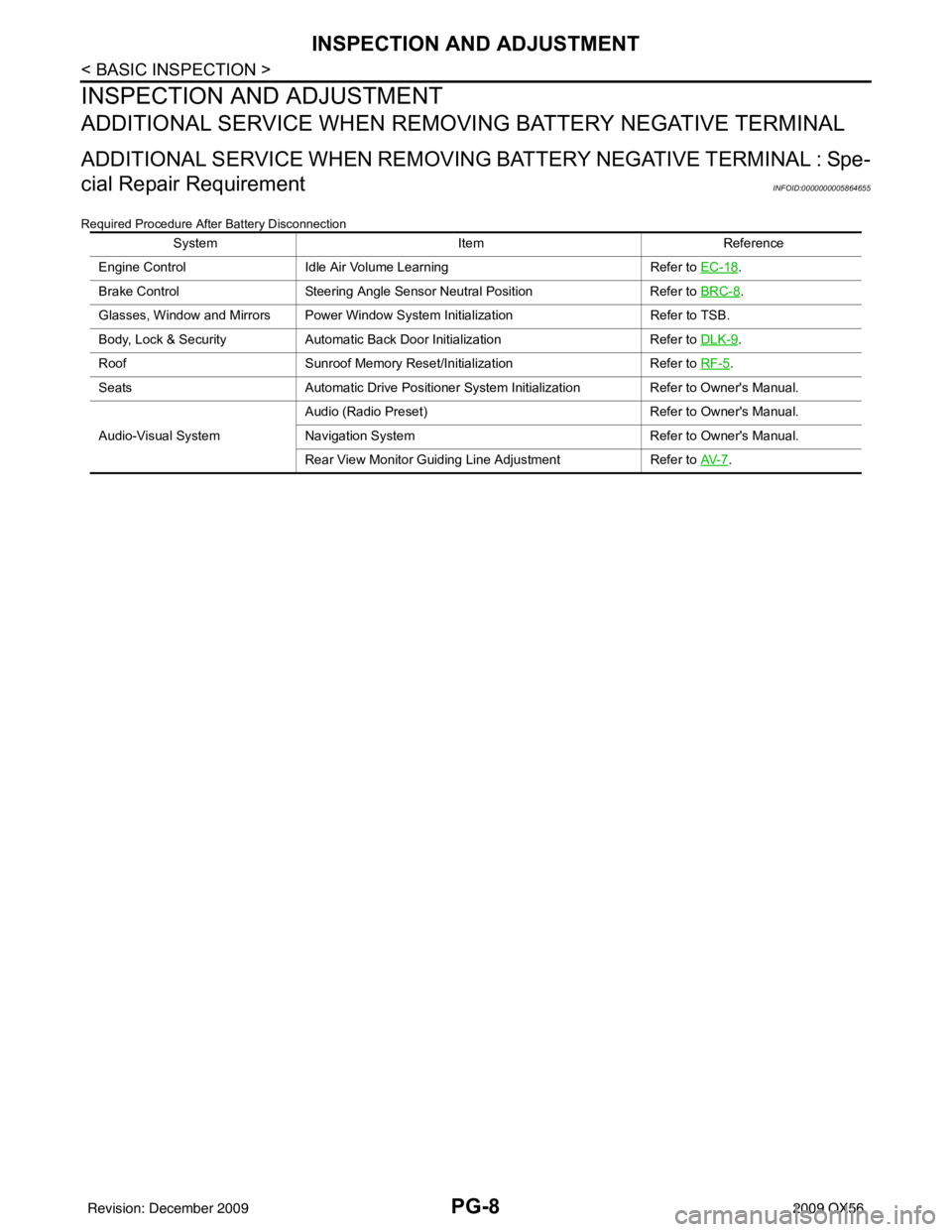
PG-8
< BASIC INSPECTION >
INSPECTION AND ADJUSTMENT
INSPECTION AND ADJUSTMENT
ADDITIONAL SERVICE WHEN REMOVING BATTERY NEGATIVE TERMINAL
ADDITIONAL SERVICE WHEN REMOVING BATTERY NEGATIVE TERMINAL : Spe-
cial Repair Requirement
INFOID:0000000005864655
Required Procedure After Battery Disconnection
System ItemReference
Engine Control Idle Air Volume Learning Refer to EC-18
.
Brake Control Steering Angle Sensor Neutral Position Refer to BRC-8
.
Glasses, Window and Mirrors Power Window System Initialization Refer to TSB.
Body, Lock & Security Automatic Back Door Initialization Refer to DLK-9
.
Roof Sunroof Memory Reset/Initialization Refer to RF-5
.
Seats Automatic Drive Positioner System Initialization Refer to Owner's Manual.
Audio-Visual System Audio (Radio Preset)
Refer to Owner's Manual.
Navigation System Refer to Owner's Manual.
Rear View Monitor Guiding Line Adjustment Refer to AV- 7
.
Revision: December 20092009 QX56
Page 2955 of 4171

POWER WINDOW SYSTEMPWC-7
< FUNCTION DIAGNOSIS >
C
DE
F
G H
I
J
L
M A
B
PWC
N
O P
ANTI-PINCH OPERATION
Pinch foreign material in the door glass during AUTO-U P operation, and it is the anti-pinch function that low-
ers the door glass 150 mm (5.91 in) or 2 seconds when detected.
Encoder continues detecting the movement of power window motor and transmits to power window switch
as the encoder pulse signal while power window motor is operating.
Resistance is applied to the power window motor ro tation that changes the frequency of encoder pulse sig-
nal if foreign material is trapped in the door glass.
Front power window switch LH/RH and rear power wi ndow control unit LH/RH controls to lower the window
glass for 150 mm (5.91 in) or 2 seconds after it detects encoder pulse signal frequency change.
OPERATION CONDITION
When all door glass AUTO-UP operation is performed ( anti-pinch function does not operate just before the
door glass closes and is fully closed)
NOTE:
Depending on environment and driving conditions, if a similar impact or load is applied to the door glass, it
may lower.
KEY CYLINDER SWITCH OPERATION
Hold the door key cylinder to the LOCK or UNLOCK direction for more than 1 second to OPEN or CLOSE front
power windows when ignition switch is OFF. In addition, it stops when key position is moved to NEUTRAL
when operating.
OPERATION CONDITION
Ignition switch OFF
Hold door key cylinder to LOCK position for more than 1 second to perform CLOSE operation of the door
glass.
Hold door key cylinder to UNLOCK position for more than 1 second to perform OPEN operation of the door glass.
KEYLESS POWER WINDOW DOWN OPERATION
Front power windows open when the unlock button on Intelli gent Key is activated and kept pressed for more
than 3
(NOTE) seconds with the ignition switch OFF. The wi ndows keep opening if the unlock button is continu-
ously pressed.
The power window opening stops when the following operations are performed:
When the unlock button is kept pressed more than 15 seconds.
When the ignition switch is turned ON while the power window opening is operated.
When the unlock button is released.
While retained power operation is activated, ke yless power window down function cannot be operated.
NOTE:
Keyless power window down operation mode can be changed by “PW DOWN SET” mode in “WORK SUP-
PORT”. Refer to DLK-56, "CONSULT-III F unction (INTELLIGENT KEY)"
.
NOTE:
Use CONSULT-III to change settings.
MODE1 (3sec)/MODE2 (OFF)/MODE3 (5sec)
Revision: December 20092009 QX56
Page 2984 of 4171

PWC-36
< COMPONENT DIAGNOSIS >
DOOR KEY CYLINDER SWITCH
DOOR KEY CYLINDER SWITCH
DescriptionINFOID:0000000003776008
Main power window and door lock/unlock switch detects condition of the door key cylinder and transmits to
BCM as the LOCK or UNLOCK signals.
Component Function CheckINFOID:0000000003776009
1. CHECK DOOR KEY CYLINDER SWITCH INPUT SIGNAL
Check (“KEY CYL LK-SW”, “KEY CYL UN-SW”) in “DAT A MONITOR” mode for “POWER DOOR LOCK SYS-
TEM” with CONSULT-III. Refer to DLK-56, "CONSULT-III Function (INTELLIGENT KEY)"
.
Is the inspection result normal?
YES >> Key cylinder switch is OK.
NO >> Refer to PWC-36, "Diagnosis Procedure"
.
Diagnosis ProcedureINFOID:0000000003776010
1. CHECK DOOR KEY CYLINDER SWITCH INPUT SIGNAL
1. Turn ignition switch ON.
2. Check voltage between main power window and door lock/ unlock switch connector and ground.
Is the measurement value within the specification?
YES >> Replace main power window and door lock/unlock switch.
NO >> GO TO 2
2. CHECK DOOR KEY CYLINDER SIGNAL CIRCUIT
Monitor item Condition
KEY CYL LK-SW Lock : ON
Neutral / Unlock : OFF
KEY CYL UN-SW Unlock : ON
Neutral / Lock : OFF
Te r m i n a l s
Key positionVoltage (V)
(Approx.)
(+)
(–)
Main power window
and door lock/unlock switch connector Te r m i n a l
D7 4
Ground Lock 0
Neutral/Unlock 5
6 Unlock 0
Neutral/Lock 5
ALKIA0309ZZ
Revision: December 20092009 QX56
Page 3060 of 4171

PWC-112
< SYMPTOM DIAGNOSIS >
KEYLESS POWER WINDOW DOWN DOES NOT OPERATE
KEYLESS POWER WINDOW DOWN DOES NOT OPERATE
Diagnosis ProcedureINFOID:0000000003776053
1. CHECK INTELLIGENT KEY FUNCTION
Check Intelligent Key function.
Refer to DLK-56, "CONSULT-III Func tion (INTELLIGENT KEY)"
.
Is the inspection result normal?
YES >> Check intermittent incident. Refer to GI-38, "Intermittent Incident".
NO >> Replace BCM. Refer to BCS-56, "Removal and Installation"
.
Revision: December 20092009 QX56
Page 3318 of 4171
![INFINITI QX56 2009 Factory Service Manual SEC-8
< FUNCTION DIAGNOSIS >[WITH INTELLIGENT KEY SYSTEM]
INTELLIGENT KEY SYSTEM/ENGINE START FUNCTION
• Intelligent Key has 2 IDs (for Intelligent Key and for
NATS). It can perform the door lock/u INFINITI QX56 2009 Factory Service Manual SEC-8
< FUNCTION DIAGNOSIS >[WITH INTELLIGENT KEY SYSTEM]
INTELLIGENT KEY SYSTEM/ENGINE START FUNCTION
• Intelligent Key has 2 IDs (for Intelligent Key and for
NATS). It can perform the door lock/u](/img/42/57031/w960_57031-3317.png)
SEC-8
< FUNCTION DIAGNOSIS >[WITH INTELLIGENT KEY SYSTEM]
INTELLIGENT KEY SYSTEM/ENGINE START FUNCTION
• Intelligent Key has 2 IDs (for Intelligent Key and for
NATS). It can perform the door lock/unlock operation and
the engine start operation when the registered Intelligent Key is carried.
• When the Intelligent Key battery is discharged, it can be used as emergency back-up by inserting the
mechanical key set in the Intelligent Key to the ignition key cylinder. At that time, perform the NATS ID verifi-
cation. If it is used when the Intelligent Key is carried, perform the Intelligent Key ID verification.
• If the ID is successfully verified, and when the igniti on knob switch is pressed, steering lock will be released
and initiating the engine will be possible.
• The door lock/unlock operation can be performed when the Intelligent Key battery is discharged, by operat-
ing the driver door key cylinder using the mechanical key set in the Intelligent Key.
• Up to 4 Intelligent Keys can be registered (including the standard Intelligent Key) on request from the owner. NOTE:
• Refer to DLK-21, "
INTELLIGENT KEY : System Description" for any functions other than engine start func-
tion of Intelligent Key system.
PRECAUTIONS FOR INTELLIGENT KEY SYSTEM
• For vehicles equipped with the Intelligent Key system , the transponder [the chip for NATS ID verifi-
cation] is integrated into the Inte lligent Key. Therefore, the Intellig ent Key alone is capable of provid-
ing security clearance for the engine to start. Also, when the mechanical key alone is inserted into
the key cylinder, performs the NATS ID verification to allow the engine to start. For vehicles without
Intelligent Key system, the transponder is integrated into the mechanical key which must be inserted
into the key cylinder to perform the NATS ID verification to allow the engine to start.
OPERATION WHEN INTELLIGENT KEY IS CARRIED
1. When the ignition knob switch is ON, the Intelligent Key unit transmits the request signal to the Intelligent
Key.
2. The Intelligent Key receives the request signal and transmits the Intelligent Key ID signal to the Intelligent Key unit.
3. The Intelligent Key unit receives the Intelligent Key ID signal and verifies it with the registered ID.
4. Intelligent Key unit transmits the steering lock/unlock signal to steering lock solenoid if the verification results are OK. For detail of key warning message operation, refer to DLK-38, "
System Description".
5. Release of the steering lock.
6. BCM transmits the starter request signal via CAN communication to IPDM E/R and turns the starter relay in IPDM E/R ON if BCM judges that the engine start condition is satisfied.
7. IPDM E/R turns the starter control relay ON when receiving the starter request signal.
8. When shift position is in P or N position, battery power is supplied through the starter relay and operate the starter motor and to start the cranking.
CAUTION:
If a malfunction is detected in the Intelligent Key system, the “KEY” warning message will be dis-
played in the combination meter. At th at time, the engine cannot be started.
OPERATION RANGE
Engine can be started when Intelligent Key is inside the vehicle. However, sometimes engine might not start
when Intelligent Key is on instrument panel or in glove box.
OPERATION WHEN MECHANICAL KEY IS USED
When the Intelligent Key battery is discharged, performs the NATS ID verification between the integrated tran-
sponder and BCM by inserting the mechanical key into the key cylinder, and then the engine can be started.
For details relating to starting the engine using mechanical key, refer to SEC-11, "
System Description".
STEERING LOCK OPERATION
Steering is locked by steering lock solenoid when ignition switch is in the LOCK position (the ignition knob is
released) and key switch is OFF (key is removed from ignition key cylinder).
Revision: December 20092009 QX56
Page 3351 of 4171
![INFINITI QX56 2009 Factory Service Manual KEY CYLINDER SWITCHSEC-41
< COMPONENT DIAGNOSIS > [WITH INTELLIGENT KEY SYSTEM]
C
D
E
F
G H
I
J
L
M A
B
SEC
N
O P
3. Check continuity between front door lock assembly LH (key cyl- inder switch) connec INFINITI QX56 2009 Factory Service Manual KEY CYLINDER SWITCHSEC-41
< COMPONENT DIAGNOSIS > [WITH INTELLIGENT KEY SYSTEM]
C
D
E
F
G H
I
J
L
M A
B
SEC
N
O P
3. Check continuity between front door lock assembly LH (key cyl- inder switch) connec](/img/42/57031/w960_57031-3350.png)
KEY CYLINDER SWITCHSEC-41
< COMPONENT DIAGNOSIS > [WITH INTELLIGENT KEY SYSTEM]
C
D
E
F
G H
I
J
L
M A
B
SEC
N
O P
3. Check continuity between front door lock assembly LH (key cyl- inder switch) connector (A) D14 terminal 5 and body ground.
Is the inspection result normal?
YES >> GO TO 3
NO >> Repair or replace harness.
3.CHECK DOOR KEY CYLINDER SWITCH LH
Check continuity between front door lock assembly LH (key cylinder
switch) terminals.
Is the inspection result normal?
YES >> GO TO 4
NO >> Replace front door lock assembly LH (key cylinder switch). Refer to DLK-238, "
Removal and
Installation".
4.CHECK DOOR KEY CYLINDER HARNESS
Check continuity between main power window and door lock/unlock
switch connector (A) D7 terminals 4, 6 and front door lock assembly
LH (key cylinder switch) connector (B) D14 terminals 1, 6 and body
ground.
Is the inspection result normal?
YES >> Replace main power window and door lock/unlock switch.
NO >> Repair or replace harness.
Connector TerminalsContinuity
D14 5 – Ground Yes
WIIA0813E
TerminalsCondition Continuity
1 – 5 Key is turned to UNLOCK or neutral.
No
Key is turned to LOCK. Yes
5 – 6 Key is turned to LOCK or neutral.
No
Key is turned to UNLOCK. Yes
LIIA1573E
Connector Terminals Connector Terminals Continuity
A: Main
power win-
dow and
door lock/ unlock
switch 4 B: Front
door lock
assembly LH (key
cylinder switch) 1Y
es
66Y es
4, 6 Ground No
WIIA0814E
Revision: December 20092009 QX56
Page 3356 of 4171
![INFINITI QX56 2009 Factory Service Manual SEC-46
< COMPONENT DIAGNOSIS >[WITH INTELLIGENT KEY SYSTEM]
HORN FUNCTION
HORN FUNCTION
Symptom TableINFOID:0000000003775926
HAZARD AND HORN REMINDER FUNCTION MALFUNCTION
NOTE:
• Before performing t INFINITI QX56 2009 Factory Service Manual SEC-46
< COMPONENT DIAGNOSIS >[WITH INTELLIGENT KEY SYSTEM]
HORN FUNCTION
HORN FUNCTION
Symptom TableINFOID:0000000003775926
HAZARD AND HORN REMINDER FUNCTION MALFUNCTION
NOTE:
• Before performing t](/img/42/57031/w960_57031-3355.png)
SEC-46
< COMPONENT DIAGNOSIS >[WITH INTELLIGENT KEY SYSTEM]
HORN FUNCTION
HORN FUNCTION
Symptom TableINFOID:0000000003775926
HAZARD AND HORN REMINDER FUNCTION MALFUNCTION
NOTE:
• Before performing the diagnosis in the follo
wing table, check “Work flow”. Refer to SEC-3, "
Work Flow".
• If the following symptoms” are detected, check systems shown in the “Diagnosis/service procedure” column in this order.
Conditions of Vehicle (Operating Conditions)
• “ANSWER BACK FUNCTION” is ON when setting on CONSULT-III.
• Ignition switch is in OFF position.
• All doors are closed.
Symptom Diagnosis/service procedureReference
page
Hazard reminder does not operate by request switch.
(Horn reminder operate.) 1.
Check “HAZARD ANSWER BACK” setting in “WORK
SUPPORT”. DLK-53
2. Check hazard function.
DLK-112
3. Check Intermittent Incident. GI-38
Hazard reminder does not operate by Intelligent Key.
(Horn reminder operate.)1.
Check “HAZARD ANSWER BACK” setting in “WORK
SUPPORT”. DLK-53
2. Check hazard function.
DLK-112
3. Check Intelligent Key battery inspection.DLK-106
Horn reminder does not operate by request switch.
(Hazard reminder operate.)1.
Check “ANSWER BACK WITH I-KEY LOCK” or “AN-
SWER BACK WITH I-KEY UNLOCK” setting in “WORK
SUPPORT”. DLK-53
2. Check Intelligent Key warning buzzer.
DLK-95
3. Check Intermittent Incident. GI-38
Horn reminder does not operate by Intelligent Key.
(Hazard reminder operate.)1.
Check “HORN WITH KEYLESS LOCK” setting in
“WORK SUPPORT”. DLK-53
2. Check horn function.
SEC-46
3. Check Intermittent Incident. GI-38
Revision: December 20092009 QX56