wiring INFINITI QX56 2009 Factory Service Manual
[x] Cancel search | Manufacturer: INFINITI, Model Year: 2009, Model line: QX56, Model: INFINITI QX56 2009Pages: 4171, PDF Size: 84.65 MB
Page 3484 of 4171

FRONT PASSENGER AIR BAG MODULESR-11
< ON-VEHICLE REPAIR >
C
DE
F
G
I
J
K L
M A
B
SR
N
O P
• Replace the air bag module if it has been dropped or sus-
tained an impact.
• Do not allow oil, grease or water to come in contact with the
air bag module.
• For removal/installation of the direct-connect SRS connec- tors, refer to SRC-9, "
Direct-connect SRS Component Con-
nectors".
INSTALLATION
Original Passenger Air Bag Module
Installation is in the reverse order of removal.
• For removal and installation of the direct-connect SRS connectors, refer to SRC-9, "
Direct-connect SRS
Component Connectors".
CAUTION:
• Always work from the side of or under front passenger air bag module.
• After the work is completed, perform self-diagnosi s to check that no malfunction is detected. Refer
to SRC-13, "
SRS Operation Check".
Service Replacement Passenger Air Bag Module
1. Install the front passenger air bag module to the instrument
panel pad assembly.
2. Install the instrument panel assembly. Refer to IP-13, "
Removal and Installation".
3. Connect the front passenger air bag module harness connector to yellow 4-pin service replacement air bag connector and fasten connector to mounting bracket.
CAUTION:
• Always work from the side of or under front passenger air bag module.
• After the work is completed, perform self-diagnosi s to check that no malfunction is detected. Refer
to SRC-13, "
SRS Operation Check".
WIRING HARNESS MODIFICATION
The passenger air bag module originally installed in t he vehicle uses direct-connect style harness connectors.
Service replacement passenger air bag modules use t ab-locking style harness connectors. If the passenger
air bag module is replaced or if the direct-connect harness connectors are damaged, the vehicle wiring har-
ness must be modified to allow connection of t he service replacement passenger air bag module.
NOTE:
The wiring harness modification is to be performed only if the vehicle is equipped with the original passenger
air bag which uses direct-connect harness connectors. If the passenger air bag is to be replaced in a vehicle
that has already had the service replacement passenger air bag installed, the wiring harness modification is
not required.
CAUTION:
• Do not attempt to repair or replace damaged dir ect-connect front passenger air bag module connec-
tors. If a direct-connect harness connector is damaged, the front passenger air bag must be
replaced and the wiri ng harness modified.
• Before servicing SRS, turn the igni tion switch off, disconnect both battery cables and wait at least 3
minutes.
SBF814E
WHIA0110E
Revision: December 20092009 QX56
Page 3485 of 4171

SR-12
< ON-VEHICLE REPAIR >
FRONT PASSENGER AIR BAG MODULE
• Always work from the side of or under front passenger air bag module.
• After the work is completed, perform self-diagnosis to check that no malfunction is detected. Refer
to SRC-13, "
SRS Operation Check".
1. Locate the yellow and orange direct-connect passenger air bag module harness connectors.
2. Use wire cutters to cut back both previously used direct-connect passenger air bag module harness con-
nectors from the vehicle wiring harness approximately 50 mm (1.9 in) from the connectors.
3. Remove approximately 150 mm (5.9 in) of the vehicle harness covering from the cut end.
4. Slide a piece of dual-wall heat shrink tubing (provided in the pas- senger air bag service kit) onto each wire of the previously used
vehicle wiring harness.
5. Fold each wire back and insert into the end of the heat shrink tubing so that the end of the wire is approximately centered in
the heat shrink tubing.
6. Use a heat gun to shrink the heat shrink tubing and seal the wire.
7. Use electrical tape to secure the modified circuits to the outside of the wiring harness.
8. Locate the front passenger air bag service replacement connec- tor that is taped back to the main harness. Unwrap the tape to
access the yellow service replacement connector and remove
the dust cover from the connector.
LHIA0017E
WHIA0062E
WHIA0118E
Revision: December 20092009 QX56
Page 3500 of 4171

SRC-2
Diagnosis Procedure (Component Diagnosis) ........39
B1086 – B1089 SEAT BELT PRE-TENSION-
ER LH .................................................................
41
Description ........................................................... ...41
DTC Logic ...............................................................41
Diagnosis Procedure (Component Diagnosis) ........42
B1081 – B1084 SEAT BELT PRE-TENSION-
ER RH ................................................................
44
Description ..............................................................44
DTC Logic ...............................................................44
Diagnosis Procedure (Component Diagnosis) ........45
B1182 - B1185 SEAT BELT BUCKLE PRE-
TENSIONER LH .................................................
47
Description ........................................................... ...47
DTC Logic ...............................................................47
Diagnosis Procedure (Component Diagnosis) ........48
B1177 - B1180 SEAT BELT BUCKLE PRE-
TENSIONER RH ................................................
50
Description ........................................................... ...50
DTC Logic ...............................................................50
Diagnosis Procedure (Component Diagnosis) ........51
B1033 – B1035 CRASH ZONE SENSOR .........53
Description ........................................................... ...53
DTC Logic ...............................................................53
Diagnosis Procedure (Component Diagnosis) ........54
B1118 – B1120 SATELLITE SENSOR LH ........56
Description ........................................................... ...56
DTC Logic ...............................................................56
Diagnosis Procedure (Component Diagnosis) ........57
B1113 – B1115 SATELLITE SENSOR RH .......59
Description ........................................................... ...59
DTC Logic ...............................................................59
Diagnosis Procedure (Component Diagnosis) ........60
B1XXX AIR BAG DIAGNOSIS SENSOR UNIT ...62
Description ........................................................... ...62
DTC Logic ...............................................................62
Diagnosis Procedure (Component Diagnosis) ........63
B1023 PASSENGER AIR BAG OFF INDICA-
TOR ....................................................................
64
Description ........................................................... ...64
DTC Logic ...............................................................64
Diagnosis Procedure (Component Diagnosis) ........65
B1017 – B1022 OCCUPANT CLASSIFICA-
TION SYSTEM ................................................ ...
67
Description ........................................................... ...67
DTC Logic ...............................................................67
Diagnosis Procedure (Component Diagnosis) ........68
B1209 – B1211 COLLISION DETECTION ........71
Description ........................................................... ...71
DTC Logic ...............................................................71
Diagnosis Procedure (Component Diagnosis) ........71
ECU DIAGNOSIS .......................................72
DIAGNOSIS SENSOR UNIT .............................72
Wiring Diagram .................................................... ...72
Trouble Diagnosis with CONSULT-III .....................81
Trouble Diagnosis without CONSULT-III ................85
SYMPTOM DIAGNOSIS ............................90
SRS AIR BAG SYSTEM ................................. ...90
"AIR BAG" Warning Lamp Does Not Turn Off ..... ...90
"AIR BAG" Warning Lamp Does Not Turn On ........90
PASSENGER SEAT BELT WARNING SYS-
TEM ....................................................................
92
Seat Belt Warning System Does Not Function .... ...92
PRECAUTION ............................................93
PRECAUTIONS .............................................. ...93
Precaution for Supplemental Restraint System
(SRS) "AIR BAG" and "SEAT BELT PRE-TEN-
SIONER" .............................................................. ...
93
Precaution for SRS "AIR BAG" and "SEAT BELT
PRE-TENSIONER" Service ................................. ...
93
Occupant Classification System Precaution ...........93
Revision: December 20092009 QX56
Page 3511 of 4171

ON BOARD DIAGNOSTIC (OBD) SYSTEMSRC-13
< FUNCTION DIAGNOSIS >
C
DE
F
G
I
J
K L
M A
B
SRC
N
O P
ON BOARD DIAGNOSTIC (OBD) SYSTEM
Trouble Diagnosis IntroductionINFOID:0000000003775184
CAUTION:
• Do not use electrical test equipment on any circui t related to the SRS unless instructed to do so in
this Service Manual. SRS wiring harnesses can be id entified by yellow and/or orange harness con-
nectors.
• Do not attempt to repair, splice or modify SRS wiring harnesses. If a harness is damaged, replace it
with a new one.
• Keep ground connections clean.
DIAGNOSIS FUNCTION
The SRS self-diagnosis results can be read by usi ng “AIR BAG” warning lamp and/or CONSULT-III.
The User mode is exclusively prepared for the customer (driver). This mode warns the driver of a system mal-
function through the operation of the “AIR BAG” warning lamp.
The Diagnosis mode allows the technician to locate and inspect the malfunctioning part.
The mode applications for the “AIR BAG” warning lamp and CONSULT-III are as follows:
HOW TO PERFORM TROUBLE DIAGNOSES FOR QUICK AND ACCURATE REPAIR
A good understanding of the malfunction conditions can make troubleshooting faster and more accurate.
In general, each customer feels differently about a malf unction. It is important to fully understand the symp-
toms or conditions for a customer complaint.
Information From Customer
WHAT - Vehicle model
WHEN - Date, Frequencies
WHERE - Road conditions
HOW - Operating conditions, Symptoms
Preliminary Check
Check that the following parts are in good order.
•Battery
•Fuse
• System component-to-harness connections
SRS Operation CheckINFOID:0000000003775185
DIAGNOSTIC PROCEDURE 1
Checking SRS Operation Using “AIR BAG” Warning Lamp—User Mode
1. Turn the ignition switch from OFF to ON, and check that the air bag warning lamp blinks.
2. Compare the SRS air bag warning lamp blinking pattern with the examples.
User mode Diagnosis mode Display type
“AIR BAG” warning lamp XXON-OFF operation
CONSULT-III —XMonitoring
BF-1845D
Revision: December 20092009 QX56
Page 3515 of 4171

B1049 – B1052, B1054 – B1057 DRIVER AIRBAG MODULE
SRC-17
< COMPONENT DIAGNOSIS >
C
D E
F
G
I
J
K L
M A
B
SRC
N
O P
COMPONENT DIAGNOSIS
B1049 – B1052, B1054 – B1057 DRIVER AIRBAG MODULE
DescriptionINFOID:0000000003775189
DTC B1049 – B1052, B1054 – B1057 DRIVER AIRBAG MODULE
The driver air bag module is dual stage and wired to the air bag diagnosis sensor unit through the spiral cable.
The air bag diagnosis sensor unit will monitor for opens and shorts in detected lines to the driver air bag mod-
ule including the spiral cable.
PA R T L O C AT I O N
Refer to SRC-7, "SRS Component Parts Location".
DTC LogicINFOID:0000000004221421
DTC DETECTION LOGIC
With CONSULT-lll
Without CONSULT-lll
DTC CONFIRMATION PROCEDURE (With CONSULT-lll)
CONSULT-III name DTC DTC detecting condition Repair order
DRIVER AIRBAG MODULE [OPEN] B1049
Driver air bag module circuit (DR1) is open
(including the spiral cable). 1. Visually check the wiring harness connection.
2. Replace the harness if it has visible damage.
3. Replace the driver air bag module.
4. Replace the spiral cable.
5. Replace the air bag diagnosis sensor unit.
6. Replace the related harness.
B1054
Driver air bag module circuit (DR2) is open
(including the spiral cable).
DRIVER AIRBAG MODULE [VB-SHORT] B1050
Driver air bag module circuit (DR1) is
shorted to a power supply circuit
(including the spiral cable).
B1055 Driver air bag module circuit (DR2) is
shorted to a power supply circuit
(including the spiral cable).
DRIVER AIRBAG MODULE [GND-SHORT] B1051
Driver air bag module circuit (DR1) is
shorted to ground
(including the spiral cable).
B1056 Driver air bag module circuit (DR2) is
shorted to ground
(including the spiral cable).
DRIVER AIRBAG MODULE [SHORT] B1052
Driver air bag module circuits (DR1) are
shorted to each other
(including the spiral cable).
B1057 Driver air bag module circuits (DR2) are
shorted to each other
(including the spiral cable).
WHIA0260E
Revision: December 20092009 QX56
Page 3517 of 4171

B1049 – B1052, B1054 – B1057 DRIVER AIRBAG MODULE
SRC-19
< COMPONENT DIAGNOSIS >
C
D E
F
G
I
J
K L
M A
B
SRC
N
O P
2.WIRING HARNESS
Is there any visible damage to the harness?
YES or NO
YES >> Replace the harness.
NO >> GO TO 3
3.DRIVER AIR BAG MODULE
Replace the driver air bag module. Refer to SR-5, "
Removal and Installation".
>> GO TO 4
4.SPIRAL CABLE
Replace the spiral cable. Refer to SR-7, "
Removal and Installation".
>> GO TO 5
5.AIR BAG DIAGNOSIS SENSOR UNIT
Replace the air bag diagnosis sensor unit. Refer to SR-17, "
Removal and Installation".
>> GO TO 6
6.RELATED HARNESS
Replace the related harness.
>>END
Revision: December 20092009 QX56
Page 3518 of 4171

SRC-20
< COMPONENT DIAGNOSIS >
B1065 – B1068, B1070 – B1073 PASSENGER AIRBAG MODULE
B1065 – B1068, B1070 – B1073 PASSENGER AIRBAG MODULE
DescriptionINFOID:0000000003775192
DTC B1065 – B1068, B1070 – B1073 PASSENGER AIR BAG MODULE
The passenger air bag module is dual stage and wired to the air bag diagnosis sensor unit. The air bag diag-
nosis sensor unit will monitor for opens and shorts in detected lines to the passenger air bag module.
PA R T L O C AT I O N
Refer to SRC-7, "SRS Component Parts Location".
DTC LogicINFOID:0000000004221422
DTC DETECTION LOGIC
With CONSULT-lll
Without CONSULT-lll
DTC CONFIRMATION PROCEDURE (With CONSULT-lll)
1.INSPECTION START
Turn ignition switch ON.
>> GO TO 2.
2.CHECK SELF-DIAG RESULT
Check for the DTC on CONSULT-lll.
CONSULT-III name DTC DTC detecting condition Repair order
ASSIST A/B MODULE [OPEN] B1065
Front passenger air bag module circuit
(AS1) is open. 1. Visually check the wiring harness connection.
2. Replace the harness if it has visible damage.
3. Replace the front passenger air bag module.
4. Replace the air bag diagnosis sensor unit.
5. Replace the related harness.
B1070
Front passenger air bag module circuit
(AS2) is open.
ASSIST A/B MODULE [VB-SHORT] B1066
Front passenger air bag module circuit
(AS1) is shorted to a power supply circuit.
B1071 Front passenger air bag module circuit
(AS2) is shorted to a power supply circuit.
ASSIST A/B MODULE [GND-SHORT] B1067
Front passenger air bag module circuit
(AS1) is shorted to ground.
B1072 Front passenger air bag module circuit
(AS2) is shorted to ground.
ASSIST A/B MODULE [SHORT] B1068
Front passenger air bag module circuits
(AS1) are shorted to each other.
B1073 Front passenger air bag module circuits
(AS2) are shorted to each other.
WHIA0261E
Revision: December 20092009 QX56
Page 3519 of 4171
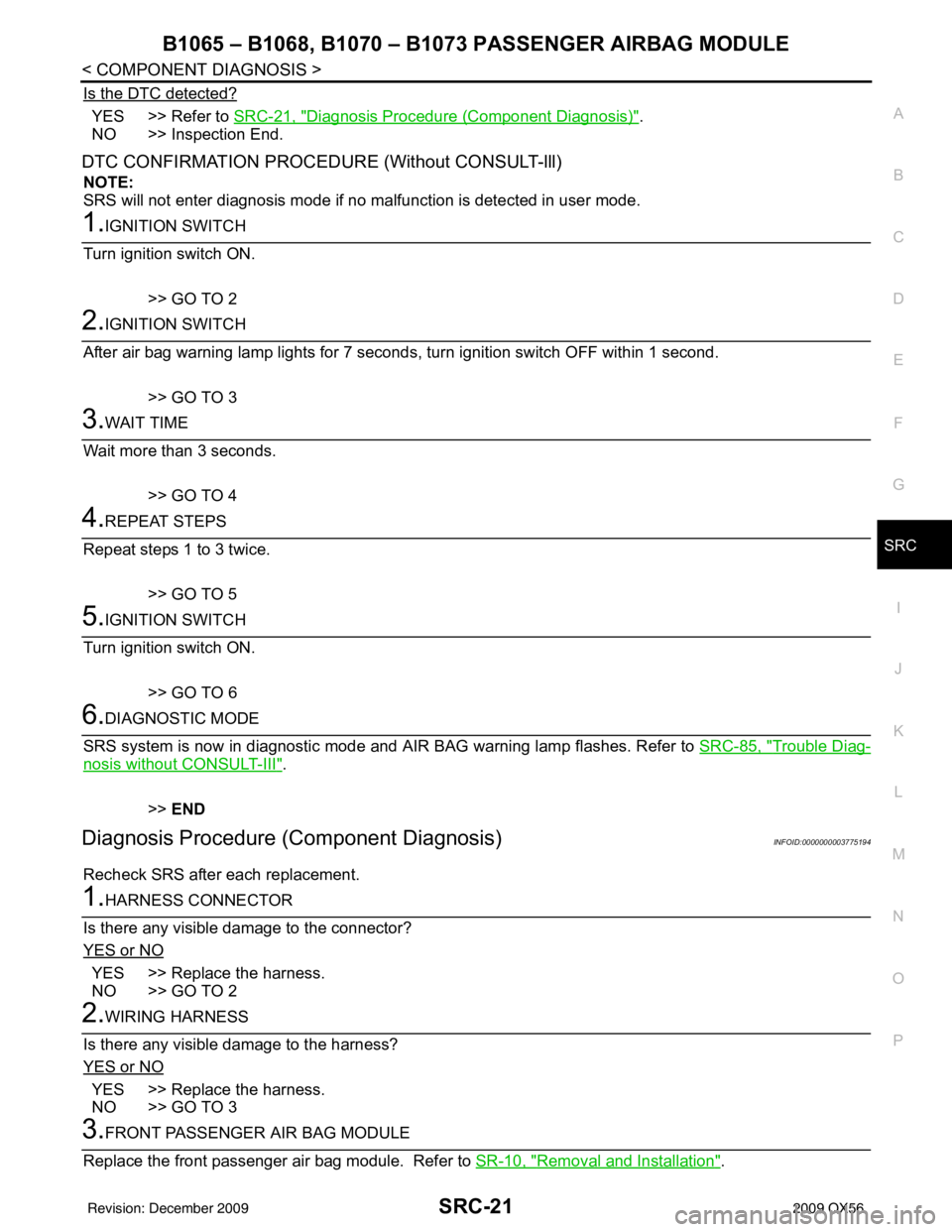
B1065 – B1068, B1070 – B1073 PASSENGER AIRBAG MODULE
SRC-21
< COMPONENT DIAGNOSIS >
C
D E
F
G
I
J
K L
M A
B
SRC
N
O P
Is the DTC detected?
YES >> Refer to SRC-21, "Diagnosis Procedure (Component Diagnosis)".
NO >> Inspection End.
DTC CONFIRMATION PROCE DURE (Without CONSULT-lll)
NOTE:
SRS will not enter diagnosis mode if no malfunction is detected in user mode.
1.IGNITION SWITCH
Turn ignition switch ON.
>> GO TO 2
2.IGNITION SWITCH
After air bag warning lamp lights for 7 seconds, turn ignition switch OFF within 1 second.
>> GO TO 3
3.WAIT TIME
Wait more than 3 seconds.
>> GO TO 4
4.REPEAT STEPS
Repeat steps 1 to 3 twice.
>> GO TO 5
5.IGNITION SWITCH
Turn ignition switch ON.
>> GO TO 6
6.DIAGNOSTIC MODE
SRS system is now in diagnostic mode and AIR BAG warning lamp flashes. Refer to SRC-85, "
Trouble Diag-
nosis without CONSULT-III".
>> END
Diagnosis Procedure (C omponent Diagnosis)INFOID:0000000003775194
Recheck SRS after each replacement.
1.HARNESS CONNECTOR
Is there any visible damage to the connector?
YES or NO
YES >> Replace the harness.
NO >> GO TO 2
2.WIRING HARNESS
Is there any visible damage to the harness?
YES or NO
YES >> Replace the harness.
NO >> GO TO 3
3.FRONT PASSENGER AIR BAG MODULE
Replace the front passenger air bag module. Refer to SR-10, "
Removal and Installation".
Revision: December 20092009 QX56
Page 3521 of 4171

B1134 – B1137 SIDE AIRBAG MODULE LHSRC-23
< COMPONENT DIAGNOSIS >
C
DE
F
G
I
J
K L
M A
B
SRC
N
O P
B1134 – B1137 SIDE AIRBAG MODULE LH
DescriptionINFOID:0000000003775195
DTC B1134 – B1137 FRONT LH SIDE AIR BAG MODULE
The front LH side air bag module is wired to the air bag diagnosis sensor unit. The air bag diagnosis sensor
unit will monitor for opens and shorts in detected lines to the front LH side air bag module.
PA R T L O C AT I O N
Refer to SRC-7, "SRS Component Parts Location".
DTC LogicINFOID:0000000004221423
DTC DETECTION LOGIC
With CONSULT-lll
Without CONSULT-lll
DTC CONFIRMATION PROCEDURE (With CONSULT-lll)
1.INSPECTION START
Turn ignition switch ON.
>> GO TO 2.
2.CHECK SELF-DIAG RESULT
Check for the DTC on CONSULT-lll.
Is the DTC detected?
YES >> Refer to SRC-24, "Diagnosis Procedure (Component Diagnosis)".
NO >> Inspection End.
DTC CONFIRMATION PROCE DURE (Without CONSULT-lll)
NOTE:
SRS will not enter diagnosis mode if no malfunction is detected in user mode.
1.IGNITION SWITCH
CONSULT-III name DTC DTC detecting condition Repair order
SIDE MODULE LH [OPEN] B1134Front LH side air bag module circuit is
open. 1. Visually check the wiring harness connection.
2. Replace the harness if it has visible damage.
3. Replace the front LH seat back assembly.
4. Replace the air bag diagnosis sensor unit.
5. Replace the related harness.
SIDE MODULE LH
[VB-SHORT] B1135Front LH side air bag module circuit is
shorted to a power supply circuit.
SIDE MODULE LH [GND-SHORT] B1136
Front LH side air bag module circuit is
shorted to ground.
SIDE MODULE LH [SHORT] B1137Front LH side air bag module circuits are
shorted to each other.
WHIA0265E
Revision: December 20092009 QX56
Page 3522 of 4171
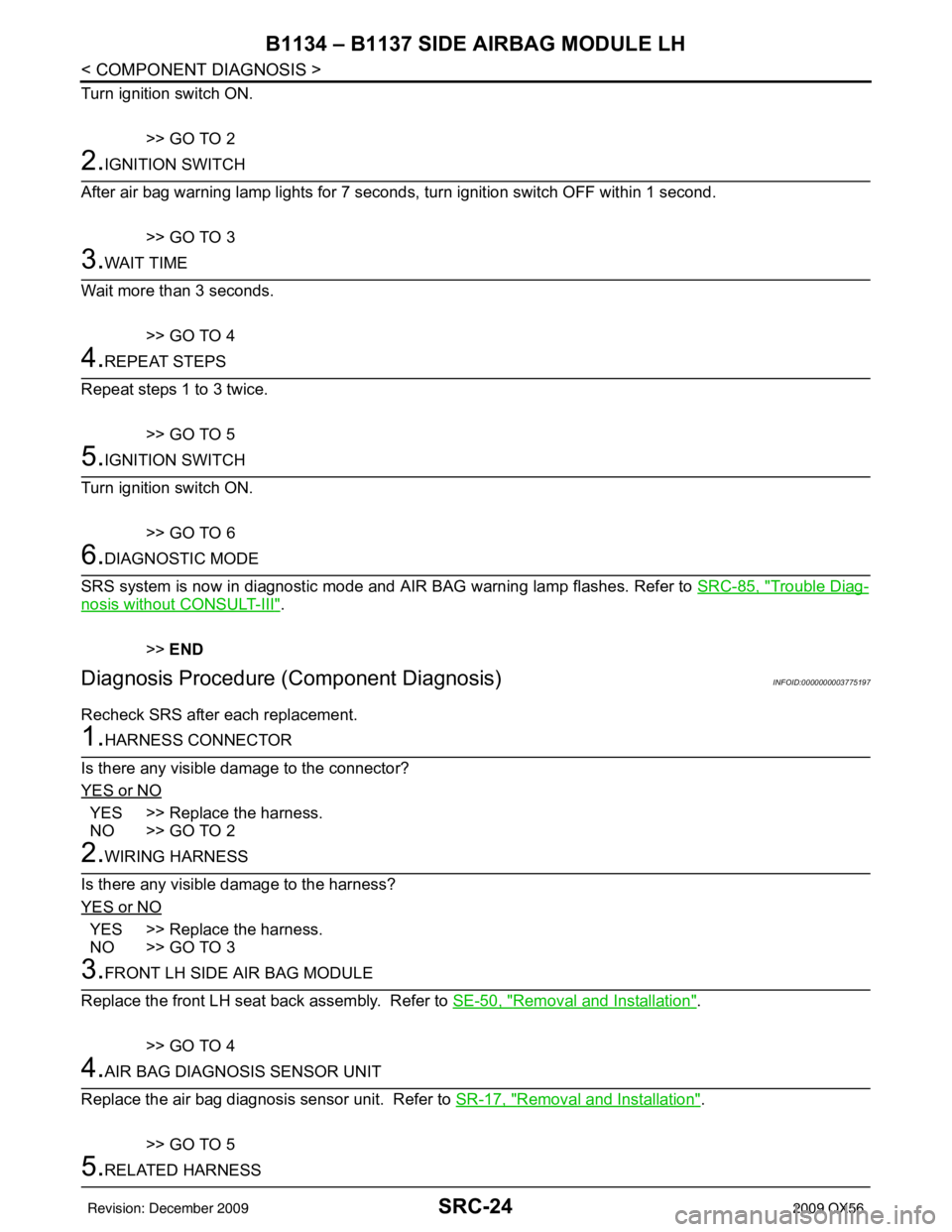
SRC-24
< COMPONENT DIAGNOSIS >
B1134 – B1137 SIDE AIRBAG MODULE LH
Turn ignition switch ON.
>> GO TO 2
2.IGNITION SWITCH
After air bag warning lamp lights for 7 seconds, turn ignition switch OFF within 1 second.
>> GO TO 3
3.WAIT TIME
Wait more than 3 seconds.
>> GO TO 4
4.REPEAT STEPS
Repeat steps 1 to 3 twice.
>> GO TO 5
5.IGNITION SWITCH
Turn ignition switch ON.
>> GO TO 6
6.DIAGNOSTIC MODE
SRS system is now in diagnostic mode and AIR BAG warning lamp flashes. Refer to SRC-85, "
Trouble Diag-
nosis without CONSULT-III".
>> END
Diagnosis Procedure (C omponent Diagnosis)INFOID:0000000003775197
Recheck SRS after each replacement.
1.HARNESS CONNECTOR
Is there any visible damage to the connector?
YES or NO
YES >> Replace the harness.
NO >> GO TO 2
2.WIRING HARNESS
Is there any visible damage to the harness?
YES or NO
YES >> Replace the harness.
NO >> GO TO 3
3.FRONT LH SIDE AIR BAG MODULE
Replace the front LH seat back assembly. Refer to SE-50, "
Removal and Installation".
>> GO TO 4
4.AIR BAG DIAGNOSIS SENSOR UNIT
Replace the air bag diagnosis sensor unit. Refer to SR-17, "
Removal and Installation".
>> GO TO 5
5.RELATED HARNESS
Revision: December 20092009 QX56