wiring INFINITI QX56 2009 Factory Service Manual
[x] Cancel search | Manufacturer: INFINITI, Model Year: 2009, Model line: QX56, Model: INFINITI QX56 2009Pages: 4171, PDF Size: 84.65 MB
Page 3272 of 4171

SE-40
< SYMPTOM DIAGNOSIS >
SQUEAK AND RATTLE TROUBLE DIAGNOSES
SILICONE GREASE
Used instead of UHMW tape that will be visible or not fit.
Note: Will only last a few months.
SILICONE SPRAY
Use when grease cannot be applied.
DUCT TAPE
Use to eliminate movement.
CONFIRM THE REPAIR
Confirm that the cause of a noise is repaired by test driving the vehicle. Operate the vehicle under the same
conditions as when the noise originally occurred. Refer to the notes on the Diagnostic Worksheet.
Generic Squeak and Rattle TroubleshootingINFOID:0000000003775461
Refer to Table of Contents for specific component removal and installation information.
INSTRUMENT PANEL
Most incidents are caused by contact and movement between:
1. The cluster lid A and instrument panel
2. Acrylic lens and combination meter housing
3. Instrument panel to front pillar garnish
4. Instrument panel to windshield
5. Instrument panel mounting pins
6. Wiring harnesses behind the combination meter
7. A/C defroster duct and duct joint
These incidents can usually be located by tapping or moving the components to duplicate the noise or by
pressing on the components while driving to stop the noise. Most of these incidents can be repaired by apply-
ing felt cloth tape or silicone spray (in hard to reach areas). Urethane pads can be used to insulate wiring har-
ness.
CAUTION:
Do not use silicone spray to isolate a squeak or rattle. If you saturate the ar ea with silicone, you will
not be able to recheck the repair.
CENTER CONSOLE
Components to pay attention to include:
1. Shifter assembly cover to finisher
2. A/C control unit and cluster lid C
3. Wiring harnesses behind audio and A/C control unit
The instrument panel repair and isolation pr ocedures also apply to the center console.
DOORS
Pay attention to the:
1. Finisher and inner panel making a slapping noise
2. Inside handle escutcheon to door finisher
3. Wiring harnesses tapping
4. Door striker out of alignment causing a popping noise on starts and stops
Tapping or moving the components or pressing on them wh ile driving to duplicate the conditions can isolate
many of these incidents. You can usually insulate the areas with felt cloth tape or insulator foam blocks from
the NISSAN Squeak and Rattle Kit (J-43980) to repair the noise.
TRUNK
Trunk noises are often caused by a loose jack or loose items put into the trunk by the owner.
In addition look for:
1. Trunk lid bumpers out of adjustment
2. Trunk lid striker out of adjustment
3. The trunk lid torsion bars knocking together
4. A loose license plate or bracket
Revision: December 20092009 QX56
Page 3276 of 4171
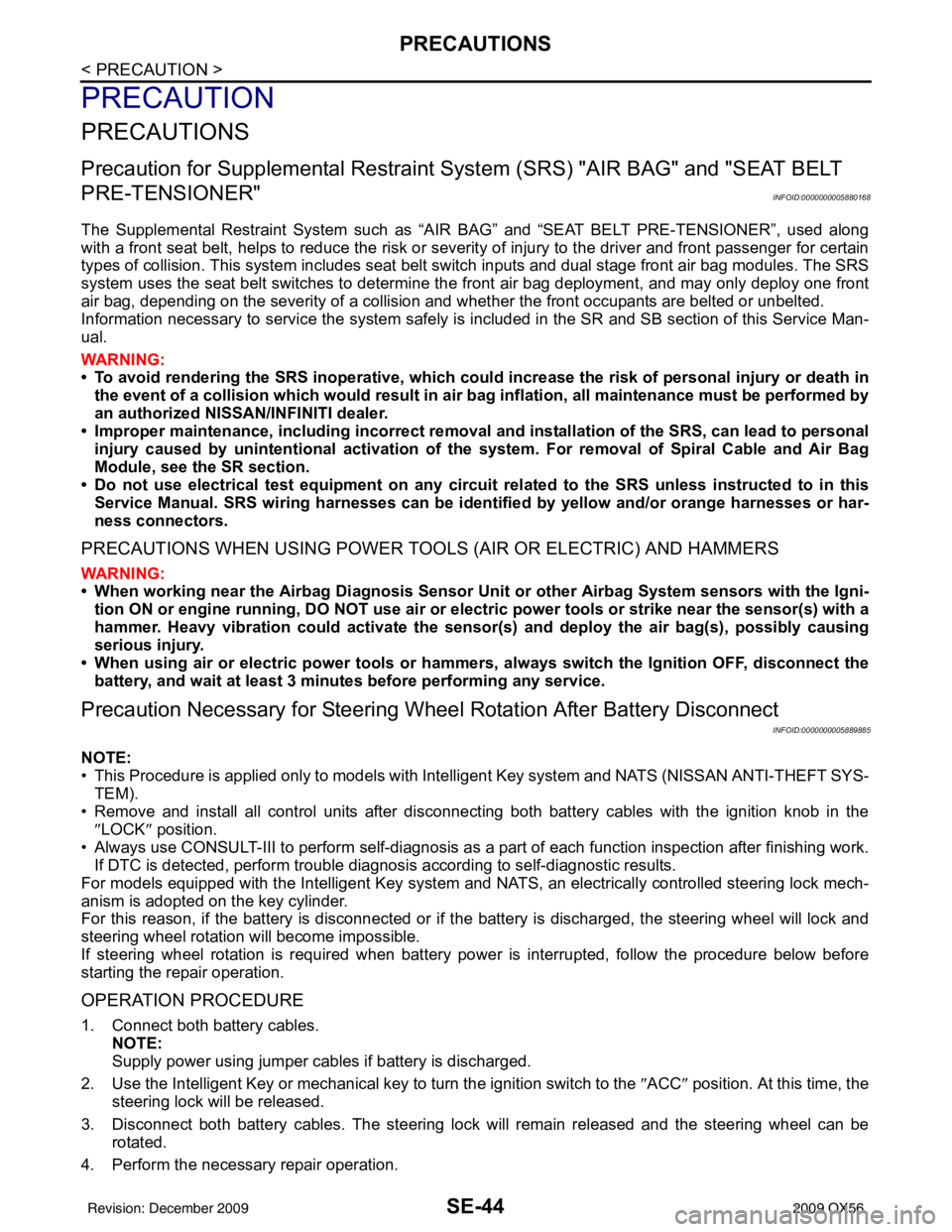
SE-44
< PRECAUTION >
PRECAUTIONS
PRECAUTION
PRECAUTIONS
Precaution for Supplemental Restraint System (SRS) "AIR BAG" and "SEAT BELT
PRE-TENSIONER"
INFOID:0000000005880168
The Supplemental Restraint System such as “A IR BAG” and “SEAT BELT PRE-TENSIONER”, used along
with a front seat belt, helps to reduce the risk or severity of injury to the driver and front passenger for certain
types of collision. This system includes seat belt switch inputs and dual stage front air bag modules. The SRS
system uses the seat belt switches to determine the front air bag deployment, and may only deploy one front
air bag, depending on the severity of a collision and w hether the front occupants are belted or unbelted.
Information necessary to service the system safely is included in the SR and SB section of this Service Man-
ual.
WARNING:
• To avoid rendering the SRS inopera tive, which could increase the risk of personal injury or death in
the event of a collision which would result in air bag inflation, all maintenance must be performed by
an authorized NISSAN/INFINITI dealer.
• Improper maintenance, including in correct removal and installation of the SRS, can lead to personal
injury caused by unintent ional activation of the system. For re moval of Spiral Cable and Air Bag
Module, see the SR section.
• Do not use electrical test equipmen t on any circuit related to the SRS unless instructed to in this
Service Manual. SRS wiring harn esses can be identified by yellow and/or orange harnesses or har-
ness connectors.
PRECAUTIONS WHEN USING POWER TOOLS (AIR OR ELECTRIC) AND HAMMERS
WARNING:
• When working near the Airbag Diagnosis Sensor Unit or other Airbag System sensors with the Igni-
tion ON or engine running, DO NOT use air or electri c power tools or strike near the sensor(s) with a
hammer. Heavy vibration could activate the sensor( s) and deploy the air bag(s), possibly causing
serious injury.
• When using air or electric power tools or hammers , always switch the Ignition OFF, disconnect the
battery, and wait at least 3 minu tes before performing any service.
Precaution Necessary for Steering W heel Rotation After Battery Disconnect
INFOID:0000000005889885
NOTE:
• This Procedure is applied only to models with Intelligent Key system and NATS (NISSAN ANTI-THEFT SYS-
TEM).
• Remove and install all control units after disconnecting both battery cables with the ignition knob in the
″LOCK ″ position.
• Always use CONSULT-III to perform self-diagnosis as a part of each function inspection after finishing work.
If DTC is detected, perform trouble diagnosis according to self-diagnostic results.
For models equipped with the Intelligent Key system and NATS, an electrically controlled steering lock mech-
anism is adopted on the key cylinder.
For this reason, if the battery is disconnected or if the battery is discharged, the steering wheel will lock and
steering wheel rotation will become impossible.
If steering wheel rotation is required when battery pow er is interrupted, follow the procedure below before
starting the repair operation.
OPERATION PROCEDURE
1. Connect both battery cables. NOTE:
Supply power using jumper cables if battery is discharged.
2. Use the Intelligent Key or mechanical key to turn the ignition switch to the ″ACC ″ position. At this time, the
steering lock will be released.
3. Disconnect both battery cables. The steering lock will remain released and the steering wheel can be rotated.
4. Perform the necessary repair operation.
Revision: December 20092009 QX56
Page 3280 of 4171
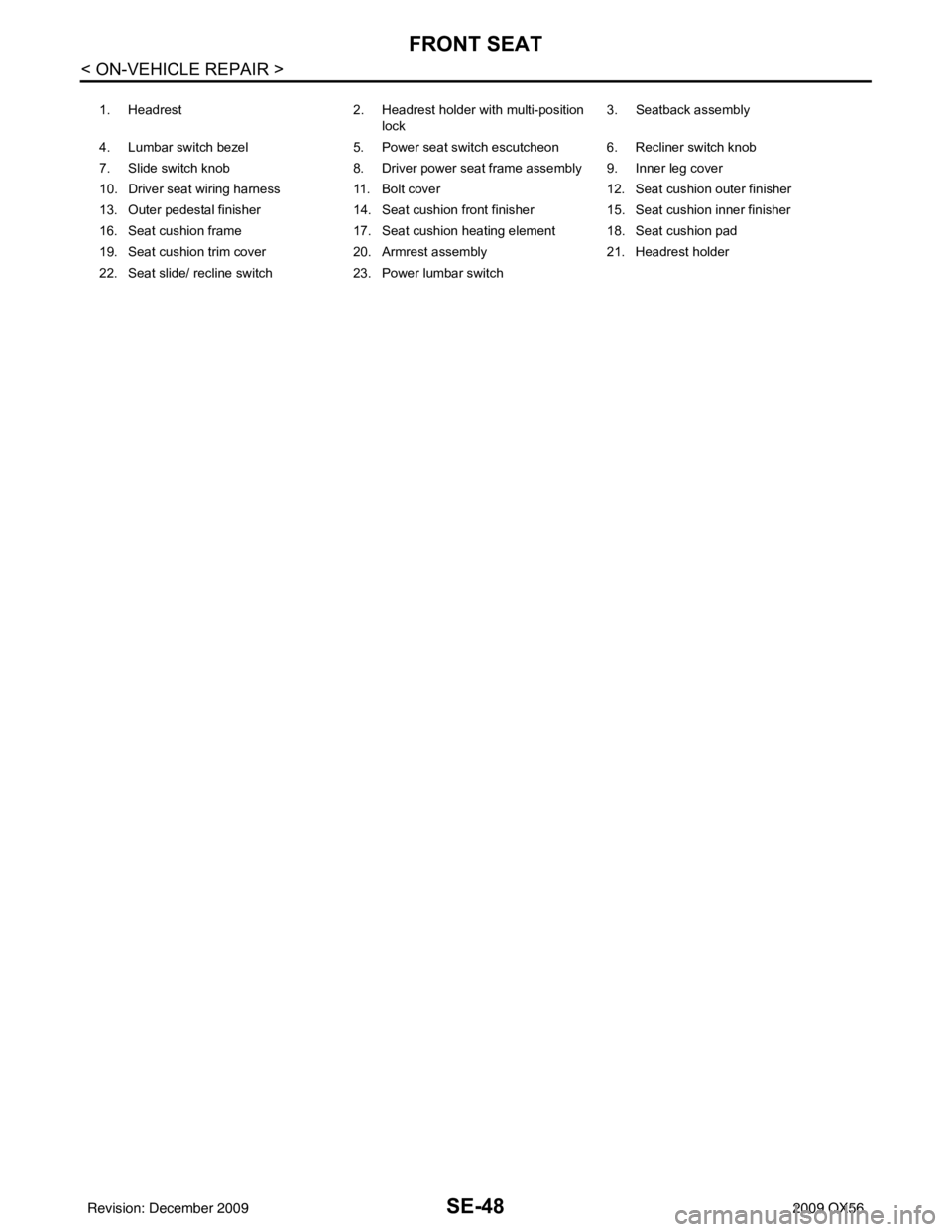
SE-48
< ON-VEHICLE REPAIR >
FRONT SEAT
1. Headrest2. Headrest holder with multi-position
lock 3. Seatback assembly
4. Lumbar switch bezel 5. Power seat switch escutcheon 6. Recliner switch knob
7. Slide switch knob 8. Driver power seat frame assembly 9. Inner leg cover
10. Driver seat wiring harness 11. Bolt cover 12. Seat cushion outer finisher
13. Outer pedestal finisher 14. Seat cushion front finisher15. Seat cushion inner finisher
16. Seat cushion frame 17. Seat cushion heating element 18. Seat cushion pad
19. Seat cushion trim cover 20. Armrest assembly21. Headrest holder
22. Seat slide/ recline switch 23. Power lumbar switch
Revision: December 20092009 QX56
Page 3281 of 4171

FRONT SEATSE-49
< ON-VEHICLE REPAIR >
C
DE
F
G H
I
K L
M A
B
SE
N
O P
Passenger Seat
WIIA0476E
1. Headrest 2. Headrest holder with multi-position
lock 3. Seatback board
4. Armrest assembly 5. Lumbar switch bezel6. Fold flat link bar
7. Outboard reclining arm outer cover 8. Outboard reclining arm inner cover 9. Inboard reclining arm inner cover
10. Latch cover 11. Inner leg cover12. Outboard reclining arm inner cover
13. Seat cushion inner cover 14. Passenger seat wiring harness 15. Inner front leg cover
16. Power seat frame assembly 17. NVH assembly 18. Seat cushion front finisher
Revision: December 20092009 QX56
Page 3292 of 4171
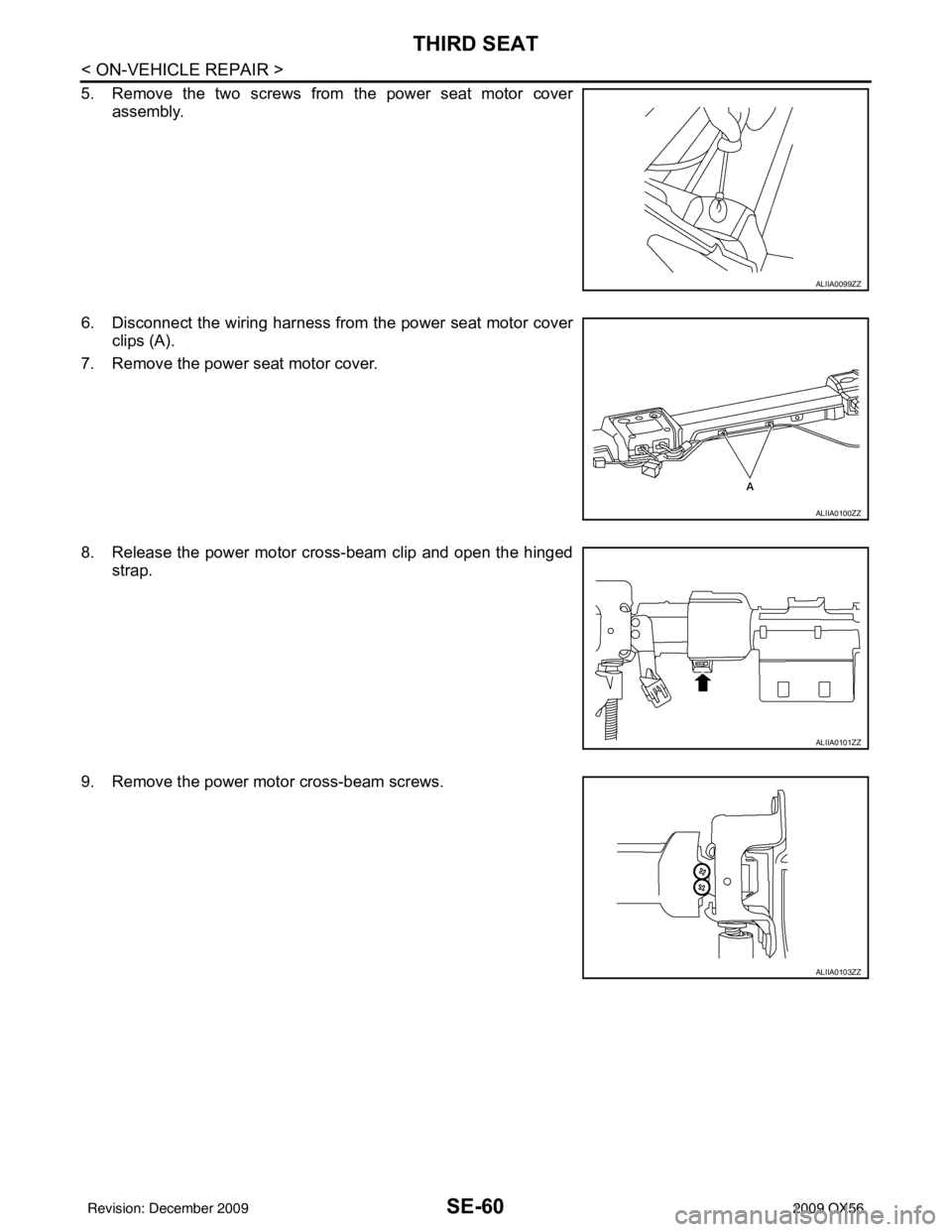
SE-60
< ON-VEHICLE REPAIR >
THIRD SEAT
5. Remove the two screws from the power seat motor coverassembly.
6. Disconnect the wiring harness from the power seat motor cover clips (A).
7. Remove the power seat motor cover.
8. Release the power motor cross-beam clip and open the hinged strap.
9. Remove the power motor cross-beam screws.
ALIIA0099ZZ
ALIIA0100ZZ
ALIIA0101ZZ
ALIIA0103ZZ
Revision: December 20092009 QX56
Page 3298 of 4171

SE-66
< DISASSEMBLY AND ASSEMBLY >
FRONT SEAT
1. Headrest2. Headrest holder with multi-position
lock 3. Seatback assembly
4. Lumbar switch bezel 5. Power seat switch escutcheon 6. Recliner switch knob
7. Slide switch knob 8. Driver power seat frame assembly 9. Inner leg cover
10. Driver seat wiring harness 11. Bolt cover 12. Seat cushion outer finisher
13. Outer pedestal finisher 14. Seat cushion front finisher15. Seat cushion inner finisher
16. Seat cushion frame 17. Seat cushion heating element 18. Seat cushion pad
19. Seat cushion trim cover 20. Armrest assembly21. Headrest holder
22. Seat slide/ recline switch 23. Power lumbar switch
Revision: December 20092009 QX56
Page 3299 of 4171

FRONT SEATSE-67
< DISASSEMBLY AND ASSEMBLY >
C
DE
F
G H
I
K L
M A
B
SE
N
O P
Passenger Seat
WIIA0476E
1. Headrest 2. Headrest holder with multi-position
lock 3. Seatback board
4. Armrest assembly 5. Lumbar switch bezel6. Fold flat link bar
7. Outboard reclining arm outer cover 8. Outboard reclining arm inner cover 9. Inboard reclining arm inner cover
10. Latch cover 11. Inner leg cover12. Outboard reclining arm inner cover
13. Seat cushion inner cover 14. Passenger seat wiring harness 15. Inner front leg cover
16. Power seat frame assembly 17. NVH assembly 18. Seat cushion front finisher
Revision: December 20092009 QX56
Page 3312 of 4171

SEC-2
B2192, P1611 ID DISCORD, IMMU-ECM .........31
Description ........................................................... ...31
DTC Logic ...............................................................31
Diagnosis Procedure ..............................................31
B2193, P1612 CHAIN OF ECM-IMMU ..............33
Description ........................................................... ...33
DTC Logic ...............................................................33
Diagnosis Procedure ..............................................33
B2194 ID DISCORD IMMU-I-KEY .....................34
Description ........................................................... ...34
DTC Logic ...............................................................34
Diagnosis Procedure ..............................................34
B2552 INTELLIGENT KEY ................................35
Description ........................................................... ...35
DTC Logic ...............................................................35
Diagnosis Procedure ..............................................35
Special Repair Requirement ...................................35
B2590 ID DISCORD BCM-I-KEY .................... ...36
Description ........................................................... ...36
DTC Logic ...............................................................36
Diagnosis Procedure ..............................................36
P1610 LOCK MODE ..........................................37
Description ........................................................... ...37
DTC Logic ...............................................................37
Diagnosis Procedure ..............................................37
POWER SUPPLY AND GROUND CIRCUIT .....38
INTELLIGENT KEY UNIT ...................................... ...38
INTELLIGENT KEY UNIT : Diagnosis Procedure ...38
BCM ........................................................................ ...38
BCM : Diagnosis Procedure ...................................38
KEY CYLINDER SWITCH .................................40
Description ........................................................... ...40
Component Function Check ...................................40
Diagnosis Procedure ..............................................40
IGNITION KNOB SWITCH .................................42
Ignition Knob Switch Check ................................. ...42
HOOD SWITCH .................................................44
Diagnosis Procedure ..............................................44
HORN FUNCTION .............................................46
Symptom Table ................................................... ...46
VEHICLE SECURITY INDICATOR ....................47
Description ........................................................... ...47
Component Function Check .................................47
Diagnosis Procedure ..............................................47
ECU DIAGNOSIS ..................................... ...49
BCM (BODY CONTROL MODULE) ............... ...49
Reference Value .................................................. ...49
Terminal Layout ......................................................51
Physical Values .......................................................51
Wiring Diagram - VEHICLE SECURITY SYSTEM ...57
Wiring Diagram - IVIS .............................................68
Fail Safe .................................................................76
DTC Inspection Priority Chart ...............................77
DTC Index ..............................................................77
INTELLIGENT KEY UNIT ..................................79
Reference Value - Intelligent Key Unit ................. ...79
Reference Value - Steering Lock Solenoid .............82
Wiring Diagram - INTELLIGENT KEY SYSTEM/
ENGINE START FUNCTION - ................................
83
Fail Safe .................................................................95
DTC Inspection Priority Chart ...............................95
DTC Index ..............................................................95
IPDM E/R (INTELLIGENT POWER DISTRI-
BUTION MODULE ENGINE ROOM) .................
96
Reference Value .................................................. ...96
Terminal Layout ......................................................98
Physical Values .......................................................98
Fail Safe ...............................................................102
DTC Index ............................................................103
SYMPTOM DIAGNOSIS ...........................104
INTELLIGENT KEY SYSTEM/ENGINE
START FUNCTION SYMPTOMS ................... ..
104
Symptom Table .................................................... .104
VEHICLE SECURITY SYSTEM SYMPTOMS ..105
Symptom Table .....................................................105
INFINITI VEHICLE IMMOBILIZER SYSTEM-
NATS SYMPTOMS ...........................................
106
Symptom Table .................................................... .106
ON-VEHICLE MAINTENANCE .................107
PRE-INSPECTION FOR DIAGNOSTIC ......... ..107
Basic Inspection ................................................... .107
Vehicle Security Operation Check ........................107
PRECAUTION ...........................................109
PRECAUTIONS .............................................. ..109
Precaution for Supplemental Restraint System
(SRS) "AIR BAG" and "SEAT BELT PRE-TEN-
SIONER" .............................................................. .
109
Precaution Necessary for Steering Wheel Rota-
tion After Battery Disconnect ................................
109
ON-VEHICLE REPAIR ..............................111
VEHICLE SECURITY SYSTEM ...................... ..111
Removal and Installation .......................................111
Revision: December 20092009 QX56
Page 3332 of 4171
![INFINITI QX56 2009 Factory Service Manual SEC-22
< COMPONENT DIAGNOSIS >[WITH INTELLIGENT KEY SYSTEM]
U1000 CAN COMM CIRCUIT
COMPONENT DIAGNOSIS
U1000 CAN COMM CIRCUIT
DescriptionINFOID:0000000003775884
CAN (Controller Area Network) is a seri INFINITI QX56 2009 Factory Service Manual SEC-22
< COMPONENT DIAGNOSIS >[WITH INTELLIGENT KEY SYSTEM]
U1000 CAN COMM CIRCUIT
COMPONENT DIAGNOSIS
U1000 CAN COMM CIRCUIT
DescriptionINFOID:0000000003775884
CAN (Controller Area Network) is a seri](/img/42/57031/w960_57031-3331.png)
SEC-22
< COMPONENT DIAGNOSIS >[WITH INTELLIGENT KEY SYSTEM]
U1000 CAN COMM CIRCUIT
COMPONENT DIAGNOSIS
U1000 CAN COMM CIRCUIT
DescriptionINFOID:0000000003775884
CAN (Controller Area Network) is a serial communication
line for real time applications. It is an on-vehicle mul-
tiplex communication line with high data communication speed and excellent error detection ability. Modern
vehicle is equipped with many electronic control unit, and each control unit shares information and links with
other control units during operation (not independent). In CAN communication, control units are connected
with 2 communication lines (CAN-H line, CAN-L line) al lowing a high rate of information transmission with less
wiring. Each control unit transmits/receives data but selectively reads required data only.
CAN Communication Signal Chart, refer to LAN-44, "
CAN Communication Signal Chart".
DTC LogicINFOID:0000000003775885
DTC DETECTION LOGIC
Diagnosis ProcedureINFOID:0000000003775886
1.PERFORM SELF DIAGNOSTIC
1. Turn ignition switch ON and wait for 2 seconds or more.
2. Check “Self Diagnostic Result”.
Is
“CAN COMM CIRCUIT” displayed?
YES >> Refer to LAN-5, "CAN Communication Control Circuit".
NO >> Refer to GI-38, "
Intermittent Incident".
DTCCONSULT-III display
description DTC Detection Condition
Possible cause
U1000 CAN COMM CIRCUIT When Intelligent Key unit cannot communi-
cate CAN communication signal continuous-
ly for 2 seconds or more. In CAN communication system, any item (or items)
of the following listed below is malfunctioning.
•Transmission
• Receiving (BCM)
• Receiving (ECM)
• Receiving (METER/M&A)
Revision: December 20092009 QX56
Page 3333 of 4171
![INFINITI QX56 2009 Factory Service Manual U1010 CONTROL UNIT (CAN)SEC-23
< COMPONENT DIAGNOSIS > [WITH INTELLIGENT KEY SYSTEM]
C
D
E
F
G H
I
J
L
M A
B
SEC
N
O P
U1010 CONTROL UNIT (CAN)
DescriptionINFOID:0000000003775887
CAN (Controller Area INFINITI QX56 2009 Factory Service Manual U1010 CONTROL UNIT (CAN)SEC-23
< COMPONENT DIAGNOSIS > [WITH INTELLIGENT KEY SYSTEM]
C
D
E
F
G H
I
J
L
M A
B
SEC
N
O P
U1010 CONTROL UNIT (CAN)
DescriptionINFOID:0000000003775887
CAN (Controller Area](/img/42/57031/w960_57031-3332.png)
U1010 CONTROL UNIT (CAN)SEC-23
< COMPONENT DIAGNOSIS > [WITH INTELLIGENT KEY SYSTEM]
C
D
E
F
G H
I
J
L
M A
B
SEC
N
O P
U1010 CONTROL UNIT (CAN)
DescriptionINFOID:0000000003775887
CAN (Controller Area Network) is a serial communication line for real time applications. It is an on-vehicle mul-
tiplex communication line with high data communicati on speed and excellent error detection ability. Modern
vehicle is equipped with many electronic control unit, and each control unit shares information and links with
other control units during operation (not independent). In CAN communication, control units are connected
with 2 communication lines (CAN-H line, CAN-L line) allowing a high rate of information transmission with less
wiring. Each control unit transmits/receives data but selectively reads required data only.
CAN Communication Signal Chart, refer to LAN-44, "
CAN Communication Signal Chart".
DTC LogicINFOID:0000000003775888
DTC DETECTION LOGIC
Diagnosis ProcedureINFOID:0000000003775889
1.REPLACE INTELLIGENT KEY UNIT
When DTC [U1010] is detected, replace Intelligent Key unit.
>> Replace Intelligent Key unit.
Special Repair RequirementINFOID:0000000003775890
1.REQUIRED WORK WHEN REPLACING INTELLIGENT KEY UNIT
Initialize control unit. Refer to CONSULT-III Operation Manual.
>> Work end.
DTC CONSULT-III display de-
scription DTC Detection Condit
ion Possible cause
U1010 CONTROL UNIT (CAN) When detecting error during the initial diagnosis of CAN control-
ler of Intelligent Key unit. Intelligent Key unit
Revision: December 20092009 QX56