ECO mode INFINITI QX56 2011 Factory User Guide
[x] Cancel search | Manufacturer: INFINITI, Model Year: 2011, Model line: QX56, Model: INFINITI QX56 2011Pages: 5598, PDF Size: 94.53 MB
Page 196 of 5598
![INFINITI QX56 2011 Factory User Guide
AV-48
< SYSTEM DESCRIPTION >
DIAGNOSIS SYSTEM [SONAR CONTROL UNIT (WITH AROUND VIEW MONI-
TOR)]
The default of this model is “NORMAL”.
Warning item FARTHER FAR NORMAL (Default) NEAR
Second warnin INFINITI QX56 2011 Factory User Guide
AV-48
< SYSTEM DESCRIPTION >
DIAGNOSIS SYSTEM [SONAR CONTROL UNIT (WITH AROUND VIEW MONI-
TOR)]
The default of this model is “NORMAL”.
Warning item FARTHER FAR NORMAL (Default) NEAR
Second warnin](/img/42/57033/w960_57033-195.png)
AV-48
< SYSTEM DESCRIPTION >
DIAGNOSIS SYSTEM [SONAR CONTROL UNIT (WITH AROUND VIEW MONI-
TOR)]
The default of this model is “NORMAL”.
Warning item FARTHER FAR NORMAL (Default) NEAR
Second warning 70 – 80 cm (27.5 – 31.4 in) 60 – 70 cm (23.6 – 27.5 in) 50 – 60 cm (19.6 – 23.6 in) 40 – 50 cm (15.7 – 19.6 in)
Third warning 50 – 70 cm (19.6 – 27.5 in) 40 – 60 cm (15.7 – 23.6 in) 30 – 50 cm (11.8 – 19.6 in) 30 – 40 cm (11.8 – 15.7 in)
Fourth warning Less than 50 cm (19.6 in) Less than 40 cm (15.7 in) Less than 30 cm (11.8 in) Less than 30 cm (11.8 in)
Revision: 2010 May2011 QX56
Page 197 of 5598

AV
DIAGNOSIS SYSTEM (HEADREST DISPLAY UNIT)AV-49
< SYSTEM DESCRIPTION >
C
DE
F
G H
I
J
K L
M B A
O P
DIAGNOSIS SYSTEM (HEA DREST DISPLAY UNIT)
DescriptionINFOID:0000000006216223
Self-diagnosis of headrest display unit can be perform ed by operating rear seat remote controller.
On Board Diagnosis FunctionINFOID:0000000006216224
Self-diagnosis mode can check the following items.
METHOD OF STARTING
1. Turn ignition switch to the ON position.
2. Turn the headrest display unit OFF.
3. Press each switch of rear seat remote controller in the order shown below.
“AUX(L)” →“VOL DOWN” →“DISP(R)” →“VOL UP” →“DVD” →“L”
NOTE:
Operation must be done within 20 seconds.
Perform the operation of rear seat remote controller for head- rest display unit of each side.
4. When the rear seat remote operation is performed as shown on procedure 3, self-diagnosis screen is displayed.
Diagnosis item Display Description
Display Location Left/Right/Un-
known Installation location of headrest display unit is displayed.
NOTE:
If displayed location is different from the actual location or shown as “unknown”,
check location recognition signal circuit.
Software Ver. ***** Software version of headrest display unit is displayed.
Hardware Ver. ***** Hardware version of headrest display unit is displayed.
Seat Position OK Not used for this vehicle.
JSNIA3003ZZ
JSNIA3005ZZ
Revision: 2010 May2011 QX56
Page 205 of 5598

AV
AV CONTROL UNITAV-57
< ECU DIAGNOSIS INFORMATION >
C
DE
F
G H
I
J
K L
M B A
O P
Fail-SafeINFOID:0000000006216226
When the ambiance temperature becomes extremely low or extremely high, AV control unit displays the mes-
sage and limits the AV control unit function.
FAIL-SAFE CONDITIONS
When the ambiance temperature is −20 °C ( −4 °F) or lower, or when it is 70 °C (158 °F) or higher
Display
The messages displayed on fail-safe conditions are as shown below:
DESCRIPTION OF CONTROLS
Ability Operation Mode
There is an ability operation mode for Fail-safes due to low or high ambiance temperature.
If HDD data can be read, fail-safe is shown, then normal displays are displayed only for functions which can be
operated.
RELEASE CONDITIONS OF FAIL-SAFE
Fail-safe is released on following conditions and normal mode is restored.
When The Temperature of HDD Is Low or High
If the ambient temperature becomes out of fa il-safe condition range, normal mode is restored.
DTC IndexINFOID:0000000006216227
SELF-DIAGNOSIS RESULTS DISPLAY ITEM
158 GroundRGB digital image signal
(+)
OutputIgnition
switch ON Not connected connector. 1.3 V
159 Ground Satellite radio antenna sig-
nal InputIgnition
switch ON Not connected satellite an-
tenna connector.
5.0 V
Te r m i n a l
(Wire color) Description
ConditionReference value
(Approx.)
+ – Signal name Input/
Output
Fail-safe mode Display (display of the fail-safe condition)
When HDD temperature is low HDD system is experienci
ng problems due to extreme low temperature.
Normal operation will resume when temperature rises.
When HDD temperature is high HDD system is experienci
ng problems due to extreme high temperature.
Normal operation will resume when temperature drops.
Function When Fail-safe Function is activated
Air conditioner Operation Only multifunction switch (preset switch) can be operated.
Display
LED of multifunction switch (preset switch) illuminates.
Aimed temperature, blow angle, and flow rate are displayed in simplified mode.
Audio Operation Only ON/OFF and volume control operations by multifunction switch (preset switch) are possible.
Display No display (“Fail-safe mode” is displayed)
Camera Operation Image tone cannot be controlled.
Display Cannot be superimposed. (warning display, tone control display)
Hands-free phone Operation Cannot be operated.
Navigation Operation Cannot be operated.
Self diagnosis The display in simplified mode of fail-safe condition
CONSULT-III diagnosis Cannot be operated.
Revision: 2010 May2011 QX56
Page 348 of 5598

AV-200
< SYMPTOM DIAGNOSIS >
MULTI AV SYSTEM SYMPTOMS
RELATED TO AROUND VIEW MONITOR
Symptoms Check items Probable malfunction location
Does not recognize cellular
phone connection. (no connec-
tion is displayed on the display
at the guide.) Repeat the registration of cellular phone.
AV control unit malfunction.
Replace AV control unit. Refer to AV- 2 1 2 , "
Removal and
Installation".
Hands-free phone cannot be
established. Hands-free phone operation can be
made, but the communication cannot
be established.
Hands-free phone operation can be performed, however, voice between
each other cannot be heard during the
conversation.
The other party's voice cannot
be heard by hands-free phone. Check the “microphone speaker” in In-
spection & Adjustment Mode if sound is
heard.
Originating sound is not heard
by the other party with hands-
free phone communication. Sound operation function is normal.
Sound operation function does not work.
Microphone signal circuit malfunction.
Refer to
AV- 1 7 8 , "
Diagnosis Procedure".
The system cannot be operat-
ed. The voice recognition can be controlled.
Steering switch's ”VOL UP”, “VOL
DOWN” and “ ” switch works, but
“ ” it does not work. Steering switch malfunction. Replace steering wheel.
Refer to
ST-33, "
Exploded View".
Steering switch's “ ”, ”VOL UP”, “VOL
DOWN” and “ ” switches do not work. Steering switch signal B circuit malfunction.
Refer to
AV- 1 9 5 , "
Diagnosis Procedure".
All steering switches do not work. Steering switch ground circuit malfunction.
Refer to
AV- 1 9 7 , "
Diagnosis Procedure".
Symptoms Check items Probable malfunction location / Action
to take
It does not switch to camera image
even when the “CAMERA” switch is
pressed or the selector lever is in the
reverse position. “Camera Cont.” of “Confirmation/Adjustment” can be
selected.
Ignition signal circuit malfunction
(around view monitor control unit).
“Camera Cont.” of “Confirmation/Adjustment” cannot
be selected. Around view monitor control unit
power supply and ground circuits
malfunction.
Refer to AV- 1 6 4 , "
AROUND VIEW
MONITOR CONTROL UNIT : Diag-
nosis Procedure".
AV communication circuits malfunc- tion.
Refer to AV- 3 9 , "
CONSULT-III Func-
tion".
The screen switches when pressing
the “CAMERA” switch or shifting the
selector lever to the reverse posi-
tion, however, all views are not dis-
played. Only superimposing is displayed.
(Only the image displayed by AV control unit is dis-
played)
Camera image signal circuit between
around view monitor control unit and
front display unit malfunction.
Refer to
AV- 1 8 0 , "
Diagnosis Proce-
dure".
Superimposing is not displayed. Communication circuit between AV control unit and front display unit mal-
function.
Refer to AV- 3 9 , "
CONSULT-III Func-
tion".
Camera image is rolling. —
It cannot be switched to rear view
monitor even when the selector le-
ver is in the reverse position.
The front view is displayed normally.
Reverse signal circuit malfunction. (AV
control unit)
Revision: 2010 May2011 QX56
Page 351 of 5598
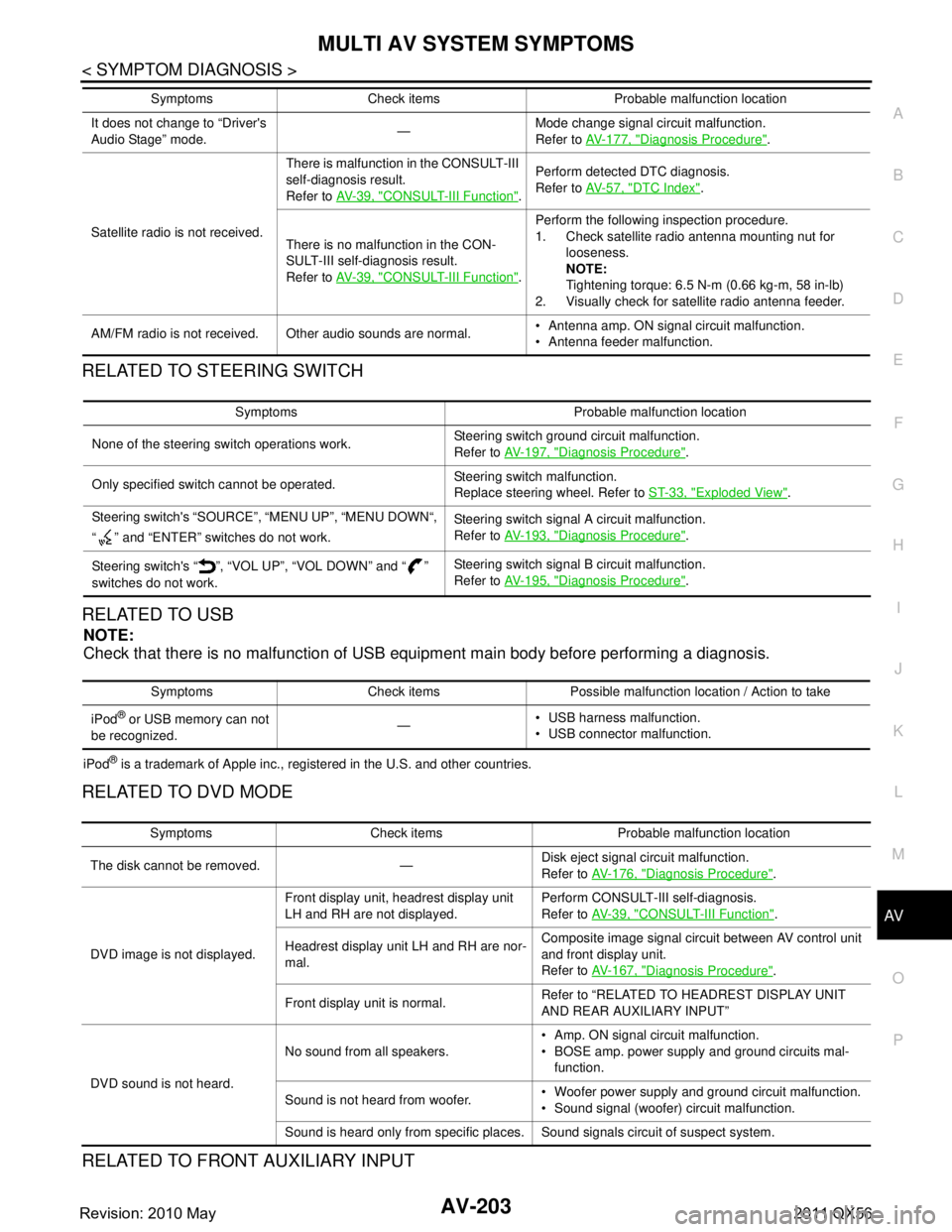
AV
MULTI AV SYSTEM SYMPTOMSAV-203
< SYMPTOM DIAGNOSIS >
C
DE
F
G H
I
J
K L
M B A
O P
RELATED TO STEERING SWITCH
RELATED TO USB
NOTE:
Check that there is no malfunction of USB equipment main body before performing a diagnosis.
iPod® is a trademark of Apple inc., registered in the U.S. and other countries.
RELATED TO DVD MODE
RELATED TO FRONT AUXILIARY INPUT
It does not change to “Driver's
Audio Stage” mode. —Mode change signal circuit malfunction.
Refer to
AV- 1 7 7 , "
Diagnosis Procedure".
Satellite radio is not received. There is malfunction in the CONSULT-III
self-diagnosis result.
Refer to
AV- 3 9 , "
CONSULT-III Function".Perform detected DTC diagnosis.
Refer to
AV- 5 7 , "DTC Index".
There is no malfunction in the CON-
SULT-III self-dia gnosis result.
Refer to AV- 3 9 , "
CONSULT-III Function".Perform the following inspection procedure.
1. Check satellite radio antenna mounting nut for
looseness.
NOTE:
Tightening torque: 6.5 N-m (0.66 kg-m, 58 in-lb)
2. Visually check for satellite radio antenna feeder.
AM/FM radio is not received. Other audio sounds are normal. Antenna amp. ON signal circuit malfunction.
Antenna feeder malfunction.
Symptoms Check items Probable malfunction location
Symptoms Probable malfunction location
None of the steering switch operations work. Steering switch ground circuit malfunction.
Refer to
AV- 1 9 7 , "
Diagnosis Procedure".
Only specified switch cannot be operated. Steering switch malfunction.
Replace steering wheel. Refer to
ST-33, "
Exploded View".
Steering switch's “SOURCE”, “MENU UP”, “MENU DOWN“,
“ ” and “ENTER” switches do not work. Steering switch signal A circuit malfunction.
Refer to
AV- 1 9 3 , "
Diagnosis Procedure".
Steering switch's “ ”, “VOL UP”, “VOL DOWN” and “ ”
switches do not work. Steering switch signal B circuit malfunction.
Refer to
AV- 1 9 5 , "
Diagnosis Procedure".
Symptoms Check items Possible malfunction location / Action to take
iPod
® or USB memory can not
be recognized. —
USB harness malfunction.
USB connector malfunction.
Symptoms Check items Probable malfunction location
The disk cannot be removed. — Disk eject signal circuit malfunction.
Refer to
AV-176, "
Diagnosis Procedure".
DVD image is not displayed. Front display unit, headrest display unit
LH and RH are not displayed.
Perform CONSULT-III self-diagnosis.
Refer to
AV- 3 9 , "
CONSULT-III Function".
Headrest display unit LH and RH are nor-
mal. Composite image signal circuit between AV control unit
and front display unit.
Refer to
AV-167, "
Diagnosis Procedure".
Front display unit is normal. Refer to “RELATED TO HEADREST DISPLAY UNIT
AND REAR AUXILIARY INPUT”
DVD sound is not heard. No sound from all speakers.
Amp. ON signal circuit malfunction.
BOSE amp. power supply and ground circuits mal-
function.
Sound is not heard from woofer. Woofer power supply and ground circuit malfunction.
Sound signal (woofer) circuit malfunction.
Sound is heard only from specific places. Sound signals circuit of suspect system.
Revision: 2010 May2011 QX56
Page 352 of 5598

AV-204
< SYMPTOM DIAGNOSIS >
MULTI AV SYSTEM SYMPTOMS
NOTE:
Check that there is no malfunction of AUX equipment main body before performing a diagnosis.
RELATED TO HEADPHONE
NOTE:
Check that the remaining amount of the headphone battery is sufficient to perform diagnosis.
RELATED TO HEADREST DISPLAY UNIT AND REAR AUXILIARY INPUT
NOTE:
Check that there is no malfunction of AUX equipment main body before performing a diagnosis.
Check that the remaining amount of the rear seat remote controller battery is sufficient to perform diagnosis.
Symptoms Check items Probable malfunction location
No voice sound is heard when
front AUX mode is selected. Voice sound is heard when other modes
are selected. AUX sound signal circuit between front auxiliary input
jacks and AV control unit.
Image is not displayed when
front AUX mode is selected. DVD image is displayed on front display
unit, headrest display unit LH and RH.
AUX image signal circuit between front auxiliary input
jacks and AV control unit.
Refer to
AV- 1 7 1 , "
Diagnosis Procedure".
Headrest display unit LH and RH are nor-
mal. Composite image signal circuit between AV control unit
and front display unit.
Refer to
AV- 1 6 7 , "
Diagnosis Procedure".
Front display unit is normal. Refer to “RELATED TO HEADREST DISPLAY UNIT
AND REAR AUXILIARY INPUT”
Symptoms Check items Probable malfunction location
Sound does not come from
headrest display units of both
side. The indicator lamp of headphone is illumi-
nated.
Sound signal circuit between AV control unit and video
distributor.
The indicator lamp of headphone is not il-
luminated. Headphone malfunction
Sound does not come from
headrest display unit LH (RH). The LED for headphones sound transmis-
sion of headrest display unit is illuminated.
Headphone sound signal circuit between video distribu-
tor and headrest display unit LH (RH).
The LED for headphone sound transmis-
sion of headrest display unit is not illumi-
nated. Replace headrest display unit LH (RH).
Refer to
AV- 2 1 4 , "
Exploded View".
Symptoms Check items Probable malfunction location / Action to
take
Headrest display unit cannot
be powered on for both side. Headrest display unit can be powered on by “Rear dis-
play” in “Settings” menu of front display unit.
Rear seat remote controller malfunction
Headrest display unit can not be powered
on by “Rear display”
in “Settings” menu of
front display unit.
Check “Display Loca- tion” in diagnosis
function of headrest
display unit LH.
Refer to AV- 4 9 , "
On
Board Diagnosis
Function". Diagnosis result is normal.
AV communication circuits between AV
control unit and headrest display unit LH.
Video distributor power supply and ground circuits.
Refer to AV- 1 6 3 , "
VIDEO DISTRIBUTOR
: Diagnosis Procedure".
Diagnosis result is not nor-
mal. Location recognition signal circuit between
headrest display unit LH and ground.
Refer to
AV- 1 7 5 , "
Diagnosis Procedure".
Diagnosis function cannot
be started. Headrest display unit LH power supply and
ground circuits.
Refer to
AV- 1 6 2 , "
HEADREST DISPLAY
UNIT : Diagnosis Procedure".
Revision: 2010 May2011 QX56
Page 353 of 5598

AV
MULTI AV SYSTEM SYMPTOMSAV-205
< SYMPTOM DIAGNOSIS >
C
DE
F
G H
I
J
K L
M B A
O P
Headrest display unit RH can-
not be powered on. Headrest display unit
LH is normal.
Check “Display Loca-
tion” in diagnosis
function of headrest
display unit RH.
Refer to AV- 4 9 , "
On
Board Diagnosis
Function". Diagnosis result is normal.
AV communication circuits between head-
rest display unit LH and headrest display
unit RH.
Diagnosis result is not nor-
mal. Location recognition signal circuit between
headrest display unit RH and ground.
Refer to
AV- 1 7 5 , "
Diagnosis Procedure".
Diagnosis function cannot
be started. Headrest display unit RH power supply and
ground circuits.
Refer to
AV- 1 6 2 , "
HEADREST DISPLAY
UNIT : Diagnosis Procedure".
DVD, USB and front AUX im-
age cannot be played on
headrest display unit of both
side. Front display unit is normal.
Rear AUX image is normal.
Composite image signal circuit between AV
control unit and video distributor.
Refer to
AV- 1 6 8 , "
Diagnosis Procedure".
Rear AUX image cannot be
played on headrest display
unit of both side. DVD, USB and front AUX images are normal. AUX image signal circuit between rear aux-
iliary input jacks and video distributor.
Refer to
AV- 1 7 2 , "
Diagnosis Procedure".
DVD, USB, and front AUX im-
age cannot be played only on
headrest display unit LH
(RH). —Composite image signal circuit between
video distributor and headrest display unit
LH (RH).
Refer to
AV- 1 6 9 , "
Diagnosis Procedure".
It does not change to DVD
USB and front AUX mode
only on headrest display unit
LH (RH). Rear AUX image is normal. Image switch signal circuit between head-
rest display unit LH (RH) and video distribu-
tor.
Refer to
AV- 1 7 3 , "
Diagnosis Procedure".
Menu is not displayed on
headrest display LH (RH). —Replace headrest display unit LH (RH).
Refer to
AV- 2 1 4 , "
Exploded View".
Symptoms Check items
Probable malfunction location / Action to
take
Revision: 2010 May2011 QX56
Page 354 of 5598

AV-206
< SYMPTOM DIAGNOSIS >
NORMAL OPERATING CONDITION
NORMAL OPERATING CONDITION
DescriptionINFOID:0000000006216376
NOTE:
For Navigation system operation information, refer to Navigation system Owner's Manual.
BASIC OPERATIONS
NOTE:
Locations stored in the Address Book and other memory f unctions may be lost if the vehicle's battery is dis-
connected or becomes discharged. If this occurs, servic e the vehicle's battery as necessary and re-enter the
information in the Address Book.
RELATED TO VOICE RECOGNITION
Related to Basic Operation
Symptom Possible cause Possible solution
No image is displayed on front dis-
play unit. The display is turned off.
Press “ -” to turn on the display.
The interior of the vehicle becomes the a little less
than 80 °C (176 °F) or high temperature, and the pro-
tection of the display acts, and a display is turned off. Wait until the interior of the vehicle has
cooled down.
No image is displayed on front
(rear) display unit The brightness is at the lowest setting. Adjust the brightness of the display.
The systems in the video mode. Press “DISC-AUX” to change the mode.
Screen not clear. Contrast setting is not appropriate. Adjust the contrast of the display.
No voice guidance is available. Or
The volume is too high or too low. The volume is not set correctly, or it is turned off. Adjust the volume of voice guidance.
Voice guidance is not provided for certain streets
(roads displayed in gray).
This is not a malfunction.
No map is displayed on the screen. A screen other than map screen is displayed. Press “MAP”.
The screen is too dim. The move-
ment is slow. The temperature in the interior of the vehicle is low. Wait until the interior of the vehicle has
warmed up.
Some pixels in the display are dark-
er or brighter than others. This condition is an inherent characteristic of liquid
crystal displays.
This is not a malfunction.
Some menu items cannot be se-
lected on front display unit. Some menu items become unavailable while the ve-
hicle is driven. Park the vehicle in a safe location, and
then operate the navigation system.
A displayed screen cannot be
switched to the “Display Setup”
screen of the headrest display unit
LH (RH). “Display Setup” screen is shown on the headrest
display unit on the other side.
Press “DISP (L)” or “DISP (R)” to switch to
a screen other than “Display Setup”
screen.
The set value can not be initialized
on the “Display Setup” screen of
the headrest display unit LH (RH). No change in each default value before. This is not a malfunction.
Revision: 2010 May2011 QX56
Page 355 of 5598

AV
NORMAL OPERATING CONDITIONAV-207
< SYMPTOM DIAGNOSIS >
C
DE
F
G H
I
J
K L
M B A
O P
Related to Item Choice
The system should respond correctly to all voice comm
ands without difficulty. If problems are encountered, fol-
low the solutions given in this guide for the appropriate error.
Where the solutions are listed by number, try each solu tion in turn, starting with number one, until the problem
is resolved.
Related to Telephone
The system should respond correctly to all voice comm ands without difficulty. If problems are encountered, try
the following solutions.
Where the solutions are listed by number, try each soluti on in turn, starting with number 1, until the problem is
resolved.
Symptom Possible cause Possible solution
The system does not
recognize your com-
mand.
or
The system recognizes
your command incor-
rectly The interior of the vehicle is too noisy. Close the windows or have other occupants quiet.
The volume of your voice is too low. Speak louder.
The volume if your voice is too loud. Speak softer.
Your pronunciation is unclear. Speak clearly.
You are speaking before the voice recognition is ready
Press and release “ ” switch on the steering
switch, and speak a command after the tone
sounds.
8 seconds or more have passed after you pressed and
released “ ” switch on the steering switch. Make sure to speak a command within 8 seconds
after you press and release “ ” switch on the
steering switch.
Only a limited range of voice commands is usable for
each screen. Use a correct voice command appropriate for the
current screen.
The fan of the air conditioner is too loud. Lower the fan speed as necessary as voice com-
mand can be recognized more easily.
Symptom/ error message Solution
Displays “CO MMAND NOT REC-
OGNIZED” or the system fails to in-
terpret the comm and correctly. 1. Ensure that the command format is valid.
2. Speak clearly without pausing between words and at a level appropriate to the ambient noise
level.
3. Ensure that the ambient noise level is not excessive, for example, windows open or defrost on.
NOTE:
If it is too noisy to use the phone, it is li
kely that voice commands will not be recognized.
4. If optional words of the command have been omitted, then command should be tried with these
in place.
The system consistently selects
the wrong voicetag 1. Ensure that the voicetag requested matches what was originally stored. This can be confirmed
by giving the “Addressbook” Directory or Phone Directory command.
2. Replace one of the voicetags being confused with a different voicetag.
Symptom Solution
System fails to interpret the com-
mand correctly. 1. Ensure that the command is valid.
2. Ensure that the command is spoken after the tone.
3. Speak clearly without pausing between words and at level appropriate to the ambient noise lev-
el in the vehicle.
4. Ensure that the ambient noise level is not excessive (for example, windows open or defroster
on).
NOTE:
If it is too noisy to use the phone, it is likely
that the voice commands will not be recognized.
5. If more than one command was said at a time, try saying the commands separately.
6. If the system consistently fails to recognize commands, the voice training procedure should be
carried out to improve the recognition response for the speaker. See “Speaker adaptation (SA)
mode” earlier in this section. Refer to “OWNER’S MANUAL”.
Revision: 2010 May2011 QX56
Page 357 of 5598
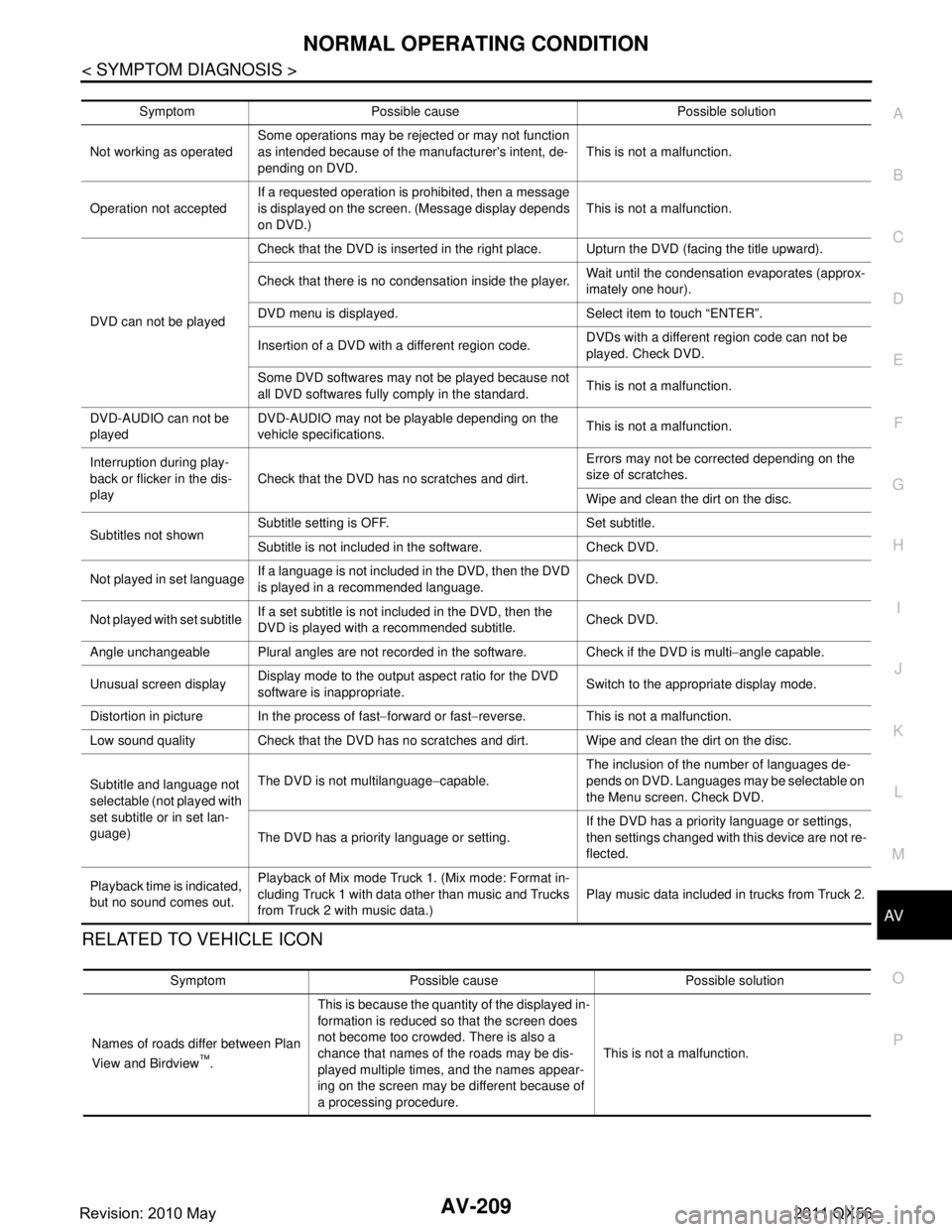
AV
NORMAL OPERATING CONDITIONAV-209
< SYMPTOM DIAGNOSIS >
C
DE
F
G H
I
J
K L
M B A
O P
RELATED TO VEHICLE ICON
Symptom Possible cause Possible solution
Not working as operated Some operations may be rejected or may not function
as intended because of the manufacturer's intent, de-
pending on DVD.
This is not a malfunction.
Operation not accepted If a requested operation is prohibited, then a message
is displayed on the screen. (Message display depends
on DVD.) This is not a malfunction.
DVD can not be played Check that the DVD is inserted in the right place. Upturn the DVD (facing the title upward).
Check that there is no condensation inside the player.
Wait until the condensation evaporates (approx-
imately one hour).
DVD menu is displayed. Select item to touch “ENTER”.
Insertion of a DVD with a different region code. DVDs with a different region code can not be
played. Check DVD.
Some DVD softwares may not be played because not
all DVD softwares fully co mply in the standard. This is not a malfunction.
DVD-AUDIO can not be
played DVD-AUDIO may not be playable depending on the
vehicle specifications.
This is not a malfunction.
Interruption during play-
back or flicker in the dis-
play Check that the DVD has no scratches and dirt. Errors may not be corrected depending on the
size of scratches.
Wipe and clean the dirt on the disc.
Subtitles not shown Subtitle setting is OFF. Set subtitle.
Subtitle is not included in the software. Check DVD.
Not played in set language If a language is not included in the DVD, then the DVD
is played in a recommended language. Check DVD.
Not played with set subtitle If a set subtitle is not included in the DVD, then the
DVD is played with a recommended subtitle. Check DVD.
Angle unchangeable Plural angles are not recorded in the software. Check if the DVD is multi −angle capable.
Unusual screen display Display mode to the output aspect ratio for the DVD
software is inappropriate.
Switch to the appropriate display mode.
Distortion in picture In the process of fast −forward or fast −reverse. This is not a malfunction.
Low sound quality Check that the DVD has no scratches and dirt. Wipe and clean the dirt on the disc.
Subtitle and language not
selectable (not played with
set subtitle or in set lan-
guage) The DVD is not multilanguage
−capable. The inclusion of the number of languages de-
pends on DVD. Languages may be selectable on
the Menu screen. Check DVD.
The DVD has a priority language or setting. If the DVD has a priority language or settings,
then settings changed with this device are not re-
flected.
Playback time is indicated,
but no sound comes out. Playback of Mix mode Truck 1. (Mix mode: Format in-
cluding Truck 1 with data other than music and Trucks
from Truck 2 with music data.)
Play music data included in trucks from Truck 2.
Symptom Possible cause Possible solution
Names of roads differ between Plan
View and Birdview
™. This is because the quantity of the displayed in-
formation is reduced so that the screen does
not become too crowded. There is also a
chance that names of the roads may be dis-
played multiple times, and the names appear-
ing on the screen may be different because of
a processing procedure.
This is not a malfunction.
Revision: 2010 May2011 QX56