change wheel INFINITI QX56 2011 Factory Service Manual
[x] Cancel search | Manufacturer: INFINITI, Model Year: 2011, Model line: QX56, Model: INFINITI QX56 2011Pages: 5598, PDF Size: 94.53 MB
Page 163 of 5598

AV
SYSTEMAV-15
< SYSTEM DESCRIPTION >
C
DE
F
G H
I
J
K L
M B A
O P
The current position is calculated by detecting the travel distance
from the previous calculation point, and its direction change.
Travel distance The travel distance is generat ed from the vehicle speed sensor
input signal. The automatic distance correction function is adopted
for preventing a miss-detection of the travel distance because of
tire wear etc.
Travel direction The gyroscope (angular veloci ty sensor) and GPS antenna (GPS
information) generate the change of t he travel direction. Both have
advantages and disadvantages as per the following descriptions.
Input signals are prioritized in each situation. However, this order of priority may change in accordance with
more detailed travel conditions so that the tr avel direction is detected more accurately.
Map-matching
Map-matching repositions the vehicle on the road map when a new
location is judged to be more accurate. This is done by comparing
the current vehicle position (calculated by the normal position detec-
tion method) from the map data stored in the HDD (Hard Disk Drive).
There is a possibility that the vehicle position may not be corrected in the following case, and when vehicle is
driven over a certain distance or time in which GPS in formation is hard to receive. Correct manually the cur-
rent location mark on the screen.
In map-matching, several alternative routes are prepared and pri- oritized in addition to the road judged as currently driving on.
Therefore, due to errors in the distance and/or direction, an incor-
rect road may be prioritized, and the current location mark may be
repositioned to the incorrect road.
If two roads are running in parallel, they are of the same priority.
Therefore, the current location mark may appear on either of them
alternately, depending on maneuvering of the steering wheel and
configuration of the road, etc.
SEL684V
Type Advantage Disadvantage
Gyroscope (angular velocity
sensor) The turning angle is precisely detected.
Errors are accumulated when driving a long dis-
tance without stopping.
GPS antenna (GPS informa-
tion) The travel direction (North/South/East/West) is
detected. The travel direction is not precisely detected when
driving slowly.
SEL685V
SEL686V
Revision: 2010 May2011 QX56
Page 351 of 5598
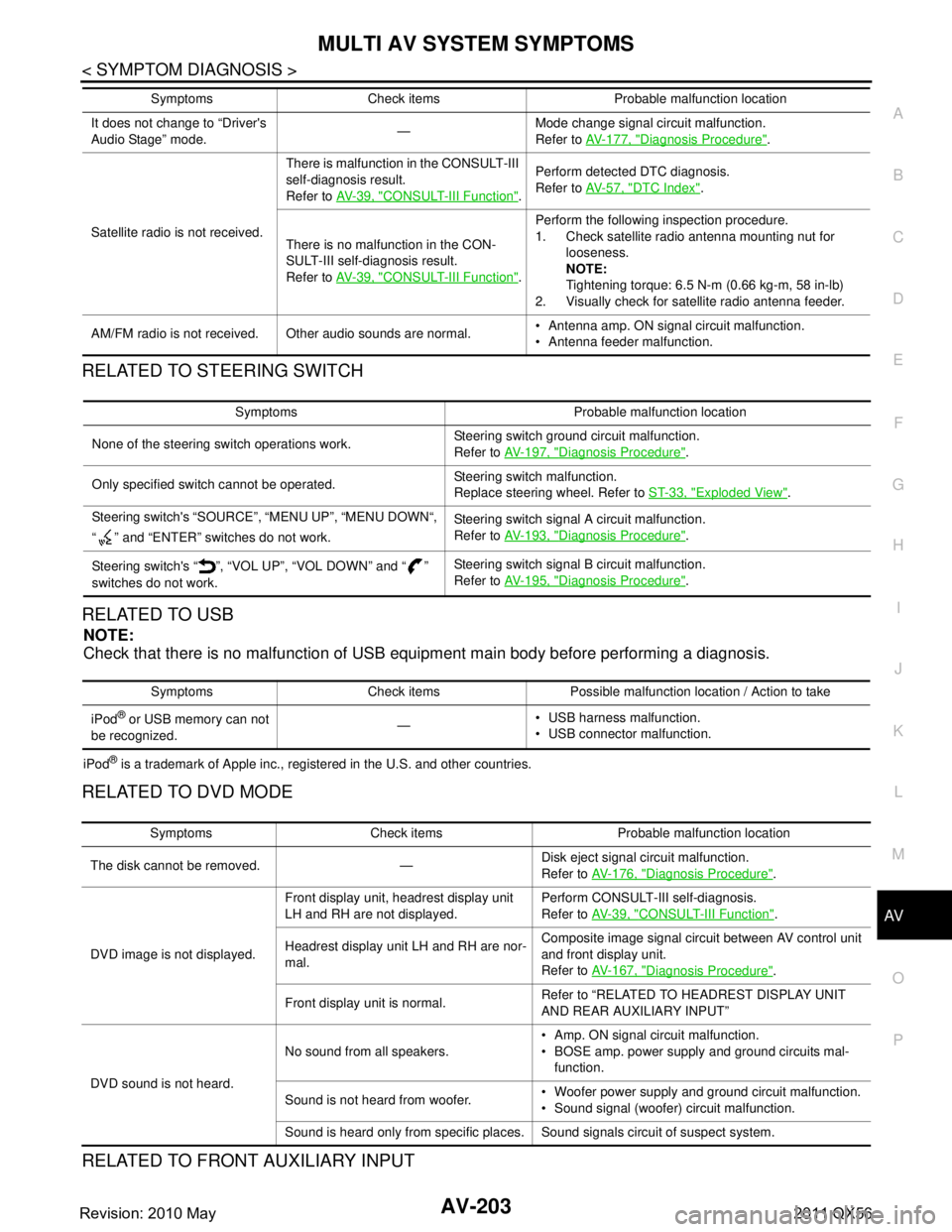
AV
MULTI AV SYSTEM SYMPTOMSAV-203
< SYMPTOM DIAGNOSIS >
C
DE
F
G H
I
J
K L
M B A
O P
RELATED TO STEERING SWITCH
RELATED TO USB
NOTE:
Check that there is no malfunction of USB equipment main body before performing a diagnosis.
iPod® is a trademark of Apple inc., registered in the U.S. and other countries.
RELATED TO DVD MODE
RELATED TO FRONT AUXILIARY INPUT
It does not change to “Driver's
Audio Stage” mode. —Mode change signal circuit malfunction.
Refer to
AV- 1 7 7 , "
Diagnosis Procedure".
Satellite radio is not received. There is malfunction in the CONSULT-III
self-diagnosis result.
Refer to
AV- 3 9 , "
CONSULT-III Function".Perform detected DTC diagnosis.
Refer to
AV- 5 7 , "DTC Index".
There is no malfunction in the CON-
SULT-III self-dia gnosis result.
Refer to AV- 3 9 , "
CONSULT-III Function".Perform the following inspection procedure.
1. Check satellite radio antenna mounting nut for
looseness.
NOTE:
Tightening torque: 6.5 N-m (0.66 kg-m, 58 in-lb)
2. Visually check for satellite radio antenna feeder.
AM/FM radio is not received. Other audio sounds are normal. Antenna amp. ON signal circuit malfunction.
Antenna feeder malfunction.
Symptoms Check items Probable malfunction location
Symptoms Probable malfunction location
None of the steering switch operations work. Steering switch ground circuit malfunction.
Refer to
AV- 1 9 7 , "
Diagnosis Procedure".
Only specified switch cannot be operated. Steering switch malfunction.
Replace steering wheel. Refer to
ST-33, "
Exploded View".
Steering switch's “SOURCE”, “MENU UP”, “MENU DOWN“,
“ ” and “ENTER” switches do not work. Steering switch signal A circuit malfunction.
Refer to
AV- 1 9 3 , "
Diagnosis Procedure".
Steering switch's “ ”, “VOL UP”, “VOL DOWN” and “ ”
switches do not work. Steering switch signal B circuit malfunction.
Refer to
AV- 1 9 5 , "
Diagnosis Procedure".
Symptoms Check items Possible malfunction location / Action to take
iPod
® or USB memory can not
be recognized. —
USB harness malfunction.
USB connector malfunction.
Symptoms Check items Probable malfunction location
The disk cannot be removed. — Disk eject signal circuit malfunction.
Refer to
AV-176, "
Diagnosis Procedure".
DVD image is not displayed. Front display unit, headrest display unit
LH and RH are not displayed.
Perform CONSULT-III self-diagnosis.
Refer to
AV- 3 9 , "
CONSULT-III Function".
Headrest display unit LH and RH are nor-
mal. Composite image signal circuit between AV control unit
and front display unit.
Refer to
AV-167, "
Diagnosis Procedure".
Front display unit is normal. Refer to “RELATED TO HEADREST DISPLAY UNIT
AND REAR AUXILIARY INPUT”
DVD sound is not heard. No sound from all speakers.
Amp. ON signal circuit malfunction.
BOSE amp. power supply and ground circuits mal-
function.
Sound is not heard from woofer. Woofer power supply and ground circuit malfunction.
Sound signal (woofer) circuit malfunction.
Sound is heard only from specific places. Sound signals circuit of suspect system.
Revision: 2010 May2011 QX56
Page 532 of 5598
![INFINITI QX56 2011 Factory Service Manual
COMPONENT PARTSBRC-15
< SYSTEM DESCRIPTION > [WITH VDC]
C
D
E
G H
I
J
K L
M A
B
BRC
N
O P
Downsize and weight reduction is aimed. IC for detection portion and magnet for sensor rotor are adopted.
INFINITI QX56 2011 Factory Service Manual
COMPONENT PARTSBRC-15
< SYSTEM DESCRIPTION > [WITH VDC]
C
D
E
G H
I
J
K L
M A
B
BRC
N
O P
Downsize and weight reduction is aimed. IC for detection portion and magnet for sensor rotor are adopted.
](/img/42/57033/w960_57033-531.png)
COMPONENT PARTSBRC-15
< SYSTEM DESCRIPTION > [WITH VDC]
C
D
E
G H
I
J
K L
M A
B
BRC
N
O P
Downsize and weight reduction is aimed. IC for detection portion and magnet for sensor rotor are adopted.
Power supply is supplied to detection portion so that magnetic field
line is read. Magnetic field that is detected is converted to current
signal.
When sensor rotor rotates, magnetic field changes. Magnetic field
change is converted to current signals (rectangular wave) and is
transmitted to ABS actuator and electric unit (control unit). Change
of magnetic field is pr oportional to wheel speed.
Stop Lamp SwitchINFOID:0000000006222563
Detects the operation status of brake pedal and transmits converted electric signal to ABS actuator and elec-
tric unit (control unit).
Steering Angle SensorINFOID:0000000006222564
Detects the following information and transmits steering angle signal to ABS actuator and electric unit (control
unit) via CAN communication.
Steering wheel rotation amount
Steering wheel rotation angular velocity
Steering wheel rotation direction
Yaw Rate/Side/Decel G sensorINFOID:0000000006222565
Calculates the following information that affects the v ehicle and transmits a signal to ABS actuator and electric
unit (control unit) via communication lines.
Vehicle rotation angular velocity (yaw rate signal)
Vehicle lateral acceleration (side G signal) / longitudinal acceleration (decel G signal)
Brake Fluid Level SwitchINFOID:0000000006222566
Detects the brake fluid level in reservoir tank and trans mits converted electric signal from ABS actuator and
electric unit (control unit), when brake fluid level is the specified level or less.
Parking Brake SwitchINFOID:0000000006222567
Detects the operation status of parking brake switch and transmits converted electric signal from combination
meter to ABS actuator and electric unit (control unit).
VDC OFF SwitchINFOID:0000000006222568
VDC OFF switch is integrated in SNOW MODE / TOW MODE / VDC OFF switch assembly (2WD models) or
4WD switch assembly (4WD models).
The operation of the VDC OFF switch enables the arbi trary switching of the VDC function between stop sta-
tus and standby status. The status of the function is indicated by the VDC OFF indicator lamp. (ON: Non-
operational status, OFF: Standby status)
- VDC function NOTE:
Brake limited slip differentia l (BLSD) control operates.
- TCS function
VDC OFF indicator lamp turns OFF (standby status) when the engine is started again after it is stopped once while VDC OFF indicator lamp is ON (non-operational status).
JPFIC0131GB
Revision: 2010 May2011 QX56
Page 1247 of 5598
![INFINITI QX56 2011 Factory Service Manual
DAS-282
< SYSTEM DESCRIPTION >[LDW & LDP]
SYSTEM
FUNCTION DESCRIPTION
Lane Departure Prevention (LDP) system provides a lane departure warning and brake control assistance
when the vehicle is drive INFINITI QX56 2011 Factory Service Manual
DAS-282
< SYSTEM DESCRIPTION >[LDW & LDP]
SYSTEM
FUNCTION DESCRIPTION
Lane Departure Prevention (LDP) system provides a lane departure warning and brake control assistance
when the vehicle is drive](/img/42/57033/w960_57033-1246.png)
DAS-282
< SYSTEM DESCRIPTION >[LDW & LDP]
SYSTEM
FUNCTION DESCRIPTION
Lane Departure Prevention (LDP) system provides a lane departure warning and brake control assistance
when the vehicle is driven at speeds of approximately 70 km/h (45 MPH) or more.
When the vehicle approaches either the left or the right side of the traveling lane, a warning sounds and the
lane departure warning lamp (yellow) on the combinati on meter blinks to alert the driver. Then, the LDP sys-
tem automatically applies the brakes for a short period of ti me to help assist the driver to return the vehicle to
the center of the traveling lane.
Warning and brake control are not performed during turn signal operation (lane change side).
The warning and assist functions stop when the vehicl e returns to a position inside of the lane marker.
EXAMPLE
When the vehicle approaches the right lane marker, the driv er is alerted by the buzzer and the blinking of lane
departure warning lamp (yellow). Simultaneously, the left brake is controlled independently to generate force
toward the direction to recover the vehicle from the lane departure.
OPERATION DESCRIPTION
When the system is turned ON by dynamic driver a ssistance switch, ADAS control unit transmits LDP ON
indicator signal to combination meter via CAN communication.
Lane camera unit monitors lane markers of the traveling lane. It transmits the detected lane condition signal to ADAS control unit via ITS communication.
When judging from a lane marker detection signal that the vehicle is approaching the lane marker, ADAS
control unit controls the following items.
- Activates warning buzzer.
- Transmits a lane departure warning lamp signal to combination meter via CAN communication.
- Calculates necessary yaw moment to transmit a target yaw moment signal to ABS actuator and electric unit (control unit) via CAN communication.
When receiving the target yaw moment signal, ABS act uator and electric unit (control unit) controls brake
pressure of four wheels, respectively.
When receiving the signal from ADAS control unit, combination meter turns ON/OFF the lane departure warning lamp (yellow) and the LDP ON indicator lamp (green).
OPERATING CONDITION
LDP ON indicator lamp: ON
Vehicle speed: approximately 70 km/h (45 MPH) or more
Turn indicator signal: After 2 seconds or more from turned OFF
NOTE:
When the LDP system setting on the navigation screen is ON.
Lane camera
unit ITS commu-
nicationVehicle speed signal
Transmits a vehicle speed calculated by the ADAS
control unit
Turn indicator signal Transmits a turn indicator signal received from BCM
Warning buzz-
er Warning buzzer signal Activates the warning buzzer
Reception unit Signal name Description
JPOIA0013GB
Revision: 2010 May2011 QX56
Page 1253 of 5598
![INFINITI QX56 2011 Factory Service Manual
DAS-288
< SYSTEM DESCRIPTION >[LDW & LDP]
HANDLING PRECAUTION
HANDLING PRECAUTION
Precautions for Lane Departure Wa
rning/Lane Departure PreventionINFOID:0000000006223714
LANE CAMERA UNIT HANDLING
To INFINITI QX56 2011 Factory Service Manual
DAS-288
< SYSTEM DESCRIPTION >[LDW & LDP]
HANDLING PRECAUTION
HANDLING PRECAUTION
Precautions for Lane Departure Wa
rning/Lane Departure PreventionINFOID:0000000006223714
LANE CAMERA UNIT HANDLING
To](/img/42/57033/w960_57033-1252.png)
DAS-288
< SYSTEM DESCRIPTION >[LDW & LDP]
HANDLING PRECAUTION
HANDLING PRECAUTION
Precautions for Lane Departure Wa
rning/Lane Departure PreventionINFOID:0000000006223714
LANE CAMERA UNIT HANDLING
To keep the proper operation of the LDW/LDP systems and prevent a system malfunction, be sure to observe
the following:
Always keep the windshield clean.
Do not attach a sticker (including transparent materi al) or install an accessory near the lane camera unit.
Do not place reflective materials, such as white paper or a mirror, on the instrument panel. The reflection of
sunlight may adversely affect the lane camera unit capability of detecting the lane markers.
Do not strike or damage the areas around the lane camera unit.
Do not touch the camera lens.
Do not remove the screw located on the lane camera unit.
LANE DEPARTURE WARNING (LDW)
LDW system is only a warning device to inform the dr iver of a potential unintended lane departure. It will not
steer the vehicle or prevent loss of cont rol. It is the driver’s responsibility to stay alert, drive safely, keep the
vehicle in the traveling lane, and be in control of the vehicle at all times.
LDW system will not operate at speeds below approximat ely 70 km/h (45 MPH) or if it cannot detect lane
markers.
Excessive noise will interfere with the warning chime sound, and the chime may not be heard.
LDW system may not function properly under the following conditions:
- On roads where there are multiple parallel lane marker s; lane markers that are faded or not painted clearly;
yellow painted lane markers; non-standard lane markers; or lane markers covered with water, dirt or snow,
etc.
- On roads where the discontinued lane markers are still detectable.
- On roads where there are sharp curves.
- On roads where there are sharply c ontrasting objects, such as shadows, snow, water, wheel ruts, seams or
lines remaining after road repairs. (The LDW syst em could detect these items as lane markers.)
- On roads where the traveling lane merges or separates.
- When the vehicle's traveling direction does not align with the lane marker.
- When traveling close to other vehicle in front of the vehicle, which obstructs the lane camera unit detection
range.
- When rain, snow or dirt adheres to the wi ndshield in front of the lane camera unit.
- When the headlights are not bright due to dirt on the lens or if the aiming is not adjusted properly.
- When strong light enters the lane camera uni t. (For example, the light directly shines on the front of the vehi-
cle at sunrise or sunset.)
- When a sudden change in brightness occurs. (For exampl e, when the vehicle enters or exits a tunnel or
under a bridge.)
LANE DEPARTURE PREVENTION (LDP)
LDP system will not steer the vehicle or prevent loss of control. It is the driver’s responsibility to stay alert,
drive safely, keep the vehicle in the traveling lane, and be in control of vehicle at all times.
LDP system is primarily intended for use on well-dev eloped freeways or highways. It may not detect the lane
markers in certain roads, weather or driving conditions.
Using the LDP system under some conditions of road, lane marker or weather, or when driver change lanes
without using the turn signal could lead to an unexpect ed system operation. In such conditions, driver needs
to correct the vehicle's direction with dr iver's steering operation to avoid accidents.
When the LDP system is operating, avoid excessive or sudden steering maneuvers. Otherwise, driver could
lose control of the vehicle.
The LDP system will not operate at speeds below approxim ately 70 km/h (45 MPH) or if it cannot detect lane
markers.
The LDP system may not function properly under the following conditions, and do not use the LDP system:
- During bad weather (rain, fog, snow, wind, etc.).
- When driving on slippery roads, such as on ice or snow, etc.
- When driving off-road such as on sand or rock, etc.
- When driving on winding or uneven roads.
- When there is a lane closure due to road repairs.
- When driving in a makeshift lane.
- When driving on roads where the lane width is too narrow.
Revision: 2010 May2011 QX56
Page 1254 of 5598
![INFINITI QX56 2011 Factory Service Manual
DAS
HANDLING PRECAUTIONDAS-289
< SYSTEM DESCRIPTION > [LDW & LDP]
C
D
E
F
G H
I
J
K L
M B
N P A
- When driving without normal tire conditions (for example, tire wear, low tire pressure, installation INFINITI QX56 2011 Factory Service Manual
DAS
HANDLING PRECAUTIONDAS-289
< SYSTEM DESCRIPTION > [LDW & LDP]
C
D
E
F
G H
I
J
K L
M B
N P A
- When driving without normal tire conditions (for example, tire wear, low tire pressure, installation](/img/42/57033/w960_57033-1253.png)
DAS
HANDLING PRECAUTIONDAS-289
< SYSTEM DESCRIPTION > [LDW & LDP]
C
D
E
F
G H
I
J
K L
M B
N P A
- When driving without normal tire conditions (for example, tire wear, low tire pressure, installation of spare tire, tire chains, non-standard wheels).
- When the vehicle is equipped with non-origi nal brake parts or suspension parts.
- When towing a trailer or other vehicle.
Excessive noise will interfere with the warning chime sound, and the chime may not be heard.
The functions of the LDP system (warning and brake control assist) may or may not operate properly under
the following conditions:
- On roads where there are multiple parallel lane marker s; lane markers that are faded or not painted clearly;
yellow painted lane markers; non-standard lane markers or lane markers covered with water, dirt or snow,
etc.
- On roads where discontinued lane markers are still detectable.
- On roads where there are sharp curves.
- On roads where there are sharply contrasting objects, such as shadows, snow, water, wheel ruts, seams or
lines remaining after road repairs (The LDP syste m could detect these items as lane markers.).
- On roads where the traveling lane merges or separates.
- When the vehicle's traveling direction does not align with the lane marker.
- When traveling close to other vehicle in front of the vehicle, which obstructs the lane camera unit detection
range.
- When rain, snow or dirt adheres to the windshield in front of the lane camera unit.
- When the headlights are not bright due to dirt on the lens or if the aiming is not adjusted properly.
- When strong light enters the lane camera unit (For example, the light directly shines on the front of the vehi-
cle at sunrise or sunset.)
- When a sudden change in brightness occurs (For exampl e, when the vehicle enters or exits a tunnel or
under a bridge.)
While the LDP system is operating, driver may hear a sound of brake operation. This is normal and indicates
that the LDP system is operating properly.
Revision: 2010 May2011 QX56
Page 1307 of 5598
![INFINITI QX56 2011 Factory Service Manual
DAS-342
< BASIC INSPECTION >[LDW & LDP]
CAMERA AIMING ADJUSTMENT
3. Mark point “E” on the line “LH” at the
positions 3850 mm (151.57 in) from point “A”.
4. Draw line “RH” passing thr INFINITI QX56 2011 Factory Service Manual
DAS-342
< BASIC INSPECTION >[LDW & LDP]
CAMERA AIMING ADJUSTMENT
3. Mark point “E” on the line “LH” at the
positions 3850 mm (151.57 in) from point “A”.
4. Draw line “RH” passing thr](/img/42/57033/w960_57033-1306.png)
DAS-342
< BASIC INSPECTION >[LDW & LDP]
CAMERA AIMING ADJUSTMENT
3. Mark point “E” on the line “LH” at the
positions 3850 mm (151.57 in) from point “A”.
4. Draw line “RH” passing through points “C” and “D” on the right side of vehicle in the same way as step 2. NOTE:
Approximately 4 m (13.12 ft) or more from the front end of vehicle.
5. Mark point “F” on the line “RH” at the positions 3850 mm (151.57 in) from point “C”.
6. Draw line “FW” passing through the points “E” and “F” on the front side of vehicle.
7. Mark point “X” at the center of point “E” and “F” on the line “FW”.
CAUTION:
Make sure that “E” to “X” is equal to “F” to “X”.
8. Position the center of the ri ght target to point of “X”.
>> Go to DAS-342, "
Work Procedure (Camera Aiming
Adjustment)".
Work Procedure (Camera Aiming Adjustment)INFOID:0000000006223737
CAUTION:
Perform the adjustment under unloaded vehicle condition.
1.CHECK VEHICLE HEIGHT
Measure the wheelarch height. Calculate “Dh”.
NOTE:
“Dh” may be calculated as a minus value.
>> GO TO 2.
2.CAMERA AIMING ADJUSTMENT
CAUTION:
Operate CONSULT-III outside the vehic le, and close all the doors. (To retain vehicle attitude appropri-
ately)
1. Select “Work Support” on “L ANE CAMERA” with CONSULT-III.
2. Select “AUTO AIM”.
3. Confirm the following items;
- The target should be accurately placed.
- The vehicle should be stopped.
4. Select “Start” to perform camera aiming. CAUTION:
Never select “Start” when the target is not accurately placed.
Wait 5 seconds or more after selecting “Start”.
5. Input “Dh”, and then select “Start”.
CAUTION:
Never change “Ht” and “Dt”.
6. Confirm the displayed item.
- “Normally Completed”: Select “Completion”.
- “SUSPENSION”, “X AIMING NG Y”, “ABNORMALL Y COMPLETED”: Perform the following services.
JPOIA0173GB
Dh [mm] = (Hfl + Hfr) ÷ 2 − 903
where, Hfl: Front left wheelarch height [mm]
Hfr: Front right wh eelarch height [mm]
JSOIA0361ZZ
Revision: 2010 May2011 QX56
Page 1366 of 5598
![INFINITI QX56 2011 Factory Service Manual
DAS
NORMAL OPERATING CONDITIONDAS-401
< SYMPTOM DIAGNOSIS > [LDW & LDP]
C
D
E
F
G H
I
J
K L
M B
N P A
NORMAL OPERATING CONDITION
DescriptionINFOID:0000000006223842
PRECAUTIONS FOR LANE DEPARTURE WARN INFINITI QX56 2011 Factory Service Manual
DAS
NORMAL OPERATING CONDITIONDAS-401
< SYMPTOM DIAGNOSIS > [LDW & LDP]
C
D
E
F
G H
I
J
K L
M B
N P A
NORMAL OPERATING CONDITION
DescriptionINFOID:0000000006223842
PRECAUTIONS FOR LANE DEPARTURE WARN](/img/42/57033/w960_57033-1365.png)
DAS
NORMAL OPERATING CONDITIONDAS-401
< SYMPTOM DIAGNOSIS > [LDW & LDP]
C
D
E
F
G H
I
J
K L
M B
N P A
NORMAL OPERATING CONDITION
DescriptionINFOID:0000000006223842
PRECAUTIONS FOR LANE DEPARTURE WARNING (LDW)
LDW system is only a warning devic e to inform the driver of a potential unintended lane departure. It will not
steer the vehicle or prevent loss of c ontrol. It is the driver’s responsibility to stay alert, drive safely, keep the
vehicle in the traveling lane, and be in control of the vehicle at all times.
LDW system will not operate at s peeds below approximately 70 km/h (45 MPH) or if it cannot detect lane
markers.
Excessive noise will interfere with the warning chime sound, and the chime may not be heard.
LDW system may not function properly under the following conditions:
- On roads where there are multiple parallel lane marker s; lane markers that are faded or not painted clearly;
yellow painted lane markers; non-standard lane markers; or lane markers covered with water, dirt or snow,
etc.
- On roads where the discontinued lane markers are still detectable.
- On roads where there are sharp curves.
- On roads where there are sharply contrasting objects, such as shadows, snow, water, wheel ruts, seams or
lines remaining after road repairs. (The LDW syst em could detect these items as lane markers.)
- On roads where the traveling lane merges or separates.
- When the vehicle's traveling direction does not align with the lane marker.
- When traveling close to other vehicle in front of the vehicle, which obstructs the lane camera unit detection
range.
- When rain, snow or dirt adheres to the windshield in front of the lane camera unit.
- When the headlights are not bright due to dirt on the lens or if the aiming is not adjusted properly.
- When strong light enters the lane camera unit. (For example, the light directly shines on the front of the vehi-
cle at sunrise or sunset.)
- When a sudden change in brightness occurs. (For exampl e, when the vehicle enters or exits a tunnel or
under a bridge.)
PRECAUTIONS FOR LANE DEPARTURE PREVENTION (LDP)
LDP system will not steer the vehicle or prevent loss of control. It is the driver’s responsibility to stay alert,
drive safely, keep the vehicle in the traveling lane, and be in control of vehicle at all times.
LDP system is primarily intended for use on well-devel oped freeways or highways. It may not detect the lane
markers in certain roads, weather or driving conditions.
Using the LDP system under some conditions of road, lane marker or weather, or when driver change lanes
without using the turn signal could lead to an unexpect ed system operation. In such conditions, driver needs
to correct the vehicle's direction with dr iver's steering operation to avoid accidents.
When the LDP system is operating, avoid excessive or sudden steering maneuvers. Otherwise, driver could
lose control of the vehicle.
The LDP system will not operate at speeds below approximat ely 70 km/h (45 MPH) or if it cannot detect lane
markers.
The LDP system may not function properly under the following conditions, and do not use the LDP system:
- During bad weather (rain, fog, snow, wind, etc.).
- When driving on slippery roads, such as on ice or snow, etc.
- When driving on winding or uneven roads.
- When there is a lane closure due to road repairs.
- When driving in a makeshift lane.
- When driving on roads where the lane width is too narrow.
- When driving with a tire that is not within normal tire c onditions (for example, tire wear, low tire pressure,
installation of spare tire, tire chains, non-standard wheels).
- When the vehicle is equipped with non-origi nal brake parts or suspension parts.
Excessive noise will interfere with the warning chime sound, and the chime may not be heard.
The functions of the LDP system (warning and brake control assist) may or may not operate properly under
the following conditions:
- On roads where there are multiple parallel lane marker s; lane markers that are faded or not painted clearly;
yellow painted lane markers; non-standard lane markers or lane markers covered with water, dirt or snow,
etc.
- On roads where discontinued lane markers are still detectable.
- On roads where there are sharp curves.
Revision: 2010 May2011 QX56
Page 1367 of 5598
![INFINITI QX56 2011 Factory Service Manual
DAS-402
< SYMPTOM DIAGNOSIS >[LDW & LDP]
NORMAL OPERATING CONDITION
- On roads where there are sharply c
ontrasting objects, such as shadows, snow, water, wheel ruts, seams or
lines remaining after r INFINITI QX56 2011 Factory Service Manual
DAS-402
< SYMPTOM DIAGNOSIS >[LDW & LDP]
NORMAL OPERATING CONDITION
- On roads where there are sharply c
ontrasting objects, such as shadows, snow, water, wheel ruts, seams or
lines remaining after r](/img/42/57033/w960_57033-1366.png)
DAS-402
< SYMPTOM DIAGNOSIS >[LDW & LDP]
NORMAL OPERATING CONDITION
- On roads where there are sharply c
ontrasting objects, such as shadows, snow, water, wheel ruts, seams or
lines remaining after road repairs (The LDP syst em could detect these items as lane markers.).
- On roads where the traveling lane merges or separates.
- When the vehicle's traveling direction does not align with the lane marker.
- When traveling close to other vehicle in front of the vehicle, which obstructs the lane camera unit detection
range.
- When rain, snow or dirt adheres to the wi ndshield in front of the lane camera unit.
- When the headlights are not bright due to dirt on the lens or if the aiming is not adjusted properly.
- When strong light enters the lane camera unit (For example, the light directly shines on the front of the vehi-
cle at sunrise or sunset.)
- When a sudden change in brightness occurs (For exampl e, when the vehicle enters or exits a tunnel or
under a bridge.)
While the LDP system is operating, driver may hear a sound of brake operation. This is normal and indicates
that the LDP system is operating properly.
Revision: 2010 May2011 QX56
Page 1816 of 5598
![INFINITI QX56 2011 Factory Service Manual
DLN-14
< SYSTEM DESCRIPTION >[TRANSFER: ATX90A]
STRUCTURE AND OPERATION
DESCRIPTION
Ball ramp lever operates in the direction of main shaft axis according to rotation of actuator shaft and
presses INFINITI QX56 2011 Factory Service Manual
DLN-14
< SYSTEM DESCRIPTION >[TRANSFER: ATX90A]
STRUCTURE AND OPERATION
DESCRIPTION
Ball ramp lever operates in the direction of main shaft axis according to rotation of actuator shaft and
presses](/img/42/57033/w960_57033-1815.png)
DLN-14
< SYSTEM DESCRIPTION >[TRANSFER: ATX90A]
STRUCTURE AND OPERATION
DESCRIPTION
Ball ramp lever operates in the direction of main shaft axis according to rotation of actuator shaft and
presses piston. Pressure is applied to each clutch and torque is transmitted.
Shift fork operates in the direction of main shaft axis according to rotation of actuator shaft and performs
engagement and disengagement to Hi-Lo sleeve and lock sleev e of main shaft. Mode is switched between
4H ⇔4L.
AUTO MODE
The optimum torque distribution is electronically performed for front and rear wheels according to road con-
ditions.
Stable start without wheel spin is possible on slippery road conditions, such as on a snowy road.
When road condition does not require 4WD driving, the st atus becomes close to rear wheel drive, which
results in better fuel efficiency and prov ides FR-like steering characteristics.
The vehicle cornering status is judged according to information from each sensor, and the optimum torque is
distributed to front wheels for prev enting tight-corner braking symptom.
NOTE:
When there is a difference of revolution speed between the front and rear wheel the shift occasionally changes
to direct 4-wheel driving conditions aut omatically. This is not a malfunction.
4H MODE
Torque distribution for front and rear wheels is fixed and stable start is achieved while driving on an rough,
sandy or snowy road.
4L MODE
Large traction force is obtained due to low gear. High running ability and escaping ability are achieved.
Switching from 4H mode to 4L mode is not possible w hen the vehicle is not stopped and A/T shift selector is
not in the neutral position.
TORQUE DISTRIBUTION DIAGRAM
JPDIE0256GB
Revision: 2010 May2011 QX56