sat nav INFINITI QX56 2011 Factory Service Manual
[x] Cancel search | Manufacturer: INFINITI, Model Year: 2011, Model line: QX56, Model: INFINITI QX56 2011Pages: 5598, PDF Size: 94.53 MB
Page 158 of 5598
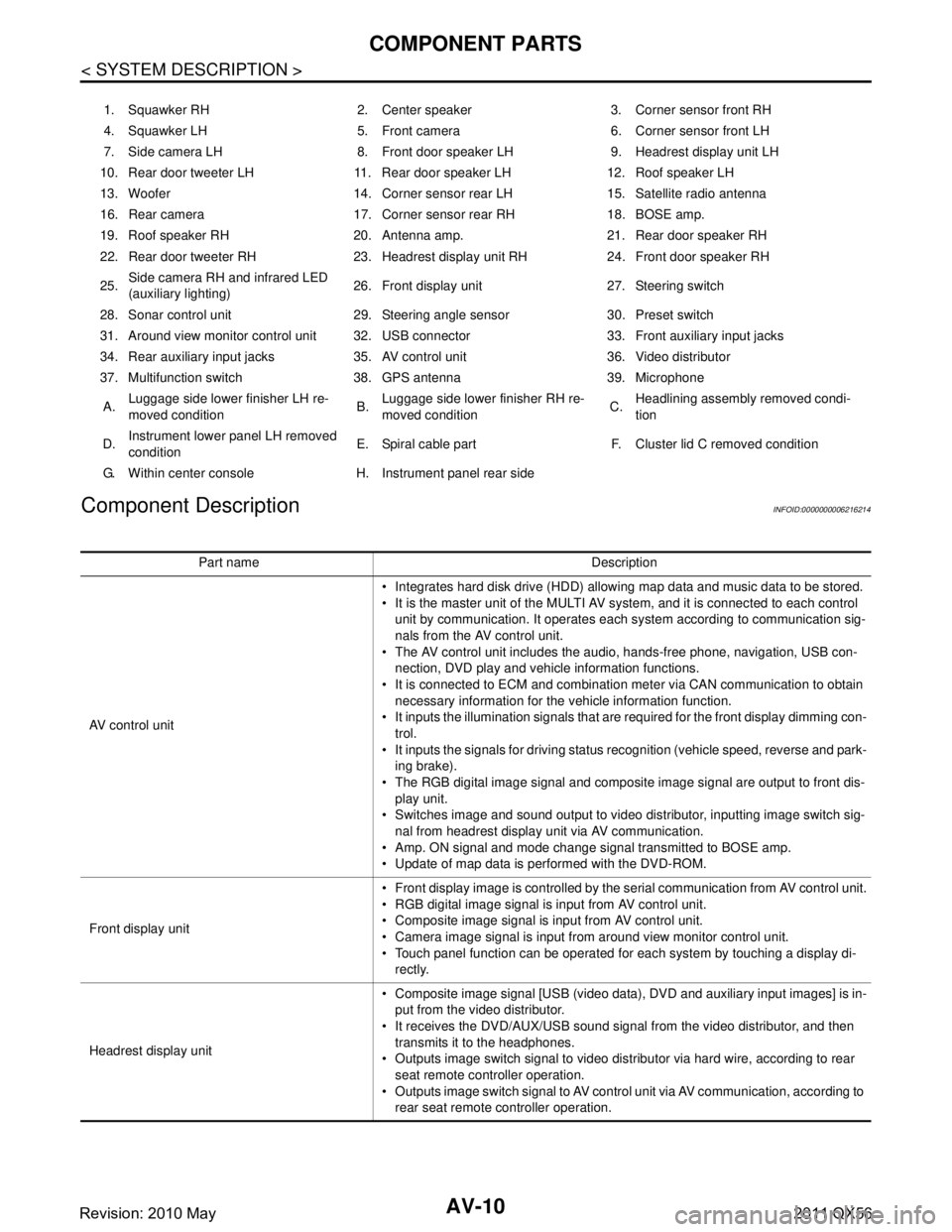
AV-10
< SYSTEM DESCRIPTION >
COMPONENT PARTS
Component Description
INFOID:0000000006216214
1. Squawker RH 2. Center speaker 3. Corner sensor front RH
4. Squawker LH 5. Front camera 6. Corner sensor front LH
7. Side camera LH 8. Front door speaker LH 9. Headrest display unit LH
10. Rear door tweeter LH 11. Rear door speaker LH 12. Roof speaker LH
13. Woofer 14. Corner sensor rear LH 15. Satellite radio antenna
16. Rear camera 17. Corner sensor rear RH 18. BOSE amp.
19. Roof speaker RH 20. Antenna amp. 21. Rear door speaker RH
22. Rear door tweeter RH 23. Headrest display unit RH 24. Front door speaker RH
25. Side camera RH and infrared LED
(auxiliary lighting) 26. Front display unit 27. Steering switch
28. Sonar control unit 29. Steering angle sensor 30. Preset switch
31. Around view monitor control unit 32. USB connector 33. Front auxiliary input jacks
34. Rear auxiliary input jacks 35. AV control unit 36. Video distributor
37. Multifunction switch 38. GPS antenna 39. Microphone A. Luggage side lower finisher LH re-
moved condition B.Luggage side lower finisher RH re-
moved condition C.Headlining assembly removed condi-
tion
D. Instrument lower
panel LH removed
condition E. Spiral cable part F. Cluste
r lid C removed condition
G. Within center console H. Instrument panel rear side
Part name Description
AV control unit Integrates hard disk drive (HDD) allowing map data and music data to be stored.
It is the master unit of the MULTI AV system, and it is connected to each control
unit by communication. It operates each system according to communication sig-
nals from the AV control unit.
The AV control unit includes the audio, hands-free phone, navigation, USB con- nection, DVD play and vehicle information functions.
It is connected to ECM and combination meter via CAN communication to obtain
necessary information for the vehicle information function.
It inputs the illumination signals that are required for the front display dimming con- trol.
It inputs the signals for driving status recognition (vehicle speed, reverse and park- ing brake).
The RGB digital image signal and composite image signal are output to front dis-
play unit.
Switches image and sound output to video distributor, inputting image switch sig- nal from headrest display unit via AV communication.
Amp. ON signal and mode change signal transmitted to BOSE amp.
Update of map data is performed with the DVD-ROM.
Front display unit Front display image is controlled by the serial communication from AV control unit.
RGB digital image signal is input from AV control unit.
Composite image signal is input from AV control unit.
Camera image signal is input from around view monitor control unit.
Touch panel function can be operated for each system by touching a display di-
rectly.
Headrest display unit Composite image signal [USB (video data), DVD and auxiliary input images] is in-
put from the video distributor.
It receives the DVD/AUX/USB sound signal from the video distributor, and then transmits it to the headphones.
Outputs image switch signal to video distributor via hard wire, according to rear seat remote controller operation.
Outputs image switch signal to AV control unit via AV communication, according to
rear seat remote controller operation.
Revision: 2010 May2011 QX56
Page 162 of 5598

AV-14
< SYSTEM DESCRIPTION >
SYSTEM
MULTI AV SYSTEM : System Description
INFOID:0000000006216216
Multi AV system means that the following systems are integrated.
COMMUNICATION SIGNAL
AV control unit function by transmitting/receiving dat a one by one with each unit (slave unit) that configures
them completely as a master unit by connecting between units that configure MULTI AV system with two AV
communication lines (H, L).
Two AV communication lines (H, L) adopt a twisted pair line that is resistant to noise.
AV control unit is connected by CAN communication, and it receives data signal from ECM and combination
meter It computes and displays fuel economy information value with the obtained information. Transmitting/
receiving of data signal is performed by BCM. Also, it transmits the required signal of vehicle setting and
receives the response signal.
AV control unit is connected with front display unit and serial communication, and it transmits the required
signal of display and display control and receives the response signal from front display unit.
NAVIGATION SYSTEM FUNCTION
Description
The AV control unit controls navigation function whil e GPS tuner has built-in map data, GYRO (angle speed
sensor), on the HDD (Hard Disk Drive).
The AV control unit inputs operation signal with communication signal, through display (touch panel) and multifunction switch and steering switch.
Guide sound is output to front speaker through BOSE am p. from AV control unit when operating navigation
system.
A vehicle position is calculated with the GYRO (angl e speed sensor), vehicle sensor, signal from GPS satel-
lite and map data stored on HDD (Hard Disk Drive), and transmits the map image signal (RGB image, RGB
area, RGB image synchronizing) to the display.
Position Detection Principle
The navigation system periodically calculates the current vehicle
position according to the following three types of signals.
Travel distance of the vehicle as determined by the vehicle speed
sensor
Vehicle turning angle determined by the gyroscope (angular speed
sensor)
The travel direction of the v ehicle determined by the GPS antenna
(GPS information)
The current position of the vehicle is then identified by comparing the
calculated vehicle position with map data, which is stored in the HDD
(Hard Disk Drive) (map-matching), and indicated on the screen with
a current location mark. More accurate data is used by comparing
position detection results from GPS to the map-matching.
FUNCTION NAME
Navigation system function Audio function
DVD play function
Front auxiliary input function USB connection function
Mobile entertainment system Hands-free phone function Touch panel function
Around view monitor function
Camera assistance sonar system Vehicle information function
Auto Light adjustment system
JSNIA0177GB
Revision: 2010 May2011 QX56
Page 164 of 5598
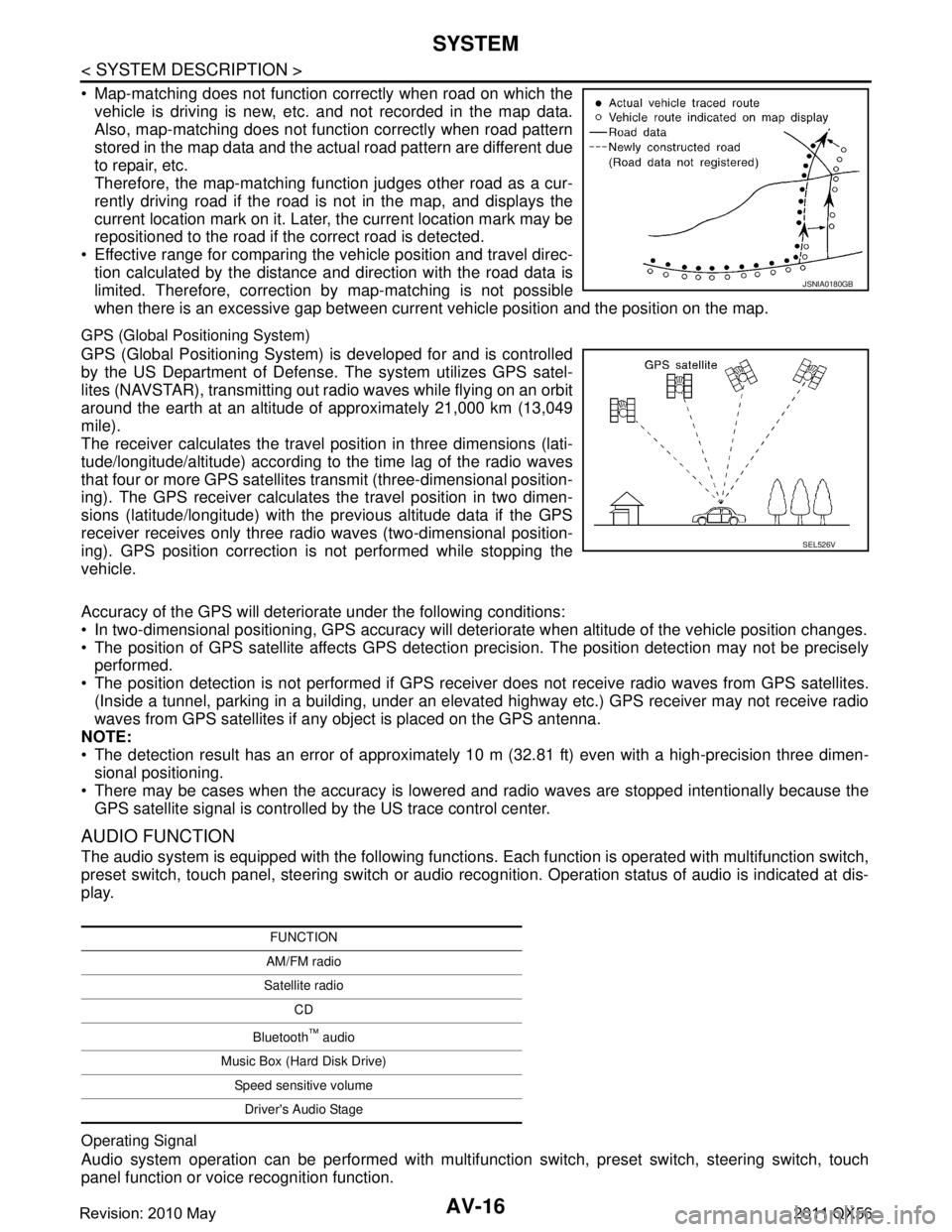
AV-16
< SYSTEM DESCRIPTION >
SYSTEM
Map-matching does not function correctly when road on which thevehicle is driving is new, etc. and not recorded in the map data.
Also, map-matching does not function correctly when road pattern
stored in the map data and the actual road pattern are different due
to repair, etc.
Therefore, the map-matching func tion judges other road as a cur-
rently driving road if the road is not in the map, and displays the
current location mark on it. Later, the current location mark may be
repositioned to the road if t he correct road is detected.
Effective range for comparing the vehicle position and travel direc- tion calculated by the distance and direction with the road data is
limited. Therefore, correction by map-matching is not possible
when there is an excessive gap between current vehicle position and the position on the map.
GPS (Global Positioning System)
GPS (Global Positioning System) is developed for and is controlled
by the US Department of Defens e. The system utilizes GPS satel-
lites (NAVSTAR), transmitting out radio waves while flying on an orbit
around the earth at an altitude of approximately 21,000 km (13,049
mile).
The receiver calculates the travel position in three dimensions (lati-
tude/longitude/altitude) according to the time lag of the radio waves
that four or more GPS satellites transmit (three-dimensional position-
ing). The GPS receiver calculates the travel position in two dimen-
sions (latitude/longitude) with the previous altitude data if the GPS
receiver receives only three radio waves (two-dimensional position-
ing). GPS position correction is not performed while stopping the
vehicle.
Accuracy of the GPS will deteriorate under the following conditions:
In two-dimensional positioning, GPS accuracy will det eriorate when altitude of the vehicle position changes.
The position of GPS satellite affects GPS detection pr ecision. The position detection may not be precisely
performed.
The position detection is not performed if GPS receiver does not receive radio waves from GPS satellites.
(Inside a tunnel, parking in a building, under an elevat ed highway etc.) GPS receiver may not receive radio
waves from GPS satellites if any object is placed on the GPS antenna.
NOTE:
The detection result has an error of approximately 10 m (32.81 ft) even with a high-precision three dimen- sional positioning.
There may be cases when the accuracy is lowered and radio waves are stopped intentionally because the GPS satellite signal is controlled by the US trace control center.
AUDIO FUNCTION
The audio system is equipped with the following functions. Each function is operated with multifunction switch,
preset switch, touch panel, steering switch or audio rec ognition. Operation status of audio is indicated at dis-
play.
Operating Signal
Audio system operation can be performed with multifuncti on switch, preset switch, steering switch, touch
panel function or voice recognition function.
JSNIA0180GB
SEL526V
FUNCTION
AM/FM radio
Satellite radio CD
Bluetooth
™ audio
Music Box (Hard Disk Drive) Speed sensitive volumeDriver's Audio Stage
Revision: 2010 May2011 QX56
Page 177 of 5598
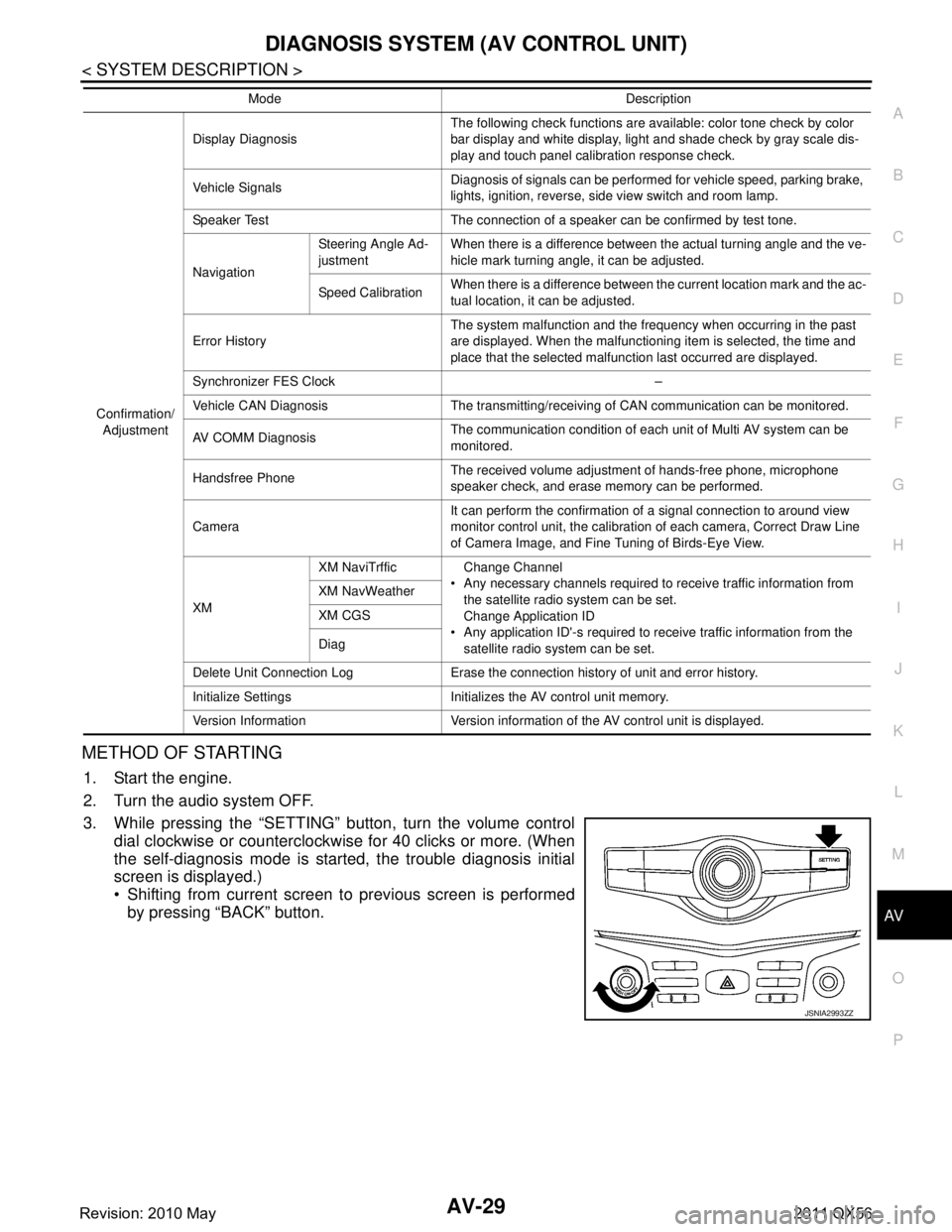
AV
DIAGNOSIS SYSTEM (AV CONTROL UNIT)AV-29
< SYSTEM DESCRIPTION >
C
DE
F
G H
I
J
K L
M B A
O P
METHOD OF STARTING
1. Start the engine.
2. Turn the audio system OFF.
3. While pressing the “SETTING” button, turn the volume control dial clockwise or counterclockwise for 40 clicks or more. (When
the self-diagnosis mode is start ed, the trouble diagnosis initial
screen is displayed.)
Shifting from current screen to previous screen is performed
by pressing “BACK” button.
Confirmation/
Adjustment Display Diagnosis
The following check functions are available: color tone check by color
bar display and white display, light and shade check by gray scale dis-
play and touch panel calibration response check.
Vehicle Signals Diagnosis of signals can be performed for vehicle speed, parking brake,
lights, ignition, reverse, side view switch and room lamp.
Speaker Test The connection of a speaker can be confirmed by test tone.
Navigation Steering Angle Ad-
justment
When there is a difference between the actual turning angle and the ve-
hicle mark turning angle, it can be adjusted.
Speed Calibration When there is a difference between the current location mark and the ac-
tual location, it can be adjusted.
Error History The system malfunction and the frequency when occurring in the past
are displayed. When the malfunctioning item is selected, the time and
place that the selected malfunction last occurred are displayed.
Synchronizer FES Clock –
Vehicle CAN Diagnosis The transmitting/receiving of CAN communication can be monitored.
AV COMM Diagnosis The communication condition of each unit of Multi AV system can be
monitored.
Handsfree Phone The received volume adjustment of hands-free phone, microphone
speaker check, and erase memory can be performed.
Camera It can perform the confirmation of a signal connection to around view
monitor control unit, the calibration
of each camera, Correct Draw Line
of Camera Image, and Fine Tuning of Birds-Eye View.
XM XM NaviTrffic Change Channel
Any necessary channels required to receive traffic information from the satellite radio system can be set.
Change Application ID
Any application ID'-s required to receive traffic information from the satellite radio system can be set.
XM NavWeather
XM CGS
Diag
Delete Unit Connection Log Erase the connection history of unit and error history.
Initialize Settings Initializes the AV control unit memory.
Version Information Version information of the AV control unit is displayed. Mode Description
JSNIA2993ZZ
Revision: 2010 May2011 QX56
Page 205 of 5598

AV
AV CONTROL UNITAV-57
< ECU DIAGNOSIS INFORMATION >
C
DE
F
G H
I
J
K L
M B A
O P
Fail-SafeINFOID:0000000006216226
When the ambiance temperature becomes extremely low or extremely high, AV control unit displays the mes-
sage and limits the AV control unit function.
FAIL-SAFE CONDITIONS
When the ambiance temperature is −20 °C ( −4 °F) or lower, or when it is 70 °C (158 °F) or higher
Display
The messages displayed on fail-safe conditions are as shown below:
DESCRIPTION OF CONTROLS
Ability Operation Mode
There is an ability operation mode for Fail-safes due to low or high ambiance temperature.
If HDD data can be read, fail-safe is shown, then normal displays are displayed only for functions which can be
operated.
RELEASE CONDITIONS OF FAIL-SAFE
Fail-safe is released on following conditions and normal mode is restored.
When The Temperature of HDD Is Low or High
If the ambient temperature becomes out of fa il-safe condition range, normal mode is restored.
DTC IndexINFOID:0000000006216227
SELF-DIAGNOSIS RESULTS DISPLAY ITEM
158 GroundRGB digital image signal
(+)
OutputIgnition
switch ON Not connected connector. 1.3 V
159 Ground Satellite radio antenna sig-
nal InputIgnition
switch ON Not connected satellite an-
tenna connector.
5.0 V
Te r m i n a l
(Wire color) Description
ConditionReference value
(Approx.)
+ – Signal name Input/
Output
Fail-safe mode Display (display of the fail-safe condition)
When HDD temperature is low HDD system is experienci
ng problems due to extreme low temperature.
Normal operation will resume when temperature rises.
When HDD temperature is high HDD system is experienci
ng problems due to extreme high temperature.
Normal operation will resume when temperature drops.
Function When Fail-safe Function is activated
Air conditioner Operation Only multifunction switch (preset switch) can be operated.
Display
LED of multifunction switch (preset switch) illuminates.
Aimed temperature, blow angle, and flow rate are displayed in simplified mode.
Audio Operation Only ON/OFF and volume control operations by multifunction switch (preset switch) are possible.
Display No display (“Fail-safe mode” is displayed)
Camera Operation Image tone cannot be controlled.
Display Cannot be superimposed. (warning display, tone control display)
Hands-free phone Operation Cannot be operated.
Navigation Operation Cannot be operated.
Self diagnosis The display in simplified mode of fail-safe condition
CONSULT-III diagnosis Cannot be operated.
Revision: 2010 May2011 QX56
Page 357 of 5598
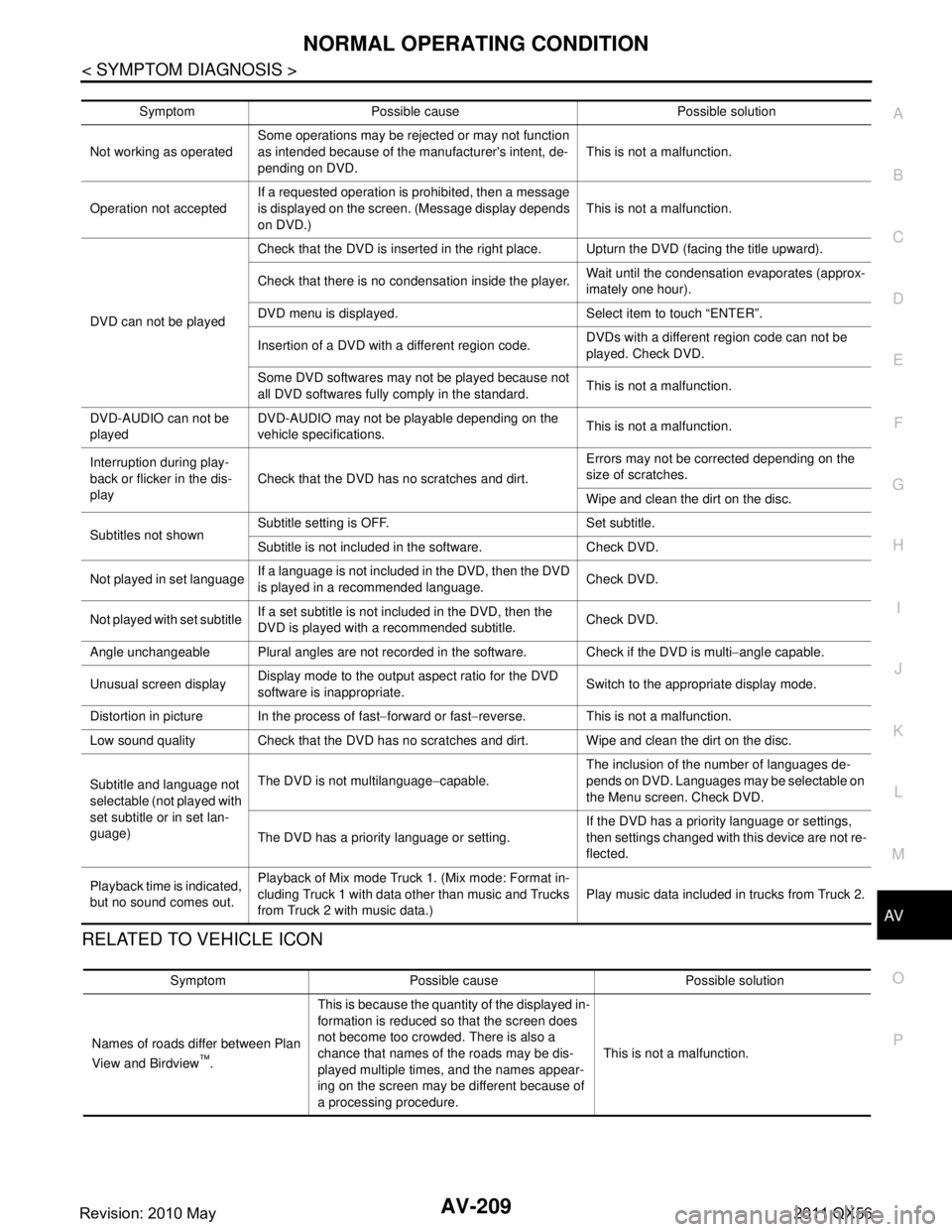
AV
NORMAL OPERATING CONDITIONAV-209
< SYMPTOM DIAGNOSIS >
C
DE
F
G H
I
J
K L
M B A
O P
RELATED TO VEHICLE ICON
Symptom Possible cause Possible solution
Not working as operated Some operations may be rejected or may not function
as intended because of the manufacturer's intent, de-
pending on DVD.
This is not a malfunction.
Operation not accepted If a requested operation is prohibited, then a message
is displayed on the screen. (Message display depends
on DVD.) This is not a malfunction.
DVD can not be played Check that the DVD is inserted in the right place. Upturn the DVD (facing the title upward).
Check that there is no condensation inside the player.
Wait until the condensation evaporates (approx-
imately one hour).
DVD menu is displayed. Select item to touch “ENTER”.
Insertion of a DVD with a different region code. DVDs with a different region code can not be
played. Check DVD.
Some DVD softwares may not be played because not
all DVD softwares fully co mply in the standard. This is not a malfunction.
DVD-AUDIO can not be
played DVD-AUDIO may not be playable depending on the
vehicle specifications.
This is not a malfunction.
Interruption during play-
back or flicker in the dis-
play Check that the DVD has no scratches and dirt. Errors may not be corrected depending on the
size of scratches.
Wipe and clean the dirt on the disc.
Subtitles not shown Subtitle setting is OFF. Set subtitle.
Subtitle is not included in the software. Check DVD.
Not played in set language If a language is not included in the DVD, then the DVD
is played in a recommended language. Check DVD.
Not played with set subtitle If a set subtitle is not included in the DVD, then the
DVD is played with a recommended subtitle. Check DVD.
Angle unchangeable Plural angles are not recorded in the software. Check if the DVD is multi −angle capable.
Unusual screen display Display mode to the output aspect ratio for the DVD
software is inappropriate.
Switch to the appropriate display mode.
Distortion in picture In the process of fast −forward or fast −reverse. This is not a malfunction.
Low sound quality Check that the DVD has no scratches and dirt. Wipe and clean the dirt on the disc.
Subtitle and language not
selectable (not played with
set subtitle or in set lan-
guage) The DVD is not multilanguage
−capable. The inclusion of the number of languages de-
pends on DVD. Languages may be selectable on
the Menu screen. Check DVD.
The DVD has a priority language or setting. If the DVD has a priority language or settings,
then settings changed with this device are not re-
flected.
Playback time is indicated,
but no sound comes out. Playback of Mix mode Truck 1. (Mix mode: Format in-
cluding Truck 1 with data other than music and Trucks
from Truck 2 with music data.)
Play music data included in trucks from Truck 2.
Symptom Possible cause Possible solution
Names of roads differ between Plan
View and Birdview
™. This is because the quantity of the displayed in-
formation is reduced so that the screen does
not become too crowded. There is also a
chance that names of the roads may be dis-
played multiple times, and the names appear-
ing on the screen may be different because of
a processing procedure.
This is not a malfunction.
Revision: 2010 May2011 QX56
Page 1036 of 5598
![INFINITI QX56 2011 Factory Service Manual
DAS
SYSTEMDAS-71
< SYSTEM DESCRIPTION > [DCA]
C
D
E
F
G H
I
J
K L
M B
N P A
Operation Condition
ADAS control unit performs the control when the following conditions are satisfied.
When the DCA sy INFINITI QX56 2011 Factory Service Manual
DAS
SYSTEMDAS-71
< SYSTEM DESCRIPTION > [DCA]
C
D
E
F
G H
I
J
K L
M B
N P A
Operation Condition
ADAS control unit performs the control when the following conditions are satisfied.
When the DCA sy](/img/42/57033/w960_57033-1035.png)
DAS
SYSTEMDAS-71
< SYSTEM DESCRIPTION > [DCA]
C
D
E
F
G H
I
J
K L
M B
N P A
Operation Condition
ADAS control unit performs the control when the following conditions are satisfied.
When the DCA system setting on the navigation screen is ON.
When the dynamic driver assistance switch is turned to ON.
When the brake pedal is not depressed.
When the vehicle speed is above approximately 5 km/h (3 MPH).
When the vehicle ahead is detected.
When the ICC system is not set.
No Operation Condition
The ADAS control unit is not operat e when the system is under any condi tions of the no operation condition.
When the brake pedal depressed.
When the ICC system is set.
When the system judges that the vehicle co mes to a standstill by the system control.
When the vehicle ahead is not detected.
Operation Cancellation Condition
The ADAS control unit cancels the operation when the syst em is under any conditions of the operation cancel-
lation condition.
When the dynamic driver assistance switch is turned to OFF.
When the system malfunction occurs.
When ABS or VDC (including the TCS) operates.
When the VDC is turned OFF.
When the SNOW mode switch is turned ON.
When the 4WD shift switch is turned to not AUTO position.
When driving into a strong light (i.e., sunlight).
When the ICC sensor body window is dirty and the measurement of the distance between the vehicles
becomes difficult.
Operation At The Driver Operation
Give priority to the driver operation in the following situation.
When vehicle approaches a vehicle ahead If the driver is not depressing the acceler-
ator pedal, the system activates the
brakes to decelerate smoothly as neces-
sary
If the driver is depressing the accelerator
pedal, the system moves the accelerator
pedal upward to assist the driver to re-
lease the accelerator pedal
When brake operation by driver is required The system alerts the driver by a warning
chime and blinking the vehicle ahead de-
tection indicator. If the driver is depressing
the accelerator pedal after the warning,
the system moves the accelerator pedal
upward to assist the driver to switch to the
brake pedal
Deceleration control It transmits the brake fluid
pressure control signal to the ABS actuator and electric unit (control unit) via
CAN communication and performs the brake control
Accelerator pedal actuation
control It transmits the accelerator pedal feedback force control signal to the accelerator pedal actuator via ITS
communication and controls the accelerator pedal in the upward directionJSOIA0222ZZ
JSOIA0094ZZ
JPOIA0170GB
Revision: 2010 May2011 QX56
Page 1038 of 5598
![INFINITI QX56 2011 Factory Service Manual
DAS
OPERATIONDAS-73
< SYSTEM DESCRIPTION > [DCA]
C
D
E
F
G H
I
J
K L
M B
N P A
OPERATION
Switch Name and FunctionINFOID:0000000006223503
Menu Displayed by Pressing Each SwitchINFOID:0000000006223504
INFINITI QX56 2011 Factory Service Manual
DAS
OPERATIONDAS-73
< SYSTEM DESCRIPTION > [DCA]
C
D
E
F
G H
I
J
K L
M B
N P A
OPERATION
Switch Name and FunctionINFOID:0000000006223503
Menu Displayed by Pressing Each SwitchINFOID:0000000006223504](/img/42/57033/w960_57033-1037.png)
DAS
OPERATIONDAS-73
< SYSTEM DESCRIPTION > [DCA]
C
D
E
F
G H
I
J
K L
M B
N P A
OPERATION
Switch Name and FunctionINFOID:0000000006223503
Menu Displayed by Pressing Each SwitchINFOID:0000000006223504
SYSTEM DISPLAY
DISPLAY AND WARNING LAMP
System Control Condition Display
The DCA system switch indicator illuminates and the system is turned ON by pressing the dynamic driver
assistance switch at the system OFF.
JSOIA0365ZZ
No. Switch name Description
1 Dynamic driver assistance switch Turns the DCA system ON/OFF
(When the setting of the DCA system on the navigation screen is ON)
2 DCA system setting screen
(Navigation system settings screen) DCA system settings can be switched between ON and OFF
JSOIA0175ZZ
No. Switch name Description
1 ICC system warning lamp This indicates that an abnormal condition is present in DCA system
2 DCA system switch indicator Indicates that DCA system is ON
3 Vehicle ahead detection indicator Indicates whether it detects a vehicle ahead
NOTE:
The vehicle ahead detection indicator turns OFF when the no operation condition is sat-
isfied
Revision: 2010 May2011 QX56
Page 1248 of 5598
![INFINITI QX56 2011 Factory Service Manual
DAS
SYSTEM
DAS-283
< SYSTEM DESCRIPTION >[LDW & LDP]
C
D
E
F
G H
I
J
K L
M B
N P A
After the operating conditions are satisfied, the c ontrol continues until the vehicle speed reaches approxi-
mate INFINITI QX56 2011 Factory Service Manual
DAS
SYSTEM
DAS-283
< SYSTEM DESCRIPTION >[LDW & LDP]
C
D
E
F
G H
I
J
K L
M B
N P A
After the operating conditions are satisfied, the c ontrol continues until the vehicle speed reaches approxi-
mate](/img/42/57033/w960_57033-1247.png)
DAS
SYSTEM
DAS-283
< SYSTEM DESCRIPTION >[LDW & LDP]
C
D
E
F
G H
I
J
K L
M B
N P A
After the operating conditions are satisfied, the c ontrol continues until the vehicle speed reaches approxi-
mately 60 km/h (40 MPH).
The LDP system may not function properly, depending on the situation. Refer to DAS-288, "
Precautions for
Lane Departure Warning/Lane Departure Prevention".
Bulb Check Action and Fail-safe Indication
LANE DEPARTURE PREVENTION (LDP) SYSTEM : Fail-safe (ADAS Control Unit)
INFOID:0000000006223708
If a malfunction occurs in each system, ADAS control unit cancels eac h control, sounds a beep, and turns ON
the warning lamp or indicator lamp.
Vehicle condition/ Driver's operation Indication on the combination meter Buzzer
Ignition switch
OFF ⇒ ON
(Bulb check) —
When DTC is detected
(Except “C1B01” and “C1B03”) Beep
Camera aiming is not completed
(“C1B01”is detected)
NOTE:
This is detected while driving the vehicle and the indication remains ON
until the ignition switch is turned OFF
Temporary disabled status at high temperature
(“C1B03”is detected)
Beep
When the dynamic driver assistance switch is pressed
[When the settings of LDP system, DCA system on the navigation screen
are both “OFF”] —
JPOIA0017GB
JPOIA0019GB
JPOIA0020GB
JPOIA0036GB
System Buzzer Warning lamp/Indicator lamp Description
Vehicle-to-vehicle distance control mode High-pitched
tone
ICC system warning lamp Cancel
Conventional (fixed speed) cruise control mode High-pitched
toneICC system warning lamp Cancel
Intelligent Brake Assist (IBA) High-pitched
toneIBA OFF indicator lamp Cancel
Forward Collision Warning (FCW) High-pitched
tone
IBA OFF indicator lamp Cancel
Distance Control Assist (DCA) High-pitched
toneICC system warning lamp Cancel
Lane Departure Warning (LDW) — Lane departure warning lamp Cancel
Revision: 2010 May2011 QX56
Page 1251 of 5598
![INFINITI QX56 2011 Factory Service Manual
DAS-286
< SYSTEM DESCRIPTION >[LDW & LDP]
OPERATION
NOTE:
After the operating conditions of warning are satisfied,
the warning continues until the vehicle speed reaches
approximately 60 km/h (40 MPH INFINITI QX56 2011 Factory Service Manual
DAS-286
< SYSTEM DESCRIPTION >[LDW & LDP]
OPERATION
NOTE:
After the operating conditions of warning are satisfied,
the warning continues until the vehicle speed reaches
approximately 60 km/h (40 MPH](/img/42/57033/w960_57033-1250.png)
DAS-286
< SYSTEM DESCRIPTION >[LDW & LDP]
OPERATION
NOTE:
After the operating conditions of warning are satisfied,
the warning continues until the vehicle speed reaches
approximately 60 km/h (40 MPH). Refer to DAS-277, "
LANE DEPARTURE WARNING (LDW) SYSTEM : Sys-
tem Description".
LANE DEPARTURE PREVENTION (LDP) SYSTEM
LANE DEPARTURE PREVENTION (LDP) SY STEM : Switch Name and Function
INFOID:0000000006223712
LANE DEPARTURE PREVENTION (LDP) SYSTEM : Menu Displayed by Pressing
Each Switch
INFOID:0000000006223713
INDICATOR LAMP AND WARNING LAMP
Vehicle condition/ Driver's operation Action Driver warning
systems ON in- dicator Indication on the combination
meter Buzzer
Less than Ap-
prox. 60 km/h
(40 MPH) Close to lane marker No action ON OFF —
Approx. 70
km/h (45
MPH) or more Close to lane marker
Warning
Buzzer sounds
Warning lamp blinks ON
Short con-
tinuous
beeps
Close to lane marker
Turn signal ON (Deviate side) No action ON OFF —
JPOIA0018GB
JSOIA0369ZZ
No. Switch name Description
1 Dynamic driver assistance switch Turns LDP system ON/OFF
(When the setting of LDP system on the navigation system setting screen is ON)
2 LDP system settings screen
(Navigation system settings screen) The setting of LDP system can be switched between ON and OFF
JSOIA0243ZZ
Revision: 2010 May2011 QX56