width INFINITI QX56 2011 Factory Service Manual
[x] Cancel search | Manufacturer: INFINITI, Model Year: 2011, Model line: QX56, Model: INFINITI QX56 2011Pages: 5598, PDF Size: 94.53 MB
Page 167 of 5598
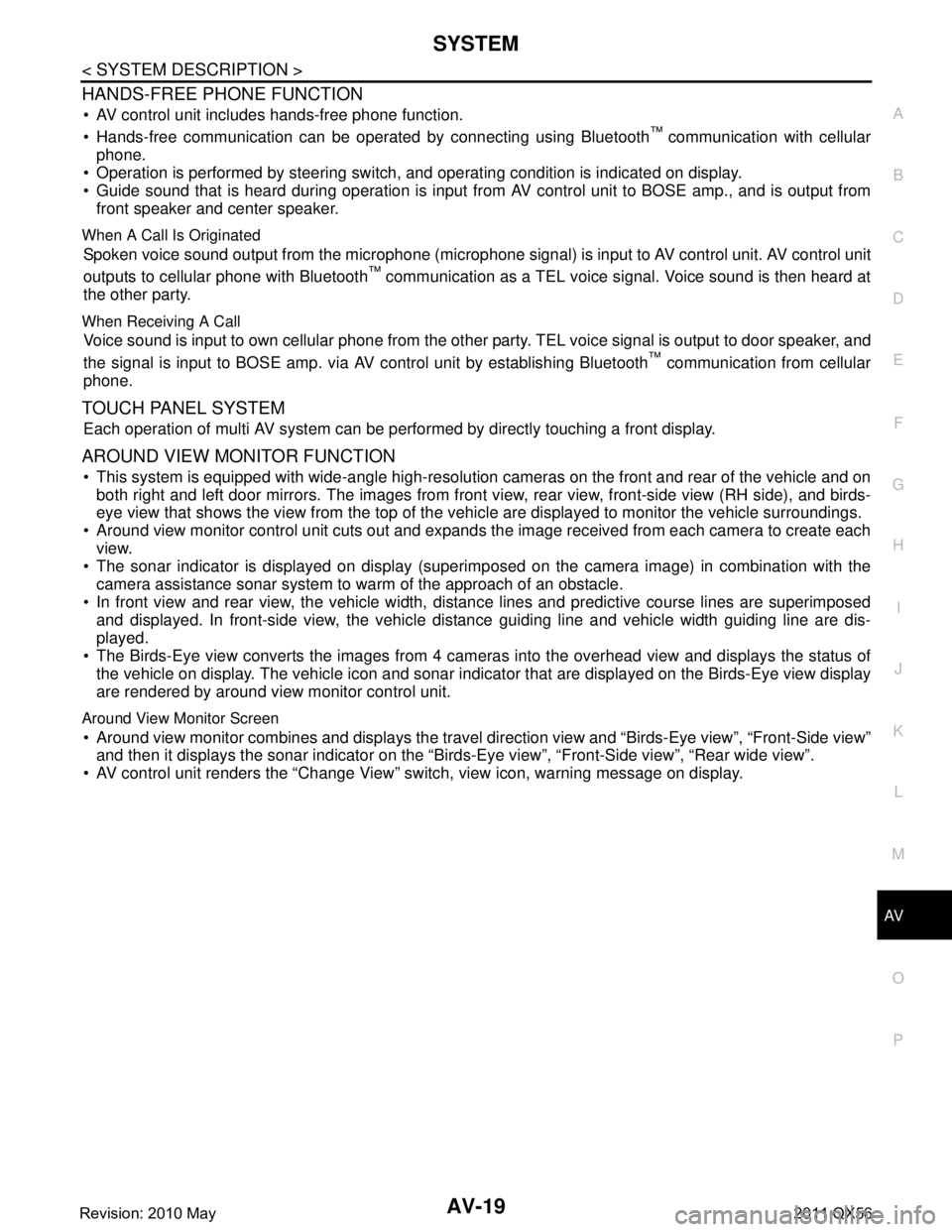
AV
SYSTEMAV-19
< SYSTEM DESCRIPTION >
C
DE
F
G H
I
J
K L
M B A
O P
HANDS-FREE PHONE FUNCTION
AV control unit includes hands-free phone function.
Hands-free communication can be oper ated by connecting using Bluetooth
™ communication with cellular
phone.
Operation is performed by steering switch, and operating condition is indicated on display.
Guide sound that is heard during operation is input fr om AV control unit to BOSE amp., and is output from
front speaker and center speaker.
When A Call Is Originated
Spoken voice sound output from the microphone (microphone signal ) is input to AV control unit. AV control unit
outputs to cellular phone with Bluetooth
™ communication as a TEL voice signal. Voice sound is then heard at
the other party.
When Receiving A Call
Voice sound is input to own cellular phone from the other party. TEL voice signal is output to door speaker, and
the signal is input to BOSE amp. via AV control unit by establishing Bluetooth
™ communication from cellular
phone.
TOUCH PANEL SYSTEM
Each operation of multi AV system can be perfo rmed by directly touching a front display.
AROUND VIEW MONITOR FUNCTION
This system is equipped with wide-angle high-resolution cameras on the front and rear of the vehicle and on
both right and left door mirrors. The images from front view, rear view, front-side view (RH side), and birds-
eye view that shows the view from the top of the vehicle are displayed to monitor the vehicle surroundings.
Around view monitor control unit cuts out and expands the image received from each camera to create each view.
The sonar indicator is displayed on display (superimposed on the camera image) in combination with the
camera assistance sonar system to warm of the approach of an obstacle.
In front view and rear view, the vehicle width, dist ance lines and predictive course lines are superimposed
and displayed. In front-side view, the vehicle distance guiding line and vehicle width guiding line are dis-
played.
The Birds-Eye view converts the images from 4 cameras into the overhead view and displays the status of
the vehicle on display. The vehicle icon and sonar indica tor that are displayed on the Birds-Eye view display
are rendered by around view monitor control unit.
Around View Monitor Screen
Around view monitor combines and displays the travel di rection view and “Birds-Eye view”, “Front-Side view”
and then it displays the sonar indicator on the “Birds -Eye view”, “Front-Side view”, “Rear wide view”.
AV control unit renders the “Change View” switch, view icon, warning message on display.
Revision: 2010 May2011 QX56
Page 169 of 5598

AV
SYSTEMAV-21
< SYSTEM DESCRIPTION >
C
DE
F
G H
I
J
K L
M B A
O P
Around view monitor screen transition
FRONT VIEW The front view image is from the front camera.
When the selector lever is in any position other than the reverse position, the front view is displayed by
pressing the “CAMERA” switch. It improves the visibility of obstacles in front of the vehicle and helps driving
by the images displayed from Bi rds-Eye view and Front-Side view.
Display the vehicle width guiding line and vehicle distance guiding line in front view and display the predic- tive course line according to the steering angle.
If the steering angle is within approximately 90 degrees, t he predictive course lines on the left/right side are
displayed. If the steering angle is exceeding approxim ately 90 degrees, only the predictive course line on the
outside (in the opposite side of steering direction) is displayed.
AV control unit is connected to the steering angle s ensor and receives the steering angle signal via CAN
communication. AV control unit is transmits steering angle signal to around view monitor control unit via AV
communication.
Around view monitor control unit controls the directi on and distance of the predictive course line according to
the sensor signal from steering angle sensor.
JSNIA3112GB
Revision: 2010 May2011 QX56
Page 170 of 5598

AV-22
< SYSTEM DESCRIPTION >
SYSTEM
Front view guiding lines
REAR VIEW The rear view image is from the rear camera.
When the selector lever is in the reverse position, the rear view is displayed. Backing and parking are
improved by the images from Birds-Eye view and Front-S ide view. The rear wide view function allows the
display of an image with a 180 ° horizontal angle.
Display the vehicle width guiding line and vehicle distance guiding line in Rear view and display the predic- tive course line according to the steering angle (except when using the rear wide view function).
The predictive course line is not di splayed at the steering neutral position.
AV control unit is connected to the steering angle s ensor and receives the steering angle signal via CAN
communication. AV control unit is transmits steering angle signal to around view monitor control unit via AV
communication.
Around view monitor control unit controls the direction and distance of predictive course line according to the
sensor signal from steering angle sensor.
Rear view guiding lines
FRONT-SIDE VIEW
The front-side view image is from the side camera RH.
In Front-Side view, display the vehicle distance guiding line and vehicle width guiding line.
The infrared LED illumination is installed on the door mirror RH to illuminate around the front wheels.
JSNIA0770GB
JSNIA2984GB
Revision: 2010 May2011 QX56
Page 263 of 5598
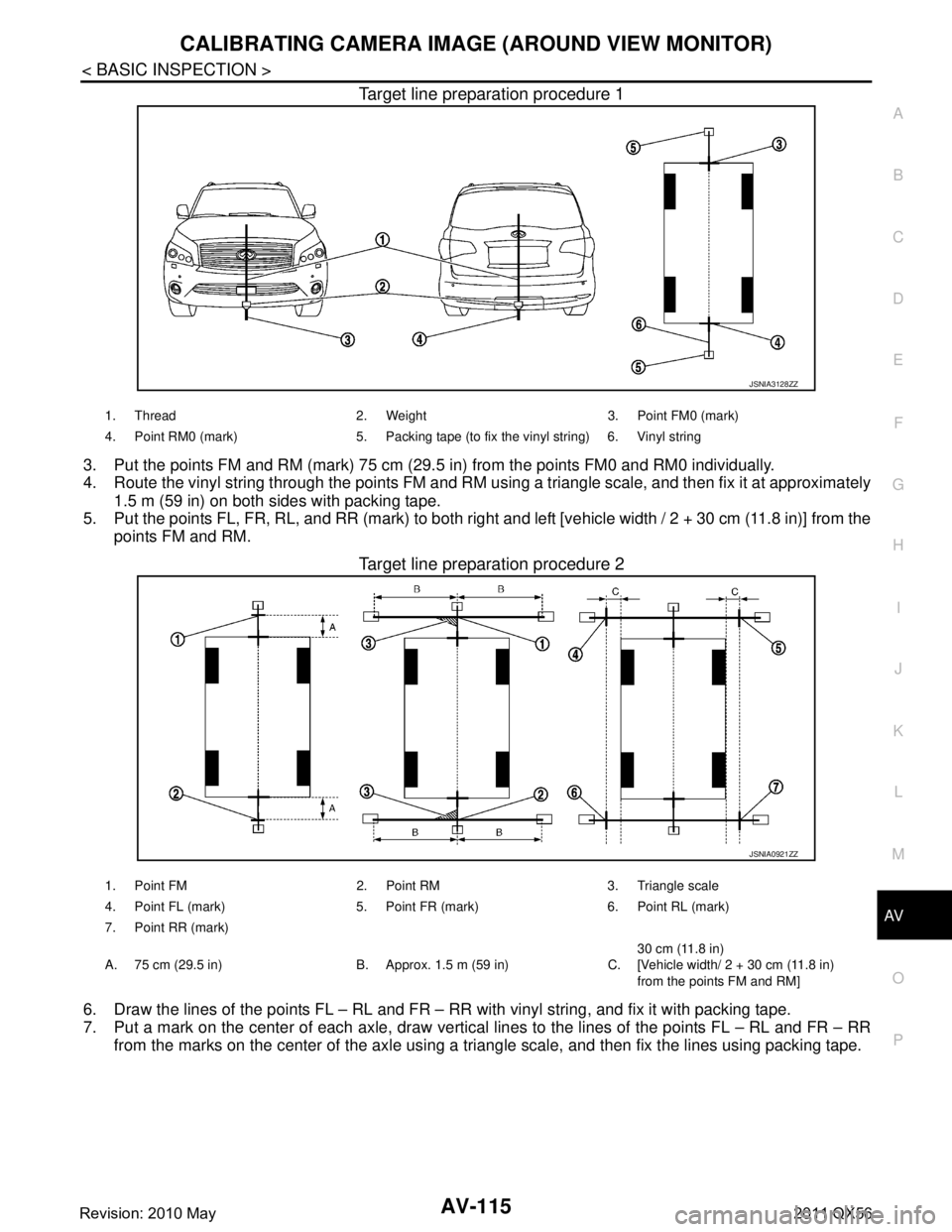
AV
CALIBRATING CAMERA IMAGE (AROUND VIEW MONITOR)
AV-115
< BASIC INSPECTION >
C
D E
F
G H
I
J
K L
M B A
O P
Target line preparation procedure 1
3. Put the points FM and RM (mark) 75 cm (29.5 in) from the points FM0 and RM0 individually.
4. Route the vinyl string through the points FM and RM us ing a triangle scale, and then fix it at approximately
1.5 m (59 in) on both sides with packing tape.
5. Put the points FL, FR, RL, and RR (mark) to both right and left [vehicle width / 2 + 30 cm (11.8 in)] from the
points FM and RM.
Target line preparation procedure 2
6. Draw the lines of the points FL – RL and FR – RR with vinyl string, and fix it with packing tape.
7. Put a mark on the center of each axle, draw vertical lines to the lines of the points FL – RL and FR – RR
from the marks on the center of t he axle using a triangle scale, and then fix the lines using packing tape.
JSNIA3128ZZ
1. Thread 2. Weight 3. Point FM0 (mark)
4. Point RM0 (mark) 5. Packing tape (to fix the vinyl string) 6. Vinyl string
JSNIA0921ZZ
1. Point FM 2. Point RM 3. Triangle scale
4. Point FL (mark) 5. Point FR (mark) 6. Point RL (mark)
7. Point RR (mark)
A. 75 cm (29.5 in) B. Approx. 1.5 m (59 in) C. 30 cm (11.8 in)
[Vehicle width/ 2 + 30 cm (11.8 in)
from the points FM and RM]
Revision: 2010 May2011 QX56
Page 356 of 5598
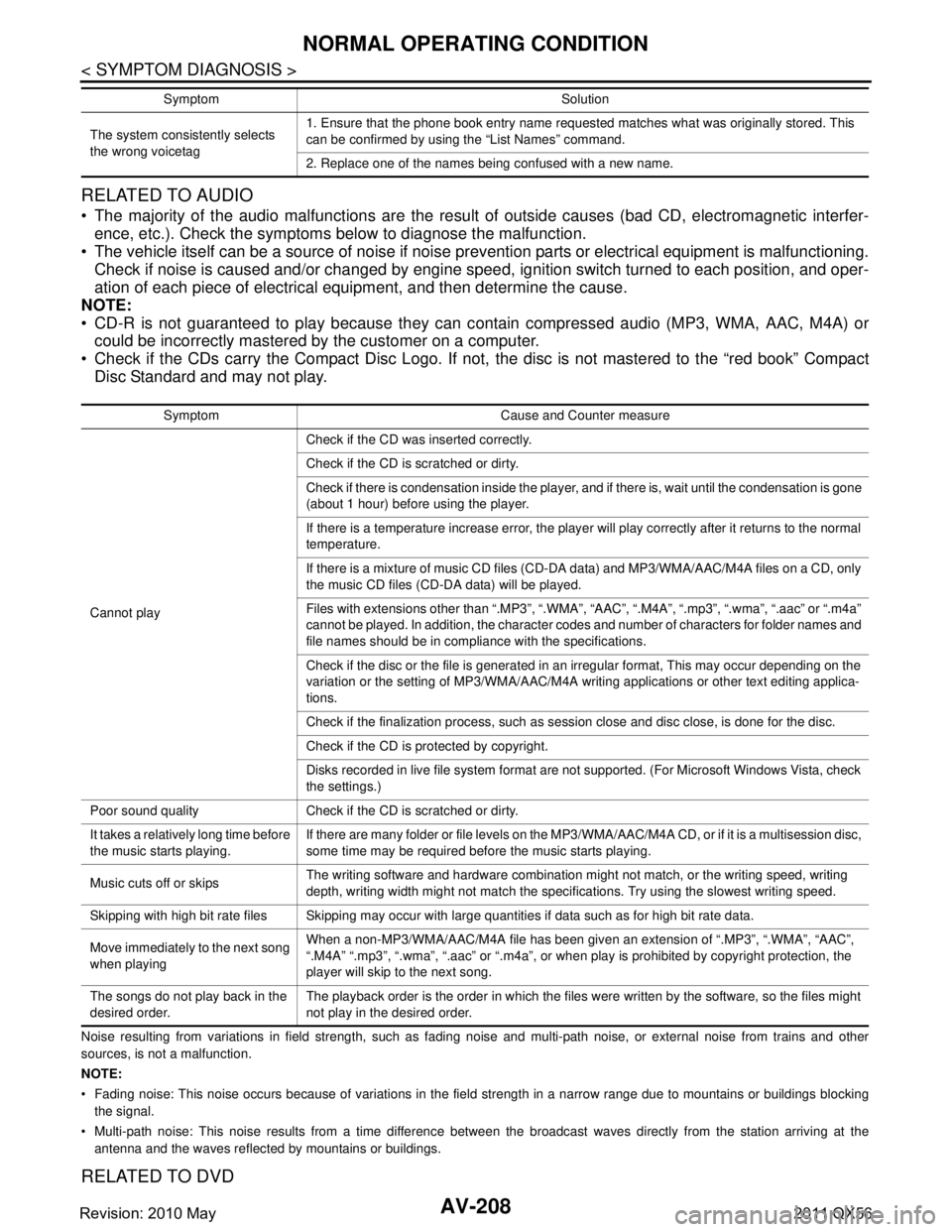
AV-208
< SYMPTOM DIAGNOSIS >
NORMAL OPERATING CONDITION
RELATED TO AUDIO
The majority of the audio malfunctions are the result of outside causes (bad CD, electromagnetic interfer-
ence, etc.). Check the symptoms below to diagnose the malfunction.
The vehicle itself can be a source of noise if noise prevention parts or electrical equipment is malfunctioning.
Check if noise is caused and/or changed by engine speed, ignition switch turned to each position, and oper-
ation of each piece of electrical equipment, and then determine the cause.
NOTE:
CD-R is not guaranteed to play because they can c ontain compressed audio (MP3, WMA, AAC, M4A) or
could be incorrectly mastered by the customer on a computer.
Check if the CDs carry the Compact Disc Logo. If not, the disc is not mastered to the “red book” Compact
Disc Standard and may not play.
Noise resulting from variations in field strength, such as fading noise and multi-path noise, or external noise from trains and other
sources, is not a malfunction.
NOTE:
Fading noise: This noise occurs because of variations in the field strength in a narrow range due to mountains or buildings bl ocking
the signal.
Multi-path noise: This noise results from a time difference between the broadcast waves directly from the station arriving at the
antenna and the waves reflected by mountains or buildings.
RELATED TO DVD
The system consistently selects
the wrong voicetag 1. Ensure that the phone book entry name requested matches what was originally stored. This
can be confirmed by using the “List Names” command.
2. Replace one of the names being confused with a new name.
Symptom Solution
Symptom Cause and Counter measure
Cannot play Check if the CD was
inserted correctly.
Check if the CD is scratched or dirty.
Check if there is condensation inside the player, and if there is, wait until the condensation is gone
(about 1 hour) before using the player.
If there is a temperature increase error, the player will play correctly after it returns to the normal
temperature.
If there is a mixture of music CD files (CD-DA data) and MP3/WMA/AAC/M4A files on a CD, only
the music CD files (CD-DA data) will be played.
Files with extensions other than “.MP3”, “.WMA”, “AAC”, “.M4A”, “.mp3”, “.wma”, “.aac” or “.m4a”
cannot be played. In addition, the character codes and number of characters for folder names and
file names should be in compliance with the specifications.
Check if the disc or the file is generated in an irregular format, This may occur depending on the
variation or the setting of MP3/WMA/AAC/M4A writing applications or other text editing applica-
tions.
Check if the finalization process, such as session close and disc close, is done for the disc.
Check if the CD is protected by copyright.
Disks recorded in live file system format are not supported. (For Microsoft Windows Vista, check
the settings.)
Poor sound quality Check if the CD is scratched or dirty.
It takes a relatively long time before
the music starts playing. If there are many folder or file levels on the MP3/WMA/AAC/M4A CD, or if it is a multisession disc,
some time may be required before the music starts playing.
Music cuts off or skips The writing software and hardware combination might not match, or the writing speed, writing
depth, writing width might not match the specifications. Try using the slowest writing speed.
Skipping with high bit rate files Skipping may occur with large quantities if data such as for high bit rate data.
Move immediately to the next song
when playing When a non-MP3/WMA/AAC/M4A file has been given an extension of “.MP3”, “.WMA”, “AAC”,
“.M4A” “.mp3”, “.wma”, “.aac” or “.m4a”, or when play is prohibited by copyright protection, the
player will skip to the next song.
The songs do not play back in the
desired order. The playback order is the order in which the files were written by the software, so the files might
not play in the desired order.
Revision: 2010 May2011 QX56
Page 517 of 5598

SERVICE DATA AND SPECIFICATIONS (SDS)
BR-47
< SERVICE DATA AND SPECIFICATIONS (SDS)
C
D E
G H
I
J
K L
M A
B
BR
N
O P
SERVICE DATA AND SPECIFICATIONS (SDS)
SERVICE DATA AND SPECIFICATIONS (SDS)
General SpecificationINFOID:0000000006222502
Unit: mm (in)
Brake PedalINFOID:0000000006222503
Unit: mm (in)
Brake BoosterINFOID:0000000006222504
Unit: mm (in)
Front Disc BrakeINFOID:0000000006222505
Unit: mm (in)
Rear Disc BrakeINFOID:0000000006222506
Unit: mm (in)
Front brake Cylinder bore diameter 50.8 (2.000)
× 2
Pad length × width × thickness 151.6 (5.97) × 56.5 (2.224) × 12.0 (0.472)
Rotor outer diameter × thickness 350 (13.78) × 30.0 (1.181)
Rear brake Cylinder bore diameter 48.1 (10894)
Pad length
× width × thickness 110.0 (4.43) × 41.0 (1.614) × 9.0 (0.354)
Rotor outer diameter × thickness 350 (13.78) × 20.0 (0.787)
Control valve Valve type Electric brake force distribution
Recommended brake fluid Refer to MA-10, "
Fluids and Lubricants".
Item Standard
Brake pedal height 168.5 (6.63) – 178.5 (7.03)
Depressed brake pedal height
[Depressing 490 N (50 kg, 110 lb) while turning the engine ON] 100 (3.94) or more
Clearance between stop lamp switch and brake switch threaded end and the
brake pedal bracket 0.2 (0.008) – 1.96 (0.0772)
Brake pedal play 3 (0.12) – 11 (0.43)
Item Standard
Input rod length 202.2 (7.96)
Item Limit
Brake pad Wear thickness 1.5 (0.059)
Disc rotor Wear thickness 28.5 (1.122)
Thickness variation (measured at 8 positions) 0.015 (0.0006)
Runout (with it attached to the vehicle) 0.053 (0.0021)
Item Limit
Brake pad Wear thickness 2.0 (0.079)
Disc rotor Wear thickness 18.0 (0.709)
Thickness variation (measured at 8 positions) 0.015 (0.0006)
Runout (with it attached to the vehicle) 0.05 (0.0020)
Revision: 2010 May2011 QX56
Page 1253 of 5598
![INFINITI QX56 2011 Factory Service Manual
DAS-288
< SYSTEM DESCRIPTION >[LDW & LDP]
HANDLING PRECAUTION
HANDLING PRECAUTION
Precautions for Lane Departure Wa
rning/Lane Departure PreventionINFOID:0000000006223714
LANE CAMERA UNIT HANDLING
To INFINITI QX56 2011 Factory Service Manual
DAS-288
< SYSTEM DESCRIPTION >[LDW & LDP]
HANDLING PRECAUTION
HANDLING PRECAUTION
Precautions for Lane Departure Wa
rning/Lane Departure PreventionINFOID:0000000006223714
LANE CAMERA UNIT HANDLING
To](/img/42/57033/w960_57033-1252.png)
DAS-288
< SYSTEM DESCRIPTION >[LDW & LDP]
HANDLING PRECAUTION
HANDLING PRECAUTION
Precautions for Lane Departure Wa
rning/Lane Departure PreventionINFOID:0000000006223714
LANE CAMERA UNIT HANDLING
To keep the proper operation of the LDW/LDP systems and prevent a system malfunction, be sure to observe
the following:
Always keep the windshield clean.
Do not attach a sticker (including transparent materi al) or install an accessory near the lane camera unit.
Do not place reflective materials, such as white paper or a mirror, on the instrument panel. The reflection of
sunlight may adversely affect the lane camera unit capability of detecting the lane markers.
Do not strike or damage the areas around the lane camera unit.
Do not touch the camera lens.
Do not remove the screw located on the lane camera unit.
LANE DEPARTURE WARNING (LDW)
LDW system is only a warning device to inform the dr iver of a potential unintended lane departure. It will not
steer the vehicle or prevent loss of cont rol. It is the driver’s responsibility to stay alert, drive safely, keep the
vehicle in the traveling lane, and be in control of the vehicle at all times.
LDW system will not operate at speeds below approximat ely 70 km/h (45 MPH) or if it cannot detect lane
markers.
Excessive noise will interfere with the warning chime sound, and the chime may not be heard.
LDW system may not function properly under the following conditions:
- On roads where there are multiple parallel lane marker s; lane markers that are faded or not painted clearly;
yellow painted lane markers; non-standard lane markers; or lane markers covered with water, dirt or snow,
etc.
- On roads where the discontinued lane markers are still detectable.
- On roads where there are sharp curves.
- On roads where there are sharply c ontrasting objects, such as shadows, snow, water, wheel ruts, seams or
lines remaining after road repairs. (The LDW syst em could detect these items as lane markers.)
- On roads where the traveling lane merges or separates.
- When the vehicle's traveling direction does not align with the lane marker.
- When traveling close to other vehicle in front of the vehicle, which obstructs the lane camera unit detection
range.
- When rain, snow or dirt adheres to the wi ndshield in front of the lane camera unit.
- When the headlights are not bright due to dirt on the lens or if the aiming is not adjusted properly.
- When strong light enters the lane camera uni t. (For example, the light directly shines on the front of the vehi-
cle at sunrise or sunset.)
- When a sudden change in brightness occurs. (For exampl e, when the vehicle enters or exits a tunnel or
under a bridge.)
LANE DEPARTURE PREVENTION (LDP)
LDP system will not steer the vehicle or prevent loss of control. It is the driver’s responsibility to stay alert,
drive safely, keep the vehicle in the traveling lane, and be in control of vehicle at all times.
LDP system is primarily intended for use on well-dev eloped freeways or highways. It may not detect the lane
markers in certain roads, weather or driving conditions.
Using the LDP system under some conditions of road, lane marker or weather, or when driver change lanes
without using the turn signal could lead to an unexpect ed system operation. In such conditions, driver needs
to correct the vehicle's direction with dr iver's steering operation to avoid accidents.
When the LDP system is operating, avoid excessive or sudden steering maneuvers. Otherwise, driver could
lose control of the vehicle.
The LDP system will not operate at speeds below approxim ately 70 km/h (45 MPH) or if it cannot detect lane
markers.
The LDP system may not function properly under the following conditions, and do not use the LDP system:
- During bad weather (rain, fog, snow, wind, etc.).
- When driving on slippery roads, such as on ice or snow, etc.
- When driving off-road such as on sand or rock, etc.
- When driving on winding or uneven roads.
- When there is a lane closure due to road repairs.
- When driving in a makeshift lane.
- When driving on roads where the lane width is too narrow.
Revision: 2010 May2011 QX56
Page 1306 of 5598
![INFINITI QX56 2011 Factory Service Manual
DAS
CAMERA AIMING ADJUSTMENTDAS-341
< BASIC INSPECTION > [LDW & LDP]
C
D
E
F
G H
I
J
K L
M B
N P A
>> Go to DAS-341, "Work Procedure (Target Setting)".
Work Procedure (Target Setting)INFOID:00000000 INFINITI QX56 2011 Factory Service Manual
DAS
CAMERA AIMING ADJUSTMENTDAS-341
< BASIC INSPECTION > [LDW & LDP]
C
D
E
F
G H
I
J
K L
M B
N P A
>> Go to DAS-341, "Work Procedure (Target Setting)".
Work Procedure (Target Setting)INFOID:00000000](/img/42/57033/w960_57033-1305.png)
DAS
CAMERA AIMING ADJUSTMENTDAS-341
< BASIC INSPECTION > [LDW & LDP]
C
D
E
F
G H
I
J
K L
M B
N P A
>> Go to DAS-341, "Work Procedure (Target Setting)".
Work Procedure (Target Setting)INFOID:0000000006223736
CAUTION:
Perform this operation in a horizo ntal position where there is a clear view for 5 m (16.4 ft) forward
and 3 m (9.84 ft) wide.
Place the target in a well-lig hted location. (Poor lighting may make it hard to adjust.)
The target may not be detected when there is a ligh t source within 1.5 m (4.92 ft) from either side and
within 1 m (3.28 ft) upward/downward from the target.
Check the location of the sun. (S unlight should not shine directly on the front of the vehicle.)
The target may not be detected when there is the same pattern of black and white as the target when
the pattern is within 1 m (3.28 ft) from either si de and upward/downward position from the target. (It
is desirable that the vehicle is positioned on the opposite side of a single-color wall.)
1.TARGET SETTING
1. Mark points “A”, “B”, “C” and “D”at the center of the lateral sur- face of each wheels.
NOTE:
Hang a string with a cone from the fender so as to pass through
the center of wheel, and then mark a point at the center of the
lateral surface of the wheel.
2. Draw line “LH” passing through points “A” and “B” on the left side
of vehicle.
NOTE:
Approximately 4 m (13.12 ft) or mo re from the front end of vehi-
cle.
1.Board 2.String 3.Cone
: Target mark
Diameter of a target (D) : 200 mm (7.87 in)
Height of a target center (H) : 1450 mm (57.09 in)
Width between a right target cen-
ter from a left target center (W) : 600 mm (23.62 in)
“A” – “E” (“C” – “F”) : 3850 mm (151.57 in)
PKIB4694E
JSOIA0360GB
Revision: 2010 May2011 QX56
Page 1366 of 5598
![INFINITI QX56 2011 Factory Service Manual
DAS
NORMAL OPERATING CONDITIONDAS-401
< SYMPTOM DIAGNOSIS > [LDW & LDP]
C
D
E
F
G H
I
J
K L
M B
N P A
NORMAL OPERATING CONDITION
DescriptionINFOID:0000000006223842
PRECAUTIONS FOR LANE DEPARTURE WARN INFINITI QX56 2011 Factory Service Manual
DAS
NORMAL OPERATING CONDITIONDAS-401
< SYMPTOM DIAGNOSIS > [LDW & LDP]
C
D
E
F
G H
I
J
K L
M B
N P A
NORMAL OPERATING CONDITION
DescriptionINFOID:0000000006223842
PRECAUTIONS FOR LANE DEPARTURE WARN](/img/42/57033/w960_57033-1365.png)
DAS
NORMAL OPERATING CONDITIONDAS-401
< SYMPTOM DIAGNOSIS > [LDW & LDP]
C
D
E
F
G H
I
J
K L
M B
N P A
NORMAL OPERATING CONDITION
DescriptionINFOID:0000000006223842
PRECAUTIONS FOR LANE DEPARTURE WARNING (LDW)
LDW system is only a warning devic e to inform the driver of a potential unintended lane departure. It will not
steer the vehicle or prevent loss of c ontrol. It is the driver’s responsibility to stay alert, drive safely, keep the
vehicle in the traveling lane, and be in control of the vehicle at all times.
LDW system will not operate at s peeds below approximately 70 km/h (45 MPH) or if it cannot detect lane
markers.
Excessive noise will interfere with the warning chime sound, and the chime may not be heard.
LDW system may not function properly under the following conditions:
- On roads where there are multiple parallel lane marker s; lane markers that are faded or not painted clearly;
yellow painted lane markers; non-standard lane markers; or lane markers covered with water, dirt or snow,
etc.
- On roads where the discontinued lane markers are still detectable.
- On roads where there are sharp curves.
- On roads where there are sharply contrasting objects, such as shadows, snow, water, wheel ruts, seams or
lines remaining after road repairs. (The LDW syst em could detect these items as lane markers.)
- On roads where the traveling lane merges or separates.
- When the vehicle's traveling direction does not align with the lane marker.
- When traveling close to other vehicle in front of the vehicle, which obstructs the lane camera unit detection
range.
- When rain, snow or dirt adheres to the windshield in front of the lane camera unit.
- When the headlights are not bright due to dirt on the lens or if the aiming is not adjusted properly.
- When strong light enters the lane camera unit. (For example, the light directly shines on the front of the vehi-
cle at sunrise or sunset.)
- When a sudden change in brightness occurs. (For exampl e, when the vehicle enters or exits a tunnel or
under a bridge.)
PRECAUTIONS FOR LANE DEPARTURE PREVENTION (LDP)
LDP system will not steer the vehicle or prevent loss of control. It is the driver’s responsibility to stay alert,
drive safely, keep the vehicle in the traveling lane, and be in control of vehicle at all times.
LDP system is primarily intended for use on well-devel oped freeways or highways. It may not detect the lane
markers in certain roads, weather or driving conditions.
Using the LDP system under some conditions of road, lane marker or weather, or when driver change lanes
without using the turn signal could lead to an unexpect ed system operation. In such conditions, driver needs
to correct the vehicle's direction with dr iver's steering operation to avoid accidents.
When the LDP system is operating, avoid excessive or sudden steering maneuvers. Otherwise, driver could
lose control of the vehicle.
The LDP system will not operate at speeds below approximat ely 70 km/h (45 MPH) or if it cannot detect lane
markers.
The LDP system may not function properly under the following conditions, and do not use the LDP system:
- During bad weather (rain, fog, snow, wind, etc.).
- When driving on slippery roads, such as on ice or snow, etc.
- When driving on winding or uneven roads.
- When there is a lane closure due to road repairs.
- When driving in a makeshift lane.
- When driving on roads where the lane width is too narrow.
- When driving with a tire that is not within normal tire c onditions (for example, tire wear, low tire pressure,
installation of spare tire, tire chains, non-standard wheels).
- When the vehicle is equipped with non-origi nal brake parts or suspension parts.
Excessive noise will interfere with the warning chime sound, and the chime may not be heard.
The functions of the LDP system (warning and brake control assist) may or may not operate properly under
the following conditions:
- On roads where there are multiple parallel lane marker s; lane markers that are faded or not painted clearly;
yellow painted lane markers; non-standard lane markers or lane markers covered with water, dirt or snow,
etc.
- On roads where discontinued lane markers are still detectable.
- On roads where there are sharp curves.
Revision: 2010 May2011 QX56
Page 1382 of 5598
![INFINITI QX56 2011 Factory Service Manual
DAS
HANDLING PRECAUTIONDAS-417
< SYSTEM DESCRIPTION > [BSW]
C
D
E
F
G H
I
J
K L
M B
N P A
HANDLING PRECAUTION
Precautions for Blind Spot WarningINFOID:0000000006223856
SIDE RADAR HANDLING
Side rada INFINITI QX56 2011 Factory Service Manual
DAS
HANDLING PRECAUTIONDAS-417
< SYSTEM DESCRIPTION > [BSW]
C
D
E
F
G H
I
J
K L
M B
N P A
HANDLING PRECAUTION
Precautions for Blind Spot WarningINFOID:0000000006223856
SIDE RADAR HANDLING
Side rada](/img/42/57033/w960_57033-1381.png)
DAS
HANDLING PRECAUTIONDAS-417
< SYSTEM DESCRIPTION > [BSW]
C
D
E
F
G H
I
J
K L
M B
N P A
HANDLING PRECAUTION
Precautions for Blind Spot WarningINFOID:0000000006223856
SIDE RADAR HANDLING
Side radar for BSW system is located inside the rear bumper.
Always keep the rear bumper near the side radar clean.
Do not attach a sticker (including transparent material), install an accessory or paintwork near the side radar.
Do not strike or damage the areas around the side radar.
Do not strike, damage, and scratch the side radar, especially the vent seal (gray circular) area, under repair.
PRECAUTIONS FOR BLIND SPOT WARNING
The BSW system is not a replacement for proper driving procedure and are not designed to prevent contact
with vehicles or objects. When changing lanes, always us e the side and rear mirrors and turn and look in the
direction driver will move to ensure it is safe to change lanes. Never rely solely on the BSW system.
The BSW system may not provide a warning for v ehicles that pass through the detection zone quickly.
Do not use the BSW system when towing a trai ler because the system may not function properly.
Excessive noise (e.g. audio system volume, open vehicle window) will interfere with the chime sound, and it may not be heard.
The side radar may not be able to detect and activate BSW when certain objects are present such as:
- Pedestrians, bicycles, animals.
- Several types of vehicles such as motorcycles.
- Oncoming vehicles.
- Vehicles remaining in the detection z one when driver accelerate from a stop.
- A vehicle merging into an adjacent lane at a speed approximately the same as vehicle.
- A vehicle approaching rapidly from behind.
- A vehicle which vehicle overtakes rapidly.
Severe weather or road spray conditions may reduce t he ability of the side radar to detect other vehicles.
The side radar detection zone is designed based on a standard lane width. When driving in a wider lane, the
side radar may not detect vehicles in an adjacent lane. When driving in a narrow lane, the side radar may
detect vehicles driving two lanes away.
The side radar are designed to ignore most stationary objects, however objects such as guardrails, walls,
foliage and parked vehicles may occasionally be det ected. This is a normal operating condition.
Revision: 2010 May2011 QX56