maintenance INFINITI QX60 2020 Infiniti Connection
[x] Cancel search | Manufacturer: INFINITI, Model Year: 2020, Model line: QX60, Model: INFINITI QX60 2020Pages: 276, PDF Size: 1.17 MB
Page 272 of 276
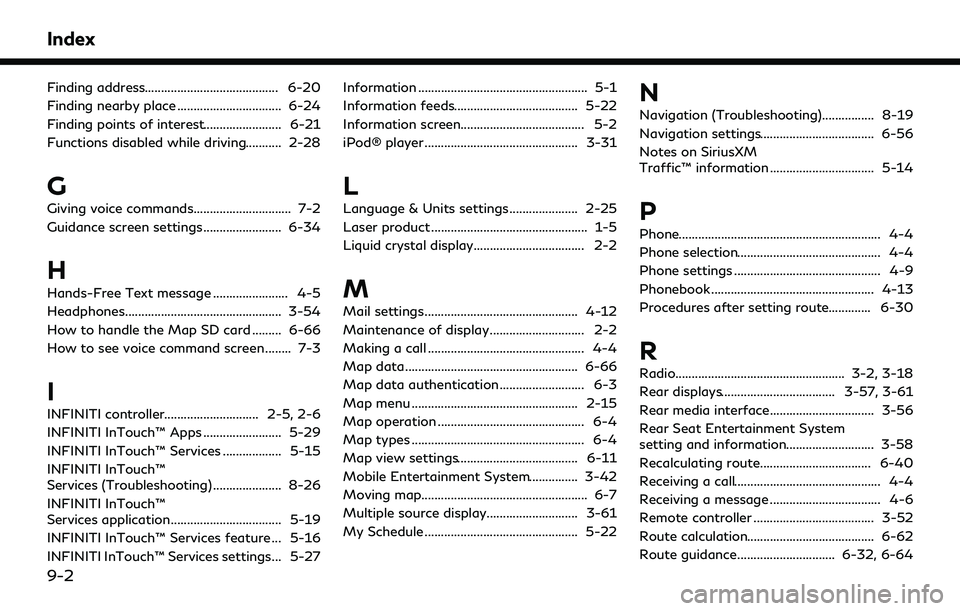
Index
Finding address......................................... 6-20
Finding nearby place ................................ 6-24
Finding points of interest........................ 6-21
Functions disabled while driving........... 2-28
G
Giving voice commands.............................. 7-2
Guidance screen settings........................ 6-34
H
Hands-Free Text message ....................... 4-5
Headphones................................................ 3-54
How to handle the Map SD card ......... 6-66
How to see voice command screen ........ 7-3
I
INFINITI controller............................. 2-5, 2-6
INFINITI InTouch™ Apps ........................ 5-29
INFINITI InTouch™ Services .................. 5-15
INFINITI InTouch™
Services (Troubleshooting) ..................... 8-26
INFINITI InTouch™
Services application.................................. 5-19
INFINITI InTouch™ Services feature ... 5-16
INFINITI InTouch™ Services settings... 5-27Information .................................................... 5-1
Information feeds...................................... 5-22
Information screen...................................... 5-2
iPod® player ............................................... 3-31
L
Language & Units settings..................... 2-25
Laser product ................................................ 1-5
Liquid crystal display.................................. 2-2
M
Mail settings............................................... 4-12
Maintenance of display............................. 2-2
Making a call ................................................ 4-4
Map data..................................................... 6-66
Map data authentication.......................... 6-3
Map menu ................................................... 2-15
Map operation ............................................. 6-4
Map types ..................................................... 6-4
Map view settings..................................... 6-11
Mobile Entertainment System............... 3-42
Moving map................................................... 6-7
Multiple source display............................ 3-61
My Schedule ............................................... 5-22
N
Navigation (Troubleshooting)................ 8-19
Navigation settings................................... 6-56
Notes on SiriusXM
Traffic™ information ................................ 5-14
P
Phone.............................................................. 4-4
Phone selection............................................ 4-4
Phone settings ............................................. 4-9
Phonebook .................................................. 4-13
Procedures after setting route............. 6-30
R
Radio.................................................... 3-2, 3-18
Rear displays................................... 3-57, 3-61
Rear media interface................................ 3-56
Rear Seat Entertainment System
setting and information........................... 3-58
Recalculating route.................................. 6-40
Receiving a call............................................. 4-4
Receiving a message .................................. 4-6
Remote controller ..................................... 3-52
Route calculation....................................... 6-62
Route guidance.............................. 6-32, 6-64
9-2