change language INFINITI QX60 2020 Owner's Manual
[x] Cancel search | Manufacturer: INFINITI, Model Year: 2020, Model line: QX60, Model: INFINITI QX60 2020Pages: 538, PDF Size: 6.19 MB
Page 115 of 538
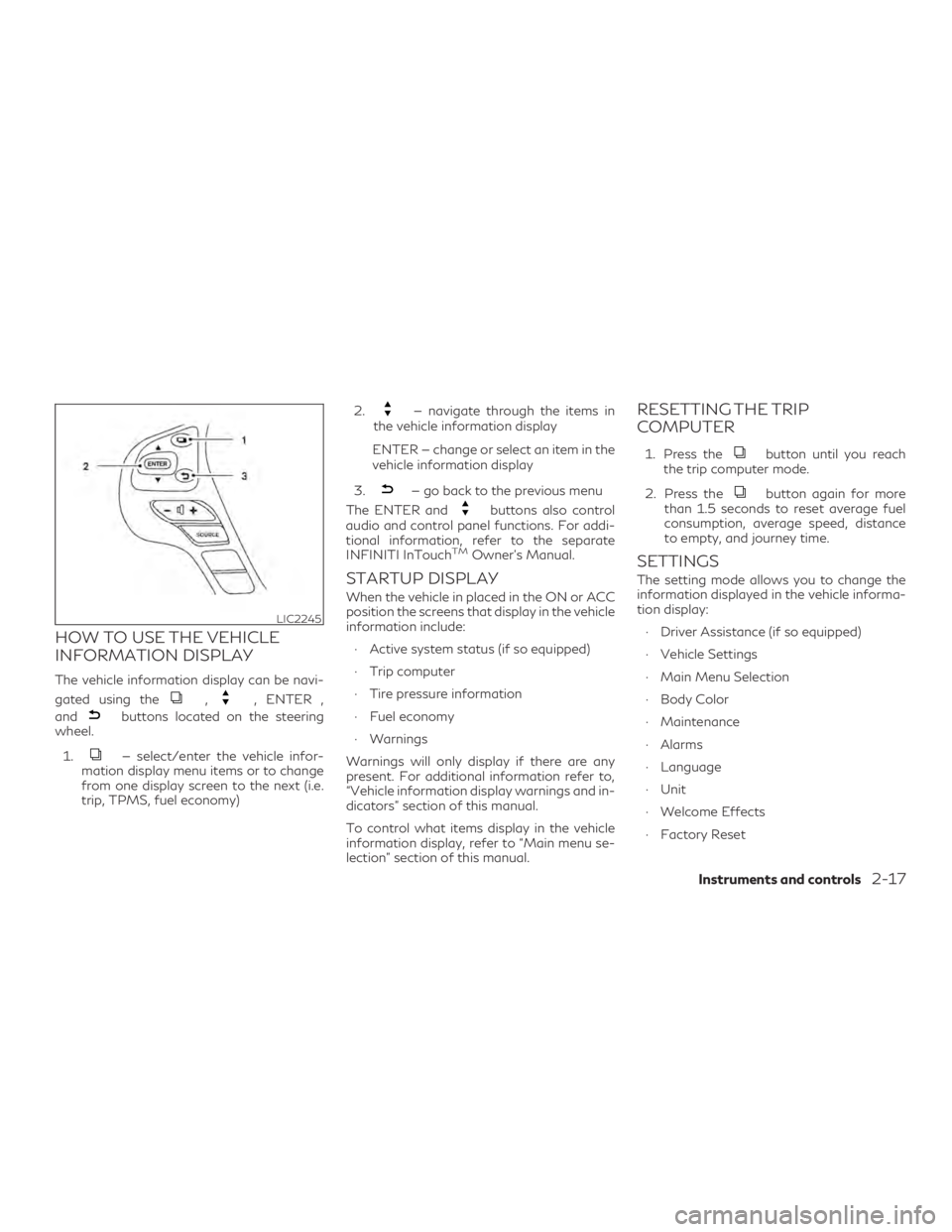
HOW TO USE THE VEHICLE
INFORMATION DISPLAY
The vehicle information display can be navi-
gated using the
,, ENTER ,
and
buttons located on the steering
wheel.
1.
— select/enter the vehicle infor-
mation display menu items or to change
from one display screen to the next (i.e.
trip, TPMS, fuel economy) 2.
— navigate through the items in
the vehicle information display
ENTER — change or select an item in the
vehicle information display
3.
— go back to the previous menu
The ENTER and
buttons also control
audio and control panel functions. For addi-
tional information, refer to the separate
INFINITI InTouch
TMOwner’s Manual.
STARTUP DISPLAY
When the vehicle in placed in the ON or ACC
position the screens that display in the vehicle
information include:
∙ Active system status (if so equipped)
∙ Trip computer
∙ Tire pressure information
∙ Fuel economy
∙ Warnings
Warnings will only display if there are any
present. For additional information refer to,
“Vehicle information display warnings and in-
dicators” section of this manual.
To control what items display in the vehicle
information display, refer to “Main menu se-
lection” section of this manual.
RESETTING THE TRIP
COMPUTER
1. Press thebutton until you reach
the trip computer mode.
2. Press the
button again for more
than 1.5 seconds to reset average fuel
consumption, average speed, distance
to empty, and journey time.
SETTINGS
The setting mode allows you to change the
information displayed in the vehicle informa-
tion display:
∙ Driver Assistance (if so equipped)
∙ Vehicle Settings
∙ Main Menu Selection
∙ Body Color
∙ Maintenance
∙ Alarms
∙ Language
∙ Unit
∙ Welcome Effects
∙ Factory Reset
LIC2245
Instruments and controls2-17
Page 121 of 538

Alarms
The alarms menu allows the user to set vari-
ous alerts.
Menu itemResult
Outside Temp. Allows user to turn the outside temp. alarm on or off.
Timer Alert Allows user to set the timer alert for a specific interval.
Language
The language menu allows the user to
change the languages displayed in the vehicle
information display.
Menu item Result
Language Displays available language options for the vehicle information display.
Unit
The unit menu allows the user to customize
the information that appears in the vehicle
information display.
Menu item Result
Mileage Displays available mileage options shown in the vehicle information display.
Tire Pressures (if so equipped) Displays available tire pressures options shown in the vehicle information display.
Temperature Displays available temperature options shown in the vehicle information display.
Instruments and controls2-23