navigation INFINITI QX60 2020 Owners Manual
[x] Cancel search | Manufacturer: INFINITI, Model Year: 2020, Model line: QX60, Model: INFINITI QX60 2020Pages: 532, PDF Size: 6.12 MB
Page 4 of 532

For descriptions specified for all-wheel drive
models, anAWDmark is placed at the begin-
ning of the applicable sections/items.
As with other vehicles with features for off-
road use, failure to operate all-wheel drive
models correctly may result in loss of control
or an accident. For additional information,
refer to “Driving safety precautions” in the
“Starting and driving” section of this
manual.
ON-PAVEMENT AND OFF-ROAD
DRIVING
This vehicle will handle and maneuver dif-
ferently from an ordinary passenger car
because it has a higher center of gravity
for off-road use. As with other vehicles
with features of this type, failure to op-
erate this vehicle correctly may result in
loss of control or an accident.
For additional information, refer to “On-
pavement and off-road driving
precautions”, “Avoiding collision and roll-
over” and “Driving safety precautions” in
the “Starting and driving” section of this
manual.
MODIFICATION OF YOUR VEHICLE
This vehicle should not be modified. Modi-
fication could affect its performance,
safety, emissions or durability and may
even violate governmental regulations. In
addition, damage or performance prob-
lems resulting from modifications may not
be covered under INFINITI warranties.
WARNING
Installing an aftermarket On-Board Diag-
nostic (OBD) plug-in device that uses the
port during normal driving, for example re-
mote insurance company monitoring, re-
mote vehicle diagnostics, telematics or en-
gine reprogramming, may cause
interference or damage to vehicle systems.
We do not recommend or endorse the use of
any aftermarket OBD plug-in devices, un-
less specifically approved by INFINITI. The
vehicle warranty may not cover damage
caused by any aftermarket plug-in device. This manual includes information for all fea-
tures and equipment available on this model.
Features and equipment in your vehicle may
vary depending on model, trim level, options
selected, order, date of production, region or
availability. Therefore, you may find informa-
tion about features or equipment that are not
included or installed on your vehicle.
All information, specifications and illustra-
tions in this manual are those in effect at the
time of printing. INFINITI reserves the right
to change specifications, performance, de-
sign or component suppliers without notice
and without obligation. From time to time,
INFINITI may update or revise this manual to
provide Owners with the most accurate in-
formation currently available. Please care-
fully read and retain with this manual all revi-
sion updates sent to you by INFINITI to
ensure you have access to accurate and up-
to-date information regarding your vehicle.
Current versions of vehicle Owner’s Manuals
and any updates can also be found in the
Owner section of the INFINITI website at
https://owners.infinitiusa.com/iowners/
navigation/manualsAndGuides. If you have
questions concerning any information in your
Owner’s Manual, contact INFINITI Con-
sumer Affairs. See the INFINITI CUSTOMER
CARE PROGRAM page in this Owner’s
Manual for contact information.
WHEN READING THE MANUAL
Page 14 of 532
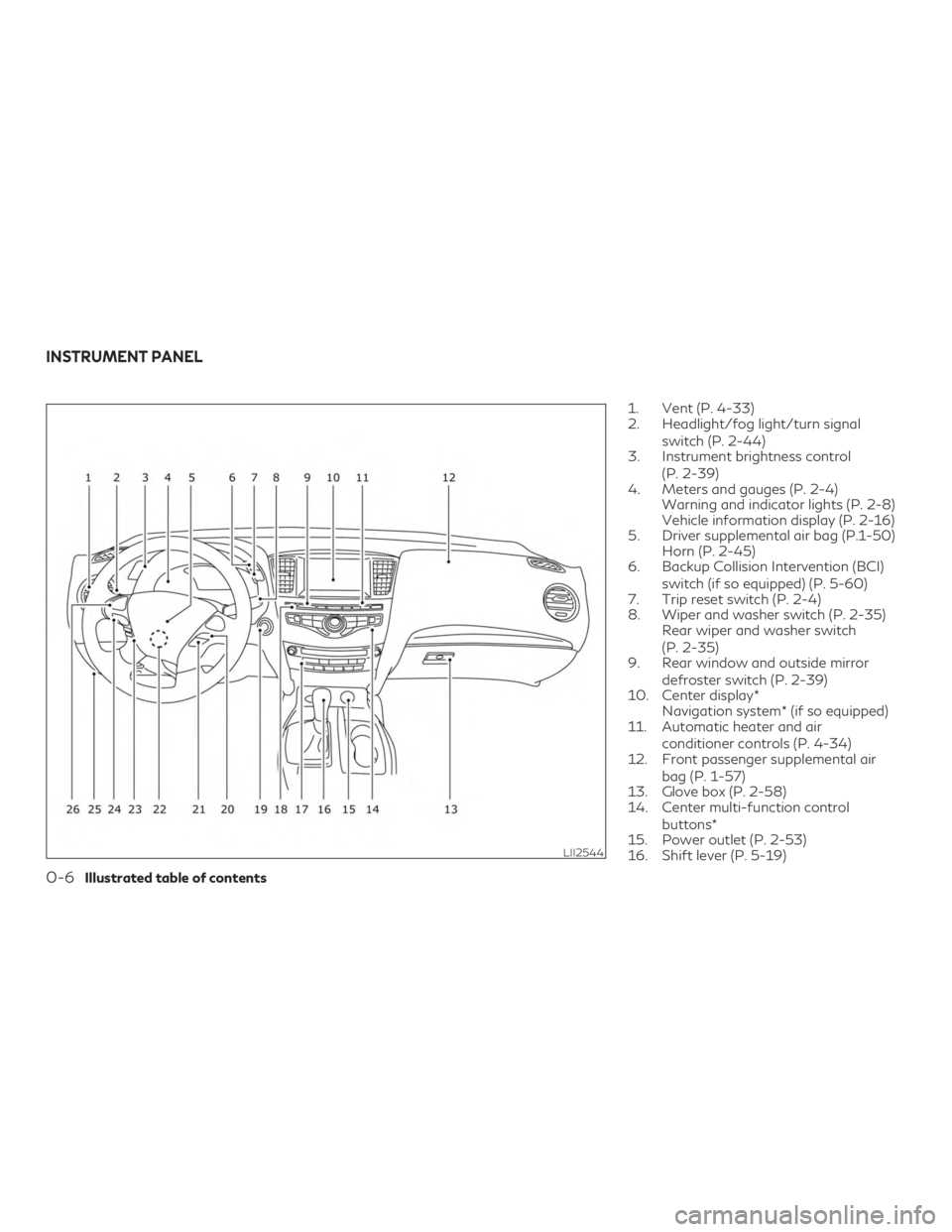
1. Vent (P. 4-33)
2. Headlight/fog light/turn signalswitch (P. 2-44)
3. Instrument brightness control
(P. 2-39)
4. Meters and gauges (P. 2-4) Warning and indicator lights (P. 2-8)
Vehicle information display (P. 2-16)
5. Driver supplemental air bag (P.1-50) Horn (P. 2-45)
6. Backup Collision Intervention (BCI)
switch (if so equipped) (P. 5-60)
7. Trip reset switch (P. 2-4)
8. Wiper and washer switch (P. 2-35) Rear wiper and washer switch
(P. 2-35)
9. Rear window and outside mirror
defroster switch (P. 2-39)
10. Center display* Navigation system* (if so equipped)
11. Automatic heater and air
conditioner controls (P. 4-34)
12. Front passenger supplemental air
bag (P. 1-57)
13. Glove box (P. 2-58)
14. Center multi-function control
buttons*
15. Power outlet (P. 2-53)
16. Shift lever (P. 5-19)
LII2544
INSTRUMENT PANEL
0-6Illustrated table of contents
Page 94 of 532
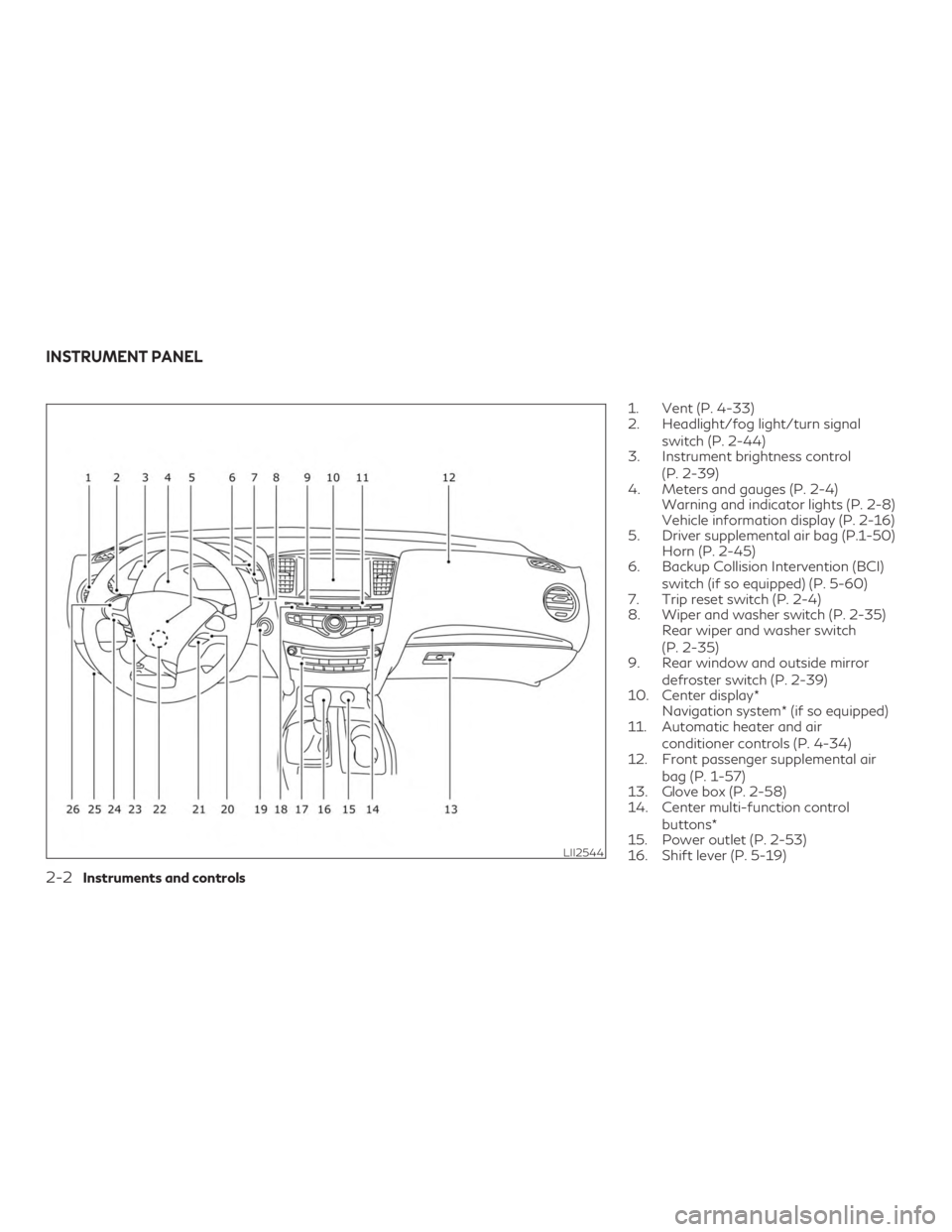
1. Vent (P. 4-33)
2. Headlight/fog light/turn signalswitch (P. 2-44)
3. Instrument brightness control
(P. 2-39)
4. Meters and gauges (P. 2-4) Warning and indicator lights (P. 2-8)
Vehicle information display (P. 2-16)
5. Driver supplemental air bag (P.1-50) Horn (P. 2-45)
6. Backup Collision Intervention (BCI)
switch (if so equipped) (P. 5-60)
7. Trip reset switch (P. 2-4)
8. Wiper and washer switch (P. 2-35) Rear wiper and washer switch
(P. 2-35)
9. Rear window and outside mirror
defroster switch (P. 2-39)
10. Center display* Navigation system* (if so equipped)
11. Automatic heater and air
conditioner controls (P. 4-34)
12. Front passenger supplemental air
bag (P. 1-57)
13. Glove box (P. 2-58)
14. Center multi-function control
buttons*
15. Power outlet (P. 2-53)
16. Shift lever (P. 5-19)
LII2544
INSTRUMENT PANEL
2-2Instruments and controls
Page 113 of 532

Main Menu Selection
The main menu selection menu allows the
user to customize the information that ap-
pears in the vehicle information display when
the ignition is placed in the ON position.
Menu itemResult
Tire Pressures Allows user to turn the tire pressures display on or off in the vehicle information display.
Trip Computer Allows user to turn the trip computer display on or off in the vehicle information display.
Audio Allows user to turn the audio display on or off in the vehicle information display.
Navigation (if so equipped) Allows user to turn the navigation display on or off in the vehicle information display.
Driver Assistance (if so equipped) Allows user to turn the driver assistance display on or off in the vehicle information display.
Fuel Economy Allows user to turn the fuel economy display on or off in the vehicle information display.
Body Color
The body color menu allows the user to select
the color of vehicle that appears in the vehicle
information display.
Menu item Result
Body Color Displays the available colors for the vehicle in the vehicle information display.
Instruments and controls2-21
Page 177 of 532

CHILD SAFETY REAR DOOR
LOCK
Child safety locks help prevent the rear doors
from being opened accidentally, especially
when small children are in the vehicle.
The child safety lock levers are located on the
edge of the rear doors.
When the lever is in the LOCK position, the
door can be opened only from the outside.
WARNING
∙ Radio waves could adversely affect elec-tric medical equipment. Those who use a
pacemaker should contact the electric
medical equipment manufacturer for the
possible influences before use.
∙ The Intelligent Key transmits radio waves when the buttons are pressed. The
FAA advises the radio waves may affect
aircraft navigation and communication
systems. Do not operate the Intelligent
Key while on an airplane. Make sure the
buttons are not operated unintentionally
when the unit is stored for a flight.
The Intelligent Key system can operate all the
door locks using the remote control function
or pushing the request switch on the vehicle
without taking the key out from a pocket or
purse. The operating environment and/or
conditions may affect the Intelligent Key sys-
tem operation.
Be sure to read the following before using the
Intelligent Key system.
CAUTION
∙ Be sure to carry the Intelligent Key with you when operating the vehicle.
∙ Never leave the Intelligent Key in the ve- hicle when you leave the vehicle.
The Intelligent Key is always communicating
with the vehicle as it receives radio waves.
The Intelligent Key system transmits weak
radio waves. Environmental conditions may
interfere with the operation of the Intelligent
Key system under the following operating
conditions: ∙ When operating near a location where strong radio waves are transmitted, such
as a TV tower, power station and broad-
casting station.
∙ When in possession of wireless equip- ment, such as a cellular telephone, trans-
ceiver or a CB radio.
∙ When the Intelligent Key is in contact with or covered by metallic materials.
∙ When any type of radio wave remote control is used nearby.
LPD2374
INFINITI INTELLIGENT KEY SYSTEM
Pre-driving checks and adjustments3-7
Page 209 of 532

SETTING MEMORY FUNCTION
The position of the following settings can be
linked to the Intelligent Key and the memo-
rized settings can be available for each Intel-
ligent Key.∙ Climate control system
∙ Navigation system (if so equipped)
∙ Audio system
To use the memory function, set the climate,
navigation and audio systems to the driver’s
preferred settings. Lock the doors with the
Intelligent Key. Each Intelligent Key may be
set with the driver’s individual preferences.
When a new Intelligent Key is used, “Connec-
tion with the key has been done” will be dis-
played on the vehicle information display and
the memorized settings are available. To engage the memorized settings, perform
the following:
1. Carry the Intelligent Key that is linked to the memorized settings.
2. Unlock the doors by pushing the driver’s door handle request switch or the
button on the Intelligent Key.
3. Place the ignition switch in the ON posi- tion. The settings linked to the Intelligent
Key will start. .
For additional information, refer to the
INFINITI InTouch™ Owner’s Manual in the
“Monitor, climate, audio, phone and voice
recognition systems” section of this manual.
SYSTEM OPERATION
The automatic drive positioner system will
not work or will stop operating under the
following conditions:
∙ When the vehicle speed is above 4 mph (7 km/h). ∙ When any of the memory switches are
pushed while the automatic drive posi-
tioner is operating.
∙ When the switch for the driver’s seat and steering column is pushed while the au-
tomatic drive positioner is operating.
∙ When the seat has already been moved to the memorized position.
∙ When no seat position is stored in the memory switch.
∙ When the shift lever is moved from P (Park) to any other position.
Pre-driving checks and adjustments3-39
Page 212 of 532

Refer to the separate INFINITI InTouchTM
Owner’s Manual that includes the following
information.∙ INFINITI InTouch
TMServices
∙ Navigation system (if so equipped)
∙ Audio system
∙ Bluetooth® Hands-Free Phone system
∙ Viewing information
∙ Other settings
∙ Voice recognition
∙ General system information
INFINITI INTOUCHTMOWNER’S
MANUAL
4-2Monitor, climate, audio, phone and voice recognition systems
Page 388 of 532

3.Use Air Conditioning (A/C) at Higher
Vehicle Speeds
∙ Below 40 mph (64 km/h), it is more efficient to open windows to cool the
vehicle due to reduced engine load.
∙ Above 40 mph (64 km/h), it is more efficient to use A/C to cool the vehicle
due to increased aerodynamic drag.
∙ Recirculating the cool air in the cabin when the A/C is on reduces cooling
load.
4. Drive at Economical Speeds and Dis-
tances
∙ Observing the speed limit and not ex- ceeding 60 mph (97 km/h) (where le-
gally allowed) can improve fuel effi-
ciency due to reduced aerodynamic
drag.
∙ Maintaining a safe following distance behind other vehicles reduces unnec-
essary braking.
∙ Safely monitoring traffic to anticipate changes in speed permits reduced
braking and smooth acceleration
changes.
∙ Select a gear range suitable to road conditions. 5.
Use Cruise Control
∙ Using cruise control during highway driving helps maintain a steady speed.
∙ Cruise control is particularly effective in providing fuel savings when driving
on flat terrains.
6. Plan for the Shortest Route
∙ Utilize a map or navigation system to determine the best route to save time.
7. Avoid Idling
∙ Shutting off your engine when safe for stops exceeding 30–60 seconds saves
fuel and reduces emissions.
8. Buy an Automated Pass for Toll Roads
∙ Automated passes permit drivers to use special lanes to maintain cruising
speed through the toll and avoid stop-
ping and starting.
9. Winter Warm Up
∙ Limit idling time to minimize impact to fuel economy.
∙ Vehicles typically need no more than 30 seconds of idling at start-up to ef-
fectively circulate the engine oil before
driving. ∙ Your vehicle will reach its ideal operat-
ing temperature more quickly while
driving versus idling.
10. Keeping your Vehicle Cool
∙ Park your vehicle in a covered parking area or in the shade whenever pos-
sible.
∙ When entering a hot vehicle, opening the windows will help to reduce the
inside temperature faster, resulting in
reduced demand on your A/C system.
5-132Starting and driving