brake INFINITI QX60 2020 Quick Reference Guide
[x] Cancel search | Manufacturer: INFINITI, Model Year: 2020, Model line: QX60, Model: INFINITI QX60 2020Pages: 24, PDF Size: 2.89 MB
Page 11 of 24
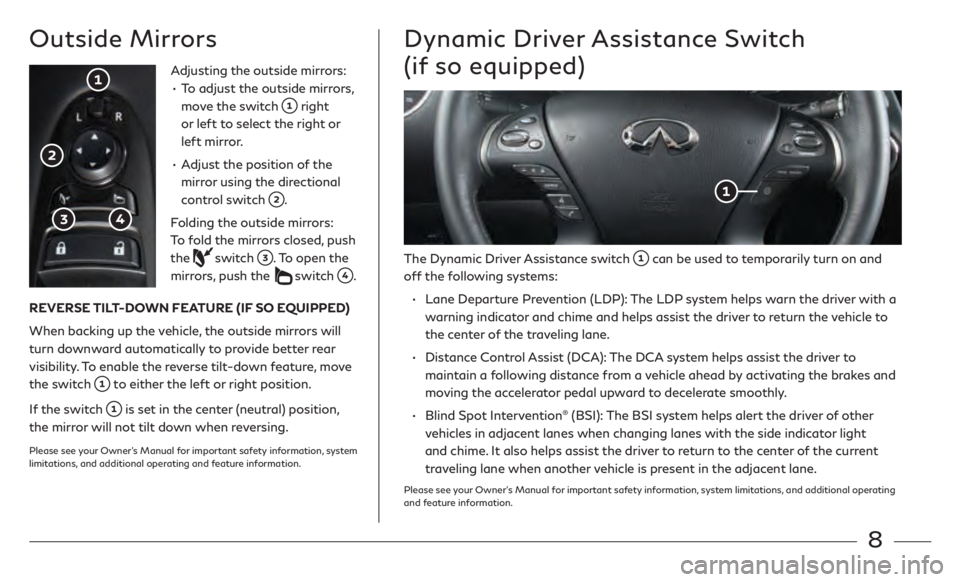
8
Outside MirrorsDynamic Driver Assistance Switch
(if so equipped)
Adjusting the outside mirrors:•
T
o adjust the outside mirrors,
move the switch
right
or left to select the right or
left mirror.
•
A
djust the position of the
mirror using the directional
control switch
.
Folding the outside mirrors:
To fold the mirrors closed, push
the
switch . To open the
mirrors, push the
switch .
REVERSE TILT-DOWN FEATURE (IF SO EQUIPPED)
When backing up the vehicle, the outside mirrors will
turn downward automatically to provide better rear
visibility. To enable the reverse tilt-down feature, move
the switch
to either the left or right position.
If the switch
is set in the center (neutral) position,
the mirror will not tilt down when reversing.
Please see your Owner’s Manual for important safety information, system
limitations, and additional operating and feature information.
The Dynamic Driver Assistance switch can be used to temporarily turn on and
off the following systems:
•
Lane Departur
e Prevention (LDP): The LDP system helps warn the driver with a
warning indicator and chime and helps assist the driver to return the vehicle to
the center of the traveling lane.
•
Dist
ance Control Assist (DCA): The DCA system helps assist the driver to
maintain a following distance from a vehicle ahead by activating the brakes and
moving the accelerator pedal upward to decelerate smoothly.
•
Blind Spo
t Intervention
® (BSI): The BSI system helps alert the driver of other
vehicles in adjacent lanes when changing lanes with the side indicator light
and chime. It also helps assist the driver to return to the center of the current
traveling lane when another vehicle is present in the adjacent lane.
Please see your Owner’s Manual for important safety information, system limitations, and additional operating
and feature information.
Page 14 of 24

11
Remote Engine Start* (if so equipped)
Two positions for the driver’s seat,
steering column and outside mirrors
can be stored in the automatic
drive positioner memory. To set a
memory position:1 .
Plac
e the ignition switch in the ON or
ACC position. (The vehicle should be
stopped while setting the memory.)
2 .
A
djust the driver’s seat, steering column and outside mirrors to the
desired positions using the adjusting switches for each feature.
3.
Push the SET switch
, and within 5 seconds, push the memory
switch (1 or 2)
. The indicator light for the memory switch you
select will illuminate for approximately 5 seconds and a chime will
sound when the memory is stored.
4 .
Pr
ess the unlock button on the key fob to link the memorized
position to your Infiniti Intelligent Key.
The driver’s seat and steering column will automatically move when
the shift lever is in the P (PARK) position to allow the driver to get
in and out of the driver’s seat more easily. “Exit Seat Slide” and “Exit
Steering Up” can be disabled in the vehicle information display under
“Vehicle Settings”.
Please see your Owner’s Manual for important safety information, system limitations, and
additional operating and feature information.
Automatic Drive Positioner
(if so equipped)
To start your vehicle remotely, press the button
on the Infiniti Intelligent Key, and within 5
seconds, press and hold the remote engine start
button for at least 2 seconds.
•
A
utomatic climate control will begin heating or
cooling the vehicle based on the temperature
inside and outside the vehicle.
•
The engine will run f
or 10 minutes and then
turn off. To extend the time for an additional
10-minute period, repeat the procedure.
•
T
o start driving, depress the brake pedal and
push the ignition switch.
Remote engine start can be enabled or disabled through the vehicle
information display.
HEATED STEERING WHEEL (if so equipped)
The heated steering wheel may automatically activate during remote
engine start when outside and cabin temperatures are low.
During remote start, the heated steering wheel switch will be
inoperable until the ignition switch is turned on.
* State laws may apply; review local laws before using.
Please see your Owner’s Manual for important safety information, system limitations, and
additional operating and feature information.
Page 21 of 24

18
Infiniti Mobile Entertainment System (MES) (if so equipped)
With this entertainment system, you can play video
files on both the front and rear display screens.
Watching a DVD:•
Insert a D
VD into the DVD slot
and the DVD
will play automatically. The front display will only
work when the vehicle is in park and the parking
brake is engaged.
•
Press the DISC button
on the control panel
to bring up the DVD menu and display settings.
Use the touch-screen and the center dial to select
the menu items.
•
T
o access standard DVD controls on the front
display while playing a DVD on the rear display,
press the MEDIA button
on the control panel
while the vehicle is in the P (PARK) position and
the parking brake is applied.
Watching videos from a USB or HDMI device: •
Co nnect your compatible device to the USB or
HDMI port
located at the rear of the center
console box.
•
The source can be changed on the rear displays
using the remote by pressing the HOME
button
on the remote controller.
To watch or control videos on the front display, the
vehicle must be in the P (PARK) position with the
parking break applied.
To listen to the audio wirelessly and independently,
use the headphones provided, or connect your own
wired headphones to one of the headphone jacks
,
located on the back of the center console.
REAR DISPLAYS
The rear displays can be activated or deactivated
individually by the remote controller or the front
display control panel.
To turn the rear displays on and off from the
remote controller: 1 .
Select the pr
eferred side (L or R)
and press the
power button
on the remote controller.
To turn the rear displays on and off from the
front seats: 1 .
Press the AUDIO button
on the control panel.
2 .
Select the
“Rear Display” key
on the display.
3.
Then select either
the “L Display Power” or “R
Display Power” key
to turn the left or right
screen ON or OFF.
Please see your INFINITI InTouch™ Owner’s Manual for important
safety information, system limitations, and additional operating and
feature information.