service indicator INFINITI QX60 2023 Owners Manual
[x] Cancel search | Manufacturer: INFINITI, Model Year: 2023, Model line: QX60, Model: INFINITI QX60 2023Pages: 636, PDF Size: 7.28 MB
Page 112 of 636

FUEL GAUGE
The gauge indicates theapproximatefuel
level in the tank.
The gauge may move slightly during braking,
turning, acceleration, or going up or down
hills.
The gauge needle returns to 0 (Empty) after
the ignition switch is placed in the OFF
position.
The low fuel warning message shows in the
vehicle information display when the amount
of fuel in the tank is getting low. Refill the fuel tank before the gauge regis-
ters 0 (Empty).
Theindicates that the fuel-filler door is
located on the driver's side of the vehicle.
CAUTION
• If the vehicle runs out of fuel, the
Malfunction Indicator Light (MIL) may
come on. Refuel as soon as possible. Af-
ter a few driving trips, the
light
should turn off. If the light remains on
after a few driving trips, have the vehicle
inspected. It is recommended that you
visit an INFINITI retailer for this service.
• For additional information, see “Mal-
function Indicator Light (MIL)” (P. 2-19)
or “Malfunction Indicator (MIL)”
(P. 2-64).
DISTANCE TO EMPTY (DTE)
Displays the estimated distance the vehicle
can be driven before refueling. The value is
calculated based on recent fuel economy, the
amount of fuel remaining in the fuel tank, and
the actual fuel consumption.
Changes in driving patterns or conditions can
cause the DTE value to vary. As a result, the
value displayed may differ from the actual
distance that can be driven.
DTE display will change to “---” when the fuel
level in the tank is getting low, prior to the fuel
gauge reaching 0 (Empty).
LIC2222
7 inch (18 cm) Type A (if so equipped)
LIC4670
12.3 inch (31 cm) Type B (if so equipped)
2-10Instruments and controls
Page 116 of 636

CHECKING LIGHTS
With all doors closed, apply the parking
brake, fasten the seat belts and place the
ignition switch in the ON position without
starting the engine. The following lights (if so
equipped) will come on:
or,or,,,,,
The following lights (if so equipped) come on
briefly and then go off:
,or,,,,,
If any light fails to come on or operate in a
way other than described, it may indicate a
burned-out bulb and/or a system malfunc-
tion. Have the system checked. It is recom-
mended that you visit an INFINITI retailer for
this service.
Some indicators and warnings are also dis-
played in the vehicle information display be-
tween the speedometer and tachometer. For
additional information, see “Vehicle informa-
tion display–7 inch (18 cm) Type A” (P. 2-22)
or “Vehicle information display—12.3 inch (31
cm) Type B” (P. 2-44).
WARNING/INDICATOR LIGHTS
(red)
For additional information on warnings and
indicators, see “Vehicle information display–7
inch (18 cm) Type A” (P. 2-22) or “Vehicle
information display—12.3 inch (31 cm) Type
B” (P. 2-44).
orBrake warning
light
This light functions for both the parking brake
and the foot brake systems.
Parking brake indicator
When the ignition switch is placed in the ON
position, the light comes on when the parking
brake is applied.
Low brake fluid warning light
When the ignition switch is placed in the ON
position, the light warns of a low brake fluid
level. If the light comes on while the engine is
running, with the parking brake not applied,
stop the vehicle and perform the following:
1. Check the brake fluid level. Add brake fluidas necessary. For additional information,
see “Brake fluid” (P. 8-11). 2. If the brake fluid level is correct, have the
warning system checked. It is recom-
mended that you visit an INFINITI retailer
for this service.
WARNING
• Your brake system may not be working
properly if the warning light is on. Driv-
ing could be dangerous. If you judge it to
be safe, drive carefully to the nearest
service station for repairs. Otherwise,
have your vehicle towed because driving
it could be dangerous.
• Pressing the brake pedal with the engine
stopped and/or a low brake fluid level
may increase your stopping distance and
braking will require greater pedal effort
as well as pedal travel.
• If the brake fluid level is below the MINI-
MUM or MIN mark on the brake fluid
reservoir, do not drive until the brake
system has been checked. It is recom-
mended that you visit an INFINITI re-
tailer for this service.
2-14Instruments and controls
Page 117 of 636

Charge warning light
If this light comes on while the engine is run-
ning, it may indicate the charging system is
not functioning properly. Turn the engine off
and check the generator belt. If the belt is
loose, broken, or missing or if the light re-
mains on, have the system checked. It is rec-
ommended that you visit an INFINITI retailer
for this service.
CAUTION
Do not continue driving if the generator
belt is loose, broken or missing.
Electric shift control system
warning light (if so equipped)
This light illuminates when a malfunction oc-
curs in the electric shift control system. When
the master warning light illuminates, the
chime sounds and the following message is
displayed in the vehicle information display:
“When parked apply parking brake”.
When the ignition is placed in the OFF posi-
tion, the chime sounds continuously. Ensure
the parking brake is applied Have the system checked. It is recommended
that you visit an INFINITI retailer for this
service.
orElectronic parking
brake indicator
light
This light illuminates when the electronic
parking brake system is operating.
When the ignition switch is placed in the ON
position, the electronic parking brake indica-
tor light illuminates. When the engine is
started and the parking brake is released, the
indicator light turns off.
If the parking brake is not released, the elec-
tronic parking brake indicator light remains
illuminated. Ensure the electronic parking
brake indicator light has turned off before
driving.
If the electronic parking brake indicator light
illuminates or flashes while the electronic
parking brake warning light
(yellow)
illuminates, it may indicate that the electronic
parking brake system is not functioning prop-
erly. Have the system checked. It is recom-
mended that you visit an INFINITI retailer for
this service.
For additional information, see “Electronic
parking brake (switch type)” (P. 5-25).
Engine oil pressure warning
light (if so equipped)
This light warns of low engine oil pressure. If
the light flickers or comes on during normal
driving, pull off the road in a safe area, stop
the engine immediately and call an INFINITI
retailer or other authorized repair shop.
The engine oil pressure warning light is not
designed to indicate a low oil level. Use the
dipstick to check the oil level. For additional
information, see “Engine oil”
(P. 8-6 ).
CAUTION
• Running the engine with the engine oil
pressure warning light on could cause se-
rious damage to the engine almost im-
mediately. Such damage is not covered
by warranty. Turn off the engine as soon
as it is safe to do so.
• The engine oil pressure warning light is
not designed to indicate oil level. The oil
level should be checked using the dip-
stick. For additional information, see
“Engine oil” (P. 8-6 ).
Instruments and controls2-15
Page 118 of 636

Master warning light (if so
equipped)
When the ignition is in the ON position, the
master warning light illuminates if a warning
message appears in the vehicle information
display.
For additional information, see “Vehicle in-
formation display–7 inch (18 cm) Type A”
(P. 2-22) or “Vehicle information display—
12.3 inch (31 cm) Type B” (P. 2-44).
Seat belt warning light (if so
equipped)
The light and chime reminds you to fasten the
driver and front passenger seat belts.
The 2nd and 3rd row seats may also be
equipped with a seat belt reminder.
For additional information, see “Seat belts”
(P. 1-17).
Steering Assist Hands Off
warning light (if so equipped)
When the Steering Assist is activated, it
monitors the driver’s steering wheel opera-
tion. If the steering wheel is not operated or
the driver takes his/her hands off the steering
wheel for a period of time, the warning light
illuminates. If the driver does not operate thesteering wheel after the warning light has
been illuminated, an audible alert sounds and
the warning flashes in the vehicle information
display, followed by a quick brake application
to request the driver to take control of the
vehicle again. If the driver remains unrespon-
sive, the vehicle will automatically turn on the
hazard lights and slow to a complete stop.
For additional information, see “Steering As-
sist” (P. 5-111).
Supplemental air bag
warning light
When the ignition switch is placed in the ON
position, the supplemental air bag warning
light illuminates for about 7 seconds and
then turns off. This means the system is
operational.
If any of the following conditions occur, the
front air bag, side air bag, curtain air bag,
and pretensioner seat belt systems need
servicing:
• The supplemental air bag warning light re-
mains on after approximately 7 seconds.
• The supplemental air bag warning light does not come on at all.
It is recommended that you visit an INFINITI
retailer for these services. Unless checked and repaired, the supplemen-
tal restraint system (air bag system) and/or
the pretensioners may not function properly.
For additional information, see “Supplemen-
tal Restraint System (SRS)” (P. 1-54).
WARNING
If the supplemental air bag warning light is
on, it could mean that the front air bag, side
air bag, curtain air bag and/or preten-
sioner systems will not operate in an acci-
dent. To help avoid injury to yourself or
others, have your vehicle checked as soon
as possible. It is recommended that you
visit an INFINITI retailer for this service.
WARNING/INDICATOR LIGHTS
(yellow)
For additional information on warnings and
indicators, see “Vehicle information display–
7 inch (18 cm) Type A” (P. 2-22) or “Vehicle
information display—12.3 inch (31 cm) Type
B” (P. 2-44).
2-16Instruments and controls
Page 121 of 636

•If the light does not illuminate with the
ignition switch placed in the ON position,
have the vehicle checked as soon as pos-
sible. It is recommended that you visit an
INFINITI retailer for this service.
•
If the light illuminates while driving, avoid
sudden steering maneuvers or abrupt
braking, reduce vehicle speed, pull off the
road to a safe location and stop the vehicle
as soon as possible. Driving with under-
inflated tires may permanently damage
the tires and increase the likelihood of tire
failure. Serious vehicle damage could oc-
cur and may lead to an accident and could
result in serious personal injury or death.
Check the tire pressure for all four tires.
Adjust the tire pressure to the recom-
mended COLD tire pressure show on the
Tire and Loading Information label lo-
cated in the driver’s door opening to turn
the low tire pressure warning light OFF. If
the light still illuminates while driving af-
ter adjusting the tire pressure, a tire may
be flat or the TPMS may be malfunction-
ing. If you have a flat tire, replace it with a
spare tire as soon as possible. If no tire is
flat and all tires are properly inflated, have
the vehicle checked. It is recommended
that you visit an INFINITI retailer for this
service.
• When using a wheel without the TPMS
such as the spare tire, the TPMS will not
function and the low tire pressure
warning light will flash for approxi-
mately 1 minute. The light will remain on
after 1 minute. Have your tires replaced
and/or TPMS system reset as soon as
possible. It is recommended that you
visit an INFINITI retailer for these
services.
• Replacing tires with those not originally
specified by INFINITI could affect the
proper operation of the TPMS.
CAUTION
• The TPMS is not a substitute for the
regular tire pressure check. Be sure to
check the tire pressure regularly.
• If the vehicle is being driven at speeds of
less than 16 mph (25 km/h), the TPMS
may not operate correctly.
• Be sure to install the specified size of
tires to the four wheels correctly.
Malfunction Indicator Light
(MIL) (if so equipped)
If this indicator light comes on steady or
blinks while the engine is running, it may indi-
cate a potential emission control
malfunction.
The MIL may also come on steady if the
vehicle runs out of fuel. Check to make sure
that the vehicle has at least 3 gal (11.4 L) of
fuel in the fuel tank.
After a few driving trips, the
light should
turn off if no other potential emission control
system malfunction exists.
If this indicator light comes on steady for
20 seconds and then blinks for 10 seconds
when the engine is not running, it indicates
that the vehicle is not ready for an emission
control system inspection/maintenance test.
For additional information, see “Readiness
for inspection/maintenance (I/M) test”
(P. 10-34).
Instruments and controls2-19
Page 122 of 636

Operation
The MIL will come on in one of two ways:
• MIL on steady — An emission control sys-tem malfunction has been detected. Have
the vehicle inspected. It is recommended
that you visit an INFINITI retailer for this
service. You do not need to have your ve-
hicle towed to the retailer.
• MIL blinking — An engine misfire has been detected which may damage the emission
control system. To reduce or avoid emis-
sion control system damage:– do not drive at speeds above 45 mph (72 km/h).
– avoid hard acceleration or deceleration.
– avoid steep uphill grades.
– if possible, reduce the amount of cargo being hauled or towed.
The MIL may stop blinking and come on
steady. Have the vehicle inspected. It is rec-
ommended that you visit an INFINITI retailer
for this service. You do not need to have your
vehicle towed to the retailer.CAUTION
Continued vehicle operation without hav-
ing the emission control system checked
and repaired as necessary could lead to
poor driveability, reduced fuel economy,
and possible damage to the emission con-
trol system.
Master warning light (if so
equipped)
When the ignition is in the ON position, the
master warning light illuminates if a warning
message appears in the vehicle information
display.
For additional information, see “Vehicle in-
formation display–7 inch (18 cm) Type A”
(P. 2-22) or “Vehicle information display—
12.3 inch (31 cm) Type B” (P. 2-44).
Rear Automatic Braking
(RAB) warning light (if so
equipped)
This light comes on when the ignition switch
is placed in the ON position. It turns off after
the engine is started.
This light illuminates when the RAB system is
turned off in the vehicle information display. If the light illuminates when the RAB system
is on, it may indicate that the system is un-
available. For additional information, see
“Rear Automatic Braking (RAB)” (P. 5-121).
Slip indicator light
This indicator will blink when the VDC system
is operating, thus alerting the driver to the
fact that the road surface is slippery and the
vehicle is nearing its traction limits.
You may feel or hear the system working; this
is normal.
The light will blink for a few seconds after the
VDC system stops limiting wheel spin.
The
indicator light also comes on when
you place the ignition switch in the ON posi-
tion. The light will turn off after approxi-
mately 2 seconds if the system is operational.
If the light does not come on have the system
checked. It is recommended that you visit an
INFINITI retailer for this service.
Vehicle Dynamic Control
(VDC) OFF indicator light
This indicator light comes on when the VDC
system is disabled in the vehicle information
display. This indicates the VDC has been
turned off.
2-20Instruments and controls
Page 123 of 636

Enable the VDC system in the vehicle infor-
mation display again or restart the engine and
the system will be reactivated. For additional
information, see “Vehicle Dynamic Control
(VDC) system” (P. 5-168).
The VDC light also comes on when the igni-
tion switch is placed in the ON position. The
light will turn off after about 2 seconds if the
system is operational. If the light stays on or
comes on along with the
indicator light
while you are driving, have the VDC system
checked. It is recommended that you visit an
INFINITI retailer for this service.
WARNING
VDC should remain on unless freeing a ve-
hicle from mud or snow.
While the VDC system is operating, you
might feel a slight vibration or hear the sys-
tem working when starting the vehicle or ac-
celerating, but this is normal.
WARNING/INDICATOR LIGHTS
(other)
For additional information on warnings and
indicators, see “Vehicle information display–7
inch (18 cm) Type A” (P. 2-22) or “Vehicle
information display—12.3 inch (31 cm) Type
B” (P. 2-44).
Automatic brake hold
indicator light (white/green)
(if so equipped)
The automatic brake hold indicator light
(white) illuminates when the automatic brake
hold system is on standby.
The automatic brake hold indicator light
(green) illuminates when the automatic brake
hold system is operating.
For additional information, see “Automatic
brake hold” (P. 5-27).
High Beam Assist indicator
light (green) (if so equipped)
This indicator light illuminates when the
headlights come on while the headlight
switch is in the AUTO position with the high
beams selected. This indicates that the high
beam assist is operational.
For additional information, see “Headlight
and turn signal switch” (P. 2-77).
High beam indicator light
(blue) (if so equipped)
This blue light comes on when the headlight
high beams are on and goes out when the
low beams are selected. The high beam indicator light also comes on
when the passing signal is activated.
Low beam indicator light
(green) (if so equipped)
This light comes on when the switch is turned
to theposition. The headlights will come
on; and the front side, tail, number plate, and
instrument lights remain on.
Side light and headlight
indicator light (green) (if so
equipped)
The side light and headlight indicator light
illuminates when the side light or headlight
position is selected. For additional informa-
tion, see “Headlight and turn signal switch”
(P. 2-77).
Turn signal/hazard indicator
lights (green) (if so equipped)
The appropriate light flashes when the turn
signal switch is activated.
Both lights flash when the hazard switch is
turned on.
Instruments and controls2-21
Page 129 of 636
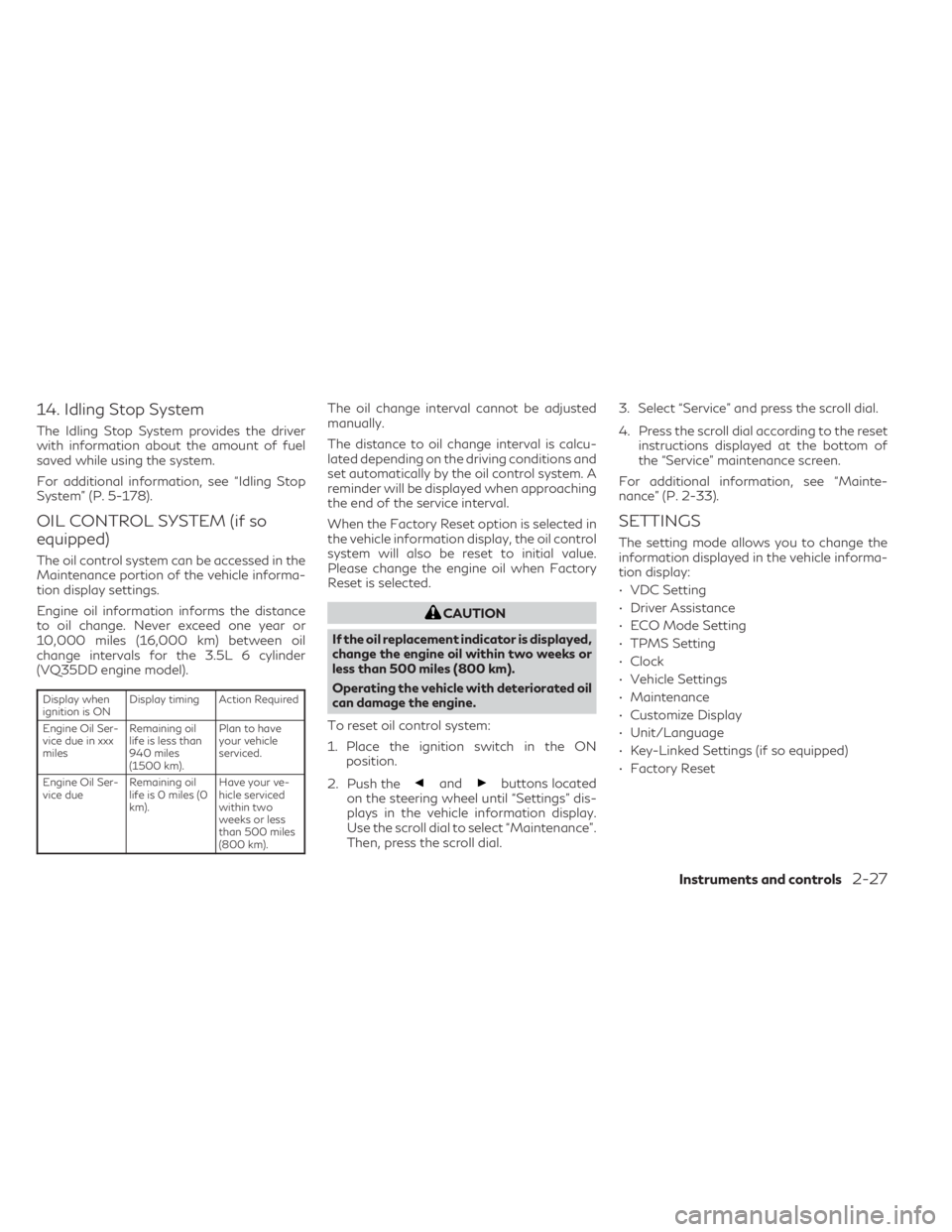
14. Idling Stop System
The Idling Stop System provides the driver
with information about the amount of fuel
saved while using the system.
For additional information, see “Idling Stop
System” (P. 5-178).
OIL CONTROL SYSTEM (if so
equipped)
The oil control system can be accessed in the
Maintenance portion of the vehicle informa-
tion display settings.
Engine oil information informs the distance
to oil change. Never exceed one year or
10,000 miles (16,000 km) between oil
change intervals for the 3.5L 6 cylinder
(VQ35DD engine model).
Display when
ignition is ONDisplay timing Action Required
Engine Oil Ser-
vice due in xxx
miles Remaining oil
life is less than
940 miles
(1500 km). Plan to have
your vehicle
serviced.
Engine Oil Ser-
vice due Remaining oil
life is 0 miles (0
km). Have your ve-
hicle serviced
within two
weeks or less
than 500 miles
(800 km).
The oil change interval cannot be adjusted
manually.
The distance to oil change interval is calcu-
lated depending on the driving conditions and
set automatically by the oil control system. A
reminder will be displayed when approaching
the end of the service interval.
When the Factory Reset option is selected in
the vehicle information display, the oil control
system will also be reset to initial value.
Please change the engine oil when Factory
Reset is selected.
CAUTION
If the oil replacement indicator is displayed,
change the engine oil within two weeks or
less than 500 miles (800 km).
Operating the vehicle with deteriorated oil
can damage the engine.
To reset oil control system:
1. Place the ignition switch in the ON position.
2. Push the
andbuttons located
on the steering wheel until “Settings” dis-
plays in the vehicle information display.
Use the scroll dial to select “Maintenance”.
Then, press the scroll dial. 3. Select “Service” and press the scroll dial.
4. Press the scroll dial according to the reset
instructions displayed at the bottom of
the “Service” maintenance screen.
For additional information, see “Mainte-
nance” (P. 2-33).
SETTINGS
The setting mode allows you to change the
information displayed in the vehicle informa-
tion display:
• VDC Setting
• Driver Assistance
• ECO Mode Setting
• TPMS Setting
• Clock
• Vehicle Settings
• Maintenance
• Customize Display
• Unit/Language
• Key-Linked Settings (if so equipped)
• Factory Reset
Instruments and controls2-27
Page 135 of 636
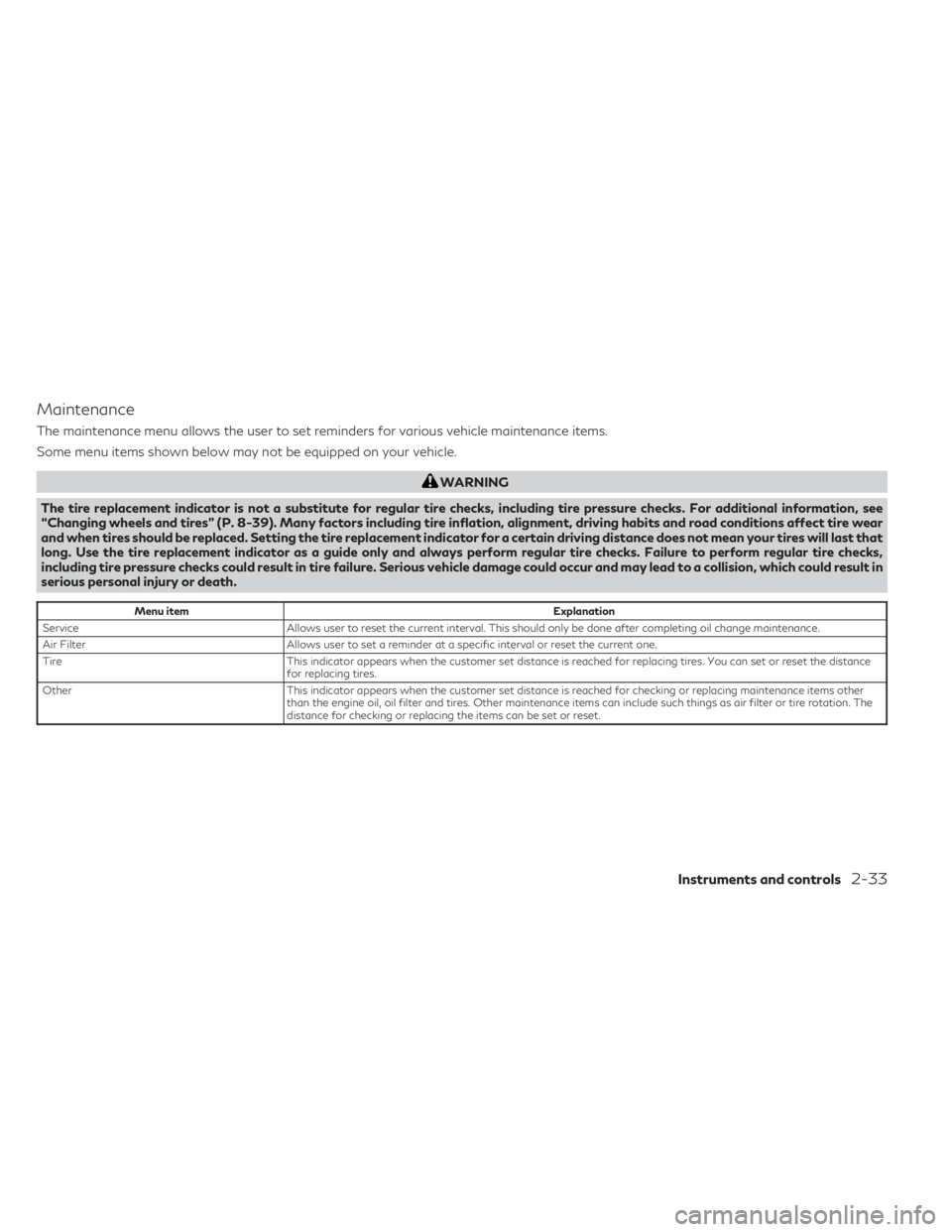
Maintenance
The maintenance menu allows the user to set reminders for various vehicle maintenance items.
Some menu items shown below may not be equipped on your vehicle.
WARNING
The tire replacement indicator is not a substitute for regular tire checks, including tire pressure checks. For additional information, see
“Changing wheels and tires” (P. 8-39). Many factors including tire inflation, alignment, driving habits and road conditions affect tire wear
and when tires should be replaced. Setting the tire replacement indicator for a certain driving distance does not mean your tires will last that
long. Use the tire replacement indicator as a guide only and always perform regular tire checks. Failure to perform regular tire checks,
including tire pressure checks could result in tire failure. Serious vehicle damage could occur and may lead to a collision, which could result in
serious personal injury or death.
Menu item Explanation
Service Allows user to reset the current interval. This should only be done after completing oil change maintenance.
Air Filter Allows user to set a reminder at a specific interval or reset the current one.
Tire This indicator appears when the customer set distance is reached for replacing tires. You can set or reset the distance
for replacing tires.
Other This indicator appears when the customer set distance is reached for checking or replacing maintenance items other
than the engine oil, oil filter and tires. Other maintenance items can include such things as air filter or tire rotation. The
distance for checking or replacing the items can be set or reset.
Instruments and controls2-33
Page 139 of 636

VEHICLE INFORMATION
DISPLAY WARNINGS AND
INDICATORS
The following messages may appear in your
vehicle information display.
Engine start operation for
Intelligent Key system (if
I-Key battery level is low)
This indicator appears when the battery of
the Intelligent Key is low and when the Intel-
ligent Key system and the vehicle are not
communicating normally.
If this appears, touch the ignition switch with
the Intelligent Key while depressing the brake
pedal. For additional information, see “Bat-
tery replacement” (P. 8-24).
Key ID Incorrect
This warning appears when the ignition
switch is placed from the OFF position and
the Intelligent Key is not recognized by the
system. You cannot start the engine with an
unregistered key.
For additional information, see “INFINITI In-
telligent Key system” (P. 3-6).
I-Key System Error: See
Owner’s Manual
After the ignition switch is placed in the ON
position, this warning appears for a period of
time and then turns off.
The Key System Error message warns of a
malfunction with the Intelligent Key system.
If the warning appears while the engine is
stopped, it may be impossible to start the
engine.
If the warning appears while the engine is
running, you can drive the vehicle. However,
in these cases, have the system checked. It is
recommended that you visit an INFINITI re-
tailer for this service.
Key low battery
This indicator appears when the Intelligent
Key battery is running out of power.
If this indicator appears, replace the battery
with a new one. For additional information,
see “Battery replacement” (P. 8-24).
No Key Detected
This warning appears when the Intelligent
Key is left outside the vehicle with the ignition
switch in the ON position. Make sure the
Intelligent Key is inside the vehicle.For additional information, see “INFINITI In-
telligent Key system” (P. 3-6).
AFS System Error: See Owner’s Manual
This message may appear when the Adaptive
Front Lighting System (AFS) encounters an
error. For additional information, see “Adap-
tive Front Lighting System (AFS)” (P. 2-82).
Brightness indicator
This indicator shows the brightness adjust-
ment of the instrument panel. For additional
information, see “Instrument brightness con-
trol” (P. 2-83).
Caution Steep slope
This indicator appears, and a chime sounds
when the automatic brake hold function is
activated while the vehicle is on a steep hill.
Apply the foot brake to stop the vehicle mov-
ing. For additional information, see “Auto-
matic brake hold” (P. 5-27).
Chassis Control System Error See
Owner’s Manual
This warning appears if the chassis control
module detects a malfunction in the chassis
control system. Have the system checked. It
is recommended that you visit an INFINITI
Instruments and controls2-37