fuel pressure INFINITI QX60 HYBRID 2017 Owner's Manual
[x] Cancel search | Manufacturer: INFINITI, Model Year: 2017, Model line: QX60 HYBRID, Model: INFINITI QX60 HYBRID 2017Pages: 655, PDF Size: 7.02 MB
Page 115 of 655

Master warning light
When the ignition switch is in the ON position,
the master warning light illuminates if any of the
following are displayed on the vehicle information
display:â—Ź No key warning
â—Ź Low fuel warning
â—Ź Low washer fluid warning
â—Ź Parking brake release warning
â—Ź Door open warning
â—Ź Loose fuel cap warning (if so equipped)
â—Ź Check tire pressure warning
For additional information, refer to “Vehicle infor-
mation display” in this section.
Power steering warning light
WARNING
â—Ź If the engine is not running or is turned
off while driving, the power assist for
the steering will not work. Steering will
be harder to operate. â—Ź
When the power steering warning light
illuminates with the engine running,
there will be no power assist for the
steering. You will still have control of
the vehicle but the steering will be
harder to operate. Have the power
steering system checked. It is recom-
mended that you visit an INFINITI re-
tailer for this service.
When the ignition switch is placed in the ON
position, the power steering warning light illumi-
nates. After starting the engine, the power steer-
ing warning light turns off. This indicates that the
electric power steering system is operational.
If the power steering warning light illuminates
while the engine is running, it may indicate the
power steering system is not functioning properly
and may need servicing. Have the hydraulic pump
electric power steering system checked. It is
recommended that you visit an INFINITI retailer
for this service.
When the power steering warning light illumi-
nates with the engine running, there will be no
power assist for the steering but you will still have
control of the vehicle. At this time, greater steer-
ing effort is required to operate the steering
wheel, especially in sharp turns and at low
speeds. For additional information, refer to “Power steer-
ing” in the “Starting and driving” section of this
manual.
Seat belt warning light and
chime
The light and chime remind you to fasten your
seat belts. The light illuminates whenever the
ignition switch is placed in the ON or START
position and remains illuminated until the driver’s
seat belt is fastened. At the same time, the chime
sounds for about 6 seconds unless the driver’s
seat belt is securely fastened.
The seat belt warning light may also illuminate if
the front passenger’s seat belt is not fastened
when the front passenger’s seat is occupied . For
7 seconds after the ignition switch is placed in
the ON position, the system does not activate the
warning light for the front passenger.
For additional information, refer to “Seat belts” in
the “Safety—Seats, seat belts and supplemental
restraint system” section for precautions on seat
belt usage.
2-12Instruments and controls
Page 120 of 655
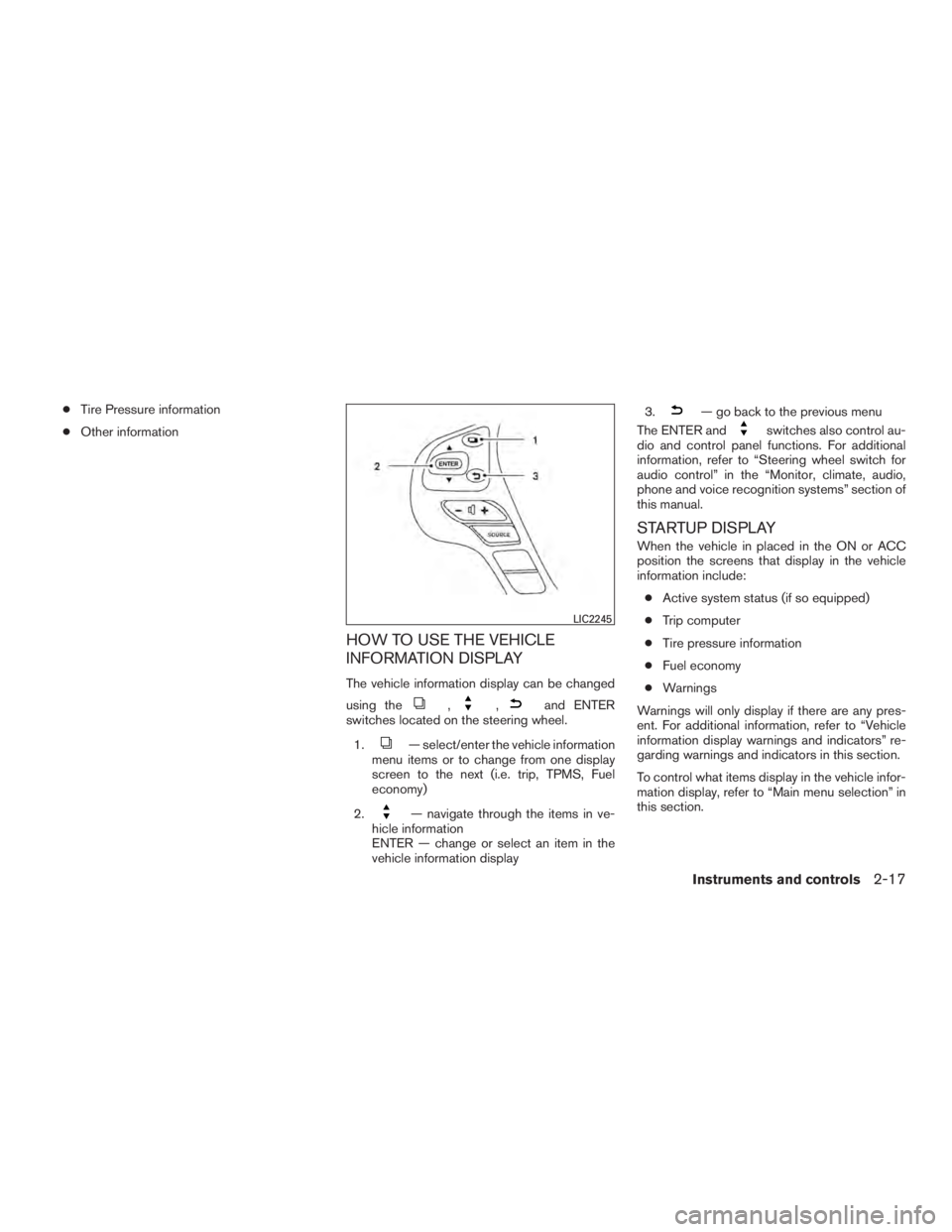
â—ŹTire Pressure information
â—Ź Other information
HOW TO USE THE VEHICLE
INFORMATION DISPLAY
The vehicle information display can be changed
using the
,,and ENTER
switches located on the steering wheel.
1.
— select/enter the vehicle information
menu items or to change from one display
screen to the next (i.e. trip, TPMS, Fuel
economy)
2.
— navigate through the items in ve-
hicle information
ENTER — change or select an item in the
vehicle information display 3.
— go back to the previous menu
The ENTER and
switches also control au-
dio and control panel functions. For additional
information, refer to “Steering wheel switch for
audio control” in the “Monitor, climate, audio,
phone and voice recognition systems” section of
this manual.
STARTUP DISPLAY
When the vehicle in placed in the ON or ACC
position the screens that display in the vehicle
information include:
â—Ź Active system status (if so equipped)
â—Ź Trip computer
â—Ź Tire pressure information
â—Ź Fuel economy
â—Ź Warnings
Warnings will only display if there are any pres-
ent. For additional information, refer to “Vehicle
information display warnings and indicators” re-
garding warnings and indicators in this section.
To control what items display in the vehicle infor-
mation display, refer to “Main menu selection” in
this section.
LIC2245
Instruments and controls2-17
Page 124 of 655

Menu itemResult
Exit Seat Slide (if so equipped) Allows the user to turn the exit seat slide on or off. When turned on, this feature will move the driver’s seat backward fo ran
easy exit when the ignition is turned off and the driver’s door is opened. After getting into the vehicle and placing the igni-
tion switch in the ACC position, the driver’s seat will move to the previous set position. For additional information, refer to
“Automatic drive positioner” in the “Pre-driving checks and adjustments” section of this manual.
Exit Steering Up (if so equipped) Allows the user to turn the exit steering up feature on or off. When turned on, this feature will move the steering wheel up-
ward for an easy exit when the ignition is turned off and the driver’s door is opened. After getting into the vehicle and plac-
ing the ignition switch in the ACC position, the steering wheel moves to the previous position. For additional information,
refer to “Automatic drive positioner” in the “Pre-driving checks and adjustments” section of this manual.
Main Menu Selection
The main menu selection menu allows the user to
customize the information that appears in the
vehicle information display when the ignition is
placed in the ON position.
Menu item Result
Driver Assistance (if so equipped) Allows user to turn the driver assistance display on or off in the vehicle information display
Trip Computer Allows user to turn the trip computer display on or off in the vehicle information display
Tire Pressures Allows user to turn the tire pressures display on or off in the vehicle information display
Energy Flow Allows user to turn the energy flow display on or off in the vehicle information display. For additional information, refer to “Energy
monitors” in the “HEV overview” section of this manual.
Fuel Economy Allows user to turn the fuel economy display on or off in the vehicle information display
Engine Temp. Allows user to turn the engine temp. display on or off in the vehicle information display
Instruments and controls2-21
Page 130 of 655
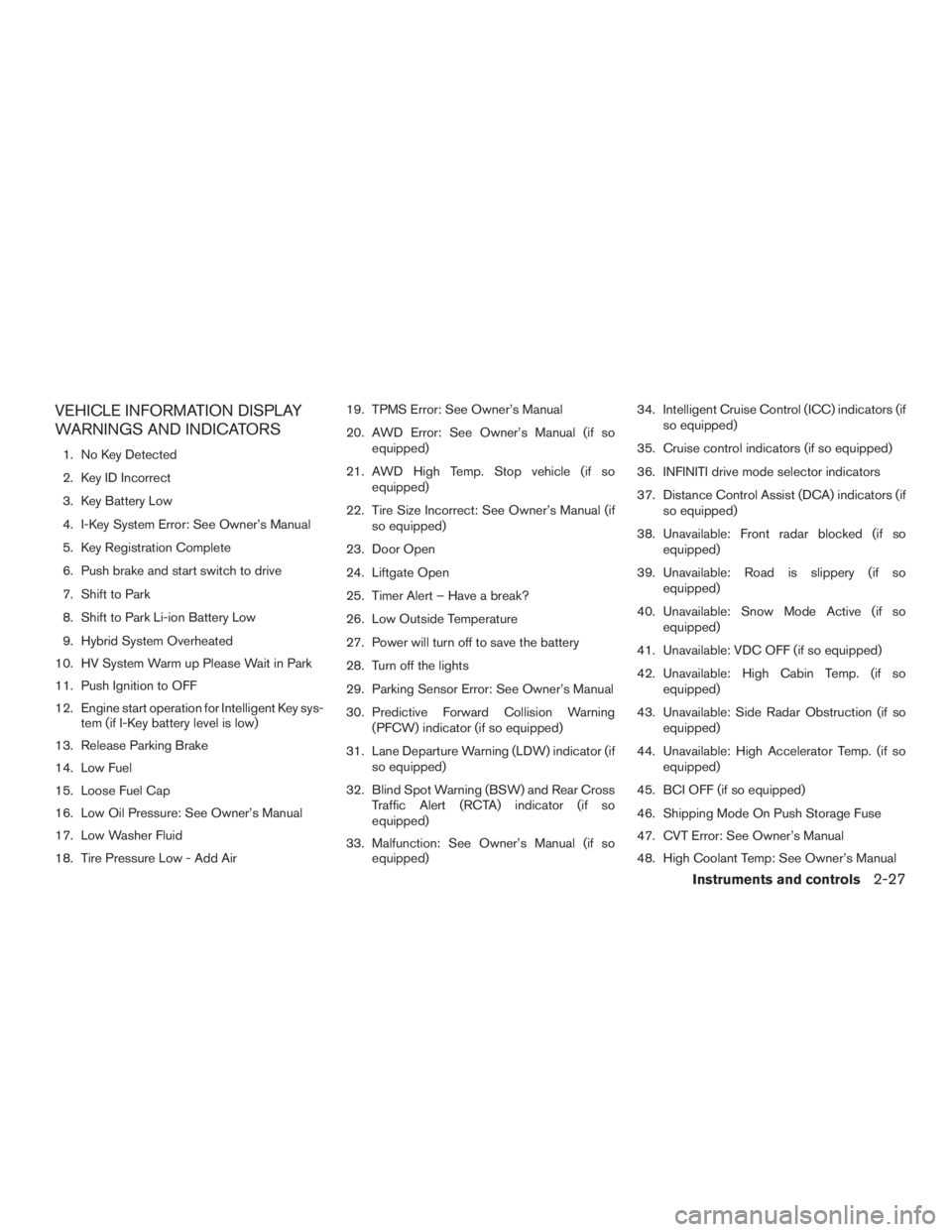
VEHICLE INFORMATION DISPLAY
WARNINGS AND INDICATORS
1. No Key Detected
2. Key ID Incorrect
3. Key Battery Low
4. I-Key System Error: See Owner’s Manual
5. Key Registration Complete
6. Push brake and start switch to drive
7. Shift to Park
8. Shift to Park Li-ion Battery Low
9. Hybrid System Overheated
10. HV System Warm up Please Wait in Park
11. Push Ignition to OFF
12. Engine start operation for Intelligent Key sys- tem (if I-Key battery level is low)
13. Release Parking Brake
14. Low Fuel
15. Loose Fuel Cap
16. Low Oil Pressure: See Owner’s Manual
17. Low Washer Fluid
18. Tire Pressure Low - Add Air 19. TPMS Error: See Owner’s Manual
20. AWD Error: See Owner’s Manual (if so
equipped)
21. AWD High Temp. Stop vehicle (if so equipped)
22. Tire Size Incorrect: See Owner’s Manual (if so equipped)
23. Door Open
24. Liftgate Open
25. Timer Alert – Have a break?
26. Low Outside Temperature
27. Power will turn off to save the battery
28. Turn off the lights
29. Parking Sensor Error: See Owner’s Manual
30. Predictive Forward Collision Warning (PFCW) indicator (if so equipped)
31. Lane Departure Warning (LDW) indicator (if so equipped)
32. Blind Spot Warning (BSW) and Rear Cross Traffic Alert (RCTA) indicator (if so
equipped)
33. Malfunction: See Owner’s Manual (if so equipped) 34. Intelligent Cruise Control (ICC) indicators (if
so equipped)
35. Cruise control indicators (if so equipped)
36. INFINITI drive mode selector indicators
37. Distance Control Assist (DCA) indicators (if so equipped)
38. Unavailable: Front radar blocked (if so equipped)
39. Unavailable: Road is slippery (if so equipped)
40. Unavailable: Snow Mode Active (if so equipped)
41. Unavailable: VDC OFF (if so equipped)
42. Unavailable: High Cabin Temp. (if so equipped)
43. Unavailable: Side Radar Obstruction (if so equipped)
44. Unavailable: High Accelerator Temp. (if so equipped)
45. BCI OFF (if so equipped)
46. Shipping Mode On Push Storage Fuse
47. CVT Error: See Owner’s Manual
48. High Coolant Temp: See Owner’s Manual
Instruments and controls2-27
Page 132 of 655

Do not drive the vehicle with the warning
on. Doing so could cause a hybrid system
malfunction.
WARNING
If you continue to drive the vehicle while
the warning is displayed, the hybrid sys-
tem may become temporarily inoperative
and the system cannot provide power to
the wheels. This can result in reduced or
zero vehicle speed. The reduced speed or
zero speed may be lower than other traf-
fic, which could increase the chance of a
collision. If the vehicle cannot maintain a
safe driving speed, pull to the side of the
road in a safe area. If this occurs, place the
shift lever in the P (Park) position and the
ignition in the READY to drive position
with the vehicle stopped until the display
turns off. The Hybrid System Overheated
warning and the SHIFT “P” warning mes-
sages will be alternately displayed. For
additional information, refer to the “Shift
to Park” warning in this section.
HV System Warm up Please Wait In Park
This warning appears when the hybrid system
has not reached full operating temperature.
When the warning turns off, the vehicle can be
driven. Push Ignition to OFF
After the Push ignition to OFF warning illumi-
nates, the warning will illuminate if the ignition
switch is placed in the ACC position when the
shift lever is moved to the P (Park) position.
To turn off the Push warning, place the ignition
switch in the ON position and then in the LOCK
position.
Engine start operation for Intelligent Key
system (if I-Key battery level is low)
This indicator appears when the battery of the
Intelligent Key is low and when the Intelligent Key
system and the vehicle are not communicating
normally.
If this appears, touch the ignition switch with the
Intelligent Key while depressing the brake pedal.
For additional information, refer to “INFINITI Intel-
ligent Key battery discharge” in the “Starting and
driving” section of this manual.
Release Parking Brake
This warning illuminates in the message area of
the vehicle information display when the parking
brake is set and the vehicle is driven.
Low Fuel
This warning illuminates when the fuel level in the
fuel tank is getting low. Refuel as soon as it isconvenient, preferably before the fuel gauge
reaches 0 (Empty) .
There will be a small re-
serve of fuel in the tank when the fuel
gauge needle reaches 0 (Empty) .
Loose Fuel Cap
This warning appears when the fuel-filler cap is
not tightened correctly after the vehicle has been
refueled. For additional information, refer to
“Fuel-filler cap” in the “Pre-driving checks and
adjustments” section of this manual.
Low Oil Pressure: See Owner’s Manual
This warning appears in the message area of the
vehicle information display if low oil pressure is
detected. This gauge is not designed to indicate
low oil level. The low oil pressure warning is
not designed to indicate a low oil level. Use
the dipstick to check the oil level. For additional
information, refer to “Engine oil” in the “Do-it-
yourself” section of this manual.
Low Washer Fluid
This warning illuminates when the windshield-
washer fluid is at a low level. Add windshield-
washer fluid as necessary. For additional informa-
tion, refer to “Windshield-washer fluid” in the
“Do-it-yourself” section of this manual.
Instruments and controls2-29
Page 386 of 655

WARNING
â—ŹThe exhaust gas and the exhaust sys-
tem are very hot. Keep people, animals
or flammable materials away from the
exhaust system components.
â—Ź Do not stop or park the vehicle over
flammable materials such as dry grass,
waste paper or rags. They may ignite
and cause a fire.
CAUTION
â—Ź Do not use leaded gasoline. Deposits
from leaded gasoline will seriously re-
duce the three-way catalyst’s ability to
help reduce exhaust pollutants.
â—Ź Keep your engine tuned up. Malfunc-
tions in the ignition, fuel injection, or
electrical systems can cause over rich
fuel flow into the three-way catalyst,
causing it to overheat. Do not keep driv-
ing if the engine misfires, or if notice-
able loss of performance or other un-
usual operating conditions are
detected. Have the vehicle inspected
promptly. It is recommended that you
visit an INFINITI retailer for this service. â—Ź
Avoid driving with an extremely low fuel
level. Running out of fuel could cause
the engine to misfire, damaging the
three-way catalyst.
â—Ź Do not race the engine while warming it
up.
â—Ź Do not push or tow your vehicle to start
the engine.
TIRE PRESSURE MONITORING
SYSTEM (TPMS)
Each tire, including the spare (if provided) ,
should be checked monthly when cold and in-
flated to the inflation pressure recommended by
the vehicle manufacturer on the vehicle placard
or tire inflation pressure label. (If your vehicle has
tires of a different size than the size indicated on
the vehicle placard or tire inflation pressure label,
you should determine the proper tire inflation
pressure for those tires.)
As an added safety feature, your vehicle has been
equipped with a TPMS that illuminates a low tire
pressure telltale when one or more of your tires is
significantly under-inflated. Accordingly, when
the low tire pressure telltale illuminates, you
should stop and check your tires as soon as
possible, and inflate them to the proper pressure.
Driving on a significantly under-inflated tire
causes the tire to overheat and can lead to tire failure. Under-inflation also reduces fuel effi-
ciency and tire tread life, and may affect the
vehicle’s handling and stopping ability.
Please note that the TPMS is not a substitute for
proper tire maintenance, and it is the driver’s
responsibility to maintain correct tire pressure,
even if under-inflation has not reached the level to
trigger illumination of the TPMS low tire pressure
telltale.
Your vehicle has also been equipped with a
TPMS malfunction indicator to indicate when the
system is not operating properly. The TPMS mal-
function indicator is combined with the low tire
pressure telltale. When the system detects a
malfunction, the telltale will flash for approxi-
mately one minute and then remain continuously
illuminated. This sequence will continue upon
subsequent vehicle start-ups as long as the mal-
function exists. When the malfunction indicator is
illuminated, the system may not be able to detect
or signal low tire pressure as intended. TPMS
malfunctions may occur for a variety of reasons,
including the installation of replacement or alter-
nate tires or wheels on the vehicle that prevent
the TPMS from functioning properly. Always
check the TPMS malfunction telltale after replac-
ing one or more tires or wheels on your vehicle to
ensure that the replacement or alternate tires and
wheels allow the TPMS to continue to function
properly.
Starting and driving5-5
Page 509 of 655

For Canada
IC: 4135A-ARS3B
This device complies with Industry Canada
license-exempt RSS standard(s) . Operation is
subject to the following two conditions: (1) This
device may not cause interference, and (2) this
device must accept any interference, including
interference that may cause undesired operation
of the device.
Droit applicable : Canada 310
Le présent appareil est conforme aux CNR
d’Industrie Canada applicables aux appareils ra-
dio exempts de licence. L’exploitation est autori-
sée aux deux conditions suivantes: (1) L’appareil
ne doit pas produire de brouillage, et (2)
l’utilisateur de l’appareil doit accepter tout brouil-
lage radioélectrique subi, même si le brouillage
est susceptible d’en compromettre le fonction-
nement.CAUTION
During the first 1,200 mi (2,000 km), follow
these recommendations to obtain maxi-
mum engine performance and ensure the
future reliability and economy of your new
vehicle. Failure to follow these recom-
mendations may result in shortened en-
gine life and reduced engine performance.â—Ź Avoid driving for long periods at constant
speed, either fast or slow.
â—Ź Do not run the engine over 4,000 rpm.
â—Ź Do not accelerate at full throttle in any gear.
â—Ź Avoid quick starts.
â—Ź Avoid hard braking as much as possible.
â—Ź Do not tow a trailer for the first 500 miles
(800 km) . Your engine, axle or other parts
could be damaged. Follow these easy-to-use Fuel-Efficient Driving
Tips to help you achieve the most fuel economy
from your vehicle.
1. Use Smooth Accelerator and Brake
Pedal Application
â—Ź Avoid rapid starts and stops
â—Ź Use smooth, gentle accelerator and
brake application whenever possible
â—Ź Maintain constant speed while commut-
ing and coast whenever possible
â—Ź Apply light pressure to the accelerator
pedal when driving on flat roads or down
hills
â—Ź Avoid pumping the breaks when slowing
the vehicle when possible
2. Maintain Constant Speed
â—Ź Look ahead to try and anticipate and mini-
mize stops
â—Ź Synchronizing your speed with traffic
lights allows you to reduce your number
of stops
â—Ź Maintaining a steady speed can minimize
red light stops and improve fuel efficiency
BREAK-IN SCHEDULE FUEL-EFFICIENT DRIVING TIPS
5-128Starting and driving
Page 511 of 655
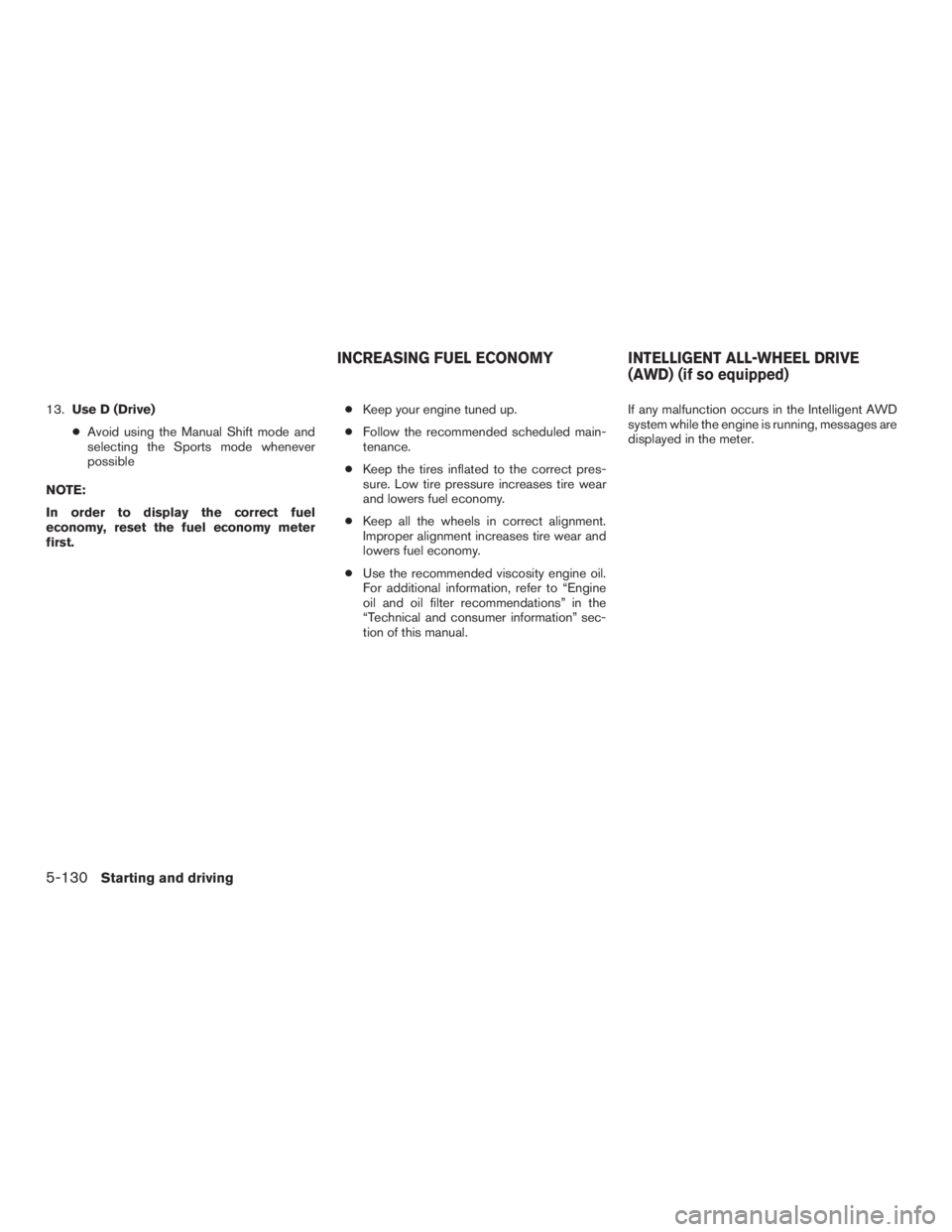
13.Use D (Drive)
â—Ź Avoid using the Manual Shift mode and
selecting the Sports mode whenever
possible
NOTE:
In order to display the correct fuel
economy, reset the fuel economy meter
first. â—Ź
Keep your engine tuned up.
â—Ź Follow the recommended scheduled main-
tenance.
â—Ź Keep the tires inflated to the correct pres-
sure. Low tire pressure increases tire wear
and lowers fuel economy.
â—Ź Keep all the wheels in correct alignment.
Improper alignment increases tire wear and
lowers fuel economy.
â—Ź Use the recommended viscosity engine oil.
For additional information, refer to “Engine
oil and oil filter recommendations” in the
“Technical and consumer information” sec-
tion of this manual. If any malfunction occurs in the Intelligent AWD
system while the engine is running, messages are
displayed in the meter.
INCREASING FUEL ECONOMY
INTELLIGENT ALL-WHEEL DRIVE
(AWD) (if so equipped)
5-130Starting and driving
Page 539 of 655

Adjust tire pressure to the COLD pressure.
COLD pressure: After vehicle has been
parked for 3 hours or more or driven less
than 1 mile (1.6 km) .
COLD tire pressures are shown on the tire
and loading information label affixed to the
driver side center pillar.5. Securely store the flat tire, tools and jacking equipment in the vehicle.
6. Close the liftgate.
WARNING
â—Ź Always make sure that the spare tire
and jacking equipment are properly se-
cured after use. Such items can become
dangerous projectiles in an accident or
sudden stop.
â—Ź The spare tire is designed for emer-
gency use. For additional information,
refer to “Wheels and tires” in the “Do-
it-yourself” section of this manual.
WARNING
â—Ź If the hybrid system stops operating
while driving, the power assist for the
brakes and steering will not work. Brak-
ing and steering will be harder.
â—Ź If the hybrid system stops operating
while driving, do not open any door until
the vehicle comes to a complete stop.
Opening a door will lock the steering
wheel. This may cause the driver to lose
control of the vehicle and could result in
serious vehicle damage or personal
injury.
The hybrid system may stop operating while driv-
ing if the high-voltage battery becomes dis-
charged, the 12-volt battery becomes dis-
charged or the fuel tank is empty. If the hybrid
system stops operating while driving, perform the
following: 1. Reduce your speed gradually. Pull to the side of the road to a safe area.
2. Turn on the hazard warning flashers.
3. Set the push-button ignition switch at ACC or OFF, and try to start the hybrid system.
4. If the hybrid system will not start, refer to the “If the vehicle does not start” section of this
manual. Before attempting to jump start the vehicle, make
sure the fuel tank is not empty and the correct
starting procedure is followed. For additional in-
formation, refer to “Starting the INFINITI Direct
Response Hybrid System” in the “Starting and
driving” section of this manual. Do not drive the
vehicle on battery power only if the fuel tank is
empty. The Li-ion battery will become discharged
and the hybrid system will turn off.
CONFIRM BATTERY IS
DISCHARGED
Confirm the battery is discharged by pushing the
ignition switch to the ON position. Confirm the
instrument cluster or head lights come on at the
normal brightness levels or that other accesso-
ries such as the audio system come on. Push the
ignition switch to turn the hybrid system on.
If any of the following conditions occurs, the
12-volt battery might discharged:
â—Ź The instrument cluster and/or headlights are
not normal brightness.
â—Ź Audio accessories cannot be turned on.
â—Ź The hybrid system does not become READY
to drive mode.
â—Ź The ignition switch cannot be placed in the
ON position.
HYBRID SYSTEM STOPS OPERATING
WHILE DRIVING IF THE VEHICLE DOES NOT START
6-10In case of emergency
Page 557 of 655

When performing any inspection or maintenance
work on your vehicle, always take care to prevent
serious accidental injury to yourself or damage to
the vehicle. The following are general precau-
tions which should be closely observed.
WARNING
â—ŹPark the vehicle on a level surface, ap-
ply the parking brake securely and
block the wheels to prevent the vehicle
from moving. Move the shift lever to P
(Park) .
â—Ź Be sure the ignition switch is in the OFF
or LOCK position when performing any
parts replacement or repairs.
â—Ź If you must work with the engine run-
ning, keep your hands, clothing, hair
and tools away from moving fans, belts
and any other moving parts.
â—Ź It is advisable to secure or remove any
loose clothing and remove any jewelry,
such as rings, watches, etc. before
working on your vehicle.
â—Ź Always wear eye protection whenever
you work on your vehicle. â—Ź
Your vehicle is equipped with an auto-
matic engine cooling fan. It may come
on at any time without warning, even if
the ignition switch is in the OFF posi-
tion and the engine is not running. To
avoid injury, always disconnect the
negative battery cable before working
near the fan.
â—Ź If you must run the engine in an en-
closed space such as a garage, be sure
there is proper ventilation for exhaust
gases to escape.
â—Ź Never get under the vehicle while it is
supported only by a jack. If it is neces-
sary to work under the vehicle, support
it with safety stands.
â—Ź
Keep smoking materials, flame and sparks
away from the fuel tank and battery.
â—ŹBecause the fuel lines on gasoline engine
models are under high pressure even
when the engine is off, it is recommended
that you visit an INFINITI retailer for ser-
vice of the fuel filter or fuel lines.
CAUTION
â—Ź Do not work under the hood while the
engine is hot. Turn the engine off and
wait until it cools down. â—Ź
Avoid contact with used engine oil and
coolant. Improperly disposed engine
oil, engine coolant and/or other vehicle
fluids can damage the environment. Al-
ways conform to local regulations for
disposal of vehicle fluid.
â—Ź Never leave the engine or Continuously
Variable Transmission (CVT) related
component harnesses disconnected
while the ignition switch is in the ON
position.
â—Ź Never connect or disconnect the battery
or any transistorized component while
the ignition switch is in the ON position.
This “Do-it-yourself” section gives instructions
regarding only those items which are relatively
easy for an owner to perform.
A Genuine INFINITI service manual is also avail-
able. For additional information, refer to “Owner’s
Manual/Service Manual order information” in the
“Technical and consumer information” section of
this manual.
You should be aware that incomplete or improper
servicing may result in operating difficulties or
excessive emissions, and could affect warranty
coverage. If in doubt about any servicing, it
is recommended that you have it done by
an INFINITI retailer.
MAINTENANCE PRECAUTIONS
8-2Do-it-yourself