INFINITI QX70 2014 Navigation Manual
Manufacturer: INFINITI, Model Year: 2014, Model line: QX70, Model: INFINITI QX70 2014Pages: 267, PDF Size: 3.09 MB
Page 21 of 267
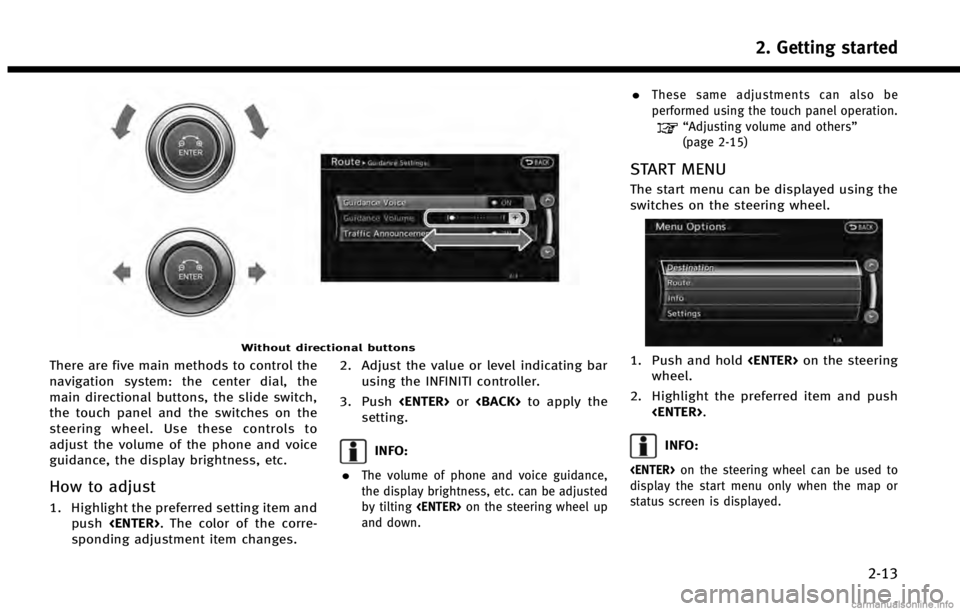
Without directional buttons
There are five main methods to control the
navigation system: the center dial, the
main directional buttons, the slide switch,
the touch panel and the switches on the
steering wheel. Use these controls to
adjust the volume of the phone and voice
guidance, the display brightness, etc.
How to adjust
1. Highlight the preferred setting item andpush
sponding adjustment item changes. 2. Adjust the value or level indicating bar
using the INFINITI controller.
3. Push
setting.
INFO:
.
The volume of phone and voice guidance,
the display brightness, etc. can be adjusted
by tilting
and down.
.These same adjustments can also be
performed using the touch panel operation.
“Adjusting volume and others”
(page 2-15)
START MENU
The start menu can be displayed using the
switches on the steering wheel.
1. Push and hold
wheel.
2. Highlight the preferred item and push
INFO:
display the start menu only when the map or
status screen is displayed.
2. Getting started
2-13
Page 22 of 267
![INFINITI QX70 2014 Navigation Manual 2. Getting started
2-14
Available setting items. [Destination]:
Displays the destination screen. It is
the same screen that appears when
<DEST> is pushed.
“4. Setting destination”
. [Route]:
Displ INFINITI QX70 2014 Navigation Manual 2. Getting started
2-14
Available setting items. [Destination]:
Displays the destination screen. It is
the same screen that appears when
<DEST> is pushed.
“4. Setting destination”
. [Route]:
Displ](/img/42/35043/w960_35043-21.png)
2. Getting started
2-14
Available setting items. [Destination]:
Displays the destination screen. It is
the same screen that appears when
“4. Setting destination”
. [Route]:
Displays the route screen. It is the
same screen that appears when
“5. Route guidance”
. [Info]:
Displays the information screen. It is
the same screen that appears when
“7. Viewing technical information”
. [Settings]:
Displays the settings screen. It is the
same screen that appears when
“8. Other settings”
LIST SCREEN
After searching for a point of interest, a list
screen is displayed.
Depending on the list displayed, it can be
sorted.
Items displayed in list
*1Highlight the preferred item from the
list and push
location or facility name is not com-
pletely displayed (due to length), high-
light the item to display the hidden part of the name.
*2Distance from the current location
*3Direction to the point of interest
*4If the entire list cannot be displayed on
the screen, the system displays the
total number of items in the list and
the entry number of the selected item.
Scroll the list using the INFINITI con-
troller.
Page 23 of 267
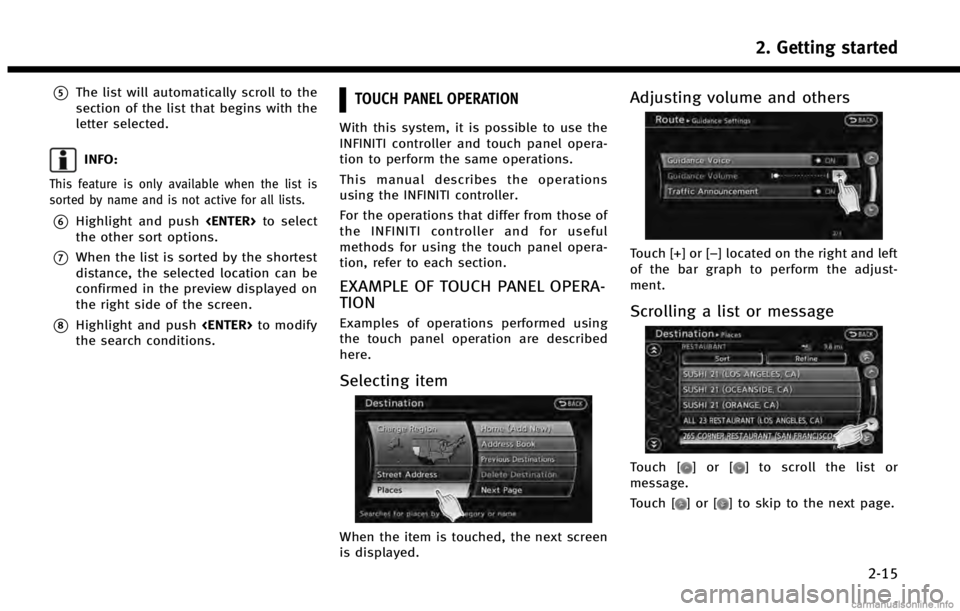
*5The list will automatically scroll to the
section of the list that begins with the
letter selected.
INFO:
This feature is only available when the list is
sorted by name and is not active for all lists.
*6Highlight and push
the other sort options.
*7When the list is sorted by the shortest
distance, the selected location can be
confirmed in the preview displayed on
the right side of the screen.
*8Highlight and push
the search conditions.
TOUCH PANEL OPERATION
With this system, it is possible to use the
INFINITI controller and touch panel opera-
tion to perform the same operations.
This manual describes the operations
using the INFINITI controller.
For the operations that differ from those of
the INFINITI controller and for useful
methods for using the touch panel opera-
tion, refer to each section.
EXAMPLE OF TOUCH PANEL OPERA-
TION
Examples of operations performed using
the touch panel operation are described
here.
Selecting item
When the item is touched, the next screen
is displayed.
Adjusting volume and others
Touch [+] or [−] located on the right and left
of the bar graph to perform the adjust-
ment.
Scrolling a list or message
Touch []or[] to scroll the list or
message.
Touch [
]or[] to skip to the next page.
2. Getting started
2-15
Page 24 of 267
![INFINITI QX70 2014 Navigation Manual 2. Getting started
2-16
Inputting letters and numbers
1. Touch the letter or number.
2. Touch [Delete] to delete a character.Push and hold [Delete] to delete all of
the characters.
HOW TO INPUT LETTER INFINITI QX70 2014 Navigation Manual 2. Getting started
2-16
Inputting letters and numbers
1. Touch the letter or number.
2. Touch [Delete] to delete a character.Push and hold [Delete] to delete all of
the characters.
HOW TO INPUT LETTER](/img/42/35043/w960_35043-23.png)
2. Getting started
2-16
Inputting letters and numbers
1. Touch the letter or number.
2. Touch [Delete] to delete a character.Push and hold [Delete] to delete all of
the characters.
HOW TO INPUT LETTERS AND NUMBERS
CHARACTER (letters and numbers)
INPUT SCREEN
Alphanumeric characters are entered to set
a destination, search for a facility, edit
stored locations, etc.
1. Use the INFINITI controller to highlight a
character on the displayed keyboard.
2. Push
ter is entered.
INFO:
Inputting letters can also be done with the
touch panel operation.
3. Push
push
acter entered.
Push and hold
characters entered.
Highlight [Space] and push
enter a space.
Page 25 of 267
![INFINITI QX70 2014 Navigation Manual 4. After finishing the entry, highlight [List]and push <ENTER>.
INFO:
.
Push <BACK> on the control panel to return
to the previous screen, but only after
deleting all the characters entered.
.Touch [B INFINITI QX70 2014 Navigation Manual 4. After finishing the entry, highlight [List]and push <ENTER>.
INFO:
.
Push <BACK> on the control panel to return
to the previous screen, but only after
deleting all the characters entered.
.Touch [B](/img/42/35043/w960_35043-24.png)
4. After finishing the entry, highlight [List]and push
INFO:
.
Push
to the previous screen, but only after
deleting all the characters entered.
.Touch [BACK] on the screen to return to the
previous screen even when characters have
been entered.
.The list screen appears automatically when
text has been entered and the matching list
items have been narrowed down to a
number that will fit on the screen.
Symbol input screen
.Symbol keys are displayed by highlighting
[Symbols] and pushing
keys are displayed by highlighting [A-Z] and
pushing
NUMBER INPUT SCREEN
A phone number or a street number can
also be entered as a search method to look
for a destination. Perform the following
procedure to enter a number.
INFO:
Only the locations included in the map data
database can be searched for by a phone
number.
1. Use the INFINITI controller to highlight a
number on the displayed keyboard.
2. Push
is entered.
INFO:
Inputting numbers can also be done with
the touch panel operation.
3. Push
push
entered.
Push and hold
numbers entered.
2. Getting started
2-17
Page 26 of 267
![INFINITI QX70 2014 Navigation Manual 2. Getting started
2-18
4. After finishing the entry, highlight [List]and push <ENTER>.
INFO:
.
Push <BACK> on the control panel to return
to the previous screen, but only after
deleting all the numbe INFINITI QX70 2014 Navigation Manual 2. Getting started
2-18
4. After finishing the entry, highlight [List]and push <ENTER>.
INFO:
.
Push <BACK> on the control panel to return
to the previous screen, but only after
deleting all the numbe](/img/42/35043/w960_35043-25.png)
2. Getting started
2-18
4. After finishing the entry, highlight [List]and push
INFO:
.
Push
to the previous screen, but only after
deleting all the numbers entered.
.Touch [BACK] on the screen to return to the
previous screen even when numbers have
been entered.
MAP MENU SCREEN
Push
map screen or a scrolled map screen is
displayed to display the menu correspond-
ing to that screen.
This menu can be used to access helpful
functions quickly, such as setting a desti-
nation and searching for points of interest
nearby.
There are various methods used to select a
menu item. Use a method described earlier
in this manual.
“Menu screen and operation method”
(page 2-11)
INFO:
With the touch panel operation, the same
screen can be displayed by touching [Map
Menu] located on the map screen.
CURRENT LOCATION MAP SCREEN
If
location map screen is displayed, the
following options are available.
. [Store Location]:
Stores the current vehicle location in
the Address Book. The stored location
can be retrieved as necessary to set it
as a destination (waypoint).
“Storing location” (page 6-2)
. [Nearby Places]:
Searches for points of interest near the
current vehicle location, such as res-
taurants and gas stations, etc.
“Finding nearby place” (page 4-6)
. [Map View]:
Performs map operations such as the
switching of map type and the setting
of map orientation and scale.
Page 27 of 267
![INFINITI QX70 2014 Navigation Manual “3. Map settings”
. [Map Icons]:
Displays map icons of certain points of
interest (such as restaurants and gas
stations, etc.) on the map around the
current vehicle location.
“Displaying map ico INFINITI QX70 2014 Navigation Manual “3. Map settings”
. [Map Icons]:
Displays map icons of certain points of
interest (such as restaurants and gas
stations, etc.) on the map around the
current vehicle location.
“Displaying map ico](/img/42/35043/w960_35043-26.png)
“3. Map settings”
. [Map Icons]:
Displays map icons of certain points of
interest (such as restaurants and gas
stations, etc.) on the map around the
current vehicle location.
“Displaying map icons”
(page 3-18)
. [Store Tracking]:
Stores in the Address Book the route
travelled from the starting point to the
current location.
“Storing tracked route” (page 6-6)
SCROLLED LOCATION MAP SCREEN
If
screen is displayed, the following options
are available. .
[New Dest.]:
Sets the destination to the map loca-
tion where
destination is already set, the location
will be set as the new destination.
“Setting point on map”
(page 4-23)
. [Add to Route]:
Sets the map location where
was pushed as the destination or a
waypoint. This is available only when a
suggested route is already set.
“Setting destination or waypoint”
(page 5-15)
. [Nearby Places]:
Searches for points of interest near the
map location where
pushed and sets them as a destination
or waypoint.
Use the same search method as the
one for [Places].
“Finding nearby place” (page 4-6)
. [Store Location]:
Store the map location where
was pushed in the Address Book. The
stored location can be retrieved to set it
as a destination or waypoint.
“Storing location” (page 6-2) .
[Delete]:
Deletes a stored location. Available
only when the cross pointer is placed
over a stored location icon.
. [Incident Detail]:
This function can be selected only when
the traffic information icon is dis-
played. Displays the details of the
traffic information icon. Place the cross
pointer over the icon to be checked.
INFO:
Incident details are a feature of Traffic Informa-
tion, and a NavTraffic subscription is required in
order to receive Traffic Information.
2. Getting started
2-19
Page 28 of 267
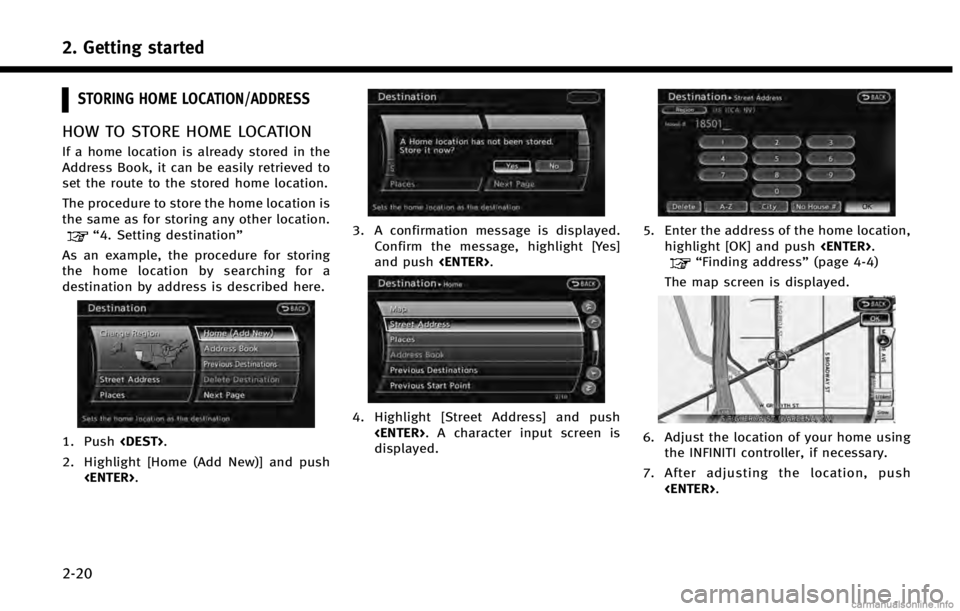
2. Getting started
2-20
STORING HOME LOCATION/ADDRESS
HOW TO STORE HOME LOCATION
If a home location is already stored in the
Address Book, it can be easily retrieved to
set the route to the stored home location.
The procedure to store the home location is
the same as for storing any other location.
“4. Setting destination”
As an example, the procedure for storing
the home location by searching for a
destination by address is described here.
1. Push
2. Highlight [Home (Add New)] and push
3. A confirmation message is displayed.Confirm the message, highlight [Yes]
and push
4. Highlight [Street Address] and push
displayed.
5. Enter the address of the home location,highlight [OK] and push
“Finding address”(page 4-4)
The map screen is displayed.
6. Adjust the location of your home using the INFINITI controller, if necessary.
7. After adjusting the location, push
Page 29 of 267
![INFINITI QX70 2014 Navigation Manual INFO:
It is recommended to move the home
location for security reasons.
8. A message is displayed and the homelocation is stored.
9. Highlight [OK] and push <ENTER>.
10. Push <MAP>to return to the cur INFINITI QX70 2014 Navigation Manual INFO:
It is recommended to move the home
location for security reasons.
8. A message is displayed and the homelocation is stored.
9. Highlight [OK] and push <ENTER>.
10. Push <MAP>to return to the cur](/img/42/35043/w960_35043-28.png)
INFO:
It is recommended to move the home
location for security reasons.
8. A message is displayed and the homelocation is stored.
9. Highlight [OK] and push
10. Push
Page 30 of 267
![INFINITI QX70 2014 Navigation Manual 2. Getting started
2-22
INFO:
The search can also be narrowed down by
selecting [All Categories or Name] or [ZAGAT]
on this screen. By selecting [All Categories
or Name], the area, name of facility, e INFINITI QX70 2014 Navigation Manual 2. Getting started
2-22
INFO:
The search can also be narrowed down by
selecting [All Categories or Name] or [ZAGAT]
on this screen. By selecting [All Categories
or Name], the area, name of facility, e](/img/42/35043/w960_35043-29.png)
2. Getting started
2-22
INFO:
The search can also be narrowed down by
selecting [All Categories or Name] or [ZAGAT]
on this screen. By selecting [All Categories
or Name], the area, name of facility, etc. can
be specified. By selecting [ZAGAT], restau-
rants registered in the ZAGAT database can
be searched and sorted by their rating
regarding food, decor, cost, service, etc.
The Zagat Content displayed may not reflect
the most up-to-date Zagat Content available
to the public.
4. Highlight the preferred restaurant fromthe list and push
INFO:
.The position of the selected location is
displayed in the preview on the right
side of the screen.
.If there is a route already in progress,only places along the current route will
be listed. Turn off [Show Along Route] at
the top of list to display all nearby
places.
5. The entire route is shown on the map. Highlight [Start] after confirming the
location of the displayed destination,
and push
The system sets the destination to the
selected location and starts calculating
a route.
INFO:
Even after setting a destination, the location
of the destination can be adjusted and the
route can be stored, etc., if necessary.
“Procedures after setting destination”
(page 5-2)
STARTING ROUTE GUIDANCE
After the destination is set and route
calculation is performed, the suggested
route is displayed.
1. Highlight [Start] and push
2. Once route guidance is started, the
system navigates you through the
guide points using visual and voice
guidance.