light INFINITI QX70 2017 Navigation Manual
[x] Cancel search | Manufacturer: INFINITI, Model Year: 2017, Model line: QX70, Model: INFINITI QX70 2017Pages: 268, PDF Size: 11.86 MB
Page 127 of 268
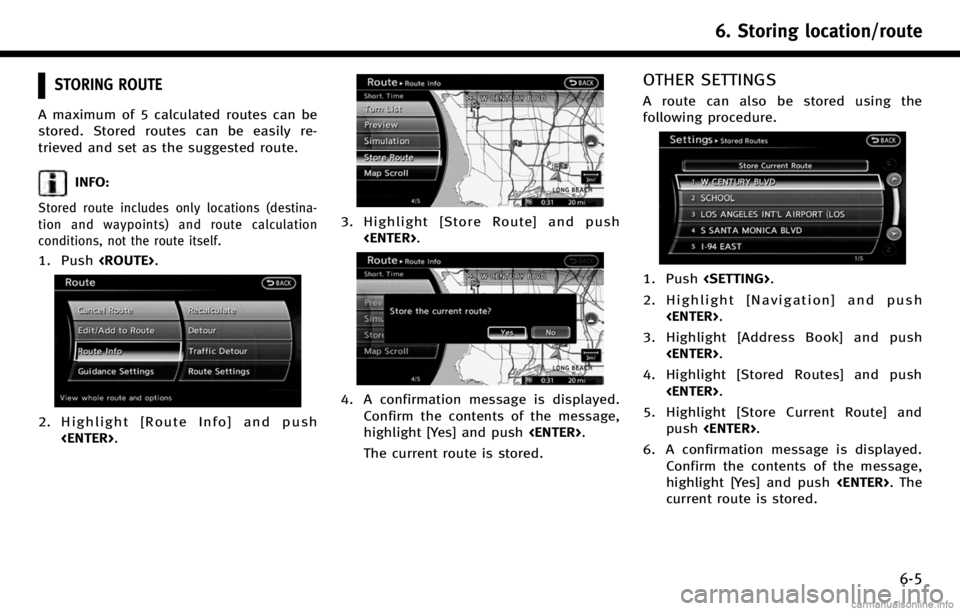
STORING ROUTE
A maximum of 5 calculated routes can be
stored. Stored routes can be easily re-
trieved and set as the suggested route.
INFO:
Stored route includes only locations (destina-
tion and waypoints) and route calculation
conditions, not the route itself.
1. Push
2. Highlight [Route Info] and push
3. Highlight [Store Route] and push
4. A confirmation message is displayed.
Confirm the contents of the message,
highlight [Yes] and push
The current route is stored.
OTHER SETTINGS
A route can also be stored using the
following procedure.
1. Push
2. Highlight [Navigation] and push
3. Highlight [Address Book] and push
4. Highlight [Stored Routes] and push
5. Highlight [Store Current Route] and push
6. A confirmation message is displayed. Confirm the contents of the message,
highlight [Yes] and push
current route is stored.
6. Storing location/route
6-5
Page 128 of 268
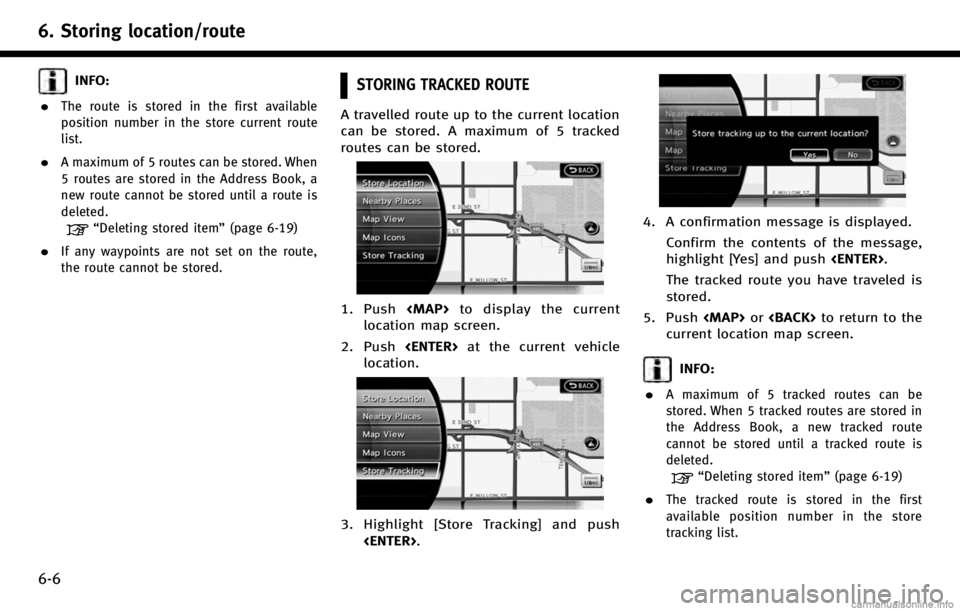
6. Storing location/route
6-6
INFO:
.
The route is stored in the first available
position number in the store current route
list.
.A maximum of 5 routes can be stored. When
5 routes are stored in the Address Book, a
new route cannot be stored until a route is
deleted.
“Deleting stored item” (page 6-19)
.If any waypoints are not set on the route,
the route cannot be stored.
STORING TRACKED ROUTE
A travelled route up to the current location
can be stored. A maximum of 5 tracked
routes can be stored.
1. Push
Page 129 of 268
![INFINITI QX70 2017 Navigation Manual OTHER SETTINGS
A tracked route can also be stored using
the following procedure.
1. Push<SETTING>.
2. Highlight [Navigation] and push <ENTER>.
3. Highlight [Address Book] and push <ENTER>.
4. Highligh INFINITI QX70 2017 Navigation Manual OTHER SETTINGS
A tracked route can also be stored using
the following procedure.
1. Push<SETTING>.
2. Highlight [Navigation] and push <ENTER>.
3. Highlight [Address Book] and push <ENTER>.
4. Highligh](/img/42/35071/w960_35071-128.png)
OTHER SETTINGS
A tracked route can also be stored using
the following procedure.
1. Push
2. Highlight [Navigation] and push
3. Highlight [Address Book] and push
4. Highlight [Stored Tracking] and push
5. Highlight [Add New] and push
INFO:
A tracked route can only be stored using the
setting screen when [Current Tracking] is set to
on.
STORING AVOID AREA
An Avoid Area can be stored.
The Avoid Area is an area that can be
excluded from a route, such as a road that
is always congested. Once Avoid Areas are
stored, the system avoids those areas
when calculating a route. Up to 10 Avoid
Areas can be stored.
1. Push
2. Highlight [Navigation] and push
3. Highlight [Address Book] and push
4. Highlight [Avoid Area] and push
6. Storing location/route
6-7
Page 130 of 268
![INFINITI QX70 2017 Navigation Manual 6. Storing location/route
6-8
5. Highlight [Add New] and push<ENTER>.
INFO:
A maximum of 10 Avoid Areas can be
stored.
When 10 Avoid Areas are already stored, a
new Avoid Area cannot be stored until a INFINITI QX70 2017 Navigation Manual 6. Storing location/route
6-8
5. Highlight [Add New] and push<ENTER>.
INFO:
A maximum of 10 Avoid Areas can be
stored.
When 10 Avoid Areas are already stored, a
new Avoid Area cannot be stored until a](/img/42/35071/w960_35071-129.png)
6. Storing location/route
6-8
5. Highlight [Add New] and push
INFO:
A maximum of 10 Avoid Areas can be
stored.
When 10 Avoid Areas are already stored, a
new Avoid Area cannot be stored until a
currently stored Avoid Area is deleted.
“Deleting stored item”(page 6-19)
6. Highlight the appropriate method to
search for a location and push
“4. Setting destination”
7. Set the following items for the searched
location.
Available setting items:
.[Rename]:
Changes the name.
“Rename” (page 6-17)
.[Move Location]:
Adjusts the location of the Avoid
Area.
“Move Location” (page 6-17)
.[Resize Area]:
Adjusts the range of the Avoid Area.
“Resize Area” (page 6-17)
.[FWY]:
Avoids Freeways.
“FWY” (page 6-18)
.[Delete]:
Deletes the avoid area.
“Delete” (page 6-18)
8. After finishing the setting, highlight [OK] and push
EDITING ADDRESS BOOK
Items stored in the Address Book can be
modified. These settings can be edited to
make the navigation system more useful.
BASIC OPERATION
1. Push
2. Highlight [Navigation] and push
3. Highlight [Address Book] and push
4. Highlight the preferred item and push
Page 131 of 268
![INFINITI QX70 2017 Navigation Manual Available setting items. [Stored Location]:
Edits the information of a stored home
and Address.
“Editing stored home and ad-
dress” (page 6-9)
. [Stored Routes]:
Edits the information of a stored INFINITI QX70 2017 Navigation Manual Available setting items. [Stored Location]:
Edits the information of a stored home
and Address.
“Editing stored home and ad-
dress” (page 6-9)
. [Stored Routes]:
Edits the information of a stored](/img/42/35071/w960_35071-130.png)
Available setting items. [Stored Location]:
Edits the information of a stored home
and Address.
“Editing stored home and ad-
dress” (page 6-9)
. [Stored Routes]:
Edits the information of a stored route.
“Editing stored route” (page 6-14)
. [Stored Tracking]:
Edits the information of a stored
tracked route.
“Editing stored tracking”
(page 6-15)
. [Avoid Area]:
Edits the information of a stored Avoid
Area.
“Editing avoid area” (page 6-16)
. [Delete Stored Items]:
Deletes a stored location or route.
“Deleting all stored items”
(page 6-20)
. [Transfer Address Book]:
Imports or exports the data of the
stored items using a USB memory.
EDITING STORED HOME AND AD-
DRESS
1. Highlight [Stored Location] and push
2. Highlight the stored home location or preferred stored address and push
INFO:
Highlighting [Sort] displays a list of various
sort functions.
To use the sort functions, stored locations
must be set in advance.
“Minor adjustment of home or stored
address” (page 6-10)
3. Highlight the preferred item and push
Available setting items
. [Edit]:
Edits the stored address information.
. [Move Location]:
Adjusts the location of the stored
address.
. [Delete]:
Deletes the stored address.
. [OK]:
Applies the settings.
Other settings
A stored address can also be edited using
the following procedure.
6. Storing location/route
6-9
Page 132 of 268
![INFINITI QX70 2017 Navigation Manual 6. Storing location/route
6-10
1. Push<DEST>.
2. Highlight [Address Book] and push <ENTER>.
3. Highlight [Store/Edit] and push <ENTER>.
MINOR ADJUSTMENT OF HOME OR
STORED ADDRESS
When [Edit] is select INFINITI QX70 2017 Navigation Manual 6. Storing location/route
6-10
1. Push<DEST>.
2. Highlight [Address Book] and push <ENTER>.
3. Highlight [Store/Edit] and push <ENTER>.
MINOR ADJUSTMENT OF HOME OR
STORED ADDRESS
When [Edit] is select](/img/42/35071/w960_35071-131.png)
6. Storing location/route
6-10
1. Push
2. Highlight [Address Book] and push
3. Highlight [Store/Edit] and push
MINOR ADJUSTMENT OF HOME OR
STORED ADDRESS
When [Edit] is selected, you can edit the
following items of the home or stored
location can be edited.
. [Show Icon on Map]
. [Name] (only for stored locations)
. [Voicetag] (only for stored locations)
. [Icon]
. [Sound]
. [Direction] .
[Distance]
. [Phone No.]
. [Group] (only for stored locations)
. [Entry Numbers] (only for stored loca-
tions)
Show Icon on Map
Displays the home icon or the stored
address icon on the map.
1. Highlight [Show Icon on Map] and push
2. The indicator illuminates when the item is set. Then the system displays the
icon on the map.
Name (only for stored locations)
Changes the name of a stored location.
1. Highlight [Name] and push
A character input screen is displayed.
2. Enter the preferred name for the stored location.
“How to input letters and num-
bers” (page 2-16)
3. Highlight [OK] and push
The name is stored.
Page 133 of 268
![INFINITI QX70 2017 Navigation Manual Voicetag (only for stored locations)
Stores the voicetag for the stored location.
The voicetag allows you to set the stored
location as a destination using Voice
Recognition.
1. Highlight [Voicetag] a INFINITI QX70 2017 Navigation Manual Voicetag (only for stored locations)
Stores the voicetag for the stored location.
The voicetag allows you to set the stored
location as a destination using Voice
Recognition.
1. Highlight [Voicetag] a](/img/42/35071/w960_35071-132.png)
Voicetag (only for stored locations)
Stores the voicetag for the stored location.
The voicetag allows you to set the stored
location as a destination using Voice
Recognition.
1. Highlight [Voicetag] and push
2. Highlight [Store] and push
3. A beep sounds, and the system enters
the voice command reception mode.
4. Speak the name/word to be used as Voicetag.
5. The Voicetag is stored, provided the system recognizes it.
INFO:
.
A Voicetag cannot be stored, overwritten or
played while driving.
.The Address Book can store up to 100
Voicetags.
.Highlight [Play] to confirm the stored
Voicetag.
.Highlight [Delete] to delete a stored Voice-
tag.
.If a Voicetag is already stored, select
[Restore] to re-record the Voicetag.
Icon
Changes the icon of the home or stored
address to the preferred one. By changing
the icons, the usage of the [By Icon] option
of the sort function can be optimized more
effectively.
1. Highlight [Icon] and push
A list of icons is displayed.
2. Highlight the preferred icon and push
The icon is changed.
6. Storing location/route
6-11
Page 134 of 268
![INFINITI QX70 2017 Navigation Manual 6. Storing location/route
6-12
Sound
Sets the tone of the alarm that sounds
when the vehicle approaches the home or
a stored address.
1. Highlight [Sound] and push<ENTER>.
A sound list is displayed.
2 INFINITI QX70 2017 Navigation Manual 6. Storing location/route
6-12
Sound
Sets the tone of the alarm that sounds
when the vehicle approaches the home or
a stored address.
1. Highlight [Sound] and push<ENTER>.
A sound list is displayed.
2](/img/42/35071/w960_35071-133.png)
6. Storing location/route
6-12
Sound
Sets the tone of the alarm that sounds
when the vehicle approaches the home or
a stored address.
1. Highlight [Sound] and push
A sound list is displayed.
2. Select the preferred alarm tone and push
The indicator of the selected alarm tone
illuminates. Sound list:
None
Chime
Melody
Sound
Dog
Cat
Wave
Church bell
Marimba
Trumpet
Horn
Scratch
Direction
Sets the alarm to sound when approaching
from a specific direction.
1. Highlight [Direction] and push
A map screen with the home or stored
location located on the map center is
displayed.
2. Set the direction that sounds the alarm and push
The selected direction is set.
INFO:
After the direction is set and [Direction] is
selected and set again, a confirmation message
is displayed. Confirm the contents of the
message, highlight [Yes] and push
The set direction is overwritten.
Page 135 of 268
![INFINITI QX70 2017 Navigation Manual Distance
Sets the alarm to sound when reaching a
specific distance to the home or stored
address.
1. Highlight [Distance] and push<ENTER>.
2. Highlight the preferred distance option
and push <ENTER>. INFINITI QX70 2017 Navigation Manual Distance
Sets the alarm to sound when reaching a
specific distance to the home or stored
address.
1. Highlight [Distance] and push<ENTER>.
2. Highlight the preferred distance option
and push <ENTER>.](/img/42/35071/w960_35071-134.png)
Distance
Sets the alarm to sound when reaching a
specific distance to the home or stored
address.
1. Highlight [Distance] and push
2. Highlight the preferred distance option
and push
selected distance illuminates. Available distance options:
. 150 feet (50 m)
. 300 feet (100 m)
. 1000 feet (300 m)
. 1500 feet (500 m)
INFO:
Once the direction and the distance to sound an
alarm are set, the system will sound the alarm
when the vehicle enters the triggering zone.
*1Stored location icon
*2Vehicle icon
*3Trigger zone
Phone number
Stores the telephone number of the home
or a stored location.
1. Highlight [Phone No.] and push
screen is displayed.
2. Enter the telephone number of thehome or stored location.
“Number input screen”
(page 2-17)
6. Storing location/route
6-13
Page 136 of 268
![INFINITI QX70 2017 Navigation Manual 6. Storing location/route
6-14
3. Highlight [OK] and push<ENTER>. The
telephone number is stored.
INFO:
If the phone number of the home or a location is
stored, the phone number can be used to search
INFINITI QX70 2017 Navigation Manual 6. Storing location/route
6-14
3. Highlight [OK] and push<ENTER>. The
telephone number is stored.
INFO:
If the phone number of the home or a location is
stored, the phone number can be used to search](/img/42/35071/w960_35071-135.png)
6. Storing location/route
6-14
3. Highlight [OK] and push
telephone number is stored.
INFO:
If the phone number of the home or a location is
stored, the phone number can be used to search
for the destination even if it is not included in
the map data.
Group (only for stored locations)
This groups the stored locations.
By grouping the stored locations, the [By
Group] option of the sort function can be
used more effectively in the [Sort Entries]
mode.
1. Highlight [Group] and push
2. Highlight the preferred group and push
When the indicator of the selected
group illuminates, the stored location
is classified into the applicable group.
Entry Numbers (only for stored
locations)
Switches the entry numbers of any two
stored locations in the list.
1. Highlight [Entry Numbers] and push
A list of stored locations is displayed.
2. Highlight the stored addresses that youwant to change and push
The position numbers of the selected
stored locations are changed.
EDITING STORED ROUTE