AVI INFINITI QX80 2018 Owners Manual
[x] Cancel search | Manufacturer: INFINITI, Model Year: 2018, Model line: QX80, Model: INFINITI QX80 2018Pages: 522, PDF Size: 2.41 MB
Page 2 of 522
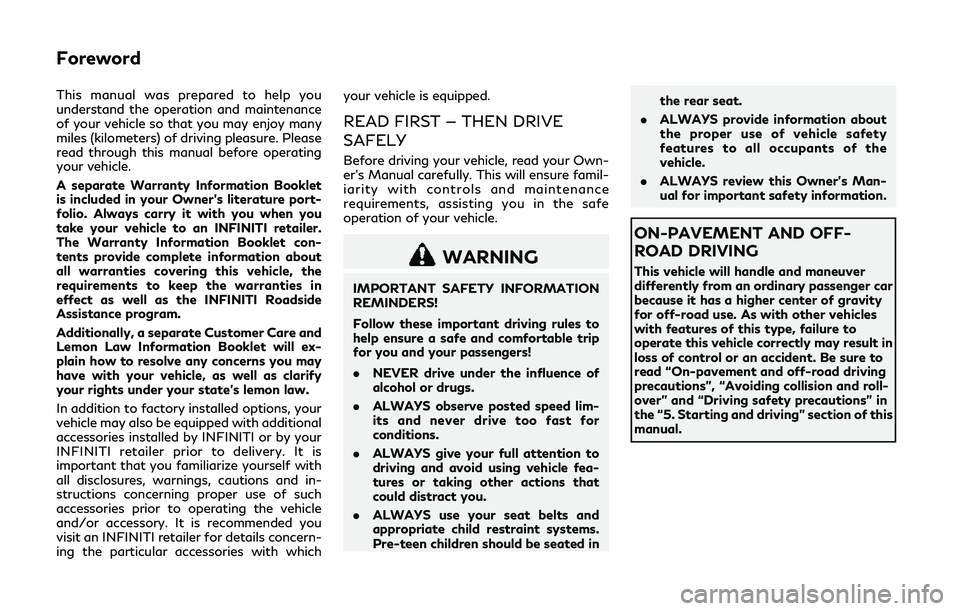
This manual was prepared to help you
understand the operation and maintenance
of your vehicle so that you may enjoy many
miles (kilometers) of driving pleasure. Please
read through this manual before operating
your vehicle.
A separate Warranty Information Booklet
is included in your Owner’s literature port-
folio. Always carry it with you when you
take your vehicle to an INFINITI retailer.
The Warranty Information Booklet con-
tents provide complete information about
all warranties covering this vehicle, the
requirements to keep the warranties in
effect as well as the INFINITI Roadside
Assistance program.
Additionally, a separate Customer Care and
Lemon Law Information Booklet will ex-
plain how to resolve any concerns you may
have with your vehicle, as well as clarify
your rights under your state’s lemon law.
In addition to factory installed options, your
vehicle may also be equipped with additional
accessories installed by INFINITI or by your
INFINITI retailer prior to delivery. It is
important that you familiarize yourself with
all disclosures, warnings, cautions and in-
structions concerning proper use of such
accessories prior to operating the vehicle
and/or accessory. It is recommended you
visit an INFINITI retailer for details concern-
ing the particular accessories with whichyour vehicle is equipped.
READ FIRST — THEN DRIVE
SAFELY
Before driving your vehicle, read your Own-
er’s Manual carefully. This will ensure famil-
iarity with controls and maintenance
requirements, assisting you in the safe
operation of your vehicle.
WARNING
IMPORTANT SAFETY INFORMATION
REMINDERS!
Follow these important driving rules to
help ensure a safe and comfortable trip
for you and your passengers!
. NEVER drive under the influence of
alcohol or drugs.
. ALWAYS observe posted speed lim-
its and never drive too fast for
conditions.
. ALWAYS give your full attention to
driving and avoid using vehicle fea-
tures or taking other actions that
could distract you.
. ALWAYS use your seat belts and
appropriate child restraint systems.
Pre-teen children should be seated in the rear seat.
. ALWAYS provide information about
the proper use of vehicle safety
features to all occupants of the
vehicle.
. ALWAYS review this Owner’s Man-
ual for important safety information.
ON-PAVEMENT AND OFF-
ROAD DRIVING
This vehicle will handle and maneuver
differently from an ordinary passenger car
because it has a higher center of gravity
for off-road use. As with other vehicles
with features of this type, failure to
operate this vehicle correctly may result in
loss of control or an accident. Be sure to
read “On-pavement and off-road driving
precautions”, “Avoiding collision and roll-
over” and “Driving safety precautions” in
the “5. Starting and driving” section of this
manual.
Foreword
Page 17 of 522
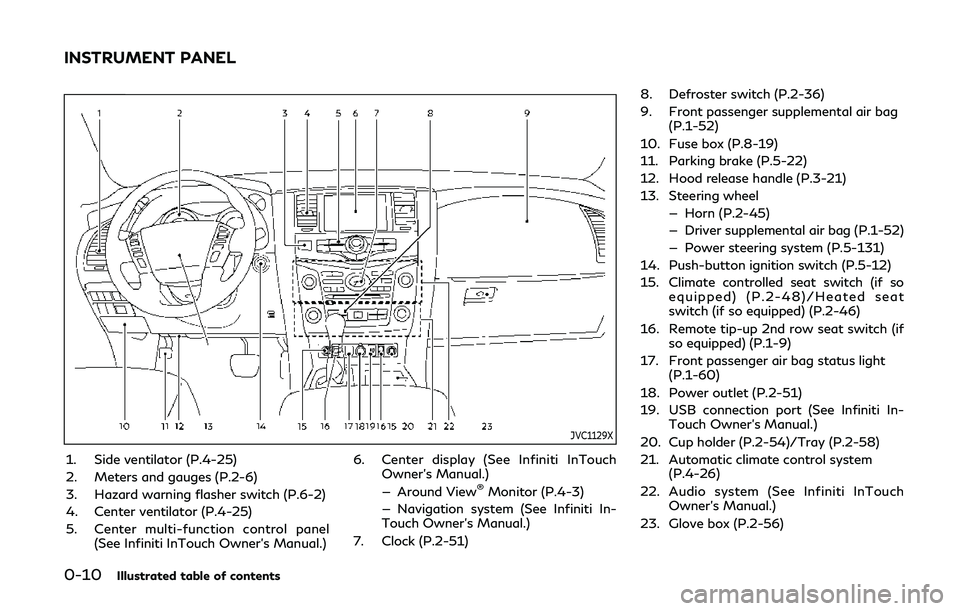
0-10Illustrated table of contents
JVC1129X
1. Side ventilator (P.4-25)
2. Meters and gauges (P.2-6)
3. Hazard warning flasher switch (P.6-2)
4. Center ventilator (P.4-25)
5. Center multi-function control panel(See Infiniti InTouch Owner’s Manual.) 6. Center display (See Infiniti InTouch
Owner’s Manual.)
— Around View
®Monitor (P.4-3)
— Navigation system (See Infiniti In-
Touch Owner’s Manual.)
7. Clock (P.2-51) 8. Defroster switch (P.2-36)
9. Front passenger supplemental air bag
(P.1-52)
10. Fuse box (P.8-19)
11. Parking brake (P.5-22)
12. Hood release handle (P.3-21)
13. Steering wheel — Horn (P.2-45)
— Driver supplemental air bag (P.1-52)
— Power steering system (P.5-131)
14. Push-button ignition switch (P.5-12)
15. Climate controlled seat switch (if so equipped) (P.2-48)/Heated seat
switch (if so equipped) (P.2-46)
16. Remote tip-up 2nd row seat switch (if so equipped) (P.1-9)
17. Front passenger air bag status light (P.1-60)
18. Power outlet (P.2-51)
19. USB connection port (See Infiniti In- Touch Owner’s Manual.)
20. Cup holder (P.2-54)/Tray (P.2-58)
21. Automatic climate control system (P.4-26)
22. Audio system (See Infiniti InTouch Owner’s Manual.)
23. Glove box (P.2-56)
INSTRUMENT PANEL
Page 79 of 522

1-58Safety — seats, seat belts and supplemental restraint system
JVR0399X
1. Crash zone sensor
2. Supplemental front-impact air bagmodules (INFINITI Advanced Air Bags)
3. Roof-mounted curtain side-impact and rollover supplemental air bag inflators
4. Front seat-mounted side-impact sup- plemental air bag modules 5. Roof-mounted curtain side-impact and
rollover supplemental air bags
6. Door satellite sensors
7. Seat belt pretensioners
8. Satellite sensors
9. Diagnosis sensor unit 10. Occupant classification sensors
(weight sensors)
11. Occupant classification system control unit
INFINITI ADVANCED AIR BAG
SYSTEM (front seats)
WARNING
To ensure proper operation of the pas-
senger’s advanced air bag system, please
observe the following items.
.Do not allow a passenger in the rear
seat to push or pull on the seatback
pocket.
. Do not place heavy loads heavier
than 9 lbs. (4 kg) on the seatback,
head restraint or in the seatback
pocket.
. Do not store cargo behind the seat
that can press into the seatback.
. Do not position the front passenger
seat so it contacts the rear seat. If the
front seat does contact the rear seat,
the air bag system may determine a
sensor malfunction has occurred and
the front passenger air bag status
light may illuminate and the supple-
mental air bag warning light may
Page 98 of 522
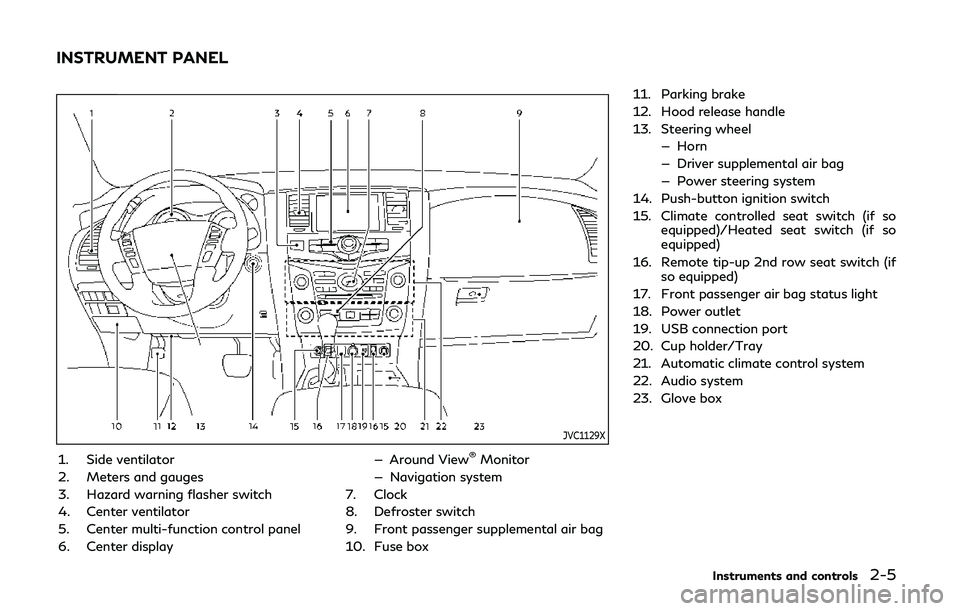
JVC1129X
1. Side ventilator
2. Meters and gauges
3. Hazard warning flasher switch
4. Center ventilator
5. Center multi-function control panel
6. Center display— Around View®Monitor
— Navigation system
7. Clock
8. Defroster switch
9. Front passenger supplemental air bag
10. Fuse box 11. Parking brake
12. Hood release handle
13. Steering wheel
— Horn
— Driver supplemental air bag
— Power steering system
14. Push-button ignition switch
15. Climate controlled seat switch (if so equipped)/Heated seat switch (if so
equipped)
16. Remote tip-up 2nd row seat switch (if so equipped)
17. Front passenger air bag status light
18. Power outlet
19. USB connection port
20. Cup holder/Tray
21. Automatic climate control system
22. Audio system
23. Glove box
Instruments and controls2-5
INSTRUMENT PANEL
Page 113 of 522

2-20Instruments and controls
The malfunction indicator light may also
come on steady if the fuel-filler cap is loose
or missing, or if the vehicle runs out of fuel.
Check to make sure the fuel-filler cap is
installed and closed tightly, and that the
vehicle has at least 3 US gallons (14 liters) of
fuel in the fuel tank.
After a few driving trips, the
light should
turn off if no other potential emission
control system malfunction exists.
If this indicator light remains on for 20
seconds and then blinks for 10 seconds
when the engine is not running, it indicates
that the vehicle is not ready for an emission
control system inspection/maintenance test.
(See “Readiness for Inspection/Mainte-
nance (I/M) test” (P.10-33).)
Operation:
The malfunction indicator light will come on
in one of two ways:
. Malfunction indicator light on steady —
An emission control system malfunction
has been detected. Check the fuel-filler
cap if the LOOSE FUEL CAP warning
appears in the vehicle information dis-
play. If the fuel-filler cap is loose or
missing, tighten or install the cap and
continue to drive the vehicle. The
light should turn off after a few driving
trips. If thelight does not turn off
after a few driving trips, have the vehicle inspected. It is recommended you visit an
INFINITI retailer for this service. You do
not need to have your vehicle towed to
the retailer.
. Malfunction indicator light blinking — An
engine misfire has been detected which
may damage the emission control sys-
tem.
To reduce or avoid emission control
system damage:
1) Do not drive at speeds above 45
MPH (72 km/h).
2) Avoid hard acceleration or decelera- tion.
3) Avoid steep uphill grades.
4) If possible, reduce the amount of cargo being hauled or towed.
The malfunction indicator light may stop
blinking and remain on.
Have the vehicle inspected. It is recom-
mended you visit an INFINITI retailer for
this service. You do not need to have
your vehicle towed to the retailer.
CAUTION
Continued vehicle operation without
having the emission control system
checked and repaired as necessary could
lead to poor driveability, reduced fuel economy, and possible damage to the
emission control system.
Security indicator light
The light blinks when the ignition switch is in
the ACC, OFF and LOCK position. This
function indicates the security system
equipped on the vehicle is operational.
If the security system is malfunctioning, this
light will remain on while the ignition switch
is in the ON position. For additional informa-
tion, see “Security systems” (P.2-31).
SNOW mode indicator light
When selecting SNOW mode while the
engine is running, this light will illuminate.
(See “SNOW mode” (P.5-130).)
TOW mode indicator light
This light will illuminate when the TOW
mode is selected while the engine is running.
(See “TOW mode” (P.5-130).)
Turn signal/hazard indicator
lights
The light flashes when the turn signal switch
lever or hazard switch is turned on.
Page 114 of 522

Vehicle Dynamic Control
(VDC) off indicator light
When the ignition switch is in the ON
position, the Vehicle Dynamic Control
(VDC) off indicator light illuminates and then
turns off.
The light comes on when the vehicle dynamic
control off switch is pushed to OFF. This
indicates that the vehicle dynamic control
system is not operating.
When the 4L position is selected with the
Four-Wheel Drive (4WD) shift switch, the
VDC system is disabled and the VDC off
indicator light illuminates. (4WD models)
For additional information, see “Vehicle
Dynamic Control (VDC) system” (P.5-133).
AUDIBLE REMINDERS
Key reminder chime
A chime will sound if the driver side door is
opened while the ignition switch is pushed to
the ACC position. Make sure the ignition
switch is pushed to the OFF position, and
take the Intelligent Key with you when
leaving the vehicle.
Light reminder chime
A chime will sound when the driver side door
is opened with the light switch in theorposition and the ignition switch in the
ACC, OFF or LOCK position.
Turn the light switch off when you leave the
vehicle.
Parking brake reminder chime
The chime will sound if the vehicle is driven
at more than 4 MPH (7 km/h) with the
parking brake applied. Stop the vehicle and
release the parking brake.
Brake pad wear warning
The disc brake pads have audible wear
warnings. When a brake pad requires repla-
cement, it will make a high pitched scraping
sound when the vehicle is in motion. This
scraping sound will first occur only when the
brake pedal is depressed. After more wear of
the brake pad, the sound will always be
heard even if the brake pedal is not
depressed. Have the brakes checked as soon
as possible if the warning sound is heard.
SIC4379
The vehicle information displaylocated
between the speedometer and odometer,
and shows the indicators for the driving
systems, Intelligent Key operation and var-
ious warnings and information.
For detailed information about each system,
see the following sections:
. Automatic Transmission (AT)
— “Warning lights, indicator lights and audible reminders” (P.2-11).
— “Driving the vehicle” (P.5-17).
. Four-Wheel Drive (4WD) system
— “INFINITI all-mode 4WD
®” (P.5-120).
. Back-up Collision Intervention (BCI) sys-
tem
Instruments and controls2-21
VEHICLE INFORMATION DISPLAY
Page 162 of 522

dards became effective for opener
models manufactured after April 1,
1982). A garage door opener which
cannot detect an object in the path of
a closing garage door and then auto-
matically stop and reverse, does not
meet current federal safety stan-
dards. Using a garage door opener
without these features increases the
risk of serious injury or death.
. During the programming procedure
your garage door or security gate will
open and close (if the transmitter is
within range). Make sure that people
or objects are clear of the garage
door, gate, etc. that you are pro-
gramming.
. Your vehicle’s engine should be
turned off while programming the
HomeLink
®Universal Transceiver.
Do not breathe exhaust gases; they
contain colorless and odorless carbon
monoxide. Carbon monoxide is dan-
gerous. It can cause unconsciousness
or death.
PROGRAMMING HomeLink®
The following steps show generic instruc-
tions how to program a HomeLink®button.
If you have any questions or are having
difficulty programming your HomeLink
®
buttons, refer to the HomeLink®web site
at: www.homelink.com/infiniti or call 1-
800-355-3515.
NOTE:
It is also recommended that a new battery
be placed in the hand-held transmitter of
the device being programmed to
HomeLink
®for quicker programming and
accurate transmission of the radio-fre-
quency.
1. Position the end of your hand-held transmitter 1-3 in (26-76 mm) away
from the HomeLink
®surface, keeping
the HomeLink®indicator lightin view.
JVI0428X
2. Using both hands, simultaneously press
and hold the desired HomeLink®button
and handheld transmitter button. DO
NOT release until the HomeLink
®indi-
cator lightflashes slowly and then
rapidly. When the indicator light flashes
rapidly, both buttons may be released.
(The rapid flashing indicates successful
programming.)
NOTE:
Some devices to be programmed may
require you to replace Step 2 with the
cycling procedure noted in the “Pro-
gramming HomeLink
®for Canadian cus-
tomers and gate openers” (P.2-70).
Instruments and controls2-69
Page 163 of 522

2-70Instruments and controls
JVI0429X
3. Press and hold the programmedHomeLink®button and observe the in-
dicator light.
.If the indicator lightis solid/con-
tinuous, programming is complete
and your device should activate when
the HomeLink
®button is pressed and
released.
.If the indicator lightblinks rapidly
for two seconds and then turns to a
solid/continuous light, continue with
Steps 4-6 for a rolling code device. A
second person may make the follow-
ing steps easier. Use a ladder or other
device. Do not stand on your vehicle
to perform the next steps. 4. At the receiver located on the garage
door opener motor in the garage, locate
the “learn” or “smart” button (the name
and color of the button may vary by
manufacturer but it is usually located
near where the hanging antenna wire is
attached to the unit). If there is difficulty
locating the button, reference the garage
door opener’s manual.
5. Press and release the “learn” or “smart” button.
NOTE:
Once the button is pressed, you have
approximately 30 seconds to initiate the
next step.
6. Return to the vehicle and firmly press and hold the programmed HomeLink
®
button for two seconds and release.
Repeat the “press/hold/release” se-
quence up to 3 times to complete the
programming process. HomeLink
®
should now activate your rolling code
equipped device.
7. If you have any questions or are having difficulty programming your HomeLink
®
buttons, refer to the HomeLink®web
site at: www. homelink.com/infiniti or
call 1-800-355-3515.
PROGRAMMING HomeLink®FOR
CANADIAN CUSTOMERS AND
GATE OPENERS
Canadian radio-frequency laws require
transmitter signals to “time-out” (or quit)
after several seconds of transmission –
which may not be long enough for
HomeLink
®to pick up the signal during
programming. Similar to this Canadian law,
some U.S. gate operators are designed to
“time-out” in the same manner.
If you live in Canada or you are having
difficulties programming a gate operator or
garage door opener by using the “Program-
ming HomeLink
®” procedures, replace “Pro-
gramming HomeLink®” Step 2 with the
following:
NOTE:
When programming a garage door opener,
etc., unplug the device during the “cycling”
process to prevent possible damage to the
garage door opener components.
Step 2: Using both hands, simultaneously
press and hold the desired HomeLink
®
button and the hand-held transmitter but-
ton. During programming, your hand-held
transmitter may automatically stop trans-
mitting. Continue to press and hold the
desired HomeLink
®button while you press
and re-press (“cycle”) your hand-held trans-
Page 164 of 522

mitter every two seconds until the frequency
signal has been learned. The HomeLink®
indicator light will flash slowly and then
rapidly after several seconds upon success-
ful programming.DO NOTrelease until the
HomeLink
®indicator light flashes slowly and
then rapidly. When the indicator light flashes
rapidly, both buttons may be released. The
rapid flashing indicates successful program-
ming.
Proceed with “Programming HomeLink
®”
step 3 to complete.
Remember to plug the device back in when
programming is completed.
OPERATING THE HomeLink®
UNIVERSAL TRANSCEIVER
The HomeLink®Universal Transceiver, after
it is programmed, can be used to activate the
programmed device. To operate, simply
press and release the appropriate pro-
grammed HomeLink
®Universal Transceiver
button. The amber indicator light will illumi-
nate while the signal is being transmitted.
For convenience, the hand-held transmitter
of the device may also be used at any time.
PROGRAMMING TROUBLE-
SHOOTING
If the HomeLink®does not quickly learn the
hand-held transmitter information:
. replace the hand-held transmitter bat-
teries with new batteries.
. position the hand-held transmitter with
its battery area facing away from the
HomeLink
®surface.
. press and hold both the HomeLink®and
hand-held transmitter buttons without
interruption.
. position the hand-held transmitter 1-3 in
(26-76 mm) away from the HomeLink
®
surface. Hold the transmitter in that
position for up to 15 seconds. If
HomeLink
®is not programmed within
that time, try holding the transmitter in
another position - keeping the indicator
light in view at all times.
If you have any questions or are having
difficulty programming your HomeLink
®
buttons, refer to the HomeLink®web site
at: www. homelink.com/infiniti or 1-800-
355-3515.
CLEARING THE PROGRAMMED
INFORMATION
The following procedure clears the pro-
grammed information from both buttons.
Individual buttons cannot be cleared. How-
ever, individual buttons can be repro-
grammed, see “Reprogramming a single
HomeLink
®button” (P.2-71).
To clear all programming
1. Press and hold the two outer HomeLink®
buttons until the indicator light begins to
flash in approximately 10 seconds. Do
not hold for longer than 20 seconds.
2. Release both buttons.
HomeLink
®is now in the programming mode
and can be programmed at any time begin-
ning with “Programming HomeLink
®” - Step
1.
REPROGRAMMING A SINGLE
HomeLink®BUTTON
To reprogram a HomeLink®Universal Trans-
ceiver button, complete the following.
1. Press and hold the desired HomeLink
®
button. Do notrelease the button.
2. The indicator light will begin to flash after 20 seconds. Without releasing the
HomeLink
®button, proceed with “Pro-
gramming HomeLink®” - Step 1.
Instruments and controls2-71
Page 166 of 522

dards became effective for opener
models manufactured after April 1,
1982). A garage door opener which
cannot detect an object in the path of
a closing garage door and then auto-
matically stop and reverse, does not
meet current federal safety stan-
dards. Using a garage door opener
without these features increases the
risk of serious injury or death.
. During the programming procedure
your garage door or security gate will
open and close (if the transmitter is
within range). Make sure that people
or objects are clear of the garage
door, gate, etc. that you are pro-
gramming.
. Your vehicle’s engine should be
turned off while programming the
HomeLink
®Universal Transceiver.
Do not breathe exhaust gases; they
contain colorless and odorless carbon
monoxide. Carbon monoxide is dan-
gerous. It can cause unconsciousness
or death.
PROGRAMMING HomeLink®
The following steps show generic instruc-
tions how to program a HomeLink®button.
If you have any questions or are having
difficulty programming your HomeLink
®
buttons, refer to the HomeLink®web site
at: www.homelink.com/infiniti or call 1-
800-355-3515.
NOTE:
It is also recommended that a new battery
be placed in the hand-held transmitter of
the device being programmed to
HomeLink
®for quicker programming and
accurate transmission of the radio-fre-
quency.JVI1689X
HomeLink®buttons (1-3)
Indicator light (appears above each
HomeLink®button)
Status display (where the current con-
dition of the HomeLink®is displayed)
Instruments and controls2-73