oil level INFINITI QX80 2018 Owners Manual
[x] Cancel search | Manufacturer: INFINITI, Model Year: 2018, Model line: QX80, Model: INFINITI QX80 2018Pages: 522, PDF Size: 2.41 MB
Page 102 of 522

SIC4374
FUEL GAUGE
The gauge indicates theapproximatefuel
level in the tank.
The gauge may move slightly during braking,
turning, acceleration, or going up or down
hills.
The gauge needle returns to 0 (Empty) after
the ignition switch is pushed to the OFF
position.
Refill the fuel tank before the gauge
registers “0” (Empty).
The low fuel warning
appears on the
vehicle information display when the fuel
tank is getting low. Refuel as soon as it is
convenient, preferably before the gauge reaches “0”. There will be a small reserve of
fuel in the tank when the fuel gauge needle
reaches “0”.
The
indicates that the fuel-filler door is
located on the driver’s side of the vehicle.
CAUTION
. If the vehicle runs out of fuel, themalfunction indicator light (MIL) may
come on. Refuel as soon as possible.
After a few driving trips, the
light should turn off. If the light
remains on after a few driving trips,
have the vehicle inspected. It is
recommended you visit an INFINITI
retailer for this service.
. For additional information, see “Mal-
function Indicator Light (MIL)” (P.2-
19).SIC4375
ENGINE OIL PRESSURE GAUGE
The gauge indicates the engine lubrication
system oil pressure while the engine is
running. When the engine speed is high, the
engine oil pressure is also high. When it is
low, the gauge indicates the low (L) oil
pressure.
The engine oil pressure is normal when the
gauge needle points within the zone
shown in the illustration.
CAUTION
.This gauge is not designed to indicate
low engine oil level. Use the dipstick
Instruments and controls2-9
Page 103 of 522

2-10Instruments and controls
to check the oil level. (See “Engine oil”
(P.8-6).)
. If the gauge needle does not move
with the proper amount of engine oil,
have the vehicle checked. It is recom-
mended you visit an INFINITI retailer
for this service. Continued vehicle
operation in such a condition could
cause serious damage to the engine.
SIC4376
VOLTMETER
When the ignition switch is pushed to the
ON position, the volt meter indicates the
battery voltage. When the engine is running,
it indicates the generator voltage.
While cranking the engine, the volt drop
below the normal range. If the needle is not
in the normal range (10.5 to 15.5 volt) while
the engine is running, it may indicate that the
charging system is not functioning properly.
Have the system checked. It is recommended
you visit an INFINITI retailer for this service.
METER/RING ILLUMINATION
AND NEEDLE SWEEP
The ring illumination surrounding meters and
gauges illuminates when the driver’s door is
closed after getting into the vehicle with the
Intelligent Key carried in.
When the engine is started, the indicator
needles will sweep in the speedometer and
tachometer and the ring illumination will be
brightened gradually. This function can be
turned off. (See “Trip computer” (P.2-28).)
Page 107 of 522

2-14Instruments and controls
Charge warning light
If the light comes on while the engine is
running, it may indicate the charging system
is not functioning properly. Turn the engine
off and check the alternator belt. If the belt is
loose, broken, missing or if the light remains
on, have your vehicle serviced immediately. It
is recommended you visit an INFINITI re-
tailer for this service.
CAUTION
Do not continue driving if the alternator
belt is loose, broken or missing.
Distance Control Assist (DCA)
system warning light (orange; if so
equipped)
This light comes on if there is a malfunction
in the Distance Control Assist (DCA) system.
If the warning light illuminates, park the
vehicle in a safe place. Turn the engine off,
restart the engine, resume driving and turn
on the DCA system again.
If it is not possible to turn on the system or
the warning light stays on, it may indicate
that the system is malfunctioning. Although the vehicle is still driveable under normal
conditions, have the vehicle checked. It is
recommended you visit an INFINITI retailer
for this service.
See “Distance Control Assist (DCA)” (P.5-
87).
Engine oil pressure warning
light
This light warns of low engine oil pressure. If
the light flickers or comes on during normal
driving, pull off the road in a safe area, stop
the engine immediately and call an INFINITI
retailer or other authorized repair shop.
The engine oil pressure warning light is not
designed to indicate a low oil level. Use the
dipstick to check the oil level. (See “Engine
oil” (P.8-6).)
CAUTION
Running the engine with the engine oil
pressure warning light on could cause
serious damage to the engine almost
immediately. Such damage is not cov-
ered by warranty. Turn off the engine as
soon as it is safe to do so.
Four-Wheel Drive (4WD)
warning light (4WD models)
Thewarning light comes on when the
ignition switch is pushed to ON. It turns off
soon after the engine is started.
If the 4WD system malfunctions, or the
diameter of the front and the rear wheels are
different, the warning light will either remain
illuminated or blink. (See “INFINITI all-mode
4WD
®” (P.5-120).)
CAUTION
. If the warning light comes on while
driving there may be a malfunction in
the 4WD system. Reduce the vehicle
speed and have your vehicle checked
as soon as possible. It is recom-
mended you visit an INFINITI retailer
for this service.
. If the 4WD warning light turns on
when driving on dry or hard surfaced
roads:
— in the 4H(I) position, shift the 4WD shift switch to AUTO
— in the 4L(O) position, stop the vehicle and shift the transmission
shift lever to the N (Neutral)
position and shift the 4WD shift
Page 128 of 522

JVI0739X
RAIN-SENSING AUTO WIPER
SYSTEM
The rain-sensing auto wiper system can
automatically turn on the wipers and adjust
the wiper speed depending on the rainfall
and the vehicle speed by using the rain
sensor located on the upper part of the
windshield.
To set the rain-sensing auto wiper system,
push the lever down to the AUTO position
. The wiper will sweep once while the
ignition switch is in the ON position.
The rain sensor sensitivity level can be
adjusted by turning the knob toward the
front
(High) or toward the rear(Low). .
High — High sensitive operation
. Low — Low sensitive operation
To turn the rain-sensing auto wiper system
off, push up the lever to the OFF position, or
pull down the lever to the LO or HI position.
CAUTION
Do not touch the rain sensor and around
it when the wiper switch is in the AUTO
position and the ignition switch is in the
ON position. The wipers may operate
unexpectedly and cause to an injury or
may damage a wiper.
. The rain-sensing auto wipers are in-
tended for use during rain. If the switch
is left in the AUTO position, the wipers
may operate unexpectedly when dirt,
fingerprints, oil film or insects are stuck
on or around the sensor. The wipers may
also operate when exhaust gas or
moisture affect the rain sensor.
. The rain-sensing auto wipers may not
operate if rain does not hit the rain
sensor even if it is raining.
. When the windshield glass is coated
with water repellent, the speed of the
rain-sensing auto wipers may be higher
even though the amount of the rainfall is
small. .
Be sure to turn off the rain-sensing auto
wiper system when you use a car wash.
. When the ignition switch is in the ON
position and the vehicle speed is below
approximately 5 MPH (8 km/h) with
the shift lever in the N (Neutral) posi-
tion, the rain-sensing auto wipers will
not operate.
. Using genuine wiper blades is recom-
mended for proper operation of the
rain-sensing auto wiper system. (See
“Windshield wiper blades” (P.8-15) for
wiper blade replacement.)
Instruments and controls2-35
Page 207 of 522

3-36Pre-driving checks and adjustments
JVP0559X
Flicker image (example)
. When LED headlights are viewed on the
Smart Rearview Mirror display, the
images may flicker. This is normal.
. Due to diffused reflection from external
environment, images on the screen may
flicker. This is not a malfunction.
. A quick movement of a thing may not be
able to display on the camera view
screen. This is not a malfunction.
. Turn on the headlights at twilight or in a
tunnel, etc.
. The Smart Rearview Mirror mode (cam-
era view mode) display is different from
the conventional rearview mirror. Ob-
jects in the display may differ from actual distance. Do not solely rely on
the Smart Rearview Mirror. Always rely
on your own operation to avoid acci-
dents.
. If the brightness of the camera view
display is adjusted to excessive bright
level, it may cause an eyestrain in the
driving. Adjust the brightness properly.
. Use the rear window wiper when it rains.
If the camera view image is still unclear
when the rear window wiper is in
operation, check the deterioration of
the rear window wiper blade.
. When using the rear window wiper,
images on the screen may flicker. This
is not a malfunction.
. Defog the rear window with defroster
when rear window is fogged. Use the
conventional rearview mirror mode until
the rear window is fully defogged.
. The display of the Smart Rearview
Mirror may become hot. This is not a
malfunction.
. The color of an object in the distance or
in the dark may be difficult to be
recognized. This is not a malfunction.
System maintenance (Smart Rearview
Mirror):
. Always keep the mirror and camera area
of the rear window clean. .
Clean the mirror and the camera lens
with a dry soft cloth.
. When cleaning the camera area of the
rear window, use a soft cloth dampened
with water and a neutral detergent. Then
dry it with a dry soft cloth.
. If the image on the Smart Rearview
Mirror display screen is still unclear even
after cleaning the camera area of the
rear window, an oil film may be adhering
to the rear window glass. Clean the rear
window glass with an oil film remover.
. Never use alcohol, benzine, thinner, or
any similar material to clean the mirror or
camera lens. It will cause a discoloration,
deterioration or a system malfunction.
. Do not attach a sticker (including trans-
parent material) on the camera area of
the rear window.
OUTSIDE MIRRORS
WARNING
. Objects viewed in the outside mirror
on the passenger side are closer than
they appear. Be careful when moving
to the right. Using only this mirror
could cause an accident. Use the
inside mirror or glance over your
shoulder to properly judge distances
Page 266 of 522
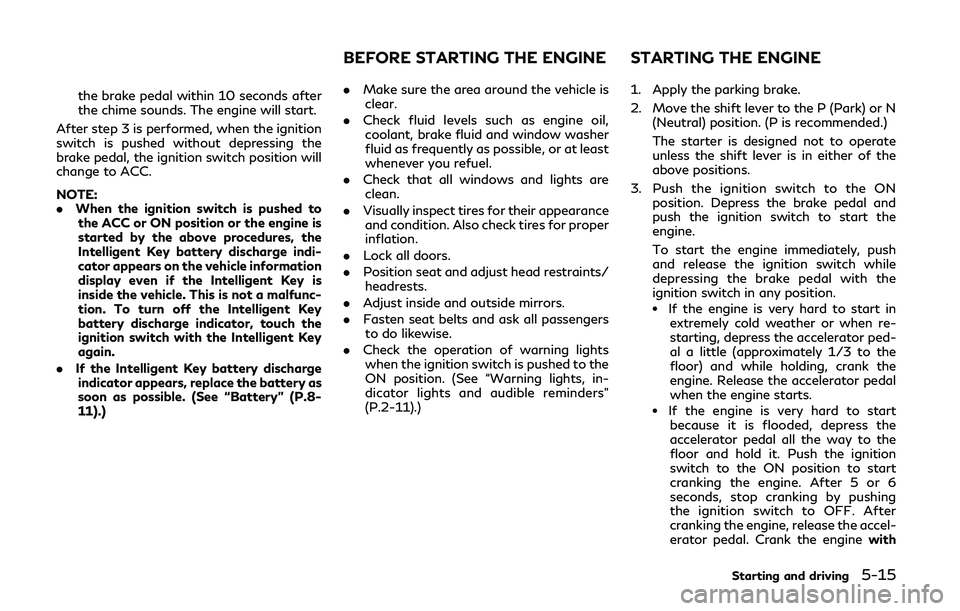
the brake pedal within 10 seconds after
the chime sounds. The engine will start.
After step 3 is performed, when the ignition
switch is pushed without depressing the
brake pedal, the ignition switch position will
change to ACC.
NOTE:
. When the ignition switch is pushed to
the ACC or ON position or the engine is
started by the above procedures, the
Intelligent Key battery discharge indi-
cator appears on the vehicle information
display even if the Intelligent Key is
inside the vehicle. This is not a malfunc-
tion. To turn off the Intelligent Key
battery discharge indicator, touch the
ignition switch with the Intelligent Key
again.
. If the Intelligent Key battery discharge
indicator appears, replace the battery as
soon as possible. (See “Battery” (P.8-
11).) .
Make sure the area around the vehicle is
clear.
. Check fluid levels such as engine oil,
coolant, brake fluid and window washer
fluid as frequently as possible, or at least
whenever you refuel.
. Check that all windows and lights are
clean.
. Visually inspect tires for their appearance
and condition. Also check tires for proper
inflation.
. Lock all doors.
. Position seat and adjust head restraints/
headrests.
. Adjust inside and outside mirrors.
. Fasten seat belts and ask all passengers
to do likewise.
. Check the operation of warning lights
when the ignition switch is pushed to the
ON position. (See “Warning lights, in-
dicator lights and audible reminders”
(P.2-11).) 1. Apply the parking brake.
2. Move the shift lever to the P (Park) or N
(Neutral) position. (P is recommended.)
The starter is designed not to operate
unless the shift lever is in either of the
above positions.
3. Push the ignition switch to the ON position. Depress the brake pedal and
push the ignition switch to start the
engine.
To start the engine immediately, push
and release the ignition switch while
depressing the brake pedal with the
ignition switch in any position.
.If the engine is very hard to start inextremely cold weather or when re-
starting, depress the accelerator ped-
al a little (approximately 1/3 to the
floor) and while holding, crank the
engine. Release the accelerator pedal
when the engine starts.
.If the engine is very hard to start
because it is flooded, depress the
accelerator pedal all the way to the
floor and hold it. Push the ignition
switch to the ON position to start
cranking the engine. After 5 or 6
seconds, stop cranking by pushing
the ignition switch to OFF. After
cranking the engine, release the accel-
erator pedal. Crank the engine with
Starting and driving5-15
BEFORE STARTING THE ENGINE STARTING THE ENGINE
Page 268 of 522
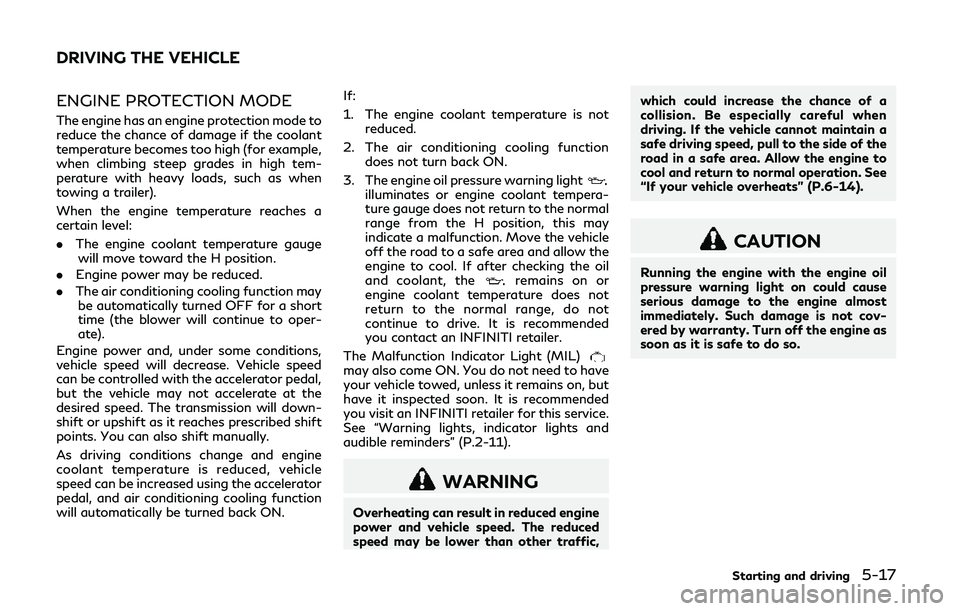
ENGINE PROTECTION MODE
The engine has an engine protection mode to
reduce the chance of damage if the coolant
temperature becomes too high (for example,
when climbing steep grades in high tem-
perature with heavy loads, such as when
towing a trailer).
When the engine temperature reaches a
certain level:
.The engine coolant temperature gauge
will move toward the H position.
. Engine power may be reduced.
. The air conditioning cooling function may
be automatically turned OFF for a short
time (the blower will continue to oper-
ate).
Engine power and, under some conditions,
vehicle speed will decrease. Vehicle speed
can be controlled with the accelerator pedal,
but the vehicle may not accelerate at the
desired speed. The transmission will down-
shift or upshift as it reaches prescribed shift
points. You can also shift manually.
As driving conditions change and engine
coolant temperature is reduced, vehicle
speed can be increased using the accelerator
pedal, and air conditioning cooling function
will automatically be turned back ON. If:
1. The engine coolant temperature is not
reduced.
2. The air conditioning cooling function does not turn back ON.
3. The engine oil pressure warning light
illuminates or engine coolant tempera-
ture gauge does not return to the normal
range from the H position, this may
indicate a malfunction. Move the vehicle
off the road to a safe area and allow the
engine to cool. If after checking the oil
and coolant, the
remains on or
engine coolant temperature does not
return to the normal range, do not
continue to drive. It is recommended
you contact an INFINITI retailer.
The Malfunction Indicator Light (MIL)
may also come ON. You do not need to have
your vehicle towed, unless it remains on, but
have it inspected soon. It is recommended
you visit an INFINITI retailer for this service.
See “Warning lights, indicator lights and
audible reminders” (P.2-11).
WARNING
Overheating can result in reduced engine
power and vehicle speed. The reduced
speed may be lower than other traffic, which could increase the chance of a
collision. Be especially careful when
driving. If the vehicle cannot maintain a
safe driving speed, pull to the side of the
road in a safe area. Allow the engine to
cool and return to normal operation. See
“If your vehicle overheats” (P.6-14).
CAUTION
Running the engine with the engine oil
pressure warning light on could cause
serious damage to the engine almost
immediately. Such damage is not cov-
ered by warranty. Turn off the engine as
soon as it is safe to do so.
Starting and driving5-17
DRIVING THE VEHICLE
Page 420 of 522

8 Do-it-yourself
Maintenance precautions ............................................... 8-2
Engine compartment check locations ......................... 8-3VK56VD engine model .............................................. 8-3
Engine cooling system ..................................................... 8-4 Checking engine coolant level ................................. 8-5
Changing engine coolant .......................................... 8-5
Engine oil ........................................................................\
..... 8-6 Checking engine oil level ........................................... 8-6
Changing engine oil and filter .................................. 8-6
Automatic Transmission Fluid (ATF) .......................... 8-8
Power steering fluid ......................................................... 8-8
Brake fluid ........................................................................\
... 8-9 Brake fluid ..................................................................... 8-9
Window washer fluid ................................................... 8-10
Battery ........................................................................\
....... 8-11 Jump starting ............................................................. 8-12
Variable voltage control system ................................. 8-13
Drive belts ........................................................................\
. 8-13
Spark plugs ....................................................................... 8-14 Replacing spark plugs .............................................. 8-14
Air cleaner ........................................................................\
. 8-14 Windshield wiper blades .............................................. 8-15
Cleaning ..................................................................... 8-15
Replacing ................................................................... 8-16
Rear window wiper blades .......................................... 8-16
Brakes ........................................................................\
........ 8-17 Self-adjusting brakes ............................................. 8-17
Brake pad wear warning ....................................... 8-17
Brake booster ........................................................... 8-17
Fuses ........................................................................\
.......... 8-18 Engine compartment .............................................. 8-18
Passenger compartment ....................................... 8-19
Intelligent Key battery replacement ........................ 8-20
Lights ........................................................................\
......... 8-23
Headlights ................................................................ 8-24
Exterior and interior lights ................................... 8-24
Wheels and tires ............................................................. 8-27
Tire pressure ............................................................. 8-27
Tire labeling .............................................................. 8-31
Types of tires ........................................................... 8-33
Tire chains ................................................................. 8-33
Changing wheels and tires .................................. 8-34
Page 421 of 522

8-2Do-it-yourself
When performing any inspection or main-
tenance work on your vehicle, always take
care to prevent serious accidental injury to
yourself or damage to the vehicle. The
following are general precautions which
should be closely observed.
WARNING
.Park the vehicle on a level surface,
apply the parking brake securely and
block the wheels to prevent the
vehicle from moving. Move the shift
lever to P (Park).
. Be sure the ignition switch is in the
OFF or LOCK position when per-
forming any parts replacement or
repairs.
. Never connect or disconnect the
battery or any transistorized compo-
nent while the ignition switch is in the
ON position.
. Never leave the engine or automatic
transmission related component har-
nesses disconnected while the igni-
tion switch is in the ON position.
. If you must work with the engine
running, keep your hands, clothing,
hair and tools away from moving
fans, belts and any other moving parts.
. It is advisable to secure or remove
any loose clothing and remove any
jewelry, such as rings, watches, etc.
before working on your vehicle.
. Always wear eye protection when-
ever you work on your vehicle.
. If you must run the engine in an
enclosed space such as a garage, be
sure there is proper ventilation for
exhaust gases to escape.
. Never get under the vehicle while it is
supported only by a jack. If it is
necessary to work under the vehicle,
support it with safety stands.
. Keep smoking materials, flame and
sparks away from fuel tank and the
battery.
. Your vehicle is equipped with an
automatic engine cooling fan. It may
come on at any time without warn-
ing, even if the ignition key is in the
OFF position and the engine is not
running. To avoid injury, always dis-
connect the negative battery cable
before working near the fan.
. On gasoline engine models, the fuel
filter or fuel lines should be serviced
because the fuel lines are under high
pressure even when the engine is off. It is recommended you visit an
INFINITI retailer for this service.
CAUTION
.
Do not work under the hood while the
engine is hot. Turn the engine off and
wait until it cools down.
. Avoid direct contact with used en-
gine oil and coolant. Improperly dis-
posed engine oil, coolant, and/or
other vehicle fluids can damage the
environment. Always conform to lo-
cal regulations for disposal of vehicle
fluid.
This “8. Do-it-yourself” section gives in-
structions regarding only those items which
are relatively easy for an owner to perform.
A genuine INFINITI Service Manual is also
available. (See “Owner’s Manual/Service
Manual order information” (P.10-34).)
You should be aware that incomplete or
improper servicing may result in operating
difficulties or excessive emissions, and could
affect your warranty coverage. If in doubt
about any servicing, it is recommended you
have it done by an INFINITI retailer.
MAINTENANCE PRECAUTIONS
Page 425 of 522

8-6Do-it-yourself
JVM0728X
CHECKING ENGINE OIL LEVEL
1. Park the vehicle on a level surface andapply the parking brake.
2. Run the engine until it reaches operating temperature.
3. Turn off the engine. Wait more than 15
minutes for the oil to drain back into the
oil pan.
4. Remove the dipstick and wipe it clean. Reinsert it all the way.
5. Remove the dipstick again and check the oil level. It should be within the range
.
If the oil level is below, remove the oil
filler cap and pour recommended oil
through the opening. Do not overfill
.6. Recheck oil level with the dipstick.
It is normal to add some oil between oil
maintenance intervals or during the break-
in period, depending on the severity of
operating conditions.
CAUTION
Oil level should be checked regularly.
Operating the engine with an insuffi-
cient amount of oil can damage the
engine, and such damage is not covered
by warranty.
CHANGING ENGINE OIL AND
FILTER
Vehicle set-up
1. Park the vehicle on a level surface and
apply the parking brake.
2. Run the engine until it reaches operating temperature.
3. Turn the engine off and wait more than 15 minutes.
4. Raise and support the vehicle using a suitable floor jack and safety jack stands.
.Place the safety jack stands under thevehicle jack-up points.
.A suitable adapter should be attachedto the jack stand saddle.
5. Remove the engine undercover.
.Remove the bolts that hold the under- cover in place.
CAUTION
Make sure the correct lifting and sup-
port points are used to avoid vehicle
damage.
ENGINE OIL