instrument panel INFINITI QX80 2019 Owner's Guide
[x] Cancel search | Manufacturer: INFINITI, Model Year: 2019, Model line: QX80, Model: INFINITI QX80 2019Pages: 524, PDF Size: 2.45 MB
Page 295 of 524

JVS1098X
BSI ON indicator light (green)
Dynamic driver assistance switch
Center multi-function control panel
TURNING THE BSI SYSTEM ON/
OFF
To turn on the BSI system, push the dynamic
driver assistance switchon the steering
wheel after starting the engine. The BSI ON
indicator light (green)
on the instrumental
panel will illuminate.
Push the dynamic driver assistance switch
again to turn off the BSI system. The BSI ON
indicator light (green)will turn off.
The dynamic driver assistance switch
is
used for the BSI, Lane Departure Prevention
(LDP) and Distance Control Assist (DCA)
systems. When the dynamic driver assis-
tance switch
is pushed, the LDP and DCA
systems will also turn on or off simulta-
neously. The BSI system can be individually
set to on or off on the center display using
the center multi-function control panel
.
If the system is set to off, the system will not
turn on even if the dynamic driver assistance
switch
is pushed to on. To set the system
to on or off on the center display, see “How
to enable/disable the BSI system” (P.5-46).
Starting and driving5-45
Page 352 of 524

5-102Starting and driving
JVS1102X
Indicators and warnings (on the vehicle
information display)
FEB system warning light (on the
instrument panel)
Center multi-function control panel
FEB WITH PEDESTRIAN DETEC-
TION SYSTEM OPERATION
The FEB with pedestrian detection system
operates at speeds above approximately 3
MPH (5 km/h).
For the pedestrian detection function, the
FEB with pedestrian detection system oper-
ates at speeds between 6 – 37 MPH (10 –
60 km/h).
If a risk of a forward collision with a vehicle is
detected, the FEB with pedestrian detection
system will firstly provide the warning to the
driver by blinking the vehicle ahead detection
indicator in the vehicle information display
and providing an audible alert. In addition,
the FEB with pedestrian detection system
pushes the accelerator pedal up. If the driver
releases the accelerator pedal, then the
system applies partial braking. If the driver
applies the brakes quickly and forcefully, but
the FEB with pedestrian detection system
detects that there is still the possibility of a
forward collision, the system will automati-
cally increase the braking force.
If the risk of a forward collision becomes
imminent and the driver does not take
action, the FEB with pedestrian detection
system issues the second visual (flashing)
and audible alert, and then automatically
applies harder braking.
Page 354 of 524

5-104Starting and driving
JVS1103X
FEB system warning light (on the
instrument panel)
Center multi-function control panel
TURNING THE FEB WITH PE-
DESTRIAN DETECTION SYSTEM
ON/OFF
Perform the following steps to turn the FEB
with pedestrian detection system ON/OFF.
1. Push the SETTING button on the centermulti-function control panel
.
2. Touch [Driver Assistance].
3. Touch [Emergency Assist].
4. Touch [Forward emergency braking] to turn the system ON/OFF.
When the FEB with pedestrian detection
system is turned off, the FEB system warn-
ing light (orange)
illuminates.
NOTE:
The FEB with pedestrian detection system
will be automatically turned ON when the
engine is restarted. The Predictive Forward
Collision Warning (PFCW) system is inte-
grated into the FEB with pedestrian detec-
tion system. There is not a separate
selection in the display for the PFCW
system. When the FEB with pedestrian
detection system is turned off, the PFCW
system is also turned off.
Page 361 of 524

JVS1104X
Vehicle ahead detection indicator (on
the vehicle information display)
FEB system warning light (on the
instrument panel)
Center multi-function control panel
Starting and driving5-111
Page 363 of 524

JVS1103X
FEB system warning light (on the
instrument panel)
Center multi-function control panel
TURNING THE PFCW SYSTEM
ON/OFF
Perform the following steps to turn the
PFCW system on or off.
1. Push the SETTING button on the centermulti-function control panel
.
2. Touch [Driver Assistance].
3. Touch [Emergency Assist].
4. Touch [Forward emergency braking] to turn the system ON/OFF.
When the PFCW system is turned off, the
FEB system warning light (orange)
illumi-
nates.
NOTE:
The PFCW system is integrated into the
FEB with pedestrian detection system.
There is not a separate selection in the
display for the PFCW system. When the
FEB with pedestrian detection system is
turned off, the PFCW system is also turned
off.
Starting and driving5-113
Page 383 of 524

driver maintain steering control and helps to
minimize swerving and spinning on slippery
surfaces.
Using the system
Depress the brake pedal and hold it down.
Depress the brake pedal with firm steady
pressure, but do not pump the brakes. The
ABS will operate to prevent the wheels from
locking up. Steer the vehicle to avoid
obstacles.
WARNING
Do not pump the brake pedal. Doing so
may result in increased stopping dis-
tances.
Self-test feature
The ABS includes electronic sensors, electric
pumps, hydraulic solenoids and a computer.
The computer has a built-in diagnostic
feature that tests the system each time you
start the engine and move the vehicle at a
low speed in forward or reverse. When the
self-test occurs, you may hear a “clunk”
noise and/or feel a pulsation in the brake
pedal. This is normal and does not indicate a
malfunction. If the computer senses a mal-
function, it switches the ABS off andilluminates the ABS warning light on the
instrument panel. The brake system then
operates normally, but without anti-lock
assistance.
If the ABS warning light illuminates during
the self-test or while driving, have the
vehicle checked. It is recommended you visit
an INFINITI retailer for this service.
Normal operation
The ABS operates at speeds above 3 to 6
MPH (5 to 10 km/h). The speed varies
according to road conditions.
When the ABS senses that one or more
wheels are close to locking up, the actuator
rapidly applies and releases hydraulic pres-
sure. This action is similar to pumping the
brakes very quickly. You may feel a pulsation
in the brake pedal and hear a noise from
under the hood or feel a vibration from the
actuator when it is operating. This is normal
and indicates that the ABS is operating
properly. However, the pulsation may indi-
cate that road conditions are hazardous and
extra care is required while driving.
The Vehicle Dynamic Control (VDC) system
uses various sensors to monitor driver inputs
and vehicle motion. Under certain driving
conditions, the VDC system helps to perform
the following functions.
.
Controls brake pressure to reduce wheel
slip on one slipping drive wheel so power
is transferred to a non slipping drive
wheel on the same axle.
. Controls brake pressure and engine out-
put to reduce drive wheel slip based on
vehicle speed (traction control function).
. Controls brake pressure at individual
wheels and engine output to help the
driver maintain control of the vehicle in
the following conditions:
— understeer (vehicle tends to not follow the steered path despite increased
steering input)
— oversteer (vehicle tends to spin due to certain road or driving conditions).
The VDC system can help the driver to
maintain control of the vehicle, but it cannot
prevent loss of vehicle control in all driving
situations.
When the VDC system operates, the VDC
warning light
in the instrument panel
flashes so note the following:
. The road may be slippery or the system
may determine some action is required to
help keep the vehicle on the steered path.
Starting and driving5-133
VEHICLE DYNAMIC CONTROL
(VDC) SYSTEM
Page 384 of 524

5-134Starting and driving
.You may feel a pulsation in the brake
pedal and hear a noise or vibration from
under the hood. This is normal and
indicates that the VDC system is working
properly.
. Adjust your speed and driving to the road
conditions.
If a malfunction occurs in the system, the
VDC warning light
illuminates in the
instrument panel. The VDC system automa-
tically turns off.
The VDC OFF switch is used to turn off the
VDC system. The VDC off indicator
illuminates to indicate the VDC system is off.
When the VDC switch is used to turn off the
system, the VDC system still operates to
prevent one drive wheel from slipping by
transferring power to a non slipping drive
wheel. The VDC warning light
flashes if
this occurs. All other VDC functions are off,
and the VDC warning light
will not flash.
The VDC system is automatically reset to on
when the ignition switch is placed in the off
position then back to the on position.
When the 4L position is selected with the
4WD shift switch, the VDC system is
disabled and the VDC off indicator light
illuminates (for 4WD models).
See “Vehicle Dynamic Control (VDC) warn-
ing light” (P.2-18) and “Vehicle Dynamic
Control (VDC) off indicator light” (P.2-21). The computer has a built-in diagnostic
feature that tests the system each time you
start the engine and move the vehicle
forward or in reverse at a slow speed. When
the self-test occurs, you may hear a “clunk”
noise and/or feel a pulsation in the brake
pedal. This is normal and is not an indication
of a malfunction.
WARNING
.
The VDC system is designed to help
improve driving stability but does not
prevent accidents due to abrupt
steering operation at high speeds or
by careless or dangerous driving
techniques. Reduce vehicle speed
and be especially careful when driving
and cornering on slippery surfaces
and always drive carefully.
. Do not modify the vehicle’s suspen-
sion. If suspension parts such as
shock absorbers, struts, springs, sta-
bilizer bars, bushings and wheels are
not INFINITI recommended for your
vehicle or are extremely deteriorated,
the VDC system may not operate
properly. This could adversely affect
vehicle handling performance, and
the VDC warning light
may
illuminate. .
If brake related parts such as brake
pads, rotors and calipers are not
INFINITI recommended or are extre-
mely deteriorated, the VDC system
may not operate properly and the
VDC warning light
may illumi-
nate.
. If engine control related parts are not
INFINITI recommended or are extre-
mely deteriorated, the VDC warning
light
may illuminate.
. When driving on extremely inclined
surfaces such as higher banked cor-
ners, the VDC system may not oper-
ate properly and the VDC warning
light
may illuminate. Do not drive
on these types of roads.
. When driving on an unstable surface
such as a turntable, ferry, elevator or
ramp, the VDC warning light
may
illuminate. This is not a malfunction.
Restart the engine after driving onto
a stable surface.
. If wheels or tires other than the
INFINITI recommended ones are
used, the VDC system may not oper-
ate properly and the VDC warning
light
may illuminate.
. The VDC system is not a substitute
for winter tires or tire chains on a
Page 509 of 524
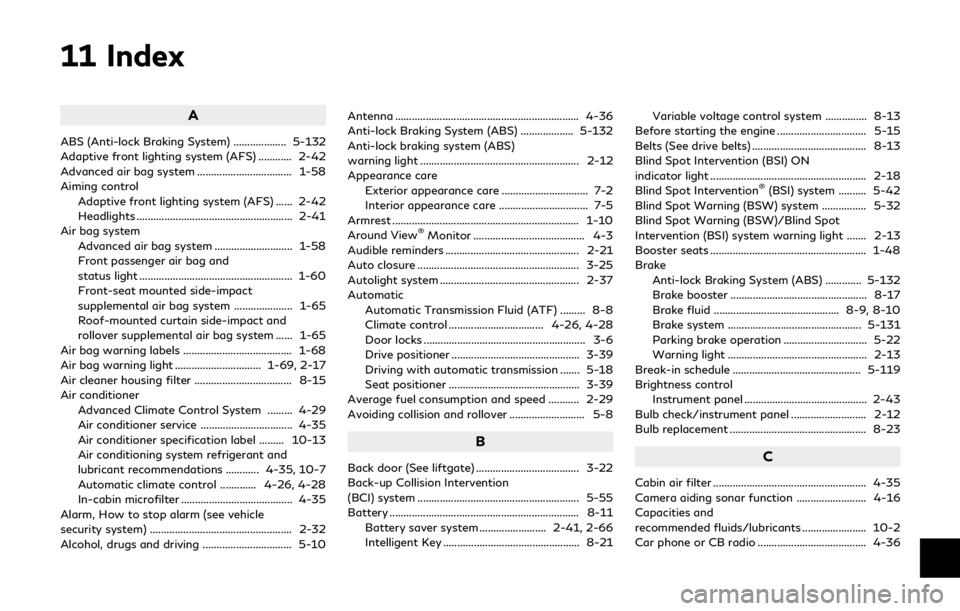
11 Index
A
ABS (Anti-lock Braking System) ................... 5-132
Adaptive front lighting system (AFS) ............ 2-42
Advanced air bag system .................................. 1-58
Aiming controlAdaptive front lighting system (AFS) ...... 2-42
Headlights ........................................................ 2-41
Air bag system
Advanced air bag system ............................ 1-58
Front passenger air bag and
status light ....................................................... 1-60
Front-seat mounted side-impact
supplemental air bag system ..................... 1-65
Roof-mounted curtain side-impact and
rollover supplemental air bag system ...... 1-65
Air bag warning labels ....................................... 1-68
Air bag warning light ............................... 1-69, 2-17
Air cleaner housing filter ................................... 8-15
Air conditioner Advanced Climate Control System ......... 4-29
Air conditioner service ................................. 4-35
Air conditioner specification label ......... 10-13
Air conditioning system refrigerant and
lubricant recommendations ............ 4-35, 10-7
Automatic climate control ............. 4-26, 4-28
In-cabin microfilter ........................................ 4-35
Alarm, How to stop alarm (see vehicle
security system) ................................................... 2-32
Alcohol, drugs and driving ................................ 5-10 Antenna .................................................................. 4-36
Anti-lock Braking System (ABS) ................... 5-132
Anti-lock braking system (ABS)
warning light ......................................................... 2-12
Appearance care
Exterior appearance care ............................... 7-2
Interior appearance care ................................ 7-5
Armrest ................................................................... 1-10
Around View
®Monitor ........................................ 4-3
Audible reminders ................................................ 2-21
Auto closure .......................................................... 3-25
Autolight system .................................................. 2-37
Automatic
Automatic Transmission Fluid (ATF) ......... 8-8
Climate control .................................. 4-26, 4-28
Door locks .......................................................... 3-6
Drive positioner .............................................. 3-39
Driving with automatic transmission ....... 5-18
Seat positioner ............................................... 3-39
Average fuel consumption and speed ........... 2-29
Avoiding collision and rollover ........................... 5-8
B
Back door (See liftgate) ..................................... 3-22
Back-up Collision Intervention
(BCI) system .......................................................... 5-55
Battery .................................................................... 8-11 Battery saver system ........................ 2-41, 2-66
Intelligent Key ................................................. 8-21 Variable voltage control system ............... 8-13
Before starting the engine ................................ 5-15
Belts (See drive belts) ......................................... 8-13
Blind Spot Intervention (BSI) ON
indicator light ........................................................ 2-18
Blind Spot Intervention
®(BSI) system .......... 5-42
Blind Spot Warning (BSW) system ................ 5-32
Blind Spot Warning (BSW)/Blind Spot
Intervention (BSI) system warning light ....... 2-13
Booster seats ........................................................ 1-48
Brake
Anti-lock Braking System (ABS) ............. 5-132
Brake booster ................................................. 8-17
Brake fluid ............................................. 8-9, 8-10
Brake system ................................................ 5-131
Parking brake operation .............................. 5-22
Warning light .................................................. 2-13
Break-in schedule .............................................. 5-119
Brightness control Instrument panel ............................................ 2-43
Bulb check/instrument panel ........................... 2-12
Bulb replacement ................................................. 8-23
C
Cabin air filter ....................................................... 4-35
Camera aiding sonar function ......................... 4-16
Capacities and
recommended fluids/lubricants ....................... 10-2
Car phone or CB radio ....................................... 4-36
Page 512 of 524
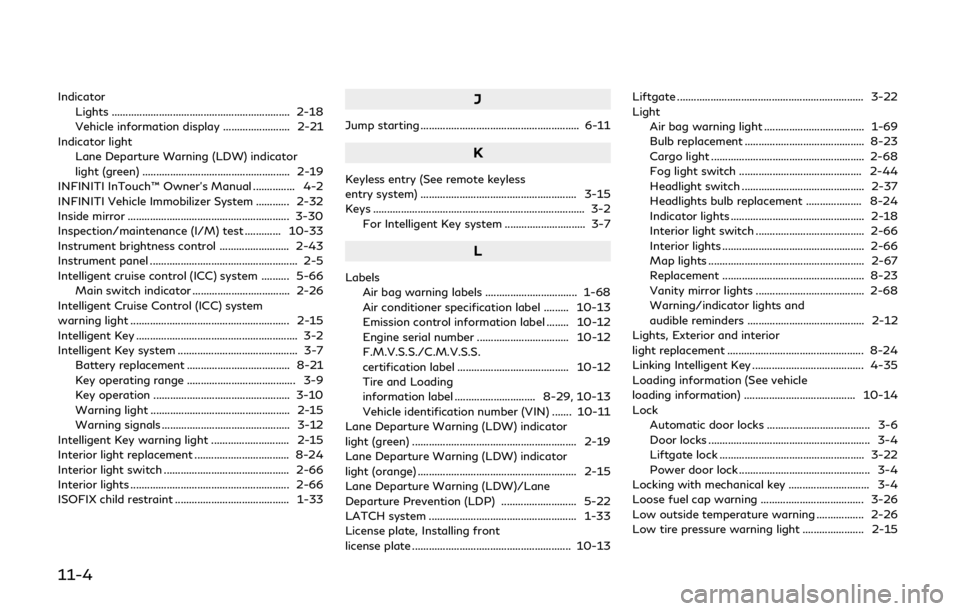
11-4
IndicatorLights ................................................................ 2-18
Vehicle information display ........................ 2-21
Indicator light
Lane Departure Warning (LDW) indicator
light (green) ..................................................... 2-19
INFINITI InTouch™ Owner’s Manual ............... 4-2
INFINITI Vehicle Immobilizer System ............ 2-32
Inside mirror .......................................................... 3-30
Inspection/maintenance (I/M) test ............. 10-33
Instrument brightness control ......................... 2-43
Instrument panel ..................................................... 2-5
Intelligent cruise control (ICC) system .......... 5-66
Main switch indicator ................................... 2-26
Intelligent Cruise Control (ICC) system
warning light ......................................................... 2-15
Intelligent Key .......................................................... 3-2
Intelligent Key system ........................................... 3-7 Battery replacement ..................................... 8-21
Key operating range ....................................... 3-9
Key operation ................................................. 3-10
Warning light .................................................. 2-15
Warning signals .............................................. 3-12
Intelligent Key warning light ............................ 2-15
Interior light replacement .................................. 8-24
Interior light switch ............................................. 2-66
Interior lights ......................................................... 2-66
ISOFIX child restraint ......................................... 1-33J
Jump starting ......................................................... 6-11
K
Keyless entry (See remote keyless
entry system) ........................................................ 3-15
Keys ........................................................................\
.... 3-2
For Intelligent Key system ............................. 3-7
L
LabelsAir bag warning labels ................................. 1-68
Air conditioner specification label ......... 10-13
Emission control information label ........ 10-12
Engine serial number ................................. 10-12
F.M.V.S.S./C.M.V.S.S.
certification label ........................................ 10-12
Tire and Loading
information label ............................. 8-29, 10-13
Vehicle identification number (VIN) ....... 10-11
Lane Departure Warning (LDW) indicator
light (green) ........................................................... 2-19
Lane Departure Warning (LDW) indicator
light (orange) ......................................................... 2-15
Lane Departure Warning (LDW)/Lane
Departure Prevention (LDP) ........................... 5-22
LATCH system ..................................................... 1-33
License plate, Installing front
license plate ......................................................... 10-13 Liftgate ................................................................... 3-22
Light
Air bag warning light .................................... 1-69
Bulb replacement ........................................... 8-23
Cargo light ....................................................... 2-68
Fog light switch ............................................ 2-44
Headlight switch ............................................ 2-37
Headlights bulb replacement .................... 8-24
Indicator lights ................................................ 2-18
Interior light switch ....................................... 2-66
Interior lights ................................................... 2-66
Map lights ........................................................ 2-67
Replacement ................................................... 8-23
Vanity mirror lights ....................................... 2-68
Warning/indicator lights and
audible reminders .......................................... 2-12
Lights, Exterior and interior
light replacement ................................................. 8-24
Linking Intelligent Key ........................................ 4-35
Loading information (See vehicle
loading information) ........................................ 10-14
Lock Automatic door locks ..................................... 3-6
Door locks .......................................................... 3-4
Liftgate lock .................................................... 3-22
Power door lock ............................................... 3-4
Locking with mechanical key ............................. 3-4
Loose fuel cap warning ..................................... 3-26
Low outside temperature warning ................. 2-26
Low tire pressure warning light ...................... 2-15