service INFINITI QX80 2020 Infiniti Connection
[x] Cancel search | Manufacturer: INFINITI, Model Year: 2020, Model line: QX80, Model: INFINITI QX80 2020Pages: 276, PDF Size: 1.16 MB
Page 2 of 276
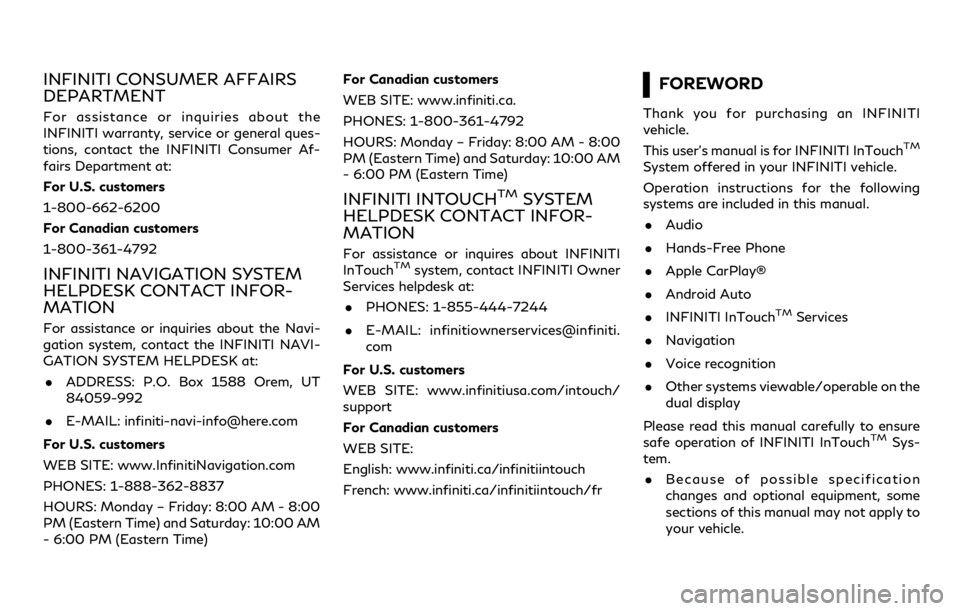
INFINITI CONSUMER AFFAIRS
DEPARTMENT
For assistance or inquiries about the
INFINITI warranty, service or general ques-
tions, contact the INFINITI Consumer Af-
fairs Department at:
For U.S. customers
1-800-662-6200
For Canadian customers
1-800-361-4792
INFINITI NAVIGATION SYSTEM
HELPDESK CONTACT INFOR-
MATION
For assistance or inquiries about the Navi-
gation system, contact the INFINITI NAVI-
GATION SYSTEM HELPDESK at:. ADDRESS: P.O. Box 1588 Orem, UT
84059-992
. E-MAIL: [email protected]
For U.S. customers
WEB SITE: www.InfinitiNavigation.com
PHONES: 1-888-362-8837
HOURS: Monday – Friday: 8:00 AM - 8:00
PM (Eastern Time) and Saturday: 10:00 AM
- 6:00 PM (Eastern Time) For Canadian customers
WEB SITE: www.infiniti.ca.
PHONES: 1-800-361-4792
HOURS: Monday – Friday: 8:00 AM - 8:00
PM (Eastern Time) and Saturday: 10:00 AM
- 6:00 PM (Eastern Time)
INFINITI INTOUCHTMSYSTEM
HELPDESK CONTACT INFOR-
MATION
For assistance or inquires about INFINITI
InTouchTMsystem, contact INFINITI Owner
Services helpdesk at:
. PHONES: 1-855-444-7244
. E-MAIL: infinitiownerservices@infiniti.
com
For U.S. customers
WEB SITE: www.infinitiusa.com/intouch/
support
For Canadian customers
WEB SITE:
English: www.infiniti.ca/infinitiintouch
French: www.infiniti.ca/infinitiintouch/fr
FOREWORD
Thank you for purchasing an INFINITI
vehicle.
This user’s manual is for INFINITI InTouch
TM
System offered in your INFINITI vehicle.
Operation instructions for the following
systems are included in this manual. . Audio
. Hands-Free Phone
. Apple CarPlay®
. Android Auto
. INFINITI InTouch
TMServices
. Navigation
. Voice recognition
. Other systems viewable/operable on the
dual display
Please read this manual carefully to ensure
safe operation of INFINITI InTouch
TMSys-
tem.
. Because of possible specification
changes and optional equipment, some
sections of this manual may not apply to
your vehicle.
Page 5 of 276
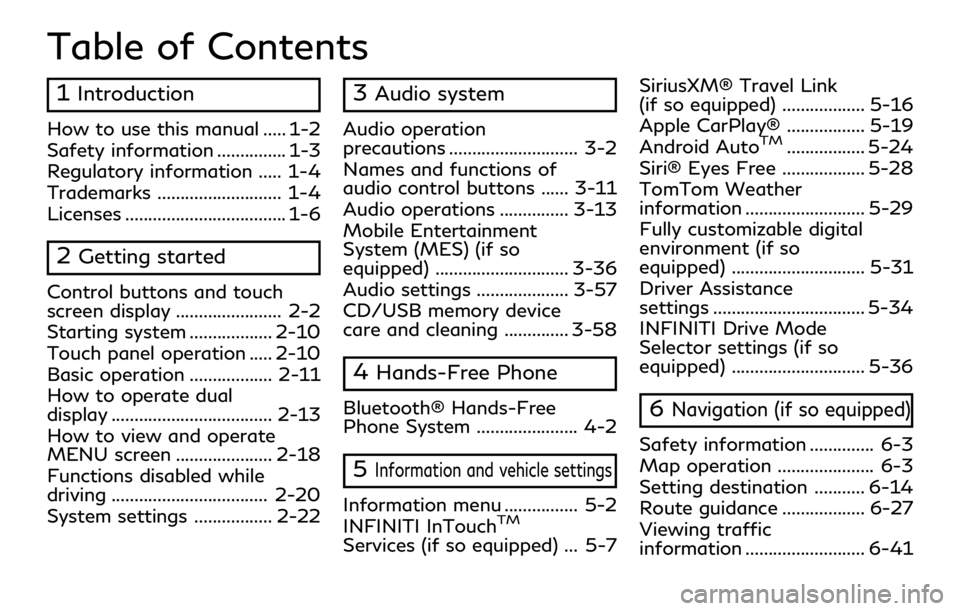
Table of Contents
1Introduction
How to use this manual ..... 1-2
Safety information ............... 1-3
Regulatory information ..... 1-4
Trademarks ........................... 1-4
Licenses ................................... 1-6
2Getting started
Control buttons and touch
screen display ....................... 2-2
Starting system .................. 2-10
Touch panel operation ..... 2-10
Basic operation .................. 2-11
How to operate dual
display ................................... 2-13
How to view and operate
MENU screen ..................... 2-18
Functions disabled while
driving .................................. 2-20
System settings ................. 2-22
3Audio system
Audio operation
precautions ............................ 3-2
Names and functions of
audio control buttons ...... 3-11
Audio operations ............... 3-13
Mobile Entertainment
System (MES) (if so
equipped) ............................. 3-36
Audio settings .................... 3-57
CD/USB memory device
care and cleaning .............. 3-58
4Hands-Free Phone
Bluetooth® Hands-Free
Phone System ...................... 4-2
5Information and vehicle settings
Information menu ................ 5-2
INFINITI InTouchTM
Services (if so equipped) ... 5-7SiriusXM® Travel Link
(if so equipped) .................. 5-16
Apple CarPlay® ................. 5-19
Android Auto
TM................. 5-24
Siri® Eyes Free .................. 5-28
TomTom Weather
information .......................... 5-29
Fully customizable digital
environment (if so
equipped) ............................. 5-31
Driver Assistance
settings ................................. 5-34
INFINITI Drive Mode
Selector settings (if so
equipped) ............................. 5-36
6Navigation (if so equipped)
Safety information .............. 6-3
Map operation ..................... 6-3
Setting destination ........... 6-14
Route guidance .................. 6-27
Viewing traffic
information .......................... 6-41
Page 6 of 276
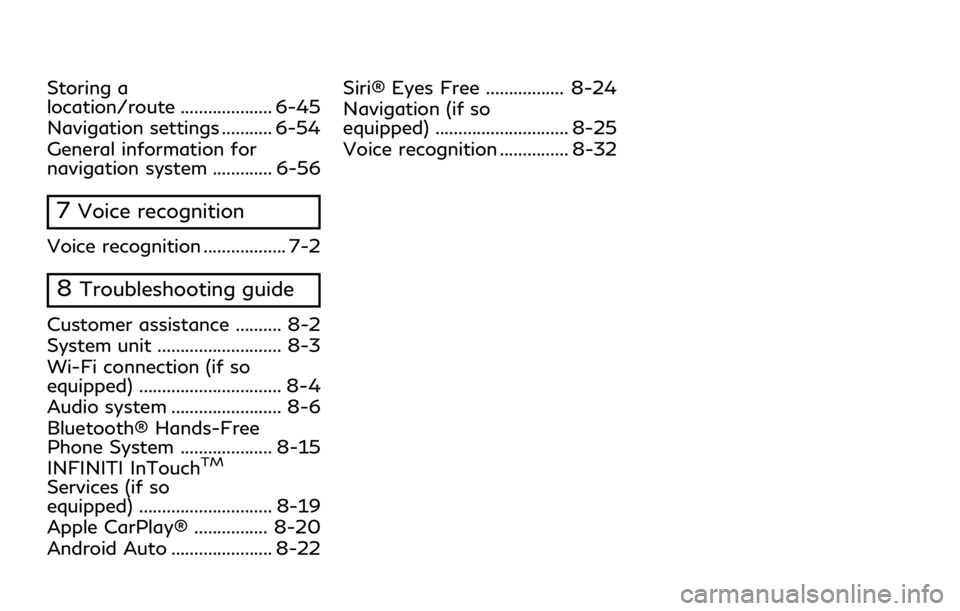
Storing a
location/route .................... 6-45
Navigation settings ........... 6-54
General information for
navigation system ............. 6-56
7Voice recognition
Voice recognition .................. 7-2
8Troubleshooting guide
Customer assistance .......... 8-2
System unit ........................... 8-3
Wi-Fi connection (if so
equipped) ............................... 8-4
Audio system ........................ 8-6
Bluetooth® Hands-Free
Phone System .................... 8-15
INFINITI InTouch
TM
Services (if so
equipped) ............................. 8-19
Apple CarPlay® ................ 8-20
Android Auto ...................... 8-22Siri® Eyes Free ................. 8-24
Navigation (if so
equipped) ............................. 8-25
Voice recognition ............... 8-32
Page 9 of 276
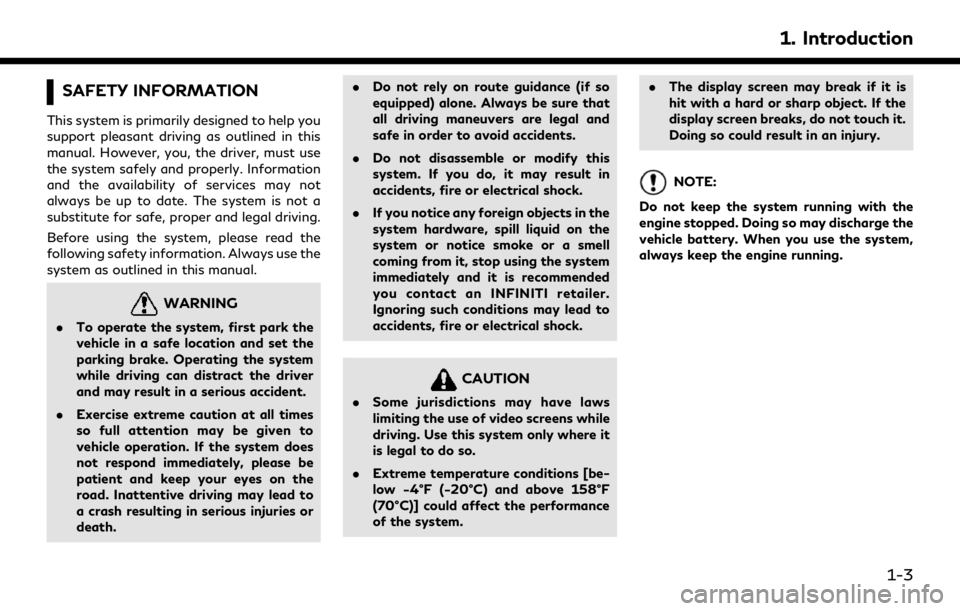
SAFETY INFORMATION
This system is primarily designed to help you
support pleasant driving as outlined in this
manual. However, you, the driver, must use
the system safely and properly. Information
and the availability of services may not
always be up to date. The system is not a
substitute for safe, proper and legal driving.
Before using the system, please read the
following safety information. Always use the
system as outlined in this manual.
WARNING
.To operate the system, first park the
vehicle in a safe location and set the
parking brake. Operating the system
while driving can distract the driver
and may result in a serious accident.
. Exercise extreme caution at all times
so full attention may be given to
vehicle operation. If the system does
not respond immediately, please be
patient and keep your eyes on the
road. Inattentive driving may lead to
a crash resulting in serious injuries or
death. .
Do not rely on route guidance (if so
equipped) alone. Always be sure that
all driving maneuvers are legal and
safe in order to avoid accidents.
. Do not disassemble or modify this
system. If you do, it may result in
accidents, fire or electrical shock.
. If you notice any foreign objects in the
system hardware, spill liquid on the
system or notice smoke or a smell
coming from it, stop using the system
immediately and it is recommended
you contact an INFINITI retailer.
Ignoring such conditions may lead to
accidents, fire or electrical shock.
CAUTION
.Some jurisdictions may have laws
limiting the use of video screens while
driving. Use this system only where it
is legal to do so.
. Extreme temperature conditions [be-
low −4°F (−20°C) and above 158°F
(70°C)] could affect the performance
of the system. .
The display screen may break if it is
hit with a hard or sharp object. If the
display screen breaks, do not touch it.
Doing so could result in an injury.
NOTE:
Do not keep the system running with the
engine stopped. Doing so may discharge the
vehicle battery. When you use the system,
always keep the engine running.
1. Introduction
1-3
Page 11 of 276
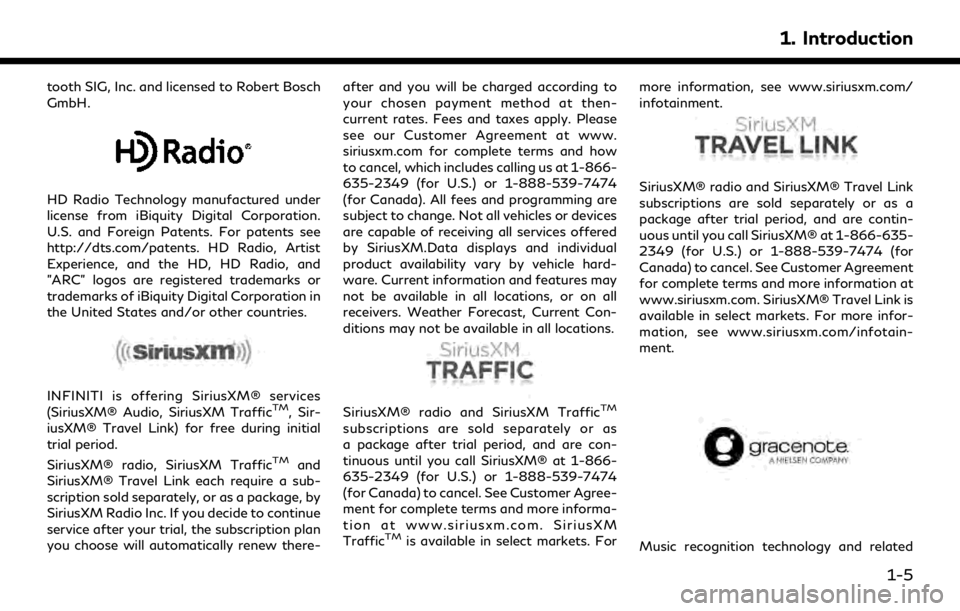
tooth SIG, Inc. and licensed to Robert Bosch
GmbH.
HD Radio Technology manufactured under
license from iBiquity Digital Corporation.
U.S. and Foreign Patents. For patents see
http://dts.com/patents. HD Radio, Artist
Experience, and the HD, HD Radio, and
"ARC" logos are registered trademarks or
trademarks of iBiquity Digital Corporation in
the United States and/or other countries.
INFINITI is offering SiriusXM® services
(SiriusXM® Audio, SiriusXM TrafficTM, Sir-
iusXM® Travel Link) for free during initial
trial period.
SiriusXM® radio, SiriusXM Traffic
TMand
SiriusXM® Travel Link each require a sub-
scription sold separately, or as a package, by
SiriusXM Radio Inc. If you decide to continue
service after your trial, the subscription plan
you choose will automatically renew there- after and you will be charged according to
your chosen payment method at then-
current rates. Fees and taxes apply. Please
see our Customer Agreement at www.
siriusxm.com for complete terms and how
to cancel, which includes calling us at 1-866-
635-2349 (for U.S.) or 1-888-539-7474
(for Canada). All fees and programming are
subject to change. Not all vehicles or devices
are capable of receiving all services offered
by SiriusXM.Data displays and individual
product availability vary by vehicle hard-
ware. Current information and features may
not be available in all locations, or on all
receivers. Weather Forecast, Current Con-
ditions may not be available in all locations.
SiriusXM® radio and SiriusXM TrafficTM
subscriptions are sold separately or as
a package after trial period, and are con-
tinuous until you call SiriusXM® at 1-866-
635-2349 (for U.S.) or 1-888-539-7474
(for Canada) to cancel. See Customer Agree-
ment for complete terms and more informa-
tion at www.siriusxm.com. SiriusXM
Traffic
TMis available in select markets. For
more information, see www.siriusxm.com/
infotainment.
SiriusXM® radio and SiriusXM® Travel Link
subscriptions are sold separately or as a
package after trial period, and are contin-
uous until you call SiriusXM® at 1-866-635-
2349 (for U.S.) or 1-888-539-7474 (for
Canada) to cancel. See Customer Agreement
for complete terms and more information at
www.siriusxm.com. SiriusXM® Travel Link is
available in select markets. For more infor-
mation, see www.siriusxm.com/infotain-
ment.
Music recognition technology and related
1. Introduction
1-5
Page 12 of 276
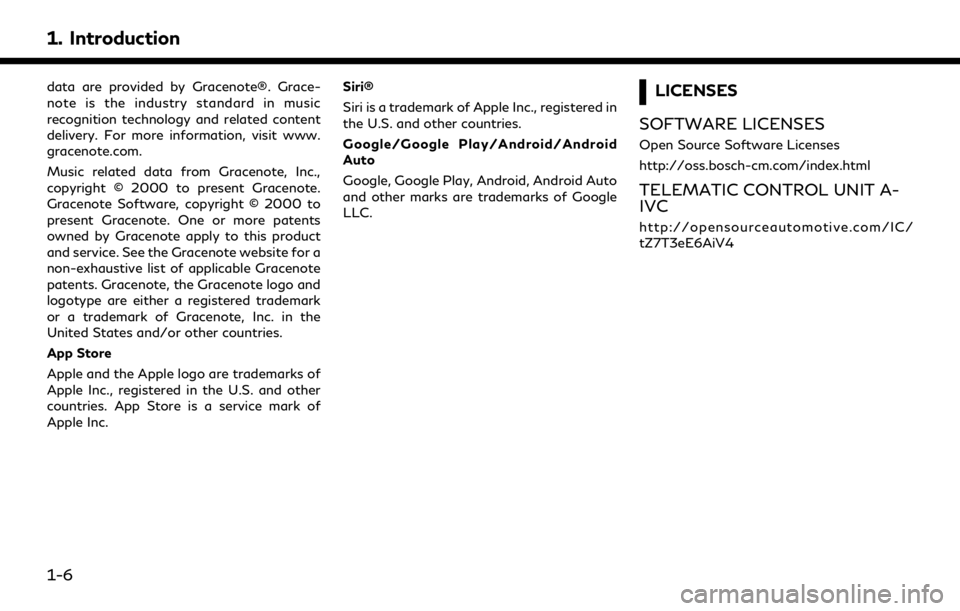
1. Introduction
data are provided by Gracenote®. Grace-
note is the industry standard in music
recognition technology and related content
delivery. For more information, visit www.
gracenote.com.
Music related data from Gracenote, Inc.,
copyright © 2000 to present Gracenote.
Gracenote Software, copyright © 2000 to
present Gracenote. One or more patents
owned by Gracenote apply to this product
and service. See the Gracenote website for a
non-exhaustive list of applicable Gracenote
patents. Gracenote, the Gracenote logo and
logotype are either a registered trademark
or a trademark of Gracenote, Inc. in the
United States and/or other countries.
App Store
Apple and the Apple logo are trademarks of
Apple Inc., registered in the U.S. and other
countries. App Store is a service mark of
Apple Inc.Siri®
Siri is a trademark of Apple Inc., registered in
the U.S. and other countries.
Google/Google Play/Android/Android
Auto
Google, Google Play, Android, Android Auto
and other marks are trademarks of Google
LLC.LICENSES
SOFTWARE LICENSES
Open Source Software Licenses
http://oss.bosch-cm.com/index.html
TELEMATIC CONTROL UNIT A-
IVC
http://opensourceautomotive.com/IC/
tZ7T3eE6AiV4
1-6
Page 31 of 276
![INFINITI QX80 2020 Infiniti Connection Home menu:
Shortcuts for various functions are dis-
played. Available items may vary de-
pending on models and specifications.
Available items:
[Phone]
“4. Hands-Free Phone”
[Information]
“5. In INFINITI QX80 2020 Infiniti Connection Home menu:
Shortcuts for various functions are dis-
played. Available items may vary de-
pending on models and specifications.
Available items:
[Phone]
“4. Hands-Free Phone”
[Information]
“5. In](/img/42/35001/w960_35001-30.png)
Home menu:
Shortcuts for various functions are dis-
played. Available items may vary de-
pending on models and specifications.
Available items:
[Phone]
“4. Hands-Free Phone”
[Information]
“5. Information and vehicle set-
tings”
[Connections]
“Connections settings”
(page 2-28)
[Driver Assistance]
“Driver Assistance settings”
(page 5-34)
[InTouch Services]
“INFINITI InTouchTMServices”
(page 5-7)
[Settings]
“Settings menu” (page 2-22)
[Drive Mode Selector]
“INFINITI Drive Mode Selector
settings” (page 5-36)
[INFINITI InTuition]
“Fully customizable digital environ-
ment” (page 5-31) [Quick Guide]
Displays the operation guide on the
lower display.
INFO:
[Phone] will be replaced by [Apple CarPlay]
when Apple CarPlay® is active, and it will be
replaced by [Android Auto] when Android
Auto is active.
[<]/ [>]:
Touch [<]/[>] to scroll to the previous/
next page.
[]:
Touch [
] to access the quick setting
menu screen.
“Quick setting menu screen”
(page 2-35)
Indicates the position of the currently
displayed page.
[]:
Touch [
] to display User Profiles
screen.
“Fully customizable digital environ-
ment” (page 5-31)
2. Getting started
2-19
Page 32 of 276
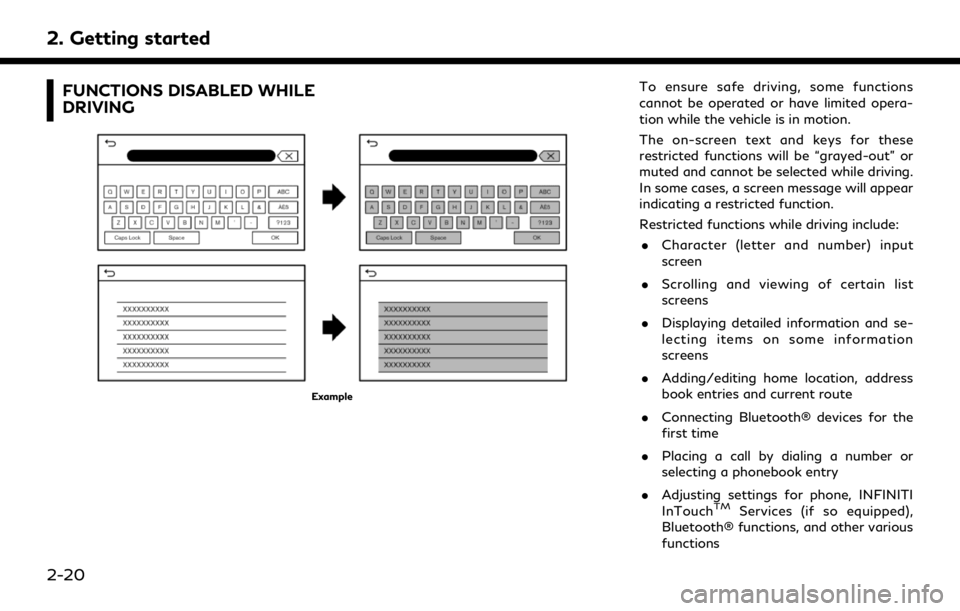
2. Getting started
FUNCTIONS DISABLED WHILE
DRIVING
Example
To ensure safe driving, some functions
cannot be operated or have limited opera-
tion while the vehicle is in motion.
The on-screen text and keys for these
restricted functions will be “grayed-out” or
muted and cannot be selected while driving.
In some cases, a screen message will appear
indicating a restricted function.
Restricted functions while driving include:. Character (letter and number) input
screen
. Scrolling and viewing of certain list
screens
. Displaying detailed information and se-
lecting items on some information
screens
. Adding/editing home location, address
book entries and current route
. Connecting Bluetooth® devices for the
first time
. Placing a call by dialing a number or
selecting a phonebook entry
. Adjusting settings for phone, INFINITI
InTouch
TMServices (if so equipped),
Bluetooth® functions, and other various
functions
2-20
Page 35 of 276
![INFINITI QX80 2020 Infiniti Connection Setting itemResult
[System Voice] Displays the system voice settings screen.
“System Voice settings” (page 7-7)
[Camera] Displays the camera settings screen.
See the vehicle Owner’s Manual for d INFINITI QX80 2020 Infiniti Connection Setting itemResult
[System Voice] Displays the system voice settings screen.
“System Voice settings” (page 7-7)
[Camera] Displays the camera settings screen.
See the vehicle Owner’s Manual for d](/img/42/35001/w960_35001-34.png)
Setting itemResult
[System Voice] Displays the system voice settings screen.
“System Voice settings” (page 7-7)
[Camera] Displays the camera settings screen.
See the vehicle Owner’s Manual for details of the view monitor
system.
[Parking Sonar] Displays the sonar settings screen. See the vehicle Owner’s Manual for details of the sonar system.
[InTouch Services] Displays the INFINITI InTouch
TMServices settings screen.“INFINITI InTouchTMServices settings” (page 5-15)
[Comfort & Convenience]
(The availability of menu items
under [Comfort & Conveni-
ence] depends on the model
and specifications.) [Ambient Light] Sets the Ambient Light settings.
[Lamp ON when Door Unlocks] When this item is set to on, the interior lights illuminate when any
door is unlocked.
[Light Sensitivity] Sets the Auto Light sensitivity.
[Light Off Delay] Sets the Auto Light Delay Timer.
[Remote Engine Start] Sets the Remote Engine Start.
[Speed Sensing Wiper Interval] Sets the wiper interval is adjusted automatically according to the vehicle speed.
[Auto unlock] Sets the Auto unlock (I-key) conditions.
[Welcome Light] Sets the Welcome Light.
[Rain Sensor] Sets the rain-sensing auto wiper system.
[Answer Back] Sets the Answer back timing.
[Battery Saver Mode] Sets Battery Saver Mode.
[Lock/Unlock by Door Handle] Sets Lock/Unlock by Door Handle.
2. Getting started
2-23
Page 42 of 276
![INFINITI QX80 2020 Infiniti Connection 2. Getting started
Device information:
You can display the information of the
devices connected to the vehicle.
1. Push<MENU> and touch [Connections].
2. Touch [Devices].
3. Touching [
] by the device INFINITI QX80 2020 Infiniti Connection 2. Getting started
Device information:
You can display the information of the
devices connected to the vehicle.
1. Push<MENU> and touch [Connections].
2. Touch [Devices].
3. Touching [
] by the device](/img/42/35001/w960_35001-41.png)
2. Getting started
Device information:
You can display the information of the
devices connected to the vehicle.
1. Push