check engine light INFINITI QX80 2020 Owner's Guide
[x] Cancel search | Manufacturer: INFINITI, Model Year: 2020, Model line: QX80, Model: INFINITI QX80 2020Pages: 516, PDF Size: 1.89 MB
Page 269 of 516
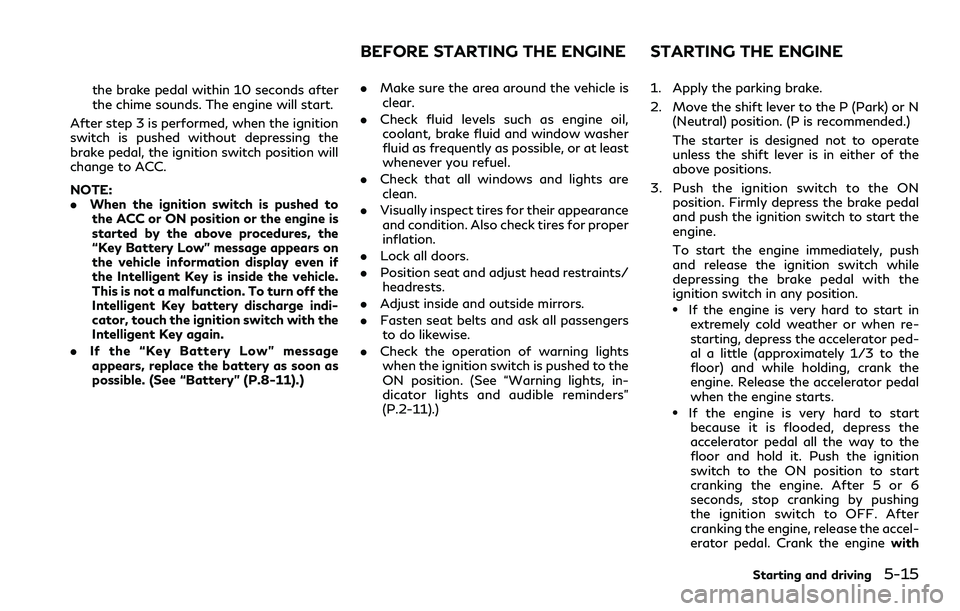
the brake pedal within 10 seconds after
the chime sounds. The engine will start.
After step 3 is performed, when the ignition
switch is pushed without depressing the
brake pedal, the ignition switch position will
change to ACC.
NOTE:
. When the ignition switch is pushed to
the ACC or ON position or the engine is
started by the above procedures, the
“Key Battery Low” message appears on
the vehicle information display even if
the Intelligent Key is inside the vehicle.
This is not a malfunction. To turn off the
Intelligent Key battery discharge indi-
cator, touch the ignition switch with the
Intelligent Key again.
. If the “Key Battery Low” message
appears, replace the battery as soon as
possible. (See “Battery” (P.8-11).) .
Make sure the area around the vehicle is
clear.
. Check fluid levels such as engine oil,
coolant, brake fluid and window washer
fluid as frequently as possible, or at least
whenever you refuel.
. Check that all windows and lights are
clean.
. Visually inspect tires for their appearance
and condition. Also check tires for proper
inflation.
. Lock all doors.
. Position seat and adjust head restraints/
headrests.
. Adjust inside and outside mirrors.
. Fasten seat belts and ask all passengers
to do likewise.
. Check the operation of warning lights
when the ignition switch is pushed to the
ON position. (See “Warning lights, in-
dicator lights and audible reminders”
(P.2-11).) 1. Apply the parking brake.
2. Move the shift lever to the P (Park) or N
(Neutral) position. (P is recommended.)
The starter is designed not to operate
unless the shift lever is in either of the
above positions.
3. Push the ignition switch to the ON position. Firmly depress the brake pedal
and push the ignition switch to start the
engine.
To start the engine immediately, push
and release the ignition switch while
depressing the brake pedal with the
ignition switch in any position.
.If the engine is very hard to start inextremely cold weather or when re-
starting, depress the accelerator ped-
al a little (approximately 1/3 to the
floor) and while holding, crank the
engine. Release the accelerator pedal
when the engine starts.
.If the engine is very hard to start
because it is flooded, depress the
accelerator pedal all the way to the
floor and hold it. Push the ignition
switch to the ON position to start
cranking the engine. After 5 or 6
seconds, stop cranking by pushing
the ignition switch to OFF. After
cranking the engine, release the accel-
erator pedal. Crank the engine with
Starting and driving5-15
BEFORE STARTING THE ENGINE STARTING THE ENGINE
Page 271 of 516
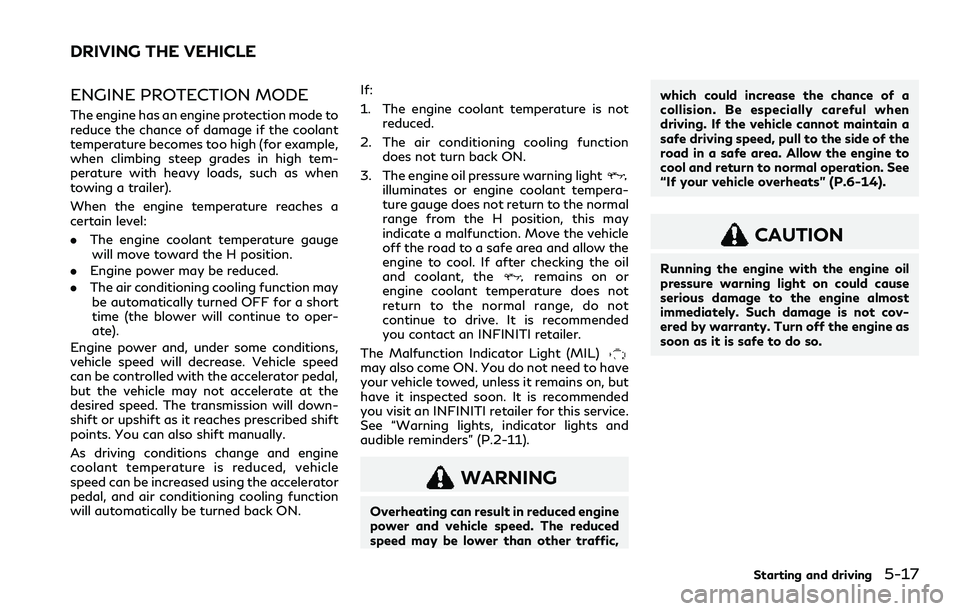
ENGINE PROTECTION MODE
The engine has an engine protection mode to
reduce the chance of damage if the coolant
temperature becomes too high (for example,
when climbing steep grades in high tem-
perature with heavy loads, such as when
towing a trailer).
When the engine temperature reaches a
certain level:
.The engine coolant temperature gauge
will move toward the H position.
. Engine power may be reduced.
. The air conditioning cooling function may
be automatically turned OFF for a short
time (the blower will continue to oper-
ate).
Engine power and, under some conditions,
vehicle speed will decrease. Vehicle speed
can be controlled with the accelerator pedal,
but the vehicle may not accelerate at the
desired speed. The transmission will down-
shift or upshift as it reaches prescribed shift
points. You can also shift manually.
As driving conditions change and engine
coolant temperature is reduced, vehicle
speed can be increased using the accelerator
pedal, and air conditioning cooling function
will automatically be turned back ON. If:
1. The engine coolant temperature is not
reduced.
2. The air conditioning cooling function does not turn back ON.
3. The engine oil pressure warning light
illuminates or engine coolant tempera-
ture gauge does not return to the normal
range from the H position, this may
indicate a malfunction. Move the vehicle
off the road to a safe area and allow the
engine to cool. If after checking the oil
and coolant, the
remains on or
engine coolant temperature does not
return to the normal range, do not
continue to drive. It is recommended
you contact an INFINITI retailer.
The Malfunction Indicator Light (MIL)
may also come ON. You do not need to have
your vehicle towed, unless it remains on, but
have it inspected soon. It is recommended
you visit an INFINITI retailer for this service.
See “Warning lights, indicator lights and
audible reminders” (P.2-11).
WARNING
Overheating can result in reduced engine
power and vehicle speed. The reduced
speed may be lower than other traffic, which could increase the chance of a
collision. Be especially careful when
driving. If the vehicle cannot maintain a
safe driving speed, pull to the side of the
road in a safe area. Allow the engine to
cool and return to normal operation. See
“If your vehicle overheats” (P.6-14).
CAUTION
Running the engine with the engine oil
pressure warning light on could cause
serious damage to the engine almost
immediately. Such damage is not cov-
ered by warranty. Turn off the engine as
soon as it is safe to do so.
Starting and driving5-17
DRIVING THE VEHICLE
Page 284 of 516

5-30Starting and driving
Condition C
If the following messages appear in the
vehicle information display, a chime will
sound and the LDP system (if so equipped)
will be turned off automatically.
.“Not available: Poor Road Conditions”:
— When the VDC system (except TCS function) or ABS operates.
. “Currently unavailable”:
— When the VDC system is turned off.
— When the SNOW mode is selected.
— When the 4WD shift switch is in the 4H or 4L position. (4WD models)
Action to take:
When the above conditions no longer exist,
turn off the LDP system (if so equipped) by
pushing the dynamic driver assistance
switch. Push the dynamic driver assistance
switch again to turn the LDP system (if so
equipped) back on.
Temporary disabled status at high
temperature
If the vehicle is parked in direct sunlight
under high temperature conditions (over
approximately 104°F (40°C)) and then
started, the LDW and LDP (if so equipped)
systems may be deactivated automatically
and the following message will appear in the
vehicle information display: “Not available: High Camera Temp”
When the interior temperature is reduced,
the LDW system will resume operating
automatically.
For the LDP system (if so equipped), when
the interior temperature is reduced, turn off
the LDP system by pushing the dynamic
driver assistance switch. Push the dynamic
driver assistance switch again to turn the
LDP system back on.
SYSTEM MALFUNCTION
When the LDW and/or LDP (if so equipped)
system malfunctions, it will turn off auto-
matically. The “Malfunction” warning mes-
sage and LDW indicator (orange) will appear
in the vehicle information display.
Action to take:
Stop the vehicle in a safe location, place the
vehicle in the P (Park) position, turn the
engine off and restart the engine. If the
message and LDW indicator (orange) con-
tinue to appear, have the system checked. It
is recommended you visit an INFINITI re-
tailer for this service.SSD0453
SYSTEM MAINTENANCE
The lane camera unitfor the LDW/LDP (if
so equipped) systems is located above the
inside mirror.
To keep the proper operation of the LDW/
LDP (if so equipped) systems and prevent a
system malfunction, be sure to observe the
following:
. Always keep the windshield clean.
. Do not attach a sticker (including trans-
parent material) or install an accessory
near the camera unit.
. Do not place reflective materials, such as
white paper or a mirror, on the instru-
ment panel. The reflection of sunlight
Page 335 of 516
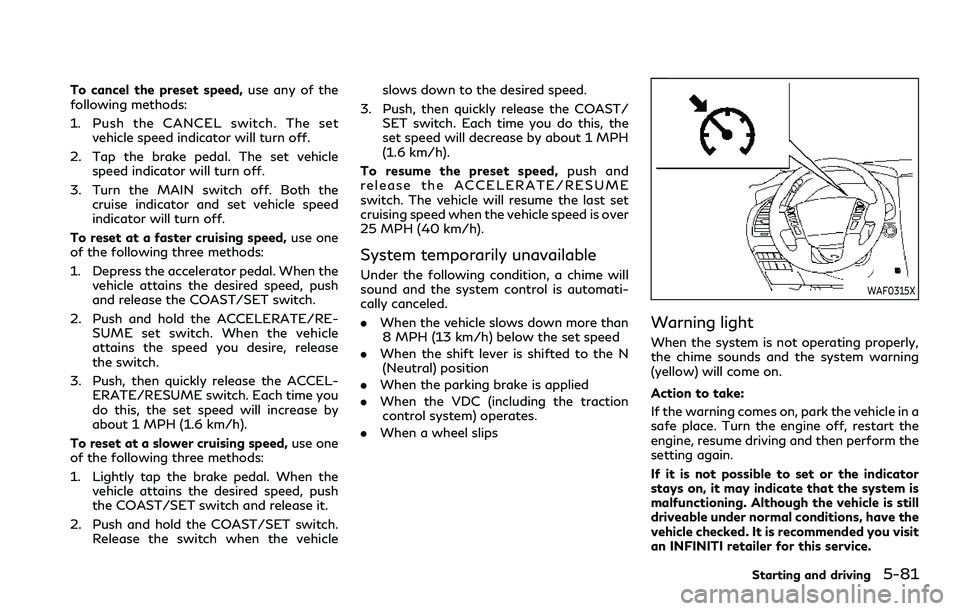
To cancel the preset speed,use any of the
following methods:
1. Push the CANCEL switch. The set vehicle speed indicator will turn off.
2. Tap the brake pedal. The set vehicle speed indicator will turn off.
3. Turn the MAIN switch off. Both the cruise indicator and set vehicle speed
indicator will turn off.
To reset at a faster cruising speed, use one
of the following three methods:
1. Depress the accelerator pedal. When the vehicle attains the desired speed, push
and release the COAST/SET switch.
2. Push and hold the ACCELERATE/RE- SUME set switch. When the vehicle
attains the speed you desire, release
the switch.
3. Push, then quickly release the ACCEL- ERATE/RESUME switch. Each time you
do this, the set speed will increase by
about 1 MPH (1.6 km/h).
To reset at a slower cruising speed, use one
of the following three methods:
1. Lightly tap the brake pedal. When the vehicle attains the desired speed, push
the COAST/SET switch and release it.
2. Push and hold the COAST/SET switch. Release the switch when the vehicle slows down to the desired speed.
3. Push, then quickly release the COAST/ SET switch. Each time you do this, the
set speed will decrease by about 1 MPH
(1.6 km/h).
To resume the preset speed, push and
release the ACCELERATE/RESUME
switch. The vehicle will resume the last set
cruising speed when the vehicle speed is over
25 MPH (40 km/h).
System temporarily unavailable
Under the following condition, a chime will
sound and the system control is automati-
cally canceled.
. When the vehicle slows down more than
8 MPH (13 km/h) below the set speed
. When the shift lever is shifted to the N
(Neutral) position
. When the parking brake is applied
. When the VDC (including the traction
control system) operates.
. When a wheel slipsWAF0315X
Warning light
When the system is not operating properly,
the chime sounds and the system warning
(yellow) will come on.
Action to take:
If the warning comes on, park the vehicle in a
safe place. Turn the engine off, restart the
engine, resume driving and then perform the
setting again.
If it is not possible to set or the indicator
stays on, it may indicate that the system is
malfunctioning. Although the vehicle is still
driveable under normal conditions, have the
vehicle checked. It is recommended you visit
an INFINITI retailer for this service.
Starting and driving5-81
Page 354 of 516

5-100Starting and driving
.The camera area of windshield glass is
continuously covered with dirt, etc.
Action to take:
When the above conditions no longer exist,
the FEB with pedestrian detection system
will resume automatically.
NOTE:
When the inside of the windshield on
camera area is misted or frozen, it will take
a period of time to remove it after air
conditioner turns on. If dirt appears on this
area, it is recommended you visit an
INFINITI retailer.
Condition B
Under the following conditions, making it
impossible to detect a vehicle ahead, the
FEB with pedestrian detection system is
automatically turned off.
The FEB system warning light (orange)
will illuminate and the “Not Available: Front
Radar Blocked” warning message will ap-
pear in the vehicle information display.
. When the sensor area of the front
bumper is covered with dirt or is ob-
structed
Action to take:
If the FEB system warning light (orange)
comes on, stop the vehicle in a safe place,
place the shift lever in the P (Park) position and turn the engine off. Clean the radar
cover below the front bumper with a soft
cloth, and restart the engine. If the FEB
system warning light continues to illuminate,
have the FEB with pedestrian detection
system checked. It is recommended you visit
an INFINITI retailer for this service.
.
When driving on roads with limited road
structures or buildings (for example, long
bridges, deserts, snow fields, driving next
to long walls)
Action to take:
When the above conditions no longer exist,
the FEB with pedestrian detection system
will resume automatically.
Condition C
When the accelerator pedal actuator detects
that the internal motor temperature is high,
the FEB with pedestrian detection system is
automatically turned off. The FEB system
warning light (orange)
will illuminate.
Action to take:
When the above conditions no longer exist,
the FEB with pedestrian detection system
will resume automatically.
Condition D
When VDC system is OFF, the FEB brake
will not operate. In this case only visible and
audible warning operates. The FEB system warning light (orange)
will illuminate.
Action to take:
When VDC system is ON, the FEB with
pedestrian detection system will resume
automatically.
SYSTEM MALFUNCTION
If the FEB with pedestrian detection system
malfunctions, it will be turned off automa-
tically, a chime will sound, the FEB system
warning light (orange)
will illuminate and
the warning message “Malfunction” will
appear.
Action to take:
If the warning light (orange)
comes on,
stop the vehicle in a safe location and place
the shift lever in the P (Park) position. Turn
the engine off and restart the engine. If the
warning light continues to illuminate, have
the FEB with pedestrian detection system
checked. It is recommended you visit an
INFINITI retailer for this service.
NOTE:
If the FEB with pedestrian detection system
stops working, the PFCW system will also
stop working.
Page 362 of 516

5-108Starting and driving
WAF0318X
SYSTEM TEMPORARILY UNA-
VAILABLE
Condition A
When the radar sensor picks up interference
from another radar source, making it im-
possible to detect a vehicle ahead, the
PFCW system is automatically turned off.
The FEB system warning light (orange)
will illuminate.
Action to take:
When the above conditions no longer exist,
the PFCW system will resume automatically.
Condition B
Under the following conditions, making it
impossible to detect a vehicle ahead, the
PFCW system is automatically turned off.
The FEB system warning light (orange)
will illuminate and the “Not Available: Front
Radar Blocked” warning message will ap-
pear in the vehicle information display.
.When the sensor area of the front
bumper is covered with dirt or is ob-
structed
Action to take:
If the FEB system warning light (orange)
comes on, stop the vehicle in a safe place,
place the shift lever in the P (Park) position
and turn the engine off. Clean the radar
cover below the front bumper with a soft
cloth, and restart the engine. If the warning
light continues to illuminate, have the PFCW
system checked. It is recommended you visit
an INFINITI retailer for this service.
. When driving on roads with limited road
structures or buildings (for example, long
bridges, deserts, snow fields, driving next
to long walls)
Action to take:
When the above conditions no longer exist,
the PFCW system will resume automatically.
SYSTEM MALFUNCTION
If the PFCW system malfunctions, it will be
turned off automatically, a chime will sound,
the FEB system warning light (orange)
will
illuminate and the warning message “Mal-
function” will appear.
Action to take:
If the warning light (orange)
illuminates,
stop the vehicle in a safe location and place
the shift lever in the P (Park) position. Turn
the engine off and restart the engine. If the
warning light continues to illuminate, have
the PFCW system checked. It is recom-
mended you visit an INFINITI retailer for this
service.
Page 365 of 516
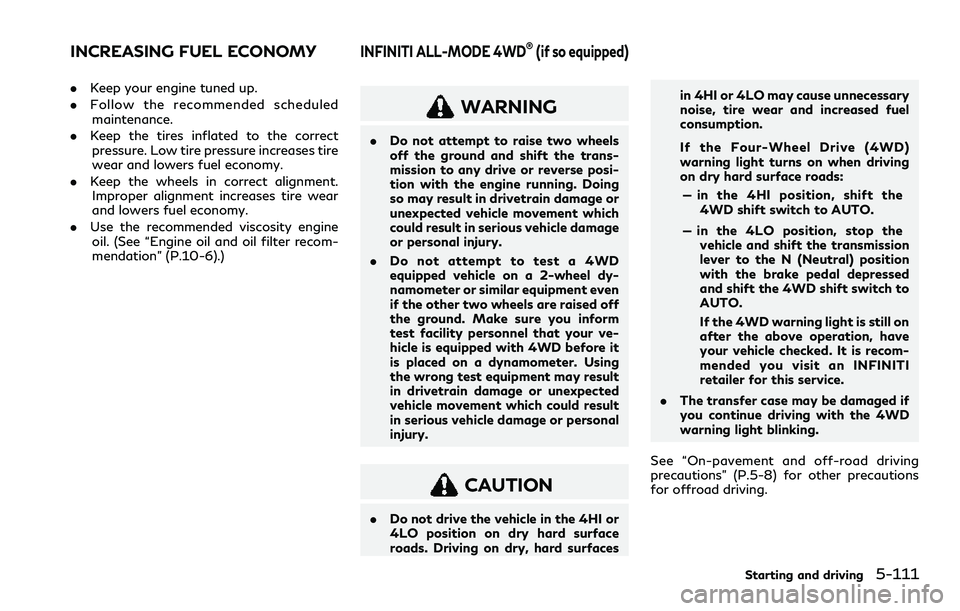
.Keep your engine tuned up.
. Follow the recommended scheduled
maintenance.
. Keep the tires inflated to the correct
pressure. Low tire pressure increases tire
wear and lowers fuel economy.
. Keep the wheels in correct alignment.
Improper alignment increases tire wear
and lowers fuel economy.
. Use the recommended viscosity engine
oil. (See “Engine oil and oil filter recom-
mendation” (P.10-6).)
WARNING
. Do not attempt to raise two wheels
off the ground and shift the trans-
mission to any drive or reverse posi-
tion with the engine running. Doing
so may result in drivetrain damage or
unexpected vehicle movement which
could result in serious vehicle damage
or personal injury.
. Do not attempt to test a 4WD
equipped vehicle on a 2-wheel dy-
namometer or similar equipment even
if the other two wheels are raised off
the ground. Make sure you inform
test facility personnel that your ve-
hicle is equipped with 4WD before it
is placed on a dynamometer. Using
the wrong test equipment may result
in drivetrain damage or unexpected
vehicle movement which could result
in serious vehicle damage or personal
injury.
CAUTION
.Do not drive the vehicle in the 4HI or
4LO position on dry hard surface
roads. Driving on dry, hard surfaces in 4HI or 4LO may cause unnecessary
noise, tire wear and increased fuel
consumption.
If the Four-Wheel Drive (4WD)
warning light turns on when driving
on dry hard surface roads:
— in the 4HI position, shift the 4WD shift switch to AUTO.
— in the 4LO position, stop the vehicle and shift the transmission
lever to the N (Neutral) position
with the brake pedal depressed
and shift the 4WD shift switch to
AUTO.
If the 4WD warning light is still on
after the above operation, have
your vehicle checked. It is recom-
mended you visit an INFINITI
retailer for this service.
. The transfer case may be damaged if
you continue driving with the 4WD
warning light blinking.
See “On-pavement and off-road driving
precautions” (P.5-8) for other precautions
for offroad driving.
Starting and driving5-111
INCREASING FUEL ECONOMYINFINITI ALL-MODE 4WD®(if so equipped)
Page 378 of 516
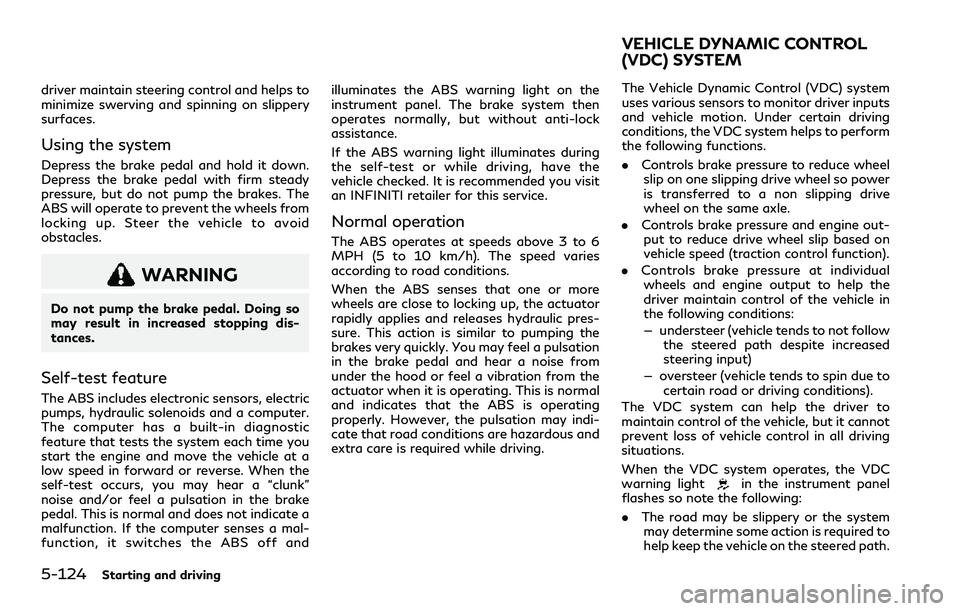
5-124Starting and driving
driver maintain steering control and helps to
minimize swerving and spinning on slippery
surfaces.
Using the system
Depress the brake pedal and hold it down.
Depress the brake pedal with firm steady
pressure, but do not pump the brakes. The
ABS will operate to prevent the wheels from
locking up. Steer the vehicle to avoid
obstacles.
WARNING
Do not pump the brake pedal. Doing so
may result in increased stopping dis-
tances.
Self-test feature
The ABS includes electronic sensors, electric
pumps, hydraulic solenoids and a computer.
The computer has a built-in diagnostic
feature that tests the system each time you
start the engine and move the vehicle at a
low speed in forward or reverse. When the
self-test occurs, you may hear a “clunk”
noise and/or feel a pulsation in the brake
pedal. This is normal and does not indicate a
malfunction. If the computer senses a mal-
function, it switches the ABS off andilluminates the ABS warning light on the
instrument panel. The brake system then
operates normally, but without anti-lock
assistance.
If the ABS warning light illuminates during
the self-test or while driving, have the
vehicle checked. It is recommended you visit
an INFINITI retailer for this service.
Normal operation
The ABS operates at speeds above 3 to 6
MPH (5 to 10 km/h). The speed varies
according to road conditions.
When the ABS senses that one or more
wheels are close to locking up, the actuator
rapidly applies and releases hydraulic pres-
sure. This action is similar to pumping the
brakes very quickly. You may feel a pulsation
in the brake pedal and hear a noise from
under the hood or feel a vibration from the
actuator when it is operating. This is normal
and indicates that the ABS is operating
properly. However, the pulsation may indi-
cate that road conditions are hazardous and
extra care is required while driving.
The Vehicle Dynamic Control (VDC) system
uses various sensors to monitor driver inputs
and vehicle motion. Under certain driving
conditions, the VDC system helps to perform
the following functions.
.
Controls brake pressure to reduce wheel
slip on one slipping drive wheel so power
is transferred to a non slipping drive
wheel on the same axle.
. Controls brake pressure and engine out-
put to reduce drive wheel slip based on
vehicle speed (traction control function).
. Controls brake pressure at individual
wheels and engine output to help the
driver maintain control of the vehicle in
the following conditions:
— understeer (vehicle tends to not follow the steered path despite increased
steering input)
— oversteer (vehicle tends to spin due to certain road or driving conditions).
The VDC system can help the driver to
maintain control of the vehicle, but it cannot
prevent loss of vehicle control in all driving
situations.
When the VDC system operates, the VDC
warning light
in the instrument panel
flashes so note the following:
. The road may be slippery or the system
may determine some action is required to
help keep the vehicle on the steered path.
VEHICLE DYNAMIC CONTROL
(VDC) SYSTEM
Page 385 of 516

To shut off the engine in an emergency
situation while driving, perform the follow-
ing procedure:
.Rapidly push the push-button ignition
switch 3 consecutive times in less than
1.5 seconds, or
. Push and hold the push-button ignition
switch for more than 2 seconds.TIRE PRESSURE MONITORING
SYSTEM (TPMS)
This vehicle is equipped with the Tire
Pressure Monitoring System (TPMS). It
monitors tire pressure of all tires except the
spare. When the low tire pressure warning
light is lit and the “Tire Pressure Low Add
Air” warning appears in the vehicle informa-
tion display, one or more of your tires is
significantly under-inflated. If the vehicle is
being driven with low tire pressure, the
TPMS will activate and warn you of it by
the low tire pressure warning light. This
system will activate only when the vehicle is
driven at speeds above 16 MPH (25 km/h).
For more details, see “Warning lights, in-
dicator lights and audible reminders” (P.2-
11) and “Tire Pressure Monitoring System
(TPMS)” (P.5-5).
WARNING
. If the low tire pressure warning light
illuminates while driving, avoid sud-
den steering maneuvers or abrupt
braking, reduce vehicle speed, pull
off the road to a safe location and
stop the vehicle as soon as possible.
Driving with under-inflated tires may
permanently damage the tires and increase the likelihood of tire failure.
Serious vehicle damage could occur
and may lead to an accident and
could result in serious personal injury.
Check the tire pressure for all four
tires. Adjust the tire pressure to the
recommended COLD tire pressure
shown on the Tire and Loading
Information label to turn the low tire
pressure warning light OFF. If the
light still illuminates while driving
after adjusting the tire pressure, a
tire may be flat. If you have a flat tire,
replace it with a spare tire as soon as
possible.
. Since the spare tire is not equipped
with the TPMS, when a spare tire is
mounted or a wheel is replaced, the
TPMS will not function and the low
tire pressure warning light will flash
for approximately 1 minute. The light
will remain on after 1 minute. Have
your tires replaced and/or TPMS
system reset as soon as possible. It
is recommended you visit an INFINITI
retailer for these services.
. Replacing tires with those not origin-
ally specified by INFINITI could affect
the proper operation of the TPMS.
. Do not inject any tire liquid or aerosol
tire sealant into the tires, as this may
In case of emergency6-3
EMERGENCY ENGINE SHUT OFF FLAT TIRE
Page 394 of 516

6-12In case of emergency
industrial safety spectacles) and re-
move rings, metal bands, or any other
jewelry. Do not lean over the battery
when jump starting.
. Do not attempt to jump start a
frozen battery. It could explode and
cause serious injury.
. Your vehicle has an automatic engine
cooling fan. It could come on at any
time. Keep hands and other objects
away from it.
JVE0495X
WARNING
Always follow the instructions below.
Failure to do so could result in damage to
the charging system and cause personal
injury.
1. Remove the engine compartment cover, if necessary. See “Engine compartment
check locations” (P.8-3).
2. If the booster battery is in another vehicle
, position the two vehicles (and) to bring their batteries into close
proximity to each other. Do not allow the two vehicles to touch.
3. Apply parking brake. Move the shift lever to the P (Park) position. Switch off all
unnecessary electrical systems (light,
heater, air conditioner, etc.).
4. Remove vent caps on the battery (if so equipped). Cover the battery with a
firmly wrung out moist cloth
to reduce
explosion hazard.
5. Connect jumper cables in the sequence as illustrated (
???).