trailer INFINITI QX80 2021 User Guide
[x] Cancel search | Manufacturer: INFINITI, Model Year: 2021, Model line: QX80, Model: INFINITI QX80 2021Pages: 529, PDF Size: 2.05 MB
Page 338 of 529

come poor visibility in rain, fog, or
other bad weather. Decelerate the
vehicle speed by depressing the brake
pedal, depending on the distance to
the vehicle ahead and the surround-
ing circumstances in order to main-
tain a safe distance between vehicles.
. If the vehicle ahead comes to a stop,
the vehicle decelerates to a standstill
within the limitations of the system.
The system will cancel once it judges
that the vehicle has come to a
standstill and sound a warning chime.
To prevent the vehicle from moving,
the driver must depress the brake
pedal.
. Always pay attention to the opera-
tion of the vehicle and be ready to
manually control the proper follow-
ing distance. The vehicle-to-vehicle
distance control mode of the ICC
system may not be able to maintain
the selected distance between vehi-
cles (following distance) or selected
vehicle speed under some circum-
stances.
. Normally when controlling the dis-
tance to a vehicle ahead, this system
automatically accelerates or decele-
rates your vehicle according to the
speed of the vehicle ahead. Depress the accelerator to properly accelerate
your vehicle when acceleration is
required for a lane change. Depress
the brake pedal when deceleration is
required to maintain a safe distance
to the vehicle ahead due to its sudden
braking or if a vehicle cuts in. Always
stay alert when using the ICC system.
. The system may not detect the
vehicle in front of you in certain road
or weather conditions. To avoid ac-
cidents, never use the ICC system
under the following conditions:
— On roads where the traffic is heavy or there are sharp curves
— On slippery road surfaces such as on ice or snow, etc.
— During bad weather (rain, fog, snow, etc.)
— When rain, snow or dirt adhere to the system sensor
— On steep downhill roads (the vehicle may go beyond the set
vehicle speed and frequent brak-
ing may result in overheating the
brakes)
— On repeated uphill and downhill roads — When traffic conditions make it
difficult to keep a proper distance
between vehicles because of fre-
quent acceleration or deceleration
. Do not use the ICC system if you are
towing a trailer. The system may not
detect a vehicle ahead.
. In some road or traffic conditions, a
vehicle or object can unexpectedly
come into the sensor detection zone
and cause automatic braking. You
may need to control the distance
from other vehicles using the accel-
erator pedal. Always stay alert and
avoid using the ICC system when it is
not recommended in this section.
The radar sensor will not detect the follow-
ing objects:
. Stationary and slow moving vehicles
. Pedestrians or objects in the roadway
. Oncoming vehicles in the same lane
. Motorcycles traveling offset in the travel
lane
The sensor generally detects the signals
returned from the vehicle ahead. Therefore,
if the sensor cannot detect the reflection
from the vehicle ahead, the ICC system may
not maintain the selected distance.
The following are some conditions in which
Starting and driving5-75
Page 339 of 529

5-76Starting and driving
the sensor cannot detect the signals:
.When the snow or road spray from
traveling vehicles reduces the sensor’s
visibility
. When excessively heavy baggage is
loaded in the rear seat or the luggage
area of your vehicle
. When your vehicle is towing a trailer, etc.
The ICC system is designed to automatically
check the sensor’s operation within the
limitation of the system. When the sensor
is covered with dirt or is obstructed, the
system will automatically be canceled. If the
sensor is covered with ice, a transparent or
translucent vinyl bag, etc., the ICC system
may not detect them. In these instances, the
vehicle-to-vehicle distance control mode
may not cancel and may not be able to
maintain the selected following distance
from the vehicle ahead. Be sure to check
and clean the sensor regularly.
SSD0252
The detection zone of the ICC sensor is
limited. A vehicle ahead must be in the
detection zone for the vehicle-to-vehicle
distance detection mode to maintain the
selected distance from the vehicle ahead.
A vehicle ahead may move outside of the
detection zone due to its position within the
same lane of travel. Motorcycles may not be
detected in the same lane ahead if they are
traveling offset from the centerline of the
lane. A vehicle that is entering the lane ahead
may not be detected until the vehicle has
completely moved into the lane. If this
occurs, the ICC system may warn you by
blinking the system indicator and sounding
the chime. The driver may have to manually control the proper distance away from
vehicle traveling ahead.
Page 354 of 529

JVS1238X
DCA SYSTEM DISPLAY AND IN-
DICATORS
The display is located between the speed-
ometer and tachometer.
1. Vehicle ahead detection indicator:Indicates whether it detects a vehicle in
front of you.
2. DCA system indicator: The indicator will appear in orange if
there is a malfunction in the DCA system.
DCA SYSTEM LIMITATIONS
WARNING
Listed below are the system limitations
of the DCA system. Failure to operate
the vehicle in accordance with these
system limitations could result in serious
injury or death.
.This system will not adapt automati-
cally to road conditions. Do not use
the system on roads with sharp
curves, or on icy roads, in heavy rain
or in fog.
. The DCA system will not apply brake
control while the driver’s foot is on
the accelerator pedal.
. As there is a performance limit to the
distance control function, never rely
solely on the DCA system. This sys-
tem does not correct careless, inat-
tentive or absent-minded driving, or
overcome poor visibility in rain, fog,
or other bad weather. Decelerate the
vehicle speed by depressing the brake
pedal, depending on the distance to
the vehicle ahead and the surround-
ing circumstances in order to main-
tain a safe distance between vehicles. .
The system may not detect the
vehicle in front of you in certain road
or weather conditions. To avoid ac-
cidents, never use the DCA system
under the following conditions:
— On roads with sharp curves
— On slippery road surfaces such as on ice or snow, etc.
— On off-road surfaces such as on sand or rock, etc.
— During bad weather (rain, fog, snow, etc.)
— When rain, snow or dirt adhere to the system sensor
— On steep downhill roads (fre- quent braking may result in over-
heating the brakes)
— On repeated uphill and downhill roads
— When towing a trailer or other vehicle
. In some road or traffic conditions, a
vehicle or object can unexpectedly
come into the sensor detection zone
and cause automatic braking. You
may need to control the distance
from other vehicles using the accel-
erator pedal. Always stay alert and
Starting and driving5-91
Page 362 of 529
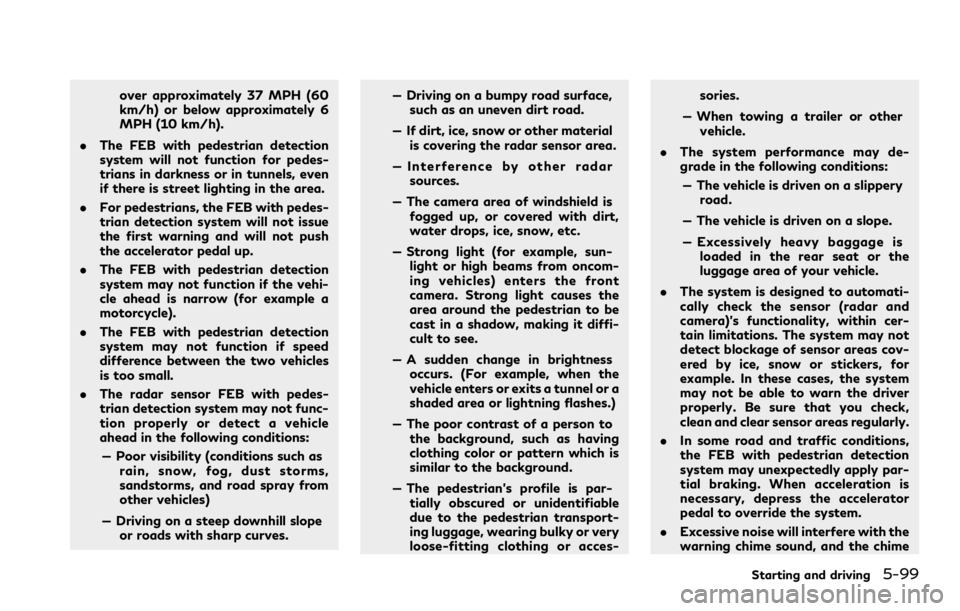
over approximately 37 MPH (60
km/h) or below approximately 6
MPH (10 km/h).
. The FEB with pedestrian detection
system will not function for pedes-
trians in darkness or in tunnels, even
if there is street lighting in the area.
. For pedestrians, the FEB with pedes-
trian detection system will not issue
the first warning and will not push
the accelerator pedal up.
. The FEB with pedestrian detection
system may not function if the vehi-
cle ahead is narrow (for example a
motorcycle).
. The FEB with pedestrian detection
system may not function if speed
difference between the two vehicles
is too small.
. The radar sensor FEB with pedes-
trian detection system may not func-
tion properly or detect a vehicle
ahead in the following conditions:
— Poor visibility (conditions such as rain, snow, fog, dust storms,
sandstorms, and road spray from
other vehicles)
— Driving on a steep downhill slope or roads with sharp curves. — Driving on a bumpy road surface,
such as an uneven dirt road.
— If dirt, ice, snow or other material is covering the radar sensor area.
— Interference by other radar sources.
— The camera area of windshield is fogged up, or covered with dirt,
water drops, ice, snow, etc.
— Strong light (for example, sun- light or high beams from oncom-
ing vehicles) enters the front
camera. Strong light causes the
area around the pedestrian to be
cast in a shadow, making it diffi-
cult to see.
— A sudden change in brightness occurs. (For example, when the
vehicle enters or exits a tunnel or a
shaded area or lightning flashes.)
— The poor contrast of a person to the background, such as having
clothing color or pattern which is
similar to the background.
— The pedestrian’s profile is par- tially obscured or unidentifiable
due to the pedestrian transport-
ing luggage, wearing bulky or very
loose-fitting clothing or acces- sories.
— When towing a trailer or other vehicle.
. The system performance may de-
grade in the following conditions:
— The vehicle is driven on a slippery road.
— The vehicle is driven on a slope.
— Excessively heavy baggage is loaded in the rear seat or the
luggage area of your vehicle.
. The system is designed to automati-
cally check the sensor (radar and
camera)’s functionality, within cer-
tain limitations. The system may not
detect blockage of sensor areas cov-
ered by ice, snow or stickers, for
example. In these cases, the system
may not be able to warn the driver
properly. Be sure that you check,
clean and clear sensor areas regularly.
. In some road and traffic conditions,
the FEB with pedestrian detection
system may unexpectedly apply par-
tial braking. When acceleration is
necessary, depress the accelerator
pedal to override the system.
. Excessive noise will interfere with the
warning chime sound, and the chime
Starting and driving5-99
Page 371 of 529

5-108Starting and driving
JVS0298X
Illustration D
PFCW SYSTEM LIMITATIONS
WARNING
Listed below are the system limitations
for the PFCW system. Failure to operate
the vehicle in accordance with these
system limitations could result in serious
injury or death.
.The PFCW system cannot detect all
vehicles under all conditions.
. The radar sensor does not detect the
following objects: — Pedestrians, animals or obstacles
in the roadway
— Oncoming vehicles
— Crossing vehicles
. (Illustration A) The PFCW system
does not function when a vehicle
ahead is a narrow vehicle, such as a
motorcycle.
. The radar sensor may not detect a
vehicle ahead in the following condi-
tions:
— Snow or heavy rain — Dirt, ice, snow or other material
covering the radar sensor
— Interference by other radar sources
— Snow or road spray from travel- ling vehicles.
— Driving in a tunnel
— Towing a trailer or other vehicle
. (Illustration B) When the vehicle
ahead is being towed.
. (Illustration C) When the distance to
the vehicle ahead is too close, the
beam of the radar sensor is ob-
structed.
. (Illustration D) When driving on a
steep downhill slope or roads with
sharp curves.
. The system is designed to automati-
cally check the sensor’s functionality,
within certain limitations. The system
may not detect some forms of ob-
struction of the sensor area such as
ice, snow, stickers, for example. In
these cases, the system may not be
able to warn the driver properly. Be
sure that you check, clean and clear
the sensor area regularly.
. Excessive noise will interfere with the
warning chime sound, and the chime
Page 374 of 529
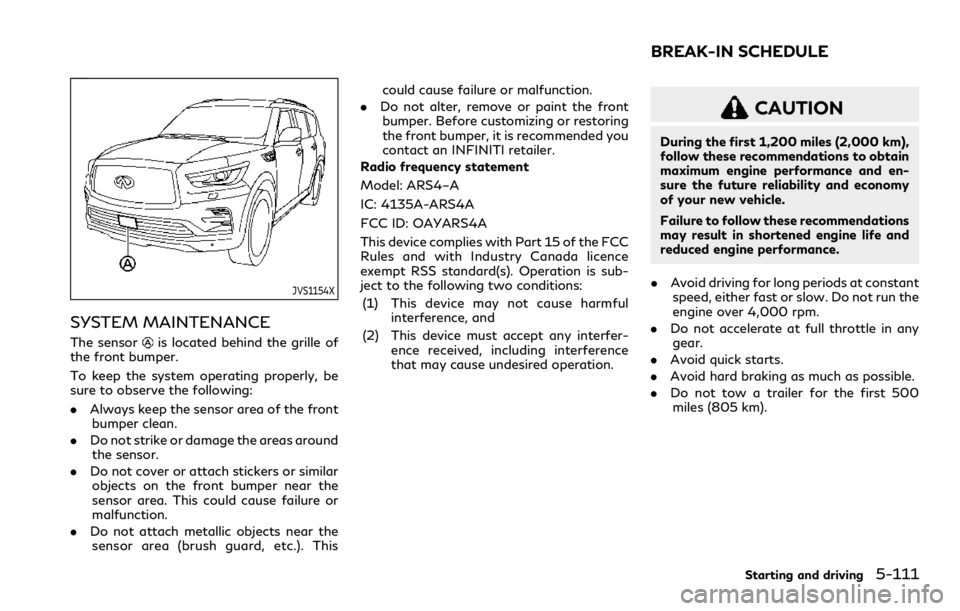
JVS1154X
SYSTEM MAINTENANCE
The sensoris located behind the grille of
the front bumper.
To keep the system operating properly, be
sure to observe the following:
. Always keep the sensor area of the front
bumper clean.
. Do not strike or damage the areas around
the sensor.
. Do not cover or attach stickers or similar
objects on the front bumper near the
sensor area. This could cause failure or
malfunction.
. Do not attach metallic objects near the
sensor area (brush guard, etc.). This could cause failure or malfunction.
. Do not alter, remove or paint the front
bumper. Before customizing or restoring
the front bumper, it is recommended you
contact an INFINITI retailer.
Radio frequency statement
Model: ARS4–A
IC: 4135A-ARS4A
FCC ID: OAYARS4A
This device complies with Part 15 of the FCC
Rules and with Industry Canada licence
exempt RSS standard(s). Operation is sub-
ject to the following two conditions:
(1) This device may not cause harmful interference, and
(2) This device must accept any interfer- ence received, including interference
that may cause undesired operation.
CAUTION
During the first 1,200 miles (2,000 km),
follow these recommendations to obtain
maximum engine performance and en-
sure the future reliability and economy
of your new vehicle.
Failure to follow these recommendations
may result in shortened engine life and
reduced engine performance.
. Avoid driving for long periods at constant
speed, either fast or slow. Do not run the
engine over 4,000 rpm.
. Do not accelerate at full throttle in any
gear.
. Avoid quick starts.
. Avoid hard braking as much as possible.
. Do not tow a trailer for the first 500
miles (805 km).
Starting and driving5-111
BREAK-IN SCHEDULE
Page 385 of 529

5-122Starting and driving
4. Push the ignition switch to the OFFposition.
SIC4474
The TOW mode should be used when pulling
a heavy trailer or hauling a heavy load.
Driving the vehicle in the TOW mode with
no trailer/load or light trailer/light load will
not cause any damage. However, fuel econ-
omy may be reduced, and the transmission/
engine driving characteristics may feel unu-
sual.
Push the TOW mode switch to activate
TOW mode. The indicator light on the TOW
mode switch illuminates when the TOW
mode is selected. Push the TOW mode
switch again to turn the TOW mode off.
TOW mode is automatically canceled when
the ignition switch is placed in the OFF
position.
SIC4454
For driving or starting the vehicle on snowy
roads or slippery areas, turn the SNOW
mode on.
To turn the SNOW mode on, push the
SNOW mode switch. The SNOW mode
indicator on the vehicle information display
will illuminate. When the SNOW mode is
activated, engine output is controlled to
avoid wheel spin.
To turn the SNOW mode off, push the
switch and the indicator will turn off. Turn
the SNOW mode off for normal driving and
fuel economy.
TOW MODE SNOW MODE
Page 467 of 529
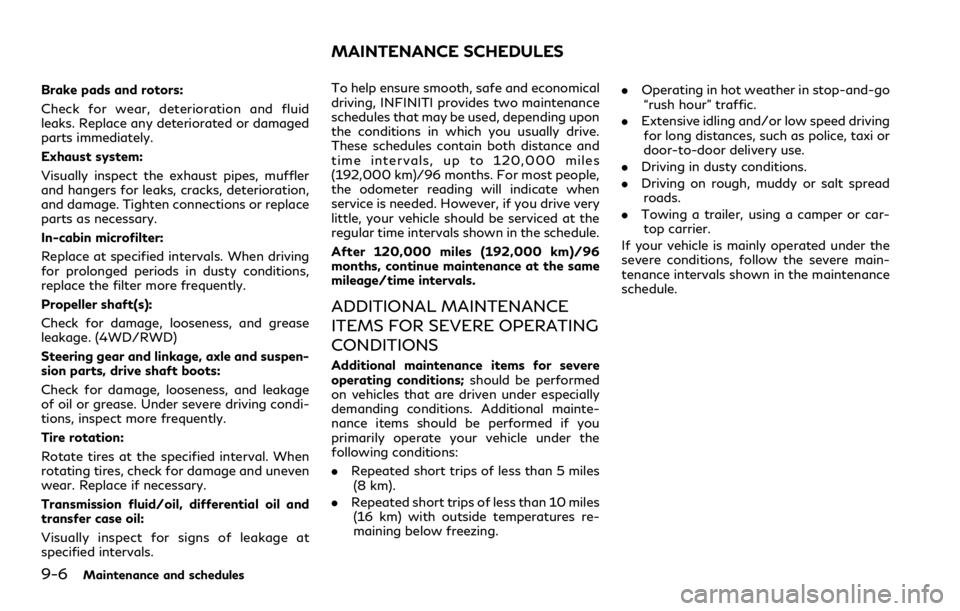
9-6Maintenance and schedules
Brake pads and rotors:
Check for wear, deterioration and fluid
leaks. Replace any deteriorated or damaged
parts immediately.
Exhaust system:
Visually inspect the exhaust pipes, muffler
and hangers for leaks, cracks, deterioration,
and damage. Tighten connections or replace
parts as necessary.
In-cabin microfilter:
Replace at specified intervals. When driving
for prolonged periods in dusty conditions,
replace the filter more frequently.
Propeller shaft(s):
Check for damage, looseness, and grease
leakage. (4WD/RWD)
Steering gear and linkage, axle and suspen-
sion parts, drive shaft boots:
Check for damage, looseness, and leakage
of oil or grease. Under severe driving condi-
tions, inspect more frequently.
Tire rotation:
Rotate tires at the specified interval. When
rotating tires, check for damage and uneven
wear. Replace if necessary.
Transmission fluid/oil, differential oil and
transfer case oil:
Visually inspect for signs of leakage at
specified intervals.To help ensure smooth, safe and economical
driving, INFINITI provides two maintenance
schedules that may be used, depending upon
the conditions in which you usually drive.
These schedules contain both distance and
time intervals, up to 120,000 miles
(192,000 km)/96 months. For most people,
the odometer reading will indicate when
service is needed. However, if you drive very
little, your vehicle should be serviced at the
regular time intervals shown in the schedule.
After 120,000 miles (192,000 km)/96
months, continue maintenance at the same
mileage/time intervals.
ADDITIONAL MAINTENANCE
ITEMS FOR SEVERE OPERATING
CONDITIONS
Additional maintenance items for severe
operating conditions;
should be performed
on vehicles that are driven under especially
demanding conditions. Additional mainte-
nance items should be performed if you
primarily operate your vehicle under the
following conditions:
. Repeated short trips of less than 5 miles
(8 km).
. Repeated short trips of less than 10 miles
(16 km) with outside temperatures re-
maining below freezing. .
Operating in hot weather in stop-and-go
“rush hour” traffic.
. Extensive idling and/or low speed driving
for long distances, such as police, taxi or
door-to-door delivery use.
. Driving in dusty conditions.
. Driving on rough, muddy or salt spread
roads.
. Towing a trailer, using a camper or car-
top carrier.
If your vehicle is mainly operated under the
severe conditions, follow the severe main-
tenance intervals shown in the maintenance
schedule.
MAINTENANCE SCHEDULES
Page 482 of 529
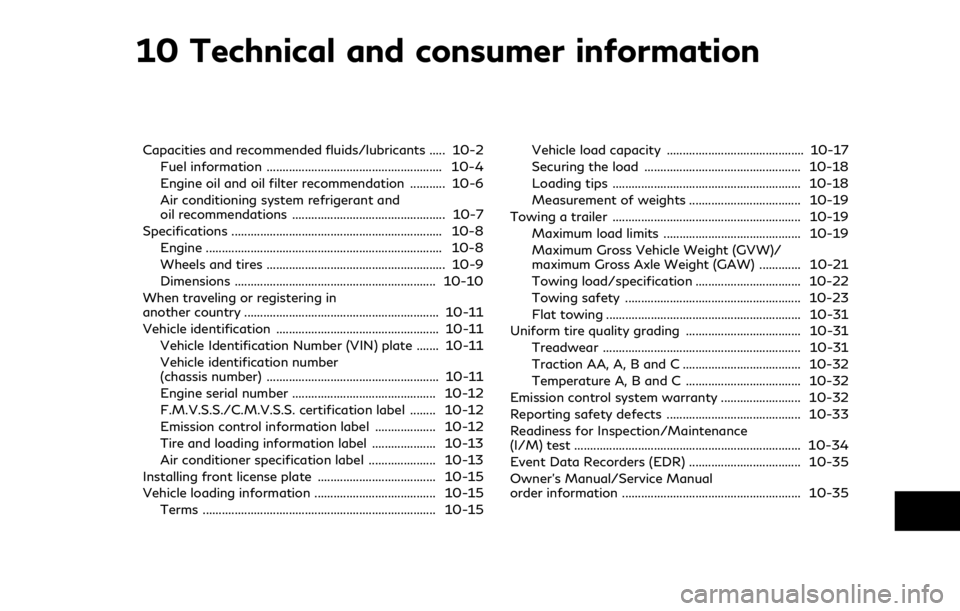
10 Technical and consumer information
Capacities and recommended fluids/lubricants ..... 10-2Fuel information ....................................................... 10-4
Engine oil and oil filter recommendation ........... 10-6
Air conditioning system refrigerant and
oil recommendations ................................................ 10-7
Specifications .................................................................. 10-8
Engine ........................................................................\
.. 10-8
Wheels and tires ........................................................ 10-9
Dimensions ............................................................... 10-10
When traveling or registering in
another country ............................................................. 10-11
Vehicle identification ................................................... 10-11 Vehicle Identification Number (VIN) plate ....... 10-11
Vehicle identification number
(chassis number) ...................................................... 10-11
Engine serial number ............................................. 10-12
F.M.V.S.S./C.M.V.S.S. certification label ........ 10-12
Emission control information label ................... 10-12
Tire and loading information label .................... 10-13
Air conditioner specification label ..................... 10-13
Installing front license plate ..................................... 10-15
Vehicle loading information ...................................... 10-15 Terms ........................................................................\
. 10-15 Vehicle load capacity ........................................... 10-17
Securing the load ................................................. 10-18
Loading tips ........................................................... 10-18
Measurement of weights ................................... 10-19
Towing a trailer ........................................................... 10-19 Maximum load limits ........................................... 10-19
Maximum Gross Vehicle Weight (GVW)/
maximum Gross Axle Weight (GAW) ............. 10-21
Towing load/specification ................................. 10-22
Towing safety ....................................................... 10-23
Flat towing ............................................................. 10-31
Uniform tire quality grading .................................... 10-31 Treadwear .............................................................. 10-31
Traction AA, A, B and C ..................................... 10-32
Temperature A, B and C .................................... 10-32
Emission control system warranty ......................... 10-32
Reporting safety defects .......................................... 10-33
Readiness for Inspection/Maintenance
(I/M) test ....................................................................... 10-34
Event Data Recorders (EDR) ................................... 10-35
Owner’s Manual/Service Manual
order information ........................................................ 10-35
Page 496 of 529
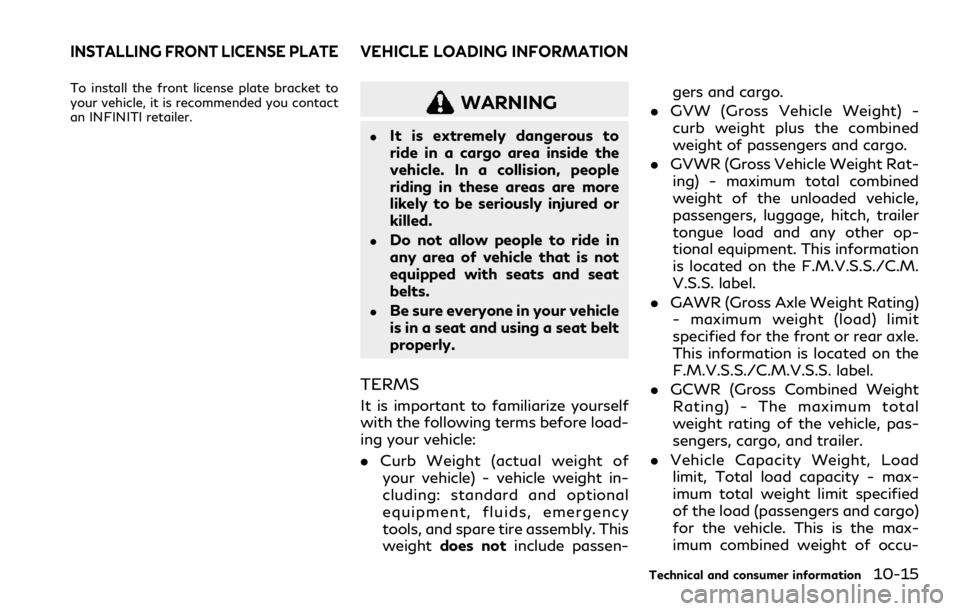
To install the front license plate bracket to
your vehicle, it is recommended you contact
an INFINITI retailer.
WARNING
.It is extremely dangerous to
ride in a cargo area inside the
vehicle. In a collision, people
riding in these areas are more
likely to be seriously injured or
killed.
.Do not allow people to ride in
any area of vehicle that is not
equipped with seats and seat
belts.
.Be sure everyone in your vehicle
is in a seat and using a seat belt
properly.
TERMS
It is important to familiarize yourself
with the following terms before load-
ing your vehicle:
.Curb Weight (actual weight of
your vehicle) - vehicle weight in-
cluding: standard and optional
equipment, fluids, emergency
tools, and spare tire assembly. This
weight does not include passen- gers and cargo.
. GVW (Gross Vehicle Weight) -
curb weight plus the combined
weight of passengers and cargo.
. GVWR (Gross Vehicle Weight Rat-
ing) - maximum total combined
weight of the unloaded vehicle,
passengers, luggage, hitch, trailer
tongue load and any other op-
tional equipment. This information
is located on the F.M.V.S.S./C.M.
V.S.S. label.
. GAWR (Gross Axle Weight Rating)
- maximum weight (load) limit
specified for the front or rear axle.
This information is located on the
F.M.V.S.S./C.M.V.S.S. label.
. GCWR (Gross Combined Weight
Rating) - The maximum total
weight rating of the vehicle, pas-
sengers, cargo, and trailer.
. Vehicle Capacity Weight, Load
limit, Total load capacity - max-
imum total weight limit specified
of the load (passengers and cargo)
for the vehicle. This is the max-
imum combined weight of occu-
Technical and consumer information10-15
INSTALLING FRONT LICENSE PLATEVEHICLE LOADING INFORMATION