charging INFINITI QX80 2021 Owner's Manual
[x] Cancel search | Manufacturer: INFINITI, Model Year: 2021, Model line: QX80, Model: INFINITI QX80 2021Pages: 529, PDF Size: 2.05 MB
Page 20 of 529
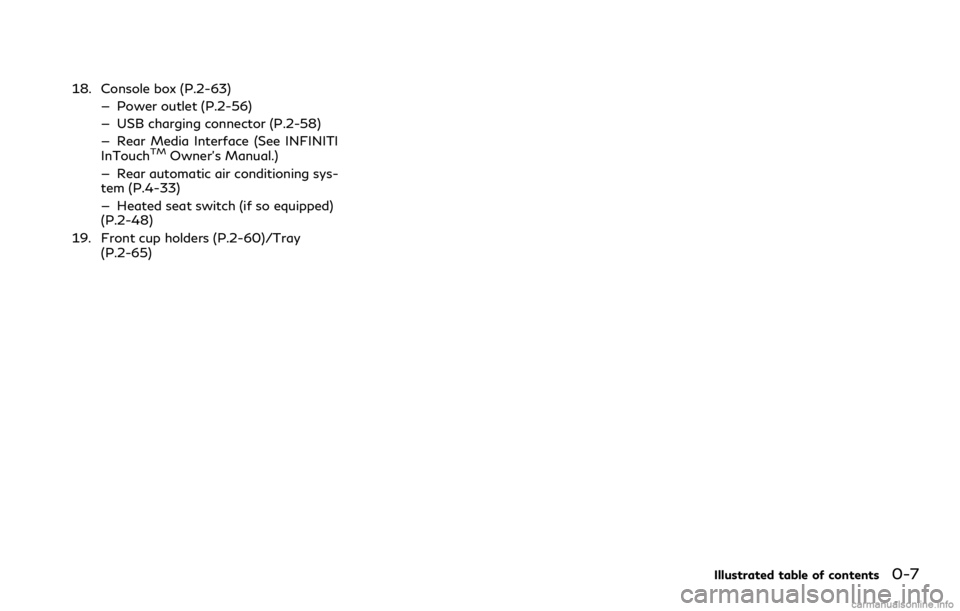
18. Console box (P.2-63)— Power outlet (P.2-56)
— USB charging connector (P.2-58)
— Rear Media Interface (See INFINITI
InTouch
TMOwner’s Manual.)
— Rear automatic air conditioning sys-
tem (P.4-33)
— Heated seat switch (if so equipped)
(P.2-48)
19. Front cup holders (P.2-60)/Tray (P.2-65)
Illustrated table of contents0-7
Page 99 of 529
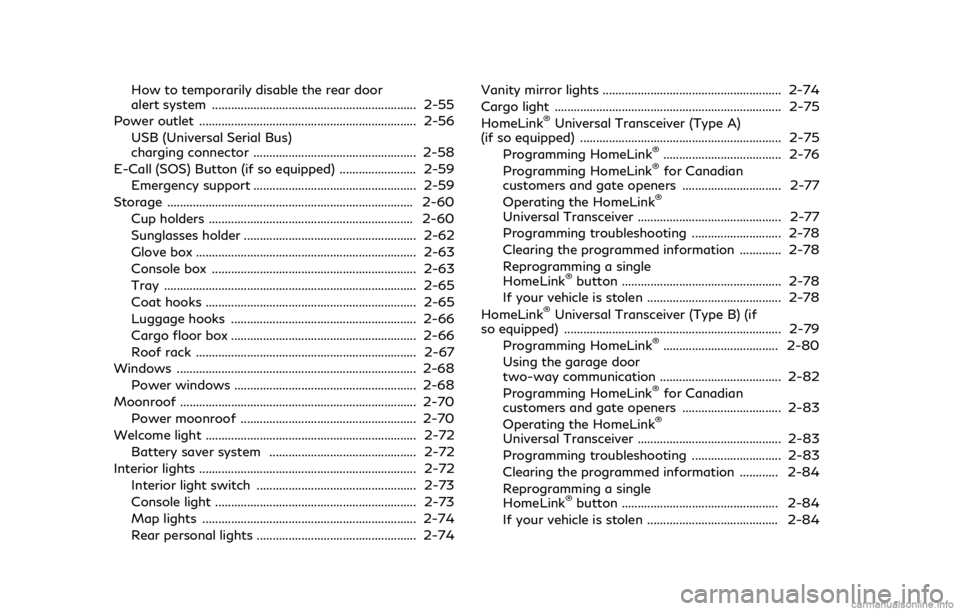
How to temporarily disable the rear door
alert system ................................................................ 2-55
Power outlet .................................................................... 2-56 USB (Universal Serial Bus)
charging connector ................................................... 2-58
E-Call (SOS) Button (if so equipped) ........................ 2-59 Emergency support ................................................... 2-59
Storage ........................................................................\
..... 2-60
Cup holders ................................................................ 2-60
Sunglasses holder ...................................................... 2-62
Glove box ..................................................................... 2-63
Console box ................................................................ 2-63
Tray ........................................................................\
....... 2-65
Coat hooks .................................................................. 2-65
Luggage hooks .......................................................... 2-66
Cargo floor box .......................................................... 2-66
Roof rack ..................................................................... 2-67
Windows ........................................................................\
... 2-68
Power windows ......................................................... 2-68
Moonroof ........................................................................\
.. 2-70 Power moonroof ....................................................... 2-70
Welcome light .................................................................. 2-72 Battery saver system .............................................. 2-72
Interior lights .................................................................... 2-72
Interior light switch .................................................. 2-73
Console light ............................................................... 2-73
Map lights ................................................................... 2-74
Rear personal lights .................................................. 2-74 Vanity mirror lights ........................................................ 2-74
Cargo light ....................................................................... 2-75
HomeLink
®Universal Transceiver (Type A)
(if so equipped) ............................................................... 2-75
Programming HomeLink
®..................................... 2-76
Programming HomeLink®for Canadian
customers and gate openers ............................... 2-77
Operating the HomeLink
®
Universal Transceiver ............................................. 2-77
Programming troubleshooting ............................ 2-78
Clearing the programmed information ............. 2-78
Reprogramming a single
HomeLink
®button .................................................. 2-78
If your vehicle is stolen .......................................... 2-78
HomeLink
®Universal Transceiver (Type B) (if
so equipped) .................................................................... 2-79
Programming HomeLink
®.................................... 2-80
Using the garage door
two-way communication ...................................... 2-82
Programming HomeLink
®for Canadian
customers and gate openers ............................... 2-83
Operating the HomeLink
®
Universal Transceiver ............................................. 2-83
Programming troubleshooting ............................ 2-83
Clearing the programmed information ............ 2-84
Reprogramming a single
HomeLink
®button ................................................. 2-84
If your vehicle is stolen ......................................... 2-84
Page 107 of 529
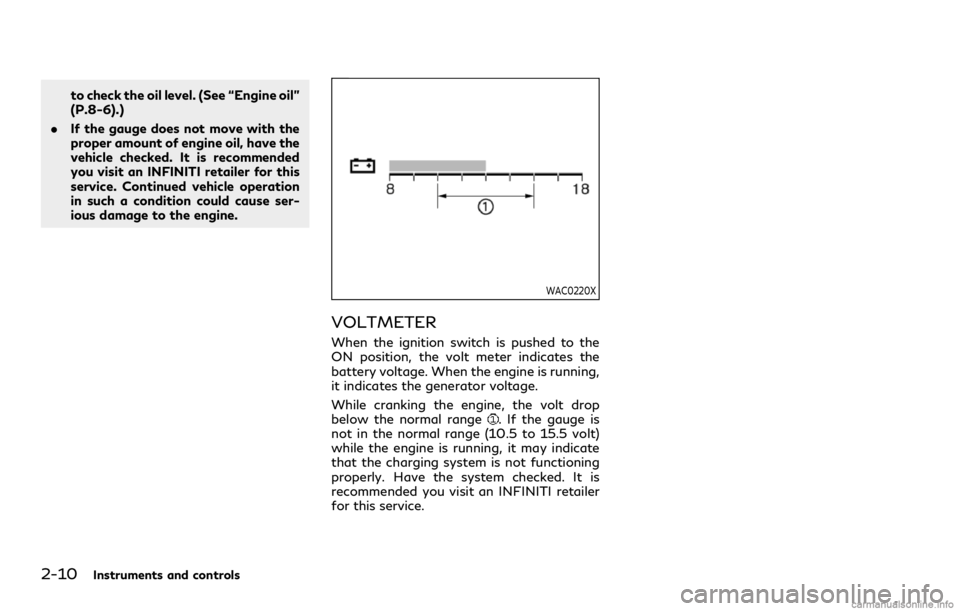
2-10Instruments and controls
to check the oil level. (See “Engine oil”
(P.8-6).)
. If the gauge does not move with the
proper amount of engine oil, have the
vehicle checked. It is recommended
you visit an INFINITI retailer for this
service. Continued vehicle operation
in such a condition could cause ser-
ious damage to the engine.
WAC0220X
VOLTMETER
When the ignition switch is pushed to the
ON position, the volt meter indicates the
battery voltage. When the engine is running,
it indicates the generator voltage.
While cranking the engine, the volt drop
below the normal range
. If the gauge is
not in the normal range (10.5 to 15.5 volt)
while the engine is running, it may indicate
that the charging system is not functioning
properly. Have the system checked. It is
recommended you visit an INFINITI retailer
for this service.
Page 110 of 529
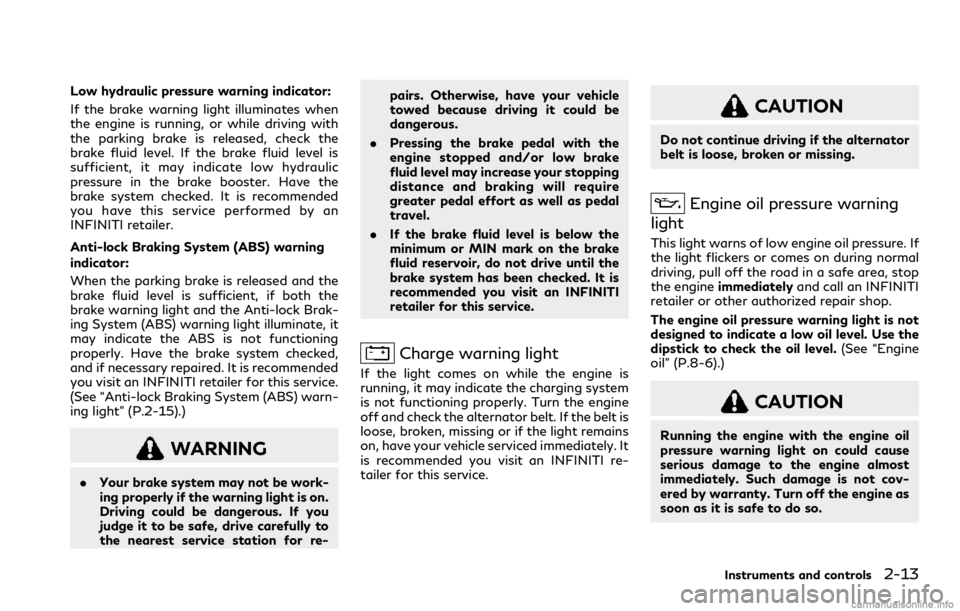
Low hydraulic pressure warning indicator:
If the brake warning light illuminates when
the engine is running, or while driving with
the parking brake is released, check the
brake fluid level. If the brake fluid level is
sufficient, it may indicate low hydraulic
pressure in the brake booster. Have the
brake system checked. It is recommended
you have this service performed by an
INFINITI retailer.
Anti-lock Braking System (ABS) warning
indicator:
When the parking brake is released and the
brake fluid level is sufficient, if both the
brake warning light and the Anti-lock Brak-
ing System (ABS) warning light illuminate, it
may indicate the ABS is not functioning
properly. Have the brake system checked,
and if necessary repaired. It is recommended
you visit an INFINITI retailer for this service.
(See “Anti-lock Braking System (ABS) warn-
ing light” (P.2-15).)
WARNING
.Your brake system may not be work-
ing properly if the warning light is on.
Driving could be dangerous. If you
judge it to be safe, drive carefully to
the nearest service station for re- pairs. Otherwise, have your vehicle
towed because driving it could be
dangerous.
. Pressing the brake pedal with the
engine stopped and/or low brake
fluid level may increase your stopping
distance and braking will require
greater pedal effort as well as pedal
travel.
. If the brake fluid level is below the
minimum or MIN mark on the brake
fluid reservoir, do not drive until the
brake system has been checked. It is
recommended you visit an INFINITI
retailer for this service.
Charge warning light
If the light comes on while the engine is
running, it may indicate the charging system
is not functioning properly. Turn the engine
off and check the alternator belt. If the belt is
loose, broken, missing or if the light remains
on, have your vehicle serviced immediately. It
is recommended you visit an INFINITI re-
tailer for this service.
CAUTION
Do not continue driving if the alternator
belt is loose, broken or missing.
Engine oil pressure warning
light
This light warns of low engine oil pressure. If
the light flickers or comes on during normal
driving, pull off the road in a safe area, stop
the engine immediately and call an INFINITI
retailer or other authorized repair shop.
The engine oil pressure warning light is not
designed to indicate a low oil level. Use the
dipstick to check the oil level. (See “Engine
oil” (P.8-6).)
CAUTION
Running the engine with the engine oil
pressure warning light on could cause
serious damage to the engine almost
immediately. Such damage is not cov-
ered by warranty. Turn off the engine as
soon as it is safe to do so.
Instruments and controls2-13
Page 153 of 529
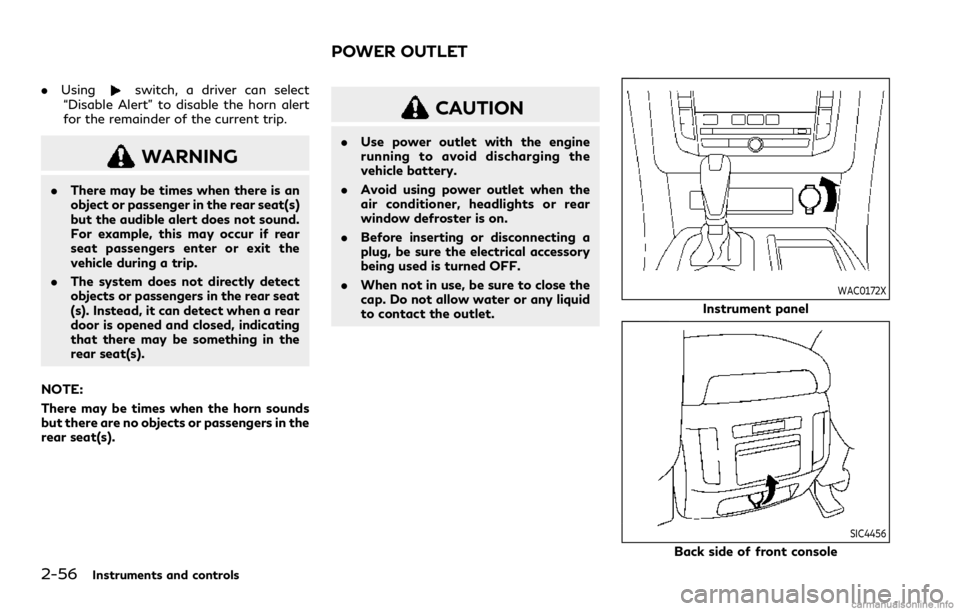
2-56Instruments and controls
.Usingswitch, a driver can select
“Disable Alert” to disable the horn alert
for the remainder of the current trip.
WARNING
. There may be times when there is an
object or passenger in the rear seat(s)
but the audible alert does not sound.
For example, this may occur if rear
seat passengers enter or exit the
vehicle during a trip.
. The system does not directly detect
objects or passengers in the rear seat
(s). Instead, it can detect when a rear
door is opened and closed, indicating
that there may be something in the
rear seat(s).
NOTE:
There may be times when the horn sounds
but there are no objects or passengers in the
rear seat(s).
CAUTION
. Use power outlet with the engine
running to avoid discharging the
vehicle battery.
. Avoid using power outlet when the
air conditioner, headlights or rear
window defroster is on.
. Before inserting or disconnecting a
plug, be sure the electrical accessory
being used is turned OFF.
. When not in use, be sure to close the
cap. Do not allow water or any liquid
to contact the outlet.
WAC0172X
Instrument panel
SIC4456
Back side of front console
POWER OUTLET
Page 155 of 529
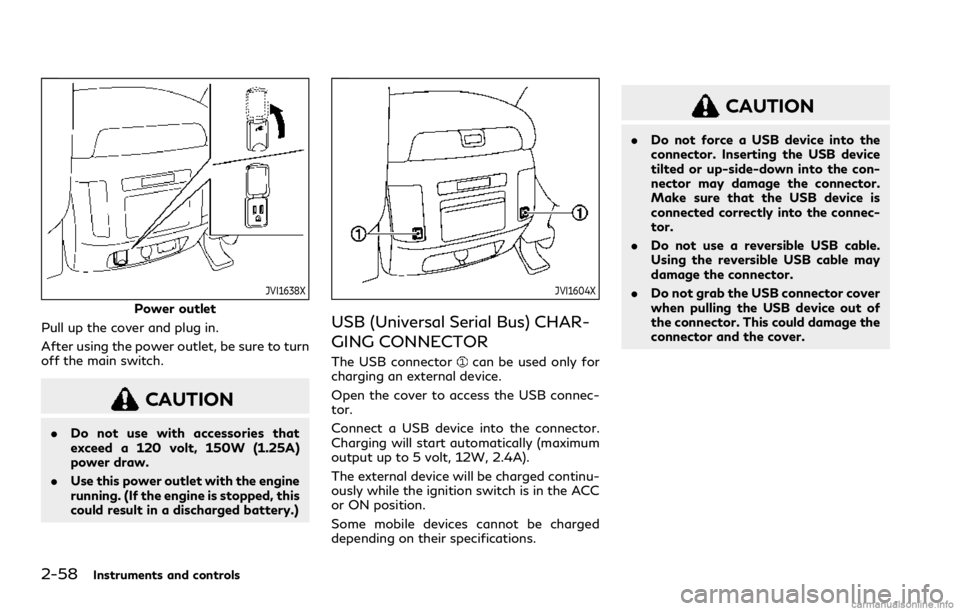
2-58Instruments and controls
JVI1638X
Power outlet
Pull up the cover and plug in.
After using the power outlet, be sure to turn
off the main switch.
CAUTION
. Do not use with accessories that
exceed a 120 volt, 150W (1.25A)
power draw.
. Use this power outlet with the engine
running. (If the engine is stopped, this
could result in a discharged battery.)
JVI1604X
USB (Universal Serial Bus) CHAR-
GING CONNECTOR
The USB connectorcan be used only for
charging an external device.
Open the cover to access the USB connec-
tor.
Connect a USB device into the connector.
Charging will start automatically (maximum
output up to 5 volt, 12W, 2.4A).
The external device will be charged continu-
ously while the ignition switch is in the ACC
or ON position.
Some mobile devices cannot be charged
depending on their specifications.
CAUTION
. Do not force a USB device into the
connector. Inserting the USB device
tilted or up-side-down into the con-
nector may damage the connector.
Make sure that the USB device is
connected correctly into the connec-
tor.
. Do not use a reversible USB cable.
Using the reversible USB cable may
damage the connector.
. Do not grab the USB connector cover
when pulling the USB device out of
the connector. This could damage the
connector and the cover.
Page 262 of 529
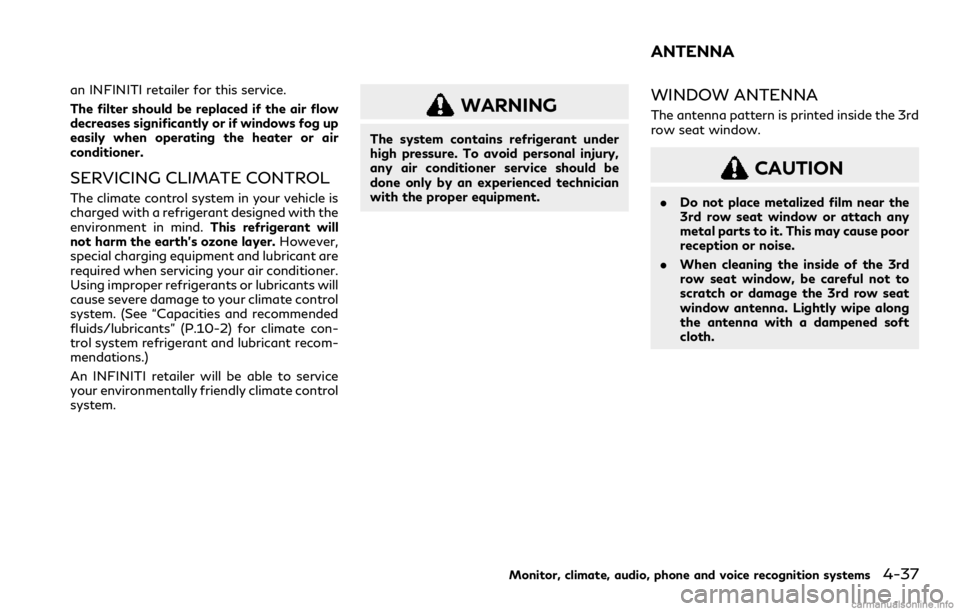
an INFINITI retailer for this service.
The filter should be replaced if the air flow
decreases significantly or if windows fog up
easily when operating the heater or air
conditioner.
SERVICING CLIMATE CONTROL
The climate control system in your vehicle is
charged with a refrigerant designed with the
environment in mind.This refrigerant will
not harm the earth’s ozone layer. However,
special charging equipment and lubricant are
required when servicing your air conditioner.
Using improper refrigerants or lubricants will
cause severe damage to your climate control
system. (See “Capacities and recommended
fluids/lubricants” (P.10-2) for climate con-
trol system refrigerant and lubricant recom-
mendations.)
An INFINITI retailer will be able to service
your environmentally friendly climate control
system.
WARNING
The system contains refrigerant under
high pressure. To avoid personal injury,
any air conditioner service should be
done only by an experienced technician
with the proper equipment.
WINDOW ANTENNA
The antenna pattern is printed inside the 3rd
row seat window.
CAUTION
. Do not place metalized film near the
3rd row seat window or attach any
metal parts to it. This may cause poor
reception or noise.
. When cleaning the inside of the 3rd
row seat window, be careful not to
scratch or damage the 3rd row seat
window antenna. Lightly wipe along
the antenna with a dampened soft
cloth.
Monitor, climate, audio, phone and voice recognition systems4-37
ANTENNA
Page 405 of 529
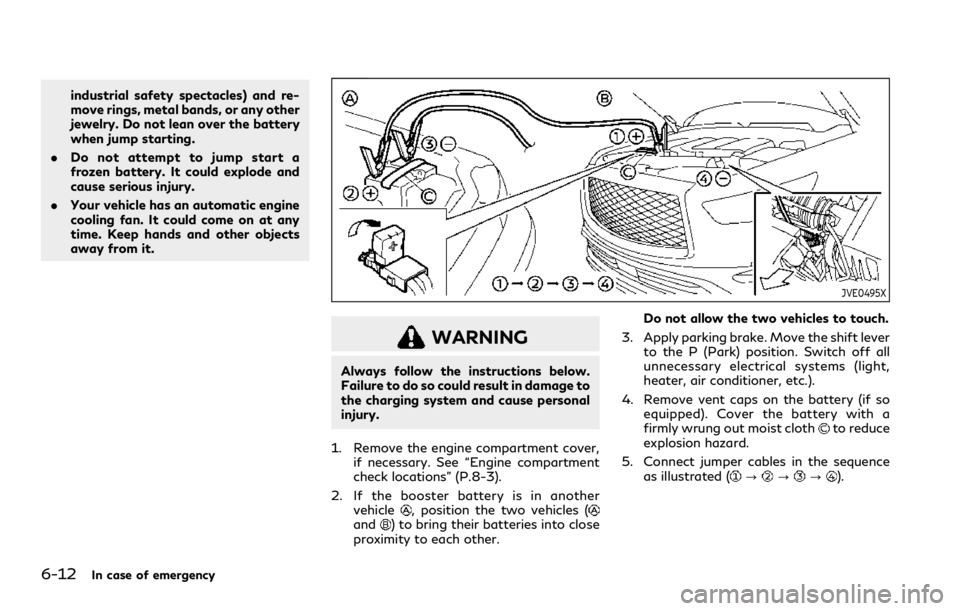
6-12In case of emergency
industrial safety spectacles) and re-
move rings, metal bands, or any other
jewelry. Do not lean over the battery
when jump starting.
. Do not attempt to jump start a
frozen battery. It could explode and
cause serious injury.
. Your vehicle has an automatic engine
cooling fan. It could come on at any
time. Keep hands and other objects
away from it.
JVE0495X
WARNING
Always follow the instructions below.
Failure to do so could result in damage to
the charging system and cause personal
injury.
1. Remove the engine compartment cover, if necessary. See “Engine compartment
check locations” (P.8-3).
2. If the booster battery is in another vehicle
, position the two vehicles (and) to bring their batteries into close
proximity to each other. Do not allow the two vehicles to touch.
3. Apply parking brake. Move the shift lever to the P (Park) position. Switch off all
unnecessary electrical systems (light,
heater, air conditioner, etc.).
4. Remove vent caps on the battery (if so equipped). Cover the battery with a
firmly wrung out moist cloth
to reduce
explosion hazard.
5. Connect jumper cables in the sequence as illustrated (
???).
Page 434 of 529
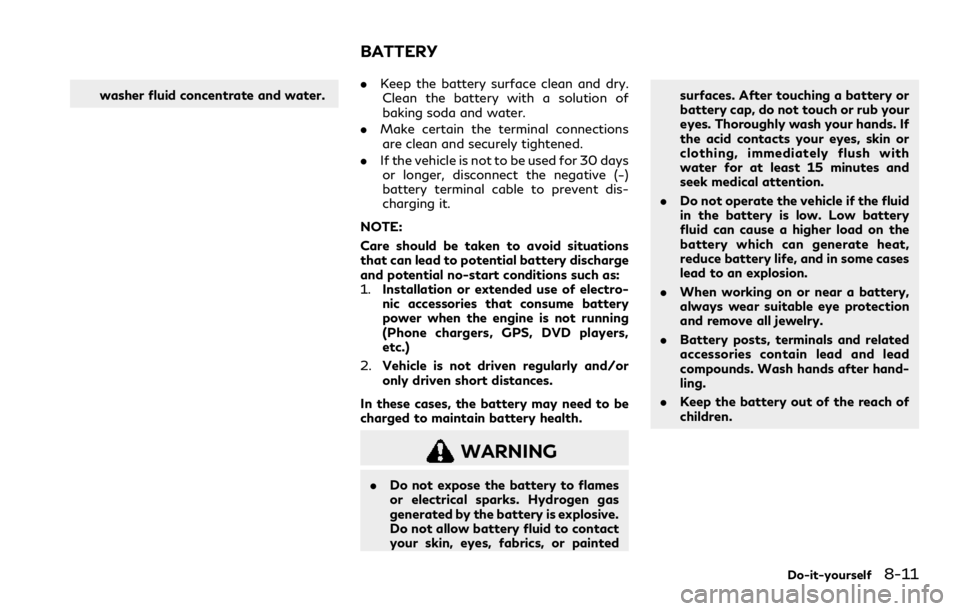
washer fluid concentrate and water..
Keep the battery surface clean and dry.
Clean the battery with a solution of
baking soda and water.
. Make certain the terminal connections
are clean and securely tightened.
. If the vehicle is not to be used for 30 days
or longer, disconnect the negative (−)
battery terminal cable to prevent dis-
charging it.
NOTE:
Care should be taken to avoid situations
that can lead to potential battery discharge
and potential no-start conditions such as:
1. Installation or extended use of electro-
nic accessories that consume battery
power when the engine is not running
(Phone chargers, GPS, DVD players,
etc.)
2. Vehicle is not driven regularly and/or
only driven short distances.
In these cases, the battery may need to be
charged to maintain battery health.
WARNING
. Do not expose the battery to flames
or electrical sparks. Hydrogen gas
generated by the battery is explosive.
Do not allow battery fluid to contact
your skin, eyes, fabrics, or painted surfaces. After touching a battery or
battery cap, do not touch or rub your
eyes. Thoroughly wash your hands. If
the acid contacts your eyes, skin or
clothing, immediately flush with
water for at least 15 minutes and
seek medical attention.
. Do not operate the vehicle if the fluid
in the battery is low. Low battery
fluid can cause a higher load on the
battery which can generate heat,
reduce battery life, and in some cases
lead to an explosion.
. When working on or near a battery,
always wear suitable eye protection
and remove all jewelry.
. Battery posts, terminals and related
accessories contain lead and lead
compounds. Wash hands after hand-
ling.
. Keep the battery out of the reach of
children.
Do-it-yourself8-11
BATTERY
Page 436 of 529
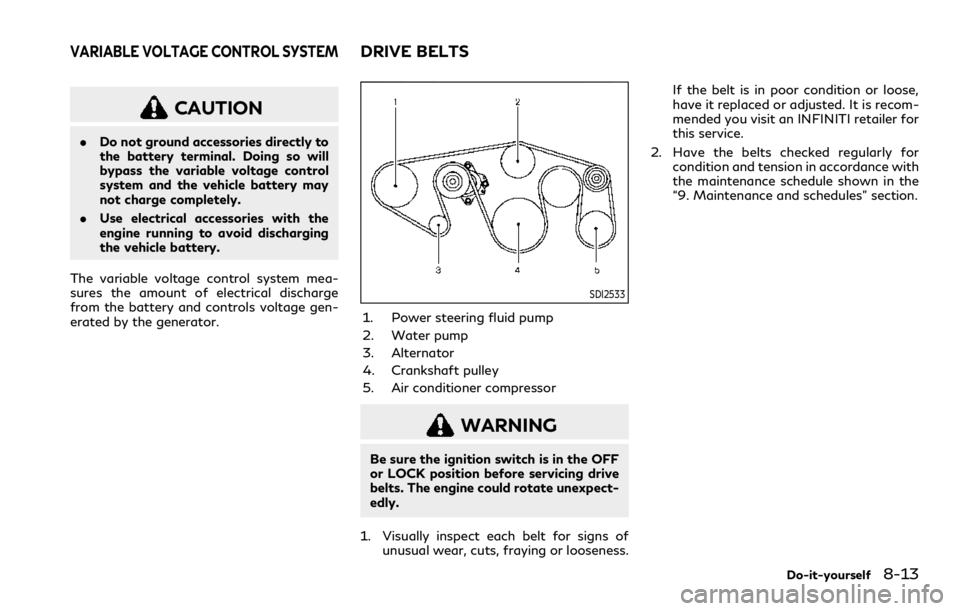
CAUTION
.Do not ground accessories directly to
the battery terminal. Doing so will
bypass the variable voltage control
system and the vehicle battery may
not charge completely.
. Use electrical accessories with the
engine running to avoid discharging
the vehicle battery.
The variable voltage control system mea-
sures the amount of electrical discharge
from the battery and controls voltage gen-
erated by the generator.
SDI2533
1. Power steering fluid pump
2. Water pump
3. Alternator
4. Crankshaft pulley
5. Air conditioner compressor
WARNING
Be sure the ignition switch is in the OFF
or LOCK position before servicing drive
belts. The engine could rotate unexpect-
edly.
1. Visually inspect each belt for signs of unusual wear, cuts, fraying or looseness. If the belt is in poor condition or loose,
have it replaced or adjusted. It is recom-
mended you visit an INFINITI retailer for
this service.
2. Have the belts checked regularly for condition and tension in accordance with
the maintenance schedule shown in the
“9. Maintenance and schedules” section.
Do-it-yourself8-13
VARIABLE VOLTAGE CONTROL SYSTEMDRIVE BELTS