brake INFINITI QX80 2021 Quick Reference Guide
[x] Cancel search | Manufacturer: INFINITI, Model Year: 2021, Model line: QX80, Model: INFINITI QX80 2021Pages: 36, PDF Size: 10.55 MB
Page 3 of 36
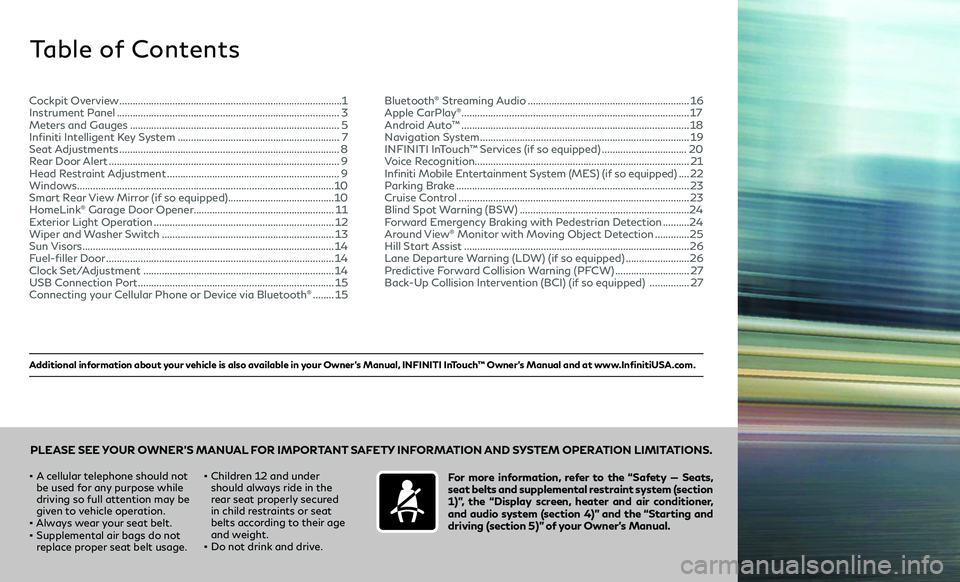
Additional information about your vehicle is also available in your Owner’s Manual, INFINITI InTouch™ Owner’s Manual and at www.InfinitiUSA.com.
Table of Contents
• A cellular telephone should not
be used for any purpose while
driving so full attention may be
given to vehicle operation.
• Always wear your seat belt.• Supplemental air bags do not
replace proper seat belt usage.
• Children 12 and under
should always ride in the
rear seat properly secured
in child restraints or seat
belts according to their age
and weight.
• Do not drink and drive.
For more information, refer to the “Safety — Seats,
seat belts and supplemental restraint system (section
1)”, the “Display screen, heater and air conditioner,
and audio system (section 4)” and the “Starting and
driving (section 5)” of your Owner’s Manual.
PLEASE SEE YOUR OWNER’S MANUAL FOR IMPORTANT SAFETY INFORMATION AND SYSTEM OPERATION LIMITATIONS.
Cockpit Overview ........................................................................\
............1
Instrument Panel ........................................................................\
............3
Meters and Gauges ........................................................................\
.......5
Infiniti Intelligent Key System .............................................................7
Seat Adjustments ........................................................................\
...........8
Rear Door Alert ........................................................................\
...............9
Head Restraint Adjustment .................................................................9
Windows ........................................................................\
......................... 10
Smart Rear View Mirror (if so equipped) ........................................10
HomeLink
® Garage Door Opener .....................................................11
Exterior Light Operation ....................................................................12
Wiper and Washer Switch .................................................................13
Sun Visors ........................................................................\
.......................14
Fuel-filler Door ........................................................................\
..............14
Clock Set/Adjustment ........................................................................\
14
USB Connection Port ........................................................................\
..15
Connecting your Cellular Phone or Device via Bluetooth® ........15 Bluetooth
® Streaming Audio .............................................................16
Apple CarPlay®........................................................................\
.............. 17
Android Auto™ ........................................................................\
..............18
Navigation System ........................................................................\
.......19
INFINITI InTouch™ Services (if so equipped) ................................20
Voice Recognition ........................................................................\
......... 21
Infiniti Mobile Entertainment System (MES) (if so equipped)
....22
Parking Brake ........................................................................\
................23
Cruise Control ........................................................................\
...............23
Blind Spot Warning (BSW) ................................................................24
Forward Emergency Braking with Pedestrian Detection ..........24
Around View® Monitor with Moving Object Detection .............25
Hill Start Assist ........................................................................\
.............26
Lane Departure Warning (LDW) (if so equipped) ........................26
Predictive Forward Collision Warning (PFCW) ............................27
Back-Up Collision Intervention (BCI) (if so equipped) ...............27
Page 7 of 36
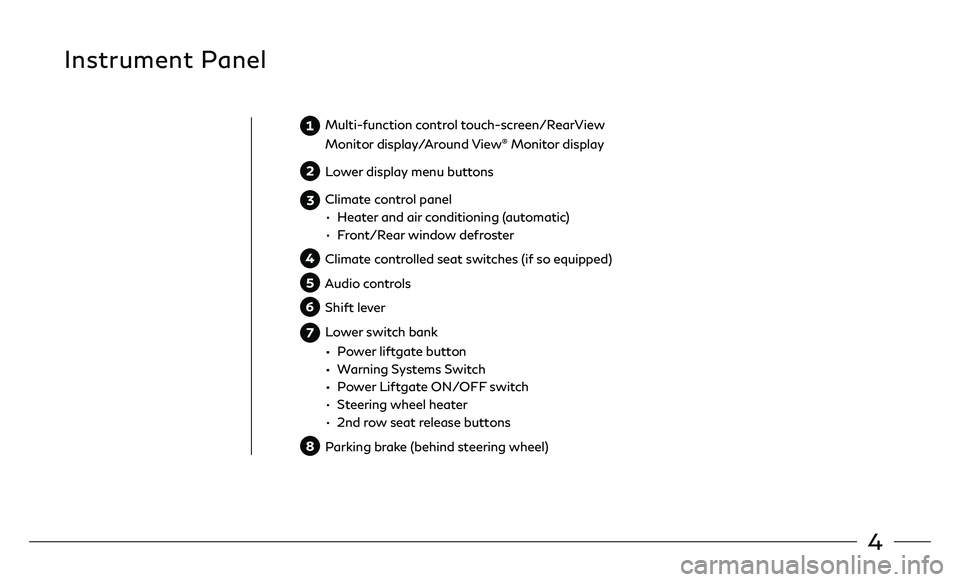
4
Multi-function control touch-screen/RearView
Monitor display/Around View® Monitor display
Lower display menu buttons
Climate control panel
• Heater and air conditioning (automatic)
• Front/Rear window defroster
Climate controlled seat switches (if so equipped)
Audio controls
Shift lever
Lower switch bank
• Power liftgate button
• Warning Systems Switch
• Power Liftgate ON/OFF switch
• Steering wheel heater
• 2nd row seat release buttons
Parking brake (behind steering wheel)
Instrument Panel
Page 10 of 36
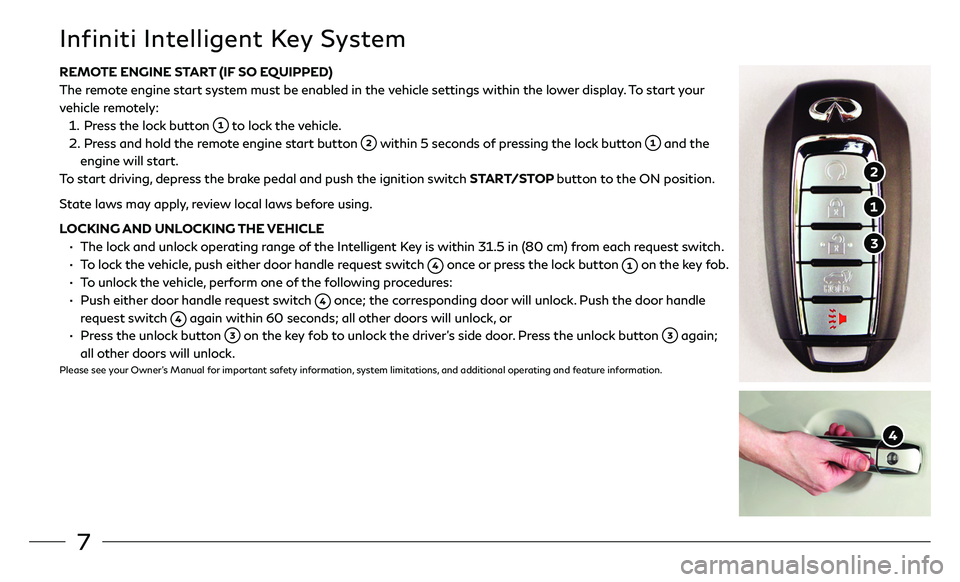
7
REMOTE ENGINE START (IF SO EQUIPPED)
The remote engine start system must be enabled in the vehicle settings within the lower display. To start your
vehicle remotely:
1. Press the lock button to lock the vehicle.
2. Press and hold the remote engine start button within 5 seconds of pressing the lock button and the
engine will start.
To start driving, depress the brake pedal and push the ignition switch START/STOP button to the ON position.
State laws may apply, review local laws before using.
LOCKING AND UNLOCKING THE VEHICLE
• The lock and unlock operating range of the Intelligent Key is within 31.5 in (80 cm) from each request switch.
• To lock the vehicle, push either door handle request switch once or press the lock button on the key fob.
• To unlock the vehicle, perform one of the following procedures:
• Push either door handle request switch once; the corresponding door will unlock. Push the door handle
request switch again within 60 seconds; all other doors will unlock, or
• Press the unlock button on the key fob to unlock the driver’s side door. Press the unlock button again;
all other doors will unlock.Please see your Owner’s Manual for important safety information, system limitations, and additional operating and feature information.
Infiniti Intelligent Key System
Page 26 of 36
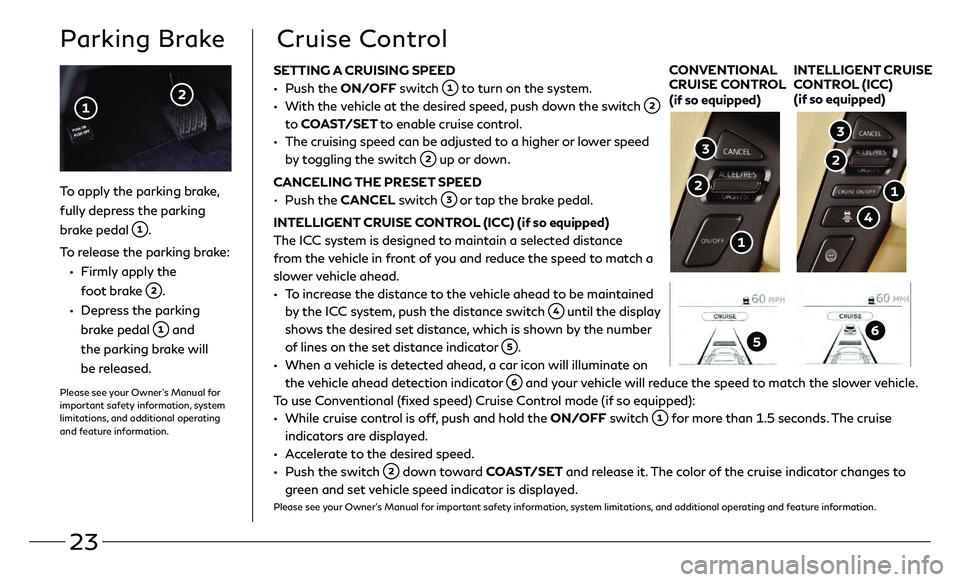
23
SETTING A CRUISING SPEED
• Push the ON/OFF switch to turn on the system.
• With the vehicle at the desired speed, push down the switch
to COAST/SET to enable cruise control.
• The cruising speed can be adjusted to a higher or lower speed
by toggling the switch up or down.
CANCELING THE PRESET SPEED
• Push the CANCEL switch or tap the brake pedal.
INTELLIGENT CRUISE CONTROL (ICC) (if so equipped)
The ICC system is designed to maintain a selected distance
from the vehicle in front of you and reduce the speed to match a
slower vehicle ahead.
• To increase the distance to the vehicle ahead to be maintained
by the ICC system, push the distance switch until the display
shows the desired set distance, which is shown by the number
of lines on the set distance indicator
.
• When a vehicle is detected ahead, a car icon will illuminate on
the vehicle ahead detection indicator and your vehicle will reduce the speed to match the slower vehicle.
To use Conventional (fixed speed) Cruise Control mode (if so equipped):
• While cruise con trol is off, push and hold the ON/OFF switch for more than 1.5 seconds. The cruise
indicators are displayed.
• Accelerate to the desired speed.
• Push the switch down toward COAST/SET and release it. The color of the cruise indicator changes to
green and set vehicle speed indicator is displayed.
Please see your Owner’s Manual for important safety information, system limitations, and additional operating and feature information.
To apply the parking brake,
fully depress the parking
brake pedal
.
To release the parking brake:
• Firmly apply the
foot brake .
• Depress the parking
brake pedal
and
the parking brake will
be released.
Please see your Owner’s Manual for
important safety information, system
limitations, and additional operating
and feature information.
Parking BrakeCruise Control
CONVENTIONAL
CRUISE CONTROL
(if so equipped) INTELLIGENT CRUISE
CONTROL (ICC)
(if so equipped)
Page 27 of 36
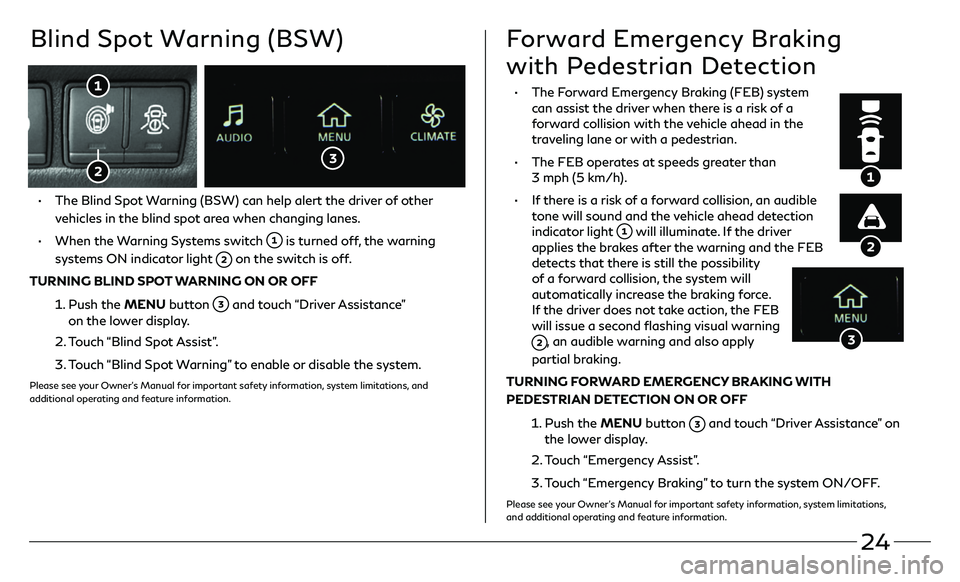
24
• The Forward Emergency Braking (FEB) system can assist the driver when there is a risk of a
forward collision with the vehicle ahead in the
traveling lane or with a pedestrian.
• The FEB operates at speeds greater than 3 mph (5 km/h).
• If there is a risk of a forward collision, an audible tone will sound and the vehicle ahead detection
indicator light will illuminate. If the driver applies the brakes after the warning and the FEB
detects that there is still the possibility
of a forward collision, the system will
automatically increase the braking force.
If the driver does not take action, the FEB
will issue a second flashing visual warning
, an audible warning and also apply
partial braking.
TURNING FORWARD EMERGENCY BRAKING WITH
PEDESTRIAN DETECTION ON OR OFF
1. Push the MENU button and touch “Driver Assistance” on the lower display.
2. Touch “Emergency Assist”.
3. Touch “Emergency Braking” to turn the system ON/OFF.
Please see your Owner’s Manual for important safety information, system limitations,
and additional operating and feature information.
Blind Spot Warning (BSW) Forward Emergency Braking
with Pedestrian Detection
• The Blind Spot Warning (BSW) can help alert the driver of other
vehicles in the blind spot area when changing lanes.
• When the Warning Systems switch is turned off, the warning
systems ON indicator light on the switch is off.
TURNING BLIND SPOT WARNING ON OR OFF
1. Push the MENU button and touch “Driver Assistance” on the lower display.
2. Touch “Blind Spot Assist”.
3. Touch “Blind Spot Warning” to enable or disable the system.
Please see your Owner’s Manual for important safety information, system limitations, and
additional operating and feature information.
Page 29 of 36
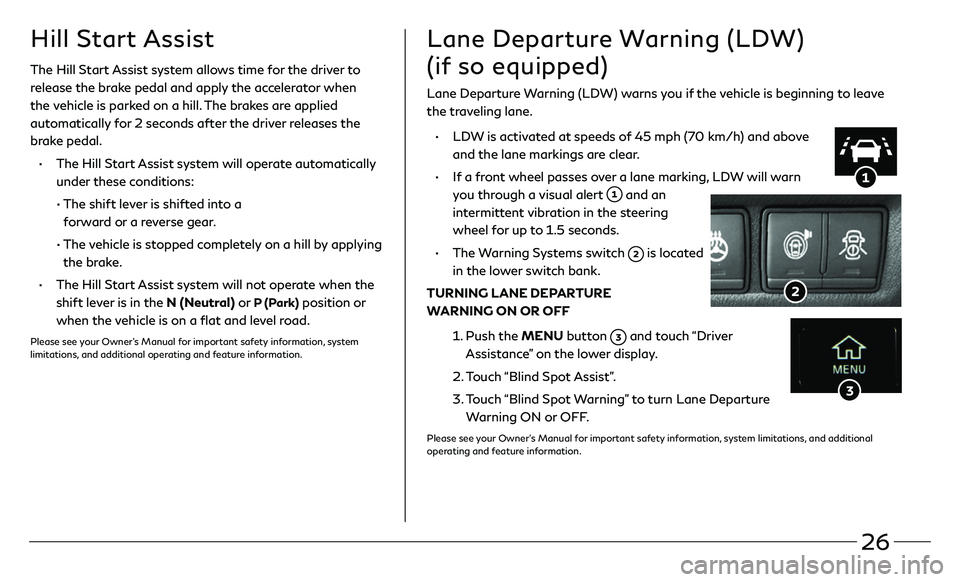
26
Lane Departure Warning (LDW)
(if so equipped)
Lane Departure Warning (LDW) warns you if the vehicle is beginning to leave
the traveling lane.
• LDW is activated at speeds of 45 mph (70 km/h) and above
and the lane markings are clear.
• If a front wheel passes over a lane marking, LDW will warn
you through a visual alert
and an
intermittent vibration in the steering
wheel for up to 1.5 seconds.
• The Warning Systems switch is located
in the lower switch bank.
TURNING LANE DEPARTURE
WARNING ON OR OFF
1. Push the MENU button and touch “Driver
Assistance” on the lower display.
2. Touch “Blind Spot Assist”.
3. Touch “Blind Spot Warning” to turn Lane Departure
Warning ON or OFF.
Please see your Owner’s Manual for important safety information, system limitations, and additional
operating and feature information.
Hill Start Assist
The Hill Start Assist system allows time for the driver to
release the brake pedal and apply the accelerator when
the vehicle is parked on a hill. The brakes are applied
automatically for 2 seconds after the driver releases the
brake pedal.
• The Hill Start Assist system will operate automatically
under these conditions:
• The shift lev er is shifted into a
forward or a reverse gear.
• The vehicle is stopped completely on a hill by applying
the brake.
• The Hill Start Assist system will not operate when the
shift lever is in the N (Neutral) or
P (Park) position or
when the vehicle is on a flat and level road.
Please see your Owner’s Manual for important safety information, system
limitations, and additional operating and feature information.