engine INFINITI QX80 2021 Quick Reference Guide
[x] Cancel search | Manufacturer: INFINITI, Model Year: 2021, Model line: QX80, Model: INFINITI QX80 2021Pages: 36, PDF Size: 10.55 MB
Page 9 of 36
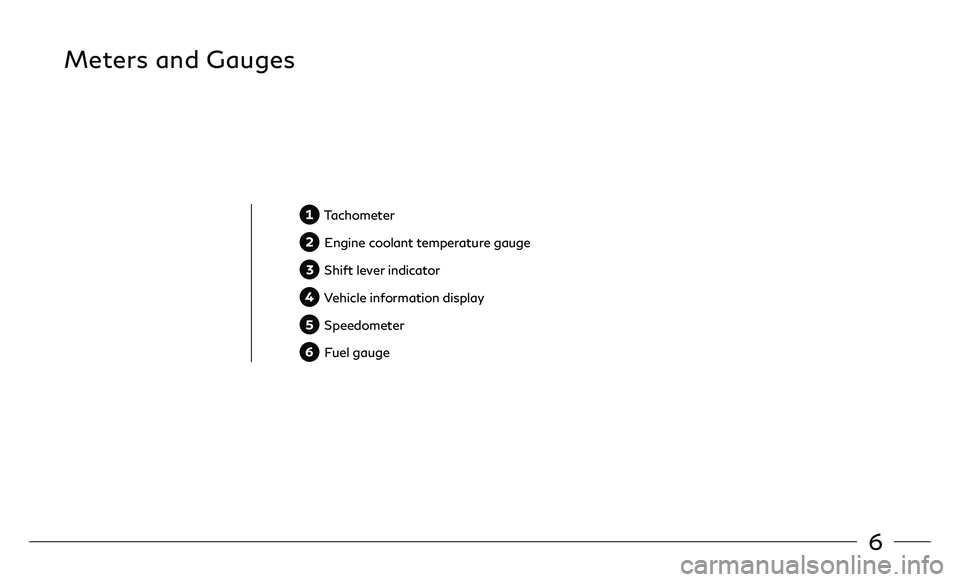
6
Meters and Gauges
Tachometer
Engine coolant temperature gauge
Shift lever indicator
Vehicle information display
Speedometer
Fuel gauge
Page 10 of 36
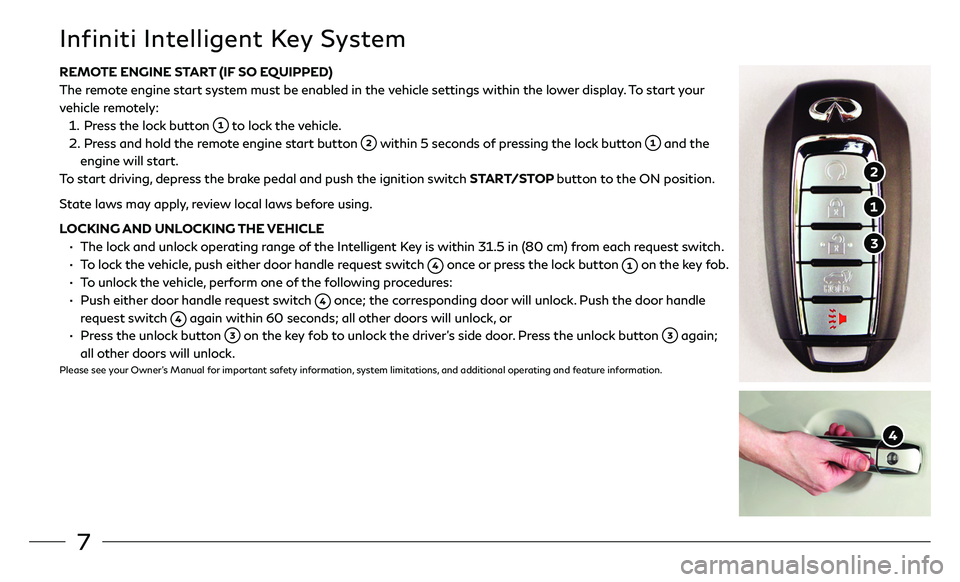
7
REMOTE ENGINE START (IF SO EQUIPPED)
The remote engine start system must be enabled in the vehicle settings within the lower display. To start your
vehicle remotely:
1. Press the lock button to lock the vehicle.
2. Press and hold the remote engine start button within 5 seconds of pressing the lock button and the
engine will start.
To start driving, depress the brake pedal and push the ignition switch START/STOP button to the ON position.
State laws may apply, review local laws before using.
LOCKING AND UNLOCKING THE VEHICLE
• The lock and unlock operating range of the Intelligent Key is within 31.5 in (80 cm) from each request switch.
• To lock the vehicle, push either door handle request switch once or press the lock button on the key fob.
• To unlock the vehicle, perform one of the following procedures:
• Push either door handle request switch once; the corresponding door will unlock. Push the door handle
request switch again within 60 seconds; all other doors will unlock, or
• Press the unlock button on the key fob to unlock the driver’s side door. Press the unlock button again;
all other doors will unlock.Please see your Owner’s Manual for important safety information, system limitations, and additional operating and feature information.
Infiniti Intelligent Key System
Page 30 of 36

27
Predictive Forward Collision
Warning (PFCW)
The Predictive Forward Collision Warning (PFCW) system uses
a sensor in front of the vehicle to analyze the distance and
speed of the vehicle ahead.
• The PFCW system operates above speeds of
3 mph (5 km/h).
• If there is a risk of a forward
collision, a warning to the driver by
flashing indicator will appear
,
along with an audible alert.
TURNING PREDICTIVE FORWARD
COLLISION WARNING ON OR OFF
1. Press the MENU button
below the lower display.
2. Touch the “Driver Assistance” key
on the lower display.
3. Touch the “Emergency Assist” key
4. Touch the “Emergency Braking”
key to turn system on or off.
• A warning light will illuminate
when the system is off. The PFCW system automatically
turns back on when the engine is restarted.
Please see your Owner’s Manual for important safety information, system limitations,
and additional operating and feature information.
The I-BI system can help alert
the driver of an approaching
vehicle or objects behind the
vehicle when backing out of
parking spaces.
• I-BI system will turn
on when the shift lever
is in reverse and the
vehicle speed is less than
5 mph (8 km/h).
• Warning chimes and the
indicator light located near the outside mirrors will
illuminate and indicators will appear on the touch screen
display
.
TURNING INTELLIGENT BACK-UP INTERVENTION
(I-BI) ON OR OFF
1. Press the MENU button
below the lower display.
2. Touch “Settings” and then touch “Camera”
on the lower display.
3. Touch “Camera”
4. Touch the “BCI” key to turn the system ON or OFF.
Please see your Owner’s Manual for important safety information, system
limitations, and additional operating and feature information.
Back-Up Collision Intervention
(BCI) (if so equipped)