remote control INFINITI QX80 2021 Quick Reference Guide
[x] Cancel search | Manufacturer: INFINITI, Model Year: 2021, Model line: QX80, Model: INFINITI QX80 2021Pages: 36, PDF Size: 10.55 MB
Page 14 of 36
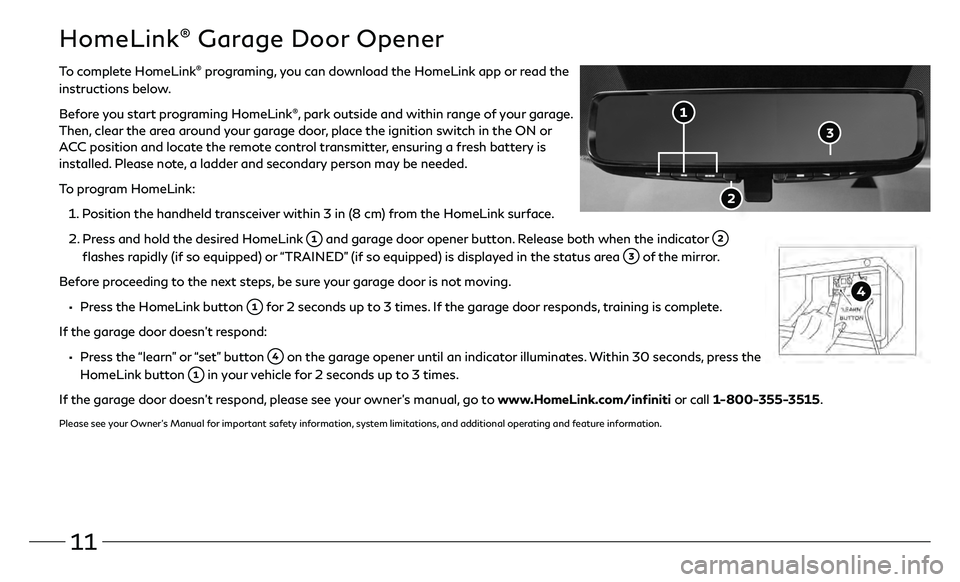
11
To complete HomeLink® programing, you can download the HomeLink app or read the
instructions below.
Before you start programing HomeLink
®, park outside and within range of your garage.
Then, clear the area around your garage door, place the ignition switch in the ON or
ACC position and locate the remote control transmitter, ensuring a fresh battery is
installed. Please note, a ladder and secondary person may be needed.
To program HomeLink:
1. Position the handheld transceiver within 3 in (8 cm) from the HomeLink surface.
2. Press and hold the desired HomeLink and garage door opener button. Release both when the indicator
flashes rapidly (if so equipped) or “TRAINED” (if so equipped) is displayed in the status area of the mirror.
Before proceeding to the next steps, be sure your garage door is not moving.
• Press the HomeLink button for 2 seconds up to 3 times. If the garage door responds, training is complete.
If the garage door doesn’t respond:
• Press the “learn” or “set” button on the garage opener until an indicator illuminates. Within 30 seconds, press the
HomeLink button
in your vehicle for 2 seconds up to 3 times.
If the garage door doesn’t respond, please see your owner’s manual, go to www.HomeLink.com/infiniti or call 1-800-355-3515.
Please see your Owner’s Manual for important safety information, system limitations, and additional operating and feature information.
HomeLink® Garage Door Opener
Page 25 of 36
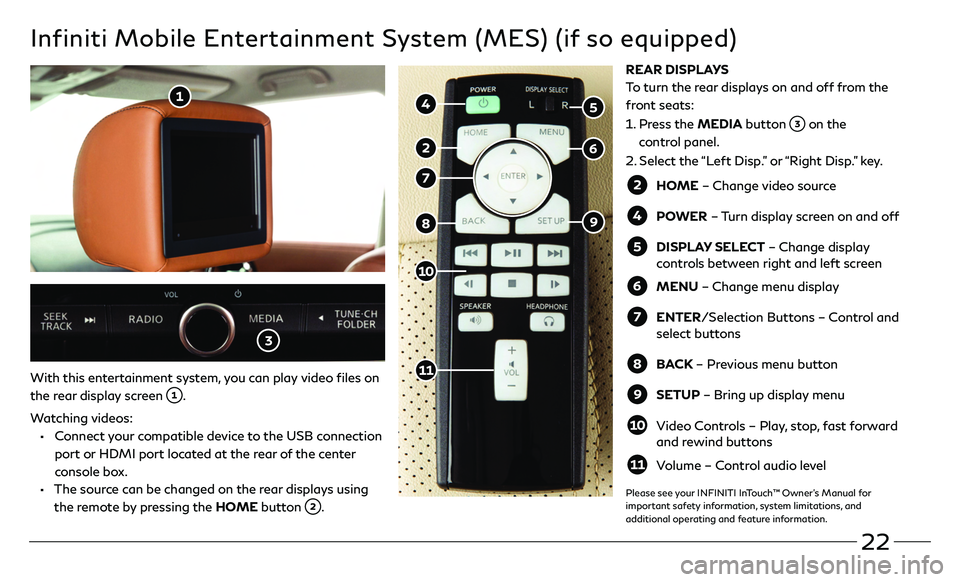
22
Infiniti Mobile Entertainment System (MES) (if so equipped)
With this entertainment system, you can play video files on
the rear display screen
.
Watching videos:
• Connect your compatible device to the USB connection
port or HDMI port located at the rear of the center
console box.
• The source can be changed on the rear displays using
the remote by pressing the HOME button .
HOME – Change video source
POWER – Turn display screen on and off
DISPLAY SELECT – Change display
controls between right and left screen
MENU – Change menu display
ENTER/Selection Buttons – Control and
select buttons
BACK – Previous menu button
SETUP – Bring up display menu
Video Controls – Play, stop, fast forward and rewind buttons
Volume – Control audio level
REAR DISPLAYS
To turn the rear displays on and off from the
front seats:
1. Press the MEDIA button on the
control panel.
2. Select the “Left Disp.” or “Right Disp.” key.
Please see your INFINITI InTouch™ Owner’s Manual for
important safety information, system limitations, and
additional operating and feature information.