check engine INFINITI QX80 2023 User Guide
[x] Cancel search | Manufacturer: INFINITI, Model Year: 2023, Model line: QX80, Model: INFINITI QX80 2023Pages: 590, PDF Size: 2.57 MB
Page 114 of 590

2-18Instruments and controls
cap if the Loose Fuel Cap warning
appears in the vehicle information dis-
play. If the fuel-filler cap is loose or
missing, tighten or install the cap and
continue to drive the vehicle. The
light should turn off after a few driving
trips. If thelight does not turn off
after a few driving trips, have the vehicle
inspected. It is recommended you visit an
INFINITI retailer for this service. You do
not need to have your vehicle towed to
the retailer.
. Malfunction indicator light blinking — An
engine misfire has been detected which
may damage the emission control sys-
tem.
To reduce or avoid emission control
system damage:
1) Do not drive at speeds above 45 MPH (72 km/h).
2) Avoid hard acceleration or decelera- tion.
3) Avoid steep uphill grades.
4) If possible, reduce the amount of cargo being hauled or towed.
The malfunction indicator light may stop
blinking and remain on.
Have the vehicle inspected. It is recom-
mended you visit an INFINITI retailer for
this service. You do not need to have
your vehicle towed to the retailer.
CAUTION
Continued vehicle operation without
having the emission control system
checked and repaired as necessary could
lead to poor driveability, reduced fuel
economy, and possible damage to the
emission control system.
Master warning light
When the ignition switch is in the ON
position, the master warning light illumi-
nates when a warning message appears in
the vehicle information display.
See “Vehicle information display” (P.2-20).
Vehicle Dynamic Control
(VDC) off indicator light
When the ignition switch is in the ON
position, the Vehicle Dynamic Control
(VDC) off indicator light illuminates and then
turns off.
The light comes on when the vehicle dynamic
control off switch is pushed to OFF. This
indicates that the vehicle dynamic control
system is not operating.
When the 4L position is selected with the Four-Wheel Drive (4WD) shift switch, the
VDC system is disabled and the VDC off
indicator light illuminates. (4WD models)
For additional information, see “Vehicle
Dynamic Control (VDC) system” (P.5-135).
Vehicle Dynamic Control
(VDC) warning light
The light will blink when the VDC system or
the traction control system is operating, thus
alerting the driver that the vehicle is nearing
its traction limits. The road surface may be
slippery.
When the VDC warning light illuminates
when the VDC system is turned on, this light
alerts the driver to the fact that the VDC
system’s fail-safe mode is operating, for
example the VDC or hill start assist system
may not be functioning properly. Have the
system checked. It is recommended you visit
an INFINITI retailer for this service. If a
malfunction occurs in the system, the VDC
system function will be canceled but the
vehicle is still driveable. For additional
information, see “Vehicle Dynamic Control
(VDC) system” (P.5-135).
Page 115 of 590

WARNING/INDICATOR LIGHTS
(other)
See “Vehicle information display” (P.2-20).
Exterior light indicator
This indicator illuminates when the headlight
switch is turned to the AUTO,orposition and the front parking lights, instru-
ment panel lights, rear combination lights,
license plate lights or headlights are on. The
indicator turns off when these lights are
turned off.
Front fog light indicator light
The front fog light indicator light illuminates
when the front fog lights are on. (See “Fog
light switch” (P.2-52).)
High beam assist indicator
light
The high beam assist indicator light illumi-
nates when the high beam assist system is
turned on and it is operational. (See “High
beam assist” (P.2-47).)
High beam indicator light
This light comes on when the headlight high
beam is on and goes out when the low beam is selected.
TOW mode indicator light
This light will illuminate when the TOW
mode is selected while the engine is running.
(See “TOW mode” (P.5-125).)
Turn signal/hazard indicator
lights
The light flashes when the turn signal switch
lever or hazard switch is turned on.
AUDIBLE REMINDERS
Key reminder chime
A chime will sound if the driver side door is
opened while the ignition switch is pushed to
the ACC position. Make sure the ignition
switch is pushed to the OFF position, and
take the Intelligent Key with you when
leaving the vehicle.
Light reminder chime
A chime will sound when the driver side door
is opened with the headlight switch in the
orposition and the ignition switch in
the ACC, OFF or LOCK position.
Turn the headlight switch to the OFF (if so
equipped) or the AUTO position when you
leave the vehicle.
Parking brake reminder chime
The chime will sound if the vehicle is driven
at more than 4 MPH (7 km/h) with the
parking brake applied. Stop the vehicle and
release the parking brake.
Brake pad wear warning
The disc brake pads have audible wear
warnings. When a brake pad requires repla-
cement, it will make a high pitched scraping
sound when the vehicle is in motion. This
scraping sound will first occur only when the
brake pedal is depressed. After more wear of
the brake pad, the sound will always be
heard even if the brake pedal is not
depressed. Have the brakes checked as soon
as possible if the warning sound is heard.
Instruments and controls2-19
Page 120 of 590
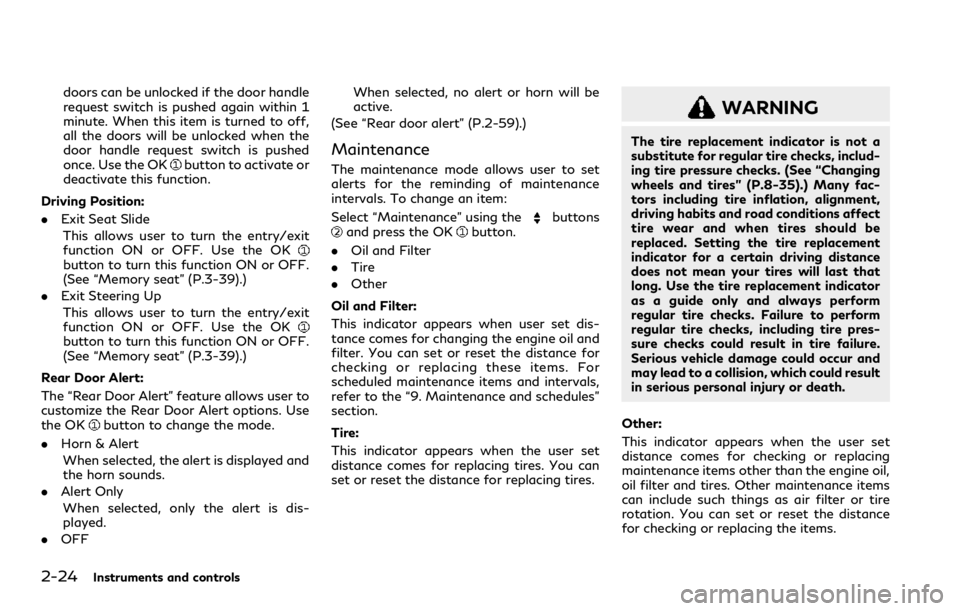
2-24Instruments and controls
doors can be unlocked if the door handle
request switch is pushed again within 1
minute. When this item is turned to off,
all the doors will be unlocked when the
door handle request switch is pushed
once. Use the OK
button to activate or
deactivate this function.
Driving Position:
. Exit Seat Slide
This allows user to turn the entry/exit
function ON or OFF. Use the OK
button to turn this function ON or OFF.
(See “Memory seat” (P.3-39).)
. Exit Steering Up
This allows user to turn the entry/exit
function ON or OFF. Use the OK
button to turn this function ON or OFF.
(See “Memory seat” (P.3-39).)
Rear Door Alert:
The “Rear Door Alert” feature allows user to
customize the Rear Door Alert options. Use
the OK
button to change the mode.
. Horn & Alert
When selected, the alert is displayed and
the horn sounds.
. Alert Only
When selected, only the alert is dis-
played.
. OFF When selected, no alert or horn will be
active.
(See “Rear door alert” (P.2-59).)
Maintenance
The maintenance mode allows user to set
alerts for the reminding of maintenance
intervals. To change an item:
Select “Maintenance” using the
buttonsand press the OKbutton.
. Oil and Filter
. Tire
. Other
Oil and Filter:
This indicator appears when user set dis-
tance comes for changing the engine oil and
filter. You can set or reset the distance for
checking or replacing these items. For
scheduled maintenance items and intervals,
refer to the “9. Maintenance and schedules”
section.
Tire:
This indicator appears when the user set
distance comes for replacing tires. You can
set or reset the distance for replacing tires.
WARNING
The tire replacement indicator is not a
substitute for regular tire checks, includ-
ing tire pressure checks. (See “Changing
wheels and tires” (P.8-35).) Many fac-
tors including tire inflation, alignment,
driving habits and road conditions affect
tire wear and when tires should be
replaced. Setting the tire replacement
indicator for a certain driving distance
does not mean your tires will last that
long. Use the tire replacement indicator
as a guide only and always perform
regular tire checks. Failure to perform
regular tire checks, including tire pres-
sure checks could result in tire failure.
Serious vehicle damage could occur and
may lead to a collision, which could result
in serious personal injury or death.
Other:
This indicator appears when the user set
distance comes for checking or replacing
maintenance items other than the engine oil,
oil filter and tires. Other maintenance items
can include such things as air filter or tire
rotation. You can set or reset the distance
for checking or replacing the items.
Page 124 of 590

2-28Instruments and controls
OPERATIONAL INDICATORS
1. No Key Detected
This warning appears when the Intelligent
Key is left outside the vehicle with the
ignition switch in the ON position. Make
sure the Intelligent Key is inside the vehicle.
See “Intelligent Key system” (P.3-7) for more
details.
2. Key ID Incorrect
This warning appears when the ignition
switch is pushed from the OFF position
and the Intelligent Key is not recognized by
the system. You cannot start the engine with
an unregistered key.
See “Intelligent Key system” (P.3-7).
3. Key Battery Low
This indicator appears when the Intelligent
Key battery is running out of power.
If this indicator appears, replace the battery
with a new one. (See “Intelligent Key battery
replacement” (P.8-21).)
4. Key System Error: See Owner’s
Manual
This warning appears if there is a malfunc-
tion in the Intelligent Key system. If this
warning appears while the engine isstopped, it may be impossible to start the
engine.
If this warning appears while the engine is
running, you can drive the vehicle. However
in these cases, have the system checked. It is
recommended you visit an INFINITI retailer
for this service.
5. Key Registration Complete
This indicator appears when a new Intelli-
gent Key is registered to the vehicle.
6. Push brake and start switch to
drive
This indicator appears when the shift lever is
in the P (Park) position.
This indicator also appears when the vehicle
has been started using the Remote Engine
Start function (if so equipped).
This indicator means that the engine will
start by pushing the ignition switch with the
brake pedal depressed. You can start the
engine from any position of the ignition
switch.
7. Push Ignition to OFF
After the Shift to Park warning illuminates,
the warning will illuminate if the ignition
switch is placed in the ACC position when
the shift lever moves into the P (Park)
position.To turn off the warning, place the ignition
switch in the ON position and then in the
LOCK position.
8. Shift to Park
This warning appears when the ignition
switch is pushed to stop the engine with
the shift lever in any position except the P
(Park) position.
If this warning appears, move the shift lever
to the P (Park) position or push the ignition
switch to the ON position.
An inside warning chime will also sound. (See
“Intelligent Key system” (P.3-7).)
9. Engine start operation for Intel-
ligent Key system indicator (if I-Key
battery level is low)
This indicator appears when the Intelligent
Key battery is running out of power and
when the Intelligent Key system and vehicle
are not communicating normally.
If this indicator appears, touch the ignition
switch with the Intelligent Key while depres-
sing the brake pedal. (See “Intelligent Key
battery discharge” (P.5-14).)
10. Release Parking Brake
This warning appears when the vehicle
speed is above 4 MPH (7 km/h) and the
Page 135 of 590

The alarm is activated by:
.Unlocking the door or opening the lift-
gate without using the button on the
Intelligent Key, the door handle request
switch or the mechanical key. (Even if the
door is opened by releasing the door
inside lock knob, the alarm will activate.)
. Opening the hood.
How to stop an activated alarm
The alarm will stop when a door is unlocked
by pushing the unlock button on the Intelli-
gent Key, the door handle request switch or
using the mechanical key, or when the
ignition switch is pushed to the ACC or ON
position.
If the system does not operate as described
above, it is recommended you have it
checked by an INFINITI retailer.
INFINITI VEHICLE IMMOBILIZER
SYSTEM
The INFINITI Vehicle Immobilizer System
will not allow the engine to start without
the use of the registered Intelligent Key.
Never leave these keys in the vehicle.
FCC Notice:
For USA:
This device complies with Part 15 of the
FCC Rules. Operation is subject to the following two conditions: (1) This device
may not cause harmful interference, and (2)
this device must accept any interference
received, including interference that may
cause undesired operation.
NOTE:
Changes or modifications not expressly
approved by the party responsible for
compliance could void the user’s authority
to operate the equipment.
For Canada:
This device contains licence-exempt trans-
mitter(s)/receiver(s) that comply with In-
novation, Science and Economic
Development Canada’s licence-exempt
RSS(s). Operation is subject to the follow-
ing two conditions: (1) This device may not
cause interference. (2) This device must
accept any interference, including interfer-
ence that may cause undesired operation of
the device.
SIC2045
Security indicator light
The security indicator light is located on the
meter panel. It indicates the status of the
INFINITI Vehicle Immobilizer System.
The light blinks after the ignition switch was
in the ACC, OFF and LOCK position. This
function indicates the security systems
equipped on the vehicle are operational.
If the INFINITI Vehicle Immobilizer System is
malfunctioning, this light will remain on
while the ignition switch is in the ON
position.
If the light still remains on and/or the
engine will not start, seek service for the
INFINITI Vehicle Immobilizer System as
Instruments and controls2-39
Page 146 of 590

2-50Instruments and controls
Daytime Running Light (DRL) sys-
tem
The LED Daytime Running Lights (DRL)
automatically illuminate when the engine is
started and the parking brake is released.
The LED DRL operate with the headlight
switch in the OFF (if so equipped),
,or
AUTO (when the headlights are off) posi-
tion. When you turn the headlight switch to
the
position for full illumination, the LED
lights switch from LED DRL to the park
function.
Type A (if so equipped): If the parking brake
is applied before the engine is started, the
LED DRL do not illuminate. The LED DRL
illuminate when the parking brake is re-
leased. This feature will work in the
,
AUTO or OFF position. The LED DRL will
remain on until the ignition switch is pushed
to the OFF position.
Type B (if so equipped): If the parking brake
is applied before the engine is started, the
LED DRL do not illuminate. The LED DRL
illuminate when the parking brake is re-
leased. This feature will work in the AUTO or
position. The LED DRL will remain on
until the ignition switch is pushed to the OFF
position.
WARNING
When the LED DRL system is active with
the headlight switch in the OFF position
(if so equipped), tail lights on your
vehicle are not on. It is necessary at dusk
to turn on your headlights. Failure to do
so could cause an accident injuring
yourself and others.
Adaptive Front lighting System
(AFS) (if so equipped)
The Adaptive Front lighting System (AFS)
will automatically adjust the headlights (low
beam) toward the turning direction to
improve the driver’s view. When the head-
light switch is ON and the driver operates
the steering wheel in a turn, the AFS system
will be activated.
The AFS will operate:
. when the headlight switch is ON.
. when the shift lever is in any position
other than P (Park) or R (Reverse).
. when the vehicle is driven at above 3
MPH (5 km/h) for the left-side head-
light. Note that the right-side low beam
headlight will swivel but the left-side
headlight will not swivel when the vehicle
is below 3 MPH (5 km/h) and the steering wheel is turned.
AFS will also adjust the headlight to a proper
axis automatically, depending on the number
of occupants in the vehicle, the load the
vehicle is carrying and the road conditions.
If the AFS OFF indicator light blinks after
the ignition switch has been pushed to the
ON position, this may indicate that the AFS
is not functioning properly. Have the system
checked. It is recommended you visit an
INFINITI retailer for this service. When the
engine is started, the headlights will vibrate
to check the system condition. This is not a
malfunction.HEADLIGHT WASHER (if so
equipped)
The headlight washer operates when the
headlight is on and the ignition switch is in
the ON position.
Pull the windshield washer switch toward
you. The headlight washer operates with the
windshield washer operation. This operation
activates once each time either the ignition
switch or the headlight is turned off and on.
After the first operation, the headlight
washer operates once at every fifth opera-
tion of the windshield washer.
Page 150 of 590

2-54Instruments and controls
WARNING
Do not use or allow occupants to use the
seat heater if you or the occupants
cannot monitor elevated seat tempera-
tures or have an inability to feel pain in
body parts that contact the seat. Use of
the seat heater by such people could
result in serious injury.
CAUTION
.The battery could run down if the
seat heater is operated while the
engine is not running.
. Do not use the seat heater for
extended periods or when no one is
using the seat.
. Do not put anything on the seat
which insulates heat, such as a blan-
ket, cushion, seat cover, etc. Other-
wise, the seat may become
overheated.
. Do not place anything hard or heavy
on the seat or pierce it with a pin or
similar object. This may result in
damage to the heater. .
Any liquid spilled on the heated seat
should be removed immediately with
a dry cloth.
. When cleaning the seat, never use
gasoline, thinner, or any similar ma-
terials.
. If any malfunctions are found or the
heated seat does not operate, turn
the switch off and have the system
checked. It is recommended you visit
an INFINITI retailer for this service.
WAC0524X
FRONT
The front seats can be warmed by built-in
heaters. The switches located on the instru-
ment panel can be operated independently
of each other.
1. Start the engine.
2. Push the heated seat switch and select
the desired heat range.
.For high heat, push the switch once..For medium heat, push the switchtwice.
.For low heat, push the switch threetimes.
.The indicator lighton the switch will
illuminate depending on the heat level
HEATED SEATS
Page 152 of 590

2-56Instruments and controls
WAC0640X
The climate controlled seat cools down the
front seats by blowing cool air from the
surface of the seat. The switches located on
the instrument panel can be operated in-
dependently of each other.
1. Start the engine.
2. Push the climate controlled seat switchto cool the seat. The indicator light
on
the corresponding switch will illuminate
depending on the cool level.
3. Adjust the desired amount of air by pushing the switch again. The climate
controlled seat blower remains on low
speed for approximately 60 seconds
after pushing the switch on. 4. When the vehicle’s interior is warmed or
cooled, or before you leave the vehicle,
be sure to turn off the climate controlled
seats. To turn off the climate controlled
seats, push the switch until the indicator
light turns off.
To check the air filters for the climate
controlled seat, it is recommended you
visit an INFINITI retailer for this service.
WARNING
Do not use or allow occupants to use the
climate controlled seats if you or the
occupants cannot monitor seat tem-
peratures or have an inability to feel
pain in those body parts in contact with
the seat. Use of the climate controlled
seats by such people could result in
serious injury.
CAUTION
.The battery could run down if the
climate controlled seat is operated
while the engine is not running.
. Do not use the climate controlled seat
for extended periods or when no one
is using the seat. .
Do not put anything on the seat
which insulates heat, such as a blan-
ket, cushion, seat cover, etc. Other-
wise, the seat may become
overheated.
. Do not place anything hard or heavy
on the seat or pierce it with a pin or
similar object. This may result in
damage to the climate controlled
seat.
. Any liquid spilled on the seat should
be removed immediately with a dry
cloth.
. The climate controlled seat has an air
filter. Do not operate climate con-
trolled seat without an air filter. This
may result in damage to the system.
. When cleaning the seat, never use
gasoline, thinner, or any similar ma-
terials.
. If any malfunctions are found or the
climate controlled seat does not op-
erate, turn the switch off and have
the system checked. It is recom-
mended you visit an INFINITI retailer
for this service.
CLIMATE CONTROLLED SEATS
(if so equipped)
Page 172 of 590

2-76Instruments and controls
Auto reverse function
WARNING
There are some small distances immedi-
ately before the closed position which
cannot be detected. Make sure that all
passengers have their hands, etc., inside
the vehicle before closing the window.
If the control unit detects something caught
in the window as it is closing, the window
will be immediately lowered.
The auto reverse function can be activated
when the window is closed by automatic
operation when the ignition switch is in the
ON position or for 45 seconds after the
ignition switch is pushed to the OFF posi-
tion.
Depending on the environment or driving
conditions, the auto reverse function may
be activated if an impact or load similar to
something being caught in the window
occurs.
If the windows do not close auto-
matically
If the power window automatic function
(closing only) does not operate properly,
perform the following procedure to initialize the power window system.
1. Push the ignition switch to start the
engine.
2. Close the door.
3. After starting the engine, open the window completely by operating the
power window switch.
4. Pull the power window switch and hold it to close the window, and then hold the
switch more than 3 seconds after the
window is closed completely.
5. Release the power window switch. Op- erate the window by the automatic
function to confirm the initialization is
complete.
6. Perform steps 2 through 5 above for other windows.
If the power window automatic function
does not operate properly after performing
the procedure above, have your vehicle
checked. It is recommended you visit an
INFINITI retailer for this service.
WARNING
. In an accident you could be thrown
from the vehicle through an open
moonroof. Always use seat belts
and child restraints.
. Do not allow anyone to stand up or
extend any portion of their body out
of the moonroof opening while the
vehicle is in motion or while the
moonroof is closing.
CAUTION
.Remove water drops, snow, ice or
sand from the moonroof before
opening.
. Do not place any heavy object on the
moonroof or surrounding area.
MOONROOF
Page 189 of 590

3 Pre-driving checks and adjustments
Keys ........................................................................\
.............. 3-2Intelligent Key .............................................................. 3-2
Valet hand-off ............................................................. 3-4
Doors ........................................................................\
............ 3-4 Locking with mechanical key ................................... 3-4
Opening and closing windows with the
mechanical key ............................................................. 3-5
Locking with inside lock knob ................................. 3-5
Locking with power door lock switch ................... 3-5
Automatic door locks ................................................. 3-6
Child safety rear door lock ...................................... 3-6
Intelligent Key system ...................................................... 3-7 Intelligent Key operating range ............................... 3-9
Door locks/unlocks precaution ............................... 3-9
Intelligent Key operation ......................................... 3-10
Battery saver system ............................................... 3-12
Warning signals ......................................................... 3-12
Troubleshooting guide ............................................. 3-13
Remote keyless entry system ...................................... 3-15 How to use remote keyless entry system .......... 3-16
Remote engine start (if so equipped) ........................ 3-19 Remote engine start operating range ................. 3-19
Remote starting the engine ................................... 3-19
Extending engine run time ..................................... 3-20 Canceling a remote engine start ........................ 3-20
Conditions the remote engine start will
not work ................................................................... 3-20
Hood ........................................................................\
.......... 3-21
Liftgate ........................................................................\
..... 3-22 Operating manual liftgate .................................... 3-22
Operating power liftgate ...................................... 3-22
Auto closure ............................................................ 3-25
Liftgate release lever ............................................. 3-26
Fuel-filler door ................................................................ 3-26
Opening the fuel-filler door ................................. 3-26
Fuel-filler cap ........................................................... 3-26
Tilt/telescopic steering ................................................. 3-29
Electric operation .................................................... 3-29
Sun visors ........................................................................\
. 3-29
Mirrors ........................................................................\
..... 3-30
Inside mirror ............................................................. 3-30
Outside mirrors ........................................................ 3-37
Vanity mirror ............................................................ 3-39
Memory seat ................................................................... 3-39
Entry/exit function ................................................. 3-39
Memory storage ..................................................... 3-40
Setting memory function ...................................... 3-41
System operation .................................................... 3-41