tire type INFINITI QX80 2023 Owners Manual
[x] Cancel search | Manufacturer: INFINITI, Model Year: 2023, Model line: QX80, Model: INFINITI QX80 2023Pages: 590, PDF Size: 2.57 MB
Page 52 of 590

1-28Safety — seats, seat belts and supplemental restraint system
belt guide with a clean, dry cloth.
. Periodically check to see that the seat
belt and the metal components such as
buckles, tongues, retractors, flexible
wires and anchors work properly. If loose
parts, deterioration, cuts or other da-
mage on the webbing is found, the entire
seat belt assembly should be replaced.
JVR0183X
WARNING
Do not allow children to play with the
seat belts. Most seating positions are
equipped with Automatic Locking Re-
tractor (ALR) mode seat belts. If the seat
belt becomes wrapped around a child’s
neck with the ALR mode activated, the
child can be seriously injured or killed if
the seat belt retracts and becomes tight.
This can occur even if the vehicle is
parked. Unbuckle the seat belt to release
the child. For the center of the 3rd row
bench seat, the connector tongue
may
also be released. Release the connector tongue by inserting a suitable tool (such
as a key) into the connector buckle
.If
the seat belt cannot be unbuckled or is
already unbuckled, release the child by
cutting the seat belt with a suitable tool
(such as a knife or scissors) to release the
seat belt.
Children need adults to help protect them.
They need to be properly restrained.
In addition to the general information in this
manual, child safety information is available
from many other sources, including doctors,
teachers, government traffic safety offices,
and community organizations. Every child is
different, so be sure to learn the best way to
transport your child.
There are three basic types of child restraint
systems:
. Rear-facing child restraint
. Forward-facing child restraint
. Booster seat
The proper restraint depends on the child’s
size. Generally, infants up to about 1 year
and less than 20 lbs (9 kg) should be placed
in rear-facing child restraints. Forward-
facing child restraints are available for
children who outgrow rear-facing child re-
straints and are at least 1 year old. Booster
seats are used to help position a vehicle lap/
CHILD SAFETY
Page 54 of 590

1-30Safety — seats, seat belts and supplemental restraint system
A booster seat should be used until the child
can pass the seat belt fit test below:
.Are the child’s back and hips against the
vehicle seatback?
. Is the child able to sit without slouching?
. Do the child’s knees bend easily over the
front edge of the seat with feet flat on
the floor?
. Can the child safely wear the seat belt
(lap belt low and snug across the hips
and shoulder belt across mid-chest and
shoulder)?
. Is the child able to use the properly
adjusted head restraint/headrest?
. Will the child be able to stay in position
for the entire ride?
JVR0473X
If you answered no to any of these ques-
tions, the child should remain in a booster
seat using a three-point type seat belt.
NOTE:
Laws in some communities may follow
different guidelines. Check local and state
regulations to confirm your child is using the
correct restraint system before traveling.
WARNING
Never let a child stand or kneel on any
seat and do not allow a child in the cargo
area. The child could be seriously injured
or killed in a sudden stop or collision.
SSS0099
SSS0100
CHILD RESTRAINTS
Page 269 of 590
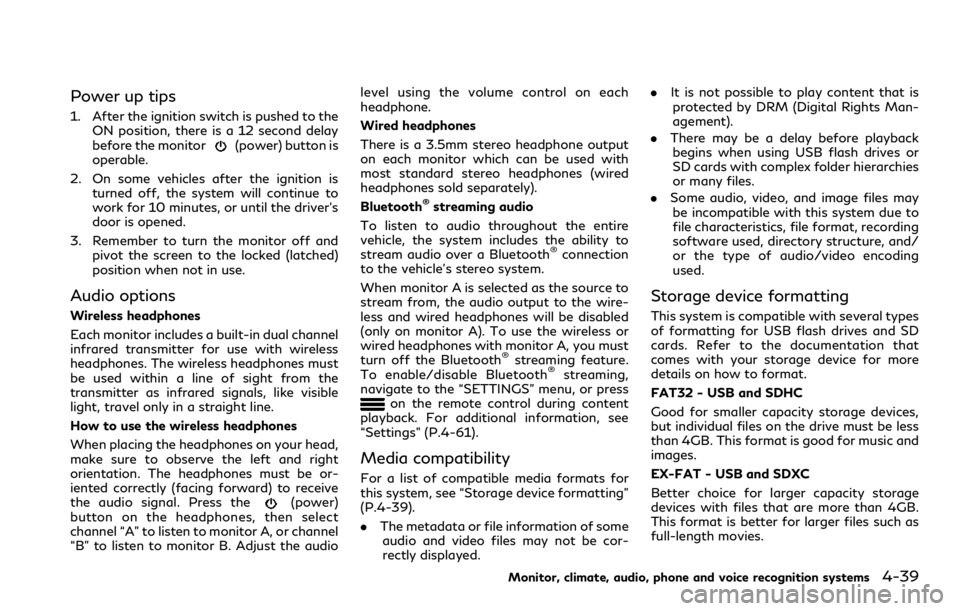
Power up tips
1. After the ignition switch is pushed to theON position, there is a 12 second delay
before the monitor
(power) button is
operable.
2. On some vehicles after the ignition is turned off, the system will continue to
work for 10 minutes, or until the driver’s
door is opened.
3. Remember to turn the monitor off and pivot the screen to the locked (latched)
position when not in use.
Audio options
Wireless headphones
Each monitor includes a built-in dual channel
infrared transmitter for use with wireless
headphones. The wireless headphones must
be used within a line of sight from the
transmitter as infrared signals, like visible
light, travel only in a straight line.
How to use the wireless headphones
When placing the headphones on your head,
make sure to observe the left and right
orientation. The headphones must be or-
iented correctly (facing forward) to receive
the audio signal. Press the
(power)
button on the headphones, then select
channel “A” to listen to monitor A, or channel
“B” to listen to monitor B. Adjust the audio level using the volume control on each
headphone.
Wired headphones
There is a 3.5mm stereo headphone output
on each monitor which can be used with
most standard stereo headphones (wired
headphones sold separately).
Bluetooth
®streaming audio
To listen to audio throughout the entire
vehicle, the system includes the ability to
stream audio over a Bluetooth
®connection
to the vehicle’s stereo system.
When monitor A is selected as the source to
stream from, the audio output to the wire-
less and wired headphones will be disabled
(only on monitor A). To use the wireless or
wired headphones with monitor A, you must
turn off the Bluetooth
®streaming feature.
To enable/disable Bluetooth®streaming,
navigate to the “SETTINGS” menu, or press
on the remote control during content
playback. For additional information, see
“Settings” (P.4-61).
Media compatibility
For a list of compatible media formats for
this system, see “Storage device formatting”
(P.4-39).
. The metadata or file information of some
audio and video files may not be cor-
rectly displayed. .
It is not possible to play content that is
protected by DRM (Digital Rights Man-
agement).
. There may be a delay before playback
begins when using USB flash drives or
SD cards with complex folder hierarchies
or many files.
. Some audio, video, and image files may
be incompatible with this system due to
file characteristics, file format, recording
software used, directory structure, and/
or the type of audio/video encoding
used.
Storage device formatting
This system is compatible with several types
of formatting for USB flash drives and SD
cards. Refer to the documentation that
comes with your storage device for more
details on how to format.
FAT32 - USB and SDHC
Good for smaller capacity storage devices,
but individual files on the drive must be less
than 4GB. This format is good for music and
images.
EX-FAT - USB and SDXC
Better choice for larger capacity storage
devices with files that are more than 4GB.
This format is better for larger files such as
full-length movies.
Monitor, climate, audio, phone and voice recognition systems4-39
Page 312 of 590

5-8Starting and driving
horn beeps once.
. If the hazard indicator does not flash
within approximately 15 seconds after
starting to inflate the tire, it indicates
that the Tire Inflation Indicator is not
operating.
. The TPMS will not activate the Tire
Inflation Indicator under the following
conditions:
— If there is interference from an ex- ternal device or transmitter
— The air pressure from the inflation device such as those using a power
socket is not sufficient to inflate the
tire
— If an electrical equipment is being used in or near the vehicle
— There is a malfunction in the TPMS system
— There is a malfunction in the horn or hazard indicators
. If the Tire Inflation Indicator does not
operate due to TPMS interference, move
the vehicle about 3 ft (1m) backward or
forward and try again.
If the Tire Inflation Indicator is not working,
use a tire pressure gauge.AVOIDING COLLISION AND
ROLLOVER
WARNING
Failure to operate this vehicle in a safe
and prudent manner may result in loss of
control or an accident.
Be alert and drive defensively at all times.
Obey all traffic regulations. Avoid excessive
speed, high speed cornering, or sudden
steering maneuvers, because these driving
practices could cause you to lose control of
your vehicle. As with any vehicle, a loss of
control could result in a collision with other
vehicles or objects, or cause the vehicle to
rollover, particularly if the loss of control
causes the vehicle to slide sideways. Be
attentive at all times, and avoid driving when
tired. Never drive when under the influence
of alcohol or drugs (including prescription or
over-the-counter drugs which may cause
drowsiness). Always wear your seat belt as
outlined in the “Seat belts” (P.1-18), and also
instruct your passengers to do so.
Seat belts help reduce the risk of injury in
collisions and rollovers. In a rollover crash,
an unbelted or improperly belted person is
significantly more likely to be injured or killed than a person properly wearing a seat
belt.
ON-PAVEMENT AND OFF-ROAD
DRIVING PRECAUTIONS
Utility vehicles have a significantly higher
rollover rate than other types of vehicles.
They have higher ground clearance than
passenger cars to make them capable of
performing in a variety of on-pavement and
off-road applications. This gives them a
higher center of gravity than ordinary cars.
An advantage of higher ground clearance is
a better view of the road, allowing you to
anticipate problems. However, they are not
designed for cornering at the same speeds as
conventional passenger cars any more than
low-slung sports cars are designed to per-
form satisfactorily under off-road condi-
tions. If at all possible, avoid sharp turns or
abrupt maneuvers, particularly at high
speeds. As with other vehicles of this type,
failure to operate this vehicle correctly may
result in loss of control or vehicle rollover.
Seat belts help reduce the risk of injury in
collisions and rollovers. In a rollover crash, an
unbelted or improperly belted person is
significantly more likely to be injured or killed
than a person properly wearing a seat belt.
Be sure to read “Driving safety precautions”
(P.5-10).
Page 315 of 590

and fade, resulting in loss of control
and an accident. Apply brakes lightly
and use a low range to control your
speed.
. Unsecured cargo can be thrown
around when driving over rough
terrain. Properly secure all cargo so
it will not be thrown forward and
cause injury to you or your passen-
gers.
. To avoid raising the center of gravity
excessively, do not exceed the rated
capacity of the roof rack (if so
equipped) and evenly distribute the
load. Secure heavy loads in the cargo
area as far forward and as low as
possible. Do not equip the vehicle
with tires larger than specified in this
manual. This could cause your vehicle
to roll over.
. Do not grip the inside or spokes of the
steering wheel when driving off-
road. The steering wheel could move
suddenly and injure your hands. In-
stead drive with your fingers and
thumbs on the outside of the rim.
. Before operating the vehicle, ensure
that the driver and all passengers
have their seat belts fastened.
. Always drive with the floor mats in
place as the floor may became hot. .
Lower your speed when encountering
strong crosswinds. With a higher
center of gravity, your INFINITI is
more affected by strong side winds.
Slower speeds ensure better vehicle
control.
. Do not drive beyond the performance
capability of the tires, even with
4WD engaged.
. For 4WD equipped vehicles, do not
attempt to raise two wheels off the
ground and shift the transmission to
any drive or reverse position with the
engine running. Doing so may result
in drivetrain damage or unexpected
vehicle movement which could result
in serious vehicle damage or personal
injury.
. Do not attempt to test a 4WD
equipped vehicle on a 2-wheel dy-
namometer (such as the dynam-
ometers used by some states for
emissions testing), or similar equip-
ment even if the other two wheels are
raised off the ground. Make sure you
inform test facility personnel that
your vehicle is equipped with 4WD
before it is placed on a dynamometer.
Using the wrong test equipment may
result in drivetrain damage or unex-
pected vehicle movement which could result in serious vehicle damage or
personal injury (4WD models).
. When a wheel is off the ground due
to an unlevel surface, do not spin the
wheel excessively.
. Accelerating quickly, sharp steering
maneuvers or sudden braking may
cause loss of control.
. If at all possible, avoid sharp turning
maneuvers, particularly at high
speeds. Your vehicle has a higher
center of gravity than a conventional
passenger car. The vehicle is not
designed for cornering at the same
speeds as conventional passenger
cars. Failure to operate this vehicle
correctly could result in loss of con-
trol and/or a rollover accident.
. Always use tires of the same type,
size, brand, construction (bias, bias-
belted or radial), and tread pattern
on all four wheels. Install tire chains
on the rear wheels when driving on
slippery roads and drive carefully.
. Be sure to check the brakes immedi-
ately after driving in mud or water.
See “Brake system” (P.5-133) for
wet brakes.
. Avoid parking your vehicle on steep
hills. If you get out of the vehicle and
Starting and driving5-11
Page 423 of 590

The 4WD shift switch is used to select the
4WD mode depending on the driving condi-
tions. There are 3 types of drive modes
available, AUTO, 4HI and 4LO.
The 4WD shift switch electronically controls
the transfer case operation. Rotate the
switch to move between each mode, AUTO,
4H and 4L.
You must depress the 4WD shift switch to
select 4L, and the vehicle MUST be sta-
tionary and the shift lever in the N (Neutral)
position when changing into or out of 4L.
WARNING
.When parking, apply the parking
brake before stopping the engine
and make sure that the 4WD shift
indicator is on and the ATP warning
light turns off. Otherwise, the vehicle
could unexpectedly move even if the
automatic transmission is in the P
(Park) position.
. The 4LO and 4HI indicators must
stop blinking and the 4LO or 4HI
indicator must remain illuminated or
turn off before shifting the transmis-
sion into gear. If the shift lever is
shifted from the N (Neutral) position
to any other gear while the 4LO and
4HI indicators are blinking alter- nately, the vehicle may move unex-
pectedly.
CAUTION
.
Never shift the 4WD shift switch
between 4L and 4H while driving.
. The 4HI position provides greater
traction. Avoid excessive speed, as it
will cause increased fuel consumption
and higher oil temperatures, and
could damage drivetrain component.
Speeds over 62 MPH (100 km/h) in
4HI is not recommended.
. The 4LO position provides maximum
traction. Avoid raising vehicle speed
excessively, as the maximum speed is
approximately 31 MPH (50 km/h).
. When driving straight, shift the 4WD
shift switch to the AUTO or 4H
position. Do not move the 4WD shift
switch when making a turn or rever-
sing.
. Do not shift the 4WD shift switch
(between AUTO and 4H) while driv-
ing on steep downhill grades. Use the
engine brake and low automatic
transmission gears for engine brak-
ing. .
Do not operate the 4WD shift switch
(between AUTO and 4H) with the
rear wheels spinning.
. Do not drive on dry hard surface
roads in the 4HI or 4LO position.
Driving on dry hard surfaces in 4HI or
4LO may cause unnecessary noise
and tire wear. INFINITI recommends
driving in the AUTO position under
these conditions.
. The 4WD transfer case may not be
shifted between 4HI and 4LO at low
ambient temperatures and the 4LO
and 4HI indicators may blink even
when the 4WD shift switch is shifted.
After driving for a while you can
change the 4WD shift switch be-
tween 4H and 4L.
When driving on rough roads,
. Drive carefully according to the road
surface conditions.
When the vehicle is stuck,
. Place stones or wooden blocks under the
tires to free the vehicle.
. Set the 4WD shift switch to 4H or 4L.
. If it is difficult to free the vehicle, repeat
forward and backward movement to
increase the movement.
Starting and driving5-119
Page 438 of 590

5-134Starting and driving
BRAKE ASSIST
When the force applied to the brake pedal
exceeds a certain level, the Brake Assist is
activated generating greater braking force
than a conventional brake booster even with
light pedal force.
WARNING
The Brake Assist is only an aid to assist
braking operation and is not a collision
warning or avoidance device. It is the
driver’s responsibility to stay alert, drive
safely and be in control of the vehicle at
all times.
ANTI-LOCK BRAKING SYSTEM
(ABS)
WARNING
.The Anti-lock Braking System (ABS)
is a sophisticated device, but it
cannot prevent accidents resulting
from careless or dangerous driving
techniques. It can help maintain ve-
hicle control during braking on slip-
pery surfaces. Remember that
stopping distances on slippery sur- faces will be longer than on normal
surfaces even with ABS. Stopping
distances may also be longer on
rough, gravel or snow covered roads,
or if you are using tire chains. Always
maintain a safe distance from the
vehicle in front of you. Ultimately,
the driver is responsible for safety.
. Tire type and condition may also
affect braking effectiveness.
— When replacing tires, install the specified size of tires on all four
wheels.
— When installing a spare tire, make sure that it is the proper size and
type as specified on the Tire and
Loading Information label. See
“Tire and loading information la-
bel” (P.10-13).
— For detailed information, see “Wheels and tires” (P.8-27).
The Anti-lock Braking System (ABS) controls
the brakes so the wheels do not lock during
hard braking or when braking on slippery
surfaces. The system detects the rotation
speed at each wheel and varies the brake
fluid pressure to prevent each wheel from
locking and sliding. By preventing each
wheel from locking, the system helps the driver maintain steering control and helps to
minimize swerving and spinning on slippery
surfaces.
Using the system
Depress the brake pedal and hold it down.
Depress the brake pedal with firm steady
pressure, but do not pump the brakes. The
ABS will operate to prevent the wheels from
locking up. Steer the vehicle to avoid
obstacles.
WARNING
Do not pump the brake pedal. Doing so
may result in increased stopping dis-
tances.
Self-test feature
The ABS includes electronic sensors, electric
pumps, hydraulic solenoids and a computer.
The computer has a built-in diagnostic
feature that tests the system each time you
start the engine and move the vehicle at a
low speed in forward or reverse. When the
self-test occurs, you may hear a “clunk”
noise and/or feel a pulsation in the brake
pedal. This is normal and does not indicate a
malfunction. If the computer senses a mal-
function, it switches the ABS off and
BRAKE ASSIST
Page 440 of 590

5-136Starting and driving
The computer has a built-in diagnostic
feature that tests the system each time you
start the engine and move the vehicle
forward or in reverse at a slow speed. When
the self-test occurs, you may hear a “clunk”
noise and/or feel a pulsation in the brake
pedal. This is normal and is not an indication
of a malfunction.
WARNING
.The VDC system is designed to help
improve driving stability but does not
prevent accidents due to abrupt
steering operation at high speeds or
by careless or dangerous driving
techniques. Reduce vehicle speed
and be especially careful when driving
and cornering on slippery surfaces
and always drive carefully.
. Do not modify the vehicle’s suspen-
sion. If suspension parts such as
shock absorbers, struts, springs, sta-
bilizer bars, bushings and wheels are
not INFINITI recommended for your
vehicle or are extremely deteriorated,
the VDC system may not operate
properly. This could adversely affect
vehicle handling performance, and
the VDC warning light
may
illuminate. .
If brake related parts such as brake
pads, rotors and calipers are not
INFINITI recommended or are extre-
mely deteriorated, the VDC system
may not operate properly and the
VDC warning light
may illumi-
nate.
. If engine control related parts are not
INFINITI recommended or are extre-
mely deteriorated, the VDC warning
light
may illuminate.
. When driving on extremely inclined
surfaces such as higher banked cor-
ners, the VDC system may not oper-
ate properly and the VDC warning
light
may illuminate. Do not drive
on these types of roads.
. When driving on an unstable surface
such as a turntable, ferry, elevator or
ramp, the VDC warning light
may
illuminate. This is not a malfunction.
Restart the engine after driving onto
a stable surface.
. If wheels or tires other than the
INFINITI recommended ones are
used, the VDC system may not oper-
ate properly and the VDC warning
light
may illuminate.
. The VDC system is not a substitute
for winter tires or tire chains on a snow covered road.
Page 442 of 590

5-138Starting and driving
TIRE EQUIPMENT
SUMMER tires have a tread designed to
provide superior performance on dry pave-
ment. However, the performance of these
tires will be substantially reduced in snowy
and icy conditions. If you operate your
vehicle on snowy or icy roads, INFINITI
recommends the use of MUD & SNOW or
ALL SEASON tires on all four wheels. It is
recommended you consult an INFINITI re-
tailer for the tire type, size, speed rating and
availability information.
For additional traction on icy roads, studded
tires may be used. However, some U.S.
states and Canadian provinces prohibit their
use. Check local, state and provincial laws
before installing studded tires.
Skid and traction capabilities of studded
snow tires, on wet or dry surfaces, may be
poorer than that of non-studded snow tires.
Tire chains may be used. For details, see
“Tire chains” (P.8-35).
For four-wheel drive
If you install snow tires, they must also be
the same size, brand, construction and tread
pattern on all four wheels.
SPECIAL WINTER EQUIPMENT
It is recommended that the following items
be carried in the vehicle during winter:
.A scraper and stiff-bristled brush to
remove ice and snow from the windows
and wiper blades.
. A sturdy, flat board to be placed under
the jack to give it firm support.
. A shovel to dig the vehicle out of
snowdrifts.
. Extra window washer fluid to refill the
reservoir tank.
DRIVING ON SNOW OR ICE
WARNING
. Wet ice (32°F, 0°C and freezing rain),
very cold snow or ice can be slick and
very hard to drive on. The vehicle will
have much less traction or “grip”
under these conditions. Try to avoid
driving on wet ice until the road is
salted or sanded.
. Whatever the condition, drive with
caution. Accelerate and slow down
with care. If accelerating or down-
shifting too fast, the drive wheels will
lose even more traction. .
Allow more stopping distance under
these conditions. Braking should be
started sooner than on dry pave-
ment.
. Allow greater following distances on
slippery roads.
. Watch for slippery spots (glare ice).
These may appear on an otherwise
clear road in shaded areas. If a patch
of ice is seen ahead, brake before
reaching it. Try not to brake while on
the ice, and avoid any sudden steer-
ing maneuvers.
. Do not use the cruise control on
slippery roads.
. Snow can trap dangerous exhaust
gases under your vehicle. Keep snow
clear of the exhaust pipe and from
around your vehicle.
ENGINE BLOCK HEATER (if so
equipped)
Engine block heaters are used to assist in
cold temperature starting.
The engine block heater should be used
when the outside temperature is 20°F
(−7°C) or lower.
Page 475 of 590

8 Do-it-yourself
Maintenance precautions ............................................... 8-2
Engine compartment check locations ......................... 8-3VK56VD engine model .............................................. 8-3
Engine cooling system ..................................................... 8-4 Checking engine coolant level ................................. 8-5
Changing engine coolant .......................................... 8-5
Engine oil ........................................................................\
..... 8-6 Checking engine oil level ........................................... 8-6
Changing engine oil and filter .................................. 8-6
Automatic Transmission Fluid (ATF) .......................... 8-8
Power steering fluid ......................................................... 8-8
Brake fluid ........................................................................\
... 8-9 Brake fluid ..................................................................... 8-9
Window washer fluid ................................................... 8-10
Battery ........................................................................\
....... 8-11 Jump starting ............................................................. 8-12
Variable voltage control system ................................. 8-13
Drive belts ........................................................................\
. 8-13
Spark plugs ....................................................................... 8-14 Replacing spark plugs .............................................. 8-14
Air cleaner ........................................................................\
. 8-14 Windshield wiper blades .............................................. 8-15
Cleaning ..................................................................... 8-15
Replacing ................................................................... 8-16
Rear window wiper blades .......................................... 8-16
Brakes ........................................................................\
........ 8-17 Self-adjusting brakes ............................................. 8-17
Brake pad wear warning ....................................... 8-17
Brake booster ........................................................... 8-17
Fuses ........................................................................\
.......... 8-18 Engine compartment .............................................. 8-18
Passenger compartment ...................................... 8-20
Intelligent Key battery replacement ......................... 8-21
Lights ........................................................................\
......... 8-23
Headlights ................................................................ 8-24
Exterior and interior lights ................................... 8-24
Wheels and tires ............................................................. 8-27
Tire pressure ............................................................. 8-27
Tire labeling .............................................................. 8-31
Types of tires .......................................................... 8-34
Tire chains ................................................................. 8-35
Changing wheels and tires ................................... 8-35