mirror controls INFINITI QX80 2023 User Guide
[x] Cancel search | Manufacturer: INFINITI, Model Year: 2023, Model line: QX80, Model: INFINITI QX80 2023Pages: 590, PDF Size: 2.57 MB
Page 186 of 590
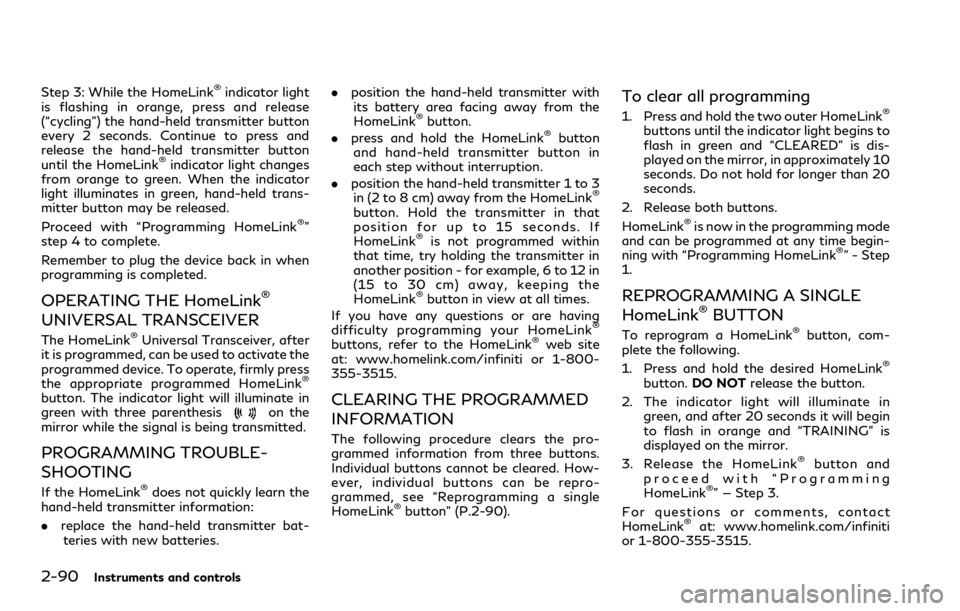
2-90Instruments and controls
Step 3: While the HomeLink®indicator light
is flashing in orange, press and release
(“cycling”) the hand-held transmitter button
every 2 seconds. Continue to press and
release the hand-held transmitter button
until the HomeLink
®indicator light changes
from orange to green. When the indicator
light illuminates in green, hand-held trans-
mitter button may be released.
Proceed with “Programming HomeLink
®”
step 4 to complete.
Remember to plug the device back in when
programming is completed.
OPERATING THE HomeLink®
UNIVERSAL TRANSCEIVER
The HomeLink®Universal Transceiver, after
it is programmed, can be used to activate the
programmed device. To operate, firmly press
the appropriate programmed HomeLink
®
button. The indicator light will illuminate in
green with three parenthesison the
mirror while the signal is being transmitted.
PROGRAMMING TROUBLE-
SHOOTING
If the HomeLink®does not quickly learn the
hand-held transmitter information:
. replace the hand-held transmitter bat-
teries with new batteries. .
position the hand-held transmitter with
its battery area facing away from the
HomeLink
®button.
. press and hold the HomeLink®button
and hand-held transmitter button in
each step without interruption.
. position the hand-held transmitter 1 to 3
in (2 to 8 cm) away from the HomeLink
®
button. Hold the transmitter in that
position for up to 15 seconds. If
HomeLink
®is not programmed within
that time, try holding the transmitter in
another position - for example, 6 to 12 in
(15 to 30 cm) away, keeping the
HomeLink
®button in view at all times.
If you have any questions or are having
difficulty programming your HomeLink
®
buttons, refer to the HomeLink®web site
at: www.homelink.com/infiniti or 1-800-
355-3515.
CLEARING THE PROGRAMMED
INFORMATION
The following procedure clears the pro-
grammed information from three buttons.
Individual buttons cannot be cleared. How-
ever, individual buttons can be repro-
grammed, see “Reprogramming a single
HomeLink
®button” (P.2-90).
To clear all programming
1. Press and hold the two outer HomeLink®
buttons until the indicator light begins to
flash in green and “CLEARED” is dis-
played on the mirror, in approximately 10
seconds. Do not hold for longer than 20
seconds.
2. Release both buttons.
HomeLink
®is now in the programming mode
and can be programmed at any time begin-
ning with “Programming HomeLink
®” - Step
1.
REPROGRAMMING A SINGLE
HomeLink®BUTTON
To reprogram a HomeLink®button, com-
plete the following.
1. Press and hold the desired HomeLink
®
button. DO NOT release the button.
2. The indicator light will illuminate in green, and after 20 seconds it will begin
to flash in orange and “TRAINING” is
displayed on the mirror.
3. Release the HomeLink
®button and
proceed with “Programming
HomeLink
®” — Step 3.
For questions or comments, contact
HomeLink
®at: www.homelink.com/infiniti
or 1-800-355-3515.
Page 327 of 590

JVS1142X
The LDW system will operate when the
vehicle is driven at speeds of approximately
37 MPH (60 km/h) and above, and the lane
markings are clearly visible on the road.
The LDW system monitors the lane markers
on the traveling lane using the camera unit
located above the inside mirror.
The LDW system warns the driver that the
vehicle is beginning to leave the driving lane
with an indicator and a steering wheel
vibration. (See “LDW system operation”
(P.5-24).)WAF0730X
LDW indicator (on the vehicle informa-
tion display)
Vehicle information display
Steering-wheel-mounted controls (left
side)
Warning systems switch
Starting and driving5-23