instrument panel INFINITI QX80 2023 Owner's Manual
[x] Cancel search | Manufacturer: INFINITI, Model Year: 2023, Model line: QX80, Model: INFINITI QX80 2023Pages: 590, PDF Size: 2.57 MB
Page 150 of 590

2-54Instruments and controls
WARNING
Do not use or allow occupants to use the
seat heater if you or the occupants
cannot monitor elevated seat tempera-
tures or have an inability to feel pain in
body parts that contact the seat. Use of
the seat heater by such people could
result in serious injury.
CAUTION
.The battery could run down if the
seat heater is operated while the
engine is not running.
. Do not use the seat heater for
extended periods or when no one is
using the seat.
. Do not put anything on the seat
which insulates heat, such as a blan-
ket, cushion, seat cover, etc. Other-
wise, the seat may become
overheated.
. Do not place anything hard or heavy
on the seat or pierce it with a pin or
similar object. This may result in
damage to the heater. .
Any liquid spilled on the heated seat
should be removed immediately with
a dry cloth.
. When cleaning the seat, never use
gasoline, thinner, or any similar ma-
terials.
. If any malfunctions are found or the
heated seat does not operate, turn
the switch off and have the system
checked. It is recommended you visit
an INFINITI retailer for this service.
WAC0524X
FRONT
The front seats can be warmed by built-in
heaters. The switches located on the instru-
ment panel can be operated independently
of each other.
1. Start the engine.
2. Push the heated seat switch and select
the desired heat range.
.For high heat, push the switch once..For medium heat, push the switchtwice.
.For low heat, push the switch threetimes.
.The indicator lighton the switch will
illuminate depending on the heat level
HEATED SEATS
Page 152 of 590

2-56Instruments and controls
WAC0640X
The climate controlled seat cools down the
front seats by blowing cool air from the
surface of the seat. The switches located on
the instrument panel can be operated in-
dependently of each other.
1. Start the engine.
2. Push the climate controlled seat switchto cool the seat. The indicator light
on
the corresponding switch will illuminate
depending on the cool level.
3. Adjust the desired amount of air by pushing the switch again. The climate
controlled seat blower remains on low
speed for approximately 60 seconds
after pushing the switch on. 4. When the vehicle’s interior is warmed or
cooled, or before you leave the vehicle,
be sure to turn off the climate controlled
seats. To turn off the climate controlled
seats, push the switch until the indicator
light turns off.
To check the air filters for the climate
controlled seat, it is recommended you
visit an INFINITI retailer for this service.
WARNING
Do not use or allow occupants to use the
climate controlled seats if you or the
occupants cannot monitor seat tem-
peratures or have an inability to feel
pain in those body parts in contact with
the seat. Use of the climate controlled
seats by such people could result in
serious injury.
CAUTION
.The battery could run down if the
climate controlled seat is operated
while the engine is not running.
. Do not use the climate controlled seat
for extended periods or when no one
is using the seat. .
Do not put anything on the seat
which insulates heat, such as a blan-
ket, cushion, seat cover, etc. Other-
wise, the seat may become
overheated.
. Do not place anything hard or heavy
on the seat or pierce it with a pin or
similar object. This may result in
damage to the climate controlled
seat.
. Any liquid spilled on the seat should
be removed immediately with a dry
cloth.
. The climate controlled seat has an air
filter. Do not operate climate con-
trolled seat without an air filter. This
may result in damage to the system.
. When cleaning the seat, never use
gasoline, thinner, or any similar ma-
terials.
. If any malfunctions are found or the
climate controlled seat does not op-
erate, turn the switch off and have
the system checked. It is recom-
mended you visit an INFINITI retailer
for this service.
CLIMATE CONTROLLED SEATS
(if so equipped)
Page 156 of 590

2-60Instruments and controls
CAUTION
.Use power outlet with the engine
running to avoid discharging the
vehicle battery.
. Avoid using power outlet when the
air conditioner, headlights or rear
window defroster is on.
. Before inserting or disconnecting a
plug, be sure the electrical accessory
being used is turned OFF.
. When not in use, be sure to close the
cap. Do not allow water or any liquid
to contact the outlet.
WAC0777X
Instrument panel
The power outlet is located inside the lid.
Push the lid release button
up to open the
lid.
SIC4456
Back side of front console
SIC4391
Luggage room
POWER OUTLET
Page 161 of 590

EMERGENCY SUPPORT
INFINITI InTouch®Services provide various
services to support dealing with emergen-
cies of the subscribed vehicle and the driver.
For example, in case of an illness or serious
injury, you can seek support by pushing the
in-vehicle E-Call* (SOS) button and con-
necting to the INFINITI InTouch
®Services
Response Center. The INFINITI InTouch®
Services Response Center can specify the
location of the vehicle via GPS, and the
information will be sent to the police or other
agencies as needed.
*: "E-Call" is an abbreviation for the "Emer-
gency Call".
For information about other INFINITI In-
Touch
®Services emergency support related
services, contact the INFINITI InTouch®
Services support line at 1-855-444-7244
or refer to the INFINITI InTouch®Services
website www.infinitiusa.com/intouch (for
U.S.)/www.infiniti.ca/intouch/en/ (for Ca-
nada).
WARNING
. Please note that the Automatic Colli-
sion Notification service and Emer-
gency Call function cannot be used in
the following conditions: — Emergency functions and services
will not be available without a
paid subscription to INFINITI In-
Touch
®Services.
— The INFINITI InTouch®Services
network system is disabled.
— The vehicle moves outside the service area where the TCU (Tele-
matics Control Unit) is connected
to the system.
— The vehicle is outside the area where the cellular network service
is receivable.
— The vehicle is in a location with poor signal reception such as
tunnels, underground parking
garages, behind buildings or in
mountainous areas.
— The line is busy.
— The TCU (Telematics Control Unit) or other systems of your
vehicle are not working properly.
— It may not be possible to make an emergency call depending on the
severity of a collision and/or
emergency.
. Park the vehicle in a safe location and
set the parking brake before operat-
ing the E-Call (SOS) button. .
Only use this service in case of an
emergency. There may be a penalty
for inappropriate use of the service.
. Radio waves could adversely affect
electric medical equipment. Indivi-
duals who use a pacemaker should
contact the device manufacturer re-
garding any possible effects before
using the system.
. The TCU (Telematics Control Unit)
antenna is installed inside the upper
central part of the instrument panel.
An occupant should not get any
closer to the antenna than specified
by the pacemaker manufacturer. The
radio waves from the TCU antenna
may adversely affect the operation of
the pacemaker while using the
INFINITI InTouch
®Services.
Instruments and controls2-65
E-CALL (SOS) BUTTON (if so equipped)
Page 200 of 590
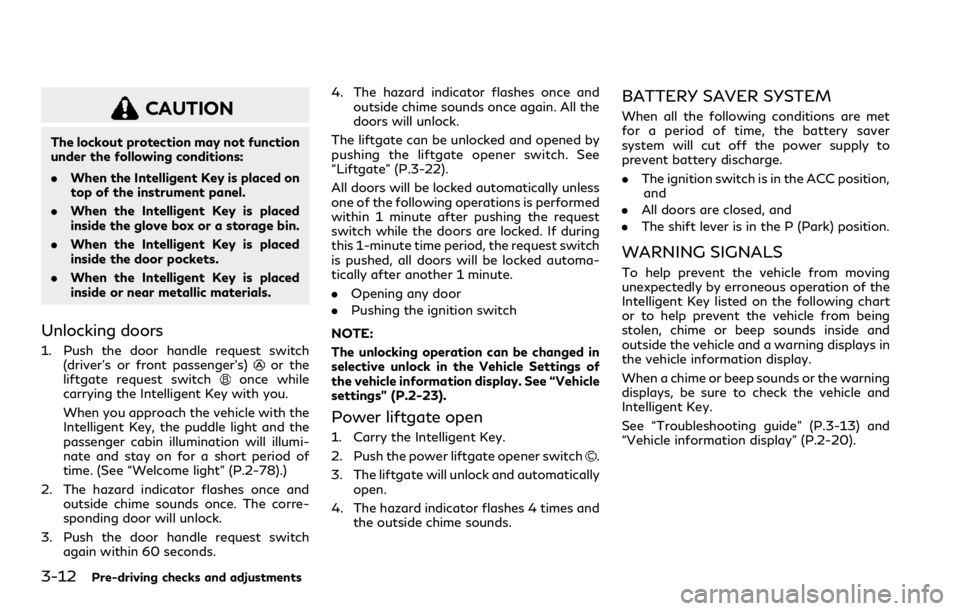
3-12Pre-driving checks and adjustments
CAUTION
The lockout protection may not function
under the following conditions:
.When the Intelligent Key is placed on
top of the instrument panel.
. When the Intelligent Key is placed
inside the glove box or a storage bin.
. When the Intelligent Key is placed
inside the door pockets.
. When the Intelligent Key is placed
inside or near metallic materials.
Unlocking doors
1. Push the door handle request switch
(driver’s or front passenger’s)or the
liftgate request switchonce while
carrying the Intelligent Key with you.
When you approach the vehicle with the
Intelligent Key, the puddle light and the
passenger cabin illumination will illumi-
nate and stay on for a short period of
time. (See “Welcome light” (P.2-78).)
2. The hazard indicator flashes once and outside chime sounds once. The corre-
sponding door will unlock.
3. Push the door handle request switch again within 60 seconds. 4. The hazard indicator flashes once and
outside chime sounds once again. All the
doors will unlock.
The liftgate can be unlocked and opened by
pushing the liftgate opener switch. See
“Liftgate” (P.3-22).
All doors will be locked automatically unless
one of the following operations is performed
within 1 minute after pushing the request
switch while the doors are locked. If during
this 1-minute time period, the request switch
is pushed, all doors will be locked automa-
tically after another 1 minute.
. Opening any door
. Pushing the ignition switch
NOTE:
The unlocking operation can be changed in
selective unlock in the Vehicle Settings of
the vehicle information display. See “Vehicle
settings” (P.2-23).
Power liftgate open
1. Carry the Intelligent Key.
2. Push the power liftgate opener switch
.
3. The liftgate will unlock and automatically open.
4. The hazard indicator flashes 4 times and the outside chime sounds.
BATTERY SAVER SYSTEM
When all the following conditions are met
for a period of time, the battery saver
system will cut off the power supply to
prevent battery discharge.
.The ignition switch is in the ACC position,
and
. All doors are closed, and
. The shift lever is in the P (Park) position.
WARNING SIGNALS
To help prevent the vehicle from moving
unexpectedly by erroneous operation of the
Intelligent Key listed on the following chart
or to help prevent the vehicle from being
stolen, chime or beep sounds inside and
outside the vehicle and a warning displays in
the vehicle information display.
When a chime or beep sounds or the warning
displays, be sure to check the vehicle and
Intelligent Key.
See “Troubleshooting guide” (P.3-13) and
“Vehicle information display” (P.2-20).
Page 209 of 590

.The brake pedal is depressed.
. The doors are not closed and locked.
. The liftgate is open.
. An Intelligent Key warning message is
displayed in the vehicle information dis-
play.
. An Intelligent Key is left inside the
vehicle.
. The theft alarm sounds due to illegal
entry into the vehicle.
. Two remote engine starts, or a single
remote engine start with an extension,
have already been used.
. The shift lever is not in the P (Park)
position.
The remote engine start may display a
warning or indicator in the vehicle informa-
tion display. For an explanation of the
warning or indicator, see “Operational in-
dicators” (P.2-28).
JVP0567X
1. Pull the hood lock release handlelocated below the instrument panel; the
hood will then spring up slightly.
2. Pull the lever
sideways at the front of
the hood with your fingertips and raise
the hood.
3. When closing the hood, slowly close the hood down and make sure it locks into
place.
WARNING
.Make sure the hood is completely
closed and latched before driving. Failure to do so could cause the hood
to fly open and result in an accident.
. If you see steam or smoke coming
from the engine compartment, to
avoid injury do not open the hood.
Pre-driving checks and adjustments3-21
HOOD
Page 211 of 590

SPA2547
Power liftgate main switch
The power liftgate operation can be turned
on or off by the power liftgate main switch
on the instrument panel.
When the power liftgate main switch is
pushed to the OFF position, the power
operation is not available by the power
liftgate switch on the liftgate and liftgate
opener switch.
The liftgate can still be operated by the
power liftgate switch on the instrument
panel and the power liftgate button on the
Intelligent Key.
SPA2793
Power liftgate switch — Instrument panel
JVP0568X
Liftgate opener switch
JVP0214X
Intelligent Key
SPA2796
Power liftgate switch — Liftgate
Pre-driving checks and adjustments3-23
Page 212 of 590
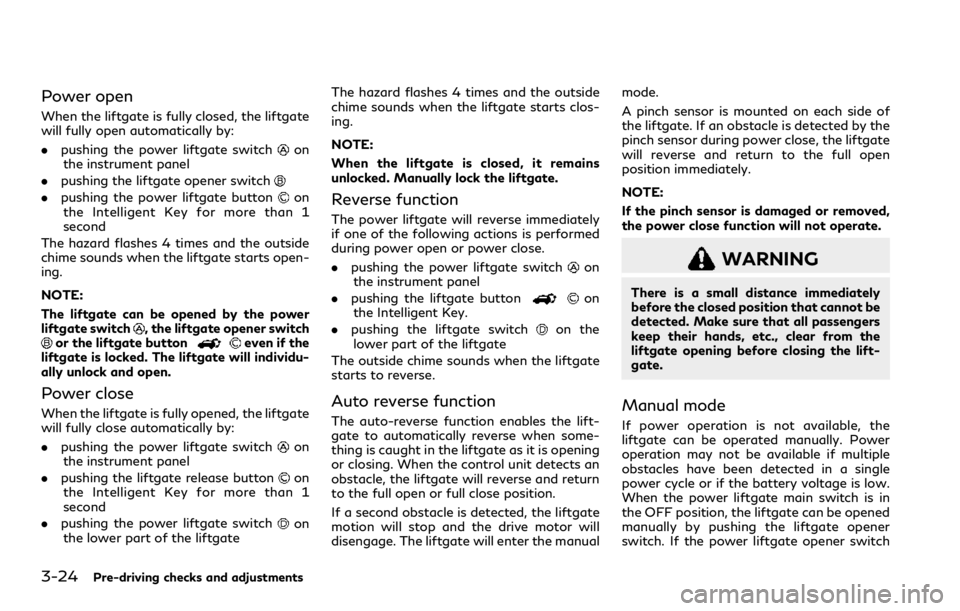
3-24Pre-driving checks and adjustments
Power open
When the liftgate is fully closed, the liftgate
will fully open automatically by:
.pushing the power liftgate switch
on
the instrument panel
. pushing the liftgate opener switch
.pushing the power liftgate buttonon
the Intelligent Key for more than 1
second
The hazard flashes 4 times and the outside
chime sounds when the liftgate starts open-
ing.
NOTE:
The liftgate can be opened by the power
liftgate switch
, the liftgate opener switchor the liftgate buttoneven if the
liftgate is locked. The liftgate will individu-
ally unlock and open.
Power close
When the liftgate is fully opened, the liftgate
will fully close automatically by:
. pushing the power liftgate switch
on
the instrument panel
. pushing the liftgate release button
on
the Intelligent Key for more than 1
second
. pushing the power liftgate switch
on
the lower part of the liftgate The hazard flashes 4 times and the outside
chime sounds when the liftgate starts clos-
ing.
NOTE:
When the liftgate is closed, it remains
unlocked. Manually lock the liftgate.
Reverse function
The power liftgate will reverse immediately
if one of the following actions is performed
during power open or power close.
.
pushing the power liftgate switch
on
the instrument panel
. pushing the liftgate button
on
the Intelligent Key.
. pushing the liftgate switch
on the
lower part of the liftgate
The outside chime sounds when the liftgate
starts to reverse.
Auto reverse function
The auto-reverse function enables the lift-
gate to automatically reverse when some-
thing is caught in the liftgate as it is opening
or closing. When the control unit detects an
obstacle, the liftgate will reverse and return
to the full open or full close position.
If a second obstacle is detected, the liftgate
motion will stop and the drive motor will
disengage. The liftgate will enter the manual mode.
A pinch sensor is mounted on each side of
the liftgate. If an obstacle is detected by the
pinch sensor during power close, the liftgate
will reverse and return to the full open
position immediately.
NOTE:
If the pinch sensor is damaged or removed,
the power close function will not operate.
WARNING
There is a small distance immediately
before the closed position that cannot be
detected. Make sure that all passengers
keep their hands, etc., clear from the
liftgate opening before closing the lift-
gate.
Manual mode
If power operation is not available, the
liftgate can be operated manually. Power
operation may not be available if multiple
obstacles have been detected in a single
power cycle or if the battery voltage is low.
When the power liftgate main switch is in
the OFF position, the liftgate can be opened
manually by pushing the liftgate opener
switch. If the power liftgate opener switch
Page 316 of 590

5-12Starting and driving
it rolls forward, backward or side-
ways, you could be injured.
. Whenever you drive off-road
through sand, mud or water as deep
as the wheel hub, more frequent
maintenance may be required. See
the maintenance schedules shown in
the "9. Maintenance and schedules"
section.
. Spinning the rear wheels on slippery
surfaces may cause the 4WD warn-
ing light to flash. The 4WD system
may also automatically switch from
the 4WD mode to the 2WD mode.
This could reduce traction. Be espe-
cially careful when towing a trailer
(4WD models).WARNING
Do not operate the push-button ignition
switch while driving the vehicle except in
an emergency. (The engine will stop
when the ignition switch is pushed 3
consecutive times or the ignition switch
is pushed and held for more than 2
seconds.) If the engine stops while the
vehicle is being driven, this could lead to
a crash and serious injury.
Before operating the push-button ignition
switch, be sure to move the shift lever to the
P (Park) position.
SSD0436
OPERATING RANGE FOR EN-
GINE START FUNCTION
The operating range for starting the engine
inside the vehicleis shown in the illustra-
tion.
. If the Intelligent Key is on the instrument
panel, cargo area, inside the glove box or
door pocket, or the corner of interior
compartment, it may not be possible to
start the engine.
. If the Intelligent Key is near the door or
door glass outside the vehicle, it may be
possible to start the engine.
PUSH-BUTTON IGNITION SWITCH
Page 439 of 590

illuminates the ABS warning light on the
instrument panel. The brake system then
operates normally, but without anti-lock
assistance.
If the ABS warning light illuminates during
the self-test or while driving, have the
vehicle checked. It is recommended you visit
an INFINITI retailer for this service.
Normal operation
The ABS operates at speeds above 3 to 6
MPH (5 to 10 km/h). The speed varies
according to road conditions.
When the ABS senses that one or more
wheels are close to locking up, the actuator
rapidly applies and releases hydraulic pres-
sure. This action is similar to pumping the
brakes very quickly. You may feel a pulsation
in the brake pedal and hear a noise from
under the hood or feel a vibration from the
actuator when it is operating. This is normal
and indicates that the ABS is operating
properly. However, the pulsation may indi-
cate that road conditions are hazardous and
extra care is required while driving.The Vehicle Dynamic Control (VDC) system
uses various sensors to monitor driver inputs
and vehicle motion. Under certain driving
conditions, the VDC system helps to perform
the following functions.
.
Controls brake pressure to reduce wheel
slip on one slipping drive wheel so power
is transferred to a non slipping drive
wheel on the same axle.
. Controls brake pressure and engine out-
put to reduce drive wheel slip based on
vehicle speed (traction control function).
. Controls brake pressure at individual
wheels and engine output to help the
driver maintain control of the vehicle in
the following conditions:
— understeer (vehicle tends to not follow the steered path despite increased
steering input)
— oversteer (vehicle tends to spin due to certain road or driving conditions).
The VDC system can help the driver to
maintain control of the vehicle, but it cannot
prevent loss of vehicle control in all driving
situations.
When the VDC system operates, the VDC
warning light
in the instrument panel
flashes so note the following:
. The road may be slippery or the system
may determine some action is required to
help keep the vehicle on the steered path. .
You may feel a pulsation in the brake
pedal and hear a noise or vibration from
under the hood. This is normal and
indicates that the VDC system is working
properly.
. Adjust your speed and driving to the road
conditions.
If a malfunction occurs in the system, the
VDC warning light
illuminates in the
instrument panel. The VDC system automa-
tically turns off.
The VDC OFF switch is used to turn off the
VDC system. The VDC off indicator
illuminates to indicate the VDC system is off.
When the VDC switch is used to turn off the
system, the VDC system still operates to
prevent one drive wheel from slipping by
transferring power to a non slipping drive
wheel. The VDC warning light
flashes if
this occurs. All other VDC functions are off,
and the VDC warning light
will not flash.
The VDC system is automatically reset to on
when the ignition switch is placed in the off
position then back to the on position.
When the 4L position is selected with the
4WD shift switch, the VDC system is
disabled and the VDC off indicator light
illuminates (for 4WD models).
See “Vehicle Dynamic Control (VDC) warn-
ing light” (P.2-18) and “Vehicle Dynamic
Control (VDC) off indicator light” (P.2-18).
Starting and driving5-135
VEHICLE DYNAMIC CONTROL
(VDC) SYSTEM