climate control INFINITI QX80 2023 Owner's Guide
[x] Cancel search | Manufacturer: INFINITI, Model Year: 2023, Model line: QX80, Model: INFINITI QX80 2023Pages: 590, PDF Size: 2.57 MB
Page 287 of 590
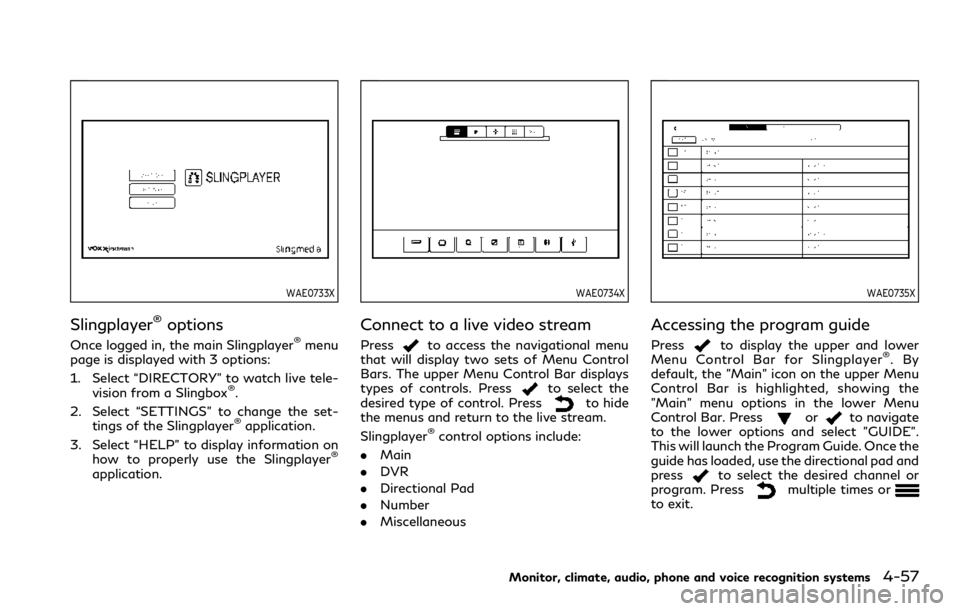
WAE0733X
Slingplayer®options
Once logged in, the main Slingplayer®menu
page is displayed with 3 options:
1. Select “DIRECTORY” to watch live tele-
vision from a Slingbox
®.
2. Select “SETTINGS” to change the set- tings of the Slingplayer
®application.
3. Select “HELP” to display information on how to properly use the Slingplayer
®
application.
WAE0734X
Connect to a live video stream
Pressto access the navigational menu
that will display two sets of Menu Control
Bars. The upper Menu Control Bar displays
types of controls. Press
to select the
desired type of control. Pressto hide
the menus and return to the live stream.
Slingplayer
®control options include:
. Main
. DVR
. Directional Pad
. Number
. Miscellaneous
WAE0735X
Accessing the program guide
Pressto display the upper and lower
Menu Control Bar for Slingplayer®.By
default, the "Main" icon on the upper Menu
Control Bar is highlighted, showing the
"Main" menu options in the lower Menu
Control Bar. Press
orto navigate
to the lower options and select "GUIDE".
This will launch the Program Guide. Once the
guide has loaded, use the directional pad and
press
to select the desired channel or
program. Pressmultiple times orto exit.
Monitor, climate, audio, phone and voice recognition systems4-57
Page 290 of 590

4-60Monitor, climate, audio, phone and voice recognition systems
information, see “Using Wi-Fi” (P.4-61).
NOTE:
Access Point must be selected to use the
SmartStream feature. For additional infor-
mation, see “Using Wi-Fi” (P.4-61).
WAE0739X
Streaming content from a mobile device:
1. Once connected, launch the application, and select SmartStream on the mobile
device.
2. Choose the desired monitor to stream to by selecting Monitor A or Monitor B.
Note: To stream content from a mobile
device, the monitor must be set to
SmartStream in the source menu.
3. Select the desired source content from the list of available devices. Content can
be browsed from all devices that are
connected to the RSI Wi-Fi network and
have a compatible UPnP application
installed. 4. After selecting a content source, navi-
gate through the folders, and select the
desired file to stream to the monitor.
Once the file is selected, it will begin
streaming to the monitor that was
selected in step 2 above.
5. Playback controls are available from the Now Playing screen in the UPnP appli-
cation and from the monitor. Press
to display the playback controls on the
monitor.
NOTE:
. Content protected with DRM (Digital
Rights Management) cannot be
streamed using the SmartStream fea-
ture.
. A wired connection (HDMI or MHL) is
required to stream protected content
from a mobile device to the RSI system.
For additional information, see “HDMI/
MHL connection” (P.4-49).
Page 291 of 590
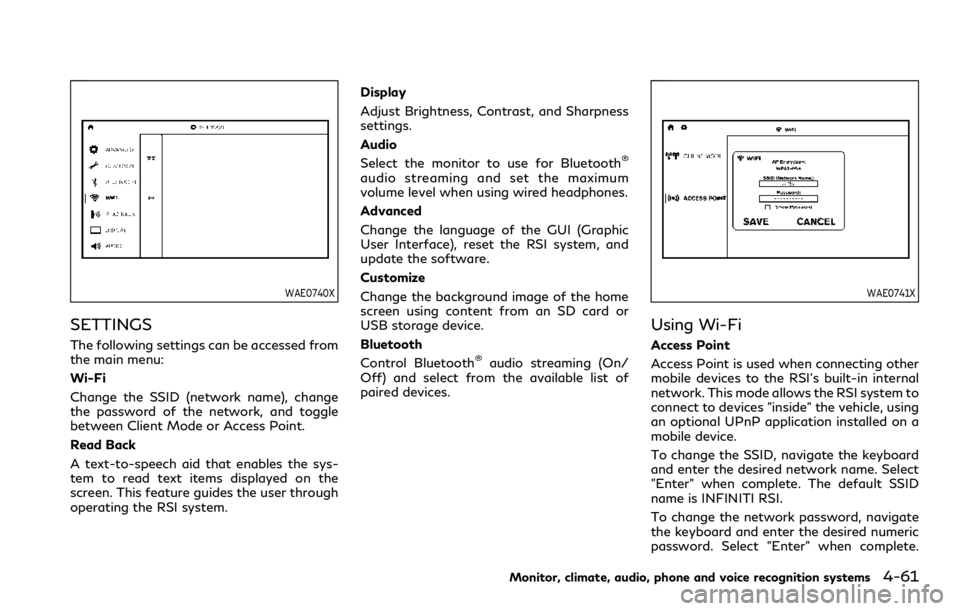
WAE0740X
SETTINGS
The following settings can be accessed from
the main menu:
Wi-Fi
Change the SSID (network name), change
the password of the network, and toggle
between Client Mode or Access Point.
Read Back
A text-to-speech aid that enables the sys-
tem to read text items displayed on the
screen. This feature guides the user through
operating the RSI system.Display
Adjust Brightness, Contrast, and Sharpness
settings.
Audio
Select the monitor to use for Bluetooth
®
audio streaming and set the maximum
volume level when using wired headphones.
Advanced
Change the language of the GUI (Graphic
User Interface), reset the RSI system, and
update the software.
Customize
Change the background image of the home
screen using content from an SD card or
USB storage device.
Bluetooth
Control Bluetooth
®audio streaming (On/
Off) and select from the available list of
paired devices.
WAE0741X
Using Wi-Fi
Access Point
Access Point is used when connecting other
mobile devices to the RSI’s built-in internal
network. This mode allows the RSI system to
connect to devices "inside" the vehicle, using
an optional UPnP application installed on a
mobile device.
To change the SSID, navigate the keyboard
and enter the desired network name. Select
"Enter" when complete. The default SSID
name is INFINITI RSI.
To change the network password, navigate
the keyboard and enter the desired numeric
password. Select "Enter" when complete.
Monitor, climate, audio, phone and voice recognition systems4-61
Page 292 of 590
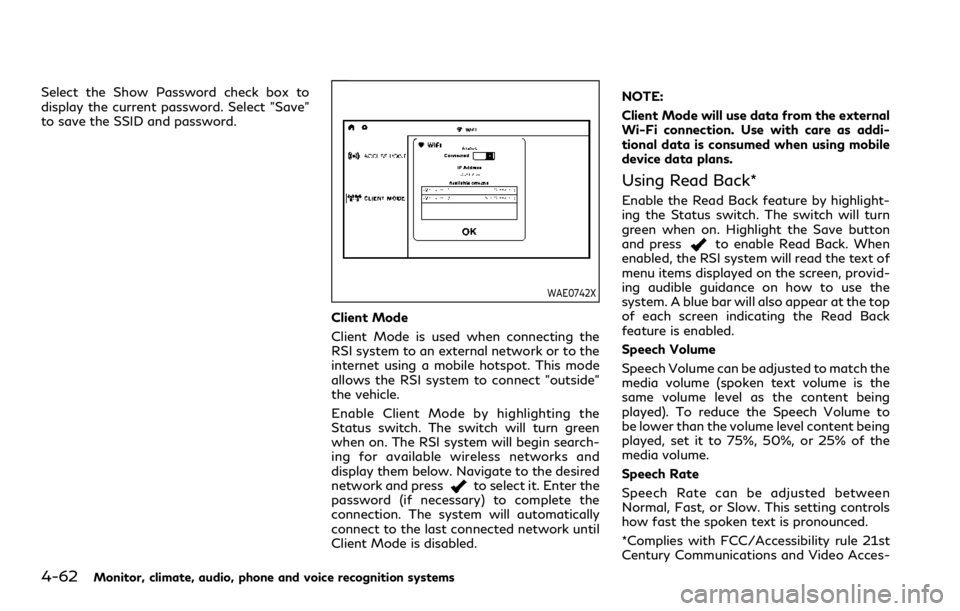
4-62Monitor, climate, audio, phone and voice recognition systems
Select the Show Password check box to
display the current password. Select "Save"
to save the SSID and password.
WAE0742X
Client Mode
Client Mode is used when connecting the
RSI system to an external network or to the
internet using a mobile hotspot. This mode
allows the RSI system to connect "outside"
the vehicle.
Enable Client Mode by highlighting the
Status switch. The switch will turn green
when on. The RSI system will begin search-
ing for available wireless networks and
display them below. Navigate to the desired
network and press
to select it. Enter the
password (if necessary) to complete the
connection. The system will automatically
connect to the last connected network until
Client Mode is disabled. NOTE:
Client Mode will use data from the external
Wi-Fi connection. Use with care as addi-
tional data is consumed when using mobile
device data plans.
Using Read Back*
Enable the Read Back feature by highlight-
ing the Status switch. The switch will turn
green when on. Highlight the Save button
and press
to enable Read Back. When
enabled, the RSI system will read the text of
menu items displayed on the screen, provid-
ing audible guidance on how to use the
system. A blue bar will also appear at the top
of each screen indicating the Read Back
feature is enabled.
Speech Volume
Speech Volume can be adjusted to match the
media volume (spoken text volume is the
same volume level as the content being
played). To reduce the Speech Volume to
be lower than the volume level content being
played, set it to 75%, 50%, or 25% of the
media volume.
Speech Rate
Speech Rate can be adjusted between
Normal, Fast, or Slow. This setting controls
how fast the spoken text is pronounced.
*Complies with FCC/Accessibility rule 21st
Century Communications and Video Acces-
Page 298 of 590

4-68Monitor, climate, audio, phone and voice recognition systems
TROUBLESHOOTING
SymptomRemedy
Monitor does not power on Verify the vehicle is in the ON or ACC position.
Verify the battery is installed correctly in the remote control.
Verify the in-line fuse protection is good. Refer to the RSI system installation instructions for vehicle-specific
fuse location.
Monitor front panel controls flash red For further diagnosis, it is recommended that you visit an INFINITI retailer.
System frozen - will not respond Soft reset the system by pressing and holding the power button on the top of the driver side monitor for 5
seconds.
Hard reset the system by turning the ignition off, then back on.
No picture Check that the signal source is connected.
Check the menu source setting. Match your monitor mode with the source correctly.
No sound or distorted sound Make sure that the external media device is connected properly, and all cables are securely inserted into the
appropriate jacks.
Verify that the batteries in the headphones are fresh.
If you are using the wireless headphones, make sure you turn on the power and select the correct monitor (A or
B).
Verify the volume is turned up on headphones and the system.
Verify nothing is blocking the path between the monitor IR sensor and headphones.
When placing the headphones on your head, make sure to observe the Left and Right orientation. The
headphones must be oriented correctly (facing forward) to receive the audio signal.
Monitor feels warm When the monitor is in use for a long period of time, the surface will be warm. This is normal.
Cannot connect mobile device to the internal
RSI Wi-Fi network Check to make sure Wi-Fi is enabled on the mobile device.
Check to make sure RSI is set to Access Point mode.
Check to make sure the correct password is used. For additional information, see “Using Wi-Fi” (P.4-61).
Cannot connect RSI system to an external Wi-
Fi network Check to make sure RSI is set to Client Mode. Check to make sure the correct password is used. For additional
information, see “Using Wi-Fi” (P.4-61).
Page 458 of 590

6-14In case of emergency
CAUTION
.Do not continue to drive if your
vehicle overheats. Doing so could
cause engine damage or a vehicle fire.
. To avoid the danger of being scalded,
never remove the radiator cap or
coolant reservoir cap while the en-
gine is still hot. When the radiator
cap or coolant reservoir cap is re-
moved, pressurized hot water will
spurt out, possibly causing serious
injury.
. Do not open the hood if steam is
coming out.
If your vehicle is overheating (indicated by an
extremely high temperature gauge reading),
or if you feel a lack of engine power, detect
abnormal noise, etc., take the following
steps:
1. Move the vehicle safely off the road, apply the parking brake and move the
shift lever to the P (Park) position.
Do not stop the engine.
2. Turn off the climate control. Open all the windows, move the heater or air condi-
tioner temperature control to maximum
hot and fan control to high speed. 3. If engine overheating is caused by climb-
ing a long hill on a hot day, run the engine
at a fast idle (approximately 1,500 rpm)
until the temperature gauge indication
returns to normal.
4. Get out of the vehicle. Look and listen for steam or coolant escaping from the
radiator before opening the hood. (If
steam or coolant is escaping, turn off the
engine.) Do not open the hood further
until no steam or coolant can be seen.
5. Open the engine hood.
WARNING
If steam or water is coming from the
engine, stand clear to prevent getting
burned.
6. Visually check drive belts for damage or looseness. Also check if the cooling fan is
running. The radiator hoses and radiator
should not leak water. If coolant is
leaking or the cooling fan does not run,
stop the engine.
WARNING
Be careful not to allow your hands, hair,
jewelry or clothing to come into contact
with, or get caught in, engine belts or the
engine cooling fan. The engine cooling
fan can start at any time.
7. After the engine cools down, check the coolant level in the reservoir tank with
the engine running. Add coolant to the
reservoir tank if necessary. Have your
vehicle repaired. It is recommended you
visit an INFINITI retailer for this service.
IF YOUR VEHICLE OVERHEATS
Page 567 of 590

2. When the trailer sway stops, gentlyapply the brakes and pull to the side of
the road in a safe area.
3. Try to rearrange the trailer load so it is balanced.
NOTE:
Trailer Sway Control cannot reduce trailer
sway in all situations.
FLAT TOWING
Towing your vehicle with all four wheels on
the ground is sometimes called flat towing.
This method is sometimes used when towing
a vehicle behind a recreational vehicle, such
as a motor home.
CAUTION
. Failure to follow these guidelines can
result in severe transmission damage.
. Whenever flat towing your vehicle,
always tow forward, never back-
ward.
. DO NOT tow any automatic trans-
mission vehicle with all four wheels
on the ground (flat towing). Doing so
WILL DAMAGE internal transmis-
sion parts due to lack of transmission
lubrication. .
DO NOT tow a Four-Wheel Drive
(4WD) vehicle with any of the wheels
on the ground. Doing so may cause
serious and expensive damage to the
powertrain.
. For emergency towing procedures
refer to “Towing recommended by
INFINITI” (P.6-16).
Automatic Transmission
Four-Wheel Drive (4WD) models:
Do not tow a 4WD vehicle with any of the
wheels on the ground.
Two-Wheel Drive (2WD) models:
To tow a vehicle equipped with an automatic
transmission, an appropriate vehicle dolly
MUST be placed under the towed vehicle’s
drive wheels. Alwaysfollow the dolly man-
ufacturer’s recommendations when using
their product. DOT (Department Of Transportation) Qual-
ity Grades: All passenger car tires must
conform to federal safety requirements in
addition to these grades.
Quality grades can be found where applic-
able on the tire sidewall between tread
shoulder and maximum section width. For
example:
Treadwear 200 Traction AA Temperature A
TREADWEAR
The treadwear grade is a comparative rating
based on the wear rate of the tire when
tested under controlled conditions on a
specified government test course. For ex-
ample, a tire graded 150 would wear one
and one-half (1 1/2) times as well on the
government course as a tire graded 100.
The relative performance of tires depends
upon actual conditions of their use, however,
and may depart significantly from the norm
due to variations in driving habits, service
practices and differences in road character-
istics and climate.
Technical and consumer information10-31
UNIFORM TIRE QUALITY GRADING
Page 575 of 590

11 Index
A
ABS (Anti-lock Braking System) ................... 5-134
Adaptive front lighting system (AFS) ............ 2-50
Advanced air bag system ................................... 1-57
Aiming controlAdaptive front lighting system (AFS) ..... 2-50
Headlights ........................................................ 2-49
Air bag system
Advanced air bag system ............................ 1-57
Driver and front passenger supplemental
knee air bag system ...................................... 1-65
Front passenger air bag and
status light ....................................................... 1-59
Front-seat mounted side-impact
supplemental air bag system ..................... 1-66
Roof-mounted curtain side-impact and
rollover supplemental air bag system ...... 1-66
Air bag warning labels ....................................... 1-69
Air bag warning light .............................. 1-70, 2-14
Air cleaner housing filter ................................... 8-14
Air conditioner
Advanced Climate Control System ......... 4-31
Air conditioner service ................................. 4-35
Air conditioner specification label ......... 10-13
Air conditioning system refrigerant
and oil recommendations ................ 4-35, 10-7
Automatic air conditioner .......................... 4-30
Automatic climate control ......................... 4-28
In-cabin microfilter ........................................ 4-35 Alarm, How to stop alarm (see vehicle
security system) ................................................... 2-39
Alcohol, drugs and driving ................................ 5-10
Alert
Rear Door Alert .............................................. 2-59
Antenna .................................................................. 4-36
Anti-lock Braking System (ABS) ................... 5-134
Anti-lock braking system (ABS)
warning light ......................................................... 2-15
Appearance care Exterior appearance care ............................... 7-2
Interior appearance care ................................ 7-5
Armrest ................................................................... 1-10
Around View
®Monitor ........................................ 4-4
Audible reminders ................................................ 2-19
Auto closure .......................................................... 3-25
Autolight system .................................................. 2-44
Automatic Automatic air conditioner .......................... 4-30
Automatic Transmission Fluid (ATF) ......... 8-8
Climate control .............................................. 4-28
Door locks .......................................................... 3-6
Drive positioner .............................................. 3-39
Driving with automatic transmission ....... 5-18
Seat positioner ............................................... 3-39
Average speed ...................................................... 2-35
Avoiding collision and rollover ........................... 5-8
B
Back door (See liftgate) ..................................... 3-22
Back-up Collision Intervention
(BCI) system .......................................................... 5-53
Battery .................................................................... 8-11
Battery saver system ........................ 2-49, 2-78
Intelligent Key ................................................. 8-21
Variable voltage control system ............... 8-13
Before starting the engine ................................ 5-15
Belts (See drive belts) ......................................... 8-13
Blind Spot Intervention
®(BSI) system .......... 5-42
Blind Spot Warning (BSW) ............................... 5-34
Booster seats ........................................................ 1-48
Brake Anti-lock Braking System (ABS) ............ 5-134
Brake booster ................................................. 8-17
Brake fluid ......................................................... 8-9
Brake system ................................................ 5-133
Parking brake operation .............................. 5-22
Warning light .................................................. 2-12
Break-in schedule .............................................. 5-114
Brightness control Instrument panel ............................................ 2-51
Bulb check/instrument panel ........................... 2-12
Bulb replacement ................................................. 8-23
Page 576 of 590

11-2
C
Cabin air filter ....................................................... 4-35
Camera aiding sonar function ......................... 4-17
Capacities and
recommended fluids/lubricants ....................... 10-2
Car phone or CB radio ....................................... 4-37
Cargo floor box .................................................... 2-72
Cargo light ............................................................. 2-81
Catalytic converter, Three way catalyst ......... 5-4
Center ventilators ................................................ 4-27
ChargerWireless charger ............................................ 2-63
Child restraints ..................................................... 1-30 Booster seats .................................................. 1-48
LATCH system ............................................... 1-33
Precautions on child restraints .................. 1-31
Top tether strap ............................................. 1-35
Child safety ........................................................... 1-28
Child safety rear door lock .................................. 3-6
Chimes Audible reminders .......................................... 2-19
Seat belt warning light and chime ............ 2-14
Circuit breaker, Fusible link .............................. 8-19
Cleaning exterior and interior .................... 7-2, 7-5
Climate control Automatic air conditioner .......................... 4-30
Automatic climate control ......................... 4-28
Clock ........................................................................\
2-37
Coat hooks ............................................................. 2-71
Cockpit ...................................................................... 2-3 Cold weather driving ........................................ 5-137
Console box ........................................................... 2-70
Console light ......................................................... 2-80
Coolant
Capacities and
recommended fluids/lubricants ................. 10-2
Changing engine coolant ............................... 8-5
Checking engine coolant level ...................... 8-5
Corrosion protection ............................................. 7-8
Cruise control ....................................................... 5-62
Fixed speed cruise control (on
ICC system) ..................................................... 5-81
Intelligent Cruise Control (ICC) ................ 5-64
Cruise indicator .................................................... 2-31
Cup holders ........................................................... 2-66
Current fuel consumption ................................. 2-35
D
Daytime Running Lights (DRL) system ......... 2-50
Digital video disc DVD ....................................... 4-37
Dimensions ......................................................... 10-10
Distance Control Assist (DCA) system .......... 5-85
Drive belts .............................................................. 8-13
Drive positioner .................................................... 3-39
Driver and front passenger supplemental
knee air bag ........................................................... 1-65
Driver Attention Alert (DAA) ......................... 5-112
Driving Cold weather driving .................................. 5-137
Driving with automatic transmission ....... 5-18
On-pavement and off-road driving ........... 5-8 Precautions when starting and driving ..... 5-4
Safety precautions ........................................ 5-10
E
E-Call (SOS) Button ........................................... 2-65
Economy, Fuel .................................................... 5-116
Elapsed time ......................................................... 2-35
Elapsed time and trip odometer ..................... 2-35
Emission control information label ............... 10-12
Emission control system warranty .............. 10-32
Engine
Before starting the engine .......................... 5-15
Break-in schedule ........................................ 5-114
Capacities and
recommended fluids/lubricants ................. 10-2
Changing engine coolant ............................... 8-5
Changing engine oil and filter ...................... 8-6
Checking engine coolant level ...................... 8-5
Checking engine oil level ............................... 8-6
Coolant temperature gauge ......................... 2-8
Emergency engine shut off ......................... 5-14
Engine block heater ................................... 5-138
Engine compartment check locations ........ 8-3
Engine cooling system ................................... 8-4
Engine oil ........................................................... 8-6
Engine oil and oil
filter recommendation .................................. 10-6
Engine oil viscosity ........................................ 10-7
Engine serial number ................................. 10-12
Engine specifications ................................... 10-8
Engine start operation indicator ............... 2-28
Page 577 of 590

If your vehicle overheats ............................. 6-14
Oil pressure gauge .......................................... 2-9
Protection mode ............................................ 5-17
Starting the engine ....................................... 5-15
Entry/exit function, memory seat .................. 3-39
Event Data Recorders (EDR) ........................ 10-35
Exhaust gas (carbon monoxide) ........................ 5-4
Explanation of scheduled
maintenance items ................................................. 9-5
Extended storage switch .................................. 8-20
F
F.M.V.S.S./C.M.V.S.S. certification label .... 10-12
Filter Air cleaner housing filter ............................. 8-14
Changing engine oil and filter ...................... 8-6
Flashers (See hazard warning
flasher switch) ......................................................... 6-2
Flat tire ...................................................................... 6-3
Flat towing .......................................................... 10-31
Flexible seating ..................................................... 1-11
Floor mat cleaning ................................................. 7-6
Fluid Automatic Transmission Fluid (ATF) ......... 8-8
Brake fluid ......................................................... 8-9
Capacities and
recommended fluids/lubricants ................. 10-2
Engine coolant .................................................. 8-4
Engine oil ........................................................... 8-6
Power steering fluid ....................................... 8-8
Window washer fluid .................................. 8-10 Fog light switch ................................................... 2-52
Forward Emergency Braking (FEB) with
Pedestrian Detection system ........................... 5-95
Forward Emergency Braking system
warning light ......................................................... 2-16
Front and rear sonar system .......................... 5-126
Front passenger air bag and status light ..... 1-59
Front power seat adjustment ............................. 1-4
Front seat
Front seat adjustment ........................ 1-4, 1-10
Front-seat active head restraint ...................... 1-17
Fuel Capacities and
recommended fluids/lubricants ................. 10-2
Fuel economy ............................................... 5-116
Fuel information ........................................... 10-4
Fuel octane rating ........................................ 10-4
Fuel-filler cap .................................................. 3-26
Fuel-filler door ............................................... 3-26
Gauge .................................................................. 2-9
Loose Fuel Cap warning ............................. 3-28
Fuel efficient driving tips ................................. 5-115
Fuses ....................................................................... 8-18
Fusible links ........................................................... 8-19
G
Garage door opener
HomeLink®
Universal Transceiver ....................... 2-81, 2-85
Gas cap ................................................................... 3-26 Gauge ........................................................................\
. 2-6
Engine coolant temperature gauge ............ 2-8
Engine oil pressure gauge ............................. 2-9
Fuel gauge ......................................................... 2-9
Odometer ............................................................ 2-7
Speedometer ...................................................... 2-7
Tachometer ....................................................... 2-8
Trip computer ................................................. 2-35
General maintenance ............................................. 9-2
Glove box ............................................................... 2-69
H
Hazard warning flasher switch ........................... 6-2
Head restraints/headrests ................................ 1-13
Headlight washer ................................................ 2-50
Headlights Aiming control ................................................ 2-49
Aiming control (See adaptive front
lighting system (AFS)) ................................. 2-50
Bulb replacement .......................................... 8-24
Headlight switch ........................................... 2-44
Heated seats ......................................................... 2-54
Heated steering wheel ....................................... 2-53
Heater Automatic climate control ......................... 4-28
Engine block heater ................................... 5-138
High beam assist ................................................. 2-47
Hill start assist system ..................................... 5-123
HomeLink
®Universal Transceiver ...... 2-81, 2-85
Hood release ......................................................... 3-21
11-3