warning light INFINITI QX80 2023 Service Manual
[x] Cancel search | Manufacturer: INFINITI, Model Year: 2023, Model line: QX80, Model: INFINITI QX80 2023Pages: 590, PDF Size: 2.57 MB
Page 152 of 590

2-56Instruments and controls
WAC0640X
The climate controlled seat cools down the
front seats by blowing cool air from the
surface of the seat. The switches located on
the instrument panel can be operated in-
dependently of each other.
1. Start the engine.
2. Push the climate controlled seat switchto cool the seat. The indicator light
on
the corresponding switch will illuminate
depending on the cool level.
3. Adjust the desired amount of air by pushing the switch again. The climate
controlled seat blower remains on low
speed for approximately 60 seconds
after pushing the switch on. 4. When the vehicle’s interior is warmed or
cooled, or before you leave the vehicle,
be sure to turn off the climate controlled
seats. To turn off the climate controlled
seats, push the switch until the indicator
light turns off.
To check the air filters for the climate
controlled seat, it is recommended you
visit an INFINITI retailer for this service.
WARNING
Do not use or allow occupants to use the
climate controlled seats if you or the
occupants cannot monitor seat tem-
peratures or have an inability to feel
pain in those body parts in contact with
the seat. Use of the climate controlled
seats by such people could result in
serious injury.
CAUTION
.The battery could run down if the
climate controlled seat is operated
while the engine is not running.
. Do not use the climate controlled seat
for extended periods or when no one
is using the seat. .
Do not put anything on the seat
which insulates heat, such as a blan-
ket, cushion, seat cover, etc. Other-
wise, the seat may become
overheated.
. Do not place anything hard or heavy
on the seat or pierce it with a pin or
similar object. This may result in
damage to the climate controlled
seat.
. Any liquid spilled on the seat should
be removed immediately with a dry
cloth.
. The climate controlled seat has an air
filter. Do not operate climate con-
trolled seat without an air filter. This
may result in damage to the system.
. When cleaning the seat, never use
gasoline, thinner, or any similar ma-
terials.
. If any malfunctions are found or the
climate controlled seat does not op-
erate, turn the switch off and have
the system checked. It is recom-
mended you visit an INFINITI retailer
for this service.
CLIMATE CONTROLLED SEATS
(if so equipped)
Page 153 of 590

SSD0956
The warning systems switch is used to turn
on and off the warning systems (Lane
Departure Warning (LDW) and Blind Spot
Warning (BSW) systems) that are activated
using the “Driver Assistance” menu displayed
in the vehicle information display. (See
“Driver Assistance” (P.2-21).)
When the warning systems switch is turned
off, the indicator
on the switch is off. The
indicator will also be off if all of the warning
systems are deactivated using the settings
menu.
The LDW system will vibrate the steering
wheel and blink the Lane Departure Warning
(LDW) indicator on the vehicle information
display to alert the driver if the vehicle is traveling close to either the left or the right
of a traveling lane with detectable lane
markers. (See “Lane Departure Warning
(LDW)” (P.5-22).)
The BSW system will turn on the side
indicator lights, located on the outside
mirrors, if the radar sensors detect a vehicle
in the detection zone. If the turn signal is
activated in the direction of the detected
vehicle, a chime sounds twice and the side
indicator light will flash. (See “Blind Spot
Warning (BSW)” (P.5-34).)
SIC4454
For driving or starting the vehicle on snowy
roads or slippery areas, push on the SNOW
mode switch. The SNOW mode indicator will
illuminate. When the SNOW mode is acti-
vated, engine output is controlled to avoid
wheel spin.
Push off the SNOW mode for normal
driving.
NOTE:
When the SNOW mode is activated, the
Lane Departure Prevention (LDP), Blind
Spot Intervention (BSI), Distance Control
Assist (DCA), and Intelligent Cruise Control
(ICC) systems will be turned off automati-
cally if the vehicle is equipped with them.
Instruments and controls2-57
WARNING SYSTEMS SWITCH
SNOW MODE SWITCH
Page 159 of 590

WIRELESS CHARGER (if so
equipped)
The wireless charger is located inside the lid.
Push the lid release button up to open the lid.
Place the smartphone on the pad of the
wireless charger with screen face up. Char-
ging will start automatically. The smart-
phone will be charged continuously while
the ignition switch is in the ON position.
NOTE:
The wireless charger requires the vehicle
doors to be closed before charging will
start. If the doors are opened, the charging
function will not operate.
WARNING
.Never put metallic materials between
the wireless charger and a smart-
phone.
. Those who use a pacemaker or other
medical equipment should contact
the electric medical equipment man-
ufacturer for the possible influences
before use.
. Never put cloth over the smartphone
during charging process.
. Never charge a smartphone when it is
wet. .
Never put metallic materials or small
goods such as a cigarette lighter,
Intelligent Key or memory drive.
CAUTION
.Do not put an RFID/NFC/credit card
between the wireless charger and a
smartphone. This could cause data
corruption in the card.
. Do not use the wireless charger with
dust accumulated or dirt on the pad.
. Do not hit the surface of the wireless
charger.
. Do not spill liquid (water, drinks, etc.)
on the charging pad.
. Do not use grease, oil or alcohol for
cleaning charging pad.
Wireless charger Indicator
The indicatorwill illuminate in orange
when the charging process is started.
When the charging has completed, the
indicator illuminates in green.
If a malfunction occurs or the charging
process has stopped, the indicator will blink
in orange for 8 seconds then turn off.
Operation of the wireless charger
To use the wireless charger, it is necessary to
properly position the smartphone on the
charging pad with the screen facing up. To
maximize charging performance, ensure the
smartphone is fully seated on the center of
the charging pad over the
logo.
Because the location of the power receiver
may vary depending on the smartphone, you
will need to try and find the area that suits
your smartphone.
Because some smartphone cases or acces-
sories may adversely affect charging, re-
move them before wireless charging.
Turn off the vibration function of the
smartphone before wireless charging.
NOTE:
. Only a Qi compatible smartphone can be
used.
. The smartphone or the wireless charger
may be warmed during charging process
and the charging may stop by the
protection function of the smartphone
or the wireless charger. This is not a
malfunction. If this occurs, restart char-
ging after the smartphone or the wire-
less charger cooled down. The indicator
will blink in orange then turn off.
. The wireless charging process may be
stopped by the status of the smart-
Instruments and controls2-63
Page 165 of 590

CAUTION
.Do not use for anything other than
glasses.
. Do not leave glasses in the sunglasses
holder while parking in direct sun-
light. The heat may damage the
glasses.
SIC4393
GLOVE BOX
WARNING
Keep glove box lid closed while driving to
help prevent injury in an accident or a
sudden stop.
To open the glove box, pull the handle
.
To close, push the lid in until the lock latches.
To lock
/unlockthe glove box, use the
mechanical key. For the mechanical key
usage, see “Keys” (P.3-2).
Instruments and controls2-69
Page 169 of 590

and rear). The GVWR and GAWR are
located on the F.M.V.S.S. or C.V.M.S.S.
certification label (located on the driver’s
door pillar). For additional information re-
garding GVWR and GAWR, refer to “Vehicle
loading information” (P.10-15).
WARNING
.Always install the cross bars onto the
roof side rails before loading cargo of
any kind. Loading cargo directly onto
the roof side rails or the vehicle’s roof
may cause vehicle damage.
. Drive extra carefully when the vehicle
is loaded at or near the cargo carrying
capacity, especially if the significant
portion of that load is carried on the
roof rack.
. Heavy loading of the roof rack has
the potential to affect the vehicle
stability and handling during sudden
or unusual handling maneuvers.
. Roof rack load should be evenly
distributed.
. Do not exceed maximum roof rack
load weight capacity.
. Properly secure all cargo with ropes
or straps to help prevent it from
sliding or shifting. In a sudden stop or collision, unsecured cargo could
cause personal injury.
The sound with a feeling of oppression may
occur with the rear windows open and front
windows close. To reduce the sound, slightly
open either a front window or the moonroof.
POWER WINDOWS
WARNING
The driver is always responsible for all
the power window operation including
passenger’s operation. Be sure to ob-
serve the following warnings for safety.
.
Never allow anyone to extend any
portion of their body or objects out of
the opening while the vehicle is in
motion. Otherwise they may be ser-
iously damaged by coming into con-
tact with objects outside the vehicle
or when abruptly braking.
. Make sure that all passengers have
their hands, etc. inside the vehicle
before operating the power win-
dows. Do not intentionally activate
the auto-reverse function. If their
hands or faces are caught in the
windows, it could cause serious in-
jury.
. Never allow children to operate the
power window. Improper operation
by children could lead to an accident.
Instruments and controls2-73
WINDOWS
Page 177 of 590

SIC4448
The light on the vanity mirror will turn on
when the cover on the vanity mirror is
opened.
When the cover is closed, the light will turn
off.
The lights will also turn off after a period of
time when the lights remain illuminated to
prevent the battery from becoming dis-
charged.
SIC4418
The cargo light switch has three positions:
ON, centerand OFF.
ON position
When the switch is in the ON position
, the
cargo light will illuminate.
Center position
When the switch is in the center position
,
the cargo light will illuminate when the
liftgate is opened.
OFF position
When the switch is in the OFF position
,
the cargo light will not illuminate. The HomeLink
®Universal Transceiver pro-
vides a convenient way to consolidate the
functions of up to three individual hand-held
transmitters into one built-in device.
HomeLink
®Universal Transceiver:
. Will operate most Radio Frequency (RF)
devices such as garage doors, gates,
home and office lighting, entry door
locks and security systems.
. Is powered by your vehicle’s battery. No
separate batteries are required. If the
vehicle’s battery is discharged or is
disconnected, HomeLink
®will retain all
programming.
When the HomeLink
®Universal Transceiver
is programmed, retain the original trans-
mitter for future programming procedures
(Example: new vehicle purchases). Upon
sale of the vehicle, the programmed
HomeLink
®Universal Transceiver buttons
should be erased for security purposes. For
additional information, refer to “Program-
ming HomeLink
®” (P.2-82).
WARNING
. Do not use the HomeLink®Universal
Transceiver with any garage door
opener that lacks safety stop and
reverse features as required by fed-
eral safety standards. (These stan-
Instruments and controls2-81
VANITY MIRROR LIGHTS CARGO LIGHTHomeLink®UNIVERSAL
TRANSCEIVER (Type A) (if so equipped)
Page 181 of 590

For questions or comments, contact
HomeLink®at: www. homelink.com/infiniti
or 1-800-355-3515.
The HomeLink
®Universal Transceiver but-
ton has now been reprogrammed. The new
device can be activated by pushing the
HomeLink
®button that was just pro-
grammed. This procedure will not affect
any other programmed HomeLink
®buttons.
IF YOUR VEHICLE IS STOLEN
If your vehicle is stolen, you should change
the codes of any non-rolling code device that
has been programmed into HomeLink
®.
Consult the Owner’s Manual of each device
or call the manufacturer or retailer of those
devices for additional information.
When your vehicle is recovered, you will
need to reprogram the HomeLink
®Univer-
sal Transceiver with your new transmitter
information.
FCC Notice:
For USA:
This device complies with Part 15 of the
FCC Rules. Operation is subject to the
following two conditions: (1) This device
may not cause harmful interference, and (2)
this device must accept any interference
received, including interference that may
cause undesired operation. NOTE:
Changes or modifications not expressly
approved by the party responsible for
compliance could void the user’s authority
to operate the equipment.
For Canada:
This device contains licence-exempt trans-
mitter(s)/receiver(s) that comply with In-
novation, Science and Economic
Development Canada’s licence-exempt
RSS(s). Operation is subject to the follow-
ing two conditions: (1) This device may not
cause interference. (2) This device must
accept any interference, including interfer-
ence that may cause undesired operation of
the device.
The HomeLink®Universal Transceiver pro-
vides a convenient way to consolidate the
functions of up to three individual hand-held
transmitters into one built-in device.
HomeLink
®Universal Transceiver:
. Will operate most Radio Frequency (RF)
devices such as garage doors, gates,
home and office lighting, entry door
locks and security systems.
. Is powered by your vehicle’s battery. No
separate batteries are required. If the
vehicle’s battery is discharged or is
disconnected, HomeLink
®will retain all
programming.
When the HomeLink
®Universal Transceiver
is programmed, retain the original trans-
mitter for future programming procedures
(Example: new vehicle purchases). Upon
sale of the vehicle, the programmed
HomeLink
®Universal Transceiver buttons
should be erased for security purposes. For
additional information, refer to “Program-
ming HomeLink
®” (P.2-86).
WARNING
. Do not use the HomeLink®Universal
Transceiver with any garage door
opener that lacks safety stop and
reverse features as required by fed-
eral safety standards. (These stan-
Instruments and controls2-85
HomeLink®UNIVERSAL
TRANSCEIVER (Type B) (if so equipped)
Page 195 of 590
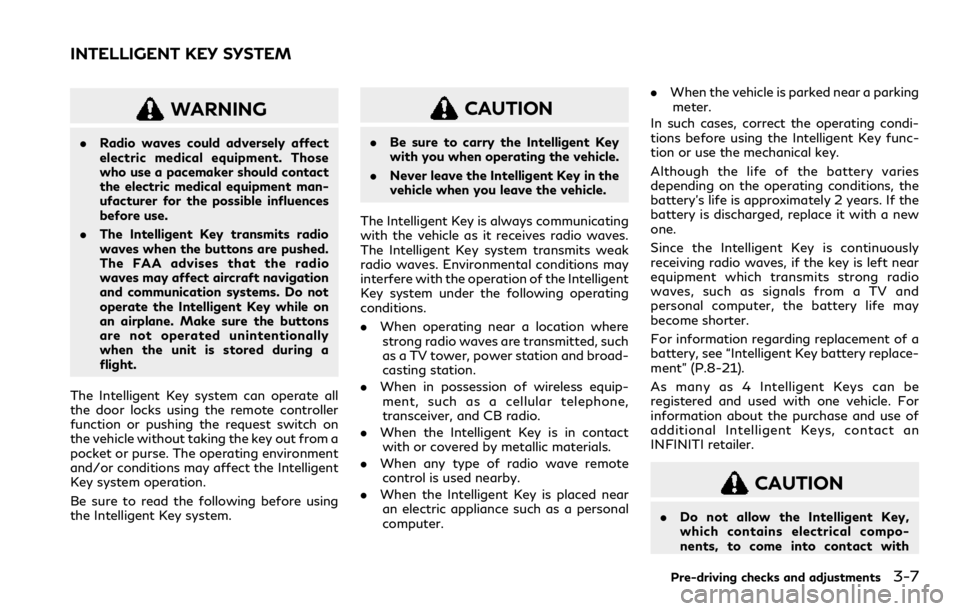
WARNING
.Radio waves could adversely affect
electric medical equipment. Those
who use a pacemaker should contact
the electric medical equipment man-
ufacturer for the possible influences
before use.
. The Intelligent Key transmits radio
waves when the buttons are pushed.
The FAA advises that the radio
waves may affect aircraft navigation
and communication systems. Do not
operate the Intelligent Key while on
an airplane. Make sure the buttons
are not operated unintentionally
when the unit is stored during a
flight.
The Intelligent Key system can operate all
the door locks using the remote controller
function or pushing the request switch on
the vehicle without taking the key out from a
pocket or purse. The operating environment
and/or conditions may affect the Intelligent
Key system operation.
Be sure to read the following before using
the Intelligent Key system.
CAUTION
. Be sure to carry the Intelligent Key
with you when operating the vehicle.
. Never leave the Intelligent Key in the
vehicle when you leave the vehicle.
The Intelligent Key is always communicating
with the vehicle as it receives radio waves.
The Intelligent Key system transmits weak
radio waves. Environmental conditions may
interfere with the operation of the Intelligent
Key system under the following operating
conditions.
. When operating near a location where
strong radio waves are transmitted, such
as a TV tower, power station and broad-
casting station.
. When in possession of wireless equip-
ment, such as a cellular telephone,
transceiver, and CB radio.
. When the Intelligent Key is in contact
with or covered by metallic materials.
. When any type of radio wave remote
control is used nearby.
. When the Intelligent Key is placed near
an electric appliance such as a personal
computer. .
When the vehicle is parked near a parking
meter.
In such cases, correct the operating condi-
tions before using the Intelligent Key func-
tion or use the mechanical key.
Although the life of the battery varies
depending on the operating conditions, the
battery’s life is approximately 2 years. If the
battery is discharged, replace it with a new
one.
Since the Intelligent Key is continuously
receiving radio waves, if the key is left near
equipment which transmits strong radio
waves, such as signals from a TV and
personal computer, the battery life may
become shorter.
For information regarding replacement of a
battery, see “Intelligent Key battery replace-
ment” (P.8-21).
As many as 4 Intelligent Keys can be
registered and used with one vehicle. For
information about the purchase and use of
additional Intelligent Keys, contact an
INFINITI retailer.
CAUTION
. Do not allow the Intelligent Key,
which contains electrical compo-
nents, to come into contact with
Pre-driving checks and adjustments3-7
INTELLIGENT KEY SYSTEM
Page 200 of 590
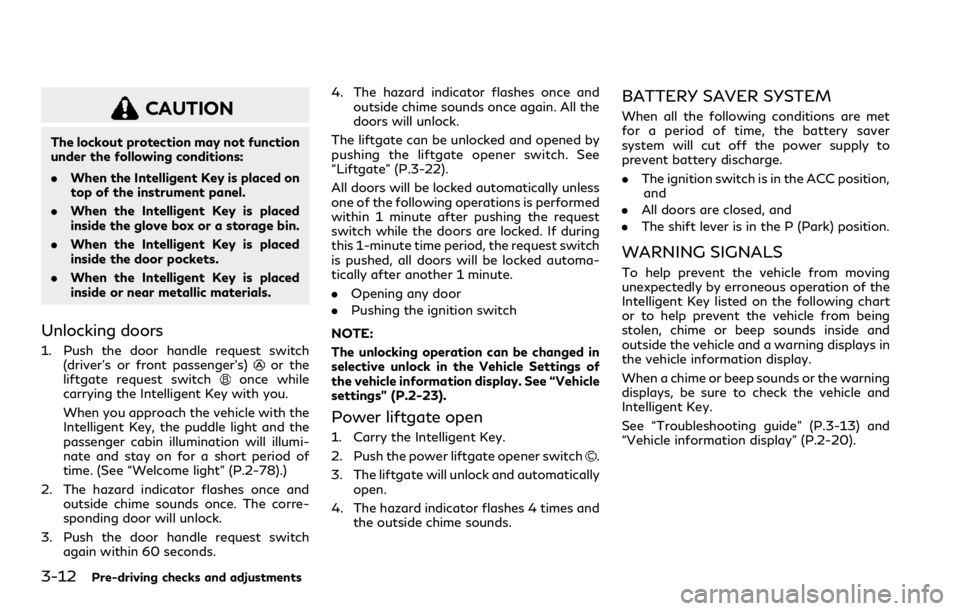
3-12Pre-driving checks and adjustments
CAUTION
The lockout protection may not function
under the following conditions:
.When the Intelligent Key is placed on
top of the instrument panel.
. When the Intelligent Key is placed
inside the glove box or a storage bin.
. When the Intelligent Key is placed
inside the door pockets.
. When the Intelligent Key is placed
inside or near metallic materials.
Unlocking doors
1. Push the door handle request switch
(driver’s or front passenger’s)or the
liftgate request switchonce while
carrying the Intelligent Key with you.
When you approach the vehicle with the
Intelligent Key, the puddle light and the
passenger cabin illumination will illumi-
nate and stay on for a short period of
time. (See “Welcome light” (P.2-78).)
2. The hazard indicator flashes once and outside chime sounds once. The corre-
sponding door will unlock.
3. Push the door handle request switch again within 60 seconds. 4. The hazard indicator flashes once and
outside chime sounds once again. All the
doors will unlock.
The liftgate can be unlocked and opened by
pushing the liftgate opener switch. See
“Liftgate” (P.3-22).
All doors will be locked automatically unless
one of the following operations is performed
within 1 minute after pushing the request
switch while the doors are locked. If during
this 1-minute time period, the request switch
is pushed, all doors will be locked automa-
tically after another 1 minute.
. Opening any door
. Pushing the ignition switch
NOTE:
The unlocking operation can be changed in
selective unlock in the Vehicle Settings of
the vehicle information display. See “Vehicle
settings” (P.2-23).
Power liftgate open
1. Carry the Intelligent Key.
2. Push the power liftgate opener switch
.
3. The liftgate will unlock and automatically open.
4. The hazard indicator flashes 4 times and the outside chime sounds.
BATTERY SAVER SYSTEM
When all the following conditions are met
for a period of time, the battery saver
system will cut off the power supply to
prevent battery discharge.
.The ignition switch is in the ACC position,
and
. All doors are closed, and
. The shift lever is in the P (Park) position.
WARNING SIGNALS
To help prevent the vehicle from moving
unexpectedly by erroneous operation of the
Intelligent Key listed on the following chart
or to help prevent the vehicle from being
stolen, chime or beep sounds inside and
outside the vehicle and a warning displays in
the vehicle information display.
When a chime or beep sounds or the warning
displays, be sure to check the vehicle and
Intelligent Key.
See “Troubleshooting guide” (P.3-13) and
“Vehicle information display” (P.2-20).
Page 203 of 590
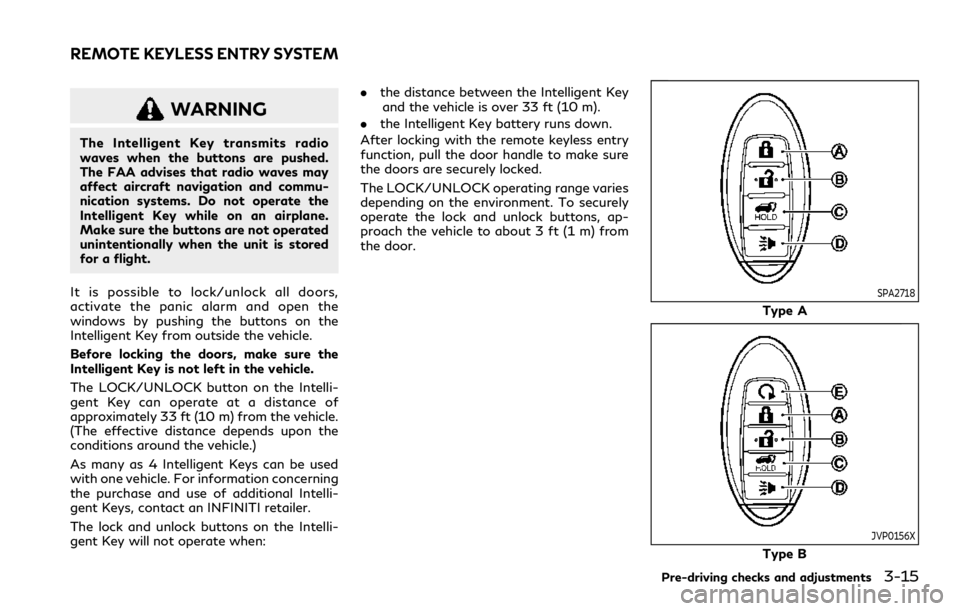
WARNING
The Intelligent Key transmits radio
waves when the buttons are pushed.
The FAA advises that radio waves may
affect aircraft navigation and commu-
nication systems. Do not operate the
Intelligent Key while on an airplane.
Make sure the buttons are not operated
unintentionally when the unit is stored
for a flight.
It is possible to lock/unlock all doors,
activate the panic alarm and open the
windows by pushing the buttons on the
Intelligent Key from outside the vehicle.
Before locking the doors, make sure the
Intelligent Key is not left in the vehicle.
The LOCK/UNLOCK button on the Intelli-
gent Key can operate at a distance of
approximately 33 ft (10 m) from the vehicle.
(The effective distance depends upon the
conditions around the vehicle.)
As many as 4 Intelligent Keys can be used
with one vehicle. For information concerning
the purchase and use of additional Intelli-
gent Keys, contact an INFINITI retailer.
The lock and unlock buttons on the Intelli-
gent Key will not operate when: .
the distance between the Intelligent Key
and the vehicle is over 33 ft (10 m).
. the Intelligent Key battery runs down.
After locking with the remote keyless entry
function, pull the door handle to make sure
the doors are securely locked.
The LOCK/UNLOCK operating range varies
depending on the environment. To securely
operate the lock and unlock buttons, ap-
proach the vehicle to about 3 ft (1 m) from
the door.
SPA2718
Type A
JVP0156X
Type B
Pre-driving checks and adjustments3-15
REMOTE KEYLESS ENTRY SYSTEM