climate settings INFINITI QX80 2023 Owners Manual
[x] Cancel search | Manufacturer: INFINITI, Model Year: 2023, Model line: QX80, Model: INFINITI QX80 2023Pages: 590, PDF Size: 2.57 MB
Page 97 of 590

2 Instruments and controls
Cockpit ........................................................................\
......... 2-3
Instrument panel ............................................................... 2-5
Meters and gauges .......................................................... 2-6Speedometer and odometer ..................................... 2-7
Tachometer ................................................................... 2-8
Engine coolant temperature gauge ....................... 2-8
Fuel gauge ..................................................................... 2-9
Engine oil pressure gauge ......................................... 2-9
Voltmeter ..................................................................... 2-10
Warning lights, indicator lights and
audible reminders ............................................................ 2-11 Checking lights ........................................................... 2-12
Warning/indicator lights (red) ............................... 2-12
Warning/indicator lights (yellow) ......................... 2-15
Warning/indicator lights (other) ........................... 2-19
Audible reminders ..................................................... 2-19
Vehicle information display .......................................... 2-20 How to use the vehicle information display ...... 2-21
Startup display ........................................................... 2-21
Settings ........................................................................\
2-21
Operational indicators ............................................. 2-28
Trip computer ............................................................. 2-35
Clock and outside air temperature ....................... 2-37
Security systems ............................................................. 2-37 Vehicle Security System .......................................... 2-38 INFINITI Vehicle Immobilizer System ................ 2-39
Wiper and washer switch ........................................... 2-40 Washer operation ................................................... 2-41
Rain-sensing auto wiper system ........................ 2-41
Rear window wiper and washer operation ..... 2-42
Rear window and outside mirror
defroster switch ............................................................. 2-43 Rear window and outside mirror defroster ..... 2-43
Headlight and turn signal switch .............................. 2-44 Headlight switch .................................................... 2-44
Headlight washer (if so equipped) .................... 2-50
Instrument brightness control ............................. 2-51
Turn signal switch ................................................... 2-52
Fog light switch ....................................................... 2-52
Heated steering wheel ................................................. 2-53
Horn ........................................................................\
........... 2-53
Heated seats ................................................................... 2-54 Front ........................................................................\
... 2-54
Rear (if so equipped) .............................................. 2-55
Climate controlled seats (if so equipped) ................ 2-56
Warning systems switch .............................................. 2-57
SNOW mode switch ..................................................... 2-57
TOW mode switch ......................................................... 2-58
Vehicle Dynamic Control (VDC) OFF switch ......... 2-58
Rear door alert ................................................................ 2-59
Page 231 of 590
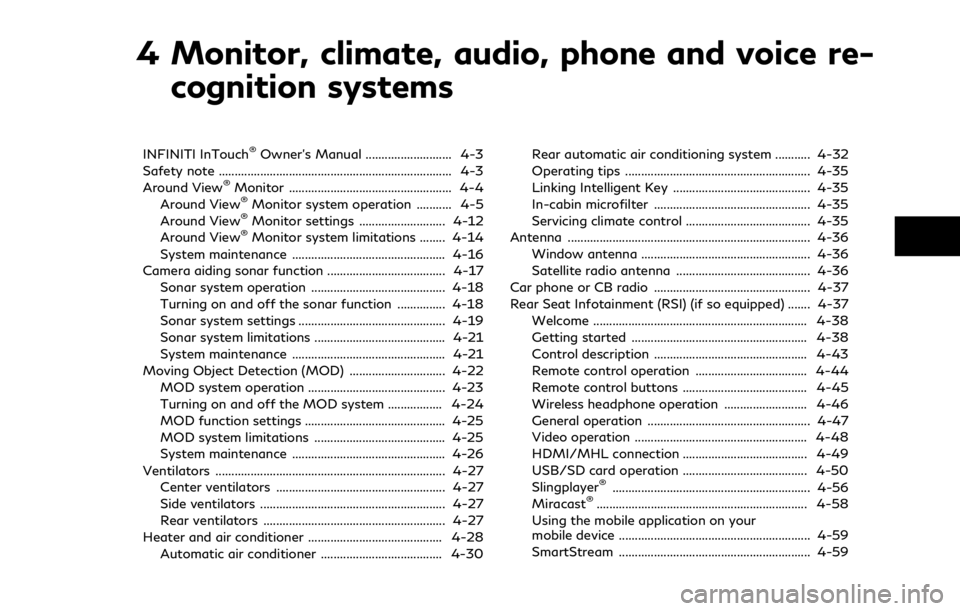
4 Monitor, climate, audio, phone and voice re-cognition systems
INFINITI InTouch®Owner’s Manual ........................... 4-3
Safety note ........................................................................\
. 4-3
Around View
®Monitor ................................................... 4-4
Around View®Monitor system operation ........... 4-5
Around View®Monitor settings ........................... 4-12
Around View®Monitor system limitations ........ 4-14
System maintenance ................................................ 4-16
Camera aiding sonar function ..................................... 4-17 Sonar system operation .......................................... 4-18
Turning on and off the sonar function ............... 4-18
Sonar system settings .............................................. 4-19
Sonar system limitations ......................................... 4-21
System maintenance ................................................ 4-21
Moving Object Detection (MOD) .............................. 4-22 MOD system operation ........................................... 4-23
Turning on and off the MOD system ................. 4-24
MOD function settings ............................................ 4-25
MOD system limitations ......................................... 4-25
System maintenance ................................................ 4-26
Ventilators ........................................................................\
4-27 Center ventilators ..................................................... 4-27
Side ventilators .......................................................... 4-27
Rear ventilators ......................................................... 4-27
Heater and air conditioner .......................................... 4-28 Automatic air conditioner ...................................... 4-30 Rear automatic air conditioning system ........... 4-32
Operating tips .......................................................... 4-35
Linking Intelligent Key ........................................... 4-35
In-cabin microfilter ................................................. 4-35
Servicing climate control ....................................... 4-35
Antenna ........................................................................\
.... 4-36
Window antenna ..................................................... 4-36
Satellite radio antenna .......................................... 4-36
Car phone or CB radio ................................................. 4-37
Rear Seat Infotainment (RSI) (if so equipped) ....... 4-37
Welcome ................................................................... 4-38
Getting started ....................................................... 4-38
Control description ................................................ 4-43
Remote control operation ................................... 4-44
Remote control buttons ....................................... 4-45
Wireless headphone operation .......................... 4-46
General operation ................................................... 4-47
Video operation ...................................................... 4-48
HDMI/MHL connection ....................................... 4-49
USB/SD card operation ....................................... 4-50
Slingplayer
®.............................................................. 4-56
Miracast®.................................................................. 4-58
Using the mobile application on your
mobile device ............................................................ 4-59
SmartStream ............................................................ 4-59
Page 233 of 590
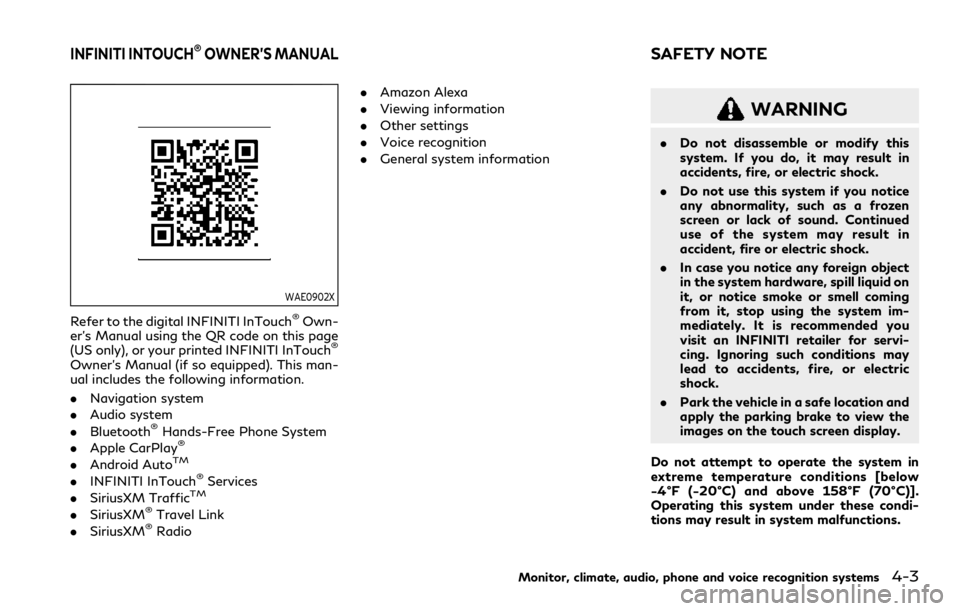
WAE0902X
Refer to the digital INFINITI InTouch®Own-
er’s Manual using the QR code on this page
(US only), or your printed INFINITI InTouch
®
Owner’s Manual (if so equipped). This man-
ual includes the following information.
. Navigation system
. Audio system
. Bluetooth
®Hands-Free Phone System
. Apple CarPlay®
.Android AutoTM
.INFINITI InTouch®Services
. SiriusXM TrafficTM
.SiriusXM®Travel Link
. SiriusXM®Radio .
Amazon Alexa
. Viewing information
. Other settings
. Voice recognition
. General system information
WARNING
.Do not disassemble or modify this
system. If you do, it may result in
accidents, fire, or electric shock.
. Do not use this system if you notice
any abnormality, such as a frozen
screen or lack of sound. Continued
use of the system may result in
accident, fire or electric shock.
. In case you notice any foreign object
in the system hardware, spill liquid on
it, or notice smoke or smell coming
from it, stop using the system im-
mediately. It is recommended you
visit an INFINITI retailer for servi-
cing. Ignoring such conditions may
lead to accidents, fire, or electric
shock.
. Park the vehicle in a safe location and
apply the parking brake to view the
images on the touch screen display.
Do not attempt to operate the system in
extreme temperature conditions [below
−4°F (−20°C) and above 158°F (70°C)].
Operating this system under these condi-
tions may result in system malfunctions.
Monitor, climate, audio, phone and voice recognition systems4-3
INFINITI INTOUCH®OWNER’S MANUALSAFETY NOTE
Page 242 of 590
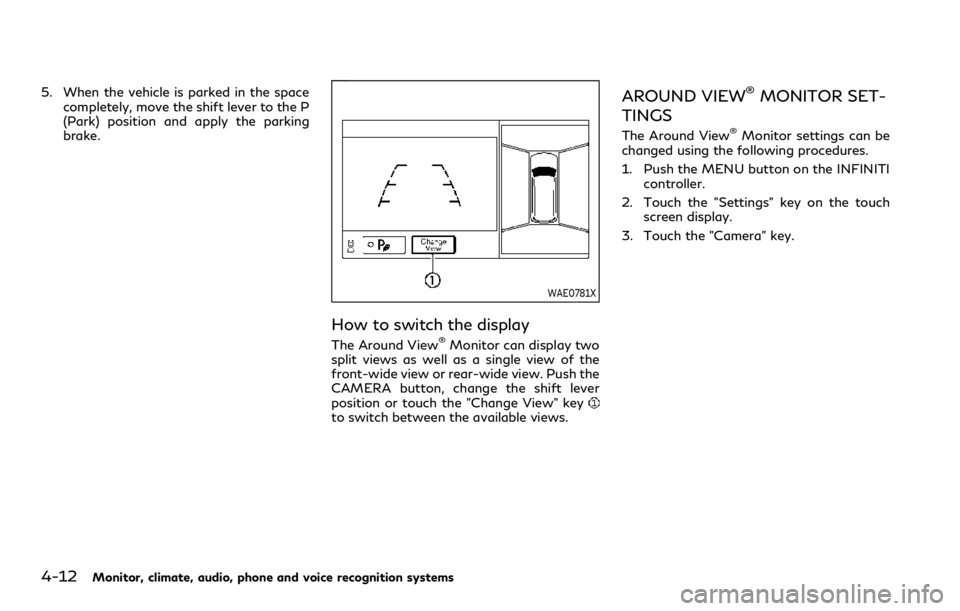
4-12Monitor, climate, audio, phone and voice recognition systems
5. When the vehicle is parked in the spacecompletely, move the shift lever to the P
(Park) position and apply the parking
brake.
WAE0781X
How to switch the display
The Around View®Monitor can display two
split views as well as a single view of the
front-wide view or rear-wide view. Push the
CAMERA button, change the shift lever
position or touch the "Change View" key
to switch between the available views.
AROUND VIEW®MONITOR SET-
TINGS
The Around View®Monitor settings can be
changed using the following procedures.
1. Push the MENU button on the INFINITI controller.
2. Touch the "Settings" key on the touch screen display.
3. Touch the "Camera" key.
Page 243 of 590
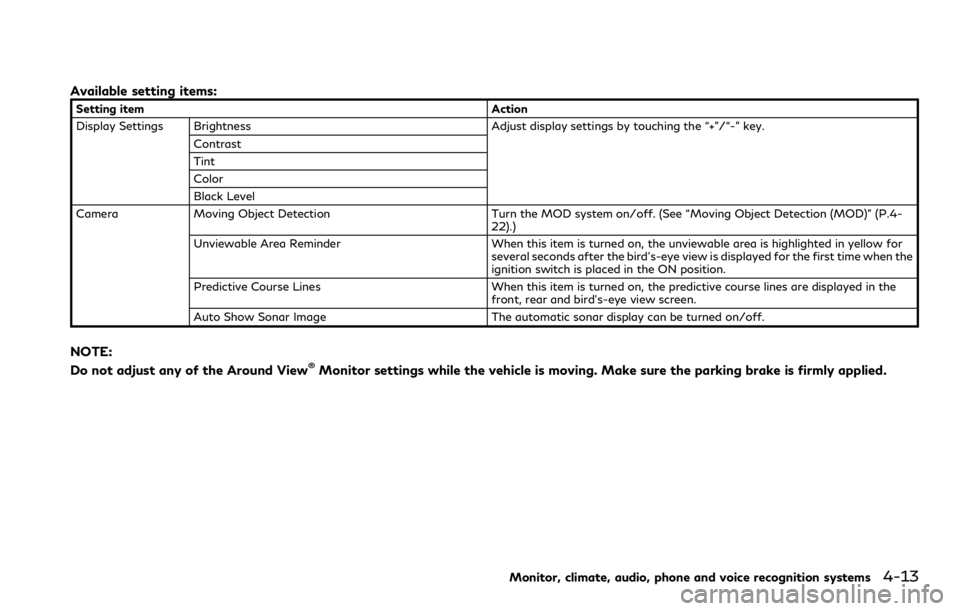
Available setting items:
Setting itemAction
Display Settings Brightness Adjust display settings by touching the “+”/“-” key.
Contrast
Tint
Color
Black Level
Camera Moving Object Detection Turn the MOD system on/off. (See “Moving Object Detection (MOD)” (P.4-
22).)
Unviewable Area Reminder When this item is turned on, the unviewable area is highlighted in yellow for
several seconds after the bird’s-eye view is displayed for the first time when the
ignition switch is placed in the ON position.
Predictive Course Lines When this item is turned on, the predictive course lines are displayed in the
front, rear and bird’s-eye view screen.
Auto Show Sonar Image The automatic sonar display can be turned on/off.
NOTE:
Do not adjust any of the Around View®Monitor settings while the vehicle is moving. Make sure the parking brake is firmly applied.
Monitor, climate, audio, phone and voice recognition systems4-13
Page 249 of 590
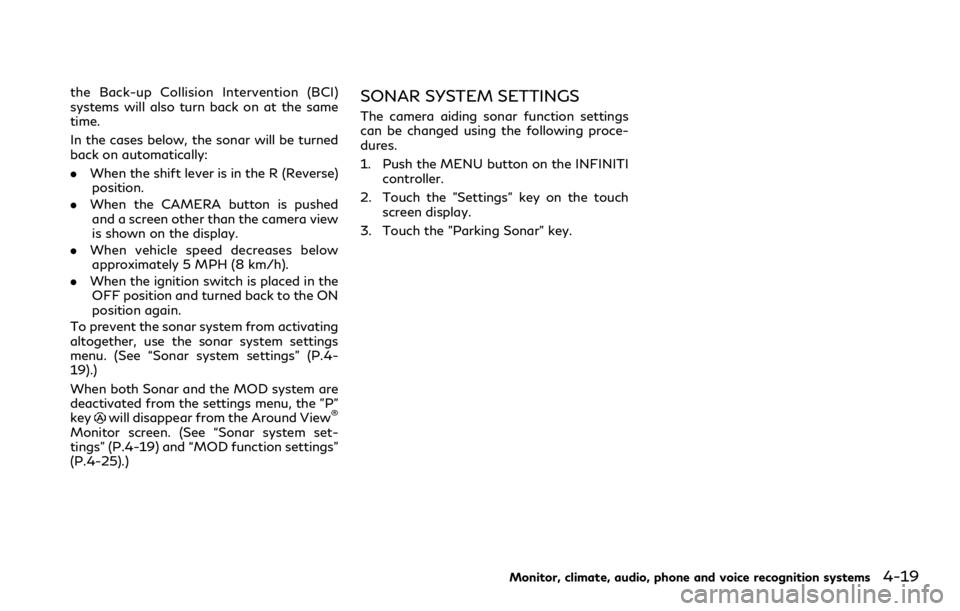
the Back-up Collision Intervention (BCI)
systems will also turn back on at the same
time.
In the cases below, the sonar will be turned
back on automatically:
.When the shift lever is in the R (Reverse)
position.
. When the CAMERA button is pushed
and a screen other than the camera view
is shown on the display.
. When vehicle speed decreases below
approximately 5 MPH (8 km/h).
. When the ignition switch is placed in the
OFF position and turned back to the ON
position again.
To prevent the sonar system from activating
altogether, use the sonar system settings
menu. (See “Sonar system settings” (P.4-
19).)
When both Sonar and the MOD system are
deactivated from the settings menu, the "P"
key
will disappear from the Around View®
Monitor screen. (See “Sonar system set-
tings” (P.4-19) and “MOD function settings”
(P.4-25).)
SONAR SYSTEM SETTINGS
The camera aiding sonar function settings
can be changed using the following proce-
dures.
1. Push the MENU button on the INFINITI controller.
2. Touch the "Settings" key on the touch screen display.
3. Touch the "Parking Sonar" key.
Monitor, climate, audio, phone and voice recognition systems4-19
Page 250 of 590

4-20Monitor, climate, audio, phone and voice recognition systems
Available setting items:
Setting itemAction
Parking Sonar When this item is turned on, the front and rear sonar is activated.
When this item is turned off (indicator turns off), the front and rear sonar is deactivated. The amber markers are displayed at
the corners of the vehicle icon. When the Around View
®Monitor is activated next time after placing the ignition switch in the
ON position, a gray sonar icon will briefly flash on the touch screen display, indicating that the sonar system is off.
Auto Show Sonar Image When the sonar detects an object while this item is turned on, the Around View
®Monitor will interrupt the current view in
the display to show the surround area of the vehicle.
Front Only When this item is turned on, only the front sonar is activated. The amber markers are displayed at the rear corners of the vehicle icon.
Distance Adjust the sensitivity level of the sonar.
Volume Adjust the tone volume of the sonar.
NOTE:
Do not adjust any of the Parking Sonar settings while the vehicle is moving. Make sure the parking brake is firmly applied.
Page 251 of 590

SONAR SYSTEM LIMITATIONS
WARNING
Listed below are the system limitations
for the sonar function. Failure to operate
the vehicle in accordance with these
system limitations could result in serious
injury or death.
.Inclement weather or ultrasonic
sources such as an automatic car
wash, a truck’s compressed-air
brakes or a pneumatic drill may affect
the function of the system, including
reduced performance or a false acti-
vation.
. The system is not designed to pre-
vent contact with small or moving
objects.
. The system will not detect small
objects below the bumper, and may
not detect objects close to the bum-
per or on the ground.
. The system may not detect the
following objects:
— Fluffy objects such as snow, cloth, cotton, grass or wool.
— Thin objects such as rope, wire or chain. — Wedge-shaped objects.
. If your vehicle sustains damage to the
bumper fascia, leaving it misaligned
or bent, the sensing zone may be
altered causing inaccurate measure-
ment of objects or false alarms.
CAUTION
Excessive noise (such as audio system
volume or an open vehicle window) will
interfere with the tone and it may not be
heard.
See “Front and rear sonar system” (P.5-126)
for more information on the sonar system
and limitations.
System temporarily unavailable
When the amber markers are displayed at
the corners of the vehicle icon and the
function cannot be activated from the
Parking sonar settings menu (the setting
items are grayed out), the sonar system may
be malfunctioning.
SYSTEM MAINTENANCE
CAUTION
Keep the surface of the sonar (located on
the front and rear bumper fascia) free
from accumulations of snow, ice and dirt.
Do not scratch the surface of the sonar
when cleaning. If the sensors are cov-
ered, the accuracy of the sonar function
will be diminished.
Monitor, climate, audio, phone and voice recognition systems4-21
Page 255 of 590
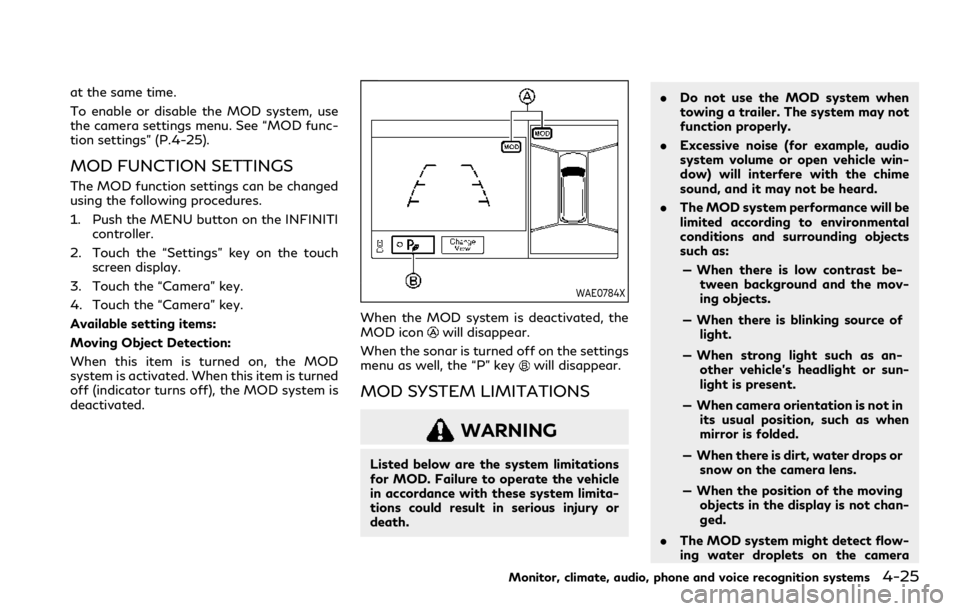
at the same time.
To enable or disable the MOD system, use
the camera settings menu. See “MOD func-
tion settings” (P.4-25).
MOD FUNCTION SETTINGS
The MOD function settings can be changed
using the following procedures.
1. Push the MENU button on the INFINITIcontroller.
2. Touch the “Settings” key on the touch screen display.
3. Touch the “Camera” key.
4. Touch the “Camera” key.
Available setting items:
Moving Object Detection:
When this item is turned on, the MOD
system is activated. When this item is turned
off (indicator turns off), the MOD system is
deactivated.
WAE0784X
When the MOD system is deactivated, the
MOD iconwill disappear.
When the sonar is turned off on the settings
menu as well, the “P” key
will disappear.
MOD SYSTEM LIMITATIONS
WARNING
Listed below are the system limitations
for MOD. Failure to operate the vehicle
in accordance with these system limita-
tions could result in serious injury or
death. .
Do not use the MOD system when
towing a trailer. The system may not
function properly.
. Excessive noise (for example, audio
system volume or open vehicle win-
dow) will interfere with the chime
sound, and it may not be heard.
. The MOD system performance will be
limited according to environmental
conditions and surrounding objects
such as:
— When there is low contrast be- tween background and the mov-
ing objects.
— When there is blinking source of light.
— When strong light such as an- other vehicle’s headlight or sun-
light is present.
— When camera orientation is not in its usual position, such as when
mirror is folded.
— When there is dirt, water drops or snow on the camera lens.
— When the position of the moving objects in the display is not chan-
ged.
. The MOD system might detect flow-
ing water droplets on the camera
Monitor, climate, audio, phone and voice recognition systems4-25
Page 261 of 590
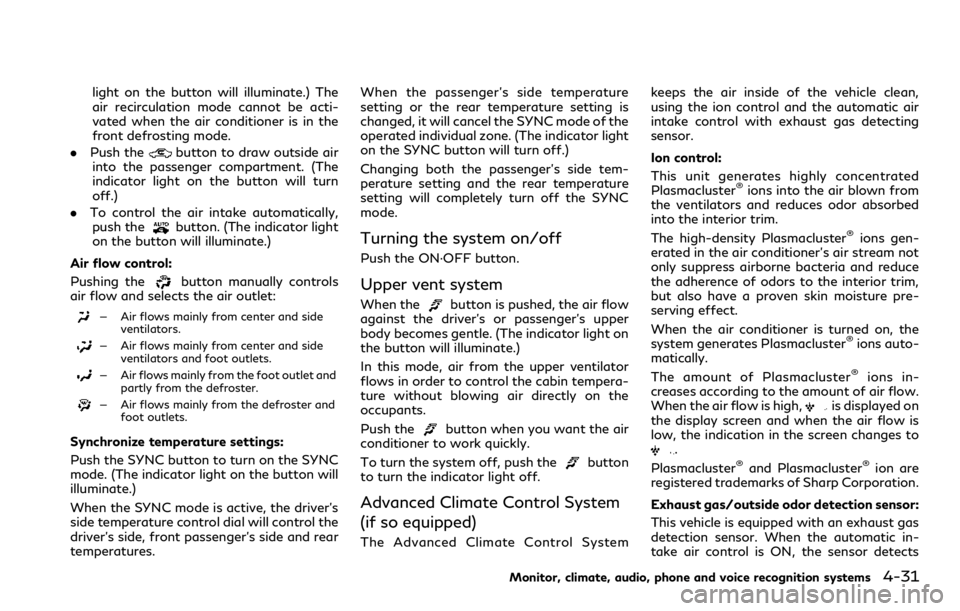
light on the button will illuminate.) The
air recirculation mode cannot be acti-
vated when the air conditioner is in the
front defrosting mode.
. Push the
button to draw outside air
into the passenger compartment. (The
indicator light on the button will turn
off.)
. To control the air intake automatically,
push the
button. (The indicator light
on the button will illuminate.)
Air flow control:
Pushing the
button manually controls
air flow and selects the air outlet:
— Air flows mainly from center and side
ventilators.
— Air flows mainly from center and sideventilators and foot outlets.
— Air flows mainly from the foot outlet andpartly from the defroster.
— Air flows mainly from the defroster andfoot outlets.
Synchronize temperature settings:
Push the SYNC button to turn on the SYNC
mode. (The indicator light on the button will
illuminate.)
When the SYNC mode is active, the driver’s
side temperature control dial will control the
driver’s side, front passenger’s side and rear
temperatures. When the passenger’s side temperature
setting or the rear temperature setting is
changed, it will cancel the SYNC mode of the
operated individual zone. (The indicator light
on the SYNC button will turn off.)
Changing both the passenger’s side tem-
perature setting and the rear temperature
setting will completely turn off the SYNC
mode.
Turning the system on/off
Push the ON·OFF button.
Upper vent system
When thebutton is pushed, the air flow
against the driver’s or passenger’s upper
body becomes gentle. (The indicator light on
the button will illuminate.)
In this mode, air from the upper ventilator
flows in order to control the cabin tempera-
ture without blowing air directly on the
occupants.
Push the
button when you want the air
conditioner to work quickly.
To turn the system off, push the
button
to turn the indicator light off.
Advanced Climate Control System
(if so equipped)
The Advanced Climate Control System keeps the air inside of the vehicle clean,
using the ion control and the automatic air
intake control with exhaust gas detecting
sensor.
Ion control:
This unit generates highly concentrated
Plasmacluster
®ions into the air blown from
the ventilators and reduces odor absorbed
into the interior trim.
The high-density Plasmacluster
®ions gen-
erated in the air conditioner’s air stream not
only suppress airborne bacteria and reduce
the adherence of odors to the interior trim,
but also have a proven skin moisture pre-
serving effect.
When the air conditioner is turned on, the
system generates Plasmacluster
®ions auto-
matically.
The amount of Plasmacluster
®ions in-
creases according to the amount of air flow.
When the air flow is high,
is displayed on
the display screen and when the air flow is
low, the indication in the screen changes to
.
Plasmacluster®and Plasmacluster®ion are
registered trademarks of Sharp Corporation.
Exhaust gas/outside odor detection sensor:
This vehicle is equipped with an exhaust gas
detection sensor. When the automatic in-
take air control is ON, the sensor detects
Monitor, climate, audio, phone and voice recognition systems4-31