display ISUZU TF SERIES 2004 Owner's Manual
[x] Cancel search | Manufacturer: ISUZU, Model Year: 2004, Model line: TF SERIES, Model: ISUZU TF SERIES 2004Pages: 4264, PDF Size: 72.63 MB
Page 349 of 4264

BRAKE CONTROL SYSTEM 5A-33
How to display and erase DTCs:
Note:
DTCs can be displayed also by TECH 2 use
“Diagnostic Trouble Codes“ mode.
1. How to start DTC display:
Confirm that the vehicle has come to a
complete stop (with the wheels standing still)
and that the brake pedal is not depressed.
(Unless these two condition are satisfied, DTC
display cannot be started.)
With IGN OFF, connect #12 terminal with #4
terminal or # 5 terminal (GND) . Then turn IGN
ON.
The DLC is located behind the driver side kick panel
This illustration is based on RHD model
350L300005
Keep #12 terminal connected with #4 terminal
or # 5 terminal (GND) during DTC display. (If
#12 terminal is separated from #4 terminal or #
5 terminal (GND) during display, display will
stop.)
2. DTC display:
DTC is displayed by blinking warning lamp.
Double-digit display.
First, normal DTC 12 is displayed three times
and then any other DTCs are displayed three
times. (If no other DTCs have been stored, the
display of DTC 12 will be repeated.)
3. How to erase code:
Conduct brake switch ON/OFF operation 6 or
more times within 3 seconds of self-diagnosis
startup.
The code cannot be erased if more than 3
seconds have passed since self-diagnosis
startup, or if self-diagnosis has started with
brake switched on (brake pedaled).
B05RW0005
Page 350 of 4264

5A-34 BRAKE CONTROL SYSTEM
4. Notes
If the following should occur during Diagnostic
Trouble Code (DTC) display, the display will be
discontinued. After initial check, the status that
is under the control of ABS will be returned :
– The vehicle starts (The wheels turn) or the
brake pedal is depressed.
Up to 3 different codes can be stored.
If the ABS should turn OFF due to an
intermittent defect, the system will be restored
at the next key cycle, if the initial check finds no
abnormality (when IGN is switched from OFF to
ON).
5. An example of DTC display
Display of DTC 23
B05R100001
After displaying DTC 12 three times, one DTC after
another is displayed. DTC is displayed on small
order.
C05L300017
The DTC 12 is displayed repeatedly.
Page 351 of 4264
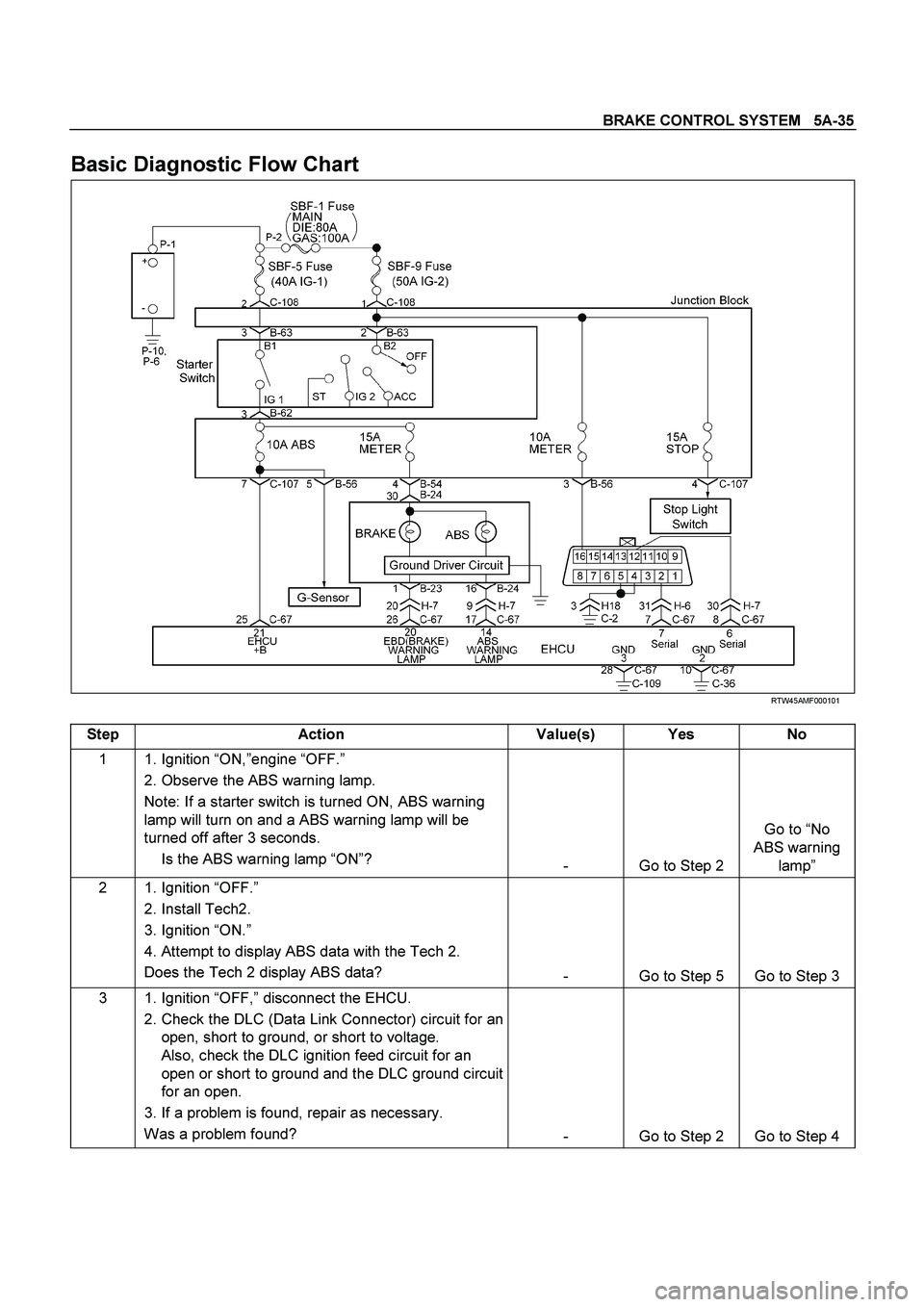
BRAKE CONTROL SYSTEM 5A-35
Basic Diagnostic Flow Chart
RTW45AMF000101
Step Action Value(s) Yes No
1 1. Ignition “ON,”engine “OFF.”
2. Observe the ABS warning lamp.
Note: If a starter switch is turned ON, ABS warning
lamp will turn on and a ABS warning lamp will be
turned off after 3 seconds.
Is the ABS warning lamp “ON”?
- Go to Step 2 Go to “No
ABS warning
lamp”
2 1. Ignition “OFF.”
2. Install Tech2.
3. Ignition “ON.”
4. Attempt to display ABS data with the Tech 2.
Does the Tech 2 display ABS data?
- Go to Step 5 Go to Step 3
3 1. Ignition “OFF,” disconnect the EHCU.
2. Check the DLC (Data Link Connector) circuit for an
open, short to ground, or short to voltage.
Also, check the DLC ignition feed circuit for an
open or short to ground and the DLC ground circuit
for an open.
3. If a problem is found, repair as necessary.
Was a problem found?
- Go to Step 2 Go to Step 4
Page 352 of 4264

5A-36 BRAKE CONTROL SYSTEM
Step Action Value(s) Yes No
4 1. Check the EHCU circuit for an open, short to
ground, or short to voltage. Also, check the EHCU
ignition feed circuit for an open or short to ground
and the EHCU ground circuit for an open.
2. If a problem is found, repair as necessary.
Was a problem found?
- Go to Step 2 Go to Step 11
5 Select “Display DTCs” with the Tech 2.
Are any DTCs stored? - Go to Step 6 Go to Step 10
6 Review and record for Tech 2 Failure Records data
and DTCs.
Is the action complete? - Go to Step 7 -
7 Following the DTC is stored.
Is this DTC C0271 stored?
- Go to
applicable
DTC table
after Go to
step 8 Go to Step 8
8 Clear the DTCs by “Clear the Information“ with Tech
2.
Did the DTCs cleared? - Go to Step 9 -
9 Select “Display DTCs” with the Tech 2.
Are any DTCs stored?
- Go to
applicable
DTC table Go to Step 10
10 Review and record for Tech 2 data.
Is the action complete?
- Go to
Symptom
Diagnosis and
Go to Basic
Inspection
Procedure -
11 Replace the EHCU.
Note: Check the EHCU type for specification, when
the EHCU is replaced.
(Specification; 2WD Model or 4WD Model)
Is the action complete? - Verify repair -
Page 361 of 4264

BRAKE CONTROL SYSTEM 5A-45
Step Action
Value(s) Yes No
4 1. Replace front right wheel speed sensor.
2. Select “Display DTCs” with the Tech 2.
Note : Perform the various tests (actuator test, test
run, brake test, etc.) then observe the DTC with a
Tech2.
Are any DTCs stored? - Go to Step 5 Verify repair
5 Replace EHCU.
Note : Check the EHCU type for specification, when
the EHCU is replaced.
(Specification ; 2WD model or 4WD model)
Was the action complete? - Verify repair -
Page 362 of 4264

5A-46 BRAKE CONTROL SYSTEM
DTC C0222 (Flash Code 22) Front Right Wheel Speed Sensor Incorrect Signal
LTW35AMF000101
Step Action Value(s) Yes No
1 Was the “Basic Diagnostic Flow Chart” performed?
- Go to Step 2 Go to Basic
Diagnostic
Flow Chart
2 1. Check for a poor connection at the front right wheel
speed sensor harness connector.
2. Check installation condition for front right wheel
speed sensor.
3. If a problem is found, repair as necessary.
Was a problem found?
- Verify repair Go to Step 3
3 1. Ignition “OFF,” disconnect the EHCU and front right
wheel speed sensor.
2. Check the circuit between EHCU and front right
wheel speed sensor. (short to ground, or short to
voltage.)
3. If a problem is found, repair as necessary.
Was a problem found?
- Verify repair Go to Step 4
4 1. Replace front right wheel speed sensor.
2. Select “Display DTCs” with the Tech 2.
Note : Perform the various tests (actuator test, test
run, brake test, etc.) then observe the DTC with a
Tech2.
Are any DTCs stored? - Go to Step 5 Verify repair
Page 363 of 4264

BRAKE CONTROL SYSTEM 5A-47
Step Action Value(s) Yes No
5 Repair or replace the front right sensor rotor at front
hub.
Was the action complete? - Verify repair
Go to Step 6 -
6 Select “Display DTCs” with the Tech 2.
Note : Perform the various tests (actuator test, test
run, brake test, etc.) then observe the DTC with a
Tech2.
Are any DTCs stored? - Go to Step 7 Verify repair
7 Replace EHCU.
Note : Check the EHCU type for specification, when
the EHCU is replaced.
(Specification ; 2WD model or 4WD model)
Was the action complete? - Verify repair -
Page 365 of 4264

BRAKE CONTROL SYSTEM 5A-49
Step Action
Value(s) Yes No
5 1. Replace front right wheel speed sensor.
2. Select “Display DTCs” with the Tech 2.
Note : Perform the various tests (actuator test, test
run, brake test, etc.) then observe the DTC with a
Tech2.
Are any DTCs stored? - Go to Step 6 Verify repair
6 Replace EHCU.
Note : Check the EHCU type for specification, when
the EHCU is replaced.
(Specification ; 2WD model or 4WD model)
Was the action complete? - Verify repair -
Page 367 of 4264

BRAKE CONTROL SYSTEM 5A-51
Step Action
Value(s) Yes No
4 1. Replace front left wheel speed sensor.
2. Select “Display DTCs” with the Tech 2.
Note : Perform the various tests (actuator test, test
run, brake test, etc.) then observe the DTC with a
Tech2.
Are any DTCs stored? - Go to Step 5 Verify repair
5 Replace EHCU.
Note : Check the EHCU type for specification, when
the EHCU is replaced.
(Specification ; 2WD model or 4WD model)
Was the action complete? - Verify repair -
Page 368 of 4264

5A-52 BRAKE CONTROL SYSTEM
DTC C0226 (Flash Code 26) Front Left Wheel Speed Sensor Incorrect Signal
LTW35AMF000101
Step Action Value(s) Yes No
1 Was the “Basic Diagnostic Flow Chart” performed?
- Go to Step 2 Go to Basic
Diagnostic
Flow Chart
2 1. Check for a poor connection at the front left wheel
speed sensor harness connector.
2. Check installation condition for front left wheel
speed sensor.
3. If a problem is found, repair as necessary.
Was a problem found?
- Verify repair Go to Step 3
3 1. Ignition “OFF,” disconnect the EHCU and front left
wheel speed sensor.
2. Check the circuit between EHCU and front left
wheel speed sensor. (short to ground, or short to
voltage.)
3. If a problem is found, repair as necessary.
Was a problem found?
- Verify repair Go to Step 4
4 1. Replace front left wheel speed sensor.
2. Select “Display DTCs” with the Tech 2.
Are any DTCs stored?
- Go to Step 5 Verify repair
5 Repair or replace the front left sensor rotor at front
hub.
Was the action complete? - Verify repair
Go to Step 6 -