Dtc JAGUAR XFR 2010 1.G Workshop Manual
[x] Cancel search | Manufacturer: JAGUAR, Model Year: 2010, Model line: XFR, Model: JAGUAR XFR 2010 1.GPages: 3039, PDF Size: 58.49 MB
Page 2132 of 3039
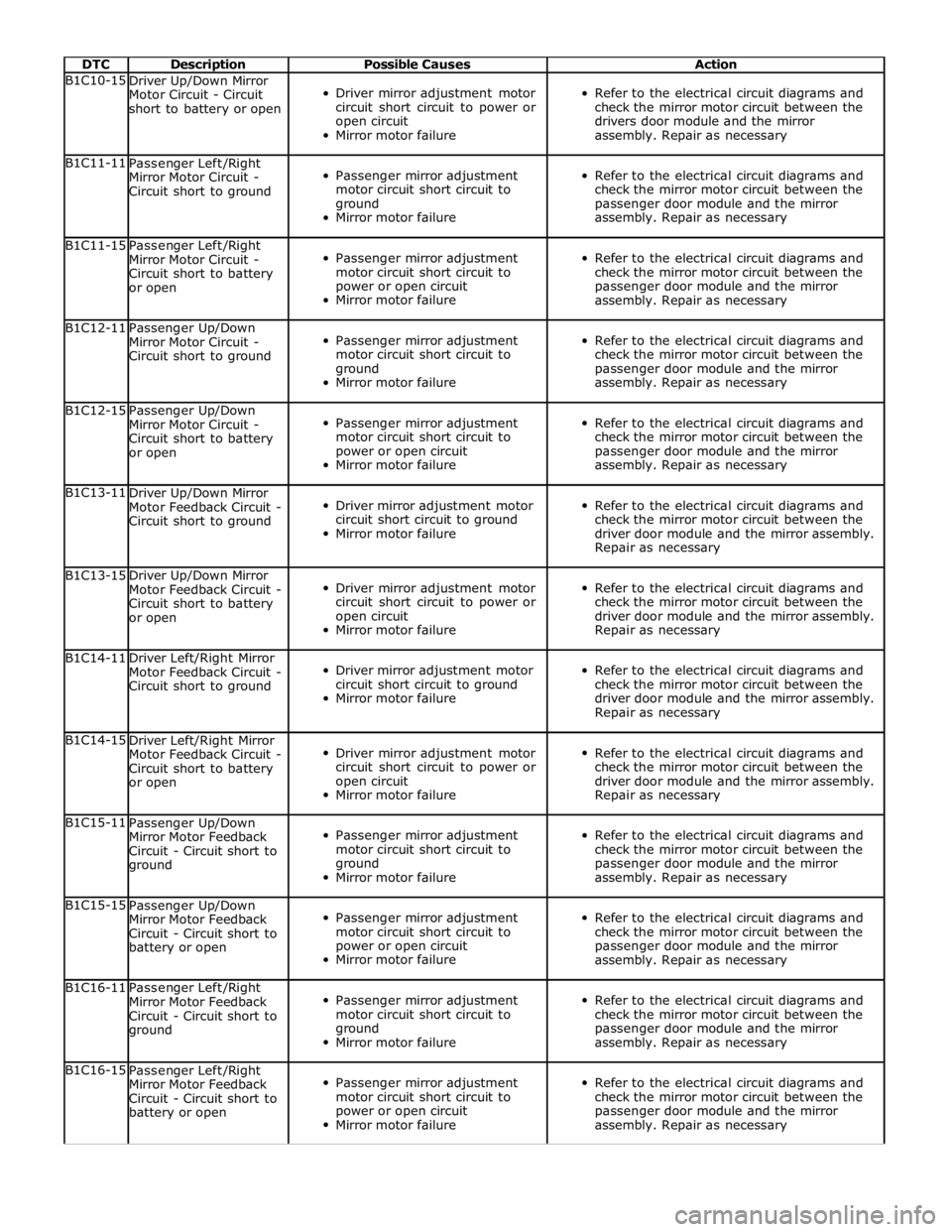
DTC Description Possible Causes Action B1C10-15
Driver Up/Down Mirror
Motor Circuit - Circuit
short to battery or open
Driver mirror adjustment motor
circuit short circuit to power or
open circuit
Mirror motor failure
Refer to the electrical circuit diagrams and
check the mirror motor circuit between the
drivers door module and the mirror
assembly. Repair as necessary B1C11-11
Passenger Left/Right
Mirror Motor Circuit -
Circuit short to ground
Passenger mirror adjustment
motor circuit short circuit to
ground
Mirror motor failure
Refer to the electrical circuit diagrams and
check the mirror motor circuit between the
passenger door module and the mirror
assembly. Repair as necessary B1C11-15
Passenger Left/Right
Mirror Motor Circuit -
Circuit short to battery
or open
Passenger mirror adjustment
motor circuit short circuit to
power or open circuit
Mirror motor failure
Refer to the electrical circuit diagrams and
check the mirror motor circuit between the
passenger door module and the mirror
assembly. Repair as necessary B1C12-11
Passenger Up/Down
Mirror Motor Circuit -
Circuit short to ground
Passenger mirror adjustment
motor circuit short circuit to
ground
Mirror motor failure
Refer to the electrical circuit diagrams and
check the mirror motor circuit between the
passenger door module and the mirror
assembly. Repair as necessary B1C12-15
Passenger Up/Down
Mirror Motor Circuit -
Circuit short to battery
or open
Passenger mirror adjustment
motor circuit short circuit to
power or open circuit
Mirror motor failure
Refer to the electrical circuit diagrams and
check the mirror motor circuit between the
passenger door module and the mirror
assembly. Repair as necessary B1C13-11
Driver Up/Down Mirror
Motor Feedback Circuit -
Circuit short to ground
Driver mirror adjustment motor
circuit short circuit to ground
Mirror motor failure
Refer to the electrical circuit diagrams and
check the mirror motor circuit between the
driver door module and the mirror assembly.
Repair as necessary B1C13-15
Driver Up/Down Mirror
Motor Feedback Circuit -
Circuit short to battery
or open
Driver mirror adjustment motor
circuit short circuit to power or
open circuit
Mirror motor failure
Refer to the electrical circuit diagrams and
check the mirror motor circuit between the
driver door module and the mirror assembly.
Repair as necessary B1C14-11
Driver Left/Right Mirror
Motor Feedback Circuit -
Circuit short to ground
Driver mirror adjustment motor
circuit short circuit to ground
Mirror motor failure
Refer to the electrical circuit diagrams and
check the mirror motor circuit between the
driver door module and the mirror assembly.
Repair as necessary B1C14-15
Driver Left/Right Mirror
Motor Feedback Circuit -
Circuit short to battery
or open
Driver mirror adjustment motor
circuit short circuit to power or
open circuit
Mirror motor failure
Refer to the electrical circuit diagrams and
check the mirror motor circuit between the
driver door module and the mirror assembly.
Repair as necessary B1C15-11
Passenger Up/Down
Mirror Motor Feedback
Circuit - Circuit short to
ground
Passenger mirror adjustment
motor circuit short circuit to
ground
Mirror motor failure
Refer to the electrical circuit diagrams and
check the mirror motor circuit between the
passenger door module and the mirror
assembly. Repair as necessary B1C15-15
Passenger Up/Down
Mirror Motor Feedback
Circuit - Circuit short to
battery or open
Passenger mirror adjustment
motor circuit short circuit to
power or open circuit
Mirror motor failure
Refer to the electrical circuit diagrams and
check the mirror motor circuit between the
passenger door module and the mirror
assembly. Repair as necessary B1C16-11
Passenger Left/Right
Mirror Motor Feedback
Circuit - Circuit short to
ground
Passenger mirror adjustment
motor circuit short circuit to
ground
Mirror motor failure
Refer to the electrical circuit diagrams and
check the mirror motor circuit between the
passenger door module and the mirror
assembly. Repair as necessary B1C16-15
Passenger Left/Right
Mirror Motor Feedback
Circuit - Circuit short to
battery or open
Passenger mirror adjustment
motor circuit short circuit to
power or open circuit
Mirror motor failure
Refer to the electrical circuit diagrams and
check the mirror motor circuit between the
passenger door module and the mirror
assembly. Repair as necessary
Page 2133 of 3039
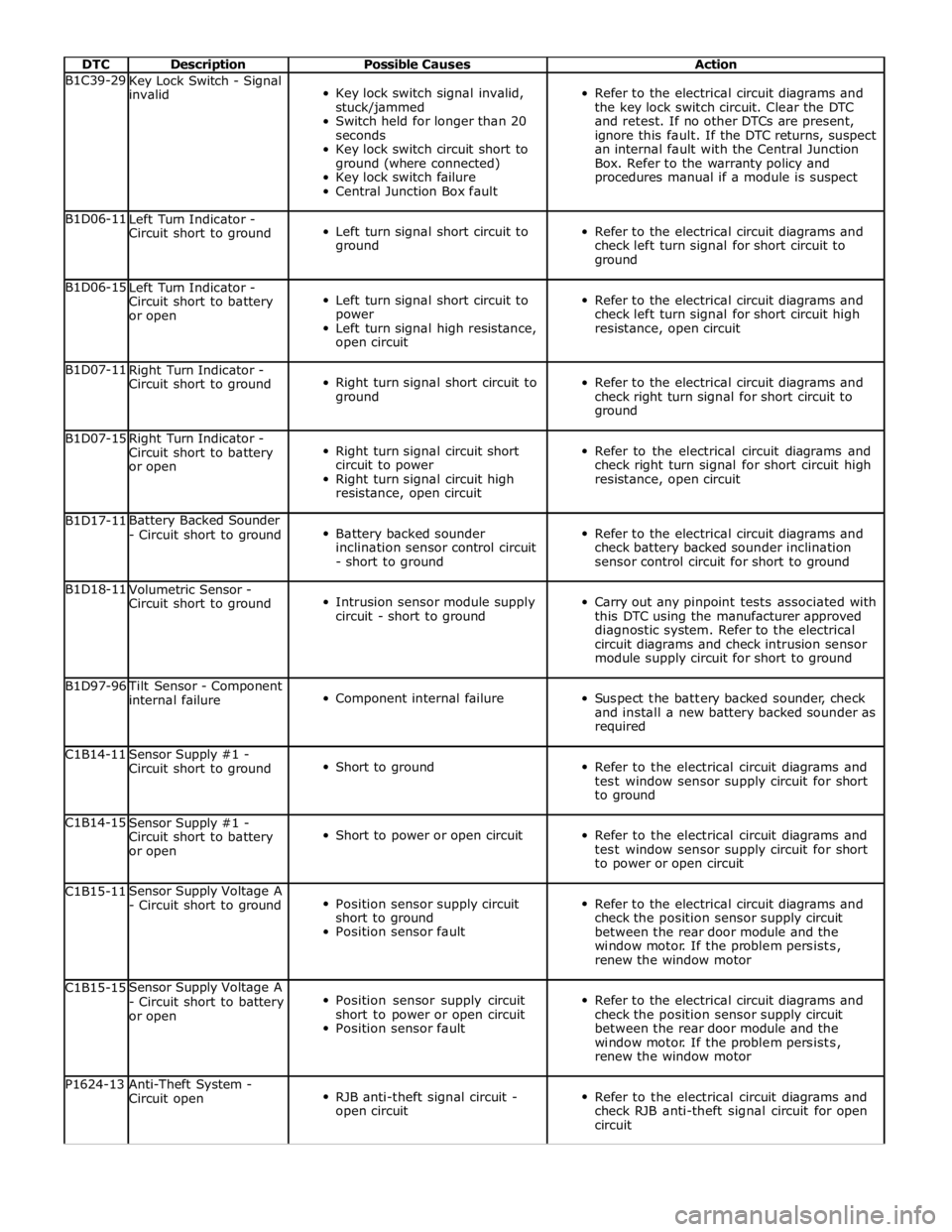
DTC Description Possible Causes Action B1C39-29
Key Lock Switch - Signal
invalid
Key lock switch signal invalid,
stuck/jammed
Switch held for longer than 20
seconds
Key lock switch circuit short to
ground (where connected)
Key lock switch failure
Central Junction Box fault
Refer to the electrical circuit diagrams and
the key lock switch circuit. Clear the DTC
and retest. If no other DTCs are present,
ignore this fault. If the DTC returns, suspect
an internal fault with the Central Junction
Box. Refer to the warranty policy and
procedures manual if a module is suspect B1D06-11
Left Turn Indicator -
Circuit short to ground
Left turn signal short circuit to
ground
Refer to the electrical circuit diagrams and
check left turn signal for short circuit to
ground B1D06-15
Left Turn Indicator -
Circuit short to battery
or open
Left turn signal short circuit to
power
Left turn signal high resistance,
open circuit
Refer to the electrical circuit diagrams and
check left turn signal for short circuit high
resistance, open circuit B1D07-11
Right Turn Indicator -
Circuit short to ground
Right turn signal short circuit to
ground
Refer to the electrical circuit diagrams and
check right turn signal for short circuit to
ground B1D07-15
Right Turn Indicator -
Circuit short to battery
or open
Right turn signal circuit short
circuit to power
Right turn signal circuit high
resistance, open circuit
Refer to the electrical circuit diagrams and
check right turn signal for short circuit high
resistance, open circuit B1D17-11 Battery Backed Sounder
- Circuit short to ground
Battery backed sounder
inclination sensor control circuit
- short to ground
Refer to the electrical circuit diagrams and
check battery backed sounder inclination
sensor control circuit for short to ground B1D18-11
Volumetric Sensor -
Circuit short to ground
Intrusion sensor module supply
circuit - short to ground
Carry out any pinpoint tests associated with
this DTC using the manufacturer approved
diagnostic system. Refer to the electrical
circuit diagrams and check intrusion sensor
module supply circuit for short to ground B1D97-96 Tilt Sensor - Component
internal failure
Component internal failure
Suspect the battery backed sounder, check
and install a new battery backed sounder as
required C1B14-11
Sensor Supply #1 -
Circuit short to ground
Short to ground
Refer to the electrical circuit diagrams and
test window sensor supply circuit for short
to ground C1B14-15
Sensor Supply #1 -
Circuit short to battery
or open
Short to power or open circuit
Refer to the electrical circuit diagrams and
test window sensor supply circuit for short
to power or open circuit C1B15-11 Sensor Supply Voltage A
- Circuit short to ground
Position sensor supply circuit
short to ground
Position sensor fault
Refer to the electrical circuit diagrams and
check the position sensor supply circuit
between the rear door module and the
window motor. If the problem persists,
renew the window motor C1B15-15 Sensor Supply Voltage A
- Circuit short to battery
or open
Position sensor supply circuit
short to power or open circuit
Position sensor fault
Refer to the electrical circuit diagrams and
check the position sensor supply circuit
between the rear door module and the
window motor. If the problem persists,
renew the window motor P1624-13
Anti-Theft System -
Circuit open
RJB anti-theft signal circuit -
open circuit
Refer to the electrical circuit diagrams and
check RJB anti-theft signal circuit for open
circuit
Page 2134 of 3039

DTC Description Possible Causes Action P254F-13
Engine Hood Switch
Circuit/Open - Circuit
open
Hood ajar switch signal circuit -
open circuit
Refer to the electrical circuit diagrams and
check hood ajar switch signal circuit for open
circuit U0010-00
Medium Speed CAN
Communication Bus - No
sub type information
Medium speed CAN
communication Bus
Carry out network integrity test using
manufacturer approved diagnostic system.
Refer to electrical circuit diagrams and test
Medium speed CAN network for open, short
circuit and high resistance U0140-00
Lost Communication
With CJB - No sub type
information
Logged when subscribed CAN
message missing from CJB
Refer to the electrical circuit diagrams and
test power and ground supplies to Central
Junction Box. Check CAN network between
Driver Door Module and Central Junction
Box. Carry out network integrity test using
manufacturer approved diagnostic system U0208-00
Lost Communication
With Driver Seat Module
(DSM) - No sub type
information
Missing message
Refer to the electrical circuit diagrams and
test power and ground supplies to Driver
Seat Module. Check CAN network between
Driver Door Module and Driver Seat Module.
Carry out network integrity test using
manufacturer approved diagnostic system U0300-00
Internal Control Module
Software Incompatibility
- No sub type
information
Car configuration file mismatch
with vehicle specification
NOTE: After updating the car configuration
file, set the ignition to on and wait 30 seconds
before clearing the DTCs
Using the manufacturer approved diagnostic
system, check and up-date the car
configuration file as necessary U2002-24
Switch - Signal stuck
high
Signal stuck high
Clear DTC and re-test. If DTC remains,
install a new passenger side window switch U2004-24
Auxiliary Switch Pack -
Signal stuck high
Signal stuck high
Left or right rear door local
switch pressed for longer than
20 seconds
Switch circuit short to ground or
power
Refer to the electrical circuit diagrams and
check the left and right door switch circuits U2010-11
Switch Illumination -
Circuit short to ground
Switch illumination circuit short
to ground
Refer to electrical circuit diagrams and check
the switch illumination circuit U2012-08
Car Configuration
Parameter(s) - Bus
signal/message failures
Bus signal/message failures
Cycle the ignition status and re-test. If DTC
remains, re-configure the RJB using the
manufacturer approved diagnostic system U2013-24
Switch Pack - Signal
stuck high
Signal stuck high
Clear DTC and re-test. If DTC remains,
install a new driver side window switch pack U2014-44
Control Module
Hardware - Data
memory failure
Data Memory Failure
Install a new DDM/PDM, Refer to the
warranty policy and procedures manual if a
module is suspect U2100-00
Initial Configuration Not
Complete - No sub type
information
Driver/passenger door module is
not configured correctly
Re-configure the DDM/PDM using the
manufacturer approved diagnostic system U2101-00
Control Module
Configuration
Incompatible - No sub
type information
Car configuration file mismatch
with vehicle specification
Re-configure the module using the
manufacturer approved diagnostic system.
Check the configuration of the Car
Configuration File (CCF)
Page 2135 of 3039

DTC Description Possible Causes Action U3003-62
Battery Voltage - Signal
compare failure
Mis-match of battery voltage, of
2 volts or lower, between
DDM/PDM and RJB
Check vehicle battery and charging system.
Refer to the relevant section in the
workshop manual. Refer to the electrical
circuit diagrams and check the power and
ground supply circuits to both modules www.JagDocs.com
Page 2145 of 3039
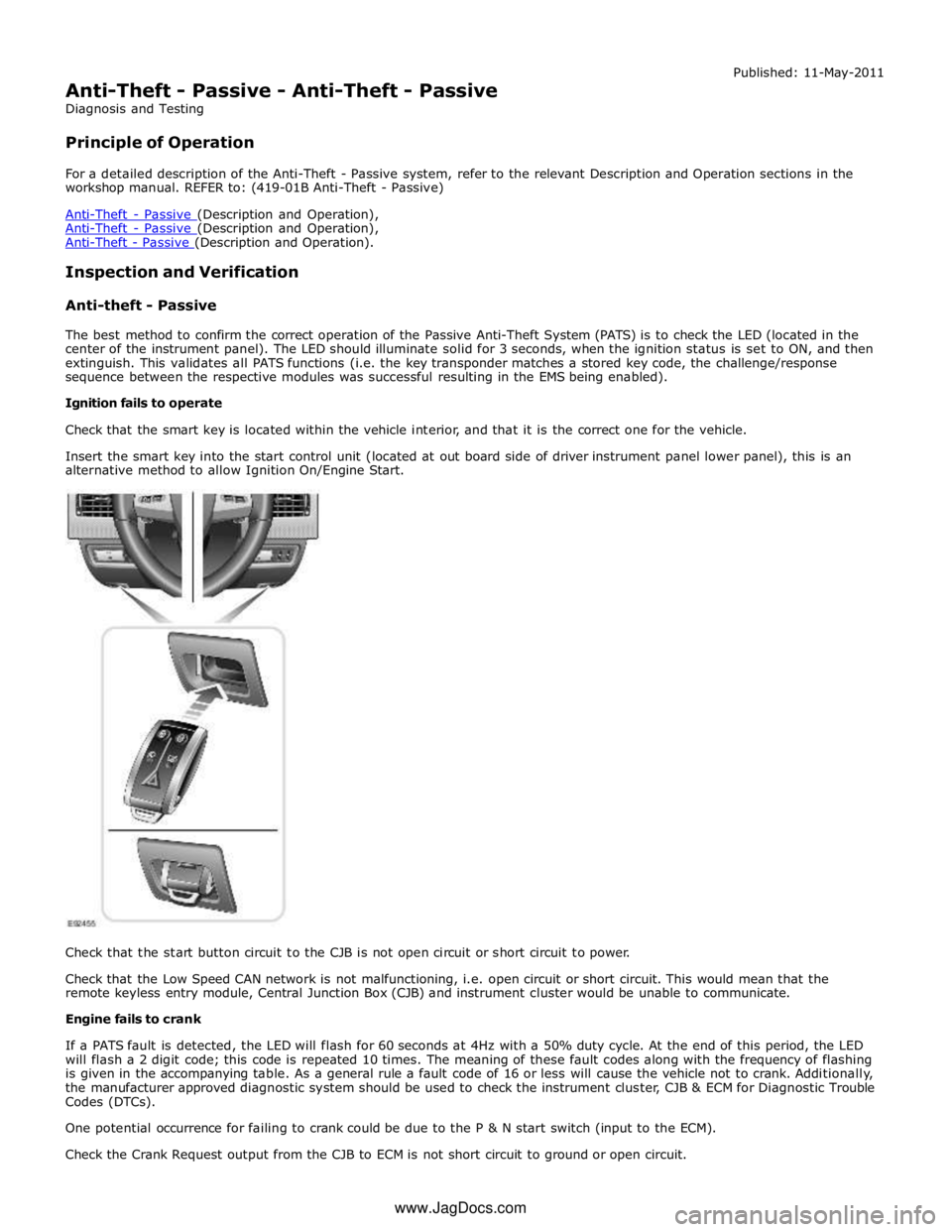
Anti-Theft - Passive (Description and Operation), Anti-Theft - Passive (Description and Operation).
Inspection and Verification
Anti-theft - Passive
The best method to confirm the correct operation of the Passive Anti-Theft System (PATS) is to check the LED (located in the
center of the instrument panel). The LED should illuminate solid for 3 seconds, when the ignition status is set to ON, and then
extinguish. This validates all PATS functions (i.e. the key transponder matches a stored key code, the challenge/response
sequence between the respective modules was successful resulting in the EMS being enabled).
Ignition fails to operate
Check that the smart key is located within the vehicle interior, and that it is the correct one for the vehicle.
Insert the smart key into the start control unit (located at out board side of driver instrument panel lower panel), this is an
alternative method to allow Ignition On/Engine Start.
Check that the start button circuit to the CJB is not open circuit or short circuit to power.
Check that the Low Speed CAN network is not malfunctioning, i.e. open circuit or short circuit. This would mean that the
remote keyless entry module, Central Junction Box (CJB) and instrument cluster would be unable to communicate.
Engine fails to crank
If a PATS fault is detected, the LED will flash for 60 seconds at 4Hz with a 50% duty cycle. At the end of this period, the LED
will flash a 2 digit code; this code is repeated 10 times. The meaning of these fault codes along with the frequency of flashing
is given in the accompanying table. As a general rule a fault code of 16 or less will cause the vehicle not to crank. Additionally,
the manufacturer approved diagnostic system should be used to check the instrument cluster, CJB & ECM for Diagnostic Trouble
Codes (DTCs).
One potential occurrence for failing to crank could be due to the P & N start switch (input to the ECM).
Check the Crank Request output from the CJB to ECM is not short circuit to ground or open circuit. www.JagDocs.com
Page 2146 of 3039
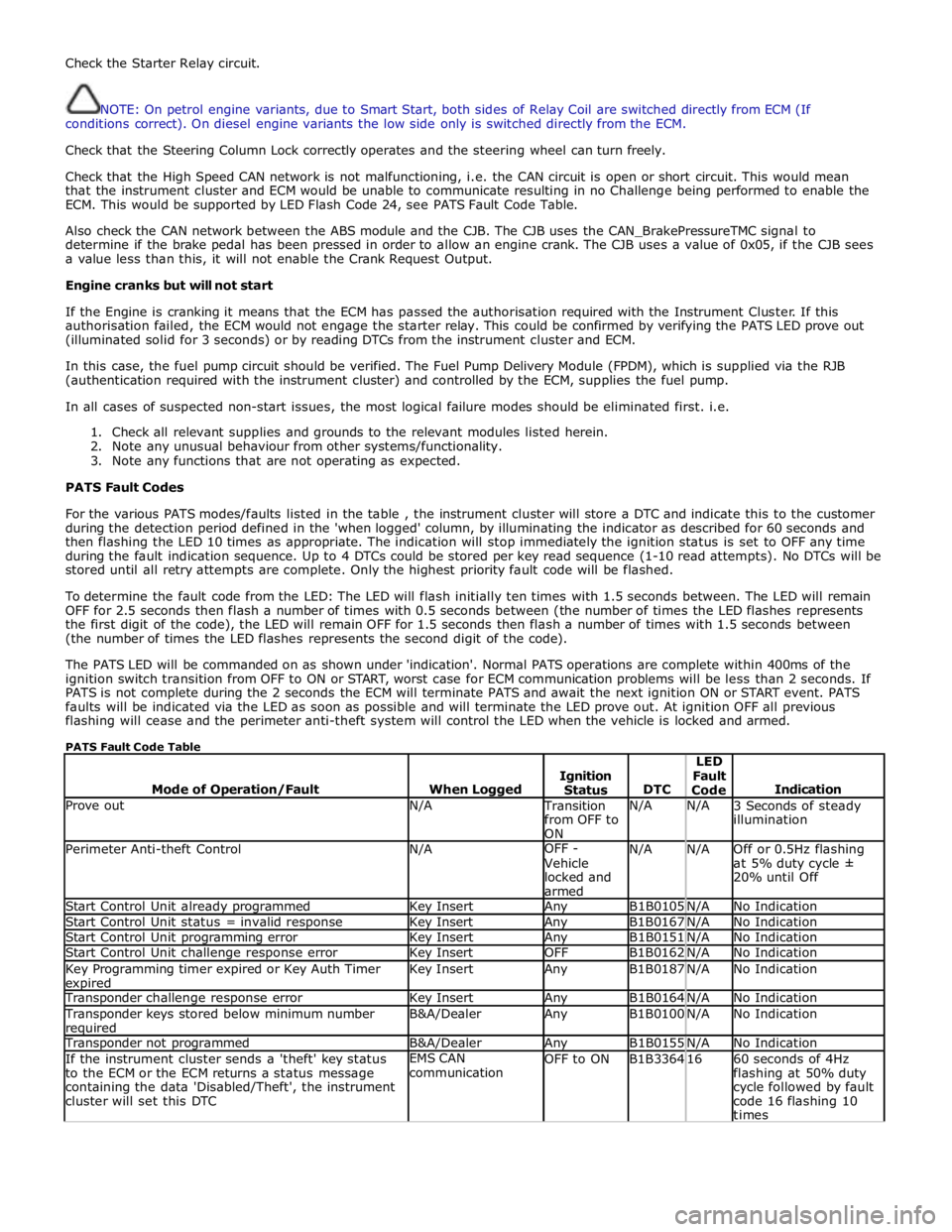
Check the Starter Relay circuit.
NOTE: On petrol engine variants, due to Smart Start, both sides of Relay Coil are switched directly from ECM (If
conditions correct). On diesel engine variants the low side only is switched directly from the ECM.
Check that the Steering Column Lock correctly operates and the steering wheel can turn freely.
Check that the High Speed CAN network is not malfunctioning, i.e. the CAN circuit is open or short circuit. This would mean
that the instrument cluster and ECM would be unable to communicate resulting in no Challenge being performed to enable the
ECM. This would be supported by LED Flash Code 24, see PATS Fault Code Table.
Also check the CAN network between the ABS module and the CJB. The CJB uses the CAN_BrakePressureTMC signal to
determine if the brake pedal has been pressed in order to allow an engine crank. The CJB uses a value of 0x05, if the CJB sees
a value less than this, it will not enable the Crank Request Output.
Engine cranks but will not start
If the Engine is cranking it means that the ECM has passed the authorisation required with the Instrument Cluster. If this
authorisation failed, the ECM would not engage the starter relay. This could be confirmed by verifying the PATS LED prove out
(illuminated solid for 3 seconds) or by reading DTCs from the instrument cluster and ECM.
In this case, the fuel pump circuit should be verified. The Fuel Pump Delivery Module (FPDM), which is supplied via the RJB
(authentication required with the instrument cluster) and controlled by the ECM, supplies the fuel pump.
In all cases of suspected non-start issues, the most logical failure modes should be eliminated first. i.e.
1. Check all relevant supplies and grounds to the relevant modules listed herein.
2. Note any unusual behaviour from other systems/functionality.
3. Note any functions that are not operating as expected.
PATS Fault Codes
For the various PATS modes/faults listed in the table , the instrument cluster will store a DTC and indicate this to the customer
during the detection period defined in the 'when logged' column, by illuminating the indicator as described for 60 seconds and
then flashing the LED 10 times as appropriate. The indication will stop immediately the ignition status is set to OFF any time
during the fault indication sequence. Up to 4 DTCs could be stored per key read sequence (1-10 read attempts). No DTCs will be
stored until all retry attempts are complete. Only the highest priority fault code will be flashed.
To determine the fault code from the LED: The LED will flash initially ten times with 1.5 seconds between. The LED will remain
OFF for 2.5 seconds then flash a number of times with 0.5 seconds between (the number of times the LED flashes represents
the first digit of the code), the LED will remain OFF for 1.5 seconds then flash a number of times with 1.5 seconds between
(the number of times the LED flashes represents the second digit of the code).
The PATS LED will be commanded on as shown under 'indication'. Normal PATS operations are complete within 400ms of the
ignition switch transition from OFF to ON or START, worst case for ECM communication problems will be less than 2 seconds. If
PATS is not complete during the 2 seconds the ECM will terminate PATS and await the next ignition ON or START event. PATS
faults will be indicated via the LED as soon as possible and will terminate the LED prove out. At ignition OFF all previous
flashing will cease and the perimeter anti-theft system will control the LED when the vehicle is locked and armed.
PATS Fault Code Table
Mode of Operation/Fault
When Logged
Ignition
Status
DTC LED
Fault
Code
Indication Prove out N/A Transition
from OFF to
ON N/A N/A
3 Seconds of steady
illumination Perimeter Anti-theft Control N/A OFF -
Vehicle
locked and
armed N/A N/A
Off or 0.5Hz flashing
at 5% duty cycle ±
20% until Off Start Control Unit already programmed Key Insert Any B1B0105 N/A No Indication Start Control Unit status = invalid response Key Insert Any B1B0167 N/A No Indication Start Control Unit programming error Key Insert Any B1B0151 N/A No Indication Start Control Unit challenge response error Key Insert OFF B1B0162 N/A No Indication Key Programming timer expired or Key Auth Timer expired Key Insert Any B1B0187 N/A No Indication Transponder challenge response error Key Insert Any B1B0164 N/A No Indication Transponder keys stored below minimum number required B&A/Dealer Any B1B0100 N/A No Indication Transponder not programmed B&A/Dealer Any B1B0155 N/A No Indication If the instrument cluster sends a 'theft' key status
to the ECM or the ECM returns a status message
containing the data 'Disabled/Theft', the instrument
cluster will set this DTC EMS CAN
communication OFF to ON B1B3364 16
60 seconds of 4Hz
flashing at 50% duty
cycle followed by fault
code 16 flashing 10
times
Page 2147 of 3039
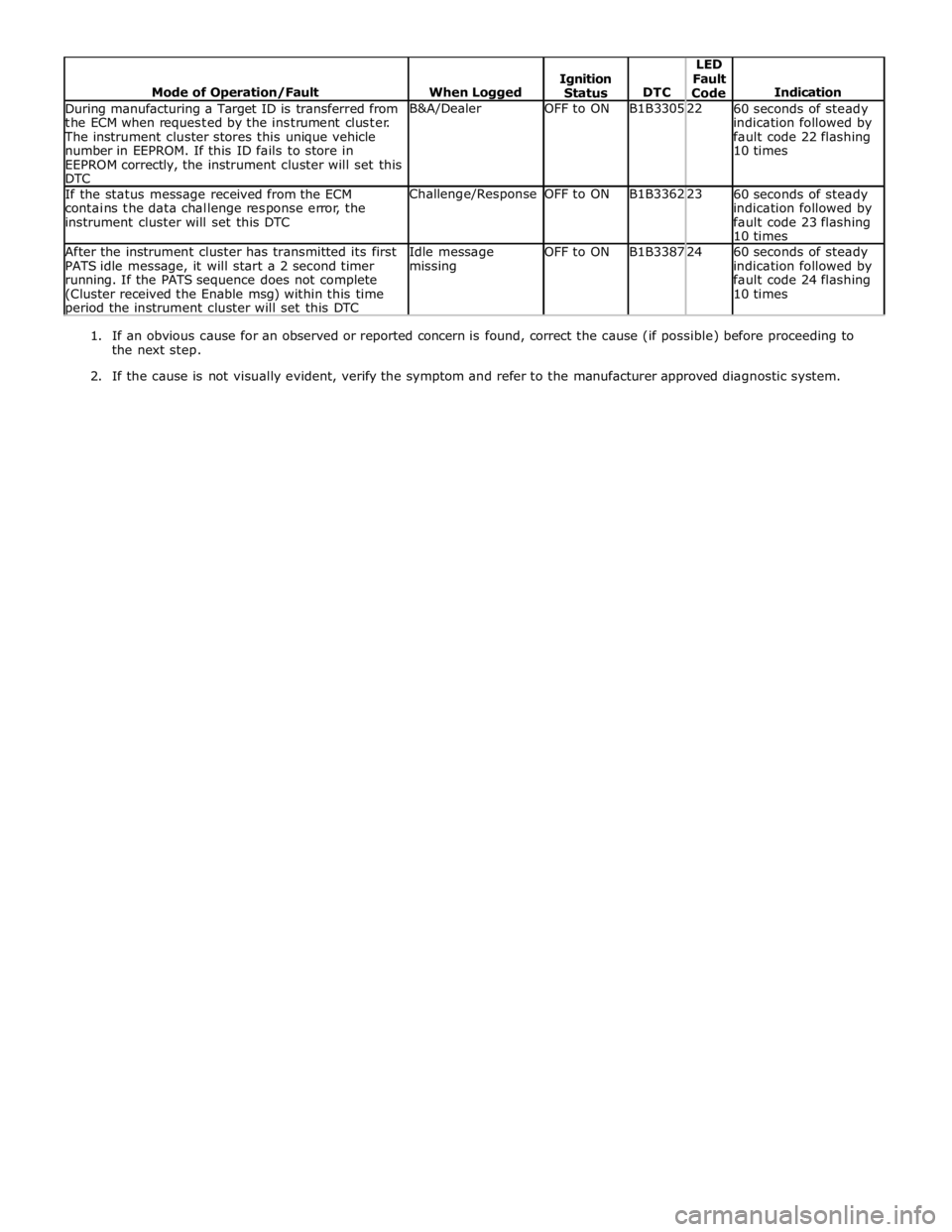
During manufacturing a Target ID is transferred from
the ECM when requested by the instrument cluster. The instrument cluster stores this unique vehicle
number in EEPROM. If this ID fails to store in
EEPROM correctly, the instrument cluster will set this
DTC B&A/Dealer OFF to ON B1B3305 22
60 seconds of steady
indication followed by
fault code 22 flashing
10 times If the status message received from the ECM
contains the data challenge response error, the
instrument cluster will set this DTC Challenge/Response OFF to ON B1B3362 23
60 seconds of steady
indication followed by
fault code 23 flashing
10 times After the instrument cluster has transmitted its first
PATS idle message, it will start a 2 second timer
running. If the PATS sequence does not complete
(Cluster received the Enable msg) within this time period the instrument cluster will set this DTC Idle message
missing OFF to ON B1B3387 24
60 seconds of steady
indication followed by
fault code 24 flashing
10 times
1. If an obvious cause for an observed or reported concern is found, correct the cause (if possible) before proceeding to
the next step.
2. If the cause is not visually evident, verify the symptom and refer to the manufacturer approved diagnostic system.
Page 2149 of 3039
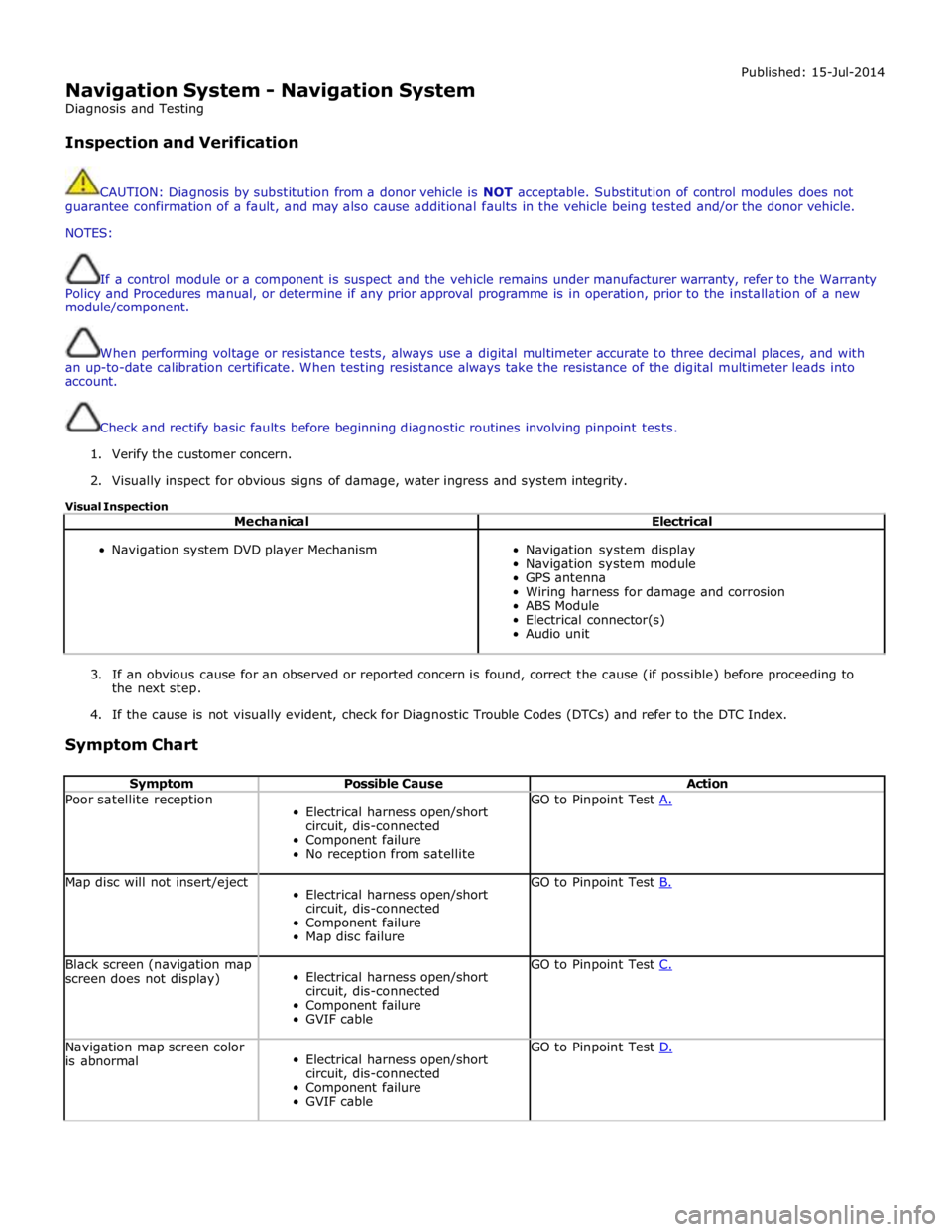
Navigation System - Navigation System
Diagnosis and Testing
Inspection and Verification Published: 15-Jul-2014
CAUTION: Diagnosis by substitution from a donor vehicle is NOT acceptable. Substitution of control modules does not
guarantee confirmation of a fault, and may also cause additional faults in the vehicle being tested and/or the donor vehicle.
NOTES:
If a control module or a component is suspect and the vehicle remains under manufacturer warranty, refer to the Warranty
Policy and Procedures manual, or determine if any prior approval programme is in operation, prior to the installation of a new
module/component.
When performing voltage or resistance tests, always use a digital multimeter accurate to three decimal places, and with
an up-to-date calibration certificate. When testing resistance always take the resistance of the digital multimeter leads into
account.
Check and rectify basic faults before beginning diagnostic routines involving pinpoint tests.
1. Verify the customer concern.
2. Visually inspect for obvious signs of damage, water ingress and system integrity.
Visual Inspection
Mechanical Electrical
Navigation system DVD player Mechanism
Navigation system display
Navigation system module
GPS antenna
Wiring harness for damage and corrosion
ABS Module
Electrical connector(s)
Audio unit
3. If an obvious cause for an observed or reported concern is found, correct the cause (if possible) before proceeding to
the next step.
4. If the cause is not visually evident, check for Diagnostic Trouble Codes (DTCs) and refer to the DTC Index.
Symptom Chart
Symptom Possible Cause Action Poor satellite reception
Electrical harness open/short
circuit, dis-connected
Component failure
No reception from satellite GO to Pinpoint Test A. Map disc will not insert/eject
Electrical harness open/short
circuit, dis-connected
Component failure
Map disc failure GO to Pinpoint Test B. Black screen (navigation map
screen does not display)
Electrical harness open/short
circuit, dis-connected
Component failure
GVIF cable GO to Pinpoint Test C. Navigation map screen color
is abnormal
Electrical harness open/short
circuit, dis-connected
Component failure
GVIF cable GO to Pinpoint Test D.
Page 2150 of 3039
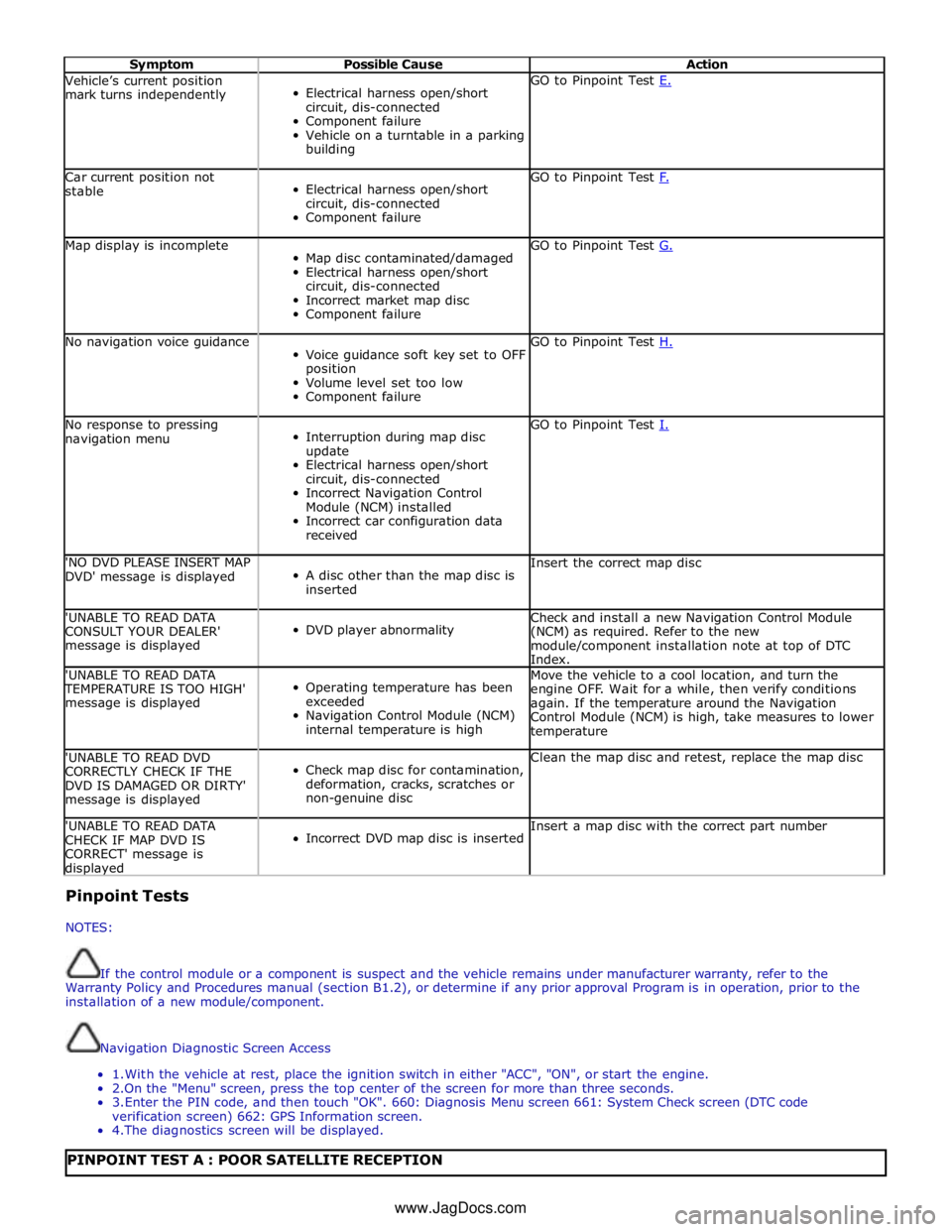
Symptom Possible Cause Action Vehicle’s current position
mark turns independently
Electrical harness open/short
circuit, dis-connected
Component failure
Vehicle on a turntable in a parking
building GO to Pinpoint Test E. Car current position not
stable
Electrical harness open/short
circuit, dis-connected
Component failure GO to Pinpoint Test F. Map display is incomplete
Map disc contaminated/damaged
Electrical harness open/short
circuit, dis-connected
Incorrect market map disc
Component failure GO to Pinpoint Test G. No navigation voice guidance
Voice guidance soft key set to OFF
position
Volume level set too low
Component failure GO to Pinpoint Test H. No response to pressing
navigation menu
Interruption during map disc
update
Electrical harness open/short
circuit, dis-connected
Incorrect Navigation Control
Module (NCM) installed
Incorrect car configuration data
received GO to Pinpoint Test I. 'NO DVD PLEASE INSERT MAP
DVD' message is displayed
A disc other than the map disc is
inserted Insert the correct map disc 'UNABLE TO READ DATA
CONSULT YOUR DEALER'
message is displayed
DVD player abnormality Check and install a new Navigation Control Module
(NCM) as required. Refer to the new
module/component installation note at top of DTC
Index. 'UNABLE TO READ DATA TEMPERATURE IS TOO HIGH'
message is displayed
Operating temperature has been
exceeded
Navigation Control Module (NCM)
internal temperature is high Move the vehicle to a cool location, and turn the
engine OFF. Wait for a while, then verify conditions
again. If the temperature around the Navigation
Control Module (NCM) is high, take measures to lower
temperature 'UNABLE TO READ DVD
CORRECTLY CHECK IF THE
DVD IS DAMAGED OR DIRTY'
message is displayed
Check map disc for contamination,
deformation, cracks, scratches or
non-genuine disc Clean the map disc and retest, replace the map disc 'UNABLE TO READ DATA
CHECK IF MAP DVD IS
CORRECT' message is displayed
Incorrect DVD map disc is inserted Insert a map disc with the correct part number Pinpoint Tests
NOTES:
If the control module or a component is suspect and the vehicle remains under manufacturer warranty, refer to the
Warranty Policy and Procedures manual (section B1.2), or determine if any prior approval Program is in operation, prior to the
installation of a new module/component.
Navigation Diagnostic Screen Access
1. With the vehicle at rest, place the ignition switch in either "ACC", "ON", or start the engine.
2.On the "Menu" screen, press the top center of the screen for more than three seconds.
3. Enter the PIN code, and then touch "OK". 660: Diagnosis Menu screen 661: System Check screen (DTC code
verification screen) 662: GPS Information screen.
4. The diagnostics screen will be displayed.
PINPOINT TEST A : POOR SATELLITE RECEPTION www.JagDocs.com
Page 2151 of 3039
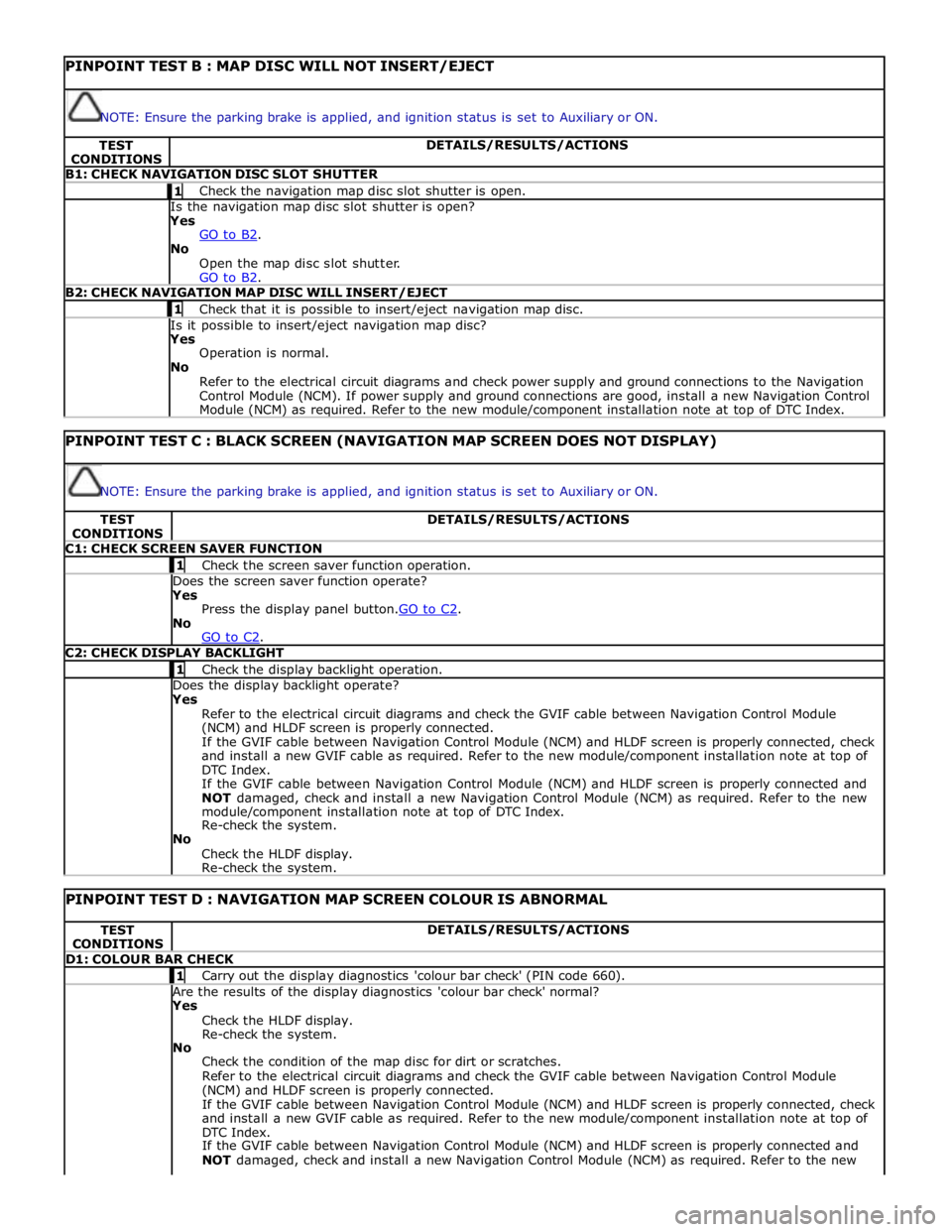
PINPOINT TEST B : MAP DISC WILL NOT INSERT/EJECT
NOTE: Ensure the parking brake is applied, and ignition status is set to Auxiliary or ON. TEST
CONDITIONS DETAILS/RESULTS/ACTIONS B1: CHECK NAVIGATION DISC SLOT SHUTTER 1 Check the navigation map disc slot shutter is open. Is the navigation map disc slot shutter is open? Yes
GO to B2. No
Open the map disc slot shutter.
GO to B2. B2: CHECK NAVIGATION MAP DISC WILL INSERT/EJECT 1 Check that it is possible to insert/eject navigation map disc. Is it possible to insert/eject navigation map disc? Yes
Operation is normal.
No
Refer to the electrical circuit diagrams and check power supply and ground connections to the Navigation
Control Module (NCM). If power supply and ground connections are good, install a new Navigation Control
Module (NCM) as required. Refer to the new module/component installation note at top of DTC Index.
PINPOINT TEST C : BLACK SCREEN (NAVIGATION MAP SCREEN DOES NOT DISPLAY)
NOTE: Ensure the parking brake is applied, and ignition status is set to Auxiliary or ON. TEST
CONDITIONS DETAILS/RESULTS/ACTIONS C1: CHECK SCREEN SAVER FUNCTION 1 Check the screen saver function operation. Does the screen saver function operate? Yes
Press the display panel button.GO to C2. No
GO to C2. C2: CHECK DISPLAY BACKLIGHT 1 Check the display backlight operation. Does the display backlight operate? Yes
Refer to the electrical circuit diagrams and check the GVIF cable between Navigation Control Module
(NCM) and HLDF screen is properly connected.
If the GVIF cable between Navigation Control Module (NCM) and HLDF screen is properly connected, check
and install a new GVIF cable as required. Refer to the new module/component installation note at top of
DTC Index.
If the GVIF cable between Navigation Control Module (NCM) and HLDF screen is properly connected and
NOT damaged, check and install a new Navigation Control Module (NCM) as required. Refer to the new
module/component installation note at top of DTC Index.
Re-check the system.
No
Check the HLDF display.
Re-check the system.
PINPOINT TEST D : NAVIGATION MAP SCREEN COLOUR IS ABNORMAL TEST
CONDITIONS DETAILS/RESULTS/ACTIONS D1: COLOUR BAR CHECK 1 Carry out the display diagnostics 'colour bar check' (PIN code 660). Are the results of the display diagnostics 'colour bar check' normal? Yes
Check the HLDF display.
Re-check the system.
No
Check the condition of the map disc for dirt or scratches.
Refer to the electrical circuit diagrams and check the GVIF cable between Navigation Control Module
(NCM) and HLDF screen is properly connected.
If the GVIF cable between Navigation Control Module (NCM) and HLDF screen is properly connected, check
and install a new GVIF cable as required. Refer to the new module/component installation note at top of
DTC Index.
If the GVIF cable between Navigation Control Module (NCM) and HLDF screen is properly connected and
NOT damaged, check and install a new Navigation Control Module (NCM) as required. Refer to the new