set clock JAGUAR XJ 2015 X351 / 4.G Rear Seat Features
[x] Cancel search | Manufacturer: JAGUAR, Model Year: 2015, Model line: XJ, Model: JAGUAR XJ 2015 X351 / 4.GPages: 5, PDF Size: 0.67 MB
Page 3 of 5
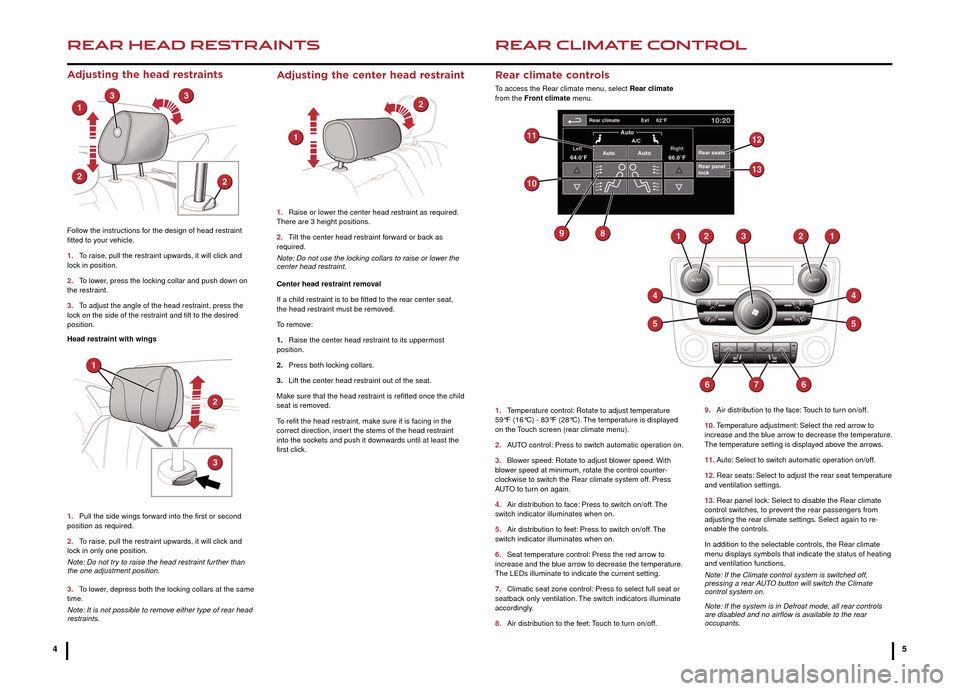
REAR HEAD RESTRAINTSREAR CLIMATE CONTROL
4 5
1. Temperature control: Rotate to adjust temperature
59°F (16°C) - 83°F (28°C). The temperature is displayed
on the Touch screen (rear climate menu).
2.
A
UTO control: Press to switch automatic operation on.
3.
Blo
wer speed: Rotate to adjust blower speed. With
blower speed at minimum, rotate the control counter-
clockwise to switch the Rear climate system off. Press
AUTO to turn on again.
4.
Air distr
ibution to face: Press to switch on/off. The
switch indicator illuminates when on.
5.
Air distr
ibution to feet: Press to switch on/off. The
switch indicator illuminates when on.
6.
Seat temper
ature control: Press the red arrow to
increase and the blue arrow to decrease the temperature.
The LEDs illuminate to indicate the current setting.
7.
Climatic seat z
one control: Press to select full seat or
seatback only ventilation. The switch indicators illuminate
accordingly.
8.
Air distr
ibution to the feet: Touch to turn on/off. 9.
Air distr ibution to the face: Touch to turn on/off.
10.
T
emperature adjustment: Select the red arrow to
increase and the blue arrow to decrease the temperature.
The temperature setting is displayed above the arrows.
11.
A
uto: Select to switch automatic operation on/off.
12.
Rear seats:
Select to adjust the rear seat temperature
and ventilation settings.
13.
Rear panel loc
k: Select to disable the Rear climate
control switches, to prevent the rear passengers from
adjusting the rear climate settings. Select again to re-
enable the controls.
In addition to the selectable controls, the Rear climate
menu displays symbols that indicate the status of heating
and ventilation functions.
Note: If the Climate control system is switched off,
pressing a rear AUTO button will switch the Climate
control system on.
Note: If the system is in Defrost mode, all rear controls
are disabled and no airflow is available to the rear
occupants.
Rear climate controls
To access the Rear climate menu, select Rear climate
from the Front climate menu.
Adjusting the head restraints
Follow the instructions for the design of head restraint
fitted to your vehicle.
1.
T
o raise, pull the restraint upwards, it will click and
lock in position.
2.
T
o lower, press the locking collar and push down on
the restraint.
3.
T
o adjust the angle of the head restraint, press the
lock on the side of the restraint and tilt to the desired
position.
Head restraint with wings
1.
Pull the side wings f
orward into the first or second
position as required.
2.
T
o raise, pull the restraint upwards, it will click and
lock in only one position.
Note: Do not try to raise the head restraint further than
the one adjustment position.
3.
T
o lower, depress both the locking collars at the same
time.
Note: It is not possible to remove either type of rear head
restraints.
Adjusting the center head restraint
1. Raise or lo wer the center head restraint as required.
There are 3 height positions.
2.
Tilt the center head restr
aint forward or back as
required.
Note: Do not use the locking collars to raise or lower the
center head restraint.
Center head restraint removal
If a child restraint is to be fitted to the rear center seat,
the head restraint must be removed.
To remove:
1.
Raise the center head restr
aint to its uppermost
position.
2.
Press both loc
king collars.
3.
Lift the center head restr
aint out of the seat.
Make sure that the head restraint is refitted once the child
seat is removed.
To refit the head restraint, make sure it is facing in the
correct direction, insert the stems of the head restraint
into the sockets and push it downwards until at least the
first click.