keyless JAGUAR XK 2015 1.G Quick Start Guide
[x] Cancel search | Manufacturer: JAGUAR, Model Year: 2015, Model line: XK, Model: JAGUAR XK 2015 1.GPages: 9, PDF Size: 1.23 MB
Page 2 of 9
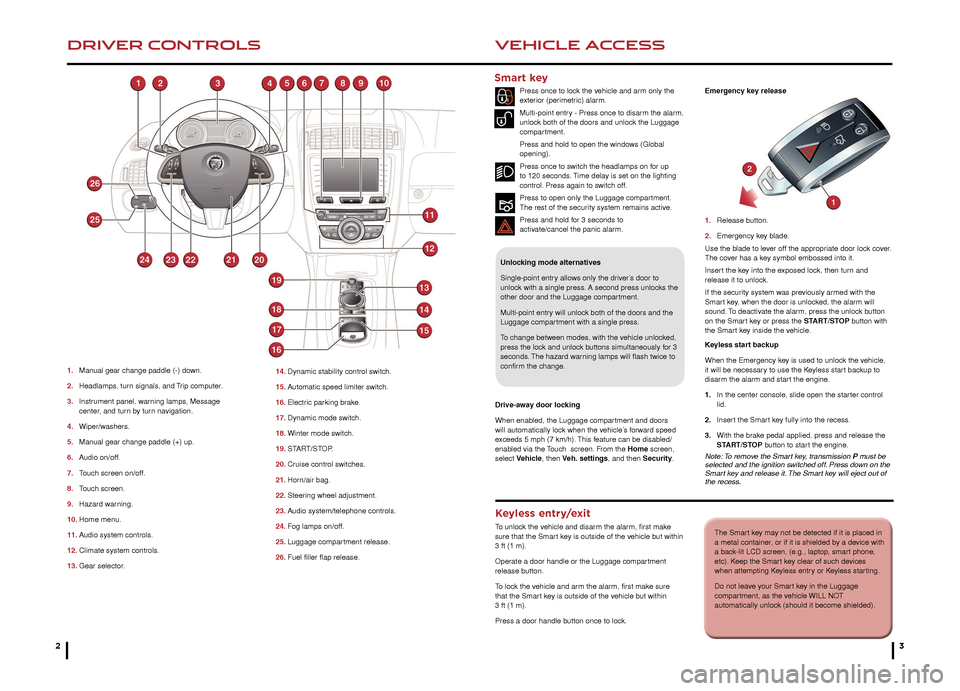
32
DRIVER CONTROLSVEHICLE ACCESS
The Smart key may not be detected if it is placed in
a metal container, or if it is shielded by a device with
a back-lit LCD screen, (e.g., laptop, smart phone,
etc). Keep the Smart key clear of such devices
when attempting Keyless entry or Keyless starting.
Do not leave your Smart key in the Luggage
compartment, as the vehicle WILL NOT
automatically unlock (should it become shielded).
1.
Man
ual gear change paddle (-) down.
2.
Headlamps
, turn signals, and Trip computer.
3.
Instr
ument panel, warning lamps, Message
center
, and turn by turn navigation.
4.
Wiper/w
ashers.
5.
Man
ual gear change paddle (+) up.
6.
A
udio on/off.
7.
T
ouch screen on/off.
8.
T
ouch screen.
9.
Hazard w
arning.
10.
Home men
u.
11. A
udio system controls.
12.
Climate system controls
.
13.
Gear selector
. 14.
Dynamic stability control s
witch.
15.
A
utomatic speed limiter switch.
16.
Electr
ic parking brake.
17.
Dynamic mode s
witch.
18.
Winter mode s
witch.
19.
ST
ART/STOP.
20.
Cr
uise control switches.
21.
Hor
n/air bag.
22.
Steer
ing wheel adjustment.
23.
A
udio system/telephone controls.
24. F
og lamps on/off.
25. Luggage compar
tment release.
26.
Fuel filler flap release
.
Unlocking mode alternatives
Single-point entry allows only the driver’s door to
unlock with a single press. A second press unlocks the
other door and the Luggage compartment.
Multi-point entry will unlock both of the doors and the
Luggage compartment with a single press.
To change between modes, with the vehicle unlocked,
press the lock and unlock buttons simultaneously for 3
seconds. The hazard warning lamps will flash twice to
confirm the change.
Smart key
Press once to lock the vehicle and arm only the
exterior (perimetric) alarm.
Multi-point entry - Press once to disarm the alarm,
unlock both of the doors and unlock the Luggage
compartment.
Press and hold to open the windows (Global
opening).
Press once to switch the headlamps on for up
to 120 seconds. Time delay is set on the lighting
control. Press again to switch off.
Press to open only the Luggage compartment.
The rest of the security system remains active.
Press and hold for 3 seconds to
activ
ate/cancel the panic alarm.
Keyless entry/exit
To unlock the vehicle and disarm the alarm, first make
sure that the Smart key is outside of the vehicle but within
3 ft (1 m).
Operate a door handle or the Luggage compartment
release button.
To lock the vehicle and arm the alarm, first make sure
that the Smart key is outside of the vehicle but within
3 ft (1 m).
Press a door handle button once to lock. Emergency key release
1.
Release b
utton.
2.
Emergency k
ey blade.
Use the blade to lever off the appropriate door lock cover.
The cover has a key symbol embossed into it.
Insert the key into the exposed lock, then turn and
release it to unlock.
If the security system was previously armed with the
Smart key, when the door is unlocked, the alarm will
sound. To deactivate the alarm, press the unlock button
on the Smart key or press the START/STOP button with
the Smart key inside the vehicle.
Keyless start backup
When the Emergency key is used to unlock the vehicle,
it will be necessary to use the Keyless start backup to
disarm the alarm and start the engine.
1.
In the center console
, slide open the starter control
lid.
2.
Inser
t the Smart key fully into the recess.
3.
With the br
ake pedal applied, press and release the
ST
ART/STOP button to start the engine.
Note: To remove the Smart key, transmission P must be
selected and the ignition switched off. Press down on the
Smart key and release it. The Smart key will eject out of
the recess.
Drive-away door locking
When enabled, the Luggage compartment and doors
will automatically lock when the vehicle’s forward speed
exceeds 5 mph (7 km/h). This feature can be disabled/
enabled via the Touch screen. From the Home screen,
select Vehicle, then Veh. settings, and then Security.