audio JEEP CHEROKEE 2015 KL / 5.G Owner's Manual
[x] Cancel search | Manufacturer: JEEP, Model Year: 2015, Model line: CHEROKEE, Model: JEEP CHEROKEE 2015 KL / 5.GPages: 244, PDF Size: 30.6 MB
Page 151 of 244
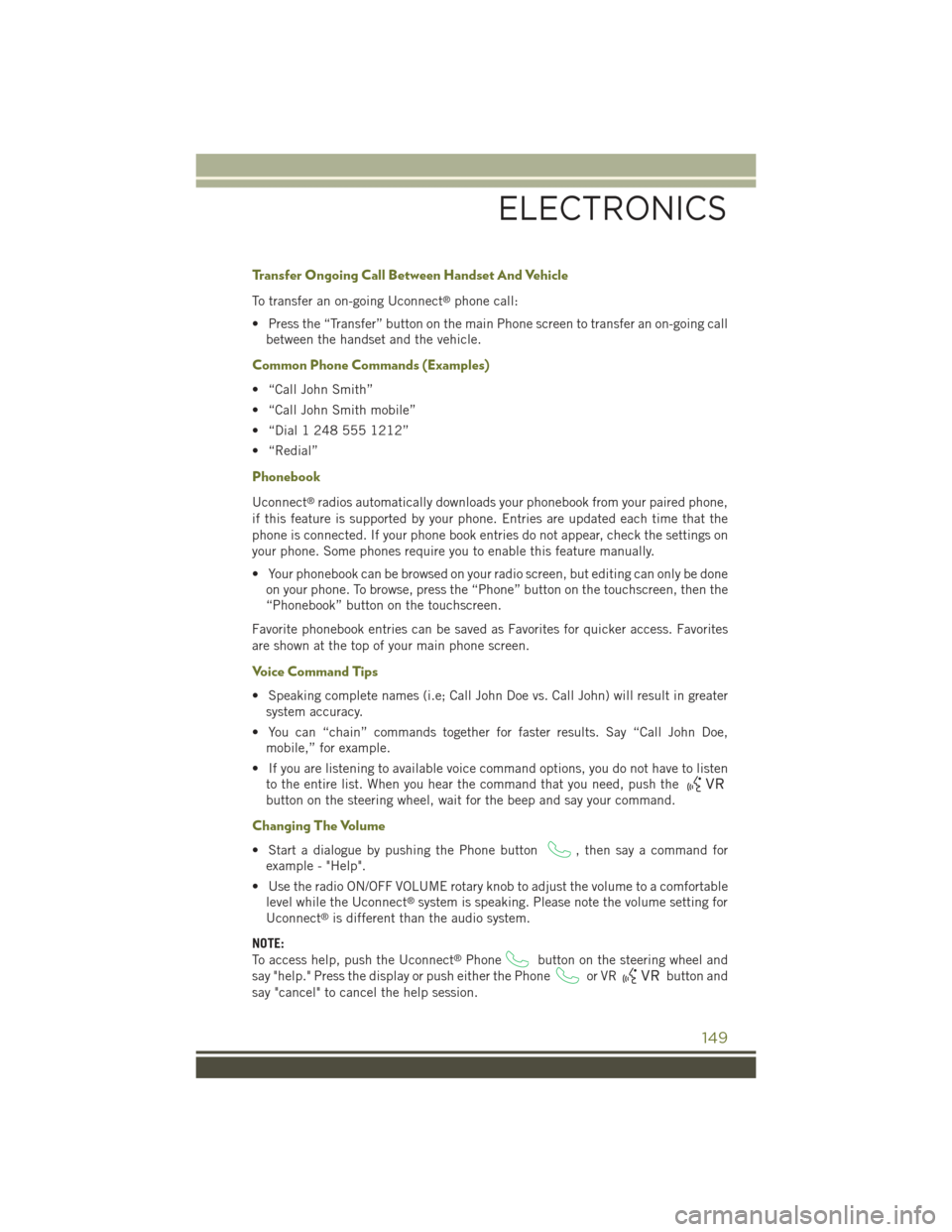
Transfer Ongoing Call Between Handset And Vehicle
To transfer an on-going Uconnect®phone call:
• Press the “Transfer” button on the main Phone screen to transfer an on-going call
between the handset and the vehicle.
Common Phone Commands (Examples)
• “Call John Smith”
• “Call John Smith mobile”
• “Dial 1 248 555 1212”
• “Redial”
Phonebook
Uconnect®radios automatically downloads your phonebook from your paired phone,
if this feature is supported by your phone. Entries are updated each time that the
phone is connected. If your phone book entries do not appear, check the settings on
your phone. Some phones require you to enable this feature manually.
• Your phonebook can be browsed on your radio screen, but editing can only be done
on your phone. To browse, press the “Phone” button on the touchscreen, then the
“Phonebook” button on the touchscreen.
Favorite phonebook entries can be saved as Favorites for quicker access. Favorites
are shown at the top of your main phone screen.
Voice Command Tips
• Speaking complete names (i.e; Call John Doe vs. Call John) will result in greater
system accuracy.
• You can “chain” commands together for faster results. Say “Call John Doe,
mobile,” for example.
• If you are listening to available voice command options, you do not have to listen
to the entire list. When you hear the command that you need, push the
button on the steering wheel, wait for the beep and say your command.
Changing The Volume
• Start a dialogue by pushing the Phone button, then say a command for
example - "Help".
• Use the radio ON/OFF VOLUME rotary knob to adjust the volume to a comfortable
level while the Uconnect®system is speaking. Please note the volume setting for
Uconnect®is different than the audio system.
NOTE:
To access help, push the Uconnect®Phonebutton on the steering wheel and
say "help." Press the display or push either the Phoneor VRbutton and
say "cancel" to cancel the help session.
ELECTRONICS
149
Page 152 of 244
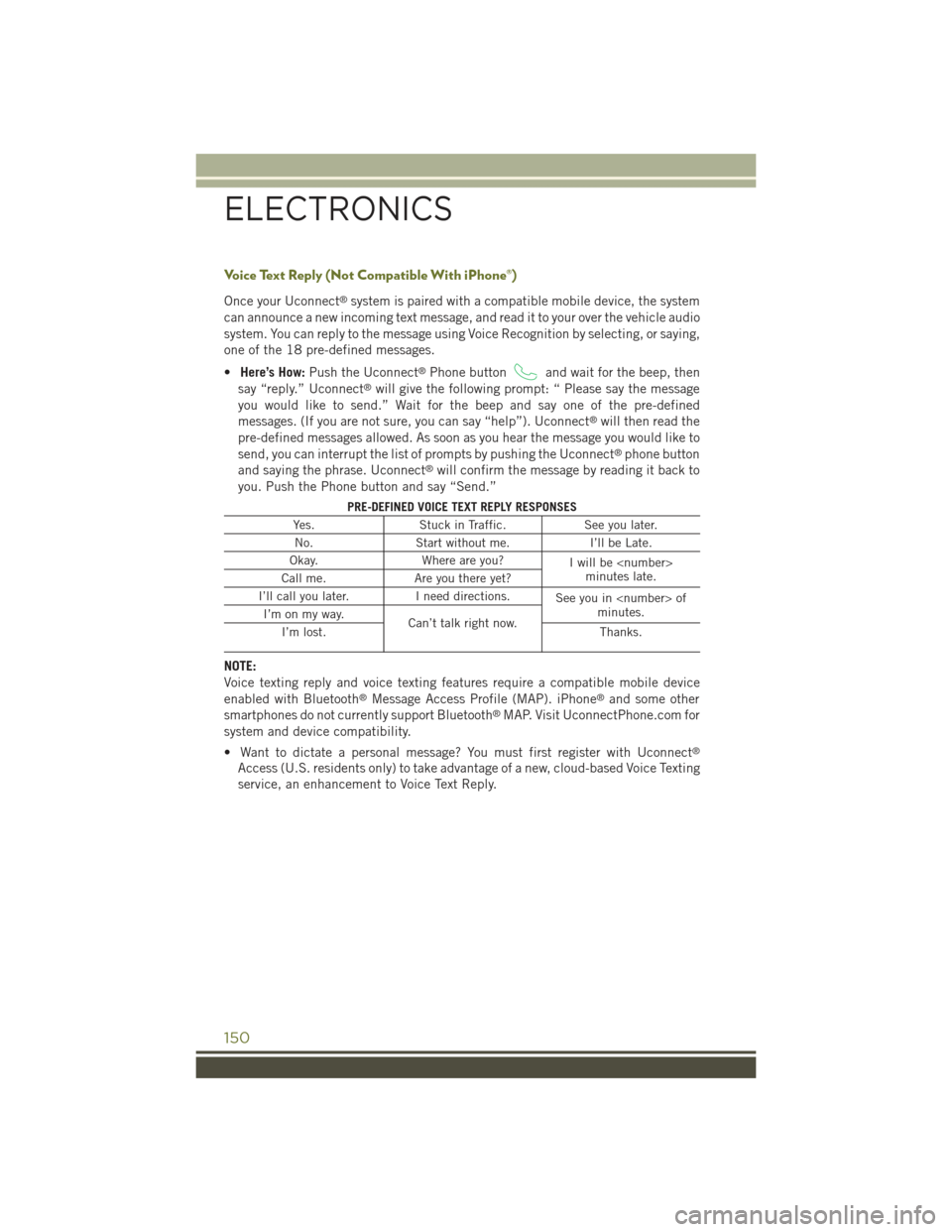
Voice Text Reply (Not Compatible With iPhone®)
Once your Uconnect®system is paired with a compatible mobile device, the system
can announce a new incoming text message, and read it to your over the vehicle audio
system. You can reply to the message using Voice Recognition by selecting, or saying,
one of the 18 pre-defined messages.
•Here’s How:Push the Uconnect®Phone buttonand wait for the beep, then
say “reply.” Uconnect®will give the following prompt: “ Please say the message
you would like to send.” Wait for the beep and say one of the pre-defined
messages. (If you are not sure, you can say “help”). Uconnect®will then read the
pre-defined messages allowed. As soon as you hear the message you would like to
send, you can interrupt the list of prompts by pushing the Uconnect®phone button
and saying the phrase. Uconnect®will confirm the message by reading it back to
you. Push the Phone button and say “Send.”
PRE-DEFINED VOICE TEXT REPLY RESPONSES
Yes.Stuck in Traffic.See you later.
No.Start without me.I’ll be Late.
Okay.Where are you?Iwillbe
I’ll call you later.I need directions.See you in
NOTE:
Voice texting reply and voice texting features require a compatible mobile device
enabled with Bluetooth®Message Access Profile (MAP). iPhone®and some other
smartphones do not currently support Bluetooth®MAP. Visit UconnectPhone.com for
system and device compatibility.
• Want to dictate a personal message? You must first register with Uconnect®
Access (U.S. residents only) to take advantage of a new, cloud-based Voice Texting
service, an enhancement to Voice Text Reply.
ELECTRONICS
150
Page 153 of 244
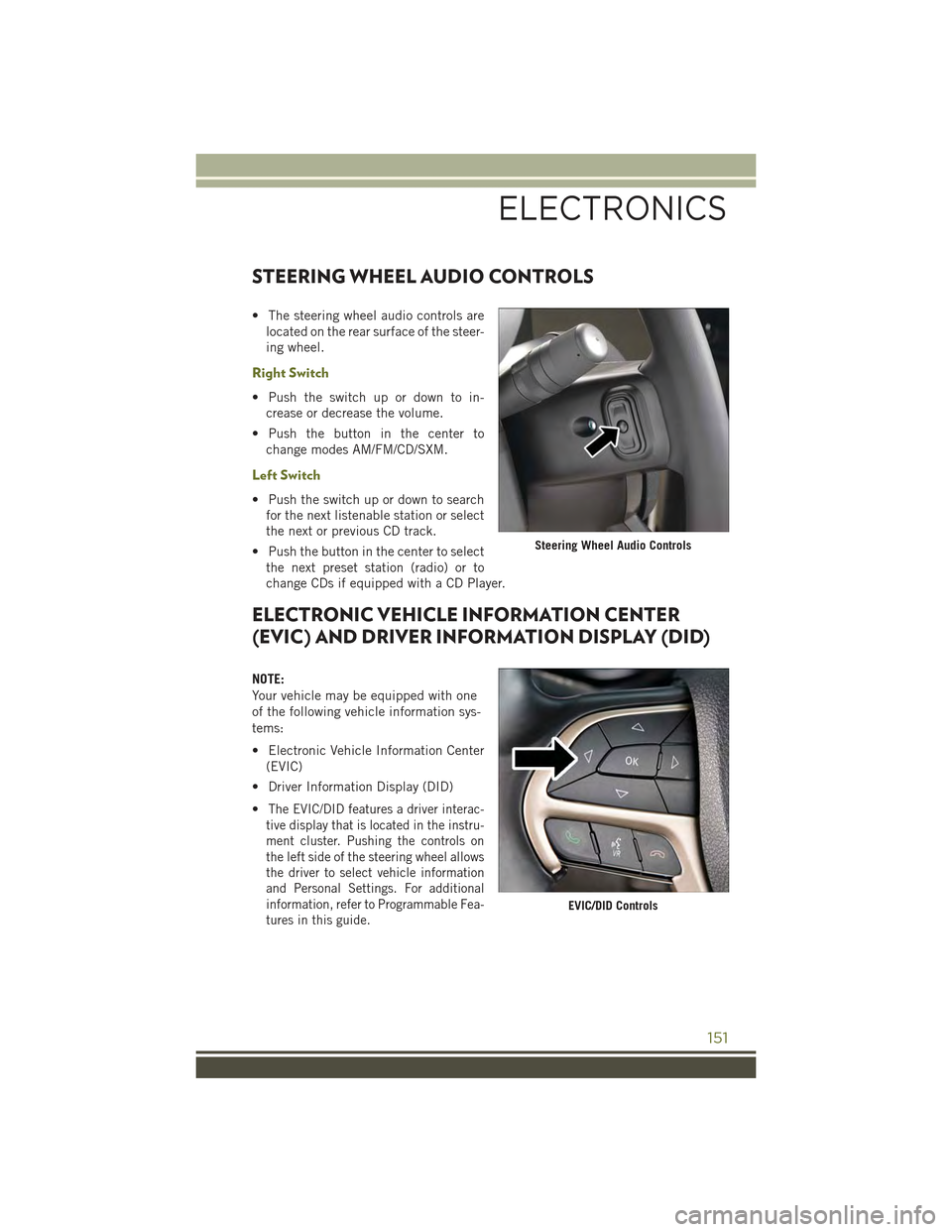
STEERING WHEEL AUDIO CONTROLS
• The steering wheel audio controls are
located on the rear surface of the steer-
ing wheel.
Right Switch
• Push the switch up or down to in-
crease or decrease the volume.
• Push the button in the center to
change modes AM/FM/CD/SXM.
Left Switch
• Push the switch up or down to search
for the next listenable station or select
the next or previous CD track.
• Push the button in the center to select
the next preset station (radio) or to
change CDs if equipped with a CD Player.
ELECTRONIC VEHICLE INFORMATION CENTER
(EVIC) AND DRIVER INFORMATION DISPLAY (DID)
NOTE:
Your vehicle may be equipped with one
of the following vehicle information sys-
tems:
• Electronic Vehicle Information Center
(EVIC)
• Driver Information Display (DID)
•The EVIC/DID features a driver interac-
tive display that is located in the instru-
ment cluster. Pushing the controls on
the left side of the steering wheel allows
the driver to select vehicle information
and Personal Settings. For additional
information, refer to Programmable Fea-
tures in this guide.
Steering Wheel Audio Controls
EVIC/DID Controls
ELECTRONICS
151
Page 154 of 244
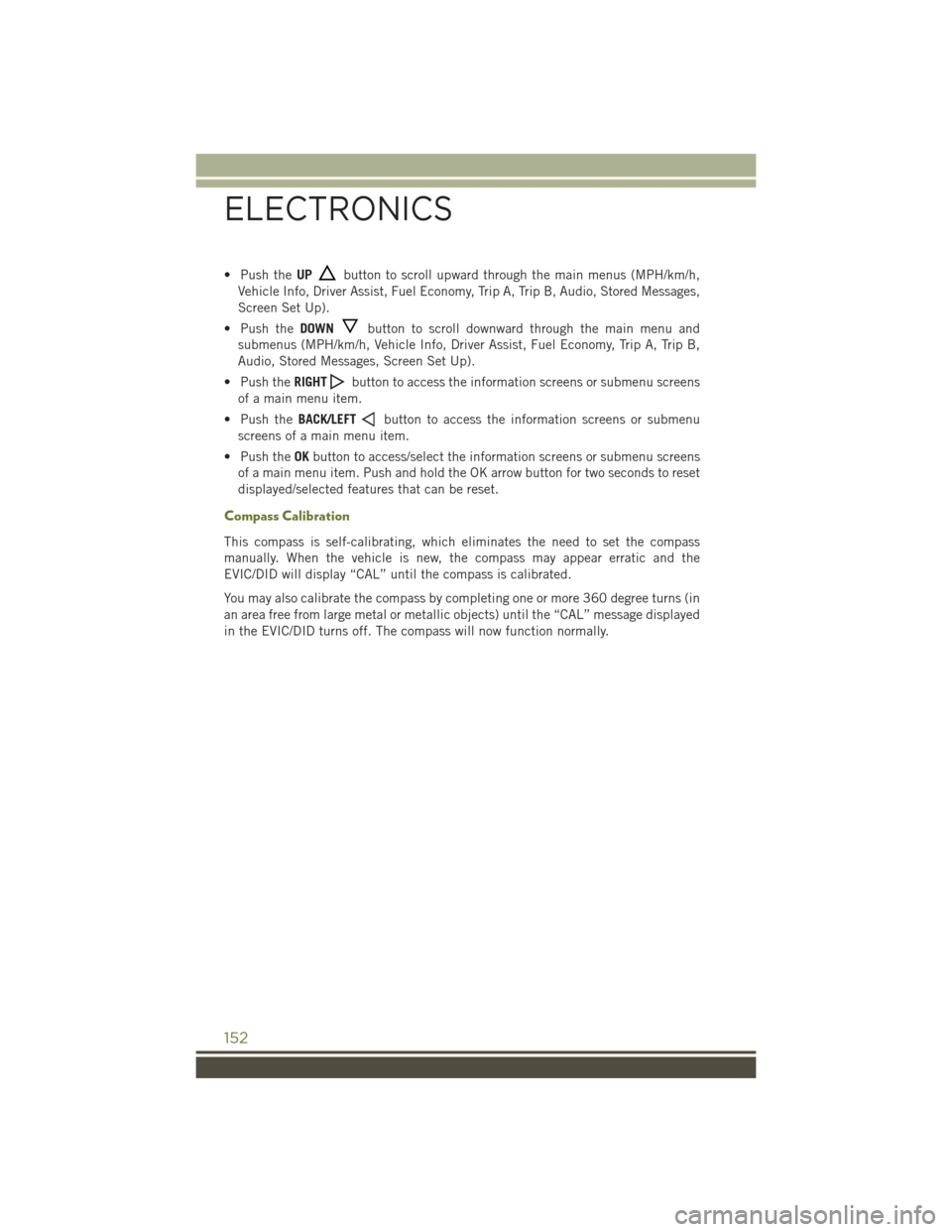
• Push theUPbutton to scroll upward through the main menus (MPH/km/h,
Vehicle Info, Driver Assist, Fuel Economy, Trip A, Trip B, Audio, Stored Messages,
Screen Set Up).
• Push theDOWNbutton to scroll downward through the main menu and
submenus (MPH/km/h, Vehicle Info, Driver Assist, Fuel Economy, Trip A, Trip B,
Audio, Stored Messages, Screen Set Up).
• Push theRIGHTbutton to access the information screens or submenu screens
of a main menu item.
• Push theBACK/LEFTbutton to access the information screens or submenu
screens of a main menu item.
• Push theOKbutton to access/select the information screens or submenu screens
of a main menu item. Push and hold the OK arrow button for two seconds to reset
displayed/selected features that can be reset.
Compass Calibration
This compass is self-calibrating, which eliminates the need to set the compass
manually. When the vehicle is new, the compass may appear erratic and the
EVIC/DID will display “CAL” until the compass is calibrated.
You may also calibrate the compass by completing one or more 360 degree turns (in
an area free from large metal or metallic objects) until the “CAL” message displayed
in the EVIC/DID turns off. The compass will now function normally.
ELECTRONICS
152
Page 155 of 244
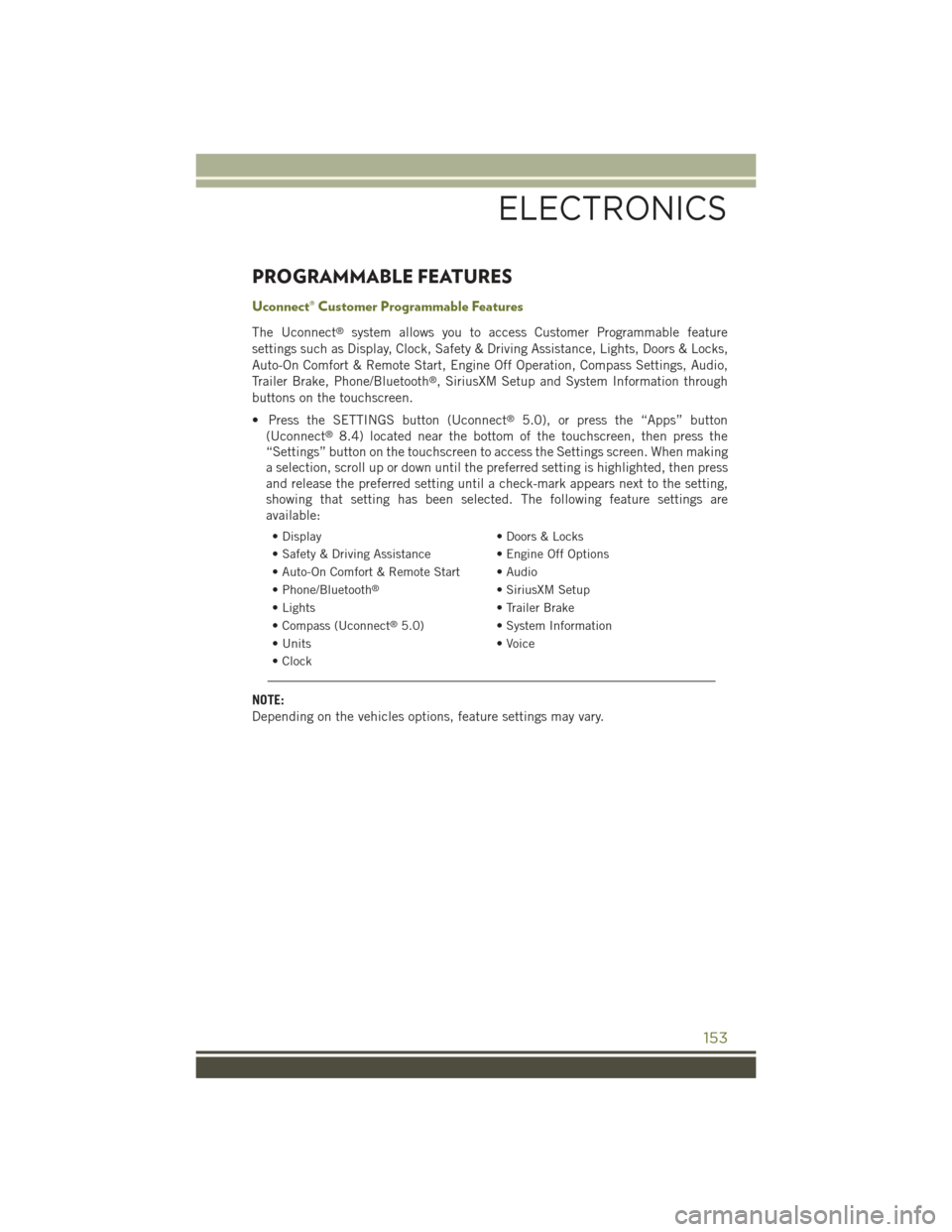
PROGRAMMABLE FEATURES
Uconnect® Customer Programmable Features
The Uconnect®system allows you to access Customer Programmable feature
settings such as Display, Clock, Safety & Driving Assistance, Lights, Doors & Locks,
Auto-On Comfort & Remote Start, Engine Off Operation, Compass Settings, Audio,
Trailer Brake, Phone/Bluetooth®, SiriusXM Setup and System Information through
buttons on the touchscreen.
• Press the SETTINGS button (Uconnect®5.0), or press the “Apps” button
(Uconnect®8.4) located near the bottom of the touchscreen, then press the
“Settings” button on the touchscreen to access the Settings screen. When making
a selection, scroll up or down until the preferred setting is highlighted, then press
and release the preferred setting until a check-mark appears next to the setting,
showing that setting has been selected. The following feature settings are
available:
• Display• Doors & Locks
• Safety & Driving Assistance• Engine Off Options
• Auto-On Comfort & Remote Start • Audio
• Phone/Bluetooth®• SiriusXM Setup
• Lights• Trailer Brake
• Compass (Uconnect®5.0)• System Information
• Units• Voice
• Clock
NOTE:
Depending on the vehicles options, feature settings may vary.
ELECTRONICS
153
Page 220 of 244
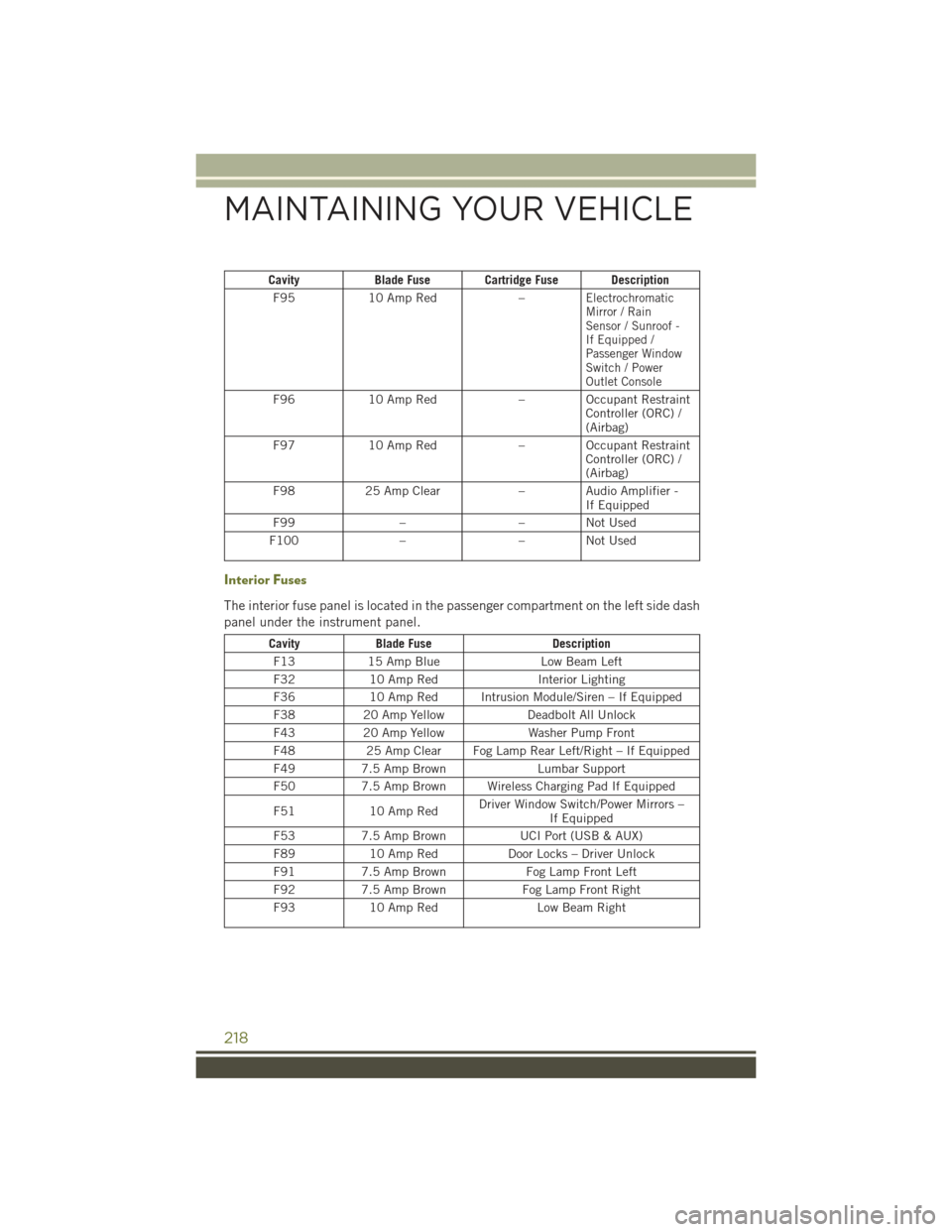
CavityBlade Fuse Cartridge Fuse Description
F9510 Amp Red–ElectrochromaticMirror / RainSensor / Sunroof -If Equipped /Passenger WindowSwitch / PowerOutlet Console
F9610 Amp Red–OccupantRestraintController (ORC) /(Airbag)
F9710 Amp Red–OccupantRestraintController (ORC) /(Airbag)
F9825 Amp Clear–AudioAmplifier-If Equipped
F99––NotUsed
F100––NotUsed
Interior Fuses
The interior fuse panel is located in the passenger compartment on the left side dash
panel under the instrument panel.
CavityBlade FuseDescription
F1315 Amp BlueLow Beam Left
F3210 Amp RedInterior Lighting
F3610 Amp Red Intrusion Module/Siren – If Equipped
F3820 Amp YellowDeadbolt All Unlock
F4320 Amp YellowWasher Pump Front
F4825 Amp Clear Fog Lamp Rear Left/Right – If Equipped
F497.5 Amp BrownLumbar Support
F507.5 Amp Brown Wireless Charging Pad If Equipped
F5110 Amp RedDriver Window Switch/Power Mirrors –If Equipped
F537.5 Amp BrownUCI Port (USB & AUX)
F8910 Amp RedDoor Locks – Driver Unlock
F917.5 Amp BrownFog Lamp Front Left
F927.5 Amp BrownFog Lamp Front Right
F9310 Amp RedLow Beam Right
MAINTAINING YOUR VEHICLE
218
Page 229 of 244
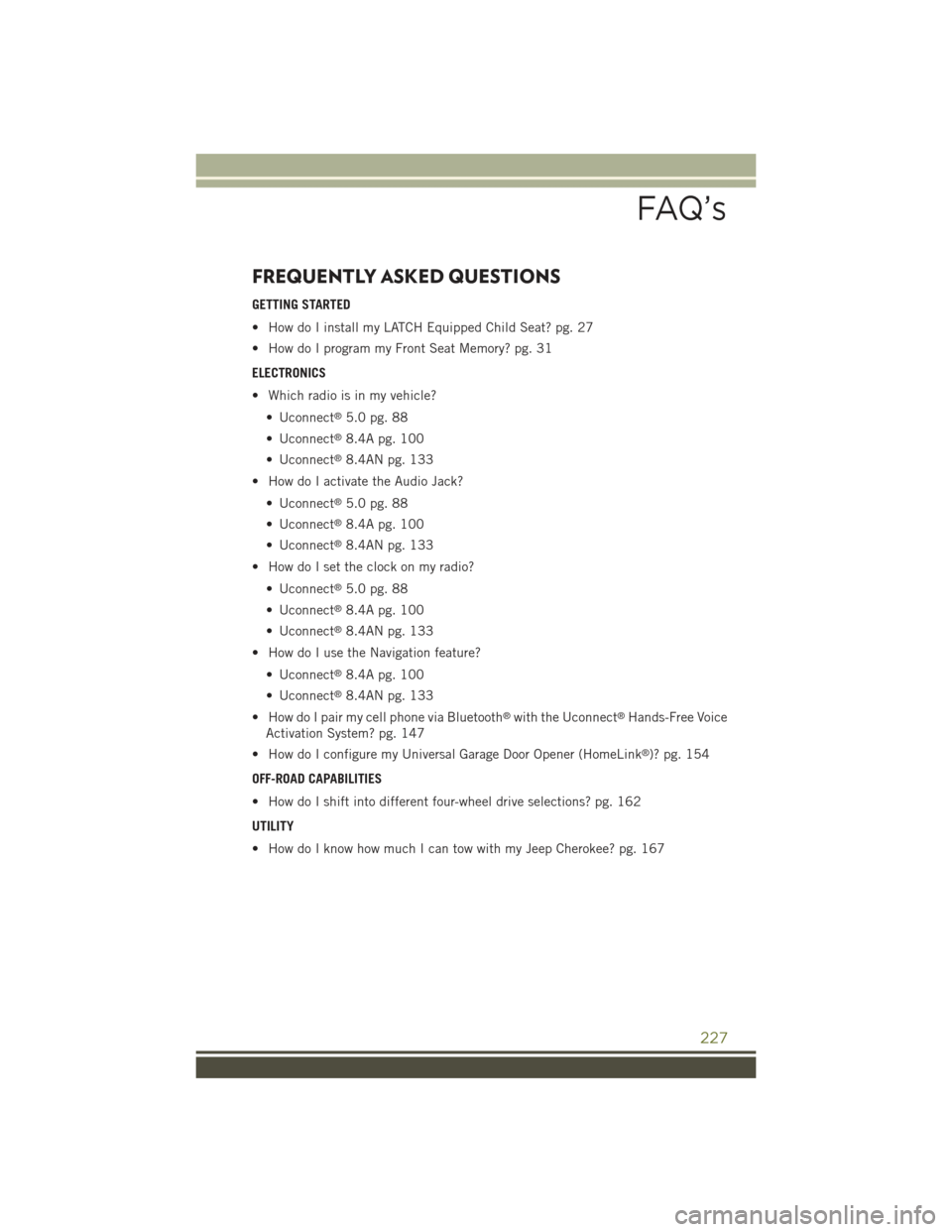
FREQUENTLY ASKED QUESTIONS
GETTING STARTED
• How do I install my LATCH Equipped Child Seat? pg. 27
• How do I program my Front Seat Memory? pg. 31
ELECTRONICS
• Which radio is in my vehicle?
• Uconnect®5.0 pg. 88
• Uconnect®8.4A pg. 100
• Uconnect®8.4AN pg. 133
• How do I activate the Audio Jack?
• Uconnect®5.0 pg. 88
• Uconnect®8.4A pg. 100
• Uconnect®8.4AN pg. 133
• How do I set the clock on my radio?
• Uconnect®5.0 pg. 88
• Uconnect®8.4A pg. 100
• Uconnect®8.4AN pg. 133
• How do I use the Navigation feature?
• Uconnect®8.4A pg. 100
• Uconnect®8.4AN pg. 133
• How do I pair my cell phone via Bluetooth®with the Uconnect®Hands-Free Voice
Activation System? pg. 147
• How do I configure my Universal Garage Door Opener (HomeLink®)? pg. 154
OFF-ROAD CAPABILITIES
• How do I shift into different four-wheel drive selections? pg. 162
UTILITY
• How do I know how much I can tow with my Jeep Cherokee? pg. 167
FAQ’s
227
Page 233 of 244
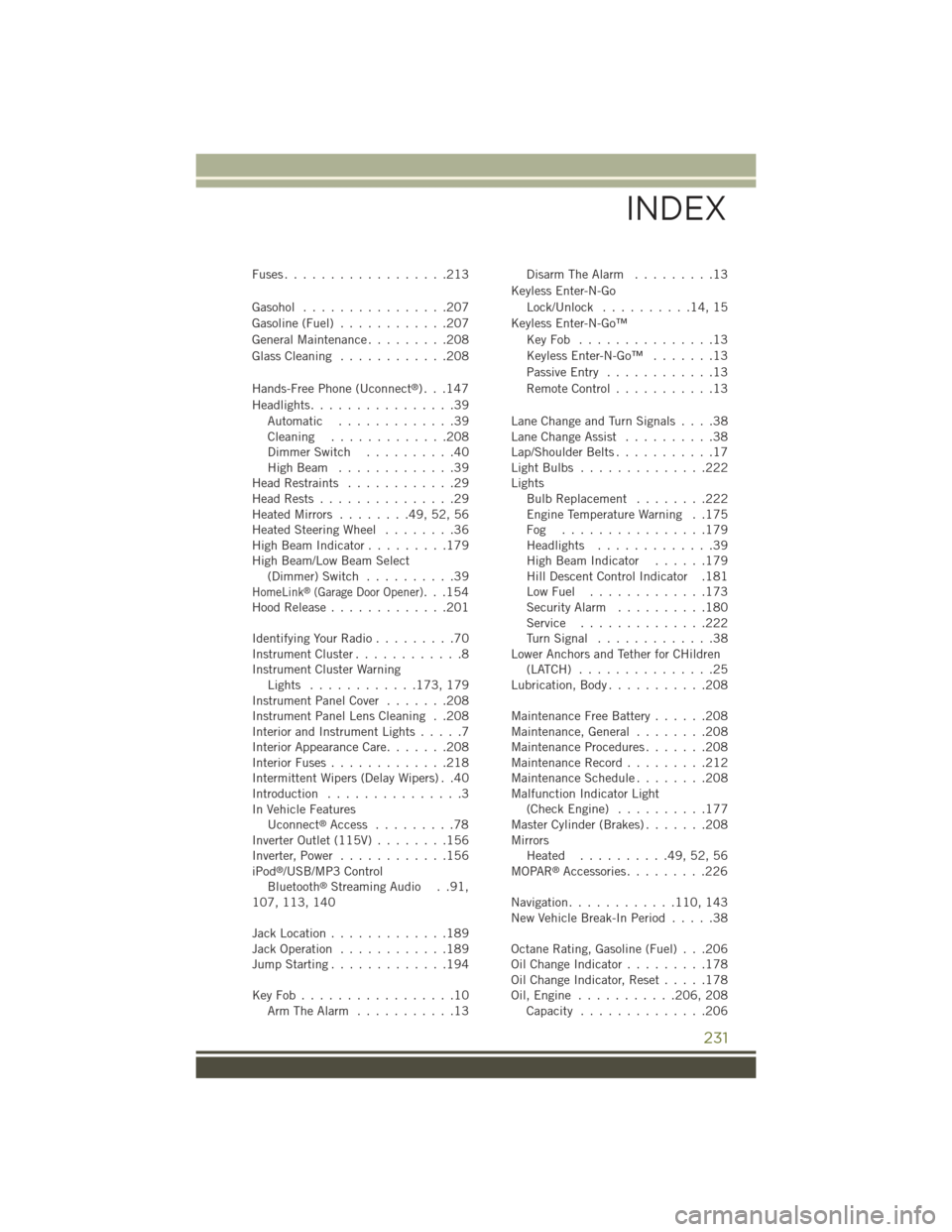
Fuses . . . . . . . . . . . . . . . . . .213
Gasohol . . . . . . . . . . . . . . . .207
Gasoline (Fuel)............207
General Maintenance . . . . . . . . .208
Glass Cleaning............208
Hands-Free Phone (Uconnect®). . .147
Headlights. . . . . . . . . . . . . . . .39
Automatic . . . . . . . . . . . . .39Cleaning . . . . . . . . . . . . .208Dimmer Switch..........40High Beam . . . . . . . . . . . . .39Head Restraints............29Head Rests...............29Heated Mirrors........49,52,56Heated Steering Wheel........36High Beam Indicator.........179High Beam/Low Beam Select(Dimmer) Switch..........39HomeLink®(Garage Door Opener)...154Hood Release.............201
Identifying Your Radio.........70Instrument Cluster............8Instrument Cluster WarningLights . . . . . . . . . . . .173, 179Instrument Panel Cover.......208Instrument Panel Lens Cleaning . .208Interior and Instrument Lights.....7Interior Appearance Care.......208Interior Fuses.............218Intermittent Wipers (Delay Wipers) . .40Introduction...............3In Vehicle FeaturesUconnect®Access.........78Inverter Outlet (115V)........156Inverter, Power............156iPod®/USB/MP3 ControlBluetooth®Streaming Audio . .91,107, 113, 140
Jack Location.............189Jack Operation............189Jump Starting.............194
Key Fob . . . . . . . . . . . . . . . . .10Arm The Alarm...........13
Disarm The Alarm.........13
Keyless Enter-N-Go
Lock/Unlock..........14,15
Keyless Enter-N-Go™
Key Fob . . . . . . . . . . . . . . .13
Keyless Enter-N-Go™.......13
Passive Entry............13
Remote Control...........13
Lane Change and Turn Signals . . . .38Lane Change Assist..........38Lap/Shoulder Belts...........17Light Bulbs . . . . . . . . . . . . . .222LightsBulb Replacement . . . . . . . .222Engine Temperature Warning . .175Fog . . . . . . . . . . . . . . . .179Headlights.............39High Beam Indicator......179Hill Descent Control Indicator .181Low Fuel . . . . . . . . . . . . .173Security Alarm..........180Service..............222Tu r n S i g n a l . . . . . . . . . . . . . 3 8Lower Anchors and Tether for CHildren(LATCH)...............25Lubrication, Body...........208
Maintenance Free Battery......208Maintenance, General . . . . . . . .208Maintenance Procedures.......208Maintenance Record . . . . . . . . .212Maintenance Schedule . . . . . . . .208Malfunction Indicator Light(Check Engine) . . . . . . . . . .177Master Cylinder (Brakes).......208MirrorsHeated..........49,52,56MOPAR®Accessories.........226
Navigation............110, 143New Vehicle Break-In Period.....38
Octane Rating, Gasoline (Fuel) . . .206Oil Change Indicator.........178Oil Change Indicator, Reset.....178Oil, Engine...........206, 208Capacity..............206
INDEX
231
Page 235 of 244
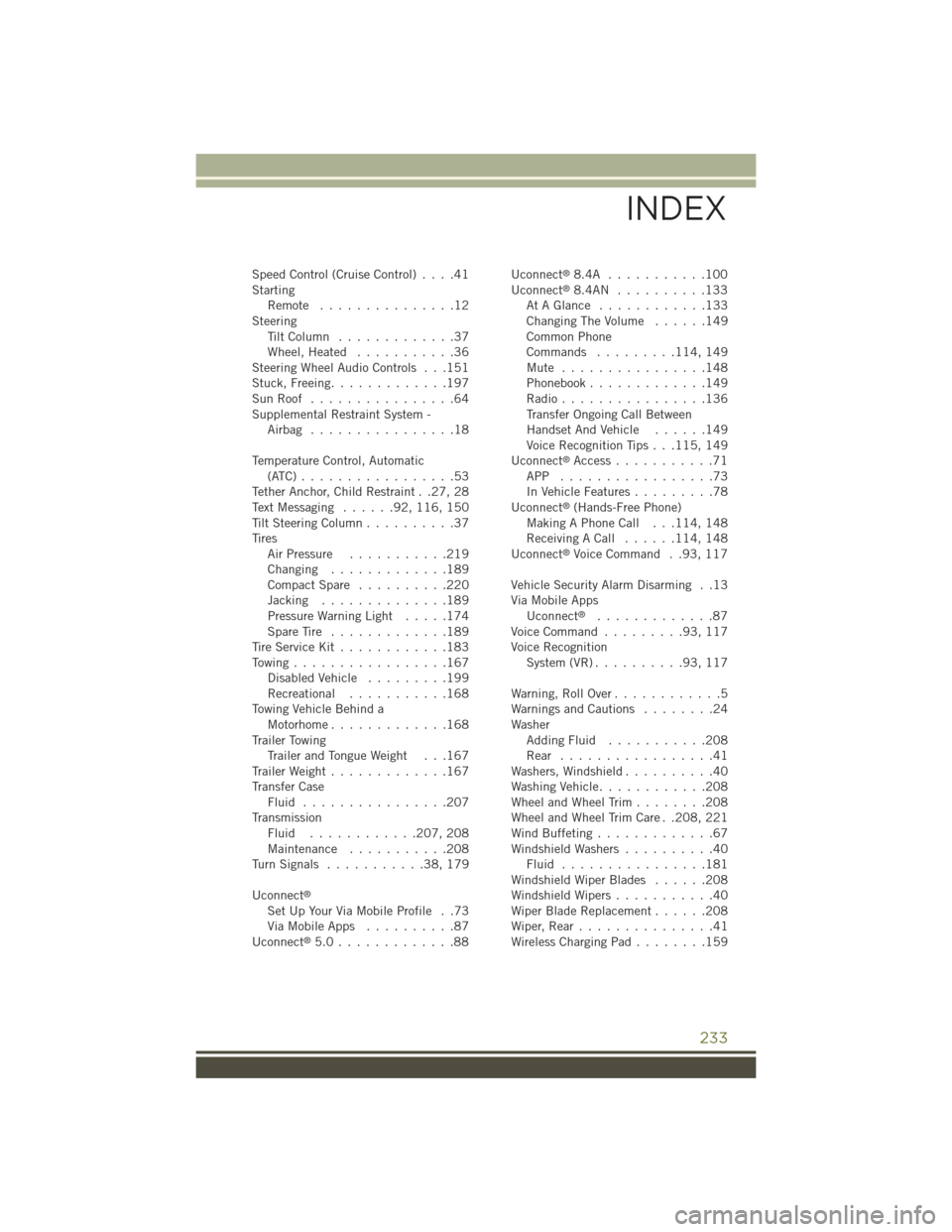
Speed Control (Cruise Control)....41StartingRemote . . . . . . . . . . . . . . .12SteeringTi l t C o l u m n . . . . . . . . . . . . . 3 7Wheel, Heated...........36Steering Wheel Audio Controls . . .151Stuck, Freeing.............197Sun Roof . . . . . . . . . . . . . . . .64Supplemental Restraint System -Airbag . . . . . . . . . . . . . . . .18
Temperature Control, Automatic(ATC) . . . . . . . . . . . . . . . . .53Tether Anchor, Child Restraint . .27, 28Text Messaging......92,116, 150Tilt Steering Column..........37TiresAir Pressure...........219Changing . . . . . . . . . . . . .189Compact Spare..........220Jacking..............189Pressure Warning Light.....174Spare Tire . . . . . . . . . . . . .189Tire Service Kit............183To w i n g . . . . . . . . . . . . . . . . . 1 6 7Disabled Vehicle.........199Recreational...........168To w i n g V e h i c l e B e h i n d aMotorhome . . . . . . . . . . . . .168Trailer TowingTrailer and Tongue Weight . . .167Trailer Weight.............167Transfer CaseFluid . . . . . . . . . . . . . . . .207TransmissionFluid . . . . . . . . . . . .207, 208Maintenance . . . . . . . . . . .208Tu r n S i g n a l s . . . . . . . . . . . 3 8 , 1 7 9
Uconnect®
Set Up Your Via Mobile Profile . .73Via Mobile Apps..........87Uconnect®5.0 . . . . . . . . . . . . .88
Uconnect®8.4A . . . . . . . . . . .100Uconnect®8.4AN . . . . . . . . . .133At A Glance............133Changing The Volume . . . . . .149Common PhoneCommands.........114, 149Mute . . . . . . . . . . . . . . . .148Phonebook . . . . . . . . . . . . .149Radio . . . . . . . . . . . . . . . .136Transfer Ongoing Call BetweenHandset And Vehicle......149Voice Recognition Tips . . .115, 149Uconnect®Access...........71APP . . . . . . . . . . . . . . . . .73In Vehicle Features.........78Uconnect®(Hands-Free Phone)Making A Phone Call . . .114, 148Receiving A Call......114, 148Uconnect®Voice Command . .93, 117
Vehicle Security Alarm Disarming . .13Via Mobile AppsUconnect®.............87Voice Command.........93,117Voice RecognitionSystem (VR)..........93,117
Warning, Roll Over............5Warnings and Cautions........24WasherAdding Fluid...........208Rear . . . . . . . . . . . . . . . . .41Washers, Windshield..........40Washing Vehicle............208Wheel and Wheel Trim . . . . . . . .208Wheel and Wheel Trim Care . .208, 221Wind Buffeting.............67Windshield Washers..........40Fluid . . . . . . . . . . . . . . . .181Windshield Wiper Blades......208Windshield Wipers...........40Wiper Blade Replacement......208Wiper, Rear . . . . . . . . . . . . . . .41Wireless Charging Pad........159
INDEX
233