JEEP CHEROKEE 2015 KL / 5.G Workshop Manual
Manufacturer: JEEP, Model Year: 2015, Model line: CHEROKEE, Model: JEEP CHEROKEE 2015 KL / 5.GPages: 244, PDF Size: 30.6 MB
Page 51 of 244
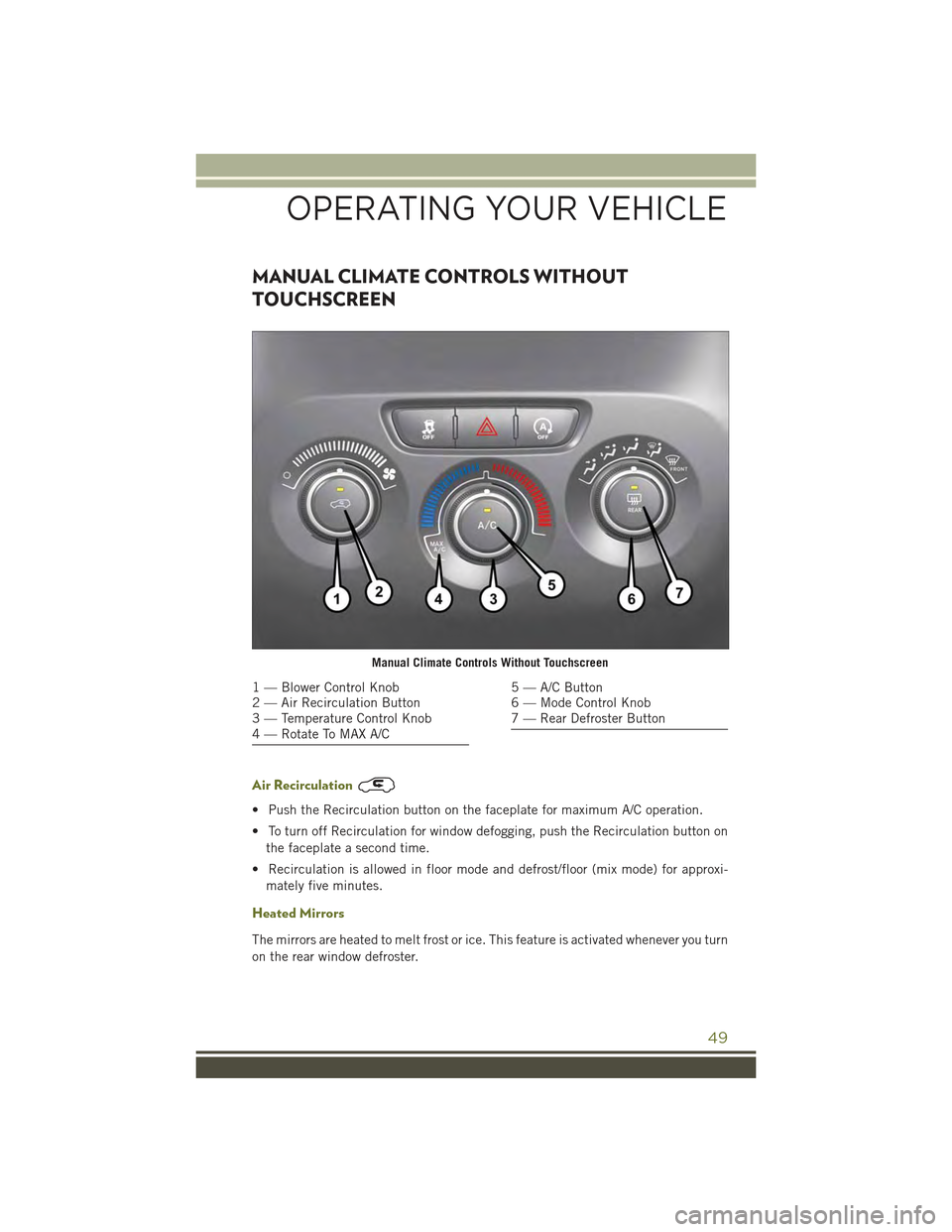
MANUAL CLIMATE CONTROLS WITHOUT
TOUCHSCREEN
Air Recirculation
• Push the Recirculation button on the faceplate for maximum A/C operation.
• To turn off Recirculation for window defogging, push the Recirculation button on
the faceplate a second time.
• Recirculation is allowed in floor mode and defrost/floor (mix mode) for approxi-
mately five minutes.
Heated Mirrors
The mirrors are heated to melt frost or ice. This feature is activated whenever you turn
on the rear window defroster.
Manual Climate Controls Without Touchscreen
1 — Blower Control Knob2 — Air Recirculation Button3 — Temperature Control Knob4 — Rotate To MAX A/C
5 — A/C Button6 — Mode Control Knob7 — Rear Defroster Button
OPERATING YOUR VEHICLE
49
Page 52 of 244
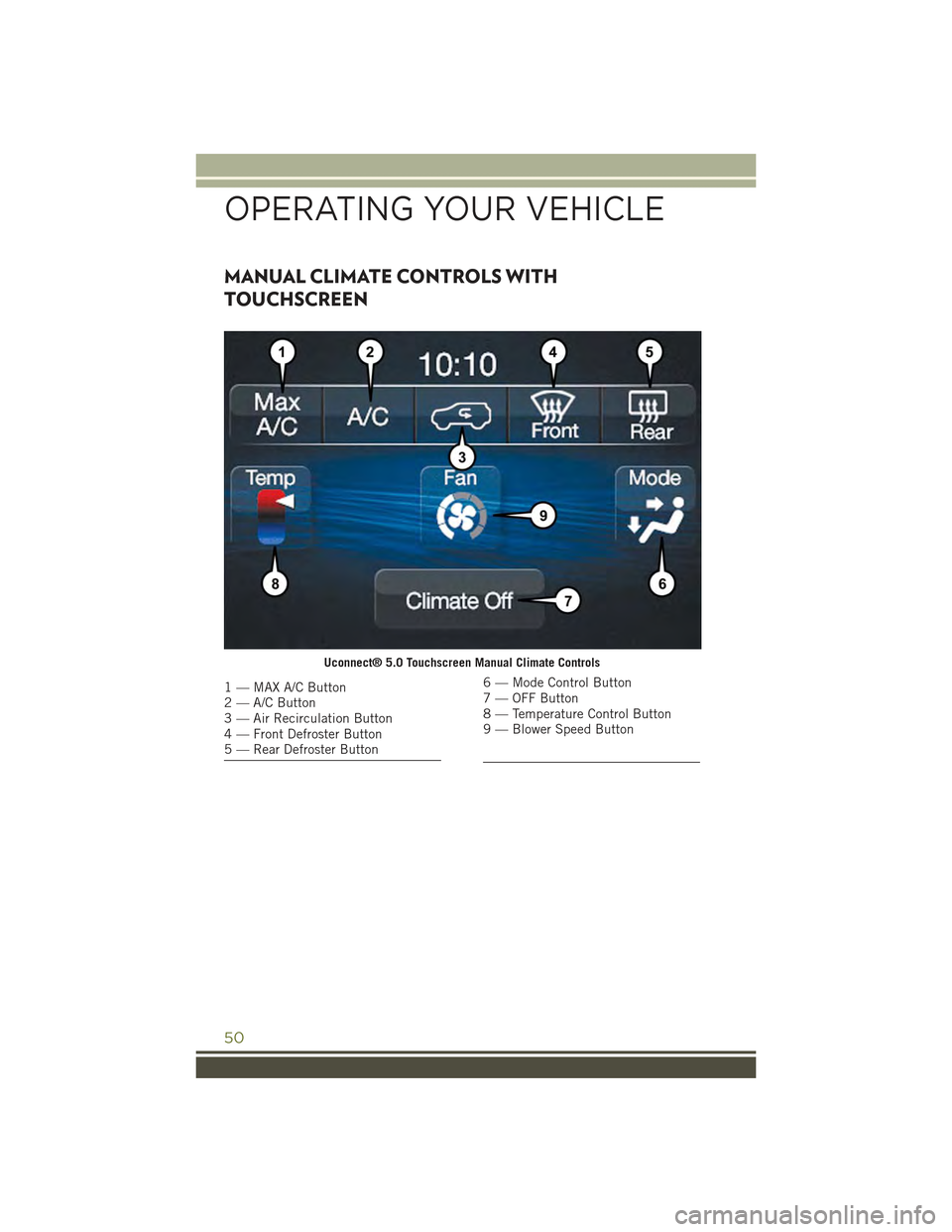
MANUAL CLIMATE CONTROLS WITH
TOUCHSCREEN
Uconnect® 5.0 Touchscreen Manual Climate Controls
1 — MAX A/C Button2 — A/C Button3 — Air Recirculation Button4 — Front Defroster Button5 — Rear Defroster Button
6 — Mode Control Button7 — OFF Button8 — Temperature Control Button9 — Blower Speed Button
OPERATING YOUR VEHICLE
50
Page 53 of 244
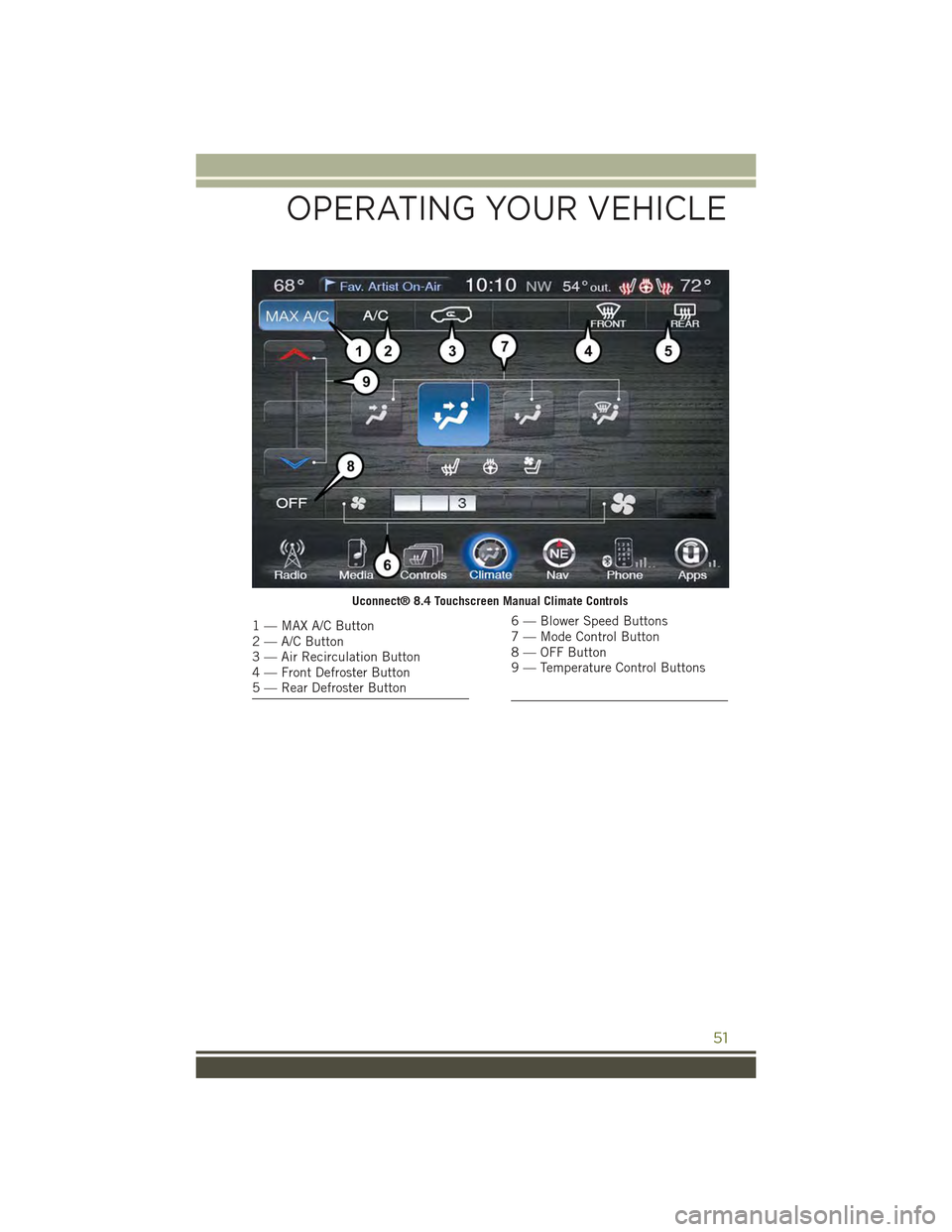
Uconnect® 8.4 Touchscreen Manual Climate Controls
1 — MAX A/C Button2 — A/C Button3 — Air Recirculation Button4 — Front Defroster Button5 — Rear Defroster Button
6 — Blower Speed Buttons7 — Mode Control Button8 — OFF Button9 — Temperature Control Buttons
OPERATING YOUR VEHICLE
51
Page 54 of 244
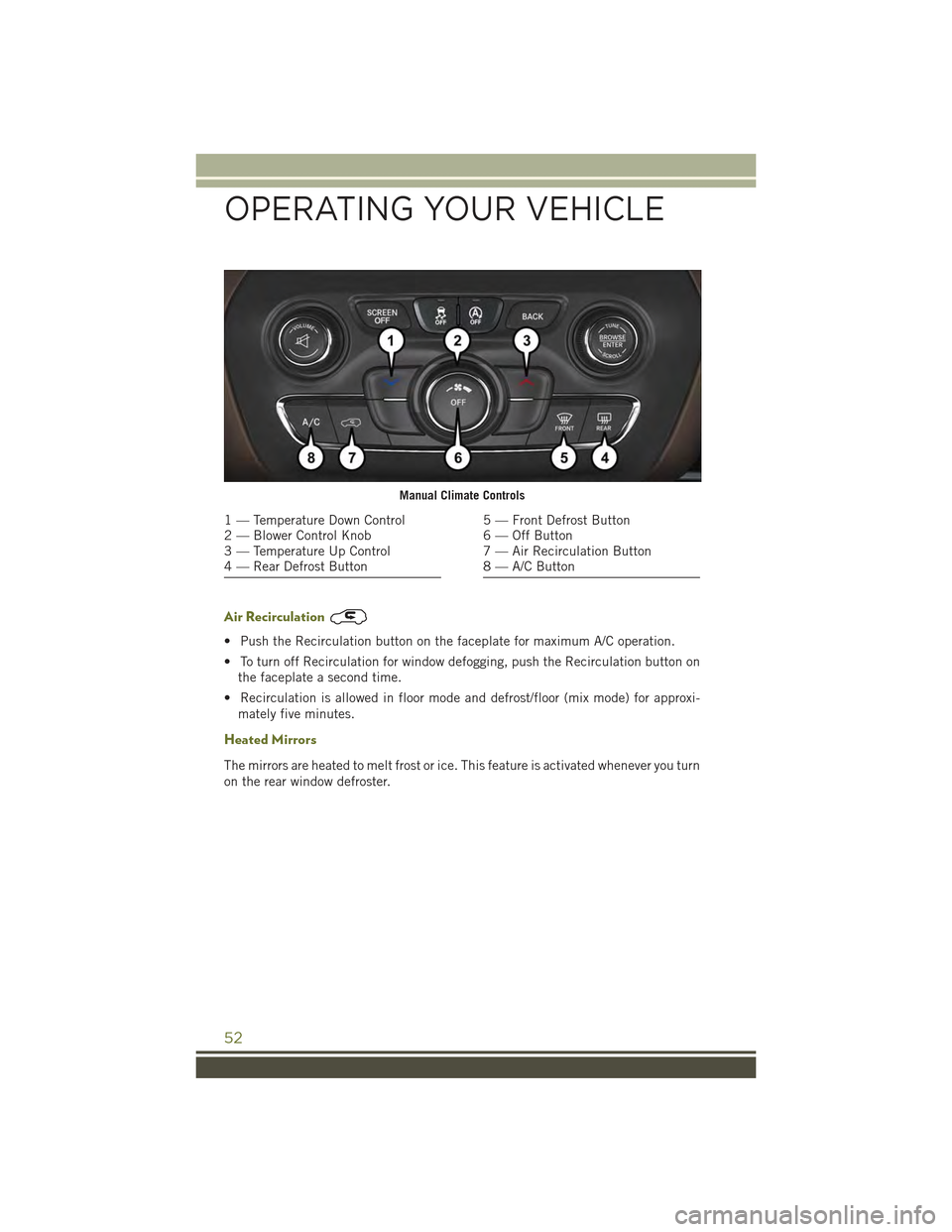
Air Recirculation
• Push the Recirculation button on the faceplate for maximum A/C operation.
• To turn off Recirculation for window defogging, push the Recirculation button on
the faceplate a second time.
• Recirculation is allowed in floor mode and defrost/floor (mix mode) for approxi-
mately five minutes.
Heated Mirrors
The mirrors are heated to melt frost or ice. This feature is activated whenever you turn
on the rear window defroster.
Manual Climate Controls
1 — Temperature Down Control2 — Blower Control Knob3 — Temperature Up Control4 — Rear Defrost Button
5 — Front Defrost Button6 — Off Button7 — Air Recirculation Button8 — A/C Button
OPERATING YOUR VEHICLE
52
Page 55 of 244
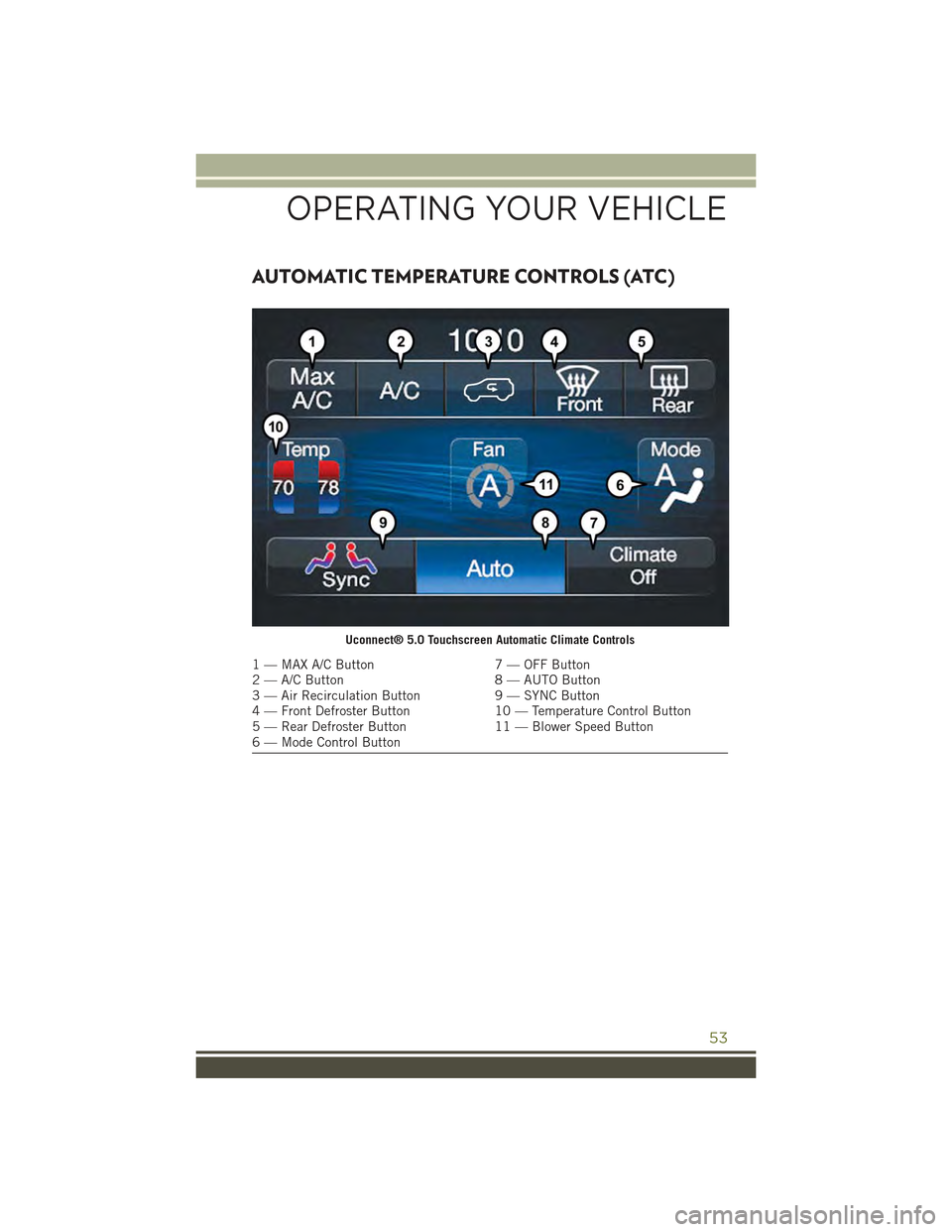
AUTOMATIC TEMPERATURE CONTROLS (ATC)
Uconnect® 5.0 Touchscreen Automatic Climate Controls
1 — MAX A/C Button7 — OFF Button2 — A/C Button8 — AUTO Button3 — Air Recirculation Button9 — SYNC Button4 — Front Defroster Button10 — Temperature Control Button5 — Rear Defroster Button11 — Blower Speed Button6 — Mode Control Button
OPERATING YOUR VEHICLE
53
Page 56 of 244
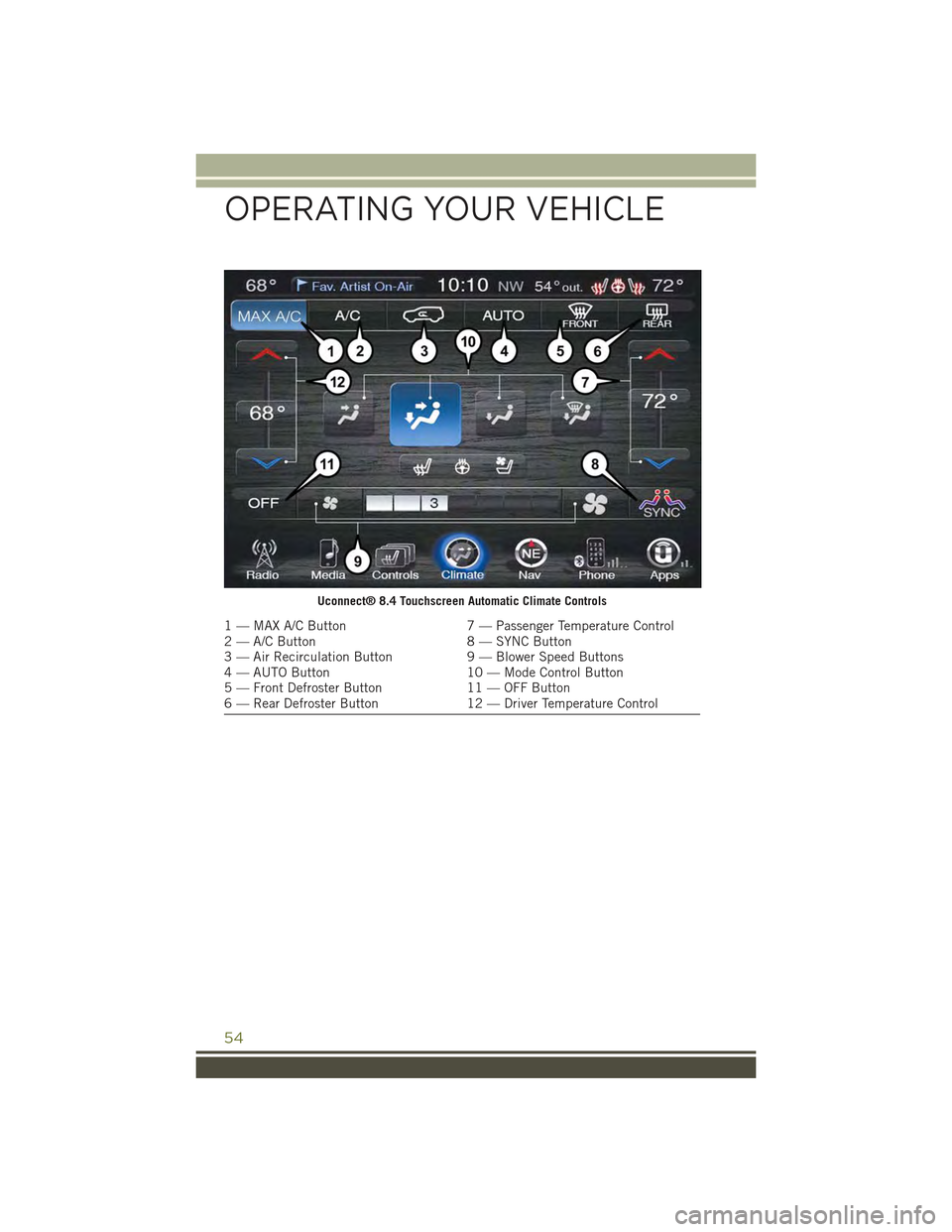
Uconnect® 8.4 Touchscreen Automatic Climate Controls
1 — MAX A/C Button7 — Passenger Temperature Control2 — A/C Button8 — SYNC Button3 — Air Recirculation Button9 — Blower Speed Buttons4 — AUTO Button10 — Mode Control Button5 — Front Defroster Button11 — OFF Button6 — Rear Defroster Button12 — Driver Temperature Control
OPERATING YOUR VEHICLE
54
Page 57 of 244
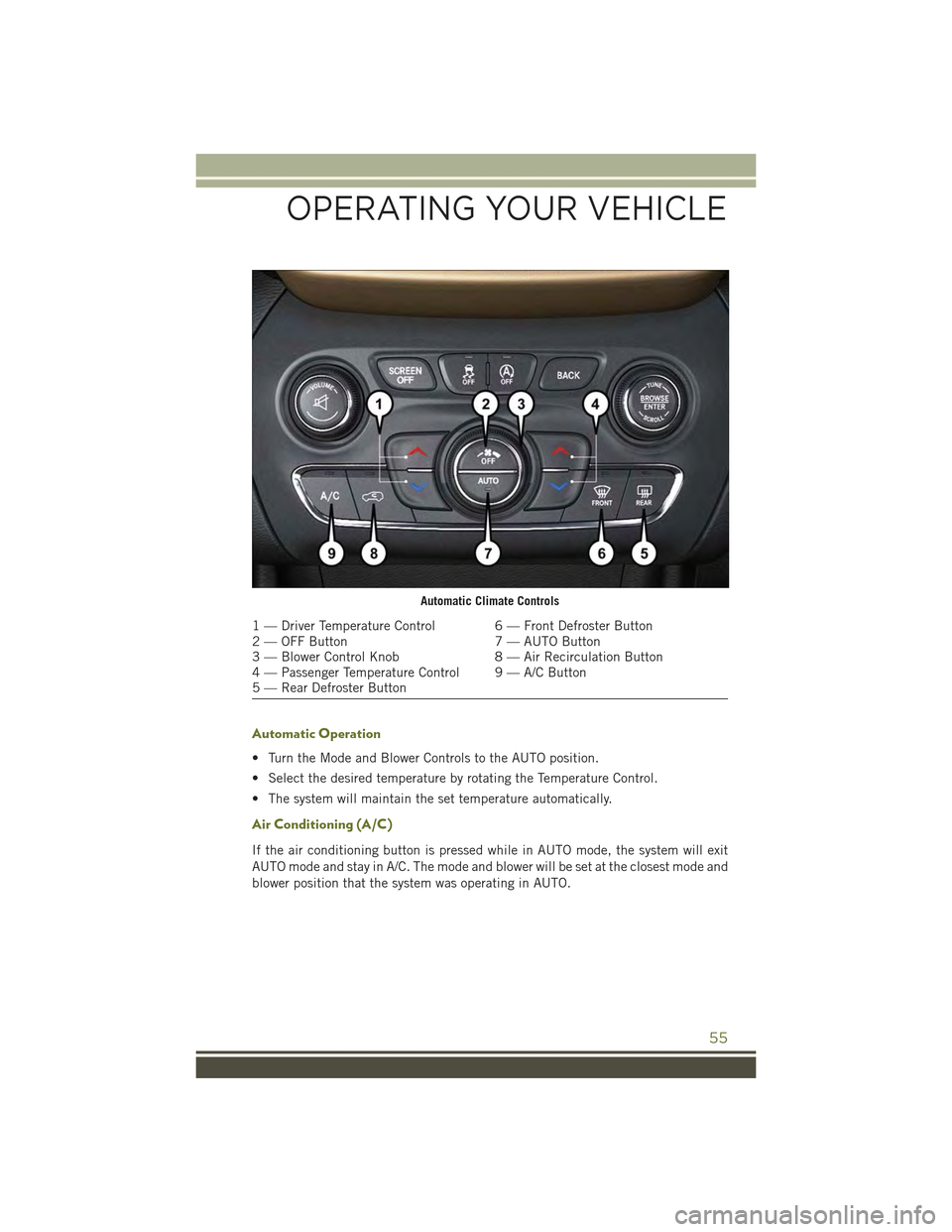
Automatic Operation
• Turn the Mode and Blower Controls to the AUTO position.
• Select the desired temperature by rotating the Temperature Control.
• The system will maintain the set temperature automatically.
Air Conditioning (A/C)
If the air conditioning button is pressed while in AUTO mode, the system will exit
AUTO mode and stay in A/C. The mode and blower will be set at the closest mode and
blower position that the system was operating in AUTO.
Automatic Climate Controls
1 — Driver Temperature Control 6 — Front Defroster Button2 — OFF Button 7 — AUTO Button3 — Blower Control Knob 8 — Air Recirculation Button4 — Passenger Temperature Control 9 — A/C Button5 — Rear Defroster Button
OPERATING YOUR VEHICLE
55
Page 58 of 244
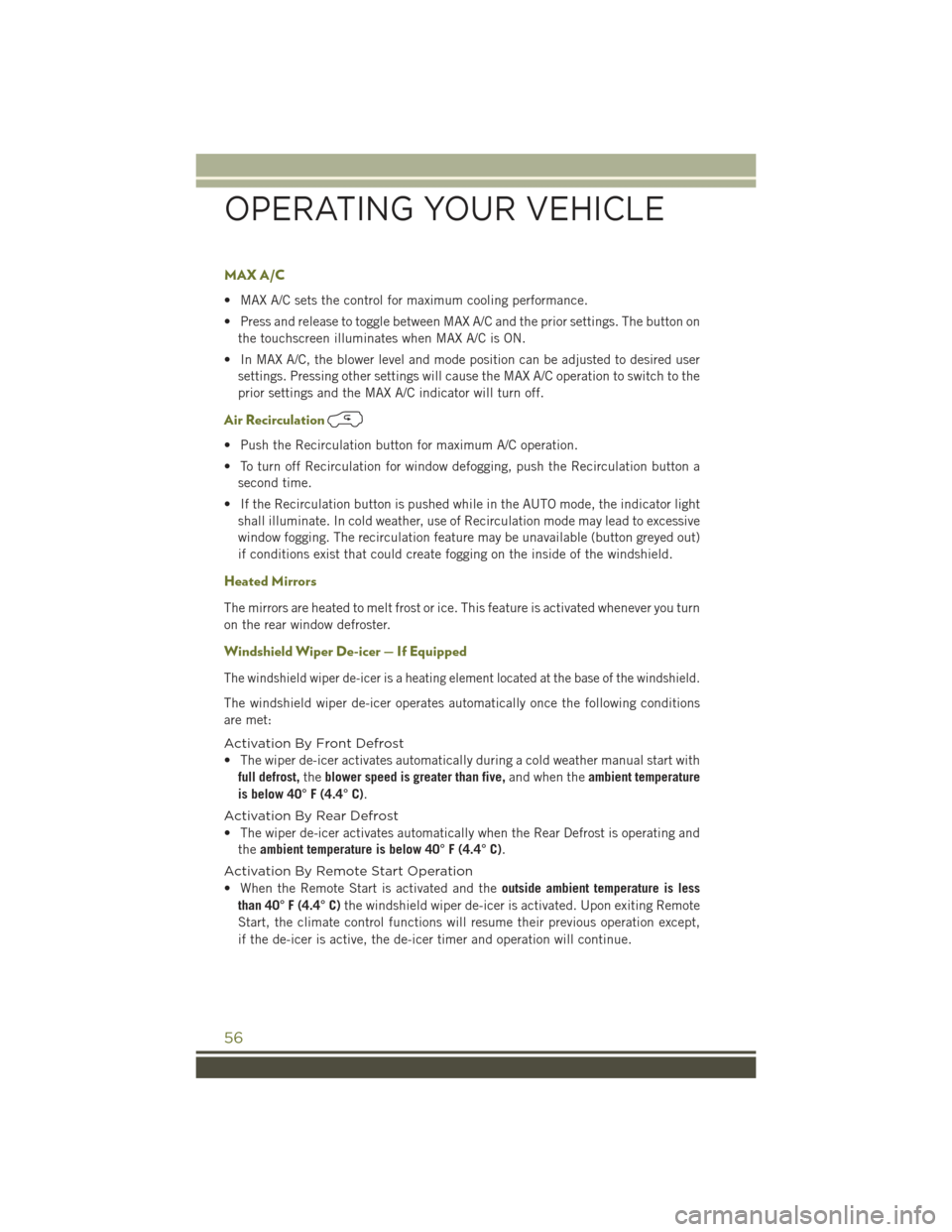
MAX A/C
• MAX A/C sets the control for maximum cooling performance.
• Press and release to toggle between MAX A/C and the prior settings. The button on
the touchscreen illuminates when MAX A/C is ON.
• In MAX A/C, the blower level and mode position can be adjusted to desired user
settings. Pressing other settings will cause the MAX A/C operation to switch to the
prior settings and the MAX A/C indicator will turn off.
Air Recirculation
• Push the Recirculation button for maximum A/C operation.
• To turn off Recirculation for window defogging, push the Recirculation button a
second time.
• If the Recirculation button is pushed while in the AUTO mode, the indicator light
shall illuminate. In cold weather, use of Recirculation mode may lead to excessive
window fogging. The recirculation feature may be unavailable (button greyed out)
if conditions exist that could create fogging on the inside of the windshield.
Heated Mirrors
The mirrors are heated to melt frost or ice. This feature is activated whenever you turn
on the rear window defroster.
Windshield Wiper De-icer — If Equipped
The windshield wiper de-icer is a heating element located at the base of the windshield.
The windshield wiper de-icer operates automatically once the following conditions
are met:
Activation By Front Defrost
• The wiper de-icer activates automatically during a cold weather manual start with
full defrost,theblower speed is greater than five,and when theambient temperature
is below 40° F (4.4° C).
Activation By Rear Defrost
• The wiper de-icer activates automatically when the Rear Defrost is operating and
theambient temperature is below 40° F (4.4° C).
Activation By Remote Start Operation
• When the Remote Start is activated and theoutside ambient temperature is less
than 40° F (4.4° C)the windshield wiper de-icer is activated. Upon exiting Remote
Start, the climate control functions will resume their previous operation except,
if the de-icer is active, the de-icer timer and operation will continue.
OPERATING YOUR VEHICLE
56
Page 59 of 244
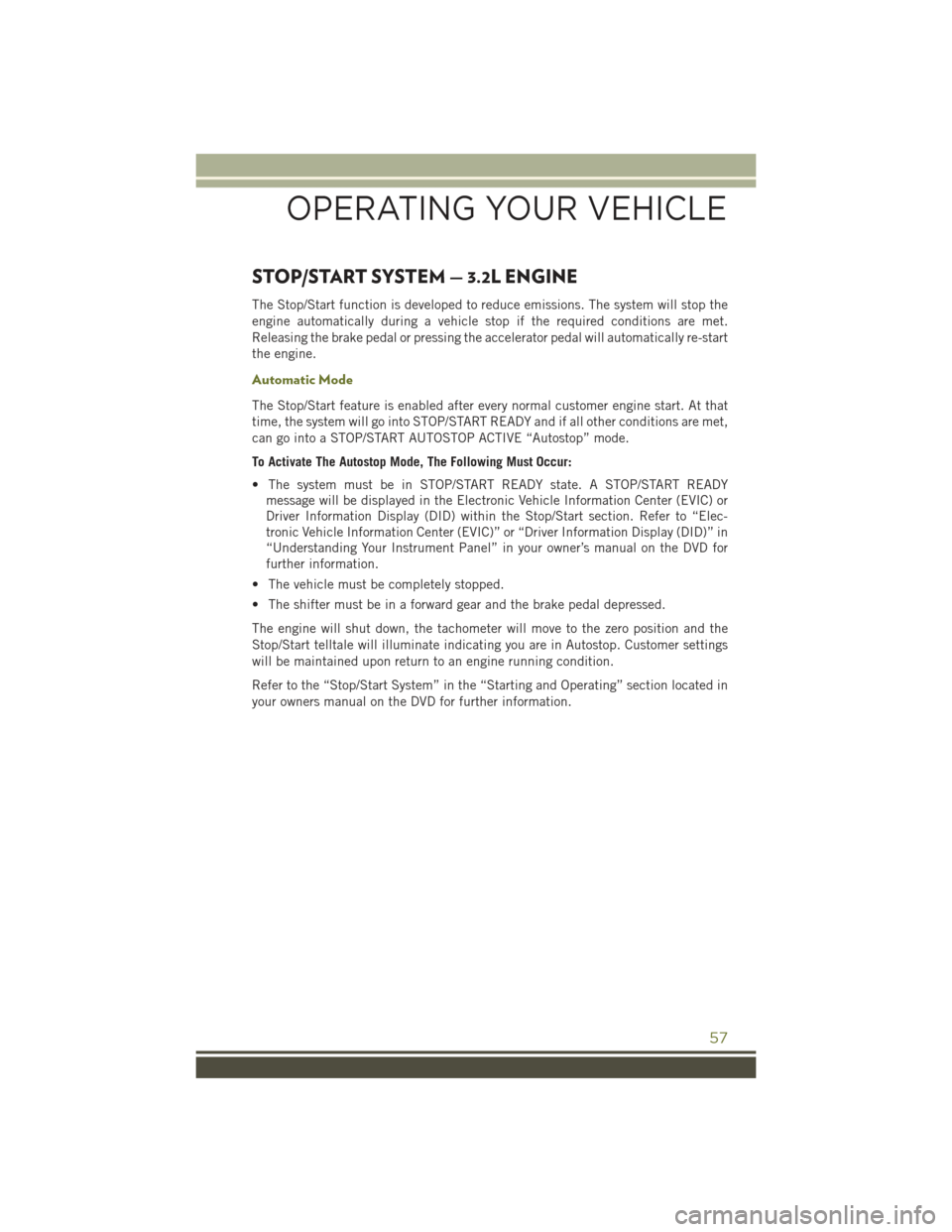
STOP/START SYSTEM — 3.2L ENGINE
The Stop/Start function is developed to reduce emissions. The system will stop the
engine automatically during a vehicle stop if the required conditions are met.
Releasing the brake pedal or pressing the accelerator pedal will automatically re-start
the engine.
Automatic Mode
The Stop/Start feature is enabled after every normal customer engine start. At that
time, the system will go into STOP/START READY and if all other conditions are met,
can go into a STOP/START AUTOSTOP ACTIVE “Autostop” mode.
To Activate The Autostop Mode, The Following Must Occur:
• The system must be in STOP/START READY state. A STOP/START READY
message will be displayed in the Electronic Vehicle Information Center (EVIC) or
Driver Information Display (DID) within the Stop/Start section. Refer to “Elec-
tronic Vehicle Information Center (EVIC)” or “Driver Information Display (DID)” in
“Understanding Your Instrument Panel” in your owner’s manual on the DVD for
further information.
• The vehicle must be completely stopped.
• The shifter must be in a forward gear and the brake pedal depressed.
The engine will shut down, the tachometer will move to the zero position and the
Stop/Start telltale will illuminate indicating you are in Autostop. Customer settings
will be maintained upon return to an engine running condition.
Refer to the “Stop/Start System” in the “Starting and Operating” section located in
your owners manual on the DVD for further information.
OPERATING YOUR VEHICLE
57
Page 60 of 244
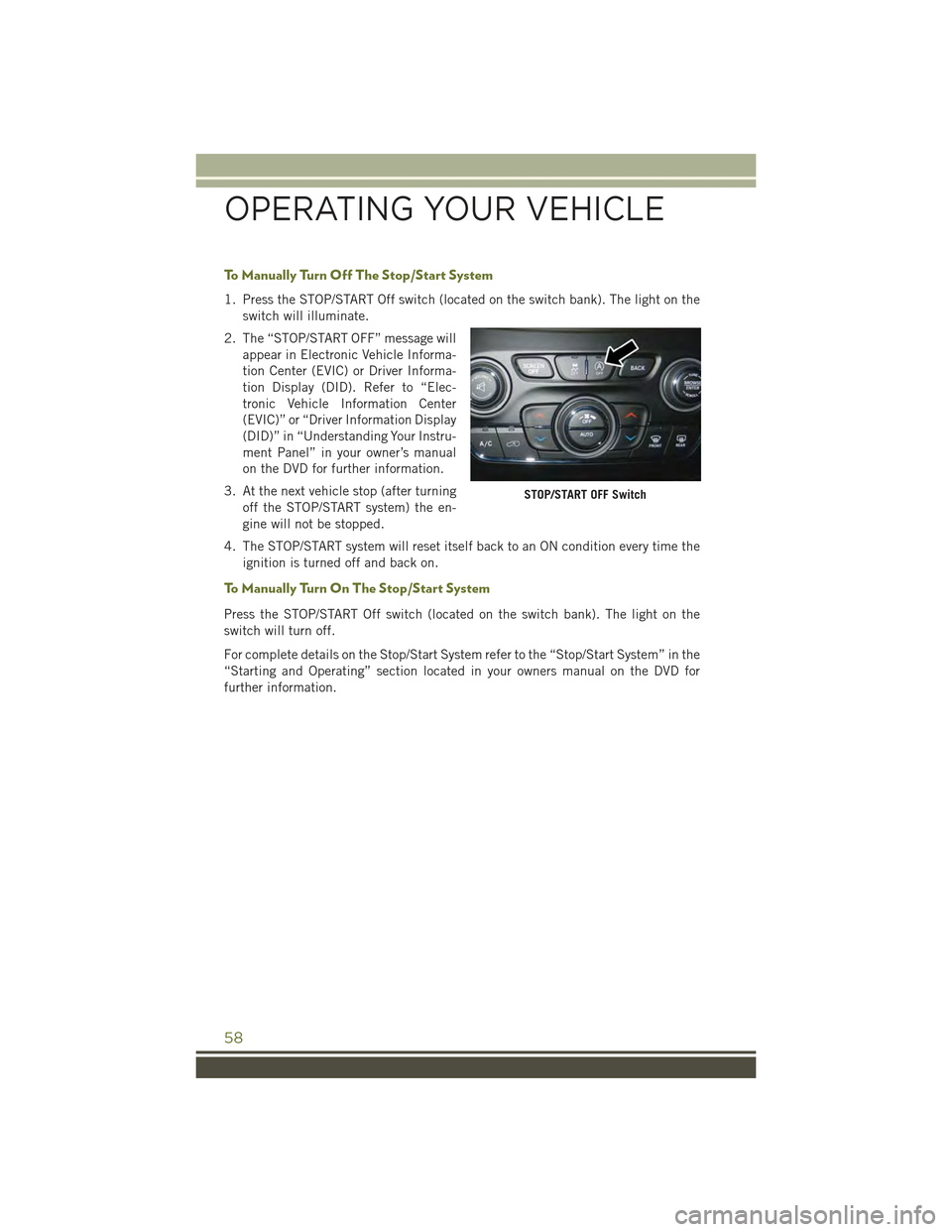
To M a n u a l l y Tu r n O f f T h e S t o p / S t a r t S y s t e m
1. Press the STOP/START Off switch (located on the switch bank). The light on the
switch will illuminate.
2. The “STOP/START OFF” message will
appear in Electronic Vehicle Informa-
tion Center (EVIC) or Driver Informa-
tion Display (DID). Refer to “Elec-
tronic Vehicle Information Center
(EVIC)” or “Driver Information Display
(DID)” in “Understanding Your Instru-
ment Panel” in your owner’s manual
on the DVD for further information.
3. At the next vehicle stop (after turning
off the STOP/START system) the en-
gine will not be stopped.
4. The STOP/START system will reset itself back to an ON condition every time the
ignition is turned off and back on.
To M a n u a l l y Tu r n O n T h e S t o p / S t a r t S y s t e m
Press the STOP/START Off switch (located on the switch bank). The light on the
switch will turn off.
For complete details on the Stop/Start System refer to the “Stop/Start System” in the
“Starting and Operating” section located in your owners manual on the DVD for
further information.
STOP/START OFF Switch
OPERATING YOUR VEHICLE
58