maintenance schedule JEEP CHEROKEE 2016 KL / 5.G User Guide
[x] Cancel search | Manufacturer: JEEP, Model Year: 2016, Model line: CHEROKEE, Model: JEEP CHEROKEE 2016 KL / 5.GPages: 236, PDF Size: 11.24 MB
Page 4 of 236
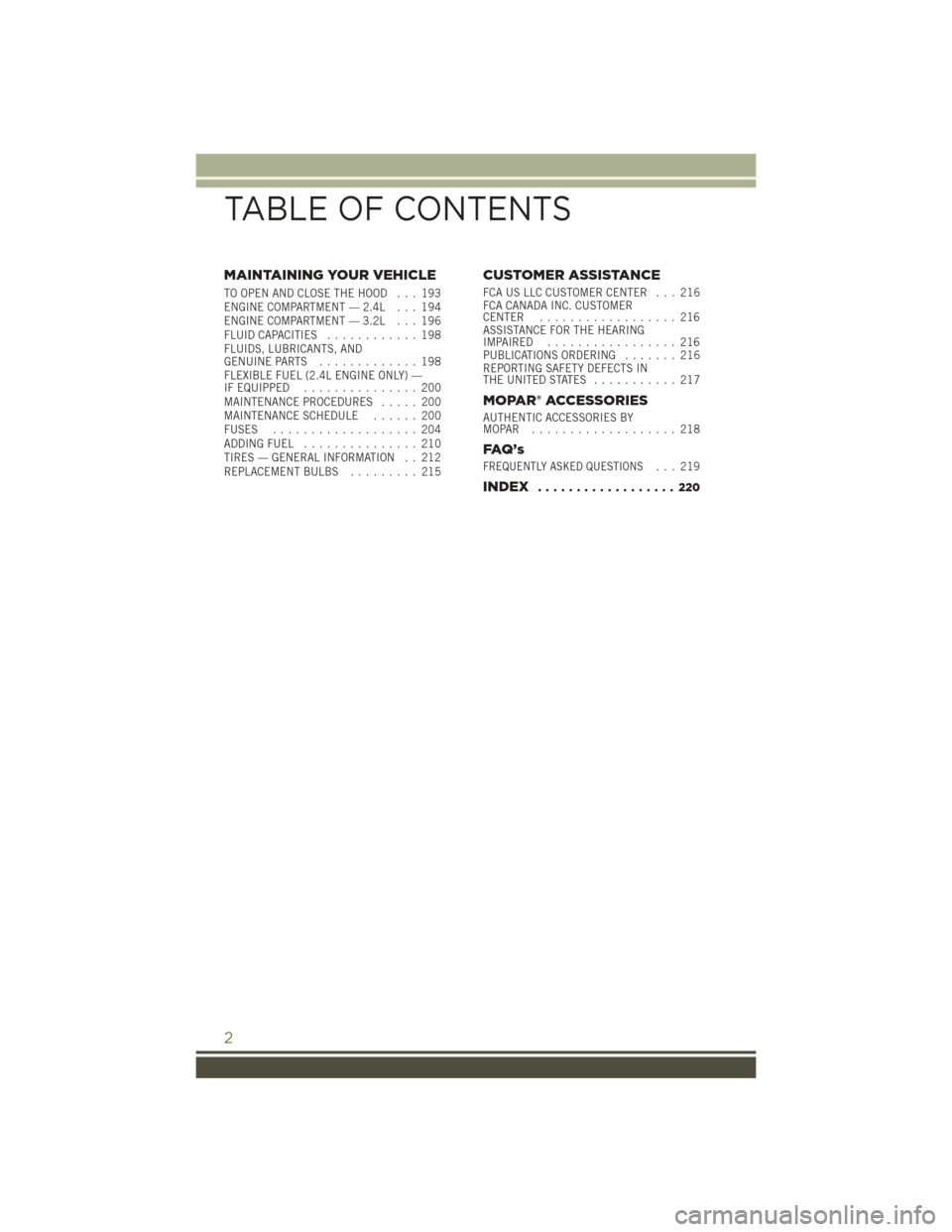
MAINTAINING YOUR VEHICLE
TO OPEN AND CLOSE THE HOOD . . . 193
ENGINE COMPARTMENT — 2.4L . . . 194
ENGINE COMPARTMENT — 3.2L . . . 196
FLUID CAPACITIES............ 198
FLUIDS, LUBRICANTS, AND
GENUINE PARTS ............. 198
FLEXIBLE FUEL (2.4L ENGINE ONLY) —
IF EQUIPPED ............... 200
MAINTENANCE PROCEDURES ..... 200
MAINTENANCE SCHEDULE ...... 200
FUSES ................... 204
ADDING FUEL ............... 210
TIRES — GENERAL INFORMATION . . 212
REPLACEMENT BULBS ......... 215
CUSTOMER ASSISTANCE
FCA US LLC CUSTOMER CENTER . . . 216
FCA CANADA INC. CUSTOMER
CENTER.................. 216
ASSISTANCE FOR THE HEARING
IMPAIRED ................. 216
PUBLICATIONS ORDERING ....... 216
REPORTING SAFETY DEFECTS IN
THEUNITEDSTATES ........... 217
MOPAR® ACCESSORIES
AUTHENTIC ACCESSORIES BY
MOPAR ................... 218
FAQ ’ s
FREQUENTLY ASKED QUESTIONS... 219
INDEX.................. 220
TABLE OF CONTENTS
2
Page 171 of 236
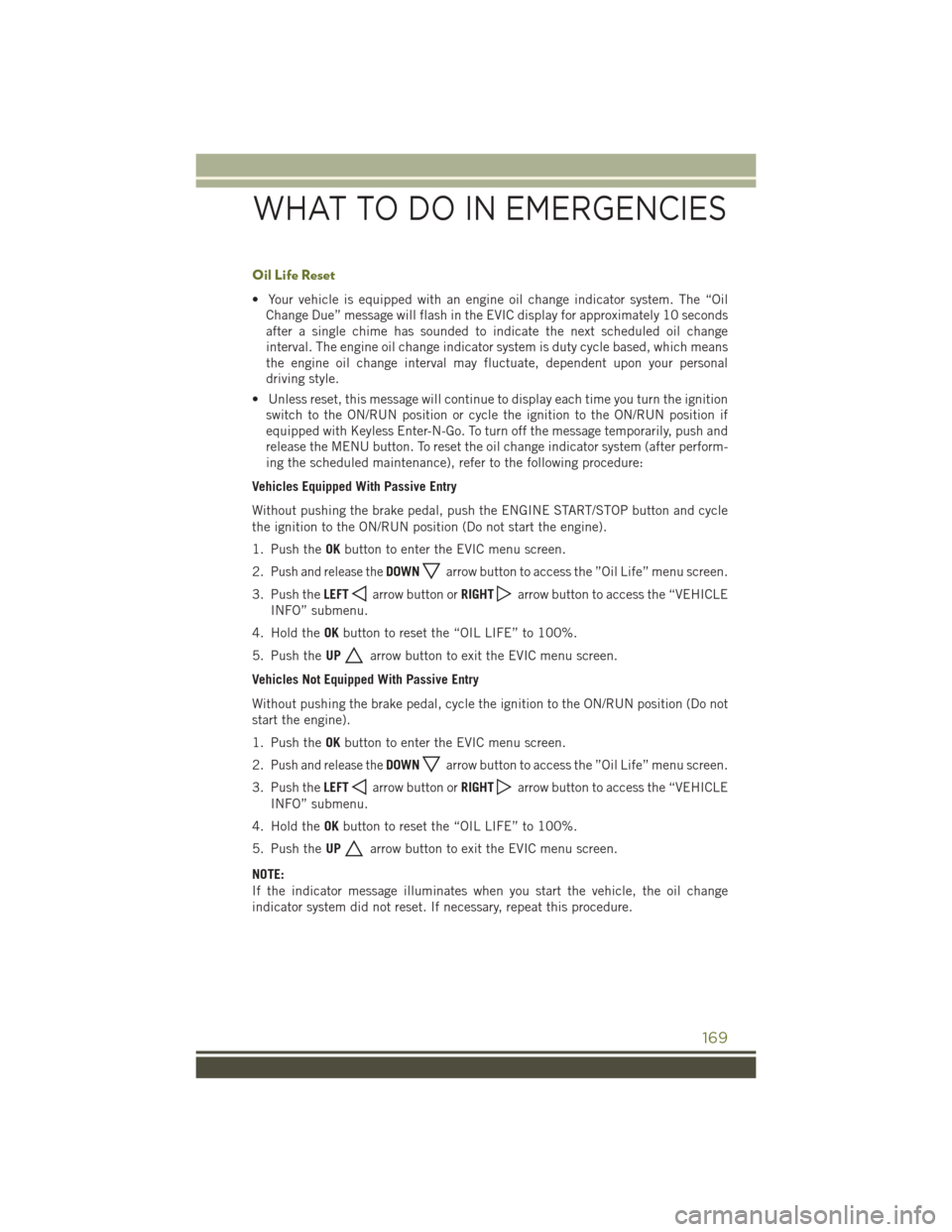
Oil Life Reset
• Your vehicle is equipped with an engine oil change indicator system. The “OilChange Due” message will flash in the EVIC display for approximately 10 seconds
after a single chime has sounded to indicate the next scheduled oil change
interval. The engine oil change indicator system is duty cycle based, which means
the engine oil change interval may fluctuate, dependent upon your personal
driving style.
• Unless reset, this message will continue to display each time you turn the ignition switch to the ON/RUN position or cycle the ignition to the ON/RUN position if
equipped with Keyless Enter-N-Go. To turn off the message temporarily, push and
release the MENU button. To reset the oil change indicator system (after perform-
ing the scheduled maintenance), refer to the following procedure:
Vehicles Equipped With Passive Entry
Without pushing the brake pedal, push the ENGINE START/STOP button and cycle
the ignition to the ON/RUN position (Do not start the engine).
1. Push the OKbutton to enter the EVIC menu screen.
2.
Push and release theDOWNarrow button to access the ”Oil Life” menu screen.
3. Push the LEFT
arrow button or RIGHTarrow button to access the “VEHICLE
INFO” submenu.
4. Hold the OKbutton to reset the “OIL LIFE” to 100%.
5. Push the UP
arrow button to exit the EVIC menu screen.
Vehicles Not Equipped With Passive Entry
Without pushing the brake pedal, cycle the ignition to the ON/RUN position (Do not
start the engine).
1. Push the OKbutton to enter the EVIC menu screen.
2.
Push and release theDOWNarrow button to access the ”Oil Life” menu screen.
3. Push the LEFT
arrow button or RIGHTarrow button to access the “VEHICLE
INFO” submenu.
4. Hold the OKbutton to reset the “OIL LIFE” to 100%.
5. Push the UP
arrow button to exit the EVIC menu screen.
NOTE:
If the indicator message illuminates when you start the vehicle, the oil change
indicator system did not reset. If necessary, repeat this procedure.
WHAT TO DO IN EMERGENCIES
169
Page 202 of 236
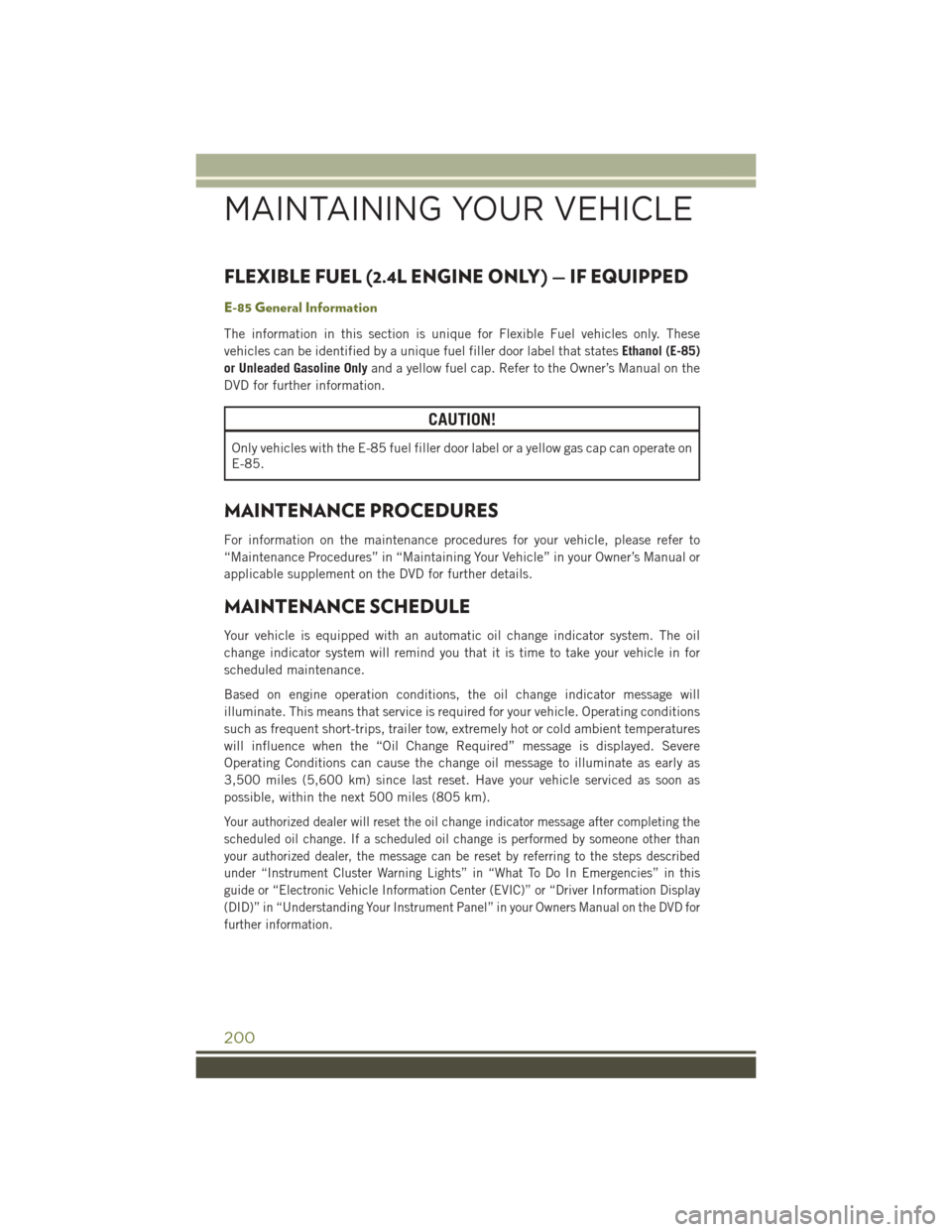
FLEXIBLE FUEL (2.4L ENGINE ONLY) — IF EQUIPPED
E-85 General Information
The information in this section is unique for Flexible Fuel vehicles only. These
vehicles can be identified by a unique fuel filler door label that statesEthanol (E-85)
or Unleaded Gasoline Only and a yellow fuel cap. Refer to the Owner’s Manual on the
DVD for further information.
CAUTION!
Only vehicles with the E-85 fuel filler door label or a yellow gas cap can operate on
E-85.
MAINTENANCE PROCEDURES
For information on the maintenance procedures for your vehicle, please refer to
“Maintenance Procedures” in “Maintaining Your Vehicle” in your Owner’s Manual or
applicable supplement on the DVD for further details.
MAINTENANCE SCHEDULE
Your vehicle is equipped with an automatic oil change indicator system. The oil
change indicator system will remind you that it is time to take your vehicle in for
scheduled maintenance.
Based on engine operation conditions, the oil change indicator message will
illuminate. This means that service is required for your vehicle. Operating conditions
such as frequent short-trips, trailer tow, extremely hot or cold ambient temperatures
will influence when the “Oil Change Required” message is displayed. Severe
Operating Conditions can cause the change oil message to illuminate as early as
3,500 miles (5,600 km) since last reset. Have your vehicle serviced as soon as
possible, within the next 500 miles (805 km).
Your authorized dealer will reset the oil change indicator message after completing the
scheduled oil change. If a scheduled oil change is performed by someone other than
your authorized dealer, the message can be reset by referring to the steps described
under “Instrument Cluster Warning Lights” in “What To Do In Emergencies” in this
guide or “Electronic Vehicle Information Center (EVIC)” or “Driver Information Display
(DID)” in “Understanding Your Instrument Panel” in your Owners Manual on the DVD for
further information.
MAINTAINING YOUR VEHICLE
200
Page 203 of 236
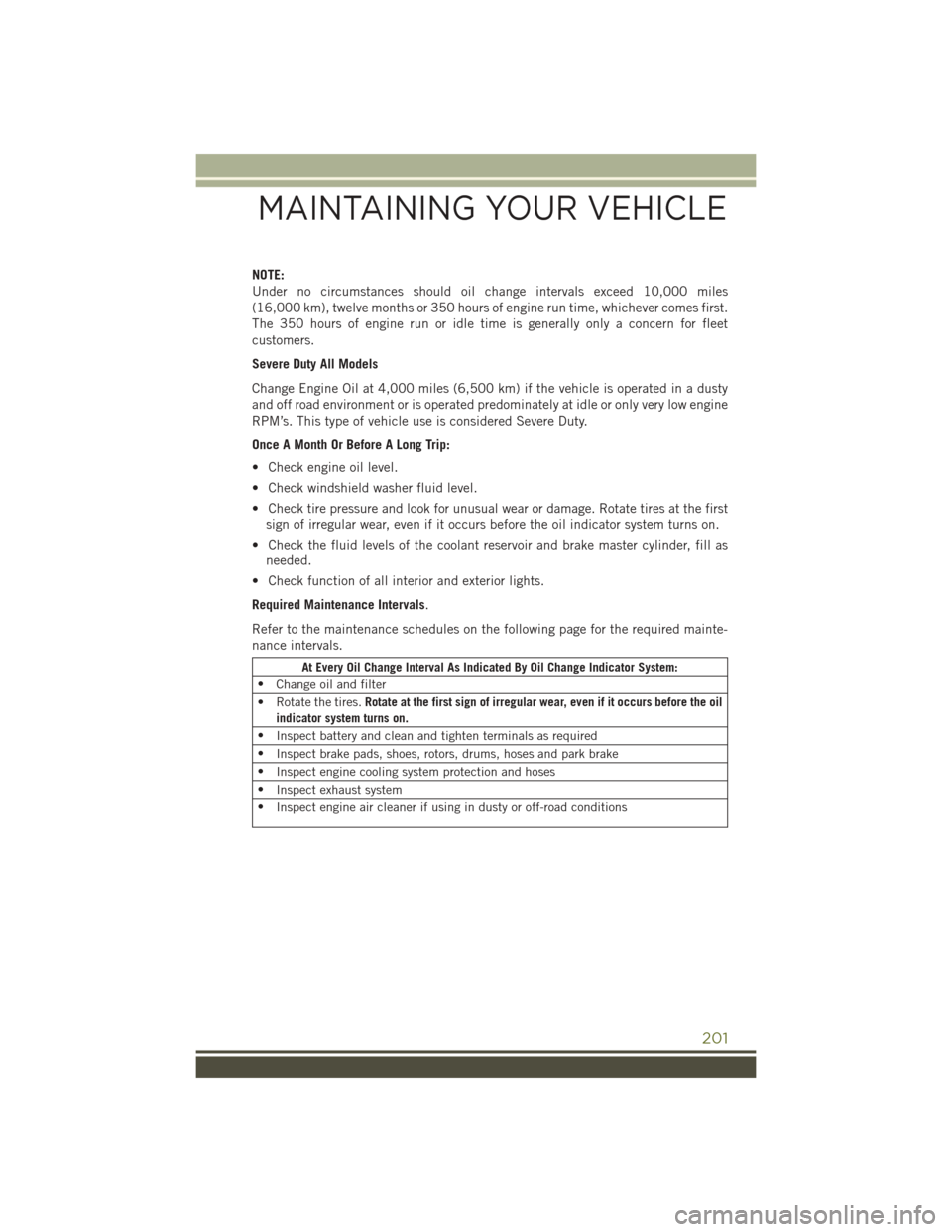
NOTE:
Under no circumstances should oil change intervals exceed 10,000 miles
(16,000 km), twelve months or 350 hours of engine run time, whichever comes first.
The 350 hours of engine run or idle time is generally only a concern for fleet
customers.
Severe Duty All Models
Change Engine Oil at 4,000 miles (6,500 km) if the vehicle is operated in a dusty
and off road environment or is operated predominately at idle or only very low engine
RPM’s. This type of vehicle use is considered Severe Duty.
Once A Month Or Before A Long Trip:
• Check engine oil level.
• Check windshield washer fluid level.
• Check tire pressure and look for unusual wear or damage. Rotate tires at the firstsign of irregular wear, even if it occurs before the oil indicator system turns on.
• Check the fluid levels of the coolant reservoir and brake master cylinder, fill as needed.
• Check function of all interior and exterior lights.
Required Maintenance Intervals.
Refer to the maintenance schedules on the following page for the required mainte-
nance intervals.
At Every Oil Change Interval As Indicated By Oil Change Indicator System:
• Change oil and filter
• Rotate the tires. Rotate at the first sign of irregular wear, even if it occurs before the oil
indicator system turns on.
• Inspect battery and clean and tighten terminals as required
• Inspect brake pads, shoes, rotors, drums, hoses and park brake
• Inspect engine cooling system protection and hoses
• Inspect exhaust system
• Inspect engine air cleaner if using in dusty or off-road conditions
MAINTAINING YOUR VEHICLE
201
Page 225 of 236
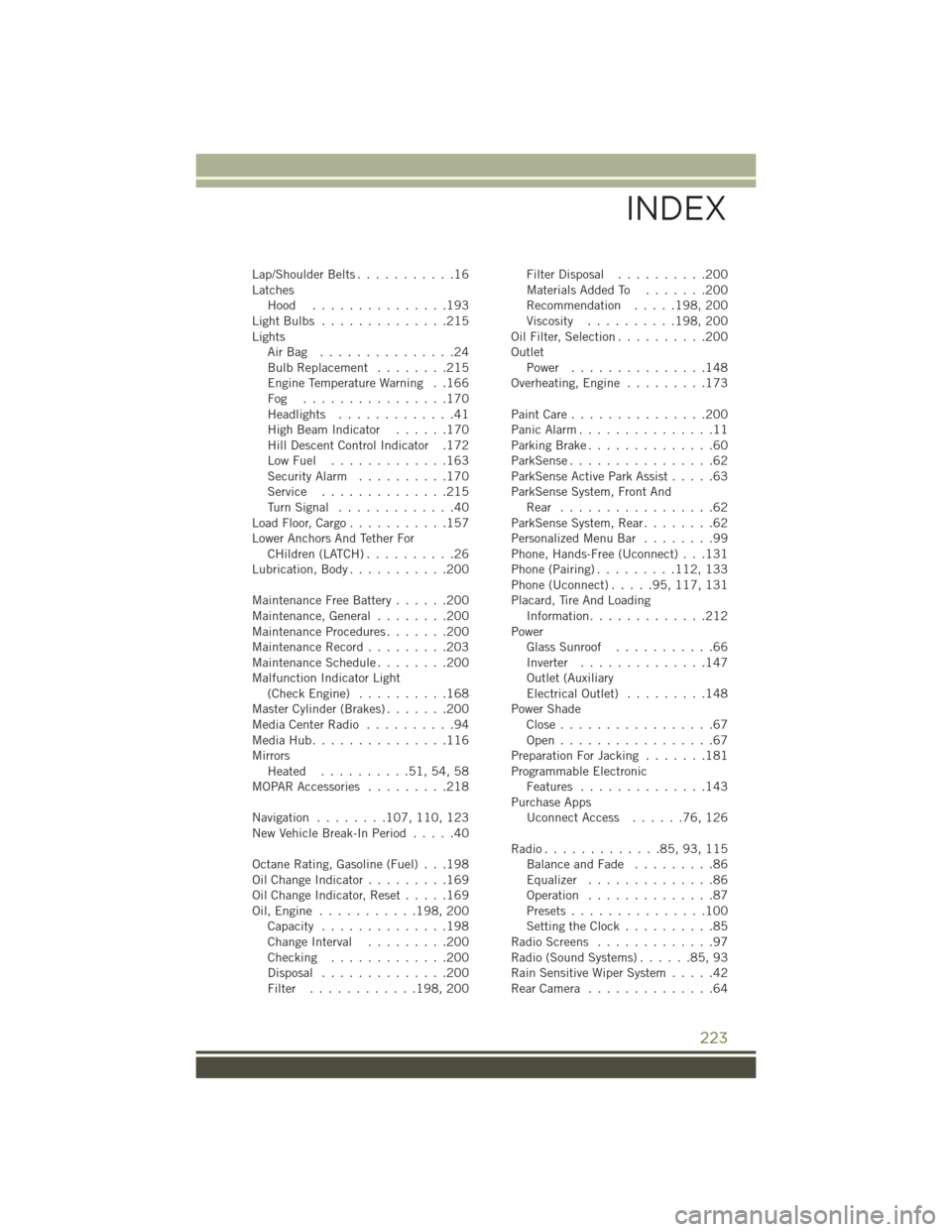
Lap/Shoulder Belts...........16
Latches Hood ...............193
LightBulbs ..............215
Lights AirBag ...............24
BulbReplacement ........215
Engine Temperature Warning . .166
Fog ................170
Headlights .............41
HighBeamIndicator ......170
Hill Descent Control Indicator .172
LowFuel .............163
Security Alarm ..........170
Service ..............215
TurnSignal .............40
Load Floor, Cargo ...........157
Lower Anchors And Tether For CHildren (LATCH) ..........26
Lubrication, Body ...........200
Maintenance Free Battery ......200
Maintenance,General ........200
MaintenanceProcedures.......200
Maintenance Record .........203
MaintenanceSchedule........200
Malfunction Indicator Light (CheckEngine) ..........168
Master Cylinder (Brakes) .......200
MediaCenterRadio ..........94
MediaHub...............116
Mirrors Heated ..........51,54,58
MOPAR Accessories .........218
Navigation ........ 107, 110, 123
New Vehicle Break-In Period .....40
Octane Rating, Gasoline (Fuel) . . .198
OilChangeIndicator.........169
Oil Change Indicator, Reset .....169
Oil,Engine ........... 198, 200
Capacity ..............198
Change Interval .........200
Checking .............200
Disposal ..............200
Filter ............ 198, 200 Filter Disposal
..........200
Materials Added To .......200
Recommendation .....198, 200
Viscosity .......... 198, 200
Oil Filter, Selection ..........200
Outlet Power ...............148
Overheating, Engine .........173
PaintCare...............200
Panic Alarm ...............11
Parking Brake ..............60
ParkSense................62
ParkSense Active Park Assist .....63
ParkSense System, Front And Rear .................62
ParkSense System, Rear ........62
Personalized Menu Bar ........99
Phone, Hands-Free (Uconnect) . . .131
Phone (Pairing) .........112, 133
Phone (Uconnect) .....95,117, 131
Placard, Tire And Loading Information .............212
Power Glass Sunroof ...........66
Inverter ..............147
Outlet (Auxiliary
Electrical Outlet) .........148
Power Shade Close .................67
O
pen.................67
Preparation For Jacking .......181
Programmable Electronic Features ..............143
Purchase Apps UconnectAccess ......76,126
Radio.............85,93,115 Balance and Fade .........86
Equalizer ..............86
Operation ..............87
Presets ...............100
Setting the Clock ..........85
Radio Screens .............97
Radio(SoundSystems)......85,93
Rain Sensitive Wiper System .....42
RearCamera ..............64
INDEX
223
Page 226 of 236
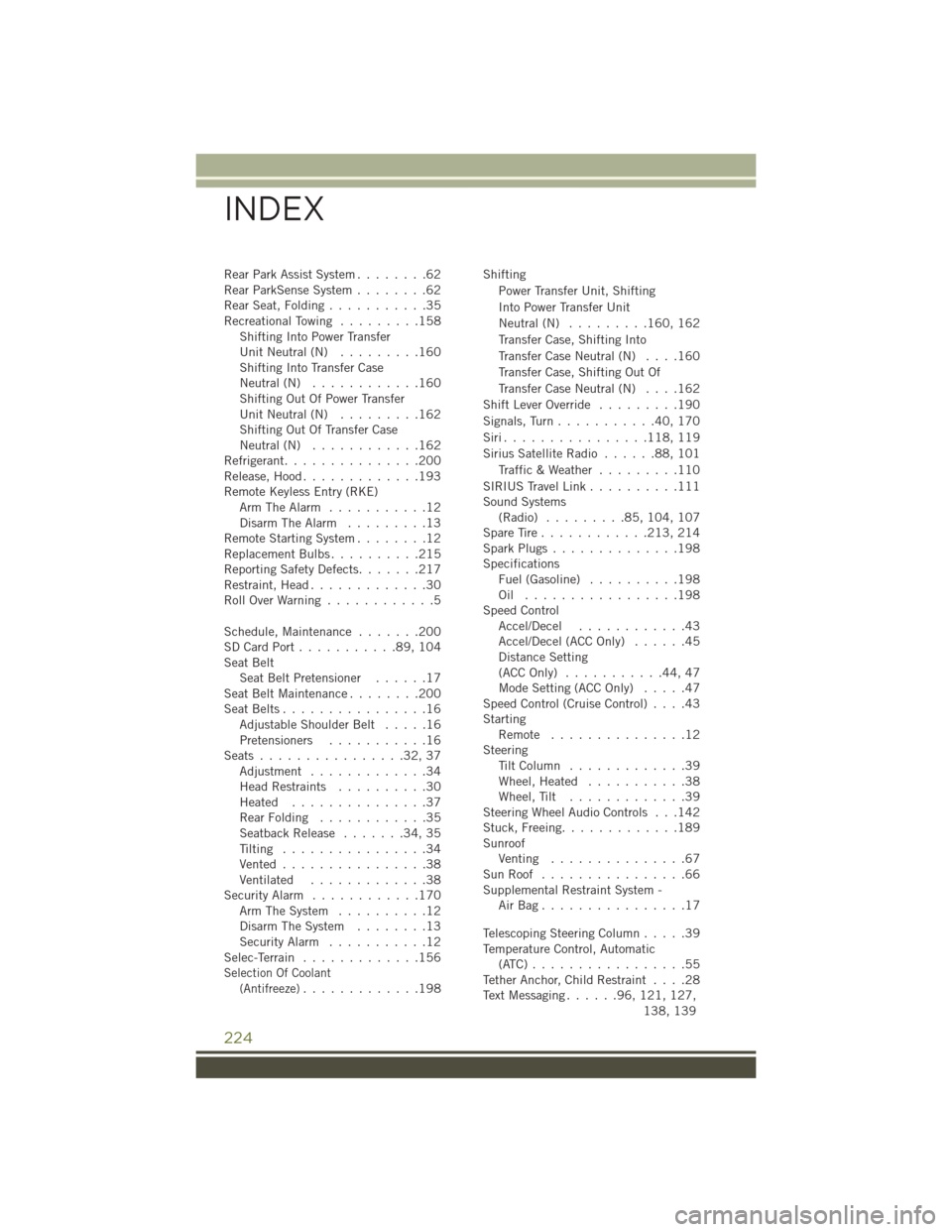
Rear Park Assist System........62
Rear ParkSense System ........62
RearSeat,Folding...........35
RecreationalTowing .........158 Shifting Into Power Transfer
Unit Neutral (N) .........160
Shifting Into Transfer Case
Neutral (N) ............160
Shifting Out Of Power Transfer
Unit Neutral (N) .........162
Shifting Out Of Transfer Case
Neutral (N) ............162
Refrigerant ...............200
Release, Hood .............193
Remote Keyless Entry (RKE) Arm The Alarm ...........12
Disarm The Alarm .........13
Remote Starting System ........12
ReplacementBulbs..........215
Reporting Safety Defects .......217
Restraint, Head .............30
RollOverWarning ............5
Schedule, Maintenance .......200
SDCardPort...........89,104
Seat Belt Seat Belt Pretensioner ......17
SeatBeltMaintenance........200
Seat Belts ................16
AdjustableShoulderBelt .....16
Pretensioners ...........16
Seats................32,37 Adjustment .............34
Head Restraints ..........30
Heated ...............37
RearFolding ............35
Seatback Release .......34,35
Tilting ................34
Vented................38
Ventilated .............38
Security Alarm ............170
Arm The System ..........12
Disarm The System ........13
Security Alarm ...........12
Selec-Terrain .............156
Selection Of Coolant
(Antifreeze).............198 Shifting
Power Transfer Unit, Shifting
Into Power Transfer Unit
Neutral (N) ......... 160, 162
Transfer Case, Shifting Into
Transfer Case Neutral (N) ....160
Transfer Case, Shifting Out Of
Transfer Case Neutral (N) ....162
Shift Lever Override .........190
Signals, Turn ...........40,170
Siri................ 118, 119
Sirius Satellite Radio ......88,101
Traffic & Weather .........110
SIRIUS Travel Link ..........111
Sound Systems (Radio) .........85, 104, 107
SpareTire............ 213, 214
SparkPlugs..............198
Specifications Fuel (Gasoline) ..........198
Oil .................198
Speed Control Accel/Decel ............43
Accel/Decel (ACC Only) ......45
Distance Setting
(ACC Only) ...........44,47
Mode Setting (ACC Only) .....47
Speed Control (Cruise Control) ....43
Starting Remote ...............12
Steering TiltColumn .............39
Wheel, Heated ...........38
Wheel, Tilt .............39
Steering Wheel Audio Controls . . .142
Stuck, Freeing .............189
Sunroof Venting ...............67
SunRoof ................66
Supplemental Restraint System - AirBag................17
Telescoping Steering Column .....39
Temperature Control, Automatic (ATC).................55
Tether Anchor, Child Restraint ....28
Text Messaging ......96,121, 127,
138, 139
INDEX
224