USB JEEP CHEROKEE 2020 Owner handbook (in English)
[x] Cancel search | Manufacturer: JEEP, Model Year: 2020, Model line: CHEROKEE, Model: JEEP CHEROKEE 2020Pages: 332, PDF Size: 8.87 MB
Page 289 of 332
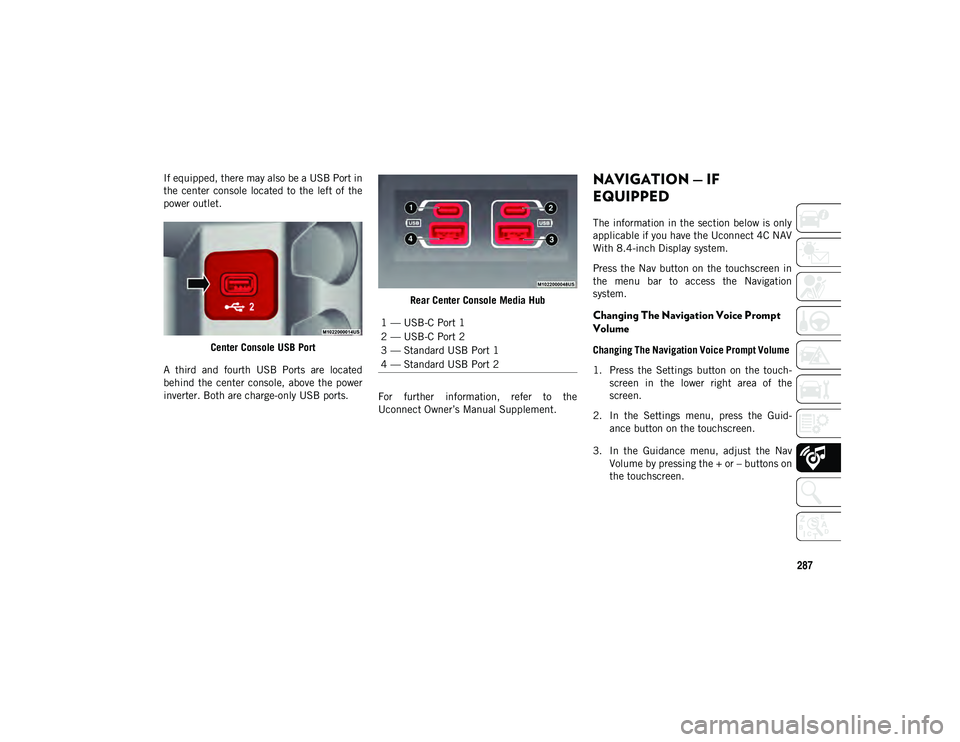
287
If equipped, there may also be a USB Port in
the center console located to the left of the
power outlet.Center Console USB Port
A third and fourth USB Ports are located
behind the center console, above the power
inverter. Both are charge-only USB ports. Rear Center Console Media Hub
For further information, refer to the
Uconnect Owner’s Manual Supplement.NAVIGATION — IF
EQUIPPED
The information in the section below is only
applicable if you have the Uconnect 4C NAV
With 8.4-inch Display system.
Press the Nav button on the touchscreen in
the menu bar to access the Navigation
system.
Changing The Navigation Voice Prompt
Volume
Changing The Navigation Voice Prompt Volume
1. Press the Settings button on the touch -
screen in the lower right area of the
screen.
2. In the Settings menu, press the Guid -
ance button on the touchscreen.
3. In the Guidance menu, adjust the Nav Volume by pressing the + or – buttons on
the touchscreen.
1 — USB-C Port 1
2 — USB-C Port 2
3 — Standard USB Port 1
4 — Standard USB Port 2
2020_JEEP_CHEROKEE_UG_RHD_UK.book Page 287
Page 304 of 332

MULTIMEDIA
302
Media
Uconnect offers connections via USB, Blue-
tooth® and auxiliary ports (if equipped).
Voice operation is only available for
connected USB and AUX devices. (Remote
CD player optional and not available on all
vehicles.)
Push the VR button . After the beep, say
one of the following commands and follow
the prompts to switch your media source or
choose an artist.
“Change source to Bluetooth®”.
“Change source to AUX”.
“Change source to USB”.
“Play artist Beethoven”; “ Play album
Greatest Hits”; “ Play song Moonlight
Sonata”; “ Play genre Classical”.
TIP:
Press the Browse button on the touchscreen
to see all of the music on your USB device.
Your Voice Command must match exactly
how the artist, album, song and genre infor -
mation is displayed. Uconnect 3 Media
Uconnect 4 Media Uconnect 4C/4C NAV Media
2020_JEEP_CHEROKEE_UG_RHD_UK.book Page 302
Page 308 of 332

MULTIMEDIA
306
NOTE:
Only the beginning of your custom
message will be seen on the touchscreen.
Reply with text message is not compatible
with iPhones®.
Auto reply with text message is only avail-
able on phones that support Bluetooth®
MAP.
Android Auto™ — If Equipped
NOTE:
Feature availability depends on your carrier
and mobile phone manufacturer. Some
Android Auto™ features may or may not be
available in every region and/or language.
Android Auto™ allows you to use your voice
to interact with Android™’s best-in-class
speech technology through your vehicle’s
voice recognition system, and use your
smartphone’s data plan to project your
Android™-powered smartphone and a
number of its apps onto your Uconnect
touchscreen. Connect your Android™ 5.0
(Lollipop) or higher to one of the media USB
ports, using the factory-provided USB cable,
and press the new Android Auto™ icon that
replaces your “Phone” icon on the main
menu bar to begin Android Auto™. Push and hold the VR button on the steering wheel, or
press and hold the Microphone icon within
Android Auto™, to activate Android™’s VR,
which recognizes natural voice commands,
to use a list of your smartphone’s features:
Maps
Music
Phone
Text Messages
Additional Apps
Android Auto™ On 7-inch Display Android Auto™ On 8.4-inch Display
Refer to your Uconnect Owner’s Manual
Supplement for further information.
NOTE:
Requires compatible smartphone running
Android™ 5.0 (Lollipop) or higher and down -
load app on Google Play. Android™, Android
Auto™, and Google Play are trademarks of
Google Inc.
2020_JEEP_CHEROKEE_UG_RHD_UK.book Page 306
Page 309 of 332
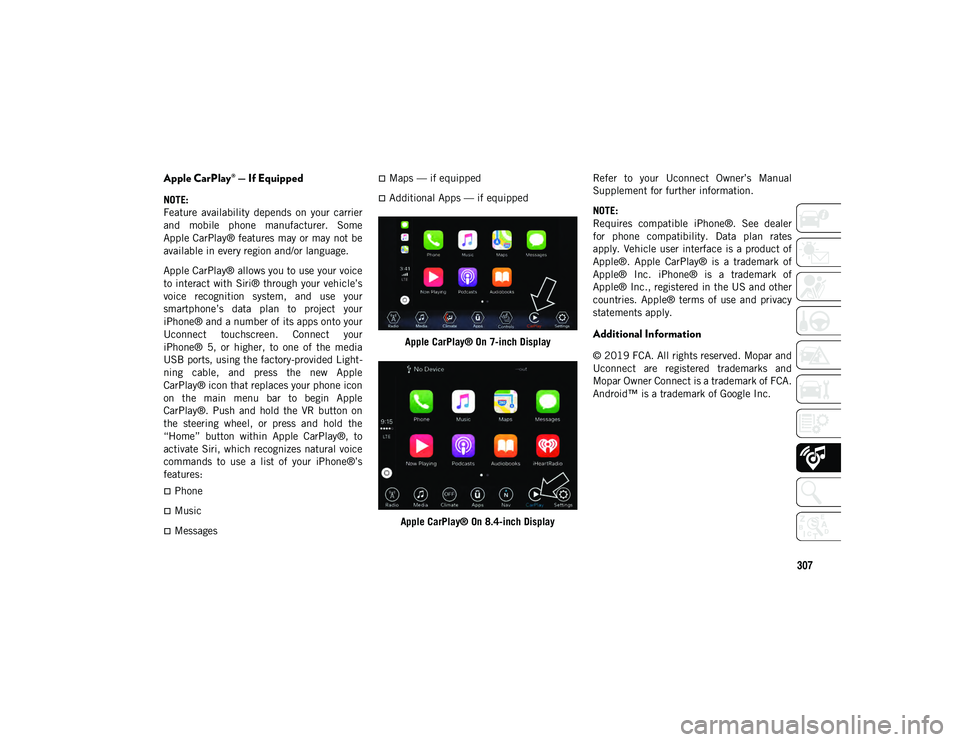
307
Apple CarPlay® — If Equipped
NOTE:
Feature availability depends on your carrier
and mobile phone manufacturer. Some
Apple CarPlay® features may or may not be
available in every region and/or language.
Apple CarPlay® allows you to use your voice
to interact with Siri® through your vehicle’s
voice recognition system, and use your
smartphone’s data plan to project your
iPhone® and a number of its apps onto your
Uconnect touchscreen. Connect your
iPhone® 5, or higher, to one of the media
USB ports, using the factory-provided Light-
ning cable, and press the new Apple
CarPlay® icon that replaces your phone icon
on the main menu bar to begin Apple
CarPlay®. Push and hold the VR button on
the steering wheel, or press and hold the
“Home” button within Apple CarPlay®, to
activate Siri, which recognizes natural voice
commands to use a list of your iPhone®’s
features:
Phone
Music
Messages
Maps — if equipped
Additional Apps — if equipped
Apple CarPlay® On 7-inch Display
Apple CarPlay® On 8.4-inch Display Refer to your Uconnect Owner’s Manual
Supplement for further information.
NOTE:
Requires compatible iPhone®. See dealer
for phone compatibility. Data plan rates
apply. Vehicle user interface is a product of
Apple®. Apple CarPlay® is a trademark of
Apple® Inc. iPhone® is a trademark of
Apple® Inc., registered in the US and other
countries. Apple® terms of use and privacy
statements apply.
Additional Information
© 2019 FCA. All rights reserved. Mopar and
Uconnect are registered trademarks and
Mopar Owner Connect is a trademark of FCA.
Android™ is a trademark of Google Inc.
2020_JEEP_CHEROKEE_UG_RHD_UK.book Page 307
Page 330 of 332
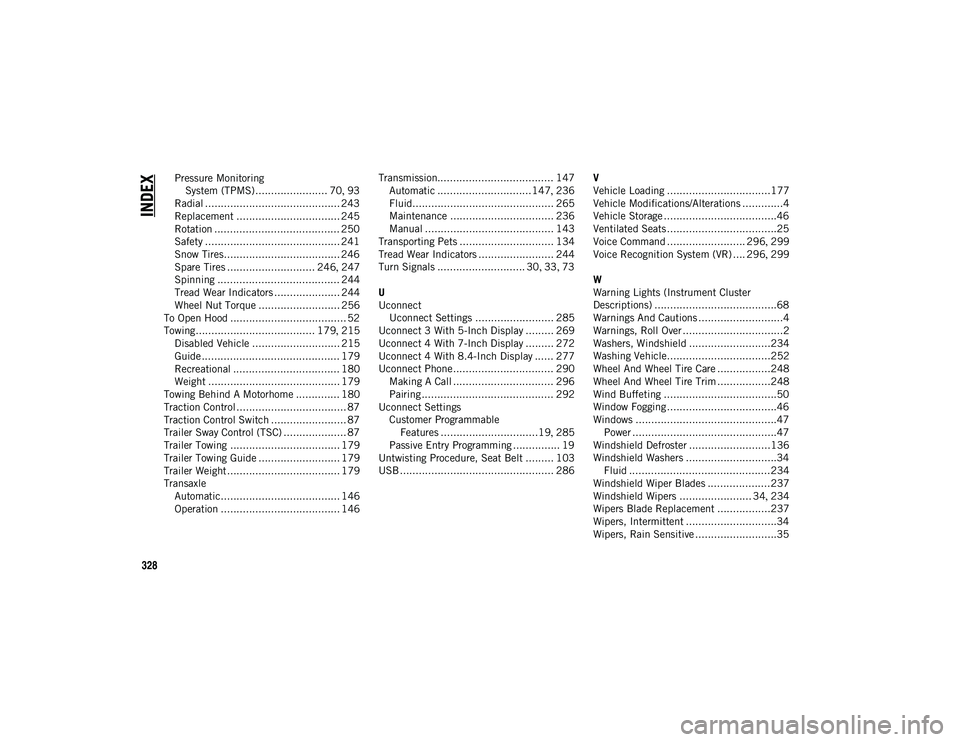
328
INDEX
Pressure Monitoring System (TPMS)....................... 70 , 93
Radial ........................................... 243
Replacement ................................. 245
Rotation ........................................ 250
Safety ........................................... 241
Snow Tires..................................... 246
Spare Tires ............................ 246 , 247
Spinning ....................................... 244
Tread Wear Indicators ..................... 244
Wheel Nut Torque .......................... 256
To Open Hood ..................................... 52
Towing...................................... 179 , 215
Disabled Vehicle ............................ 215 Guide ............................................ 179
Recreational .................................. 180
Weight .......................................... 179
Towing Behind A Motorhome .............. 180
Traction Control ................................... 87
Traction Control Switch ........................ 87
Trailer Sway Control (TSC) .................... 87
Trailer Towing ................................... 179
Trailer Towing Guide .......................... 179
Trailer Weight .................................... 179
Transaxle Automatic...................................... 146
Operation ...................................... 146 Transmission..................................... 147
Automatic ..............................147 , 236
Fluid............................................. 265
Maintenance ................................. 236
Manual ......................................... 143
Transporting Pets .............................. 134
Tread Wear Indicators ........................ 244
Turn Signals ............................ 30 , 33 , 73
U
Uconnect Uconnect Settings ......................... 285
Uconnect 3 With 5-Inch Display ......... 269
Uconnect 4 With 7-Inch Display ......... 272
Uconnect 4 With 8.4-Inch Display ...... 277
Uconnect Phone ................................ 290 Making A Call ................................ 296
Pairing .......................................... 292
Uconnect Settings Customer Programmable Features ...............................19 , 285
Passive Entry Programming ............... 19
Untwisting Procedure, Seat Belt ......... 103
USB ................................................. 286 V
Vehicle Loading .................................177
Vehicle Modifications/Alterations .............4
Vehicle Storage ....................................46
Ventilated Seats ...................................25
Voice Command ......................... 296
, 299
Voice Recognition System (VR) .... 296 , 299
W
Warning Lights (Instrument Cluster
Descriptions) .......................................68
Warnings And Cautions ...........................4
Warnings, Roll Over ................................2
Washers, Windshield ..........................234
Washing Vehicle.................................252
Wheel And Wheel Tire Care .................248
Wheel And Wheel Tire Trim .................248
Wind Buffeting ....................................50
Window Fogging ...................................46
Windows .............................................47 Power ..............................................47
Windshield Defroster ..........................136
Windshield Washers .............................34 Fluid .............................................234
Windshield Wiper Blades ....................237
Windshield Wipers ....................... 34 , 234
Wipers Blade Replacement .................237
Wipers, Intermittent .............................34
Wipers, Rain Sensitive ..........................35
2020_JEEP_CHEROKEE_UG_RHD_UK.book Page 328