android auto JEEP CHEROKEE 2020 Owner handbook (in English)
[x] Cancel search | Manufacturer: JEEP, Model Year: 2020, Model line: CHEROKEE, Model: JEEP CHEROKEE 2020Pages: 332, PDF Size: 8.87 MB
Page 297 of 332

295
4. Turn “Bluetooth®” setting to On.
Ensure the Bluetooth® feature is
enabled. Once enabled, the mobile
phone will begin to search for Blue-
tooth® connections.
5. Once your mobile phone finds the Ucon -
nect system, select “Uconnect”.
You may be prompted by your mobile
phone to download the phonebook,
check “Do Not Ask Again” to automat -
ically download the phonebook. This is
so you can make calls by saying the name of your contact. Complete The Android™ Pairing Procedure:
Pairing Request
Confirm the passkey shown on the mobile
phone matches the passkey shown on the
Uconnect system then accept the
Bluetooth® pairing request.
NOTE:
Some mobile phones require the PIN to be
entered manually, enter the PIN number
shown on the Uconnect screen. Select The Android™ Mobile Phone's Priority
Level
When the pairing process has successfully
completed, the system will prompt you to
choose whether or not this is your favorite
mobile phone. Selecting “Yes” will make this
mobile phone the highest priority. This
mobile phone will take precedence over
other paired mobile phones within range and
will connect to the Uconnect system auto
-
matically when entering the vehicle. Only
one mobile phone and/or one Bluetooth®
audio device can be connected to the Ucon -
nect system at a time. If “No” is selected,
simply select “Uconnect” from the mobile
phone/audio device Bluetooth® screen, and
the Uconnect system will reconnect to the
Bluetooth® device.
NOTE:
Keep in mind that software updates, either
on your phone or Uconnect system, may
interfere with the Bluetooth® connection. If
this happens, simply repeat the pairing
process. However, first, make sure to delete
the device from the list of phones on your
Uconnect system. Next, be sure to remove
Uconnect from the list of devices in your
phone’s Bluetooth® settings.
2020_JEEP_CHEROKEE_UG_RHD_UK.book Page 295
Page 300 of 332
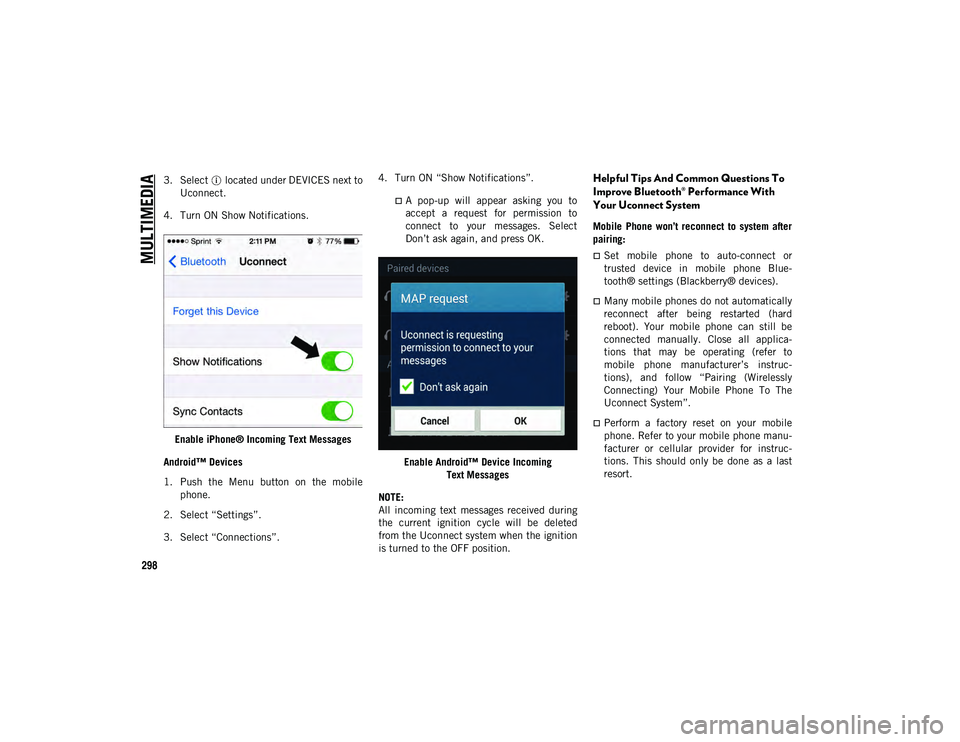
MULTIMEDIA
298
3. Select located under DEVICES next toUconnect.
4. Turn ON Show Notifications.
Enable iPhone® Incoming Text Messages
Android™ Devices
1. Push the Menu button on the mobile phone.
2. Select “Settings”.
3. Select “Connections”. 4. Turn ON “Show Notifications”.
A pop-up will appear asking you to
accept a request for permission toconnect to your messages. SelectDon’t ask again, and press OK.
Enable Android™ Device Incoming Text Messages
NOTE:
All incoming text messages received during
the current ignition cycle will be deleted
from the Uconnect system when the ignition
is turned to the OFF position.
Helpful Tips And Common Questions To
Improve Bluetooth® Performance With
Your Uconnect System
Mobile Phone won’t reconnect to system after
pairing:
Set mobile phone to auto-connect or
trusted device in mobile phone Blue-
tooth® settings (Blackberry® devices).
Many mobile phones do not automatically
reconnect after being restarted (hard
reboot). Your mobile phone can still be
connected manually. Close all applica-
tions that may be operating (refer to
mobile phone manufacturer’s instruc-
tions), and follow “Pairing (Wirelessly
Connecting) Your Mobile Phone To The
Uconnect System”.
Perform a factory reset on your mobile
phone. Refer to your mobile phone manu -
facturer or cellular provider for instruc-
tions. This should only be done as a last
resort.
2020_JEEP_CHEROKEE_UG_RHD_UK.book Page 298
Page 308 of 332

MULTIMEDIA
306
NOTE:
Only the beginning of your custom
message will be seen on the touchscreen.
Reply with text message is not compatible
with iPhones®.
Auto reply with text message is only avail-
able on phones that support Bluetooth®
MAP.
Android Auto™ — If Equipped
NOTE:
Feature availability depends on your carrier
and mobile phone manufacturer. Some
Android Auto™ features may or may not be
available in every region and/or language.
Android Auto™ allows you to use your voice
to interact with Android™’s best-in-class
speech technology through your vehicle’s
voice recognition system, and use your
smartphone’s data plan to project your
Android™-powered smartphone and a
number of its apps onto your Uconnect
touchscreen. Connect your Android™ 5.0
(Lollipop) or higher to one of the media USB
ports, using the factory-provided USB cable,
and press the new Android Auto™ icon that
replaces your “Phone” icon on the main
menu bar to begin Android Auto™. Push and hold the VR button on the steering wheel, or
press and hold the Microphone icon within
Android Auto™, to activate Android™’s VR,
which recognizes natural voice commands,
to use a list of your smartphone’s features:
Maps
Music
Phone
Text Messages
Additional Apps
Android Auto™ On 7-inch Display Android Auto™ On 8.4-inch Display
Refer to your Uconnect Owner’s Manual
Supplement for further information.
NOTE:
Requires compatible smartphone running
Android™ 5.0 (Lollipop) or higher and down -
load app on Google Play. Android™, Android
Auto™, and Google Play are trademarks of
Google Inc.
2020_JEEP_CHEROKEE_UG_RHD_UK.book Page 306
Page 324 of 332
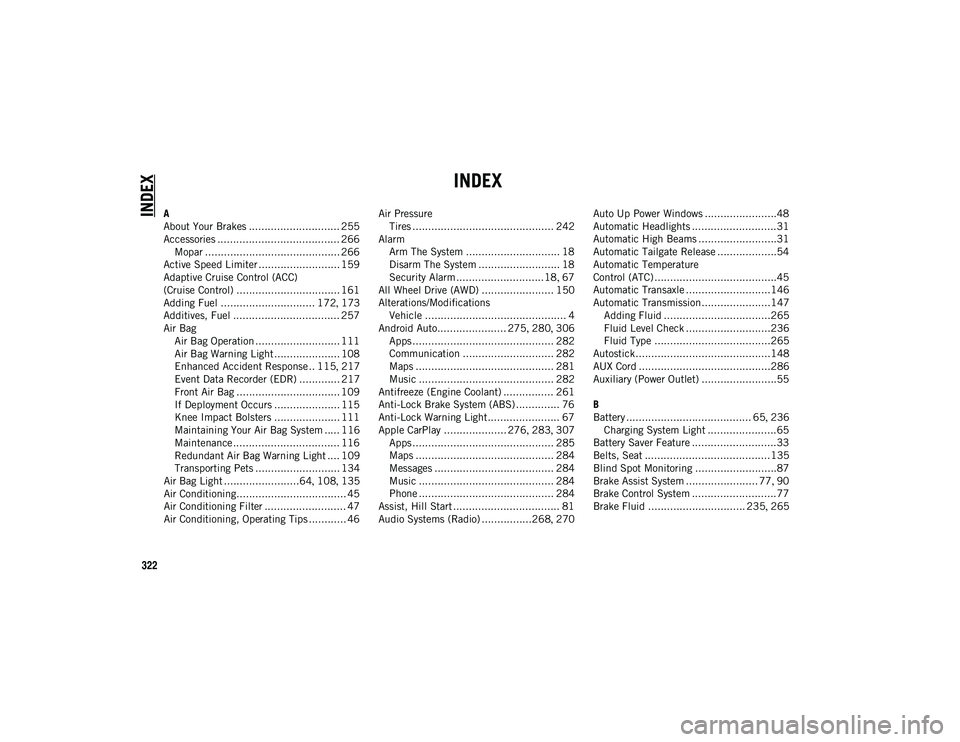
322
INDEX
INDEX
A
About Your Brakes ............................. 255
Accessories ....................................... 266Mopar ........................................... 266
Active Speed Limiter .......................... 159
Adaptive Cruise Control (ACC)
(Cruise Control) ................................. 161
Adding Fuel .............................. 172 , 173
Additives, Fuel .................................. 257
Air Bag Air Bag Operation ........................... 111Air Bag Warning Light ..................... 108
Enhanced Accident Response .. 115 , 217
Event Data Recorder (EDR) ............. 217
Front Air Bag ................................. 109
If Deployment Occurs ..................... 115
Knee Impact Bolsters ..................... 111
Maintaining Your Air Bag System ..... 116
Maintenance .................................. 116
Redundant Air Bag Warning Light .... 109
Transporting Pets ........................... 134
Air Bag Light ........................64 , 108 , 135
Air Conditioning................................... 45
Air Conditioning Filter .......................... 47
Air Conditioning, Operating Tips ............ 46 Air Pressure
Tires ............................................. 242
Alarm Arm The System .............................. 18
Disarm The System .......................... 18
Security Alarm ............................18 , 67
All Wheel Drive (AWD) ....................... 150
Alterations/Modifications Vehicle ............................................. 4
Android Auto...................... 275 , 280 , 306
Apps ............................................. 282
Communication ............................. 282
Maps ............................................ 281
Music ........................................... 282
Antifreeze (Engine Coolant) ................ 261
Anti-Lock Brake System (ABS) .............. 76
Anti-Lock Warning Light ....................... 67
Apple CarPlay .................... 276 , 283 , 307
Apps ............................................. 285
Maps ............................................ 284
Messages ...................................... 284
Music ........................................... 284
Phone ........................................... 284
Assist, Hill Start .................................. 81
Audio Systems (Radio) ................268 , 270 Auto Up Power Windows .......................48
Automatic Headlights ...........................31
Automatic High Beams .........................31
Automatic Tailgate Release ...................54
Automatic Temperature
Control (ATC) .......................................45
Automatic Transaxle ...........................146
Automatic Transmission......................147
Adding Fluid ..................................265
Fluid Level Check ...........................236
Fluid Type .....................................265
Autostick...........................................148
AUX Cord ..........................................286
Auxiliary (Power Outlet) ........................55
B
Battery ........................................ 65 , 236
Charging System Light ......................65
Battery Saver Feature ...........................33
Belts, Seat ........................................135
Blind Spot Monitoring ..........................87
Brake Assist System ....................... 77 , 90
Brake Control System ...........................77
Brake Fluid ............................... 235 , 265
2020_JEEP_CHEROKEE_UG_RHD_UK.book Page 322